Exploring Free Online Database Alternatives to Access
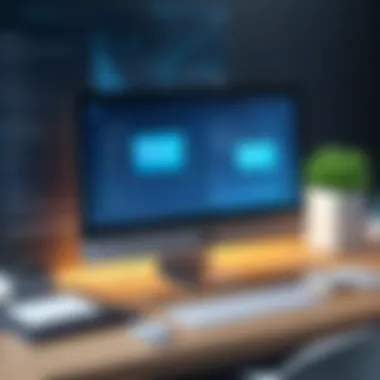

Intro
In an age where data management is fundamental for organizational success, many professionals find themselves debating the best tools for their needs. Microsoft Access has long been a staple for creating and managing databases, but it's not always the appropriate or most cost-effective solution. This article will explore free online database alternatives and consider their functional capabilities. By evaluating features, usability, and potential integration with existing systems, we aim to guide decision-makers and IT professionals in finding an online database solution that meets their specific requirements.
Key Features
Overview of Features
Various free online databases offer a range of features that can support diverse business operations. Here are some critical features to consider:
- User Interface: A clean and intuitive interface can significantly reduce the learning curve for users.
- Collaboration Tools: Shared access for team members allows for real-time collaboration, making data entry and reporting more efficient.
- Data Import and Export: Support for multiple formats ensures easy migration of data from other sources and reporting capabilities.
- Security Measures: Data protection is paramount. Look for solutions that provide robust security features, such as user authentication and data encryption.
- Mobile Access: In today's workplace, on-the-go access is essential. Platforms with mobile capabilities enable users to manage databases anytime and anywhere.
Unique Selling Propositions
What sets these free online databases apart? While Microsoft Access provides desktop functionality, its alternatives typically excel in certain areas:
- Cloud-Based Functionality: Unlike Access, many free options operate in the cloud, ensuring automatic updates and data backup.
- Cost-Effectiveness: Free solutions often come without the licensing fees associated with proprietary software like Access.
- Scalability: Many services allow users to scale up or down based on their needs, accommodating both small businesses and larger enterprises.
- Community Support: A vibrant community often surrounds free solutions, offering forums and troubleshooting resources that may not be as readily available with paid software.
"The choice of database system can significantly impact an organization's data management capabilities and efficiency."
Pricing Models
Different Pricing Tiers
Though we are focusing on free databases, it is essential to understand the various pricing models that competitors offer for users who might need advanced features. Many platforms provide a freemium model:
- Free Tier: Basic features suitable for small projects or personal use.
- Paid Tiers: More extensive features, enhanced storage, and priority support for organizations that require a more robust solution.
- Custom Pricing: For larger enterprises, tailored pricing packages can help meet specific work demands.
ROI and Cost-Benefit Analysis
Evaluating the return on investment is crucial for any decision-maker:
- Cost Savings: Free solutions remove upfront costs but require an assessment of other potential expenses, such as training and long-term service fees.
- Productivity Increases: By streamlining processes, organizations can realize significant gains that improve overall productivity.
- Risk Management: With effective data management, organizations can avoid costs associated with data loss or mismanagement.
Deciding on the right online database requires careful consideration of both current needs and future growth. Understanding these elements better prepares professionals for their database selection process.
Preamble to Online Database Solutions
In today's digital landscape, businesses and organizations are increasingly seeking alternatives to traditional desktop database solutions. The shift from desktop to online database management is not merely a trend; it represents a fundamental transformation in how data is accessed, managed, and utilized. This section will examine this shift, define what free online databases are, and emphasize the importance of accessibility in database management systems.
Understanding the Shift from Desktop to Online
The move from desktop-based solutions like Microsoft Access to online databases is driven by several factors. One of the primary considerations is accessibility. Online databases allow users to access their data from anywhere, at any time, provided they have an internet connection. This flexibility is crucial in a world where remote work is becoming standard. Furthermore, online databases can easily scale with a growing organization's needs without the need for significant hardware investments. Organizations no longer need to worry about local server constraints, as cloud storage provides virtually limitless options.
The benefits extend beyond convenience. Online solutions often come with integrated collaboration tools, allowing teams to work together more effectively. For example, simultaneous access to a shared database enhances teamwork, potentially increasing productivity.
Defining Free Online Databases
Free online databases refer to database management systems that do not require a paid subscription, at least at an entry level. These platforms often offer basic features for free, encouraging users to explore and utilize their functionality before considering a paid upgrade. Some of the prominent examples include Google Cloud Firestore, Airtable, and Zoho Creator.
Defining these databases includes understanding their structure and how they function. Unlike traditional databases, which often require specific software installations and configurations, free online databases are typically hosted in the cloud. Users can simply sign up and start using them after creating an account. Additionally, they often allow for easy data manipulation and sharing, contributing to an enhanced user experience.
The Importance of Database Accessibility
Database accessibility cannot be overstated. In an environment where data drives decision-making, the ability to access information swiftly and effortlessly becomes paramount. Online databases provide value through their inherent accessibility features. This refers not only to geographical access but also access across different devices. Users can work from a desktop computer, tablet, or smartphone without losing functionality.
Moreover, online databases often support multi-user environments, which is increasingly important for teams working on collaborative projects. This accessibility contributes directly to improved efficiency and agility. When employees can access the data they need, they can make faster, more informed decisions. In an era where time is often equated with money, the importance of having timely access to data could be the difference between seizing an opportunity and letting it slip away.
"The ability to access your database from anywhere, at any time, allows for a level of efficiency that previously required significant investment and infrastructure."
Ultimately, understanding online database solutions is crucial for any organization looking to optimize their data management processes. Transitioning to these systems can unlock numerous operational efficiencies while offering versatility and collaboration options that traditional solutions simply cannot match.
Comparative Analysis: Online Databases vs. Microsoft Access
The movement towards online databases represents a significant shift in how organizations manage their data. Understanding the differences between these systems and established desktop solutions like Microsoft Access is crucial. This analysis presents a clear comparison, helping decision-makers make informed choices.
Feature Comparison
When evaluating online databases against Microsoft Access, the feature set is a primary concern.
Microsoft Access provides a solid database structure that includes tables, queries, forms, and reports. However, it is limited to desktop environments and does not support real-time collaboration effectively. In contrast, many online databases offer:
- Real-time multi-user access: Users can collaborate without delay, regardless of their locations.
- Cloud storage: Ensures that data is securely stored and easily accessible.
- Integration options: Many platforms allow for seamless integration with other tools and applications, enhancing functionality.
This comparison reveals that while Microsoft Access is robust for individual or small-scale use, the collaborative features of online databases provide significant advantages for team-oriented environments.
Scalability Considerations
Scalability is often a decisive factor when choosing a database solution. Microsoft Access can handle a limited amount of data and users, which may constrain growth.
In contrast, many online databases are built to scale. They can grow as data needs increase. For instance, systems like Google Cloud Firestore and Airtable can accommodate vast amounts of data and a high number of concurrent users. They also offer different pricing models to support scalability, allowing organizations to adjust their plans according to their growth and needs. This flexibility is essential for a business aiming for long-term sustainability.
User Collaboration Capabilities
In today's fast-paced business environment, collaboration is essential. Microsoft Access has made strides in this area, but it cannot match the capabilities of many online databases.
Online databases typically allow:
- Simultaneous editing: Multiple users can work on the same project without conflicts.
- Comments and notifications: Users can communicate within the platform, streamlining discussions.
- Version control: Changes can be tracked and reverted if necessary, ensuring data integrity.


These features enhance productivity as teams can coordinate more effectively. As the importance of remote work grows, evaluating collaboration options becomes essential for any organization considering their database solution.
Ultimately, organizations should assess their specific needs in features, scalability, and collaboration when deciding between online databases and Microsoft Access.
Major Free Online Database Solutions
The section on major free online database solutions is crucial in this article. It presents a diverse range of platforms that can serve as viable substitutes for Microsoft Access. Each database solution comes with its own set of features, strengths, and possible limitations. Therefore, understanding these options enables decision-makers to evaluate and choose the best fit for their needs. Here are some key considerations regarding these database solutions:
- Flexibility: Many online databases offer flexible structures that adapt to changing data needs.
- Cost-effectiveness: Most of these solutions are free or have free tiers, appealing to budget-conscious organizations.
- Cloud-based Accessibility: They facilitate access from various devices, which is beneficial in a remote work environment.
Google Cloud Firestore
Key Features
Google Cloud Firestore provides a real-time database solution that supports flexible data models. One key characteristic is its document-oriented structure. This design makes it easy for developers to store, sync, and query data in various forms. A unique feature is its powerful querying capabilities, which allow users to construct complex queries without extensive effort. This aspect makes it a beneficial choice for modern web and mobile applications.
Pricing Structure
The pricing structure for Google Cloud Firestore is tiered, starting with a free tier that appeals to small projects or developers. Users benefit from scaling options as project needs grow, though costs can increase significantly with higher usage. One unique element is pay-as-you-go pricing, which offers flexibility. However, for large-scale applications, monitoring costs becomes essential to avoid surprises.
Use Cases
Google Cloud Firestore is well-suited for mobile apps and real-time applications. Its real-time synchronization feature makes it perfect for chat applications and collaborative tools. The demand for these functionalities adds to its popularity as an online database solution. One potential disadvantage is the learning curve, especially for teams unfamiliar with Google Cloud services.
Airtable
User Interface Design
The user interface design of Airtable is notable for its simplicity and intuitive layout. This aspect encourages ease of use, attracting non-technical users. One unique feature is the spreadsheet-database hybrid model, allowing users to manage complex data in a familiar spreadsheet context. This design is beneficial for teams seeking quick onboarding.
Automation Features
Automation in Airtable is another strong point. It includes built-in features for automating repetitive tasks without needing extensive coding knowledge. The automation tools enhance productivity and save time, making it a popular choice for various teams. However, these features may need further enhancement for more intricate workflows.
Integration Options
Airtable has robust integration options with numerous applications. It seamlessly connects with platforms like Slack, Google Drive, and others, enhancing its functionality. This capability is vital for teams needing consolidated tools in one workspace. The broad range of integrations is a benefit, but potential users should assess if their essential tools are supported.
Zoho Creator
Customization Abilities
Zoho Creator shines in offering advanced customization capabilities. Users can tailor applications to their needs, which is essential for organizations with specific requirements. A standout feature is its drag-and-drop interface, allowing users to create custom forms and workflows. This flexibility is advantageous, although it may demand more time for setup compared to other platforms.
Mobile Access
Mobile access is integral in today's digital landscape, and Zoho Creator supports this with dedicated mobile applications. Users can manage their databases on the go, ensuring productivity remains uninterrupted. The mobile features enhance accessibility, but some advanced functionalities may be limited on mobile devices.
Reporting Tools
Zoho Creator provides comprehensive reporting tools, enabling users to generate insightful reports easily. The reporting features allow customization for different audience needs. However, for those seeking more advanced analytics, it may fall short compared to dedicated BI tools.
Caspio
Data Security
Data security is a primary concern for many organizations, and Caspio addresses this with rigorous protocols. They employ encryption and other security measures to protect sensitive information. A key characteristic is the role-based access control, which ensures users have appropriate access levels. While their security protocols are strong, organizations must regularly assess their security posture to align with evolving threats.
Deployment Speed
Caspio is recognized for its quick deployment options. Users can launch applications rapidly without extensive setup or technical know-how. This speed is advantageous for urgent projects but may limit customization early in the deployment phase.
Community Support
Community support is another vital element, with Caspio fostering a network of users who share insights and solutions. The availability of resources helps users troubleshoot issues effectively. However, reliance on community support may sometimes limit access to prompt expert advice.
Knack
Visual Database Management
Knack features a visual database management system that simplifies data management. Users can arrange and visualize their data without deep technical knowledge. This straightforward approach encourages user engagement, but advanced customization can be more challenging to navigate.
Collaboration Features
Knack facilitates user collaboration through shared access and roles. This feature is beneficial for teams working on joint projects, promoting collaboration across various functions. Nonetheless, managing permissions can become complex as user roles expand.
User Feedback
Regular user feedback is encouraged with Knack's platform, allowing for continuous improvement in features and functionalities. This feedback loop helps align the platform's evolution with user needs. However, while receptive to feedback, implementation of changes may occur slowly, affecting user expectations.
Evaluating Usability and User Experience
In the context of selecting a free online database as an alternative to Microsoft Access, evaluating usability and user experience emerges as a pivotal aspect. With the rapid shift towards online tools, it is essential to assess how easily users can navigate and operate these platforms. A solution that effectively addresses user experience not only enhances productivity but also ensures that organizations can maximize their investment in technology. The focus here must be on specific elements such as intuitive user interfaces, the learning curve associated with new systems, and the availability of robust customer support services.
Intuitive User Interfaces
An intuitive user interface (UI) is crucial for any online database solution. Users often prefer systems that are visually appealing and easy to comprehend. A well-designed interface reduces the chances of error and speeds up the workflow. This is particularly important for teams that may not possess extensive technical expertise.
An effective user interface does not confuse users; it guides them through necessary tasks seamlessly.
Features to look for in an intuitive UI include:


- Clear navigation menus
- Logical layout of data fields
- Helpful tooltips or prompts to assist users in real-time
Platforms like Airtable and Zoho Creator excel in creating user-friendly environments where users can focus on data management rather than struggling to decode how the system works. When evaluating options, one should not underestimate the impact of UI on overall satisfaction and efficiency.
Learning Curve
The concept of learning curve holds substantial weight in the usability evaluation process. A steep learning curve can lead to frustration and diminished productivity. Conversely, if a database is easy to understand, users can quickly adapt and utilize it to its full potential.
Different databases exhibit varying degrees of complexity. Factors affecting the learning curve include:
- Familiarity with Similar Tools: Users experienced with database management tools may find it easier to transition.
- Available Tutorials and Documentation: Comprehensive guides and video tutorials can aid in minimizing the learning curve significantly.
- Community Support: A strong user community, such as those found in platforms like Caspio, can offer real-time help and knowledge-sharing.
Considering the learning curve during selection can save organizations time and resources, directly impacting their operational efficiency.
Customer Support Services
Customer support is another critical element in evaluating usability and user experience of online databases. The level of support offered can significantly influence how effectively users can navigate challenges that arise. An efficient support service allows users to resolve issues quickly, minimizing downtime.
Key aspects to consider regarding customer support include:
- Response times for inquiries: Fast responses can alleviate user frustration and keep projects on track.
- Availability of multiple support channels: Options such as chat, email, or phone support can cater to different user preferences.
- Quality of resources: Access to forums, FAQs, and troubleshooting guides can empower users to solve basic issues independently.
Integration with Existing Systems
Integration with existing systems is a critical consideration for businesses exploring free online databases. The ability to connect and interact with the current software tools and workflow can significantly enhance the efficiency of data management and reporting. As organizations harness these online databases, it becomes essential to understand their compatibility with existing systems, addressing specific elements such as API access, third-party integrations, and data import/export options.
API Access and Customization
API access is vital for enabling communication between different systems. Most free online databases provide API functionalities that can facilitate custom integrations. With API access, developers can tailor the database to meet specific business requirements. Customization can include adjusting data formats, setting up automated tasks, or creating unique user interfaces. For instance, platforms like Google Cloud Firestore allow users to employ RESTful APIs to facilitate these customizations, promoting flexibility and scalability.
Third-Party Integrations
The capacity for third-party integrations offers businesses an added layer of functionality. This capability allows organizations to connect their databases with other tools they already use. For example, integrating with software like Slack can foster better communication, while linking with data visualization tools like Tableau can enhance reporting processes. By adopting a free online database that supports these integrations, organizations can streamline their operations and improve overall workflow.
This interconnectedness is crucial for maximizing the utility of free online databases in today's complex digital environments.
Data Import and Export Options
Data import and export capabilities are fundamental for ensuring smooth transitions between systems. The ability to easily migrate data into a new online database, as well as export it back to existing systems, is essential for maintaining continuity. Most free online databases offer various formats for data import and export, such as CSV or JSON. These functionalities not only simplify the onboarding process but also facilitate ongoing data management, allowing businesses to keep their records up-to-date with minimal friction.
In summary, integrating free online databases with existing systems is not simply a technical requirement; it is a strategic advantage. API access, third-party integrations, and robust data import/export options collectively enhance usability, allowing businesses to create a cohesive environment for data handling.
Addressing Security Concerns
Security is a paramount consideration when choosing any database solution, especially for businesses dealing with sensitive data. In the contemporary landscape, where data breaches are increasingly common, understanding the security features of online databases is crucial for safeguarding valuable information. This section emphasizes the essential elements and benefits of addressing security concerns in free online databases, highlighting key factors that users should analyze before implementation.
Data Encryption Standards
Data encryption involves the process of converting information into a code to prevent unauthorized access. Free online databases often provide varying levels of encryption standards. It is vital to evaluate the encryption methods used by these platforms. Data transmitted over the internet should be protected by protocols such as TLS (Transport Layer Security). Additionally, end-to-end encryption ensures that the data remains secure throughout its lifecycle—from input to storage and access.
Key Points to Consider in Encryption Standards:
- Type of Encryption: Look for databases that offer AES (Advanced Encryption Standard) or similar algorithms.
- Encryption in Transit and at Rest: Ensure that the database encrypts data both during transmission and while stored.
- Compliance with Standards: Evaluate if the platform meets industry-standard encryption guidelines, such as ISO/IEC 27001.
User Access Control
User access control is an integral part of database security. It defines who can access specific data and what actions they can perform. Effective access controls minimize potential vulnerabilities. Most online databases allow administrators to set permissions based on roles, ensuring that only authorized personnel have access to sensitive information.
Considerations for User Access Control:
- Role-Based Access Control (RBAC): This feature enables administratos to assign rights based on user roles, enhancing security.
- Multi-Factor Authentication (MFA): Platforms that support MFA provide an additional layer of protection, requiring users to verify their identity through multiple methods.
- Audit Logs: Look for databases that maintain audit logs of user activity, which can help track unauthorized attempts to access data.
Compliance with Regulations
Compliance with data protection regulations is another vital aspect of database security. Regulations such as GDPR (General Data Protection Regulation) and HIPAA (Health Insurance Portability and Accountability Act) impose strict guidelines on how personal information should be managed and protected. Businesses must ensure that the online databases they choose comply with these regulations to avoid legal ramifications and financial penalties.
Important Compliance Considerations:
- Data Residency Requirements: Understand where data is stored and ensure it complies with local laws regarding data protection.
- Regular Compliance Audits: Opt for platforms that undergo regular audits for compliance with security standards.
- User Rights Management: Ensure the database allows users to manage their data rights effectively, such as data access, correction, and deletion.
"Security in an online database is an ongoing effort, requiring constant evaluation and adaptation to new threats and regulatory demands."
Limitations of Free Online Databases
The discussion around free online databases cannot skip the limitations inherent to these solutions. While they offer various benefits, understanding their constraints is crucial for businesses and IT professionals. It helps them align their expectations with the platform's capabilities, facilitating informed decisions regarding database management systems. This section explores key limitations that may influence the selection process.
Functional and Performance Constraints
Free online databases can present several functional and performance limitations that might not align with the needs of larger organizations or complex applications. Many of these platforms are designed with basic functionalities, which may restrict advanced users looking for more comprehensive solutions. Some common issues include:
- Limited Query Capabilities: Unlike robust systems such as Microsoft Access, which supports complex queries and calculations, free databases might not offer extensive querying options.
- Slower Performance: Performance can deteriorate under heavy loads. Users often encounter latency issues when the data size increases or if the platform handles multiple concurrent users.
- Reduced Customization: Many free platforms offer predefined templates and limited customization options, which may not cater to specific user requirements.
These factors can hinder the ability to manage data effectively. Performance is critical, especially when organizations scale up and require reliable database access. Evaluating these constraints upfront can aid in avoiding future headaches.
Data Storage Limits
Free online databases are often subject to data storage limits, which can hamper long-term usability. Once the data exceeds the allowable storage, users face tough choices for data handling and storage management. Some notable aspects include:
- Storage Quotas: Most free versions have strict caps on data storage, which can restrict business growth. Such limitations may require organizations to either upgrade to premium plans or seek alternative solutions as they expand.
- Fragmented Data Management: Users might find their data spread across multiple platforms due to storage restrictions, complicating retrieval and analysis.
- Data Retention Policies: Free online databases may not guarantee long-term data retention, which can impact compliance and regulatory requirements.
These implications need careful consideration when choosing an online database, especially for businesses reliant on extensive data storage.


Support and Community Resources
A potential drawback of using free online databases involves the level of support and community resources available to users. Often, free platforms provide limited or no direct support, leaving users to rely on community forums or documentation. Important points to note are:
- Inconsistent Help Resources: Documentation and user guides may lack depth, making it challenging for users to troubleshoot issues.
- Community Forum Dependency: Many users find themselves depending on community forums for support, which can yield variable response times and quality of information.
- No Dedicated Support: Free platforms often give no customer support, which can be frustrating for businesses with urgent issues that need immediate attention.
Understanding these limitations is vital for making a decision that aligns with your organization’s needs. While free online databases can be a great starting point, being aware of these constraints will better prepare users for what lies ahead.
Best Practices for Choosing an Online Database
Selecting an appropriate online database solution is crucial for organizations aiming to enhance data management. The choice of database affects workflow efficiency, data accessibility, and overall productivity. The following best practices provide a framework for making an informed decision.
Identifying Organizational Needs
Understanding organizational needs is the first step in choosing an online database. Each organization has different objectives, resources, and technical capabilities. This variation shapes database requirements significantly.
Begin by assessing your current data management practices. Identify pain points, such as slow retrieval times or cumbersome data entry. Next, engage team members across departments to gather insights. Each function may have unique data handling requirements. Document these insights for reference.
Consider scale as well—what works for a small team may not suffice for an expanding organization. Essentially, clarify which functionalities are critical for success and align your database choice with these identified needs.
Conducting a Feature Audit
Once needs are established, conducting a feature audit becomes necessary. This process involves evaluating the functionalities offered by different online databases.
Focus on essential features such as:
- User Interface: Ease of use can significantly impact productivity.
- Collaboration Tools: Ensure the database supports team collaboration.
- Data Import/Export Options: Compatibility with existing systems is vital for smooth transitions.
- Security Features: Check for data protection capabilities to safeguard sensitive information.
- Reporting Capabilities: Strong reporting tools are important for data analysis.
Compare features across various platforms to see where they meet your requirements. Keep an eye on unique offerings, as some databases may include advanced tools that align with specific needs.
Engaging Stakeholders in the Decision-Making Process
Engaging stakeholders throughout the selection process cannot be overstated. Involvement from different levels of the organization assures varied insights are considered. This collaboration helps in selecting a tool that meets broad organizational goals.
Start by presenting the identified needs and proposed features to key stakeholders. Facilitate discussions to gather feedback. This is also an opportunity to educate teams on potential benefits.
Consider forming a small committee to lead the evaluation. This group can provide focused attention on comparing databases. By involving users in testing potential solutions, organizations foster buy-in and adoption amongst teams.
"Involving stakeholders early increases the likelihood of acceptance and usage of the new system."
By following these best practices, organizations can navigate the complex landscape of online databases more effectively. Make sure to apply these insights at every stage of the decision-making process.
Future Trends in Online Database Technologies
The digital landscape continually evolves, driven by advancements in technology and changing user needs. Future trends in online database technologies hold substantial importance for businesses seeking effective data management solutions. Understanding these trends allows organizations to make informed decisions regarding their database systems, optimizing their data handling capabilities and enhancing productivity. With the rise of cloud computing, automation, and shifting user expectations, businesses must adapt to keep pace with technological growth.
Cloud Computing Advancements
Cloud computing represents a fundamental shift in how databases are hosted, managed, and accessed. The scalability offered by cloud solutions is unmatched, allowing organizations to allocate resources according to demand. With cloud advancements, solutions like Google Cloud Firestore and Airtable enable users to store vast amounts of data with reduced infrastructure costs.
Benefits of cloud computing include:
- Scalability: Easily expand storage as data needs grow.
- Cost-Effectiveness: Reduce the need for upfront capital in physical infrastructure.
- Accessibility: Access databases from anywhere, supporting remote work environments.
Cloud advancements contribute to not only operational efficiencies but also enhance collaboration across teams, making it easier for multiple users to work on data in real time. This responsive nature to business needs solidifies cloud computing's role as a cornerstone in the future of online databases.
Automation and AI Integration
Automation in online databases streamlines workflows and enhances efficiency. By incorporating artificial intelligence, databases can analyze data patterns, provide insights, and automate repetitive tasks. This integration is crucial in minimizing human error and optimizing data management processes. Features like automated reporting or smart data sorting can save significant time and effort.
Considerations for automation include the following:
- Increased Efficiency: Automate routine tasks to focus on more strategic activities.
- Data-Driven Insights: AI can help derive actionable insights from raw data.
- Error Reduction: Decrease mistakes associated with manual data entry.
As online databases become more intelligent through automation, organizations can gain a competitive edge. The blend of AI and databases fosters a more agile approach, catering to dynamic business environments.
Evolving User Expectations
Users today expect more from their online database solutions. This is driven by the rapid proliferation of technology and the growing demand for intuitive interfaces. Modern users seek seamless integration, a user-friendly design, and real-time data access to stay productive.
Key elements influencing evolving user expectations are:
- User Experience: Simplified interfaces that reduce the learning curve attract more users.
- Mobile Access: As remote work increases, database solutions must support access from various devices.
- Customization: Users desire options to tailor the database functionalities to their specific needs.
Understanding these expectations is vital for database providers. By meeting user needs, businesses can improve user satisfaction and maximize engagement with their database systems.
Ultimately, organizations that keep an eye on future trends in online database technologies will be better positioned to adapt and thrive in a competitive market, leveraging advancements for effective data management.
Culmination
In the context of this article, the conclusion serves as a pivotal element for readers who are seeking clarity and actionable insights regarding free online databases. As business environments evolve, the importance of effective data management cannot be overstated. Organizations increasingly orbit around the ability to leverage data for decision-making. Thus, understanding how free online database solutions stack up against traditional systems like Microsoft Access is essential for strategic planning.
The benefits of transitioning to online databases extend well beyond mere cost savings. They offer enhanced collaboration, scalability, and accessibility. With the range of options available, organizations must carefully assess their unique needs, ensuring that the selected database supports business operations optimally.
Security and data integrity remain critical considerations. This article has emphasized the need for stringent data protection measures as organizations embrace cloud solutions. Our analysis highlights that a keen understanding of security features, user access controls, and compliance with regulations is vital to safeguard organizational data.
The choice of database can influence not only productivity but also long-term business success.
In closing, the conclusion synthesizes the array of insights presented throughout the article. A thorough consideration of each database's capabilities aids businesses in navigating the online database landscape effectively. It reinforces the necessity for informed decision-making that aligns with organizational objectives.
Recap of Key Points
- Free online databases present viable alternatives to traditional systems like Microsoft Access.
- Key advantages include enhanced collaboration and scalability.
- Security is a fundamental concern; organizations should prioritize data protection measures.
- Understanding organizational needs is crucial for selecting the right online database.
Final Recommendations
- Understand Specific Needs: Begin by identifying your organization's unique requirements. Evaluate the scale of data, user collaboration needs, and reporting requirements.
- Conduct a Feature Audit: Compare features of various platforms. Look for those that align closely with your operational goals.
- Engage Stakeholders: Involve relevant team members in the decision-making process. Their insights can provide a broader perspective on necessary capabilities.
- Pay Attention to Security: Prioritize databases that offer robust security measures. Assess user access controls and compliance with industry regulations.
- Test Before Committing: Take advantage of free trials or basic packages to assess functionality and user experience before making a final decision.















