Exploring Free Online Bookkeeping Software: A Complete Review


Intro
In recent years, the demand for efficient bookkeeping solutions has surged. Free online bookkeeping software emerges as a viable alternative for businesses that seek to manage their finances effectively without incurring significant expenses. Such software often comes loaded with features that simplify the process of recording transactions, generating reports, and maintaining compliance with financial regulations.
This exploration focuses on the various aspects of free online bookkeeping software. It aims to inform business decision-makers, procurement managers, and IT professionals about what the market offers. By analyzing the strengths and weaknesses of different tools, users can make informed choices tailored to their specific needs.
Understanding the core features of these platforms is essential. It enables professionals to identify which tools align best with the demands of their operations. Additionally, examining unique selling propositions offers insight into what differentiates certain platforms in a crowded marketplace.
Prelude to Free Online Bookkeeping Software
Free online bookkeeping software is an essential tool for many individuals and businesses today. With its rising popularity, understanding the core elements of this software becomes vital. Not only does it provide a means to manage finances, but it also enables users to make informed decisions that enhance their financial health.
In this section, we will explore what bookkeeping software entails and why many users are leaning towards free options. By highlighting the benefits and considerations, we aim to set the stage for a deeper analysis.
Defining Bookkeeping Software
Bookkeeping software refers to systems designed to record, store, and manage financial transactions. This type of software simplifies the process of tracking income and expenses. It offers tools for generating financial statements, reconciling bank accounts, and managing invoices.
With diverse options available, the software also varies in complexity. Some systems cater to small businesses, while others are suitable for larger enterprises. In an age where technology plays a significant role, having the right bookkeeping software is essential for accurate record-keeping.
Many users appreciate that these systems automate various tasks, thus reducing the likelihood of human error. Such automation also streamlines the bookkeeping process, allowing users to focus on analysis and strategic planning rather than mundane operations.
Why Choose Free Software?
The decision to choose free online bookkeeping software often stems from financial considerations. Businesses, especially startups and freelancers, frequently operate under tight budgets. Free options allow them to manage their finances without incurring hefty costs associated with premium software.
However, the appeal of free software goes beyond cost savings. Users often find that these options offer various functionalities that meet their basic needs. Key features available in many free platforms include:
- Expense Tracking: Monitor outgoing funds effectively.
- Invoicing: Create and send invoices directly from the platform.
- Reporting: Generate reports to analyze financial health.
While free software does have its limitations, its accessibility provides an opportunity for users to familiarize themselves with bookkeeping tasks. For many, it serves as a starting point before transitioning to paid solutions as their requirements become more complex.
Overall, the choice of free bookkeeping software presents a practical solution for many. It allows users to efficiently manage their finances without the burden of additional costs.
"Understanding the core features of free bookkeeping software empowers users to take control of their financial narratives."
Benefits of Free Online Bookkeeping Software
The landscape of financial management has shifted significantly with the rise of free online bookkeeping software. These tools are becoming indispensable to small businesses and freelancers for several reasons. It is important to reflect on the core advantages that these platforms offer, especially in a world where cost efficiency and resource management are becoming more critical.
Cost Efficiency
Cost efficiency is perhaps the most compelling reason to consider free online bookkeeping software. Investing in traditional accounting solutions often demands substantial financial commitment. In contrast, free options allow businesses to manage their finances without incurring significant expenses. This is particularly beneficial for startups and small businesses where budget constraints are a constant challenge.
Benefits of Cost Efficiency include:
- Zero-dollar investment: Many free software solutions require no upfront payment, enabling businesses to allocate resources to other growth areas.
- No hidden fees: Unlike some paid software options that may incorporate extra costs for additional features or support, free software usually remains transparent in pricing, ensuring that users know exactly what they obtain.
- Reduced training costs: Often, free online bookkeeping software can have a more intuitive user interface, which may reduce the time and cost associated with training employees. As a result, businesses can quickly adapt without needing extensive training programs.
Free online bookkeeping platforms demonstrate that functionality does not have to come at a high price. This empowers businesses to focus on their core operations without being burdened by financial constraints.
Accessibility and Convenience
Accessibility is a critical factor when choosing bookkeeping software. With free online solutions, users can access their financial data anytime and anywhere. This level of convenience is vital in today's business environment, where remote work and flexibility are common.
The key aspects of accessibility and convenience include:


- Cloud-based access: Most free online bookkeeping software is cloud-based, meaning users can log in from any location. This ensures that business owners can monitor financial performance without being tethered to a physical office.
- Device compatibility: These solutions often work well on multiple devices, including smartphones, tablets, and computers. Consequently, users can manage their finances on-the-go, making it easier to respond to changing business conditions.
- Real-time updates: Free platforms frequently offer automatic updates that provide users with the latest features and security enhancements without additional expense. This is crucial in maintaining operational efficiency and staying current with industry standards.
The shift toward remote work has emphasized the importance of accessible financial management solutions. Free online bookkeeping software aligns perfectly with this need, offering users the tools necessary to thrive in a dynamic business environment.
"The ability to manage finances from anywhere is no longer a luxury; it is a necessity for today’s businesses."
In summary, the benefits of free online bookkeeping software extend beyond simply avoiding costs. They encompass enhanced accessibility and continuous functionality, ultimately serving as a compelling choice for many businesses in their quest for effective financial management.
Challenges Associated with Free Software
Understanding the challenges associated with free online bookkeeping software is essential for users striving to make informed decisions. Although free solutions offer accessibility and cost savings, they can sometimes come with limitations that could impact business operations.
Limited Features
One of the most significant challenges with free bookkeeping software is the restricted features. Unlike paid versions, these tools may lack advanced functionalities that businesses often need. For instance, some free software might only allow basic income and expense tracking, omitting essential features such as invoicing, reporting, and tax calculation. This can hinder users from fully managing their financial records.
In many cases, free platforms prioritize user acquisition over feature richness, leading to cuts in functionalities. Users might discover that what initially appears adequate soon becomes insufficient as their bookkeeping demands grow.
To illustrate, let’s consider popular software like Wave or ZipBooks. While they provide fundamental bookkeeping services, users seeking more in-depth insights may find themselves needing to upgrade to paid plans for comprehensive reporting or automated transaction categorization. This reality can create frustration, especially for small business owners attempting to minimize costs while efficiently managing finances.
Data Security Concerns
Data security remains a paramount concern when it comes to free online software. With many platforms offering zero-cost services, users must weigh the safety of their financial information against the allure of a free product. Such tools may not always prioritize security features, which could leave sensitive data vulnerable to breaches.
Some free bookkeeping solutions may have less rigorous encryption protocols or inadequate support structures to mitigate data risks. As businesses often handle sensitive financial information, trusting free software could pose potential threats. Users must conduct thorough due diligence on the platforms they consider, evaluating their security measures alongside usability.
It's essential to identify whether the software in question complies with recognized security standards. Checking for certifications and reviews from credible sources can help gauge the platform's reliability. Ultimately, while free options can meet basic needs, a lack of robust security could lead to significant consequences, such as financial loss or data breaches.
"When using free software, the trade-off between cost and security must always be carefully evaluated."
Key Features to Consider
When navigating the world of free online bookkeeping software, it is essential to understand the core features that can significantly impact the overall efficacy and user experience. Selecting the most suitable application requires an appreciation of various elements that contribute to not just functionality, but also ease of use and integration with existing workflows. Grasping the key features helps in making an informed decision that aligns with specific business needs.
User Interface and Experience
A clean and intuitive user interface is vital in bookkeeping software. Users should be able to navigate through functionalities with minimal effort. Many free platforms have varied designs; thus, testing them before committing is important. A complicated interface can lead to frustration and errors in bookkeeping tasks. Features like customizable dashboards can enhance user experience. When the interface is tailored to the user's preferences, it can result in increased productivity. If you are a busines owner overseeing juniors or interns with limited experience, a straightforward interface becomes even more crucial.
Integration with Other Tools
Integration capabilities are another fundamental component. Users often utilize a blend of different software solutions, such as Customer Relationship Management (CRM) systems, payment processors, and e-commerce platforms. The ability of bookkeeping software to integrate seamlessly with these tools is of paramount significance. This feature reduces the necessity for manual data entry, which can be both time-consuming and prone to human error. When considering a free software option, investigate its compatibility with tools already in use within your operations. Furthermore, robust APIs or direct integrations can save valuable time and contribute to overall efficiency.
Customer Support Options
Customer support can vary widely across free software solutions. While cost-efficiency is a primary driver, understanding the level of support available is important. Some providers may offer robust resources, including documentation, forums, and chat support, while others may have limited assistance. Evaluate the accessibility of these resources. For instance, community forums on platforms like reddit.com can offer helpful insights. Also, consider the responsiveness of support channels, as timely assistance can be critical during challenges. Knowing you can rely on competent support can provide peace of mind when adopting a new tool.
In summary, evaluating features such as user interface, integration capabilities, and customer support ensures that you choose a free online bookkeeping software that meets your unique requirements efficiently. Proper alignment of these aspects can lead to better overall operational management.
Popular Free Online Bookkeeping Software Platforms
In this article, identifying popular free online bookkeeping software platforms is crucial for businesses looking to optimize their financial management without straining their budgets. The selection of suitable software can substantially influence the overall efficiency of bookkeeping processes. Key benefits of adopting such platforms include enhanced accessibility, cost reduction, and often an intuitive user interface that can be easily navigated by users with varying levels of expertise.
Overview of Leading Options
Several platforms stand out in the realm of free online bookkeeping software. Each offers unique features designed to cater to different user needs. Businesses must consider their specific requirements before making a choice. Some leading contenders include Wave, ZipBooks, and GnuCash. These options provide fundamental bookkeeping capabilities, such as tracking expenses and generating financial reports. When choosing a platform, one should weigh factors like scalability, ease of use, integrations with other tools, and customer support.
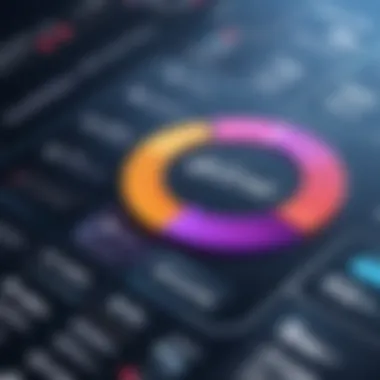

Detailed Evaluation of Specific Software
Software A Overview
Wave is a popular choice among small business owners and freelancers for its robust features offered at no cost. One key characteristic of Wave is its comprehensive invoicing capabilities, allowing users to create, send, and track invoices effortlessly. Additionally, its integration with payment processing enables businesses to receive payments directly in the software. This feature is beneficial because it helps streamline income tracking. However, users should be aware that Wave is ad-supported, which may affect user experience and data visibility.
Software B Overview
ZipBooks presents itself as another worthy contender in the free bookkeeping category. Its standout feature is the user-friendly dashboard that gives a clear overview of financial health. Furthermore, ZipBooks offers advanced analytics features, providing insights that guide decision-making. This can be valuable for businesses looking to optimize their financial management. On the downside, ZipBooks may have limited automation features compared to paid alternatives, which might require more manual intervention.
Software Overview
GnuCash serves as a desktop application that offers a free bookkeeping solution for those comfortable with a slightly steeper learning curve. Its double-entry accounting system is a key characteristic that appeals to users looking for thorough financial tracking. GnuCash is particularly advantageous for users who manage multiple accounts and require detailed reports. However, its desktop nature restricts flexibility, as users cannot access the software from multiple devices easily. This lack of cloud functionality may deter some potential users.
Free online bookkeeping software platforms have the potential to empower small enterprises and freelancers in managing their finances effectively without large overhead costs.
When evaluating any bookkeeping software, it is essential to take these elements into account, as the right choice can significantly enhance productivity and financial oversight.
User Experiences and Testimonials
User experiences and testimonials provide crucial insights into how free online bookkeeping software performs in real-world settings. These experiences are not just anecdotal; they reveal practical aspects that statistics alone cannot convey. Understanding what users think about these tools supports informed decision-making. It highlights the strengths and weaknesses seen by actual users and can decisively influence the selection process for potential users.
Case Studies from Small Enterprises
Small enterprises often rely on free online bookkeeping software due to limited budgets. These businesses may not have extensive resources for paid solutions. Case studies from various small businesses illustrate the practical benefits and challenges faced when using these tools. For instance, a small landscaping company might share how they efficiently tracked expenses using the completely free version of Zoho Books. They valued the simple user interface and the ability to generate invoices. However, they also noted some limitations, such as the lack of advanced reporting features.
In another case, a small organic bakery utilized Wave Accounting primarily for its ease of use and free features. They appreciated being able to manage multiple accounts without charges, increasing their productivity. Still, users highlighted that as the business grew, they encountered functionalities that were less robust, making scaling a bit challenging. This feedback provides a balanced view. It emphasizes the need for small enterprises to assess their current and future needs before committing to a particular software solution.
Feedback from Freelancers and Startups
Freelancers and startups often present a different perspective on free online bookkeeping software. For them, a software tool must not only be cost-effective but also flexible enough to adapt to changing requirements. Many freelancers have shared positive experiences using platforms like Mint or FreeAgent. They often emphasize the importance of straightforward expense tracking.
One freelance graphic designer mentioned how using Wave for invoicing simplified his workflow. It allowed him to produce professional invoices and track payments efficiently. Yet, he pointed out that customer support could be slow, which can be frustrating when immediate assistance is needed.
Startups tend to have a more dynamic need for bookkeeping tools. Their feedback usually involves a mixture of appreciation and criticism. Startups express that tools like GnuCash are useful, especially for their customization options. However, some users found the initial setup to be somewhat complex and time-consuming. This reflection underscores the necessity for a practical onboarding experience to facilitate user adoption.
Overall, experiences shared by freelancers and small businesses underscore the importance of usability, support, and adaptability. These insights ultimately can aid prospective users in navigating their options thoughtfully, matching their unique needs against the capabilities offered by these free tools.
Strategies for Choosing the Right Tool
Selecting the right free online bookkeeping software is a crucial step for any business. This decision can significantly impact your financial management efficiency and overall operations. The key lies in understanding your specific requirements and aligning them with the functionalities offered by various tools. Here, we will explore two important strategies for making an informed choice: assessing your business needs and setting a budget.
Assessing Your Business Needs
Before diving into the world of bookkeeping software, it is essential to identify what your business specifically needs. Start by evaluating your current financial processes. Do you require invoicing capabilities? Will you need to track expenses, manage payroll, or generate specific financial reports? Knowing these aspects will guide you toward a software solution that meets your functional needs.
Consider the size of your business. For small enterprises, a basic tool may suffice, while larger organizations might demand more advanced features such as multi-user access or integration with other financial systems. Additionally, think about your industry. Certain sectors may have unique bookkeeping requirements.
Keep in mind the growth of your business. Choose software that can scale up as your operations expand. This foresight will save you from the pitfall of switching tools frequently, which can be disruptive.
Setting a Budget and Expectations
Establishing a budget for bookkeeping software is imperative. Free solutions exist, but they often have limitations that might not align with your needs. Consider whether your business can leverage those limitations effectively or if a paid version that offers more features aligns better with your long-term plans.
A good starting point is to list all potential expenses related to the bookkeeping tool. This may include:


- Subscription costs (for upgraded features)
- Training expenses (if needed)
- Possible transition costs (if migrating from another platform)
Setting clear expectations is equally important. Some software may appear attractive due to zero upfront costs, but hidden fees for additional features can accrue quickly. Read reviews and gather insights from users to understand the real costs associated with different platforms.
"A clear alignment between needs, budget, and expected functionalities mitigates the risk of poor choices in software selection."
Once you have assessed your business needs and laid down a realistic budget, you will be better equipped to make an informed decision about which free bookkeeping software best suits your circumstances. This approach minimizes the risk of investing time and resources into a tool that ultimately fails to meet your organizational requirements.
Future Trends in Bookkeeping Software
The landscape of bookkeeping software is changing fast. Understanding future trends is crucial for businesses. Keeping up with changes ensures that businesses do not fall behind. This section focuses on the direction software development is heading. It highlights the increase in efficiency and user-friendliness, as well as a strong focus on security.
Evolution of Free Software Options
Free bookkeeping software options have gained traction due to advancements in technology. Early tools had limited functionalities, mainly basic tracking of expenses and income. Now, they provide many features that were once only in paid options. Users expect software to handle more complex bookkeeping tasks, such as automated invoicing and detailed financial analytics.
Cloud-based solutions like Wave or Zoho Books emphasize collaboration. They allow teams to access information from different locations. Users value this convenience for remote work environments. Companies are paying attention to their users’ needs, leading to offerings that simplify the bookkeeping process while maintaining robust features.
- Key developments in software:
- Enhanced user interfaces
- Improved data synchronization
- Increased integrations with third-party tools
The Impact of Automation and AI
Automation is changing every aspect of bookkeeping. By integrating artificial intelligence, software can now automate repetitive tasks. It reduces the amount of manual data entry, saving time and lowering the risk of errors. This functionality attracts users looking for efficiency in their operations.
AI can analyze large datasets quickly. It offers insights that previously required human intervention. Users can receive suggestions based on spending patterns or even upcoming trends in their financial activities. The ability to predict cash flow needs with the help of AI marks a significant advancement in the field.
"The integration of AI can make bookkeeping easier and more accurate, freeing up time for more critical business analysis."
Achievement in automation and AI leads to improved functionality in free software. Businesses can recommend solutions that not only serve immediate needs but also scale with future growth.
In summary, future trends indicate a rising demand for free online bookkeeping software that is intelligent and adaptable. Businesses must adapt to these changes to extract maximum value from such tools.
Culmination
In today’s ever-evolving business environment, the role of bookkeeping software cannot be understated. As outlined in this article, the emergence of free online bookkeeping software shines a light on a valuable resource for various types of businesses. This conclusion serves to summarize the key takeaways regarding the importance of utilizing these tools.
Understanding the Benefits
Free online bookkeeping software offers significant cost savings without sacrificing quality. For small businesses and startups, these tools can alleviate financial strain by eliminating software purchase costs. Furthermore, many options are user-friendly, enhancing productivity and streamlining financial management.
Considerations for Selection
As discussed, choosing the right accounting tool demands careful consideration of specific business needs. Limitations such as feature sets and data security must be weighed against the cost advantages. Effective assessment of these factors will guide decision-makers in selecting a software that aligns with their operational goals.
"Investing time to evaluate free options can lead to unforeseen efficiencies and smart budgeting."
Evolving Landscape
The landscape of bookkeeping software continues to evolve, with emerging trends like automation and AI playing a crucial role in shaping future options. As businesses gain insights into these advancements, a proactive approach in adapting to new features will create additional value.
In summary, the choice of free online bookkeeping software can prove to be beneficial, but it requires a clear understanding of specific needs and potential trade-offs. The goal is to empower decision-makers with knowledge, ensuring they make well-informed choices while navigating the financial intricacies of their organizations.
Final Thoughts on Free Online Bookkeeping Software
Considering the vast array of free online bookkeeping solutions, it becomes essential for users to evaluate their specific requirements. An informed approach to software selection will yield the best possible outcomes.
Software like Wave, ZipBooks, and SlickPie present various features that cater to distinct user needs. While some are tailored for freelancers, others serve small to medium-sized businesses. The emphasis should be on finding a tool that not only fulfills immediate bookkeeping tasks but also offers scalability as the business grows.
As the industry continues to witness rapid changes, those who remain agile by adopting effective bookkeeping solutions will likely find themselves at a competitive advantage. Investing in a competent tool today sets the foundation for robust financial practices tomorrow.















