Exploring Free HTML Editors for Business Growth


Intro
In the ever-evolving digital landscape, the role of HTML editors cannot be overstated, particularly for businesses operating in the B2B space. With a multitude of free options available, many professionals find themselves at a crossroads—how do you choose the right one that aligns with your operational goals? Understanding the features, advantages, and limitations of these tools is essential, as they can significantly influence productivity and efficiency. This guide aims to dissect these editors in detail, providing insight into how they can aid companies in their daily operations.
The subsequent sections will explore the key features that set these editors apart, delve into various pricing models, and evaluate their suitability for businesses. Let's unpack the essentials to arm decision-makers with the knowledge required to make informed choices, minimizing potential pitfalls associated with improper tool selection.
Key Features
Overview of Features
When it comes to HTML editors, the features can make or break the user experience. Typically, these editors come with a slew of functionalities designed to cater to different user needs. Some of the vital features to keep an eye on include:
- Syntax Highlighting: This feature helps programmers quickly identify code elements, making it easier to navigate complex projects.
- Live Preview: See changes in real time without needing to switch back and forth between the code and a web browser. This efficiency can save valuable time.
- Code Completion: By suggesting code snippets, this feature simplifies the writing process, reducing the risk of errors significantly.
- FTP Integration: For seamless uploading and management of files, this tool connects directly to web servers without the need for third-party applications.
These features can enhance productivity, allowing developers to focus on higher-level tasks rather than getting bogged down with repetitive actions.
Unique Selling Propositions
Every HTML editor comes with its own unique set of selling points, which can be pivotal for businesses when making selections. Here are a few noteworthy propositions you might encounter:
- Collaboration Capabilities: Some editors facilitate teamwork by allowing multiple users to edit simultaneously. This is invaluable for businesses with remote teams.
- Customization Options: The ability to tailor the workspace according to specific preferences can improve user experience, making work more enjoyable and efficient.
- Robust Support and Resources: Quality support options, including documentation and community forums, can ease the learning curve for new users.
As businesses evaluate various editors, understanding these selling propositions can aid in determining which tool aligns best with their operational needs.
Pricing Models
Different Pricing Tiers
While many HTML editors are available for free, it's important to be aware of any premium options they might offer. The pricing models typically range from completely free options to paid tiers with enhanced features.
- Free: Basic functionality without any financial commitment, suited for freelancers or small projects.
- Freemium: Offers essential features for free, but advanced tools may require payment, thus allowing businesses to stick to budgets while exploring utility.
- Subscriptions: For ongoing support and the latest updates, some editors provide subscription plans, which can facilitate better project management in larger enterprises.
ROI and Cost-Benefit Analysis
Evaluating the return on investment for HTML editors could at first seem complex. However, consider these factors:
- Enhanced Efficiency: Investing in a more feature-rich editor can save time, translating directly into lower operational costs.
- Reduced Errors: Opting for tools with robust error-checking capabilities minimizes costly mistakes that could result in loss of business or time.
- Scalability: Well-chosen editors that grow with your business can reduce future software acquisition costs.
Ultimately, weighing these elements against your specific business needs will offer clarity in making a sound decision.
Foreword to HTML Editors
In today's digital landscape, the ability to craft a visually appealing and functional online presence is paramount for any business. HTML editors serve as essential tools in this journey, enabling developers and designers alike to write, edit, and manage code efficiently. The significance of free HTML editors cannot be overstated; they empower businesses, especially startups and small enterprises, to establish a robust web foundation without stretching their budgets.
Defining HTML Editors
At its core, an HTML editor is a software application that simplifies the process of writing and modifying HTML code, which forms the backbone of web development. These tools cater to a range of users, from novices dabbling in coding to seasoned professionals seeking advanced functionalities.
There are two primary types of HTML editors: WYSIWYG (What You See Is What You Get) and text-based editors. WYSIWYG editors allow users to design web pages visually, enabling a drag-and-drop interface where they can see how the final product will appear without delving deep into code. On the other hand, text-based editors provide features like syntax highlighting and code completion, facilitating a more hands-on approach for those who are comfortable with raw coding.
The choice of editor often depends on the user's technical skill and the specific requirements of the project at hand.
The Importance of HTML in Web Development
HTML, or HyperText Markup Language, is more than just a coding language; it's the cornerstone of web content. Whether it's structuring a webpage or defining how content is displayed across different devices, HTML plays a crucial role. Understanding its necessity is crucial for businesses aiming to create a compelling online presence.
- Foundation for Web Design: HTML structures the content of a website, making it vital for any digital strategy.
- Search Engine Optimization: Well-structured HTML can significantly improve search engine rankings, thus enhancing visibility.
- Accessibility: Proper HTML coding ensures that web content is accessible to all users, including those with disabilities.
Moreover, with the rise of mobile and responsive design, being well-versed in HTML allows businesses to adapt their web content to various screen sizes successfully. In essence, without a solid grasp of HTML, any effort to engage users online could fall flat.
Characteristics of Free HTML Editors

When evaluating free HTML editors for business use, it’s essential to consider several key characteristics that can impact productivity and efficiency. These aspects not only influence the user experience but also determine how effectively a team can collaborate and produce high-quality web content.
The characteristics of an HTML editor can vary greatly, depending on its design and intended user base. Businesses must select an editor that not only meets their immediate needs but also adapts to future demands.
User Interface and Usability
A clean, intuitive user interface lays the groundwork for effective usability in any HTML editor. For professionals who may not have extensive coding experience, the ease of navigation and clarity of features can make or break their coding experience. When users can find necessary tools and functions with minimal fuss, they can focus on the tasks at hand rather than getting bogged down by cumbersome navigation.
Moreover, an editor’s usability often translates into faster project implementation, which is crucial for business settings where time is money. Look for editors that offer customizable layouts, as these can be tailored to meet the specific workflow preferences of a team, catering to both novice users and experienced developers alike.
Key Features to Look For
Syntax Highlighting
Syntax highlighting is a pivotal feature that distinguishes quality HTML editors from the rest. It enhances the readability of code by coloring different elements according to their function. This visual aid not only allows developers to spot errors at a glance but also simplifies understanding the structure of the code.
The significant benefit of syntax highlighting is its role in reducing mistakes, which can save both time and resources in the development process. Furthermore, it fosters a learning environment for novices, helping them grasp coding nuances as they see their code come to life in vibrant colors.
Code Completion
Code completion is another critical characteristic that streamlines the coding process. By suggesting possible commands or tags as users type, this feature minimizes the amount of typing required, allowing developers to maintain momentum. It is especially useful for less experienced users who may be unsure about specific syntax or available libraries.
The primary advantage of code completion is its potential to speed up workflow significantly. However, users should remain cautious; overly aggressive or inaccurate suggestions can sometimes lead to frustration. Finding an editor that balances helpful suggestions with context is essential.
Drag-and-Drop Features
The convenience of drag-and-drop features cannot be overlooked, particularly for professionals working on web design and layout. This functionality allows users to easily incorporate images, files, and other elements into their projects without extensive coding.
For designers, the ability to visually manipulate content directly enhances creativity and helps efficiently bring concepts to fruition. While drag-and-drop capabilities add an appealing layer of simplicity, there is a need to ensure these features do not compromise the underlying code's integrity and performance.
Compatibility with Other Languages and Tools
In today's multifaceted digital landscape, compatibility is key. An HTML editor should not only support HTML but also seamlessly integrate with other programming languages and tools. This is particularly important for businesses that utilize a range of technologies in their web development process.
Compatibility with languages such as CSS and JavaScript can significantly reduce the need for switching between different editors, enhancing workflow efficiency. Furthermore, integration with version control systems can foster better collaboration among teams by ensuring everyone works with the latest code iterations.
In summary, knowing the characteristics of free HTML editors—including user interface design, essential features, and cross-compatibility—can make a substantial difference in the selection process for businesses. These elements combined serve as a crucial framework that helps professionals choose the right tools tailored to their specific needs.
Types of Free HTML Editors
In the dynamic landscape of web development, choosing the right HTML editor can significantly impact productivity and workflow. These tools come in various forms, each catering to unique user needs and preferences. Understanding these types is crucial for businesses aiming to optimize their web development strategies. Let's dive into the three main categories of free HTML editors: online, desktop, and visual editors. Each type offers distinct advantages and considerations that can fit different working styles.
Online HTML Editors
Online HTML editors are web-based tools that allow users to write and edit code directly in the browser. These editors, such as CodePen, JSFiddle, or Replit, are particularly advantageous for teams that require instant collaboration or those who often work on the go. One of the standout benefits is the ease of access; as long as there’s an internet connection, the editor is accessible from any device.
Benefits of Online HTML Editors:
- Real-time Collaboration: Multiple users can edit and view changes simultaneously, making it ideal for team projects.
- No Installation Needed: Eliminates the need to install software, saving time and reducing setup hurdles.
- Integrated Tools: Many online editors come with built-in tools for testing scripts, previewing outputs, and sharing projects easily.
However, there are some considerations to bear in mind. Online HTML editors typically depend on stable internet access. They may not offer the depth of features found in offline programs. For instance, while you can easily design and prototype, complex functionalities might be limited without an offline backup.
Desktop HTML Editors
Desktop HTML editors are installed directly on a computer, offering a robust alternative to online options. Examples include Notepad++, Atom, and Visual Studio Code. These editors are packed with features that cater to both beginners and advanced developers alike. They provide a comprehensive environment for coding, featuring extensive customization options and performance benefits over their online counterparts.
Benefits of Desktop HTML Editors:
- Offline Access: Users can work without an internet connection, ideal for those who frequently travel to places with weak connectivity.
- Advanced Features: Desktop editors often come with powerful tools for debugging, syntax checking, and extensive plugin support, enhancing coding efficiency.
- Customization: Developers can set up their environment according to their preferences, optimizing the user experience.
That said, desktop editors do require installation and updates, which can be a hassle for some. New users might find the vast array of options initially overwhelming. Yet, as they get comfortable with the environment, the benefits usually outweigh the challenges.
Visual HTML Editors


Visual HTML editors, such as Adobe Dreamweaver and BlueGriffon, allow users to manipulate web content through a graphical interface. These editors are particularly useful for individuals who may not be well-versed in coding, providing a more intuitive approach to web design.
Benefits of Visual HTML Editors:
- Design-First Approach: Users can visually see their changes in real-time, making it easier to design without deep HTML knowledge.
- Drag-and-Drop Functionality: This feature simplifies the addition of elements to a page, making web design more accessible for non-technical users.
- Integrated Preview Tools: Users get instant feedback on how their designs will look on various devices.
However, relying solely on visual tools can hinder learning and understanding of core coding principles. Users may become accustomed to using the drag-and-drop interface without grasping underlying code logic, which could be limiting for more complex projects.
"Choosing the right type of HTML editor can steer the direction of your web development projects, unlocking new levels of efficiency and creativity."
Top Free HTML Editors Reviewed
When it comes to building websites, selecting the right HTML editor can make all the difference. Free HTML editors provide businesses with the tools necessary to create, edit, and maintain their web presence without breaking the bank. This section will highlight some of the top free HTML editors available today, assessing their features, benefits, and the unique elements that set them apart. Having a grasp of different editors can aid decision-makers in choosing a tool that aligns with their workflow, team dynamics, and project requirements.
Editor A: Features and Benefits
The first contender in our exploration is Brackets, a modern open-source editor designed with web development in mind. Brackets emphasizes a clean, streamlined interface, making it accessible even to those who may not have extensive coding experience. It offers powerful features such as:
- Live Preview: Allows users to see changes in real-time as they edit HTML, CSS, and JavaScript.
- Preprocessor Support: Works seamlessly with preprocessors like LESS and Sass.
- Extension Manager: Users can customize and enhance functionality by adding extensions tailored to their needs.
With these attributes, Brackets stands out, enabling both small teams and larger organizations to be agile in their development processes. The continuous updates from its thriving community ensure the tool remains relevant and sophisticated.
Editor B: Features and Benefits
Next up is Notepad++, a classic choice in the arena of free editors that has gained a loyal following. While the name may suggest simplicity, Notepad++ comes packed with an array of features:
- Multi-Language Support: Besides HTML, it also accommodates various languages, offering syntax highlighting for over 50 programming languages.
- Extensibility: Plugins allow users to expand functionality as needed, tailoring the editor to specific projects.
- Auto-Completion: Enhances coding efficiency by predicting code as you type, reducing the chances of errors.
For businesses that require a lightweight, yet robust editor, Notepad++ presents an excellent option that combines functionality with speed.
Editor C: Features and Benefits
Lastly, we have Visual Studio Code, which has made waves given its impressive capabilities and features. This free editor has a range of offerings that cater particularly well to developers:
- Integrated Terminal: This feature allows users to run commands directly without switching windows, which can boost productivity.
- Debugging tools: Built-in debugging assistance simplifies troubleshooting, making it easier for teams to identify and fix issues in their code.
- Rich Marketplace: Users can find a plethora of extensions and themes to customize their workspace further.
Ultimately, Visual Studio Code elevates the coding experience and suits a variety of needs for tech-savvy businesses.
The right HTML editor can enhance workflow efficiency, making the choice a crucial one for professionals.
Through this overview, we've unraveled some of the key players in the realm of free HTML editors. Each option holds its unique tapestry of features and capabilities, all crucial for today’s dynamic web development landscape.
Advantages of Using Free HTML Editors
When it comes to navigating the complex landscape of web development, free HTML editors emerge as essential tools for businesses. They offer a plethora of benefits that can significantly enhance productivity and efficiency without straining the budget. Understanding these advantages can empower decision-makers to make informed choices in their web development strategies.
Cost Efficiency for Businesses
One of the most compelling arguments for utilizing free HTML editors lies in their cost efficiency. For many businesses, especially startups and small enterprises, every penny counts. Free HTML editors come at no financial burden, allowing companies to save funds for other critical areas such as marketing, product development, or even employee salaries.
Furthermore, opting for a free editor does not mean sacrificing quality. Often, these tools come packed with features that rival their paid counterparts. For example, users can access capable editors like Brackets or Notepad++, which offer robust functionalities without requiring an investment. This means companies can provide their staff with the tools they need while keeping overhead costs low.
"Free tools can often do the heavy lifting without the hefty price tag."
Accessibility and Ease of Use
Accessibility is another significant factor that enhances the appeal of free HTML editors. Most of these tools are straightforward and user-friendly, making them suitable for both novice users and seasoned professionals. With intuitive interfaces and clear functionalities, businesses can onboard team members quickly, reducing training time and enhancing overall efficiency.
Imagine a developer jumping into a project. Instead of getting bogged down by complicated setups and convoluted workflows, a free HTML editor can provide a seamless experience right from the start. This ease of use encourages more people within a company to get involved in web development tasks, fostering a culture of collaboration and innovation.
Additionally, the fact that many free editors are available online means they are accessible from anywhere. Team members can work remotely without being tied to a specific workstation. This flexibility is increasingly critical in today’s hybrid work environments.
Community and Support Availability


Despite being free, many HTML editors boast active communities that offer a trove of resources. When users encounter issues, they can tap into forums, documentation, and user groups. These community-driven resources often come from experienced developers who share tips, tricks, and troubleshooting advice freely.
For instance, platforms like GitHub host numerous projects and user-contributed plugins that can expand the functionalities of free HTML editors. This sense of community not only enhances the user experience but also provides businesses with an effective support network. Collaborating with other users can lead to discovering solutions and ideas that may not have been previously considered, ultimately driving growth and improving output.
In summary, the advantages found in free HTML editors go beyond sheer cost savings. With their accessibility, ease of use, and strong community support, they serve as powerful allies for any business delving into web development. By leveraging these tools wisely, companies can ensure they are set up for success in a digital landscape that is ever-evolving.
Potential Drawbacks of Free HTML Editors
While free HTML editors offer a range of features and benefits, they come with their own set of drawbacks that businesses should carefully consider. It’s not all sunshine and rainbows in the world of free software. Decision-makers must acknowledge the limitations that could affect their operations negatively. Understanding these potential drawbacks is essential for any organization looking to optimize its web development process.
Limited Features Compared to Paid Versions
Free HTML editors often come with a catch: their feature sets can’t hold a candle to those in their paid counterparts. Let’s take the example of functionality. A free editor might provide basic code editing and some level of syntax highlighting, but when it comes to more advanced features like error detection or code optimization suggestions, you often find yourself at a dead end.
Consider the case of software such as Brackets or Notepad++. Both allow you to write code without a hitch, but if you're diving deep into complex projects, you might wish for enhanced capabilities like integrated debugging tools or sophisticated plugins that enhance project management. A paid option might easily offer a sleek interface that significantly elevates productivity, which might not be found in the free variants.
Also, many free editors provide limited support for add-ons or extensions. Few options for custom scripts are another area where free editors lag, missing out on integrating seamlessly with various development environments. Overall, the lack of features can lead to inefficiencies that end up costing more in the long run than the initial savings from opting for a free tool.
Security Concerns and Support Issues
When it comes to security, the risks associated with free HTML editors can’t be swept under the rug. Given the rise of cyber threats, having a robust security framework is a must. Free editors may not always undergo rigorous security updates like their premium counterparts. This oversight could leave businesses vulnerable to malware or data breaches—an outcome businesses can ill afford.
For instance, Bluefish, while a great tool, may not always get timely updates. This means if a new vulnerability is discovered, users could be stuck in the lurch, exposed until the next patch arrives. Unpatched vulnerabilities can have catastrophic consequences, especially if sensitive information is being handled.
Support is another area where free editors typically fall short. For businesses that require immediate help or solutions to software issues, the lack of dedicated customer service can be a significant hurdle. Relying on community forums for guidance can lead to delays and uncertainty. Some might say that waiting for a response is like watching paint dry—frustrating and unproductive.
In summary, while free HTML editors might look appealing initially, it’s crucial to weigh the potential drawbacks seriously. Limited features and security vulnerabilities could hamper effectiveness and lead to costly issues down the line. Businesses must assess whether the short-term savings justify the long-term risks before committing to any particular editor.
Best Practices for Using HTML Editors
When diving into the world of HTML editors, it's essential to keep a few guiding stars in your sight. Implementing best practices not only enhances efficiency but also ensures that your code remains clean and comprehensible. This section discusses vital aspects that can significantly impact your web development process.
Maintaining Code Quality
In the fast-paced environment of web development, keeping your code in check can save you headaches down the line. Code quality can be a bit like tending a garden; without regular maintenance, what was once a flourishing project can quickly turn into a tangled mess. Here are some tips:
- Use Consistent Indentation: Establish a uniform indentation style for your HTML code to enhance readability. It’s easier to follow the structure if you maintain the same number of spaces or tabs for each nested element.
- Comment Your Code: Comments serve as breadcrumbs that guide future developers—or even your future self—through your thought process. They can explain complex sections or indicate areas that may need revision.
- Validate Your Code: Using tools like the W3C Markup Validation Service helps catch errors before they lead to display issues. Validating your HTML ensures that your code adheres to standards, boosting cross-browser compatibility.
"A stitch in time saves nine" – applying these code quality practices early will save you from headaches later.
Collaborating with Teams Effectively
In a business context, collaborating efficiently can be the difference between a successful project and prolonged frustration. When teams work together, their skill sets merge to create a more formidable output. Here are some ways to ensure smooth sailing:
- Use Version Control Systems: Tools like Git will track changes and make collaboration easier. Team members can work concurrently and merge their efforts without overwriting each other’s contributions.
- Establish Coding Standards: Agree on a set of coding conventions that everyone follows. This could include naming conventions, file organization, or even specific practices for HTML structures. A common language in coding brings clarity to collaborative efforts.
- Regular Code Reviews: Consider implementing a routine where team members review each other’s code. This can highlight potential issues and expose alternate solutions, which ultimately refines the final product.
Version Control Implementation
The implementation of version control can revolutionize the way you manage your HTML projects. Without it, you might find yourself wrestling with chaotic file versions, and it can quickly become an undertaking more daunting than assembling Ikea furniture. Thus, here are some pointers for integrating version control:
- Set Up a Repository Early On: Establish your version control repository at the beginning of a project. This means that changes can be tracked from day one, minimizing confusion later.
- Regularly Commit Changes: Commit your work regularly with meaningful messages. This practice allows you to roll back to a previous version if needed, without losing significant portions of your work.
- Experiment in Branches: When trying out new features or changes, do this in separate branches. This keeps your main codebase intact, allowing for trial without catastrophe.
By embracing these best practices when using HTML editors, individuals and teams alike can boost their productivity and maintain a high standard of work. Whether you’re dabbling in web development for the first time or are a seasoned professional, these steps can help ensure your projects run smoothly.
Finale
When we step back and assess the realm of free HTML editors, it becomes evident that their significance stretches beyond merely facilitating code input and syntax clarity. These tools emerge as essential allies for businesses, particularly for those navigating the often-choppy waters of web development in today’s competitive environment. The conclusion here isn’t just a summation; rather, it encapsulates the knowledge that has been built throughout the article.
Recap of Key Takeaways
- Functional Scope: Free HTML editors come equipped with a maze of features that promote efficiency. From syntax highlighting to code completion, these tools can significantly minimize human error.
- Cost-Effectiveness: In an era where every penny counts, the value of free options cannot be overstated. Businesses can leverage these tools without straining budgets, allowing resources to be allocated to other vital areas.
- Accessibility: The ease of access—whether through online platforms or desktop applications— empowers teams to collaborate seamlessly, regardless of their physical locations. This accessibility fosters a more integrated and dynamic workflow.
- Community Support: Often, free software comes hand-in-hand with robust community support. Engaging with online forums or user groups can provide not just troubleshooting help but also lead to innovative ideas that can reshape development protocols.
Future Trends in HTML Editing Tools
The horizon of HTML editing tools seems particularly promising. Here are some trends that could reshape the landscape:
- Increased Integration with AI: The prospect of AI-enhanced tools that assist in syntax correction and even predictive coding suggests a future where editors become even more intuitive, minimizing learning curves for new users.
- Cross-Platform Compatibility: Developers are increasingly moving towards a need for tools that can function seamlessly across various platforms. Future editors will likely emphasize this flexibility, thus broadening their user base.
- Emphasis on User Experience: As competition heats up, the focus will be on creating interfaces that prioritize user experience. Cleaner designs, reduced clutter, and easier navigation are trends that will gain traction.
In sum, free HTML editors are not just simple coding tools; they represent the very backbone of modern web development for businesses. As we look to the future, it’s vital to stay attuned to these trends, ensuring that teams are poised to leverage the best available technologies to maintain their competitive edge.















