Explore Free Floor Plan Layout Software Options
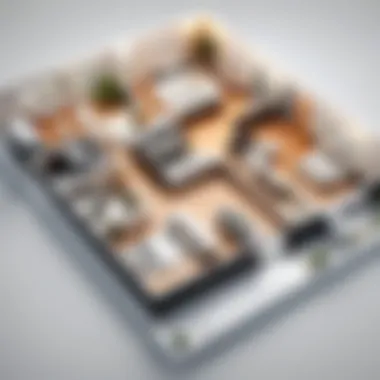

Intro
In the realm of architecture and design, creating a floor plan is the critical first step. Whether you are looking to design a small studio apartment, a sprawling office space, or perhaps even a commercial property, the right tools can significantly ease the process. This guide takes a hard look at available free floor plan layout software, turning the spotlight on various programs to help both amateurs and professionals alike bring their visions to life. With emerging technologies, there is no shortage of options, but it takes a discerning eye to identify the software that strikes the perfect balance between functionality and ease-of-use.
Understanding the landscape of free applications is vital as it empowers decision-makers and individuals with insights to make informed choices. Some platforms offer remarkable design capabilities but can quickly lead to a headache due to complicated interfaces, while others may not meet all the project requirements. We aim to sift through these tools and highlight what each brings to the table. Grab your digital measuring tape; it's time to explore!
Key Features
Overview of Features
When diving into free floor plan layout software, potential users will encounter a range of features. Below are some common characteristics generally found within these tools:
- User-Friendly Interface: A simple, intuitive design that facilitates quick learning.
- Customizable Templates: Pre-designed layouts that allow users to build upon, saving time while encouraging creativity.
- 3D Visualization: Many applications provide 3D walkthrough capabilities to help users envision their designs more accurately.
- Export Options: The ability to save or export plans in various formats, such as PDF or DWG, is crucial for sharing with colleagues or clients.
- Collaboration Tools: Features allowing multiple users to work concurrent, fostering teamwork on design projects.
- Customer Support and Tutorials: Access to help and learning materials can greatly enhance the user experience.
Unique Selling Propositions
What sets apart different software options in this saturated market? Some unique selling propositions you might stumble upon include:
- Cross-Platform Compatibility: Software that runs seamlessly on both web-based platforms and local installations can cater to a wider audience.
- Community or Peer Support: Access to forums or communities where users can share tips and ask questions adds extra value.
- Frequent Updates: Programs known for regular updates and feature enhancements often stay on the cutting edge of technology.
"Choosing the right software is less about what looks best and more about what meets your specific needs."
Pricing Models
Different Pricing Tiers
While we are focusing on free software, it’s key to understand how these tools position themselves in a potential future upgrade or how they might fit within the wider landscape of paid software. Here, we delineate typical pricing models:
- Fully Free: No cost, but often with limited features or exports.
- Freemium Models: Basic functionality is free, with advanced features requiring payment.
- Paid Subscriptions: Full access requires a monthly or annual fee, often justified by enhanced support and advanced capabilities.
ROI and Cost-Benefit Analysis
Investing time into selecting the right software can yield significant returns. Here are relevant points to consider for a solid cost-benefit analysis:
- Time Savings: Fictional overtime could cost more in missed deadlines than paying for a subscription.
- Quality of Design: Higher quality outputs result in better client impressions and potential further projects.
- Learning Curve: Initially free tools may save costs but could lead to wasted time learning outdated designs or interfaces.
With these insights, navigating the free offerings in floor plan layout software becomes much clearer. It's not just about finding a tool that does a job, but one that does it efficiently and effectively, catering specifically to your planning needs. \n
Understanding Floor Plan Layout Software
In a world where visualizing spaces has become an essential skill, having a good grasp of floor plan layout software is key. This kind of software serves as a digital canvas for shaping the physical world around us. It helps both professionals and amateurs render their visions into something tangible and practically usable.
Definition and Purpose
Floor plan layout software is designed to assist in creating two-dimensional diagrams of a particular space. These plans showcase the relationships between rooms, spaces, and physical features at one level of a structure. Not only do they help visualize the layout, but they also enable users to make informed decisions about design, space utilization, and functionality. The primary purpose? To provide a clear understanding of how space can be effectively organized.
For instance, imagine designing a small apartment. A good floor plan tool like SketchUp allows you to experiment with different layouts — shifting walls, experimenting with furniture arrangements and ultimately giving you a preview of how your choices impact the overall ambiance.
Additionally, many software options come equipped with intuitive drag-and-drop functionalities, vastly simplifying the design process for users who might find traditional architectural methods daunting.
Importance in Planning and Design
Having a robust understanding of floor plan layout software is imperative for anyone involved in planning and design. Whether you are an architect, a contractor, or a DIY homeowner, these tools can be invaluable. They not only save time but also reduce the margin of error when transforming ideas into reality.
Why is this important? Here are some critical benefits:
- Enhanced Collaboration: Floor plans provide a common ground for communication among stakeholders. Whether conveying ideas to fellow architects or presenting them to clients, visual aids ensure everyone is on the same page.
- Effective Space Management: A well-thought-out layout can significantly improve how a space functions. Whether you are designing a cozy living room or a bustling commercial space, understanding how to use every inch effectively is a game changer.
- Prevention of costly mistakes: Figuring out in advance where plumbing needs to go or how much area you’ll need for specific facilities can save valuable resources. Software allows for preemptive adjustments before construction begins, saving both time and budget.
"The greatest rooms have no walls." This adage reminds us of the potential beyond physical barriers when we leverage quality design tools.
In sum, recognizing the importance of floor plan layout software helps professionals not only draw lines on paper but also shape a vision that meets usability, aesthetic, and functional needs.
Characteristics of Free Floor Plan Layout Software
When exploring free floor plan layout software, the characteristics of these tools can make a world of difference in terms of usability and functionality. Selecting the right software can simplify the planning process, whether for a cozy home renovation or a large commercial project. Each software offering unique features, understanding what sets them apart is essential for anyone looking to embark on design work.
User-Friendly Interfaces
First and foremost, user-friendly interfaces are a critical aspect of any free floor plan layout software. In the hustle and bustle of design work, a straightforward and intuitive interface can be a game-changer. Good software often incorporates drag-and-drop functionality, allowing users to move elements around with ease. This ensures that the focus remains on creativity rather than technical difficulties.
For example, consider a scenario where a business owner is trying to visualize a new office layout. If the software is cumbersome or complicated, it can lead to frustration and wasted time. On the other hand, programs that offer a clean design, clear icons, and instantly recognizable tools can make the experience not only efficient but enjoyable.
Moreover, tooltips and guided tutorials are invaluable. These features help users navigate through functionalities without extensive prior knowledge, reducing the learning curve. Free floor plan software solutions that offer a seamless experience engage users, making design a less daunting task.
Flexible Design Tools


Design flexibility is another noteworthy characteristic. It’s the heart of floor planning. Good software should enable users to adjust dimensions effortlessly, create custom shapes, and apply various styles. With flexible design tools, different projects can demand different approaches; no two projects are exactly alike, after all.
Imagine designing a restaurant layout. The dbusiness owner may want to include an indoor garden nook or an outdoor seating area. With flexible design tools, they can easily modify the design to accommodate their vision. Advanced features like layers allow users to separate elements, making it easier to manage complex designs without overwhelming chaos.
Their ability to integrate various forms of media, such as images or textures, also supports the creative spirit. Such versatility propels users to bring unique visions to life, producing results that are not just functional but also aesthetically pleasing.
Export and Sharing Capabilities
Lastly, let’s talk about export and sharing capabilities—not to be underrated in today’s connected world. A standout feature of effective free floor plan layout software is the ability to export designs in multiple formats. Whether it’s a PDF to send to a contractor or a PNG for a presentation, having such options is crucial.
Furthermore, easy sharing functionality can facilitate collaboration among team members or clients. For instance, being able to share a live link to a project fosters real-time feedback and collaborative input, which is invaluable in fast-paced environments.
"The right tool is not just about creating; it's also about communicating ideas effectively and ensuring everyone is on the same page."
Ultimately, robust export and sharing options enable professionals to keep the lines of communication open, ensuring that projects progress smoothly. Understanding these characteristics will enhance the overall experience when diving into the world of free floor plan layout software, making it clear why each feature plays a vital role.
Comparative Analysis of Available Options
When it comes to selecting floor plan layout software, taking a closer look at the various available options is imperative. This analysis offers a glimpse into the strengths and weaknesses of each program, allowing users to make informed choices catered to their specific needs. By dissecting the features, user experiences, and overall usability, this section will enable professionals to pinpoint the software that best aligns with their project requirements.
Top Free Software Solutions
The market is bustling with free floor plan software. Each tool suits different tasks and user levels. Here are some notable contenders:
- SketchUp Free: Known for its intuitive interface, SketchUp Free is favored by beginners and hobbyists. Its easy-to-use drawing tools help create 3D models effortlessly.
- Sweet Home 3D: This software shines with its drag-and-drop interface. It’s particularly helpful for those just getting started with home layouts.
- Floorplanner: Floorplanner stands out due to its cloud-based nature. This allows instant access across devices, making design work seamless.
- Roomstyler 3D: This tool not only creates floor plans but also helps furnish spaces practically. It provides an expansive library of real furniture items for added realism.
Each software presents a unique selling point, but the choice hinges on users' situations, styles, and project goals.
Feature Comparisons
A head-to-head comparison of features is vital for discerning buyers. Here’s a look at some of the distinctive aspects:
- User Interface: The layout and feel of the software can drastically affect workflow efficiency. Some tools provide a clean, uncluttered interface while others may have a steeper learning curve.
- Design Options: Features like drag-and-drop capabilities, customizable templates, and 3D visualization tools play a crucial role. Users must assess how these features influence their design process.
- Export Formats: It's important to know how the software handles file exports. The ability to export in different formats (like PDF, JPG, or CAD) can be a game-changer for collaboration and presentations.
The right combination of these features can make a significant difference in the outcome of a design project. For instance, a software with excellent visualization tools, but limited export options may not serve a business well if presentations are a key requirement.
User Reviews and Feedback
Listening to the voices of those who have hands-on experience with the software can impart valuable insights. Online forums, product reviews, and social media channels highlight user experiences:
- Performance and Reliability: Some users rave about certain tools' stability, mentioning how they handle large projects without crashing. Meanwhile, others share frustrations with lag or bugs that disrupt their workflow.
- Customer Support: The availability of support and resources, such as tutorials or community forums, directly influences users’ satisfaction. Tools that provide comprehensive help resources tend to receive greater acclaim.
- Learning Curve: Newbies might feel overwhelmed with complex software. User feedback often reveals preferences for tools with robust guides and tutorials.
By condensing experiences through user reviews, professionals can forecast potential pitfalls and advantages, leading to a more confident decision-making process.
"Choosing the right floor plan software is not just about the features; it’s about how you plan to use them to bring your vision to life."
Evaluating Software for Specific Needs
In the landscape of free floor plan layout software, the process of selecting the right tool hinges on a clear understanding of specific project requirements. The question often arises: how does one evaluate software tailored to their unique needs? This task isn’t merely about picking the most popular option; it's about aligning the software's features with the intended outcome of the design project. By considering the various facets of software usage, users can ensure they are equipped to tackle both residential and commercial projects or adaptations required in their workflows.
Understanding the distinctions and functionalities within these programs fosters an informed decision-making process. This knowledge ultimately leads to efficient planning and design outcomes, allowing users to harness the full potential of the software.
Residential vs. Commercial Use
Different environments boast unique requirements that can heavily influence the choice of floor plan layout software. For instance, residential projects often focus on aesthetics, optimizing livable spaces, and aligning with zoning regulations. A tool like Sweet Home 3D may serve residential users well, thanks to its extensive library of furniture models and user-friendly drag-and-drop interface, catering especially to home designers and individual users.
In contrast, commercial projects necessitate a comprehensive focus on function. These designs generally require layouts that accommodate higher foot traffic, adhere to building codes, and consider factors like utilities and accessibility. A software like SketchUp Free can be handy, providing 3D visualization tools that are crucial for evaluating space utilization in commercial settings.
It’s essential to evaluate software not just on its features but on how well it addresses the specific needs of these different realms.
Customization and Scalability
One vital aspect of any floor plan layout software is how customizable and scalable it is. Flexibility in design can significantly optimize a user’s workflow and project outcomes. When thinking about customization, consider whether the software allows users to modify templates and create unique layouts suited to their vision.
Tools like RoomSketcher shine here, allowing users to customize furniture dimensions, wall colors, and even room shapes according to their specifications. This adaptability is critical when tackling varied projects, as it permits the adjustment of designs to meet specific client needs or personal preferences without starting from scratch.
Scalability, on the other hand, pertains to how well the software can grow with a user's needs. As projects progress or as businesses expand, the software must be able to handle increased complexity. For instance, if an architectural firm begins with small-scale residential plans but then takes on larger commercial projects, a program capable of ongoing adaptation like Planner 5D would be invaluable.
By carefully examining these dimensions, designers and planners can make informed choices that not only facilitate creativity but also elevate the overall quality and efficiency of their projects.
Key Features to Consider
When diving into the myriad of free floor plan layout software options, there's more to it than meets the eye. Each feature offered can significantly impact the design process and the end results. Whether you're drafting a simple room layout or a complex commercial space, considering key features is vital to enhance usability and efficiency. Here are a few critical elements you should keep in mind:
Library of Pre-made Templates


A well-stocked library of pre-made templates can make the design process a breeze. These templates range from simple room designs to elaborate layouts for entire buildings. Having access to a variety of templates means that you don't have to start from scratch every single time. You can simply pick a template that closely resembles your vision and then modify it as needed.
For instance, if you're an IT professional working on office space layouts, look for software that includes templates specifically tailored for workplaces. This not only saves time but also inspires creativity. Many of these libraries are updated regularly, so frequent users can find fresh designs that keep pace with current trends.
Measurement Tools and Accuracy
Precision is key in floor planning. The best software will provide reliable measurement tools to ensure that your layouts accurately reflect real-world dimensions. Some programs offer features like grid overlays or snap-to-grid functions, which can help align objects and dimensions easily.
Moreover, having tools that let you enter specific measurements ensures that you can create spaces that are not only visually appealing but also functional. For example, an architect designing a new home should ensure that the kitchen space can accommodate necessary appliances. Accurate measurements minimize costly mistakes down the line.
3D Visualization Capabilities
The ability to view designs in 3D can change the game for many users. Imagine being able to step into your design before it’s even built. Many free floor plan tools now incorporate 3D visualization, allowing users to see a realistic representation of their layouts. This can be particularly beneficial for clients wanting to get a feel for the space before construction begins.
With 3D capabilities, not only can you alter dimensions and decorations easily, but you can also visualize how different colors or textures will look in the space. Take, for example, a business owner planning for a new retail store. Seeing the design in 3D helps assess customer flow, product placement, and overall ambience—factors critical for commercial success.
"Having a clear visualization of your space can assist in making smarter design choices and can help in articulating your vision to stakeholders."
User Experience and Accessibility
User experience (UX) and accessibility are pivotal elements when evaluating free floor plan layout software. A well-designed UX not only enhances user satisfaction but also encourages productivity. Accessibility, on the other hand, ensures that all users, regardless of their abilities, can engage effectively with the software. This combination is especially important for tech-savvy professionals who often juggle multiple projects and tasks.
When software is intuitive, users can dive straight into their projects without a learning curve that feels like climbing Mount Everest. The simpler it is to navigate the interface, the faster one can generate precise floor plans, leaving more time for creativity and planning.
Important aspects to consider include:
- Responsive Design: Software that works smoothly on various devices allows users to access their projects anytime, anywhere.
- Clear Navigation: Icons and commands that make sense can significantly reduce the time spent figuring out how to use the software.
- Keyboard Shortcuts: These allow for quicker actions, catering to veterans in design software who seek efficiency.
A seamless experience can lead to heightened productivity, translating into more successful design outcomes. As they say, time is money. Therefore, ensuring a great user experience isn't just a nice-to-have, it's essential.
Mobile vs. Desktop Applications
The choice between mobile and desktop applications can seem a bit like choosing between a rock and a hard place, but the decision largely hinges on the specific needs of the user. Mobile applications are fantastic for on-the-go access, making them useful for professionals who may need to present or modify plans while away from their desks. The convenience of a pocket-sized tool can’t be overstated. Users can snap photos of spaces, capture measurements, or even get feedback instantly from clients or teammates.
Yet, desktop applications often provide more robust functionalities—think extensive toolsets and multi-window capabilities that seem a bit limited on mobile devices. The larger screens and processing power allow for detailed work that might feel cramped and cumbersome on a smartphone. In essence, if your intent is to sketch hastily or get immediate input, mobile might win the day. However, if you’re in for the nitty-gritty design work, a desktop version could very well be the best buddy you need.
Support and Tutorials
Comprehensive support and well-done tutorials can be a game changer for anyone new to floor planning software. Finding your way around an unfamiliar tool can be as frustrating as a cat chasing its tail, especially with complex functionalities. Having effective support can alleviate this burden.
Support systems that include live chat options or dedicated forums can be invaluable resources. Not every user will suffice with just FAQs or emails; sometimes, you need a guiding hand. Moreover, having access to detailed tutorials—whether in the form of step-by-step guides, video walkthroughs, or interactive demos—ensures that users can grasp the software functionalities quickly. This not only bridges the knowledge gap but also elevates the confidence of users as they create and explore.
Security and Data Management
In today's digital world, the protection of both private and sensitive data has become not just a priority but a necessity, particularly when using free floor plan layout software. An effective security strategy is pivotal not only to safeguard users' work but also to maintain the integrity of the information shared during the collaboration process. This section delves into the crucial elements of security and data management, pointing out the benefits and considerations that should not be overlooked.
Data Privacy Considerations
Data privacy is at the forefront of concerns when engaging with free software. Users often upload personal projects that may contain confidential details ranging from residential blueprints to commercial layouts. Understanding data privacy laws, such as GDPR in Europe or CCPA in California, becomes essential. Here are some key points to further understand this aspect:
- User Consent: Each software should clearly detail how they intend to use any data provided. Always look for explicit consent options or user agreements that outline data practices.
- Encryption Standards: Knowing if data is encrypted both in transit and at rest can give peace of mind. If a service doesn’t explicitly state its encryption protocols, consider this a red flag.
- Data Access Limitations: Users should be aware of who can access their data. Some platforms might sell anonymized data to advertisers, which could be an issue for users who prefer privacy.
Quotes from users reveal a common sentiment:
"When I use free software, I always wonder who else might be looking at my designs. I prefer platforms where I understand how they handle my data."
File Backup Options
While it’s easy to get carried away with the design aspects, overlooking file backup could lead to unwarranted disasters. After all, you never know when a software crash or system error might rear its ugly head. Below are some vital file backup options to consider:
- Automatic Backups: Choose software that offers an automatic backup feature. This ensures that your work is saved periodically, reducing the risk of loss.
- Cloud Storage Integration: Apps that integrate seamlessly with cloud storage services like Google Drive, Dropbox, or OneDrive are beneficial. This function allows for redundancy, ensuring that your files are not just on the software's servers but also existing in a secure cloud environment.
- Version History: Some platforms provide the option to revert to earlier versions of your work. This can save time in cases where recent changes need to be undone.
By understanding the importance of both data privacy and reliable backup strategies, users can make informed choices when selecting free floor plan layout software that not only meets their design needs but also aligns with their security preferences.
Integration with Other Planning Tools
When it comes to planning and designing spaces, having a floor plan layout software that works harmoniously with other tools is no longer just a nice-to-have—it’s essential. This integration can streamline workflows, reduce redundancy, and enhance the overall design experience. Users must consider how their chosen software interacts with existing tools, whether it be project management applications, spreadsheets, or specialized design solutions.
CAD Software Compatibility
A key feature to consider is CAD software compatibility. Many professionals use CAD (Computer-Aided Design) tools for intricate designs, ensuring precision and detail are paramount. If your floor plan design software can easily exchange files with programs like AutoCAD or SolidWorks, it saves time and avoids potential headaches down the line. It’s often not just about file sharing; this compatibility allows designers to maintain their preferred workflows, effortlessly transitioning between tools.
For instance, being able to import a CAD file into your floor plan layout software means you can build upon an existing design quickly.
- Look for compatibility with popular formats like .DWG or .DXF to ensure smooth transitions.
- Review the options for exporting your floor plans back into CAD formats, if needed, for further adjustment and refinement.


If a software doesn’t play well with the big players in CAD, it might not be worth your time, especially if you're working on complex projects.
Collaboration Features
The collaborative aspect of design cannot be overstated. As teams become more dispersed, having floor plan software that facilitates collaboration becomes crucial. This can include real-time editing, comment threads, and version control. Imagine you're working with an architect, an interior designer, and a project manager, all of whom need access to the latest version of a floor plan without stepping on each other's toes.
Some various features support collaborative efforts:
- Real-Time Editing: Many modern tools allow multiple users to work on the same project simultaneously. Changes made by one user can be seen in real time, ensuring everyone is on the same page.
- Commenting and Feedback: Users can leave remarks directly on the design, making it easier to discuss particular aspects or suggest modifications.
- Version Control: Keeping track of changes can help avoid confusion, especially in large teams where numerous revisions might occur.
Cost and Value Assessment
Understanding the cost and value assessment of floor plan layout software is crucial for anyone considering free options in today's market. While the allure of free software is a tempting proposition, navigating the landscape requires discernment. Assessing cost isn't merely about direct expenses; it involves a comprehensive analysis of hidden charges and the overall value derived from the software.
When evaluating these software options, one should consider specific elements like features, user experience, and any potential limitations that may affect the project in the long run. Free solutions often come with a trade-off, forcing users to weigh their upfront savings against possible future expenses incurred through add-ons or lack of support.
Hidden Costs of 'Free' Software
Despite the label of 'free,' many software programs come with unspoken strings attached. For instance, some providers may charge for advanced features, limiting the free version's functionality. Think of it this way: you walk into a store thinking you’ve scored the deal of the century, only to find out the best items are locked behind a paywall.
Here are a few hidden costs to keep in mind:
- Limited Features: Basic functionalities often entice users, but once you dive deeper, you may realize that essential tools are missing. This can lead to frustration, especially when you find yourself needing advanced options down the line.
- Data Limitations: Some software may restrict the number of projects you can save or the amount of storage. This limitation can force users to upgrade or lose their work entirely.
- Adverts and Pop-ups: Many free options are riddled with advertisements, which can disrupt workflow and lead to plummeting productivity.
- Support Issues: Free software might lack solid customer support, leaving users in the lurch when they encounter technical issues. The old adage "you get what you pay for" rings especially true here.
Ultimately, understanding these hidden costs can save users a considerable amount of money and heartache down the road. Evaluating each software not just by the headline price but by the overall value it provides is vital for making informed decisions.
Value Proposition for Businesses
For businesses, the value proposition of free floor plan layout software is undeniably significant, particularly in terms of cost savings. However, this doesn't mean that all free options are equally valuable. Typically, organizations need to assess how a tool aligns with their overall objectives and whether it can enhance productivity or streamline workflows.
Here are some aspects to consider when it comes to value:
- Initial Cost Savings: Free software allows businesses to allocate budget typically reserved for software purchases toward other crucial areas, such as marketing or staff training.
- Scalability Potential: Some free options can scale up as a business grows, offering a tiered structure that allows organizations to pay for additional features as needed without starting over with a different, costlier program.
- Time Efficiency: A user-friendly interface can save precious hours of work when designing and revising plans. The time saved translates into better productivity, making the endeavor ultimately worth it.
- Feedback and Adaptability: Many free software options evolve based on user feedback. This adaptability can address burgeoning needs, especially important for businesses that might see rapid changes in their operational requirements.
Future Trends in Floor Plan Software
Understanding the future trends in floor plan software is crucial for anyone involved in design or planning. As technology advances, these shifts not only affect how projects are visualized and executed, but they also influence user experience, collaboration, and overall project efficiency. Staying abreast of these trends means decisions about software can be made with foresight, aligning tools with emerging capabilities and market needs.
Emerging Technologies and Innovations
The landscape of floor plan software is continually evolving, primarily due to emerging technologies and innovations that reshape how designs come to life. For instance, cloud computing has become the backbone of many software solutions, enabling seamless access to designs from any location. This flexibility means team members can collaborate in real time, regardless of whether they're in the same office or halfway across the globe.
Innovations such as Virtual Reality (VR) are gaining traction in this realm too. Users can immerse themselves in their designs even before any ground breaks. It provides a tangible feel for the space and lets stakeholders visualize alterations quickly.
Moreover, the integration of Augmented Reality (AR) in floor plan tools simplifies client presentations. By overlaying digital designs onto real-world views via smart devices, designers can instantly convey how the plans will look in the physical space. This hands-on approach enhances client interactions and decision-making times.
Adopting tools that leverage these advances is essential. The right software can significantly reduce errors during the planning stage, paving the way for smoother construction processes. Here are some key aspects to consider when looking at new technologies in floor plan software:
- Cloud Integration: Enables collaborative work and easy access.
- VR and AR Capabilities: Enhances client presentations and innovative design reviews.
- Automation Features: Streamlines repetitive tasks and minimizes human error.
The Role of AI in Design
AI is no longer just a buzzword; it's making waves in floor plan design. Its potential lies in its ability to analyze vast amounts of data quickly, allowing it to provide design suggestions that fit user needs and preferences. Imagine starting with a blank slate and having an AI suggest optimal layouts based on similar projects, zoning laws, and even aesthetic preferences. This not only saves time but also enhances creativity, providing designers with unique concepts they might not have considered.
Additionally, AI's predictive analytics could be a game changer. By assessing previous project outcomes, AI can help anticipate potential issues and recommend preemptive measures. This foresightedness can lead to more successful projects with fewer delays and budget overruns.
Here are some specific roles AI might play in the future of floor plan software:
- Design Optimization: AI can generate various layouts based on parameters set by the user, enabling rapid exploration of design possibilities.
- Project Management: By tracking progress and forecasting resource needs, AI aids in maintaining timelines and budgets.
- Personalization: AI can tailor user experiences, such as suggesting features or styles unique to specific demographics or purposes.
"Embracing AI can redefine how design professionals tackle projects, offering tools that push the boundaries of creativity and efficiency."
Epilogue
Reflecting on the landscape of free floor plan layout software, it's clear that this topic holds significant weight for a diverse range of users. For anyone involved in architectural design, event planning, or even simple home renovations, understanding the capabilities and limitations of these software programs is vital. This conclusion encapsulates the crux of our discussion, emphasizing the critical elements that users must consider when navigating through the options available.
Key Takeaways
- User-Friendliness: Smooth user interfaces can make a world of difference. They allow users to realize their vision without extensive training, reducing the steep learning curve often associated with design software.
- Access to Resources: Many platforms come with a wealth of pre-made templates and design elements that can save time. The ability to use these readily available materials streamlines the design process.
- Customization Options: Flexibility in design tools is paramount. Users should ensure that the software they choose can adapt to their unique specifications—be it for a cozy home layout or a sprawling commercial space.
- Export Capabilities: Software's ability to export designs in various formats can be a crucial consideration. Whether for sharing with clients or collaboration with teams, this feature can significantly influence workflows.
- Community Support and Resources: Active user communities and strong customer support for a software raise the likelihood of a positive experience. Forums and tutorials offer valuable help for users exploring features and troubleshooting.
Final Thoughts on Selection Process
Selecting the right free floor plan layout software boils down to understanding the nuances of your specific needs. Here are a few considerations:
- Assess Your Project Requirements: Are you designing a residential space or a commercial office? Tailor your choice to software that excels in your area of focus.
- Trial and Error: Take advantage of free trials or freemium models. Test various programs to understand their workflows, toolsets, and which aligns best with your vision.
- Stay Updated on Features: Technology evolves at a breakneck speed. Consider programs that are regularly updated and improve their functionalities based on user feedback.
In sum, acknowledging the value and functionality of free floor plan layout software can empower professionals and enthusiasts alike in their design endeavors. The right choice can streamline processes, inspire creativity, and ultimately lead to successful project outcomes.
"Design is not just what it looks like and feels like. Design is how it works." — Steve Jobs
Finding that blend of functionality and ease can make all the difference in bringing your ideas to life.















