Explore Free Employee Clock In and Out Software

Intro
In today’s fast-paced work environment, the ability for organizations to accurately track employee hours is indispensable. With the rising costs of managerial software, many businesses are turning to free clock in and clock out solutions. These tools allow companies to monitor attendance, streamline payroll functions, and maintain an organized record of work hours without digging deep into their pockets.
Choosing the right clock in and clock out software can be a bit of a labyrinth, what with various options and features available. Understanding the core functionalities, advantages, implementation processes, and even potential limitations of these free software solutions is essential for decision-makers in organizations. This piece delves into these nuances, providing an insider’s look at the offerings out there while helping you slate an informed decision that aligns with your business needs.
Intro to Clock In and Clock Out Software
In today’s fast-paced business environment, accurate tracking of employee hours is a fundamental aspect of effective workforce management. Clock In and Clock Out software plays a crucial role in capturing this data, ensuring that organizations can not only monitor attendance but also optimize productivity. For many businesses, implementing such systems—even at no cost—can streamline processes significantly.
A growing number of organizations are gravitating towards free solutions, recognizing that even these options can provide robust functionality. It’s vital for decision-makers and IT professionals to comprehend the nuances of these tools, as the right software can foster both accountability and transparency.
Key considerations include the user-friendliness of the interface and the capacity for reporting. These software solutions contribute not just to time management but also enhance overall operational efficiency.
Definition and Purpose
Clock In and Clock Out software allows employees to register their work hours by logging their arrival and departure times. This time-stamping is typically done through digital platforms, which could be desktop applications or mobile apps. The main purpose behind this functionality is to keep a meticulous record of who is working, when they arrive, and when they leave. This data can be incredibly valuable for payroll, project management, and overall productivity assessments.
The core functions often encompass time tracking, generating attendance reports, and integrating with existing HR systems. Employees are provided the means to track their hours accurately, which reduces the likelihood of discrepancies and disputes regarding pay.
Significance in Workforce Management
The significance of utilizing clock in and clock out software extends far beyond mere time tracking. It directly impacts several key areas of workforce management:
- Enhancing Productivity: By clearly outlining work hours, it provides both management and employees a benchmark for productivity.
- Automated Payroll Processing: Removes the manual errors typical of traditional methods and ensures timely and accurate pay cycles.
- Data-Driven Decisions: The insights gained from attendance trends help organizations make informed staffing decisions—whether that’s scaling back during quieter periods or ramping up for busy times.
Moreover, organizations can realize cost savings through improved efficiency. When hours are tracked accurately, companies can allocate their resources more effectively, ensuring they are neither overstaffed nor understaffed. In essence, this software forms a backbone for effective resource management, enhancing both employee satisfaction and organizational output.
"Tracking attendance not only saves costs but also fosters a culture of accountability, making employees feel their time is valued."
Thus, understanding clock in and clock out software goes a long way toward developing a responsive and capable workforce, making it a significant component in the modern business toolkit.
Characteristics of Free Clock In and Clock Out Software
When it comes to selecting clock in and clock out software, especially free ones, it’s critical to grasp the specific characteristics that differentiate options available in the market. These characteristics not only shape user experience but also dictate the efficiency with which organizations can manage employee time tracking. Understanding these elements is essential for decision-makers who're looking to implement streamlined and effective systems in their businesses.
User-Friendly Interfaces
A user-friendly interface is a hallmark of any effective clock in and clock out software. When employees can easily navigate the software without complex training, productivity often soars. This is non-negotiable; the last thing any organization wants is to find themselves stuck in endless training sessions.
Consider tools that feature intuitive layouts. Buttons should be easily accessible, and the design should allow users to clock in or out in just a few clicks. For instance, if an employee faces a cumbersome interface, it can lead to delays in attendance reporting which might affect payroll calculations.
Additionally, a well-designed interface can minimize errors. A clear, concise layout can help ensure that staff members accurately log their time without needing to backtrack to correct input errors. Software like Toggl Track demonstrates a simple, clean interface that allows for quick time logging with limited hassle.
Accessibility Across Devices
In today’s world, where the boundaries between personal and professional devices fade, accessibility across multiple platforms is vital. Free clock in and clock out software should ideally cater to both mobile and desktop users. Whether an employee is clocking in from a desktop at their workstation or using their mobile phone while on the go, the system must be responsive and functional.
The advantages of cross-device accessibility are manifold:
- Flexibility: Employees can manage their time wherever they are, making remote work feasible and efficient.
- Real-Time Data Input: Employees can clock in or out and submit requests at their convenience, ensuring by-the-minute accuracy.
Tools like Clockify or Hubstaff offer robust mobile access that lets users track time from tablets and smartphones, which becomes essential for those not tied to a cubicle.
Basic Reporting Features
Finally, the presence of basic reporting features is a quintessential characteristic of free clock in and clock out software. While it may seem trivial, having access to simple reports can provide significant insights into attendance patterns and trends, which are crucial for strategic planning.
What should you look for in reporting features?
- Time Summaries: Easy-to-read summaries of hours worked by each employee are incredibly useful for payroll.
- Attendance Records: Reports that help in tracking who showed up when and indicates patterns of punctuality can be invaluable.
- Export Options: The ability to export data to spreadsheets or other software for more detailed analysis will enhance usability.
Many tools, even the free ones, provide basic reporting capabilities, creating insights from real-time data that can support management decisions. A tool like When I Work offers streamlined reporting options that fit the needs of small to medium-sized businesses.
"Engaging with software that presents clear visual reports can change the game in managing workforce efficiency."
In sum, understanding these characteristics is not just an exercise in product comparison but a strategic choice impacting the efficiency of operations. As businesses evaluate different free clock in and clock out software, keeping these elements top-of-mind makes all the difference.


Advantages of Utilizing Free Solutions
Choosing free clock in and clock out software comes with various advantages that can significantly aid organizations in time management. Let’s break down some of the key benefits that make these solutions attractive for many businesses.
Cost Effectiveness for Organizations
Cost is a natural consideration for any business, and opting for free software can alleviate financial burden. Organizations looking to optimize their budget without sacrificing quality find free clock in and clock out software a handy option. It's like finding a dollar on the street—unexpected, but it sure helps out!
Free clock management tools allow companies not only to save money but also to allocate those savings towards other key operational areas, like employee training or technological upgrades. This budget-friendly approach is particularly valuable for small businesses or startups still finding their footing. Additionally, with zero licensing fees or subscription costs, businesses can experiment with different tools until they find the right fit.
Trial Opportunities for Expansion
Another key benefit of using free clock in and clock out solutions is the opportunity for trial and expansion. Free platforms often allow businesses to test features without a financial commitment. Imagine being able to "kick the tires" before making a significant investment—sounds smart, right?
This trial aspect enables organizations to fully understand how a given tool aligns with their operational needs. If the tool meets expectations, businesses can opt for a premium version later. This gradual approach mitigates risks and ensures that the tools chosen will contribute positively to their efficiency and growth.
Encouragement of Employee Accountability
Utilizing free clock in and clock out software can encourage a culture of accountability among employees. These systems provide clear visibility into work hours and attendance, which can foster trust and responsibility. When employees know their hours are tracked transparently, they’re more likely to stay committed to their schedules.
Moreover, this can lead to valuable insights into productivity patterns. With features such as notifications for missed punches or late arrivals, businesses can address potential issues promptly. A sense of accountability can translate to increased morale and productivity over time, optimizing workflow and creating a more harmonious work environment.
Limitations of Free Clock In and Clock Out Solutions
When it comes to adopting free clock in and clock out software, it’s vital to weigh the potential limitations alongside the advantages. While these solutions can significantly ease the burden of attendance tracking, understanding their constraints prevents organizations from stumbling into unanticipated pitfalls. Let's delve deeper into a few key limitations that can come with using these programs.
Restricted Feature Set Compared to Paid Applications
The free variants of clock in and clock out software often come with a restricted feature set when compared to their paid counterparts.
- Limited Functionality: Many free solutions lack advanced features such as automatic overtime calculations, comprehensive reporting tools, and customizable settings. For instance, a company might want more granular control over its time tracking processes, like setting different rules for various departments. A free software may only support basic tracking without those bells and whistles.
- Usability Constraints: Some free applications may not offer integrations with other critical business tools. For larger organizations relying on workflows linked tightly with project management or HR systems, this can be a dealbreaker.
These limitations can lead to inefficiencies and frustrations in the long run. Utilizing free tools needs a careful assessment of whether it meets your business's unique needs.
Potential Security Risks
Security is another elephant in the room for free clock in and clock out solutions. Data breaches can put sensitive employee information at risk, and free software doesn't always guarantee robust security measures.
- Lack of Encryption: Many free tools may not have encryption protocols or may store data in unsecured servers. For instance, a business might find that employee time sheets, including personal information such as addresses, are vulnerable to unauthorized access.
- Limited Data Compliance: With regulations like GDPR and HIPAA in mind, ensuring compliance while using free clock software can be quite a challenge. Those organizations that operate in regulated industries may even put themselves at risk for hefty fines.
These potential security vulnerabilities make it essential for businesses to scrutinize the software’s security policies, regardless of how appealing a free solution might seem initially.
Limited Customer Support Options
When dealing with free software, one should not overlook the aspect of customer support. Generally, free solutions afford limited avenues for assistance, which can become frustrating, especially during critical business hours.
- Slow Response Times: If an issue arises, the lack of urgency in getting help can lead to downtime. For example, if an employee can't clock in due to a software glitch, that could impact productivity immediately. If there’s no swift support, you’re left in the lurch.
- Self-Service Limitations: Many free offerings often rely on community forums or FAQs for support. While these can be helpful, they may not provide comprehensive solutions. Searching through threads to find a specific issue may waste valuable time that could have been better spent on asking for direct help.
To sum up, when considering free clock in and clock out applications, recognize that while cost savings can be significant, there are trade-offs worth contemplating. Weighing these limitations properly against your organization’s needs is crucial for making an informed choice.
Key Features to Look for in Free Software
Selecting the right free clock in and clock out software can sometimes feel like finding a needle in a haystack. While there are many options available, not all free software solutions are created equal. It's essential to understand the key features that truly matter, which can lead to a smoother implementation process and enhanced employee satisfaction. In this section, we will dissect some of the most important factors to consider when hunting for the perfect free time-tracking tool.
Time Tracking Functionality
When it comes to time tracking, functionality is paramount. You’ll want software that allows employees to clock in and out easily, providing a seamless user experience. Keep an eye out for tools that offer more than just basic clocking in and out. Advanced features like real-time tracking of hours worked, overtime calculations, and shift scheduling can save businesses significant time on manual calculations.
- Real-Time Tracking: Having a feature that updates in real-time helps in monitoring productivity effectively.
- Overtime Calculations: This assists employers in managing budget allocations without constant manual oversight.
- Shift Scheduling: This identifies gaps in manpower and allows for quick adjustments.
Moreover, basic reporting features become necessary in this context. A solid report function will enable you to view employee hours, making it easier to compile payroll data.
Data Export Options
Data is vital in today’s world, particularly when it relates to time management and payroll. The ability to export time tracking data into different formats, such as spreadsheets or PDF files, simplifies the payroll process while enhancing data analysis.
- Excel/CVS Formats: Exporting to spreadsheets allows for easy manipulation and review.
- Integration with Payroll Systems: A smooth transition of data into payroll systems saves labor and increases accuracy.


If a software lacks strong data export options, businesses may find themselves backtracking, manually compiling and organizing data that should be effortless to access. Therefore, ensure that the solution you choose offers robust export capabilities.
Integration with Other Systems
Another crucial feature to consider is integration capabilities with existing systems. This is especially true for businesses that use multiple applications to manage operations.
- HR Management Systems: Capable integration with HR systems streamlines employee management.
- Accounting Software: Syncing attendance data with accounting can facilitate correct payroll processing and tax calculating.
Having a clock in and clock out system that integrates well with other software allows for seamless communication between applications. It can eliminate redundancies, preventing the same data from being entered multiple times across different platforms.
Ultimately, when searching for free clock in and clock out software, focusing on these key features ensures that you select a solution that aligns with your organizational needs, avoids cumbersome manual practices, and promotes overall efficiency.
"Choosing the right software can make or break the efficiency of your attendance management system. Always evaluate tools’ features carefully before committing to one."
In summary, the right balance of functionality, export capabilities, and integration possibilities can elevate your team’s productivity and foster a more organized work environment.
Comparative Analysis of Popular Free Clock In and Clock Out Tools
Examining various free clock in and clock out software solutions is essential for organizations striving to optimize attendance tracking and time management without breaking the bank. This comparative analysis sheds light on unique features, limitations, and user experiences associated with specific tools. By evaluating these aspects, businesses can make informed decisions that not only meet their immediate needs but also lay a foundation for scalable growth as their workforce evolves.
Assessing multiple tools allows decision-makers to uncover the strengths and weaknesses of each option, informing their choice in relation to their organization's specific requirements. It’s not just about finding a tool that works; it's about finding one that works better than the rest for your unique context.
Tool A: Overview and Key Attributes
Tool A, known as Clockify, stands out as a popular choice for many organizations. It offers a robust set of features at no cost, making it particularly appealing for startups and small businesses.
- User Experience: The interface is clean and intuitive, allowing employees to clock in and out with just a few clicks. This simplicity aids in reducing the learning curve associated with new software.
- Time Tracking: Clockify provides comprehensive time tracking options, allowing users to set timers for specific tasks or log hours manually. It gives businesses insights into how time is allocated, which can be invaluable for project management.
- Reporting Capabilities: Users can generate detailed reports to assess employee productivity and track billable hours. Such features empower businesses to make data-driven decisions that can enhance operational efficiency.
Clockify’s accessibility across various devices, including mobile, ensures that employees can record their hours from anywhere, a major plus for remote or hybrid work environments.
Tool B: Overview and Key Attributes
Another significant tool in the landscape is Toggl Track. It is often lauded for its sophisticated features despite being offered for free, at least in its basic version.
- Key Features: The standout feature of Toggl Track is its seamless integration with other applications, such as project management tools. This compatibility helps teams to streamline their workflows effectively.
- Time Entries: Users can track time using their mobile phone, desktop, or browser extension, making it convenient no matter where they are working from. It enables fast and responsive tracking which is crucial in dynamic work settings.
- Reporting Options: Toggl Track offers advanced reporting tools that allow businesses to breakdown time usage into actionable insights, helping organizations refine their processes.
The user community around Toggl Track is vibrant, offering a wealth of resources and support on forums such as Reddit, which can be invaluable for newcomers seeking guidance.
Tool C: Overview and Key Attributes
Finally, Harvest is another free option that caters predominantly to creative professionals. It's well-known in industries that prioritize billable time.
- Invoicing Features: One of Harvest's standout attributes is its integrated invoicing system. Users can customize invoices based on tracked hours, which simplifies the billing process.
- Simple Interface: The straightforward interface makes it easy for users to navigate between tracking hours and managing invoices, minimizing the friction often experienced when handling time management and billing separately.
- Integration: Like Toggl, Harvest connects seamlessly with various business applications, enhancing its utility within existing workflows.
However, while Harvest offers many features for free, some advanced functionalities might require a subscription, which necessitates careful consideration for organizations looking for a long-term solution.
Implementation Considerations for Businesses
When integrating free clock in and clock out software into an organization's operations, many layers need contemplation. This section focuses on how businesses can effectively navigate this process. Understanding the intricacies of implementation can lead to smoother transitions and better utilization of the software. Therefore, an eye for detail and a strategic approach are crucial for maximizing benefits from such solutions.
Evaluating Organizational Needs
Before diving headfirst into any software adoption, a completed assessment of organizational needs stands paramount. Are you operating a team remote, in-house, or a combination of both? This directly influences which features you should prioritize in your chosen software. For instance, if your workforce operates from various locations, the software might need to support mobile access for seamless clocking in and out.
Furthermore, the scale of your company matters. Smaller organizations might manage well with simpler interfaces, while larger companies could demand more robust reporting features to facilitate payroll processing. Conducting surveys or feedback sessions with employees can shine a light on their specific needs.
- Key points to focus on:
- Understanding employee workflow: Knowing the ins-and-outs of daily operations can help tailor the software functionalities.
- Security requirements: Given that time-tracking software often handles sensitive information, evaluating security needs is non-negotiable.
Training Employees Effectively
Once the software choice has been made, the next step is the rollout—and employees are often the first line of introduction to any new tool. Without proper training, even the most cutting-edge system can fall flat. It’s essential to bring everyone up to speed on how to use the software effectively.
Training should start at a basic level, focusing on the core functionalities. Hosting training sessions—whether in-person or virtually—gives employees a chance to ask questions and develop a comfort level with the new tool.
- Best practices for training include:
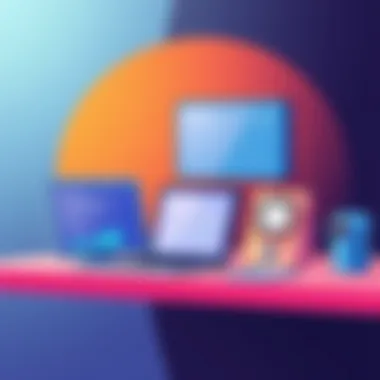

- Hands-on demonstrations: Showing how to clock in and out in real-time clarifies any confusion.
- Follow-up resources: After initial training, employees should have access to user manuals or video tutorials they can refer to if needed.
Monitoring and Adjusting Use Over Time
Once the software is implemented and employees trained, the journey doesn't stop there. Monitoring how the software is used helps identify whether it aligns with initial goals. This ongoing review process allows organizations to pinpoint issues that need tweaking or aspects that might be exceeding expectations.
After a certain period, obtaining feedback from employees on the software can help understand usability and functionality. If certain features go unused or create confusion, those concerns should be addressed promptly. Adaptability is key; what works today might need adjustment next month.
- Here are steps to effectively monitor usage:
- Regular check-ins: Schedule periodic meetings to discuss any challenges or enhancements in the software experience.
- Data analytics: Leverage the reporting features to gather quantifiable insights on employee attendance trends or software performance.
The transition to free clock in and clock out software is often not a set-it-and-forget-it task; continuous evaluation and adjustment play key roles in achieving success.
User Feedback and Experiences
Understanding user feedback and experiences in relation to free clock in and clock out software is vital for any organization aiming to enhance its workforce management practices. The insights gathered from employees not only offer a glimpse into the usability of these tools but also provide critical information that can significantly influence improvements and functionalities.
When organizations prioritize collecting feedback, they create an opportunity to align the software with user expectations. This alignment is crucial since it impacts employee satisfaction and productivity levels. A system that is cumbersome to navigate or lacks necessary features can lead to frustration and misuse.
Collecting Employee Insights
Insights gathered from employees can stem from various channels. For example, organizations can utilize surveys or conduct focus group discussions to capture genuine sentiments about the software in use. Here are some effective ways to collect employee insights:
- Surveys: Short questionnaires distributed via email or company intranet can provide quantitative data that is easy to analyze. Ensure to include open-ended questions for richer qualitative feedback.
- One-on-One Interviews: Individual discussions can delve deeper into specific issues employees face, uncovering insights traditional surveys might miss.
- Feedback Platforms: Establish an online channel where employees can share their thoughts regularly. This could be a dedicated section on the company forum or a specific tool designed for collecting feedback.
These insights are valuable for identifying common pain points, preferred features, and overall satisfaction with the software. Furthermore, actively responding to feedback fosters a culture of engagement, showing employees that their opinions matter.
Analyzing Review Trends
Analyzing review trends is another key approach towards improving clock in and clock out software utilization. This involves reviewing feedback regularly to identify patterns that indicate strengths and weaknesses of the software. When conducting this analysis, consider these strategies:
- Categorizing Feedback: Group insights into categories such as usability, features, customer support, and performance. This classification helps paint a clearer picture of areas needing improvement.
- Benchmarking: Compare your organization’s feedback against industry standards or competitors. Understanding where you stand relative to peers can guide future enhancements.
- Longitudinal Studies: Track feedback over time to evaluate trends. For instance, if there is increasing frustration about a specific feature, it may warrant urgent attention.
"Employee feedback is the compass that can guide organizations through the vast sea of software solutions. Ignoring it can lead to directional mistakes and wasted resources."
By meticulously analyzing these review trends, organizations not only refine their software choice but can also enhance employee experiences. Ultimately, a happy employee typically translates to higher productivity and lower turnover rates, establishing a beneficial cycle for both the workforce and the organization.
Future Trends in Time Tracking Software
Future trends in time tracking software signify a monumental shift in how organizations approach employee attendance and productivity monitoring. As the workplace continues to evolve, especially with the increasing integration of technology, understanding these trends becomes imperative for decision-makers and IT professionals.
The Rise of AI-Driven Time Management Solutions
One of the most promising shifts is the incorporation of Artificial Intelligence in time management systems. AI not only streamlines processes but also enhances accuracy by minimizing human errors. Organizations can leverage AI-driven software to predict peak working hours, identify patterns in attendance, and even optimize scheduling based on employee preferences and performance. The use of predictive analytics can provide immediate insights for better resource allocation.
This advancement boosts overall productivity and also contributes to employee satisfaction. When software learns specific habits or preferences, it customizes interactions and offers suggestions that can lead to improved work-life balance. It’s a step away from a one-size-fits-all concept, making organizations feel more personalized and responsive to their employees' needs.
Increased Focus on Data Privacy and Security
In tandem with technological advancements, there is an unwavering emphasis on data privacy and security. As businesses gather and store increasingly sensitive employee data, they must prioritize safeguarding this information. The rise of cyber threats in today's digital landscape necessitates rigorous security protocols.
Organizations must ensure that any free clock in and clock out software they consider meets high standards for data encryption and complies with regulations such as the General Data Protection Regulation (GDPR). Companies can no longer afford to overlook these aspects; protecting employee data isn't just a legal obligation, it's crucial for maintaining trust.
Furthermore, organizations should continually assess and adapt their security measures in response to emerging threats. It's wise to engage in regular audits, ensuring that software updates and data protection policies are not only in place but also rigorously enforced.
"Data privacy isn't just a luxury anymore. It's a necessity for any organization committed to protecting its workforce and reputation."
End
The importance of integrating clock in and clock out software into an organization’s operations cannot be overstated. This article has thoroughly examined the various dimensions of free software solutions available, emphasizing their in-depth functionalities, advantages, and considerations to keep in mind when deciding on the appropriate tools for effective time tracking. In today’s fast-paced work environment, accurately managing attendance and working hours is essential for any business looking to streamline processes and enhance productivity.
Summarizing Key Takeaways
Several key takeaways emerge from our exploration:
- Cost-Effective Solutions: Free clock in and clock out software provides an enticing value proposition for organizations seeking to minimize overhead costs without sacrificing essential features that aid in attendance tracking.
- User Experience Matters: An intuitive user interface and ease of access on various devices can significantly improve the adoption rate among employees. It reduces the likelihood of frustration that might arise from complex systems.
- Balancing Features and Limitations: While free solutions often cater to basic needs effectively, recognizing their limitations is critical. This includes potential security vulnerabilities and lack of extensive support, which businesses must consider while evaluating their options.
- Importance of Feedback: Gathering insights from users can illuminate real-world experiences and help organizations make informed adjustments to their systems. Monitoring employee feedback allows tailored improvements that align with workforce needs.
Practical Recommendations for Organizations
To navigate the landscape of free clock in and clock out software effectively, organizations should consider the following recommendations:
- Conduct a Comprehensive Needs Assessment: Before choosing a software tool, it's vital to assess your specific needs. Consider the size of your workforce, the nature of work, and compliance requirements. This groundwork ensures that the software selected will serve its purpose effectively.
- Pilot Testing: Implement a trial phase for the chosen software. Involve a small group of employees to gauge usability, gather feedback, and identify any limitations or issues before a full-scale rollout.
- Prioritize Data Security: Even with free software, ensuring that employee data is safely managed is a priority. Look for solutions that adhere to best practices in data security and evaluate their measures to protect sensitive information.
- Stay Open to Feedback and Adjustments: Once the software is in use, continuously collect feedback from users. Create a culture where employees feel comfortable sharing their experiences and suggestions for improvement. This will help the organization adapt and optimize the use of the software over time.
In summary, the careful selection and implementation of clock in and clock out software can lead to more efficient operations, better employee satisfaction, and ultimately, heightened organizational success.















