Top Free Alternatives to SCCM for IT Management


Intro
The realm of IT management is constantly evolving, driven by the need for efficiency and cost containment. System Center Configuration Manager, often known as SCCM, has been a dominant player for years, offering extensive tools for managing computer systems and networks. However, the licensing costs and complexity associated with SCCM can pose challenges for many organizations. In response to these concerns, a range of free alternatives has emerged, each presenting unique functionalities that cater to diverse organizational needs.
This article delves into various free tools available in the market that can serve as effective substitutes for SCCM. Readers will gain insights into the capabilities of these alternatives, as well as their strengths and weaknesses. This exploration is particularly valuable for IT professionals and decision-makers aiming to optimize their IT management processes while being mindful of budget constraints.
By evaluating features, advantages, and limitations, the article aims to provide a comprehensive guide that assists in making informed decisions regarding the adoption of these tools.
Prelude to SCCM and Its Role in IT Management
System Center Configuration Manager (SCCM), now referred to as Microsoft Endpoint Configuration Manager, plays an essential role in IT management. It provides a unified approach to managing devices and applications across an organization's network. As companies scale, the complexity of maintaining software, ensuring security, and deploying updates increases significantly. SCCM streamlines these processes through automation, reporting, and centralized management, which is crucial for effective IT operations.
Overview of System Center Configuration Manager
SCCM is a software management suite designed by Microsoft. It enables administrators to oversee the deployment, security, and updates of applications across multiple devices. The functionalities of SCCM are extensive: it supports software distribution, operating system deployment, patch management, and remote control functionality. Integrated capabilities help IT professionals manage not only Windows devices but also macOS, Linux, and mobile devices, thus providing a comprehensive solution for a mixed-device environment.
Common Use Cases for SCCM
Organizations utilize SCCM for various purposes. Some of the most common use cases include:
- Software Deployment: Centralized installation and updates of applications across devices can ensure consistency and compliance with company policies.
- Operating System Deployment: SCCM simplifies the process of deploying new operating systems to multiple machines at once. This functionality is beneficial during onboarding or hardware upgrades.
- Patch Management: Regular updates are crucial for security and stability. SCCM enables automatic deployment of patches, reducing vulnerabilities.
- Inventory Management: Organizations leverage SCCM to maintain an accurate inventory of hardware and software assets. This data is critical for compliance, auditing, and capacity planning.
The Need for Alternative Solutions
Despite SCCM's robustness, organizations may seek alternative solutions for several reasons. First, licensing costs associated with SCCM can be prohibitive, especially for small to medium-sized enterprises. Second, some organizations might require specific functionalities that SCCM does not offer. Additionally, the growing trend towards cloud-based solutions has led many to explore free alternatives that can provide comparable services without the financial investment. This creates a necessity for IT managers to assess their options and consider alternatives that can meet their administrative needs effectively.
"Alternatives to SCCM have emerged as viable options for cost-effective IT management, offering unique features tailored to diverse business needs."
In summary, SCCM remains an important tool in IT management. However, the search for free alternatives has garnered significant interest, providing organizations the flexibility to optimize resources while maintaining essential functionalities.
Criteria for Evaluating SCCM Alternatives
When seeking alternatives to System Center Configuration Manager (SCCM), evaluating the options through a well-defined set of criteria is crucial. This section will explore aspects that make alternatives viable and effective in meeting organizational needs without compromising functionality. A carefully chosen alternative can support IT management goals, enhance productivity, and minimize costs.
Functionality Requirements
The primary step in evaluating SCCM alternatives is to identify the required functionalities. Each organization has unique requirements based on its infrastructure, workforce, and specific needs. Key functionalities to consider include:
- Software deployment: The alternative should offer robust software deployment capabilities to streamline application management.
- Patch management: Efficient patch management helps maintain device security and compliance without extra workloads on IT staff.
- Inventory management: Automated tracking of hardware and software inventory ensures effective asset management.
- Reporting tools: Reporting features are essential for monitoring system health and performance metrics.
Evaluating these functionalities will ensure that the chosen alternative can cater to the existing processes and workflows within your organization.
Ease of Use and User Interface
User experience plays a fundamental role in software success. An equal emphasis on ease of use and a clear user interface can dramatically reduce the learning curve for IT personnel. Key aspects to assess include:
- Navigation: A well-structured and intuitive layout makes navigation simple for users of all technical levels.
- Setup process: The installation and configuration process should be straightforward to minimize downtime and operational disruptions.
- User manuals and documentation: Comprehensive guides and documentation can assist users in acclimating to new software.
A user-friendly interface directly correlates with higher productivity and user satisfaction. Therefore, prioritize alternatives that focus on simplicity and accessibility.
Scalability and Integration Capabilities
Scalability is crucial as businesses evolve, impacting how an SCCM alternative can adapt to growing or changing needs. Evaluate the alternative’s ability to:
- Support increased number of devices: Will the solution effectively manage more devices as your organization scales?
- Seamlessly integrate with existing tools: Check if it can connect with current IT management tools or software, providing a unified approach to management.
An ideal alternate solution will grow alongside an organization, ensuring that integration capabilities shield users from disruptions as business requirements shift.
Community and Vendor Support
Reliable support is a critical factor in maintaining operational continuity. When assessing SCCM alternatives, delve into:
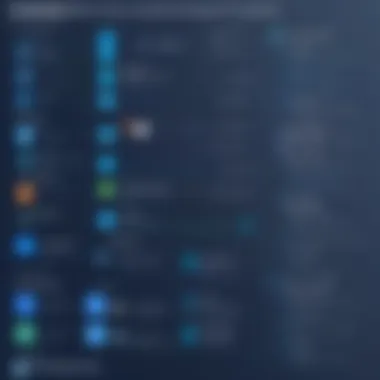

- Community forums and resources: Active communities offer valuable insights and solutions shared by users, making it easier to troubleshoot problems.
- Vendor responsiveness: Good vendors provide timely responses to issue reports or queries, helping to resolve challenges expeditiously.
- Regular updates: Consistent updates and improvements indicate a commitment to enhancing the software’s capabilities and addressing any shortcomings.
Support from both the community and the vendor enriches the user experience while contributing to a secure and stable operational environment.
Comprehensive evaluation of these criteria ensures that you choose an SCCM alternative that meets your IT management requirements and aligns with organizational goals.
Top Free Alternatives to SCCM
The landscape of IT management tools is vast, and System Center Configuration Manager (SCCM) has long been a cornerstone for many organizations. However, the potential high costs associated with SCCM make it essential to consider free alternatives that can provide similar functionality. Selecting a suitable alternative not only helps in cost reduction but also ensures that the organization continues to benefit from effective IT management capabilities.
In this section, we will explore several prominent free alternatives to SCCM. Each alternative is evaluated on its features, advantages, and limitations. Understanding these factors allows decision-makers to choose tools that meet their specific management needs without incurring unnecessary expenses.
ManageEngine Desktop Central
Key Features
ManageEngine Desktop Central stands out due to its extensive range of features. It provides functionalities such as remote control, patch management, and software deployment. These key features contribute to streamlined IT management. A notable aspect is its user-friendly interface, which enhances user adoption and minimizes training time. Moreover, the automation of routine tasks can lead to significant time savings for IT teams.
Pros and Cons
One of the significant pros of ManageEngine Desktop Central is its feature-rich platform. It supports various operating systems, making it versatile for mixed environments. On the downside, some users report that the setup process can be complex. Additionally, while the free edition offers solid features, access to advanced functionalities may require a paid plan, which could be a limitation for some small organizations.
Target Audience
ManageEngine Desktop Central is well-suited for medium to large enterprises that require comprehensive management solutions. Its scalability allows it to cater to growing teams, making it an effective choice for organizations that anticipate expansion. Smaller businesses might find it beneficial, yet they should carefully assess whether the features cover their specific needs.
PDQ Deploy
Installation and Configuration
PDQ Deploy provides an intuitive installation process, with a straightforward setup guide that eases initial deployment. This efficiency allows IT teams to get up and running quickly. The configuration options are also flexible, enabling users to tailor deployments according to specific requirements.
Strengths and Weaknesses
The strength of PDQ Deploy lies in its rapid deployment capabilities, particularly for software updates. It is exceptionally effective for managing patch deployments across various endpoints. However, one weakness is that it may lack some advanced reporting features found in competitors. Organizations needing robust analytics may consider this a limitation.
Best Use Cases
PDQ Deploy is particularly effective in environments with frequent software updates. IT teams that prioritize quick deployment of applications will find it beneficial. However, it may not be the best fit for those requiring comprehensive asset management or detailed reporting.
GParted
Basic Functionality Overview
GParted is widely recognized for its disk management capabilities. It allows users to create, delete, and resize partitions. This basic functionality is crucial for organizations managing server and desktop environments. The straightforward interface ensures that even less experienced users can navigate it effectively.
Limitations
Despite its strengths, GParted has limitations, particularly in the realm of network management. It focuses primarily on partition management, which means it lacks features like software deployment or patch management commonly found in other alternatives. Organizations needing comprehensive server management tools should consider these limitations when evaluating GParted.
User Feedback
User feedback for GParted generally highlights its ease of use and reliability. Many appreciate its straightforward approach to disk management, but some users express a desire for additional features that address broader IT management needs. This feedback is valuable for understanding its fit in the category of free alternatives.
WSUS Offline Update
Update Management Features
WSUS Offline Update is tailored for organizations seeking to manage Windows updates efficiently. It enables users to download updates and deploy them in a controlled manner. This feature is particularly helpful for systems without internet access.
Advantages and Drawbacks


One advantage of WSUS Offline Update is its simplicity. It effectively manages updates with minimal configuration. However, a drawback is that it might not cater to non-Microsoft software updates, limiting its utility for environments using a broader range of software solutions.
Recommended Scenarios
WSUS Offline Update is recommended in scenarios where systems are often offline. Its ability to create a local update repository makes it a strong choice for organizations with strict network access controls or in remote locations.
FusionInventory
Asset Management Capabilities
FusionInventory provides robust asset management features, helping organizations maintain a clear overview of their hardware and software inventories. This capability is vital for informed decision-making and resource allocation.
Key Benefits
A key benefit of FusionInventory is its integration with other IT solutions, allowing for a cohesive management strategy. Its open-source nature enables customization, making it a flexible option for diverse organizational needs.
Potential Pitfalls
One potential pitfall is that while FusionInventory has strong asset management capabilities, users may face challenges with the learning curve associated with its setup and usage. Organizations considering this tool should allocate adequate time for training.
By examining these alternatives, IT management professionals can identify tools that meet their organizational requirements effectively. The selection of the right alternative to SCCM could lead to enhanced productivity, improved systems management, and a more cost-effective approach to IT solutions.
Security Considerations with Free Software
In the realm of IT management, adopting free software solutions may seem attractive due to their cost-effectiveness. However, security considerations must not be understated. Free alternatives to software like System Center Configuration Manager (SCCM) could potentially expose organizations to risks if not properly evaluated. The importance of assessing security features, understanding data privacy implications, and implementing best practices is paramount. A thorough understanding of these factors guides organizations in mitigating vulnerabilities and enhances operational integrity.
Assessing Security Features
When reviewing free alternatives to SCCM, the first step is to assess the security features of each option. Key aspects include:
- User Authentication Mechanisms: Ensure the software provides strong authentication methods. This includes multi-factor authentication and role-based access controls.
- Data Encryption: Look for solutions that support data encryption, both at rest and in transit. Encrypted data safeguards sensitive information from unauthorized access.
- Update Management: Regular updates should be a given. Software that promises timely security updates mitigates risks related to known vulnerabilities.
- Audit Logs: Effective audit trails provide insight into user activities, which is essential for detecting unauthorized access or data breaches.
Evaluating these features helps ensure that the software can effectively protect sensitive organizational data.
Data Privacy Implications
Data privacy is a crucial concern when deploying any software, particularly open-source or free alternatives. Organizations must understand the following implications:
- Compliance with Regulations: Free software must comply with regulations such as GDPR or HIPAA if they handle sensitive data. Non-compliance can lead to severe penalties.
- Ownership and Control of Data: It is vital to know where data is stored and who has access. Some free solutions may use third-party cloud services, potentially jeopardizing data privacy.
- User Responsibilites: Organizations must train their employees on data handling practices. This includes recognizing phishing attempts or understanding safe internet practices while using the software.
Understanding these aspects fosters an environment where data privacy is prioritized, minimizing legal and reputational risks.
Best Practices for Security Management
Implementing effective security management is essential to safeguarding data when utilizing free software solutions. Best practices include:
- Regular Security Audits: Conduct periodic audits of the software and its configurations to identify and remediate vulnerabilities.
- Training and Awareness Programs: Ensure that employees are aware of security protocols and how to identify potential threats. Regular training enhances the overall security posture.
- Incident Response Plans: Develop and regularly update an incident response plan to prepare for potential security breaches.
- Limit Permissions: Follow the principle of least privilege (PoLP) to reduce the number of users who can access sensitive functionalities or data.
- Backup Regularly: Implement a robust backup strategy to quickly recover data in case of failure or breach.
"Security is not a one-time task but an ongoing process."
By adhering to these best practices, organizations can fortify their defenses while using free alternatives to SCCM. This approach not only protects valuable data but also establishes a culture of responsibility towards software security.
Cost Analysis of Free vs. Paid Alternatives
The topic of cost analysis is crucial in determining the appropriate software solutions for IT management. In analyzing free alternatives to System Center Configuration Manager (SCCM), it is pertinent to look beyond initial pricing. Organizations must also consider not just the monetary costs involved, but also how these solutions affect overall IT strategy, efficiency, and long-term viability. Implementing free software might seem attractive at first, but understanding its financial implications can save companies from unforeseen expenses down the line.
Initial Costs and Licensing
When assessing alternatives, the initial costs primarily revolve around software licensing and deployment expenses. Free alternatives generally do not require a licensing fee, making them appealing for organizations with limited budgets. However, organizations should evaluate the hidden costs that might arise during deployment, such as additional hardware requirements, consultation fees, or training for the staff.
For instance, ManageEngine Desktop Central provides a free version with specific limitations. If the organization has to upgrade to the paid version to access needed features, they must keep this in mind when calculating initial costs. Conversely, products like PDQ Deploy offer powerful features in their free versions but may require investments in add-ons or additional licenses as the company grows.


Long-term Cost Considerations
Long-term cost evaluation presents a different landscape. Free solutions may have no upfront costs, but other factors must be considered meticulously. Maintenance, support, and updates can all add to the total ownership cost. Many free tools often lack robust support from the vendor, which may result in increased troubleshooting time and effort from internal IT staff.
Additionally, as the IT environment changes, organizations may need to scale their chosen solution. Compatibility upgrades or unforeseen changes in technology can lead to significant costs over time. For example, while GParted may serve basic partition tasks efficiently initially, its limitations may lead to higher costs later if migrating to a more comprehensive tool is required.
Cost-Benefit Analysis of Free Solutions
Conducting a cost-benefit analysis of free solutions can provide clearer insights into their viability against paid alternatives. This analysis should encompass direct costs, such as labor and software expenses, alongside the indirect costs associated with inefficiencies.
Some significant points to analyze include:
- Feature Set: Compare the functionalities offered by free alternatives versus paid ones. Determine if the free features meet the current and future needs of your organization.
- Time Investment: Evaluate how much time IT personnel will spend on managing these solutions. If free software requires extensive manual inputs, this may counteract any saved costs.
- Scalability: Will this free tool grow with your business? If not, the cost of re-implementation can surpass what you might have spent on a paid solution upfront.
- User Feedback: Consider reviews and testimonials. Many users share experiences that highlight both the strengths and weaknesses of a solution, often revealing common pitfalls that may lead to financial burdens.
"When evaluating cost, consider both immediate and future needs—what appears cost-effective today may lead to higher expenses tomorrow."
Undertaking a thorough cost analysis helps to illuminate the best route for effective IT management based on an organization's unique situation.
User Experiences and Testimonials
Understanding user experiences and testimonials plays a crucial role in evaluating free alternatives to System Center Configuration Manager (SCCM). In an industry where software integration can significantly impact productivity and efficiency, the insights gathered from real-world usage provide invaluable perspectives. These experiences often highlight not only the strengths but also the potential drawbacks of each alternative. Testimonials from users inform decision makers about the challenges they might encounter and the advantages they can leverage, allowing for a more informed choice based on actual performance rather than theoretical claims.
Additionally, user feedback serves as a benchmark for performance consistency, usability, and overall satisfaction. Organizations must consider how software fits into their operational framework. This examination helps them determine if an alternative aligns with their specific needs.
Case Studies from Various Industries
Case studies provide concrete examples of how different free alternatives to SCCM can be implemented across various sectors. For instance, a financial institution may use ManageEngine Desktop Central to automate updates, allowing IT personnel to focus on core functions rather than routine maintenance tasks. In a healthcare environment, FusionInventory might be employed to track equipment and its compliance with regulatory standards.
These examples reflect how unique organizational needs shape software usage. By examining case studies, potential users can visualize how alternatives could be tailored to their circumstances. The variety in use cases across industries enables a broader understanding of capabilities and limitations inherent in each solution.
Feedback from IT Professionals
The voice of IT professionals within an organization is key to understanding the operational impact of any software. Their insights often delve into the practical aspects of using free alternatives to SCCM. They can discuss factors like ease of deployment, the learning curve for new team members, and the effectiveness of community or vendor support.
For example, someone using PDQ Deploy might emphasize its straightforward installation process as a significant advantage, which allowed for rapid deployment. Alternatively, users of WSUS Offline Update might highlight the challenge of error-handling during setups. Such feedback not only informs potential users but encourages software developers to address common issues.
"Real user insights are a roadmap to understanding software performance beyond marketing claims."
Common Challenges Faced by Users
Even with numerous advantages, users also encounter specific challenges when adopting free alternatives. For instance, challenges such as limited features compared to paid versions can hinder scalability. Users frequently point out issues with compatibility among varying operating system versions and the need for frequent manual updates.
Additionally, users may face obstacles related to documentation and available support. Many free tools lack comprehensive literature or active support communities. This could lead to a steep learning curve or feelings of frustration among users. Lastly, although free software generally attracts users due to cost-effectiveness, the potential for hidden costs in terms of time investment can be significant. Evaluating these challenges helps decision-makers prepare for potential pitfalls and creates a clearer picture of what to expect when exploring these alternatives.
End
The examination of free alternatives to System Center Configuration Manager (SCCM) highlights several critical aspects that IT decision-makers must consider. As organizations continuously seek to optimize their IT management practices, the alternatives discussed in this article offer viable solutions without incurring substantial costs.
Summary of Key Findings
In evaluating the free alternatives to SCCM, several key points emerge:
- Variety of Options: There is an array of software solutions available, each suited to different needs and organizational structures.
- Functionality: While free solutions often do not provide the full suite of features found in SCCM, many alternatives still deliver essential functionalities like software deployment, patch management, and asset tracking.
- Performance and Scalability: Some alternatives can scale effectively, making them suitable for both small and larger environments, ensuring flexibility as organizations grow.
- Support and Community Resources: The level of community and vendor support varies among these solutions, which can affect user experience.
Future Trends in IT Management Software
The landscape of IT management software is in constant evolution. Some emerging trends to note include:
- Cloud Solutions: Many organizations are moving towards cloud-based management solutions, which offer scalability and often enhanced security.
- Automation: Increasing emphasis on automation in IT processes can reduce manual workloads and minimize errors.
- Integration: Future software will likely focus on more integrated solutions that can work seamlessly with other IT tools and services.
- Focus on Security: As cybersecurity threats grow, there's a need for heightened focus on security features across all IT management platforms, free or paid.
Final Recommendations for Decision Makers
Based on the information processed in this article, decision-makers should:
- Thoroughly Assess Needs: Each organization has unique requirements. Understanding these is crucial to selecting the right alternative.
- Test Multiple Options: Free trials and community editions can provide valuable insight into software functionality and ease of use.
- Leverage Community Support: Engage with user forums and communities related to chosen software for tips and advice on best practices and troubleshooting.
- Stay Informed: Keep up-to-date with trends and updates in IT management, as software capabilities are frequently enhanced.
"Making an informed decision on IT management solutions can significantly impact operational efficiency and cost management."
By considering these elements, organizations are better positioned to choose a suitable SCCM alternative while maintaining effective IT management strategies.















