Top Free Alternatives to PowerPoint for Presentations


Intro
The demand for effective presentation tools has grown in recent years. Businesses and individual users seek options that provide functionality without the hefty costs commonly associated with software like Microsoft PowerPoint. This article delves into various free software alternatives, evaluating their features, usability, and performance. It will guide decision-makers and IT professionals in understanding their choices for presentation needs.
Understanding the strengths and limitations of each alternative is crucial for making informed decisions. This process not only considers compatibility with existing workflows but also highlights unique features that set these alternatives apart from traditional software. The exploration of these options is not simply about cost savings; it extends to the quest for tools that facilitate creativity and enhance communication through visually appealing presentations.
Key Features
Overview of Features
When discussing software alternatives to PowerPoint, specific features must be observed. These can greatly influence user experience and the versatility of the tool. Most free alternatives provide fundamental capabilities similar to PowerPoint, including:
- Slide Creation: Simple interfaces for adding and formatting slides, often with templates to start from.
- Multimedia Support: Integration of images, videos, and audio clips to enhance presentations.
- Collaboration Tools: Options for multiple users to edit and comment on presentations in real-time, which is essential for team projects.
- Export Options: Ability to save presentations in various formats, such as PDF or HTML, further broadening their usability.
Unique Selling Propositions
Each software alternative possesses unique strengths that may appeal to specific user needs. For instance:
- LibreOffice Impress offers a robust set of features and great compatibility with different file formats, making it a solid choice for many users.
- Google Slides emphasizes cloud-based collaboration, allowing team members to work from different locations seamlessly.
- Prezi provides a dynamic, non-linear presentation style that can be more engaging for audiences looking for something beyond traditional slides.
As businesses increasingly rely on visual communications, understanding these features helps narrow choices that align with operational demands and user preferences.
Prolusion to Presentation Software
Presentation software plays a vital role in modern communication, especially in business settings. It aids in conveying ideas, proposals, and information clearly and effectively to various audiences. Tools such as Microsoft PowerPoint have become synonymous with presentations. However, relying on a single software can limit options and creativity. Therefore, exploring alternatives is essential for users seeking different features or cost-effective solutions.
In this article, we will discuss several free software alternatives to PowerPoint while highlighting advantages and disadvantages. Understanding the basics of presentation software sets the stage to appreciate the scope and benefits these alternatives offer.
The Role of Presentation Software in Modern Business
In an age of information overload, the ability to present ideas simply and engagingly is crucial. Businesses constantly seek effective ways to deliver messages during meetings, seminars, conferences, and training sessions. Presentation software supports the visual aspect of communication, making it easier for audiences to grasp complex information quickly.
Different industries utilize presentation software for various purposes, from project proposals to training materials. This versatility makes it a critical tool for productivity. Furthermore, it fosters collaboration, as team members can share and edit presentations in real-time. With modern business being increasingly remote and hybrid, these tools become even more significant.
Overview of PowerPoint as a Dominant Player
Microsoft PowerPoint has dominated the presentation software landscape for decades. Its extensive feature set, user-friendly interface, and integration with other Microsoft Office products contribute to its widespread use.
Some notable aspects of PowerPoint include:
- Robust features: It offers templates, animation effects, charts, and graphs for dynamic presentations.
- Familiarity: Many users are already well-acquainted with the platform, ensuring quick adoption.
- Cloud Support: With Microsoft 365, users can collaborate and access their presentations from various devices.
However, its proliferation has led to some drawbacks. The cost associated with a Microsoft 365 subscription can be a barrier, especially for startups or individual users. Additionally, the abundance of features may overwhelm beginner users, making it less accessible compared to some free alternatives.
"PowerPoint remains a powerful tool but is no longer the only option for creating presentations, especially for those who prioritize cost-effectiveness or unique features."
As we explore various free alternatives, we will evaluate their capabilities and how they stack against PowerPoint, ensuring users can find solutions that meet their specific presentation needs.
Understanding the Need for Free Alternatives
In today's ever-evolving digital landscape, the demand for cost-efficient software solutions continues to grow. This necessity is especially true in the realm of presentation tools. Many businesses and individual users find themselves needing to create engaging presentations while minimizing costs. As such, understanding the need for free alternatives to PowerPoint can shed light on opportunities that might have otherwise gone unnoticed.
Cost Considerations for Businesses
Financial factors play a critical role in the decision-making process for businesses of all sizes. For small businesses and startups, budgeting constraints often limit their choice of software. Investing in high-priced licenses for presentation software can seem burdensome, especially when free alternatives can provide adequate functionality. Businesses can allocate their resources more effectively by embracing free tools without sacrificing quality.
This not only streamlines operational costs but also empowers teams to focus on innovation rather than expenditures.
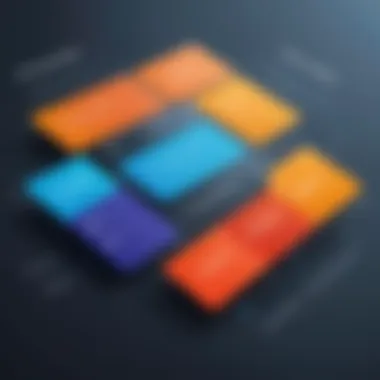

Some benefits of utilizing free alternatives include:
- No Licensing Fees: Free software helps forgo the high upfront costs associated with traditional software.
- Increased Accessibility: Many free alternatives are cloud-based, facilitating access from anywhere, which supports remote work environments.
- Budget Reallocation: Money saved on software can be invested in other critical areas, such as marketing or product development.
Accessibility and Collaboration Factors
In an age where remote work and collaboration are paramount, the accessibility of presentation software is a key consideration. Free alternatives often provide features enabling multiple users to collaborate in real time. This fosters teamwork and allows for seamless integration of contributions from various stakeholders.
Using web-based tools facilitates easier sharing and feedback loops. Users can simply execute a link or invite collaborators, eliminating the necessity for email attachments or physical exchanges of files.
Notable aspects regarding accessibility and collaboration include:
- Cross-Platform Compatibility: Free software tends to support multiple devices and operating systems, ensuring that every team member can contribute regardless of technical limitations.
- Version Control: Many free tools automatically save and maintain version histories, reducing confusion about which iteration of a presentation is current.
- User-Friendly Interfaces: These software often prioritize ease of use, allowing even those less tech-savvy to engage effectively with the platform.
Understanding the importance of free alternatives leads to critical innovations in presentation capabilities. It empowers individuals and organizations to adapt their presentation strategies without financial barriers. As technology develops, the potential for free tools to revolutionize presentation practices continues to expand.
Criteria for Evaluating Presentation Software
When selecting the right presentation software, it is crucial to establish clear criteria for evaluation. The effectiveness of a presentation tool can significantly influence the way information is communicated to an audience. This is especially pertinent in a business context, where clarity and engagement are paramount. Understanding these criteria helps users identify tools that not only meet their immediate needs but also adapt to their evolving requirements. Here, we delve into the essential elements to consider when evaluating presentation software options.
User Interface and Experience
The user interface (UI) and overall user experience (UX) play a vital role in any software application. A well-designed interface enables users to navigate the tool easily, which is particularly important during time-sensitive presentations. Features like drag-and-drop functionalities and intuitive menus enhance productivity and minimize learning curves.
An effective UI should also cater to users with different levels of technical expertise. For instance, while some users may be comfortable with advanced features, others may prefer a simpler layout. The ability to personalize the UI offers flexibility. It allows users to focus on essential tasks without distraction.
Feature Set and Customization
The feature set of presentation software encompasses its capabilities, tools, and overall functionality. Key features to look for include:
- Slide templates and themes
- Multimedia support for images, audio, and video
- Animation and transition effects
- Collaboration tools for team input
Customization is another important aspect. The ability to modify templates, add unique elements, and personalize slides can enhance the effectiveness of a presentation. A flexible feature set empowers users to tailor their content according to their specific audience and goals.
Compatibility and Integration
Compatibility determines how well presentation software can operate within existing systems and formats. It is necessary for users to ensure that their chosen software supports common file types, such as PPT or PDF. This responsiveness allows seamless sharing with colleagues or clients who may use different software.
In addition to compatibility, integration with other tools is essential. For instance, the ability to link or import data from spreadsheets, cloud storage, or even analytics platforms makes the software more versatile. This integration supports dynamic presentations that can be easily updated and adjusted to reflect real-time data.
Effective presentation software should not only support various file formats but also integrate smoothly with other business tools to enhance collaboration.
Assessing these criteria provides a strong foundation for making an informed decision regarding presentation software. By understanding user interface dynamics, feature sets, and integration capabilities, users can select a tool that aligns with their needs and improves their presentation outcomes.
Top Free Alternatives to PowerPoint
In the realm of presentation software, PowerPoint has long held the position of a staple tool for many businesses and educators. However, the growing demand for free alternatives is reshaping the market. This section explores some of the most effective free options available today. The alternatives not only offer similar functionalities but also introduce unique features that can enhance productivity and creativity. The decision to explore these alternatives is often driven by the need for cost-effective solutions without compromising quality.
Google Slides: An Overview
Features and Benefits
Google Slides is a free, web-based presentation software that integrates seamlessly with other Google Workspace tools. One of its primary features is real-time collaboration, allowing multiple users to edit presentations simultaneously. This aspect is particularly beneficial for teams spread across different locations, enabling a fluid workflow. The ability to access presentations from any device with internet connectivity is another key advantage, making it popular among remote workers and students alike. Moreover, users appreciate the extensive range of templates and the ease of incorporating multimedia elements into their slides, which enhances the overall presentation experience.
Limitations
Despite its advantages, Google Slides does come with limitations. The offline functionality is somewhat restricted, as users need to set it up beforehand, which might be inconvenient during crucial moments. Furthermore, while it offers a variety of templates, some users note a lack of advanced design features found in other presentation tools. The reliance on internet access can be off-putting for those who require presentations in areas with limited connectivity. Keeping these factors in mind is crucial when considering its suitability for specific needs.


LibreOffice Impress
Key Features
LibreOffice Impress stands out as a free alternative with a robust feature set reminiscent of traditional desktop software. It supports a wide array of file formats, which allows for flexibility in importing and exporting presentations. Users benefit from a comprehensive selection of tools for creating complex animations and transitions. This software is particularly advantageous for those who prefer an offline solution, as it does not necessitate internet access. Its integration with the overall LibreOffice suite enhances its usability, making it a popular choice for users who already utilize other components of the suite.
User Insights
User experiences with LibreOffice Impress are generally positive. Many users appreciate its depth of features and customization options, particularly for professional settings. However, some users find the interface to be less intuitive compared to other alternatives. This can lead to a steeper learning curve for new users. Additionally, while it is powerful, some users report occasional bugs that can disrupt the flow of their work. These insights offer valuable perspectives when evaluating whether LibreOffice Impress meets one’s presentation needs.
Prezi: Dynamic Presentations
Visual Engagement
Prezi revolutionizes the way presentations are delivered through its non-linear format. Instead of traditional slides, it allows users to create a narrative that visually zooms in and out of various topics. This unique feature fosters enhanced visual engagement, capturing the audience’s attention more effectively. The dynamic presentation style can be especially beneficial in settings where engaging storytelling is pivotal, such as pitches or creative presentations. Users often note that the format encourages creativity and enhances retention of information for all participants.
Considerations for Use
While Prezi offers compelling advantages, it also requires consideration regarding its complexity. Its unique design can be overwhelming for users accustomed to traditional slide-based presentations. Learning to navigate its interface effectively may take time, making it potentially challenging for users needing rapid deployment. Additionally, the free version has its limitations, such as watermarked presentations and restricted features compared to the paid version. Evaluating these aspects is essential when deciding if Prezi aligns with project requirements.
Canva: Presentation Design Made Easy
Design Capabilities
Canva simplifies the design process with a user-friendly interface and a plethora of design templates. Users can easily customize presentations with drag-and-drop features, making it accessible even for those without design experience. The availability of high-quality graphics and images contributes to the polished look of presentations. Canva is often regarded as a go-to for those seeking attractive designs without needing advanced skills in graphic design. Its versatility allows users to adapt visuals according to their audience effectively.
User-Friendly Interface
The interface of Canva is one of its most praised features. Users find it straightforward, reducing the time spent learning the platform. The tutorial resources provided further enhance user experience, offering guidance for first-time users. However, as with many free tools, some functionalities are limited unless users subscribe to the premium version. This aspect may influence long-term users who require more advanced features or unlimited access to certain designs. Comparing these factors is crucial to determing if Canva fits user expectations.
Visme: Beyond Presentations
Versatile Use Cases
Visme distinguishes itself by offering more than just presentation capabilities. It provides tools for infographics, reports, and other visual content, catering to varied communication needs. This broadened usability appeals to businesses and individuals looking for an all-encompassing visual communication tool. The flexibility to switch between different content types without having to learn new software is a significant benefit. Users appreciate the comprehensive nature of Visme, enabling cohesive branding across all types of visual materials.
Target Audience
Visme targets a wide audience, including businesses, educators, and marketers. It presents a flexible solution that adapts to different user needs, whether for a corporate presentation or an educational infographic. This capability encourages diverse applications beyond presentations, which can be crucial for users in multi-disciplinary settings. However, learning to fully utilize its expansive features can be challenging for some. Balancing ease of use against functionality is important when considering Visme for various projects.
Strengths and Weaknesses of Each Alternative
Evaluating the strengths and weaknesses of each free software alternative to PowerPoint is crucial for users and decision-makers. It helps in understanding not just what each tool offers but also where they may fall short. This knowledge can significantly influence the choice one makes when selecting a presentation tool.
Comparative Analysis of Key Features
When comparing the top alternatives to PowerPoint, several key features should be examined. Each alternative presents distinct functionalities that can either enhance or limit a user's presentation experience.
- Google Slides: Known for its strong collaboration features, it allows multiple users to edit simultaneously. However, it might lack some advanced design tools that more professional users require.
- LibreOffice Impress: Offers a broad range of templates and supports various formats. Its interface may not be as intuitive as some other software, possibly requiring a learning curve for new users.
- Prezi: Its unique zooming interface can create visually stunning presentations. Nevertheless, it may overwhelm some users who prefer traditional slide structures.
- Canva: Excels in design flexibility, allowing users to create visually appealing presentations. On the downside, it may not provide sufficient offline options, limiting its usability in certain scenarios.
- Visme: Features diverse content templates, such as infographics and reports. However, its extensive feature set may confuse users who just want to make straightforward presentations.
Understanding these strengths and limitations plays an essential role in determining which tool aligns best with one’s specific needs.
Usability Assessments
Usability is a significant factor in the selection of presentation software. A user-friendly interface can dramatically impact how quickly someone can get productive with the tool.
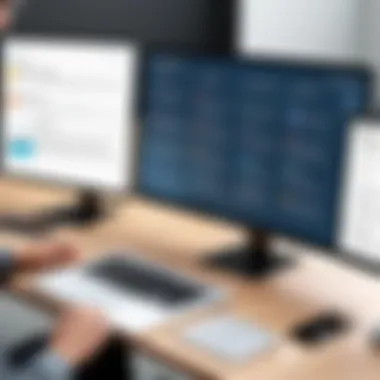

- Ease of Use: Google Slides typically ranks high for ease of use due to its familiar interface and accessibility via web browsers. LibreOffice Impress has a traditional interface, which some users find limiting but familiar.
- Support and Community: Prezi has a vibrant community, offering many tutorials and resources. Conversely, tools like Canva, while having excellent design support, may not focus as much on presentation-specific integration.
- Learning Curve: Users may find LibreOffice to have a more challenging learning curve compared to Google Slides. Prezi's unique approach also requires some time invested in learning its features effectively.
- Feedback Mechanism: Both Google Slides and Canva allow for easy sharing and feedback collection through comments, enhancing collaborative efforts.
In summary, usability directly correlates with how effectively a user can create a presentation. Thus, considerations around features and usability are integral when selecting the right software alternative.
User Experiences and Community Feedback
Understanding user experiences and community feedback is critical when evaluating alternatives to PowerPoint. It provides insight into how different software performs in real-world scenarios and helps potential users gauge overall satisfaction. This section aims to highlight why user experiences are valuable for decision-making and how community feedback can shape perceptions about various presentation tools.
Feedback from users often reveals not only the functionality of the software but also its usability and adaptability in diverse contexts. Users from various industries can share their unique challenges and successes with a specific tool, informing others of its practical applications. The benefits are multifold: increased understanding of the educational capabilities of the tools, knowledge about their performance in corporate settings, and a clearer picture of their accommodation of various user skills. Moreover, community insights can assist potential users in avoiding pitfalls they may encounter and in learning about niche features that may otherwise go unnoticed.
In summary, exploring user experiences and community feedback is essential. It allows businesses and individuals to consider multiple perspectives and make informed decisions based on tangible user experiences.
Case Studies of Different Industries
Examining case studies from various industries can provide concrete examples of how free alternatives to PowerPoint are utilized. For instance, in the education sector, Google Slides may be favored by teachers for its collaborative capabilities, allowing students to work together on presentations in real-time. This fosters a sense of teamwork and enables creative input from multiple sources.
In contrast, a business environment might lean towards LibreOffice Impress due to its offline capabilities, which can be crucial during presentations where internet access is not reliable. This can assure the team that their presentation is secure, reducing any technical issues that can arise from using web-based systems.
Another compelling case is seen in the marketing industry, where Canva is preferred for its design flexibility. Marketers often require eye-catching visual elements to engage their audience effectively, and Canva’s easy drag-and-drop design tools allow quick alterations for effective campaigns.
By analyzing how different sectors leverage these tools, readers gain valuable insights into the effectiveness and suitability of each presentation software for their specific needs.
User Testimonials and Reviews
User testimonials can shed light on the strengths and weaknesses of various presentation tools. Individuals often share experiences about what features they find valuable and which aspects they believe require improvement.
"Google Slides has changed how our team collaborates. The real-time editing is a game-changer for us. It saves time and enhances our productivity."
- Marketing Manager, Tech Company
Such reviews highlight the direct benefits of these tools, such as improved collaboration and ease of use. On the other hand, users might also express frustration on forums like Reddit, noting common issues with software compatibility or features that don’t meet their expectations.
One common theme among reviews is the need for an intuitive user interface. Many users, particularly those with less technical expertise, emphasize the importance of having a straightforward platform that does not require extensive training. This feedback is crucial for developers aiming to enhance user experiences and maintain a competitive edge in the market.
Overall, collecting user testimonials and reviews gives a well-rounded perspective on each alternative's capacity to fulfill user needs. It offers insights into the overall user satisfaction that often informs other potential users, making it a vital aspect of choosing the right presentation software.
Closure: Making Informed Decisions
Making informed decisions in the realm of presentation software is essential for both individuals and organizations. The choices offered by free alternatives to PowerPoint provide significant benefits that can align better with specific needs. However, the relevance of understanding these tools cannot be overstated.
1. Key Considerations
When evaluating different presentation tools, several factors should be prioritized such as the user experience, feature set, and collaboration capabilities. Each software has its unique strengths and weaknesses, influencing its suitability for various contexts. Users should reflect on their specific use cases and how each tool meets those requirements.
2. Benefits of Free Software
Free software options often ensure a lower cost barrier which makes them accessible
for startups and smaller enterprises. With limited budgets, these users can still create professional-grade presentations without sacrificing quality. This democratizes presentation creation, placing powerful tools into the hands of those who may not have otherwise engaged with such platforms.
Investing time in understanding available alternatives lets users utilize tools that align with their objectives, enhancing overall efficiency.
3. Implications for Decision-Makers
For IT professionals and decision-makers, staying informed on presentation software trends is crucial. The landscape is constantly evolving, with new features, collaborations, and integrations emerging. By regularly reviewing options, organizations can adapt to changes and foster environments conducive to effective communication.
Recap of Alternatives and Key Considerations
Each alternative discussed throughout this article presents unique selling points that can benefit users in different ways. Here’s a recap of the key alternatives:
- Google Slides: Ideal for collaboration, Google Slides supports cloud-based work and offers ease of sharing across teams.
- LibreOffice Impress: Provides a traditional desktop feel, best for users familiar with Microsoft Office-like interfaces.
- Prezi: Offers a dynamic and visually engaging platform better suited for storytelling presentations.
- Canva: Focuses on design and user-friendliness, enabling users to create stunning visuals with minimal effort.
- Visme: Balances features for both presentations and infographics, aiming at diverse user needs.
When making a choice, keep in mind your specific requirements, such as the need for offline capabilities or a focus on design versus function.
Future Trends in Presentation Software
The future of presentation software points towards increased integration of artificial intelligence in presentation creation. Expect features such as smart assistance in formatting and design suggestions based on content input.
Cloud collaboration is also anticipated to grow, enhancing real-time teamwork across distances. As remote work remains prevalent, tools that support seamless online interaction will likely dominate.
Moreover, accessibility features are being prioritized, allowing users with different needs to engage comprehensively with presentation content. This focus will reshape how presentations are created and viewed.















