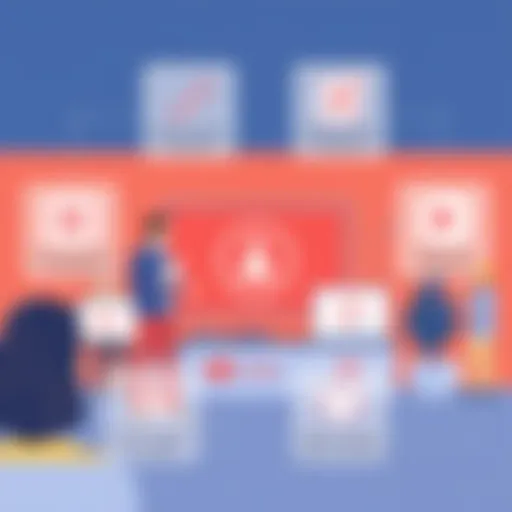Comprehensive Insights into Form Builders for Wix


Intro
In the digital age, collecting information through online forms has become indispensable for businesses. Form builders specifically tailored for Wix offer companies the ability to streamline forms, enhancing user engagement and capturing crucial data. This section aims to lay the foundation for understanding the importance of these tools, providing insights into their significance amid the competitive landscape of B2B solutions.
A well-structured form can directly impact lead generation, user experience, and ultimately, revenue. Businesses must choose form builders that not only fit their needs but also boast unique features that can set them apart from competitors. This exploration will serve as a comprehensive guide, delving into the core functionalities, pricing models, and comparative benefits of various Wix-compatible form builders.
Key Features
Overview of Features
Form builders for Wix are generally equipped with a variety of features designed to accommodate different business needs. Common functionalities include:
- Drag-and-Drop Interface: Simplifies the creation process, allowing users to intuitively design their forms without needing extensive technical skills.
- Customizable Templates: Many form builders provide pre-built templates, enabling quick setup while allowing customization to align with a brand’s identity.
- Integrations: Popular tools can easily connect to CRM systems like Salesforce or email marketing platforms such as Mailchimp, facilitating seamless data flow.
- Responsive Design: Ensures that forms are accessible and visually appealing across devices, improving user experience regardless of the platform used.
Unique Selling Propositions
Differentiating between various form builders can be challenging. However, specific unique selling propositions set them apart. For instance, some tools may emphasize advanced analytics to track user interaction, while others might focus on enhanced security features to protect collected data. The ability to customize logic in forms can also be a distinct advantage. This feature allows businesses to show or hide questions based on prior responses, creating a tailored experience for the user.
"In a landscape where time and ease of use significantly affect decision-making, the right form builder can transform how businesses collect information."
Pricing Models
Different Pricing Tiers
Cost is a crucial factor when selecting a form builder for Wix. Many solutions offer tiered pricing, ranging from free to premium plans. Free tiers often provide basic functionalities, adequate for small businesses or startups. However, as needs grow, investments in premium plans unlock additional features such as:
- Increased form submissions
- Advanced analytics
- Dedicated customer support
- Custom branding options
ROI and Cost-Benefit Analysis
Investing in a form builder necessitates careful consideration of return on investment. By analyzing potential gains from improved lead conversion rates and resource time savings, businesses can make informed decisions. A well-chosen tool can streamline processes and enhance efficiency, leading to better customer experiences and higher retention rates.
By closely examining features, pricing models, and unique selling propositions, businesses are better equipped to select the most suitable form builder for their specific organizational needs.
Understanding Form Builders in the Context of Wix
Form builders are essential tools for businesses aiming to streamline their data collection processes, enhance customer engagement, and facilitate seamless communication. In the context of Wix, a popular website development platform, these tools serve as a crucial component for various online functionalities. Understanding how form builders operate within Wix is vital for business owners and decision-makers who seek to enhance their online presence.
Definition of Form Builders
Form builders are software applications that allow users to create, manage, and customize online forms. These forms can gather diverse types of information, such as customer details, feedback, surveys, or lead generation data. Within the Wix ecosystem, these builders are integrated into web pages, enabling businesses to collect data directly from users without requiring extensive coding knowledge. Generally, form builders come with drag-and-drop interfaces that provide ease of use, making it accessible for users with different technical skills.
Significance of Form Builders for Businesses
The significance of form builders, especially in a Wix environment, can not be understated. Here are several key points:
- Data Acquisition: They simplify the process of data collection, allowing businesses to capture potential customer information effectively.
- Automation: Many form builders automate tasks such as email notifications and data storage, which enhances operational efficiency.
- Customization: Businesses can tailor forms to fit their specific needs, ensuring that they collect relevant information only.
- Improved User Experience: Well-designed forms can facilitate seamless interactions, leading to higher engagement rates.
"Choosing the right form builder can directly impact a business's ability to communicate and engage with its audience effectively."
By leveraging the unique features of form builders on Wix, businesses can enhance their operational capabilities while ensuring that their users have a positive experience when interacting with their online content. This adaptability and functionality make form builders indispensable for modern business strategies.
Key Features of Form Builders for Wix
Form builders serve as a vital component for businesses utilizing Wix websites. They facilitate the collection of information from users in various forms, making them invaluable for customer engagement and data management. With this information, businesses can enhance their services, boost marketing efforts, and streamline operations. In this section, we will examine the crucial features that determine the effectiveness of form builders for Wix.
User-Friendly Interface
A user-friendly interface is essential for any form builder. It allows users with varying technical skills to create and customize forms easily. An intuitive design minimizes the learning curve and enhances productivity. Users can typically drag and drop elements without needing advanced coding knowledge. This is particularly important for small business owners or teams with limited IT support.
When evaluating form builders, look for clear navigation and accessible tools. Builders with templates can further simplify the process, allowing users to focus on customization rather than starting from scratch.
Customizable Templates
Customizable templates are another key feature for form builders used with Wix. Businesses have unique needs, and templates provide a foundation to address these requirements. They save time and effort in the form creation process. Most form builders offer a variety of templates tailored for different purposes, such as contact forms, feedback surveys, and registration forms.
With customization options, users can modify colors, fonts, and layouts to match their brand identity. It is crucial to ensure that the template is mobile-responsive, as more users access websites on their smartphones.
Integrations with Other Tools
Integrations with other tools extend the functionality of form builders. These integrations allow businesses to connect forms with other platforms for enhanced data management. Popular integrations include email marketing services like Mailchimp, CRM systems like Salesforce, and analytics tools like Google Analytics.
By syncing data between platforms, businesses can automate tasks and create more comprehensive marketing strategies. This reduces manual entry and minimizes errors. Additionally, having forms integrated into existing workflows can accelerate decision-making processes and improve overall efficiency.


Integrating form builders with essential tools leads to a more streamlined workflow, saving time and increasing productivity.
These three features—user-friendliness, customizable templates, and integration capabilities—are pivotal when selecting a form builder for Wix. Understanding these elements will aid businesses in making informed decisions, maximizing the potential of their online forms.
Leading Form Builders Compatible with Wix
In the realm of web development, form builders serve as pivotal tools for enhancing user engagement, gathering information, and streamlining processes. For businesses utilizing Wix, a web development platform, selecting the right form builder can significantly affect operational efficiency and user experience. Here, we delve into three of the leading form builders compatible with Wix: Wix Forms, 123FormBuilder, and JotForm. Each of these solutions provides unique capabilities and benefits suited to diverse business needs.
Wix Forms
Wix Forms is natively integrated into the Wix platform, making it a convenient option for users who want to keep everything in-house. This form builder is tailored to work seamlessly with other Wix features. Its standout functionality includes customizable templates that align with the website design, ensuring consistency in branding. Users can create contact forms, surveys, and event registration forms with a simple drag-and-drop interface. The intuitive setup reduces the learning curve for non-technical users.
One of the distinct advantages of Wix Forms is its synchronization with Wix’s data management. Form submissions are automatically stored and can be accessed directly within the Wix dashboard, simplifying data analysis. Furthermore, businesses can benefit from built-in email notifications, ensuring timely responses to form submissions. Overall, Wix Forms provides a solid foundation for users looking for an integrated solution tailored specifically to their Wix site.
123FormBuilder
123FormBuilder is another capable form builder that integrates well with Wix. This tool offers extensive flexibility through its wide range of templates and extensive customization options. Whether users need simple contact forms or complex surveys, 123FormBuilder accommodates various requirements. The ease of integration with Wix allows users to embed forms without requiring coding skills, which is a significant advantage for business owners.
One of the noteworthy features of 123FormBuilder is its ability to support various third-party integrations, such as email marketing services and payment gateways. This aspect presents opportunities for businesses to enhance their marketing and sales strategies by collecting data efficiently. Moreover, the analytics dashboard aids in tracking performance metrics, which is vital for optimizing form effectiveness over time.
"Integration capabilities of form builders can greatly enhance business processes and customer engagement."
JotForm
JotForm stands out for its versatility and comprehensive functionalities. This form builder offers an extensive library of pre-made templates that can be customized to meet specific needs. Users can create responsive forms that work seamlessly across devices, ensuring accessibility for all users. The drag-and-drop editor enhances the building experience, allowing users to construct forms efficiently.
JotForm’s strengths lie in its advanced features. For instance, it allows conditional logic, which personalizes user interactions based on responses. This capability can significantly improve user experience by presenting relevant questions to users rather than a one-size-fits-all approach. Additionally, JotForm provides numerous integrations and payment processing options, making it suitable for businesses of all sizes.
In summary, the choice of a form builder can play a crucial role in a business's online presence. Understanding the strengths of each option enables decision-makers to select a tool that aligns with their operational needs and enhances user experience effectively.
Benefits of Using a Form Builder for Wix
Form builders play a crucial role in modern web design, especially for businesses operating on the Wix platform. They offer numerous advantages that can significantly enhance operational efficiency and user engagement. By integrating form builders, businesses can automate data collection and streamline processes that were once cumbersome and time-consuming. The following subsections will articulate specific benefits that can manifest when using a form builder on Wix, focusing on streamlining data collection, improving user experience, and enhancing marketing efforts.
Streamlining Data Collection
Form builders provide a pivotal method for data collection that surpasses traditional approaches. Businesses can create customized forms tailored to their unique needs, ensuring that they collect only relevant information. This not only saves time but also minimizes the potential for human error.
Utilizing features such as validation rules and automatic field population can lead to more accurate submissions. Automatic data organization further simplifies the retrieval of information. For example, tools like Wix Forms allow users to export data directly to spreadsheets or CRM systems, effectively bypassing manual data entry tasks.
In tight schedules often faced by organizations, such streamlined processes become indispensable. They enable businesses to allocate resources more efficiently, focusing on critical tasks rather than getting lost in data management.
Improving User Experience
A well-designed form can significantly impact user experience. Form builders for Wix allow for customizable design elements that can match a business’s branding, enhancing the visual appeal. The more attractive and aligned to company identity the form appears, the more likely users are to engage with it.
Additionally, these builders enable conditional logic. This means users can see only relevant questions based on their previous answers, leading to a smoother navigation experience. As a result, frustration is reduced and completion rates for the forms increase. Satisfied users are more likely to revisit a site if their initial experience was positive, contributing to long-term engagement.
Furthermore, crafting mobile-responsive forms ensures that users on various devices have a seamless experience. Given that mobile traffic continues to grow, optimizing forms for all screen sizes becomes essential for maintaining user interest and collecting valuable data.
Enhancing Marketing Efforts
Form builders are not only tools for data collection; they are also effective components of marketing strategies. By integrating forms with email marketing software or CRM systems, organizations can optimize lead generation efforts. Leads collected via these forms can be funneled into specific campaigns tailored to various audience segments.
For instance, the information gathered can help in creating targeted marketing campaigns, leading to higher conversion rates. Additionally, by employing forms during promotions or events, businesses can capture user details for future engagement. This allows companies to maintain contact and nurture leads beyond the initial entry point.
To summarize, utilizing a form builder on Wix offers numerous benefits that can streamline many aspects of business operations. Effective data collection, improved user experience, and enhanced marketing efforts collectively contribute to a more successful online presence.
Evaluating the Best Form Builders for Your Needs
When it comes to selecting a form builder for your Wix website, making a well-informed choice can significantly impact your business operations. This process involves understanding the unique requirements of your organization, the specific features different form builders offer, and how they align with your goals. Evaluating the best form builders is not just about finding a tool; it’s about establishing an effective system that enhances user engagement and streamlines data collection.
In this section, we dissect three critical elements to consider: features and capabilities, pricing options, and user feedback. Each of these components plays a significant role in helping decision-makers identify which form builder will serve their needs best.
Assessing Features and Capabilities
The features and capabilities of a form builder can greatly influence its effectiveness for your specific use case. Each platform comes with different functionalities that can enhance or limit your form building experience.
When you assess features, consider the following aspects:
- Drag-and-drop functionality: This allows users to create forms without needing coding skills.
- Customizable design options: Look for styles and layouts that match your website’s branding.
- Data export capabilities: The ability to export responses as CSV or Excel files is crucial for analyzing results efficiently.
- Integration possibilities: Understanding how the form builder integrates with CRM systems or email marketing tools, like Mailchimp, is essential for seamless operations.
Each feature can either enable or hinder your workflow. Thoroughly evaluating the capabilities will help you select a tool that fosters productivity and meets your end goals.


Considering Pricing Options
Pricing is often a decisive factor when evaluating form builders. While cheaper options might be available, they may not always offer the necessary features needed for effective data collection.
When considering pricing, it’s helpful to look at:
- Free trial availability: This allows you to test the form builder without commitment.
- Tiered pricing structures: Many platforms offer different levels of service, tailored to various business sizes. Assess which tier aligns with your current and future needs.
- Hidden costs: Be aware of any additional fees for premium features or integrations.
The most expensive solution is not always the best one for all businesses, so weigh the cost against the specific features you require.
Reviewing User Feedback
User feedback is a vital component in choosing the right form builder. Insights from real users provide a more realistic understanding of the product's strengths and weaknesses. Reviewing user feedback can reveal details not covered in the marketing materials.
Consider these approaches to gather useful feedback:
- Online reviews on platforms like Reddit or software review sites: This can provide comprehensive insights into users’ experiences.
- Customer testimonials on the brand’s website: These may provide positive highlights but be cautious about potential biases.
- Community forums and support groups: Engaging with other users can give insight into general satisfaction and common issues.
In summary, evaluating the best form builders involves a meticulous examination of features, cost, and user feedback. By carefully considering these elements, decision-makers can make informed selections that genuinely align with their operational goals.
Integration and Compatibility Concerns
In the realm of form builders tailored for Wix, integration and compatibility stand out as essential considerations for any business. Selecting a tool that seamlessly integrates with existing systems can lead to increased efficiency and better user experience. Conversely, a lack of compatibility can hinder data flow and lead to frustration for both users and administrators.
Integration with third-party applications often enhances the functionality of form builders. Businesses often utilize customer relationship management (CRM) software, email marketing tools, and payment processors. A form builder that connects with platforms such as Mailchimp or Salesforce allows for smooth lead management and follow-up processes. By ensuring that your chosen form builder offers these integrations, your organization can maintain a cohesive workflow.
Moreover, evaluating compatibility with various devices and browsers ensures accessibility. More users complete online forms using mobile devices than ever before. Therefore, a form builder must be responsive and display well on different screen sizes. Failure to prioritize this aspect can result in lost opportunities and decreased user engagement.
Third-Party Integrations
Ensuring that a form builder supports various third-party integrations can provide a business a significant advantage. Here are some key benefits:
- Streamlined Processes: Automating data transfer between applications eliminates repetitive tasks. For instance, when a user submits a form, data can directly populate a CRM without requiring manual entry.
- Enhanced Functionality: Integrating with specialized tools allows businesses to extend the capabilities of their form builders. For example, integrating with eCommerce platforms like Shopify can facilitate transaction processes directly from forms.
- Centralized Data Management: Connect multiple systems to manage data from a single interface. This enhances reporting and analytics capabilities, allowing for better decision-making.
A popular choice among form builders compatible with Wix is JotForm, which offers numerous integrations covering various industries and requirements. This possibility of linking multiple tools can significantly simplify workflow and improve accuracy in managing leads and customer data.
Mobile Compatibility
In today’s digital landscape, it is crucial to consider mobile compatibility. With a growing number of people accessing websites via smartphones and tablets, ensuring that forms function seamlessly on these devices cannot be ignored. Here are some important aspects related to mobile compatibility:
- Responsive Design: A well-designed form should automatically adapt to different screen sizes. This ensures that all users, regardless of device, have a pleasant experience while completing forms.
- User-Focused Navigation: Forms must feature easily tappable buttons and fields to enhance user satisfaction. A form designed for desktops may not perform well on mobile if it is difficult to navigate.
- Testing Across Devices: Regular testing on multiple devices and operating systems can identify any technical issues. A form builder that allows for mobile previews can streamline this process.
"A form that does not function well on mobile devices limits your potential audience and undermines the efforts to collect important data."
In summary, investing time in understanding integration and compatibility concerns leads to better form performance and enhanced user satisfaction. A form builder equipped to handle these aspects will ultimately support the broader goals of a business.
Common Pitfalls to Avoid with Form Builders
The utilization of form builders is an essential tool for businesses that aim to improve interaction with their audience. However, certain pitfalls can undermine the potential benefits of these tools. Recognizing and avoiding these common mistakes can enhance both the functionality of forms and user satisfaction. Failing to do so can result in poor data collection, user frustration, and even loss of potential customers.
Overcomplicating Forms
One of the most significant mistakes businesses make is overcomplicating their forms. This often manifests in lengthy forms that ask for excessive information, which can deter users from completing them. When individuals find forms visually overwhelming or tedious, they are likely to abandon them, leading to increased drop-off rates.
To ensure forms remain effective, focus on simplicity. Ask only for information that is absolutely necessary for your goals. Use clear and concise language, and if possible, break up larger forms into manageable sections. Implementing multi-step forms can also provide a more user-friendly experience.
Tips to avoid overcomplication include:
- Prioritize essential fields. Only include fields that serve a clear purpose.
- Utilize placeholders. Provide examples of expected input to guide users.
- Incorporate visual elements strategically. Use checkboxes and radio buttons to simplify choices.
"Simplicity is the ultimate sophistication." - Leonardo da Vinci
Ignoring Mobile Users
The rise of mobile usage is undeniable. Failing to design forms with mobile users in mind can lead to a frustrating experience, ultimately driving potential customers away. Many users now access websites through mobile devices. Therefore, forms that are not optimized for smaller screens can become a barrier rather than a bridge to engagement.
To cater to mobile users effectively, ensure that forms are responsive. This involves testing forms on various devices to identify and resolve any usability issues that may arise. Here are a few strategies:
- Ensure your forms resize smoothly. Test on both smartphones and tablets to guarantee functionality.
- Use larger touch targets. Buttons and checkboxes should be easy to tap, reducing input errors.
- Limit required fields. Mobile users prefer quick submissions.
By addressing these common pitfalls, businesses can significantly enhance the effectiveness of their form builders. Adopting a user-centric approach minimizes abandonment rates and maximizes data collection, paving the way for greater business insights and customer interaction.
Best Practices for Implementing Form Builders


Implementing form builders effectively is essential for unlocking their full potential. Utilizing the best practices not only simplifies the process but also enhances the user experience and the quality of data received. This section discusses crucial elements and considerations for successful implementation.
Prioritizing Design and Usability
The design and usability of forms play a critical role in their effectiveness. Users tend to abandon forms that are cluttered, confusing, or visually unappealing. Therefore, it's important to simplify forms while ensuring that they remain functional.
Key design principles include:
- Simplicity: Keep the number of fields to a minimum. Only ask for essential information. This reduction in complexity can greatly reduce drop-off rates.
- Clear Labels: Each form field should have clear, understandable labels. Avoid jargon or overly technical language, as this can confuse users.
- Logical Flow: Organize questions in a logical order. Group similar items together, and lead users through the form step by step. A well-structured form is more intuitive.
- Visual Hierarchy: Employ visual cues to guide your audience’s attention. Larger fonts or bold text can indicate more critical questions or sections.
By prioritizing these aspects, you can create forms that are not only aesthetically pleasing but also easy to navigate.
Testing and Optimization
Once a form is designed and implemented, ongoing testing is necessary to ensure it meets user needs and performs well. Regularly testing and optimizing forms from the performance data collected can lead to better results.
Consider the following strategies for effective testing and optimization:
- A/B Testing: Perform A/B testing by creating different versions of the form. This process can reveal which design or copy resonates most with your audience.
- User Feedback: Actively seeking user feedback provides insights into their experience. Use surveys or direct interviews to garner information that helps improve your forms.
- Analytics Tracking: Implement tracking tools to monitor field performance, drop-off rates, and time spent on a form. Use this data to identify any bottlenecks in the process.
- Regular Updates: The digital landscape evolves constantly. Regular updates will allow forms to remain relevant and functional, catering to the changing needs of users.
"Regular testing and refinement cultivate better user interaction and conversion rates."
Following these best practices when implementing form builders ensures that they serve their intended purpose efficiently. They enhance user satisfaction and improve data collection, ultimately benefiting the business overall.
Case Studies: Successful Implementation of Form Builders
Exploring case studies on successful implementation of form builders provides valuable insights. It reveals how businesses leverage these tools to enhance operations and customer interaction. By analyzing specific examples, companies gain a practical understanding of the advantages, challenges, and strategies involved in form builder integration. Such narratives can guide other organizations looking to optimize their data collection and user engagement strategies in the Wix environment.
E-commerce Businesses
E-commerce businesses can greatly benefit from form builders. For instance, a niche online retailer may employ JotForm to create custom order forms. This tool allows them to gather detailed customer information and manage product preferences effectively. The real-time analytics provided by the form builder assists in tailoring marketing strategies based on customer behavior.
Additionally, a well-designed form can streamline the checkout process, reducing cart abandonment rates. It makes it easier for customers to provide necessary details, like shipping addresses or payment information. By simplifying this process, e-commerce sites can lead to increased conversion rates.
Numerous e-commerce businesses have reported up to a 30% increase in sales after implementing efficient forms for their online transactions.
Service-Based Enterprises
Service-based enterprises also illustrate the practical utilization of form builders. Consider a consulting firm using Wix Forms to create appointment scheduling forms. Such a system allows clients to select available time slots and provide essential details before the meeting. This automation reduces the back-and-forth communication, saving time for both the business and its clients.
Moreover, feedback forms post-consultation can collect client opinions on service quality and areas for improvement. This feedback loop is autonomous, creating a direct channel for enhancing service delivery. Overall, service businesses find form builders facilitate operational efficiency while improving the customer experience.
Future Trends in Form Building Technologies
The evolving landscape of form building technologies is essential not just for enhancing user experience but also for improving data collection strategies for businesses. As companies increasingly rely on digital solutions, harnessing cutting-edge technologies becomes vital for staying competitive. This section explores how future trends in form building technologies, particularly AI integration and enhanced user personalization, are shaping the ways businesses interact with their users.
AI Integration
Artificial Intelligence is revolutionizing various sectors, and form building is no exception. When AI integration occurs in form builders, it opens numerous opportunities for automating processes. This can reduce the time and effort required for data processing. Some significant areas where AI can make a difference include:
- Smart Field Detection: AI algorithms can analyze user inputs in real time and suggest relevant fields, minimizing input errors.
- Predictive Analysis: Forms can adapt based on previous user behavior, predicting what questions or fields may be relevant, leading to a more engaging user interaction.
- Automated Data Validation: AI can check for inconsistencies or inaccuracies in real-time, enhancing data quality.
Implementing AI is beneficial as it not only improves efficiency but also allows businesses to glean insights from user data, facilitating more informed decision-making. This forward-thinking approach can create a significant competitive edge.
Enhanced User Personalization
User personalization has become more than a trend; it is now an expectation among users. By enhancing user personalization in form builders, businesses can improve engagement rates and conversion metrics. Some key aspects of personalization include:
- Dynamic Forms: Personalization allows forms to change content dynamically based on user profiles or previous interactions. This can lead to a reduced abandonment rate.
- User-Specific Recommendations: Leveraging user data, form builders can offer tailored suggestions, enhancing the overall experience.
- Behavioral Targeting: By analyzing user behavior, forms can present different questions or formats tailored to the specific audience segment.
Incorporating personalized elements ensures that users feel valued, which can result in higher interaction levels and satisfaction. Therefore, organizations must consider these advancements as critical components of their form building strategies.
"AI and personalization transform the form building experience, reshaping how businesses communicate with their audiences."
To navigate this evolving terrain, businesses must stay informed about emerging technologies and integrate them into their strategies. Continuous adaptation will be crucial for businesses aiming to capitalize on these trends.
Closure
In this article, we have explored the multifaceted world of form builders designed specifically for Wix. The importance of form builders cannot be overstated, particularly in today's digital landscape where data collection and user engagement are essential for business success. The insights provided aim to guide decision-makers in selecting the right tools for their organizational needs.
Form builders enhance the efficiency of data collection processes. By simplifying the creation of forms, businesses can streamline their workflow. This efficiency is crucial for improved user experience. The tools reviewed demonstrate how customization options and user-friendly interfaces contribute to higher response rates and satisfaction.
Another critical element discussed is the variety of integrations available. Seamless integration with other tools and platforms is beneficial for businesses operating in diverse ecosystems. This allows for improved data analysis and marketing strategies. As tools evolve, such capabilities are likely to become even more refined, making them indispensable.
When choosing a form builder, considerations such as feature assessment, pricing options, and user feedback are significant. Each element contributes to informed decisions.
A few key points to remember:
- Evaluate specific needs: Tailor the form builder to fit your business model.
- Focus on usability: A more accessible form can lead to higher user engagement.
- Stay updated on trends: Being aware of future trends like AI integration can provide a competitive edge.
"The right form builder can turn data collection from a tedious task into a streamlined operation that yields valuable insights."