Exploring Form Builder Options in Wix
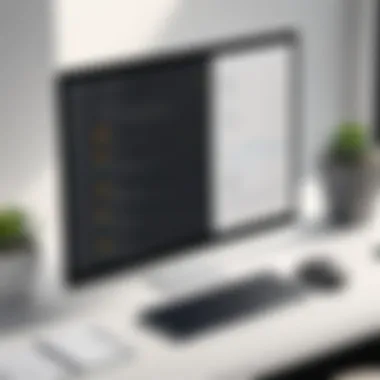

Intro
Wix is widely recognized for its user-friendly interface and design flexibility, but what stands out is its robust form builder. This tool plays a crucial role in enhancing user engagement and streamlining data collection for businesses, particularly in a B2B environment. In this overview, we will explore the key functionalities, unique selling propositions, and pricing models that come with Wix's form builder. Understanding these aspects will help decision-makers and IT professionals make informed choices about integrating this tool into their digital strategies.
Key Features
Overview of Features
Wix's form builder offers a diverse set of features tailored to meet the needs of various businesses. Some essential functionalities include:
- Customization Options: Users can tailor forms to fit their branding and functionality requirements. This includes adjusting colors, fonts, and layouts.
- Drag-and-Drop Interface: The user-friendly interface allows for easy creation and modification of forms without requiring coding skills.
- Field Variety: A range of field types, such as text boxes, checkboxes, drop-down menus, and file upload options, accommodates different data collection needs.
- Automated Responses: The tool can be set up to send automated email notifications to users upon submission, improving communication efficiency.
- Integration Capabilities: Wix's form builder seamlessly integrates with various third-party applications, aiding in the synchronization of data across platforms.
Unique Selling Propositions
The distinct advantages of using Wix’s form builder over competitors includes:
- Cost-Effectiveness: While many form builders are pricey, Wix offers competitive pricing, making it accessible for small to medium-sized businesses.
- Simplicity: The intuitive design of the form builder caters to users without technical expertise while still providing advanced users with customization options.
- Mobile-Responsive Designs: Forms created with Wix are automatically optimized for mobile devices, ensuring accessibility and engagement across all platforms.
"The functionality of Wix's form builder allows for both beginners and experts to create effective data collection forms with ease."
Pricing Models
Different Pricing Tiers
Wix offers several pricing plans tailored to varying business needs. These plans typically include options for basic, professional, and business levels, enabling users to select a package based on their form usage and desired features. Some common tiers include:
- Basic Plan: Good for individual users or small businesses requiring essential features and limited form submissions.
- Professional Plan: Suitable for growing businesses needing additional features like analytics and increased submission limits.
- Business Plan: Designed for larger organizations that require advanced integration and robust form functionalities.
ROI and Cost-Benefit Analysis
Investing in a form builder should always be analyzed through the lens of return on investment. The cost of integrating Wix's form builder can be offset by:
- Increased User Engagement: Higher engagement can lead to increased leads and sales.
- Time Savings: Automating data collection and response management reduces manual tasks for staff.
- Data Management: Effective data collection fosters better business decisions through informed strategies.
Understanding the Basics of Form Builders
Form builders play an essential role in the digital landscape, especially for businesses and organizations that seek to collect data efficiently. At their core, form builders are tools that allow users to create customized forms without the need for extensive coding knowledge. This promotes creativity and efficiency, particularly in contexts like user feedback collection, registration processes, or surveys.
Definition and Purpose
A form builder is an application or feature that simplifies the process of designing and deploying online forms. Users can select various fields like text boxes, checkboxes, and drop-down lists to craft a form tailored to their specific needs. The primary purpose of these forms is to gather information from users in a structured way.
Using a form builder, businesses can streamline their operations, making it easier to collect information for marketing, customer service, or research purposes. In essence, the form acts as an interface between the customer and the organization, allowing for efficient communication and interaction.
Importance in User Experience
The design and functionality of forms directly impact user experience. A well-designed form can facilitate a smoother interaction between a user and a website. It reduces friction and encourages users to complete their intended actions, whether that be signing up, providing feedback, or making a purchase. Poorly designed forms can lead to frustration, increasing the likelihood of users abandoning the process altogether.
- Key Considerations for User Experience:
- Simplicity: Keep forms short and easy to fill out. Lengthy forms can deter users.
- Accessibility: Ensure forms are easy to use for everyone, including those with disabilities.
- Feedback Mechanisms: Provide users with immediate feedback after form submission to confirm their action was successful.
Overview of Wix as a Website Development Platform
Wix is a popular website development platform that offers a range of features aimed at enabling individuals and businesses to create and manage their own websites. Understanding Wix's capabilities is crucial for anyone looking to utilize its form builder options effectively. This knowledge will provide insights into how the platform can address specific needs, streamline workflows, and enhance user engagement.
Key Features of Wix
Wix stands out in the crowded field of website builders for several reasons. Firstly, its drag-and-drop editor allows for ease of site creation, catering to users who may not have technical backgrounds. This feature dramatically lowers the barrier for entry into website development. Additionally, Wix provides a variety of templates that are not only visually appealing but also customisable, making it easy for users to align their site aesthetics with their brand identity.
Furthermore, Wix has integrated options that facilitate SEO management, allowing users to optimize their sites for better visibility on search engines. E-commerce tools are also a significant part of Wix, enabling businesses to set up online stores with various payment options. All these features combine to create a powerful toolset for modern website needs.
Wix's Target Demographics
Knowing Wix's target demographics can help in identifying its most suitable users. The platform primarily attracts small and medium-sized enterprises (SMEs) who often seek cost-effective solutions for creating their online presence. Additionally, freelancers and entrepreneurs utilize Wix to market their services without incurring high development costs.
Wix also appeals to creatives, such as photographers and designers, looking to showcase their portfolio. Its simplicity and aesthetic versatility make it attractive for individuals who may prioritize visuals over intricate programming. Overall, Wix serves a diverse audience which values both functionality and ease of use.
"Wix has democratized web development, allowing those without coding knowledge to build professional-grade websites."
In summary, understanding the core features and target users of Wix is essential. This knowledge facilitates informed decision-making regarding form builder options and general website functionality.
Types of Forms You Can Create with Wix
When utilizing the form builder in Wix, understanding the types of forms you can create is essential. This section outlines various forms that cater to different user interactions and data collection needs. Each form type serves a specific purpose and offers unique benefits, crucial for enhancing user engagement and streamlining business processes. Moreover, recognizing these options can help businesses make informed decisions that align with their objectives.
Contact Forms
Contact forms are among the most fundamental elements on a website. They allow users to reach out for inquiries, support, or feedback. Setting up a contact form on Wix is straightforward. Users can customize fields according to their needs. For instance, a common setup includes fields for name, email address, message, and phone number.


- Benefits of Contact Forms:
- Direct Communication: They facilitate instant communication between the user and the business.
- Lead Generation: Contact forms can help in capturing potential customer leads.
- User Convenience: They provide a simple, streamlined method for users to get in touch rather than navigating through multiple pages.
Providing a user-friendly contact form can enhance the overall user experience. Users feel more comfortable using a dedicated space to express their thoughts or ask questions. This can lead to higher conversion rates, as interest is converted into actionable outcomes.
Survey and Feedback Forms
Survey and feedback forms play a pivotal role in gathering insights from users. They can help businesses understand customer satisfaction, preferences, and overall market trends. With Wix, creating surveys is easy, and they can be tailored to collect specific information relevant to your business.
- Importance of Feedback Forms:
- Insight Gathering: They allow businesses to gather actionable insights for improving products or services.
- User Engagement: Asking for feedback fosters a sense of community and shows users that their opinions matter.
- Data Analysis: Responses can be analyzed to inform decision-making processes.
Effective survey and feedback forms can transform user opinions into data-driven insights. This helps businesses pinpoint areas for improvement, thus enhancing customer satisfaction in the long run.
Registration and Sign-Up Forms
Registration and sign-up forms are essential for building a user base or creating a contact list. These forms often capture essential user information, such as name, email, and even preferences based on interests. Wix allows for customization, so businesses can create forms that align with their branding.
- Key Benefits of Registration Forms:
- User Management: They help in managing users efficiently, whether for newsletters or membership sites.
- Targeted Marketing: Captured data can be used for targeted marketing campaigns, leading to better engagement.
- Event Planning: Useful for events, allowing businesses to prepare accordingly for their audience.
Having a well-structured registration form can improve user onboarding processes. It not only makes it easy for users to sign up but also enhances the overall efficiency of your operations.
In summary, establishing diverse forms within Wix is vital for effective user engagement and data collection.
Understanding and leveraging each form type optimally can position businesses to meet their objectives more effectively.
Benefits of Using a Form Builder in Wix
Using a form builder in Wix offers numerous advantages for businesses aiming to enhance their online presence and engagement. This section highlights key benefits that underscore the utility of employing a form builder within the Wix platform. These benefits focus on data collection, user interface customization, and integration capabilities with other applications. Understanding these can allow businesses to boost operational efficiency and user interaction.
Enhanced Data Collection
One of the primary advantages of using a form builder in Wix is enhanced data collection. Businesses can capture important information from users, such as contact details, feedback, and preferences. By utilizing various form types—like contact forms or surveys—companies can gather precise data tailored to their specific needs.
- The built-in analytics tools can further analyze this data, providing insights about user behavior and preferences.
- Forms can be designed to collect specific metrics relevant to marketing or service optimization, aiding data-driven decisions.
In a rapidly evolving marketplace, having access to accurate data is crucial for businesses looking to stay competitive.
Customizable User Interfaces
Another key benefit is the customizable user interfaces provided by Wix's form builder. Users can adapt forms to match their brand's identity, ensuring consistency across all digital touchpoints. This enhances overall user experience, as users are more likely to engage with visually appealing and intuitive forms.
- Wix offers numerous templates and drag-and-drop features that make customization straightforward.
- Companies can adjust elements like colors, fonts, and layouts without needing advanced technical skills, allowing for faster deployment.
This degree of flexibility means that businesses can swiftly update their forms, responding to customer feedback or marketing needs.
Integration with Other Tools
The ability to integrate forms with other tools is another significant benefit of Wix’s form builder. Businesses can connect forms to various applications, enhancing overall functionality. This connectivity streamlines workflows and increases efficiency.
- Popular integrations include email marketing tools such as Mailchimp, CRM systems like Salesforce, and project management software like Trello.
- Using tools like Zapier, users can automate data transfer between Wix forms and other applications, reducing manual entry and errors.
This level of integration bolsters the overall utility of forms in a business context, allowing for a seamless transition of data across platforms.
"A powerful form builder optimizes user engagement and enhances operational efficiency, making it an invaluable asset for any business."
In summary, the benefits of using a form builder in Wix are compelling. Enhanced data collection, customizable user interfaces, and extensive integration options create a robust framework for engaging users and streamlining business processes.
Comparison of Form Builder Features in Wix
Evaluating the features of form builders within Wix is essential for organizations looking to optimize their user experience and data collection strategies. Each organization's needs may vary significantly, and understanding these features allows decision-makers to align their requirements with the appropriate tools. This section delves into specific elements like ease of use, advanced functionality, and mobile optimization, all crucial for ensuring efficient form management and usage.
Ease of Use
An essential part of any form builder is its ease of use. For Wix users, the learning curve can dramatically affect how quickly they can deploy forms. The interface should be intuitive, enabling both novice and experienced users to create forms without extensive training. Wix's form builder features a drag-and-drop functionality, making it accessible to users of various skill levels.
Additionally, the ability to preview forms in real-time is a significant advantage. Users can see how their forms will appear to visitors before publishing. This immediate feedback helps in creating a polished product.
"User-friendly interfaces can dramatically increase adoption rates among team members, leading to better data collection practices."
Advanced Functionality
Advanced functionalities set apart basic form builders from robust solutions. In Wix, functionalities such as conditional logic, which allows forms to adapt based on previous answers, can enhance user experience. This feature ensures that respondents only see relevant fields, reducing form fatigue.
Another aspect is the automation capabilities. The integration with external applications through tools like Zapier enhances functionality by allowing for seamless data transfer between platforms. This is particularly useful for businesses aiming to connect form submissions directly to their Customer Relationship Management (CRM) systems or email marketing tools.
Mobile Optimization


In today's digital environment, mobile optimization is non-negotiable. Wix recognizes this necessity, offering form builders that automatically adjust to various screen sizes. A mobile-optimized form ensures that users can complete submissions conveniently, whether on a smartphone or tablet. This aspect is crucial for businesses targeting users on-the-go.
Notably, Wix also encourages responsive design in form layouts. Such designs not only provide better functionality but also promote a more professional brand image.
Overall, the comparison of form builder features in Wix highlights how important these elements are for creating effective digital forms. An accessible interface, advanced functionalities, and mobile responsiveness collectively empower businesses to optimize their data collection efforts.
Pricing Structures for Wix Form Builders
Understanding the pricing structures for Wix form builders is crucial for businesses looking to optimize their online forms. The cost associated with form builders can significantly impact overall satisfaction and effectiveness of your online presence. Exploring both free and paid options offers insight into what may work best for different organizational needs.
Free vs. Paid Options
Wix offers both free and paid options for its form builders.
- Free Options: These are usually sufficient for basic needs. For instance, you can create simple contact forms without incurring costs. However, free versions often come with limitations such as restricted functionality, fewer customization options, and less storage for form responses.
- Paid Options: Paid plans unlock a variety of features that enhance user experience. For example, you gain access to advanced analytics, additional integrations with third-party applications, and comprehensive support. Premium users can personalize the design and layout more extensively. It is essential to evaluate how these additional features align with your goals. Consider what benefits would really matter for your business.
"Investing in premium features may seem like an expense, but it often translates into better data management and higher user engagement."
Value for Money Analysis
When assessing the value for money of Wix's form builder, several factors need to be considered.
- Feature Set: The array of features available in paid plans justifies the cost for many businesses. Do your research on specific capabilities, such as conditional logic, that can improve how users interact with forms.
- Scalability: As your business grows, so do your form requirements. Paid options offer the ability to scale, making room for evolving needs without having to migrate to a different service.
- Support Services: Premium tiers often include superior customer service. This can save valuable time, especially if you encounter technical issues.
- Integration Potentials: For companies using various tools for marketing or data analytics, the cost of keeping all your tools integrated can outweigh the initial expense of a premium form builder.
User Experiences and Case Studies
User experiences and case studies serve as practical insights into the real-world implementation of form builders within Wix. These accounts provide invaluable perspectives on how businesses utilize the platform to meet various organizational needs. By examining the successes and challenges that users face, one can understand the effectiveness of Wix’s form builder options in enhancing data collection and improving customer engagement.
These narratives illustrate not just how functional the tools are, but also how they fit into broader strategies for business operations. Each case reflects different industry perspectives and needs, highlighting the versatility of the Wix form builders. The subjective experiences of users play a crucial role in evaluating the platform’s usability, revealing both the strengths and potential areas of improvement.
Success Stories
Several organizations have reported significant breakthroughs using Wix form builders. For instance, a local fitness center implemented online registration forms, streamlining their sign-up process. This led to a 30% increase in member registrations within the first month. Users noted that the ease of creating custom fields allowed them to collect tailored information that enhanced customer service.
Similarly, a nonprofit organization utilized survey forms to gather feedback following their events. The responses helped them refine future initiatives and better cater to their audience. Such success stories emphasize the impact that effective data collection can have on operational efficiency and service delivery.
- Increased Efficiency: Organizations saw notable time savings in the registration and feedback processes.
- Tailored Customer Experience: Gathering specific data helped in personalizing services.
- Enhanced Decision Making: Feedback led to informed changes that increased engagement.
Challenges Faced by Users
Despite the successes, various users have encountered challenges when implementing Wix form builders. For example, some reported difficulties in achieving desired customizations due to limited design options. This constraint occasionally limited their ability to align forms with personal branding.
Moreover, users in certain industries found it challenging to integrate Wix forms with other essential applications like CRM systems or other tools they were already using. This lack of integration hindered their ability to consolidate data in one place, causing inefficiencies in data management and follow-up tasks.
- Customization Limits: Users highlighted the need for more diverse design features to better align with their branding.
- Integration Issues: Some faced obstacles in connecting Wix forms with pre-existing software systems, affecting data flow.
"While Wix provides a user-friendly interface, the scope of advanced customization remains a concern for many businesses that require it for specific tasks."
Integrating External Applications with Wix Forms
Integrating external applications with Wix forms is crucial for optimizing workflow and enhancing the functionality of your business processes. The ability to connect form data with other tools allows businesses to automate operations, streamline data management, and improve customer interactions. With many companies relying on various software solutions for project management, customer relationship management, and marketing, integrating these tools with Wix forms becomes essential. This section covers how such integration benefits businesses and points out key considerations when implementing these connections.
Using Zapier for Automation
Zapier is a powerful tool that facilitates automation between two or more applications. By connecting Wix forms to Zapier, users can trigger specific actions based on form submissions. For example, when a contact form is filled out, Zapier can automatically send an email notification to the team or store the data into a spreadsheet like Google Sheets. This automation reduces manual data entry and potential for errors, enabling teams to redirect their focus on more strategic tasks.
Key aspects to consider for utilizing Zapier with Wix forms include:
- Efficiency: Automating repetitive tasks saves time and enhances productivity.
- Customization: Users can set specific workflows tailored to their needs, choosing which triggers and actions suit their operations.
- Cost-effectiveness: Even small businesses can leverage powerful integrations without significant investment.
Connecting with Email Marketing Tools
Email marketing tools play an important role in nurturing leads and engaging customers. Connecting Wix forms to platforms such as Mailchimp or Constant Contact can significantly enhance marketing efforts. This connection allows for immediate engagement with potential customers by adding them directly to mailing lists upon form submission.
Benefits of this integration include:
- Instant updates: Customers who fill a form can receive immediate follow-up emails, which can improve response rates.
- Segmentation: Form responses can be tagged to ensure targeted campaigns for various customer groups.
- Tracking: Marketers can analyze responses and engagement from forms directly, facilitating data-driven decision making.
Integrating external applications with Wix forms is paramount for modern businesses. Failing to leverage available technology can result in lost opportunities and inefficient processes.
Security and Compliance Considerations
When creating forms utilizing Wix’s form builder, understanding security and compliance is critical. Forms often collect sensitive data, including personal information such as names, emails, and financial data. Therefore, any platform handling such information must prioritize these aspects.
A well-implemented security strategy not only safeguards user data but also builds trust with clients. Trust can significantly influence the success of a business, especially in the B2B sector. Compliance with regulations is equally crucial. Many regions enforce laws like the General Data Protection Regulation (GDPR) in Europe. These regulations mandate how organizations should handle personal data, making it crucial for any business to integrate compliance into their practices.
Data Protection Features
Wix has adopted various data protection features. These include:
- SSL Certificates: Wix provides secure sockets layer (SSL) certificates for websites, ensuring that data transmitted between the user and the server is encrypted. This encryption protects against data interception.
- Secure Data Storage: The platform is designed to store user information securely. This security feature aims to protect businesses from data breaches, which can harm not only their reputation but could also lead to legal repercussions.
- User Permission Settings: Wix allows businesses to manage user access levels. These controls help limit who can view or manipulate sensitive data, reducing the chances of unauthorized access.


These features not only prevent unauthorized access but also support compliance with common data protection laws.
Compliance with Regulations
Ensuring compliance involves understanding various regulations affecting data collection and storage. Among the most pertinent regulations are:
- General Data Protection Regulation (GDPR): This comprehensive regulation emphasizes user consent for data collection, ensuring transparency in how data is used and stored.
- The Health Insurance Portability and Accountability Act (HIPAA): For businesses in healthcare, compliance with HIPAA is essential when collecting health-related information through forms.
- California Consumer Privacy Act (CCPA): This law enhances privacy rights and consumer protection for residents of California. It mandates that businesses disclose whether they collect personal data and how it will be used.
Incorporating strategies to meet these regulations can prevent costly fines and foster a positive business image.
"Security and compliance are not just about following rules; they are about protecting your business and your customers."
Optimization Techniques for Wix Form Builders
In the digital marketplace, optimizing form builders is critical both for enhancing user experience and achieving business objectives. Form builders are more than just tools; they serve as gateways for user interaction and data collection. When implemented effectively, these builders can significantly influence conversion rates and overall business performance. This section examines optimization techniques tailored for Wix form builders, focusing on specific elements and their associated benefits.
Improving Conversion Rates
To maximize conversion rates, understanding user behavior is essential. This impacts how forms are designed and managed. A simple, intuitive layout can guide users towards completion. Here are some techniques to boost conversion:
- Form Length: Keep forms concise. Excessively long forms can deter users. Aim for clarity and brevity.
- Field Prioritization: Place essential fields first to engage users early.
- Visual Appeal: Use color and design that aligns with your brand, yet remains user-friendly.
- Responsive Design: Ensure forms are mobile-friendly, as a significant amount of traffic comes from mobile devices.
Analyzing data from user interactions will further refine these strategies. Tools like Google Analytics can help understand drop-off points, allowing for adjustments where needed.
A/B Testing Strategies
A/B testing, or split testing, is a powerful method to optimize Wix forms. This technique involves creating two versions of a form to determine which performs better in terms of conversion. Here’s how to approach it effectively:
- Identify Variables: Focus on one element at a time, such as button color or field arrangement, to pinpoint what influences user choices.
- Measure Results: Use clear metrics for success, such as the percentage of users who complete the form.
- Iterate Based on Data: After gathering results, apply the insights to future designs, continually improving your forms.
A/B testing not only improves conversion rates but also provides insights into user preferences, which can guide broader marketing strategies.
User Support and Resources
In the context of using form builders in Wix, user support and resources play a critical role. They are essential not only for troubleshooting but also for maximizing the potential of the tools available. Using these resources effectively can lead to better form implementation, resulting in enhanced user experience and efficient data collection.
Help Center and Tutorials
Wix maintains a well-organized Help Center that provides a range of tutorials and guides tailored for form builders. This platform offers detailed instructions on how to set up forms, customize layouts, and integrate various features. The tutorials are user-friendly, catering to both novices and experienced users.
Key aspects include:
- Easy Navigation: Users can quickly find topics related to specific issues or tasks.
- Visual Guides: Many guides include screenshots or videos to simplify complex procedures.
- Step-by-step Instructions: These breakdown complicated tasks into manageable steps.
By utilizing the Help Center, users can reduce errors and enhance the overall effectiveness of their forms. It is a resource that businesses should not overlook.
Community Forums and Feedback
Wix also hosts community forums where users can exchange ideas, ask questions, and share experiences. These forums are invaluable as they offer real-life insights into common challenges and effective solutions. Users can benefit from:
- Peer Support: Community members often provide unique or innovative solutions based on their own experiences.
- Feedback on Features: Users can discuss what is working well and what needs improvement. This feedback can lead to further development of tools.
- Networking Opportunities: Engaging with other users allows for valuable connections within the industry.
Future Trends in Form Building with Wix
The landscape of form building is consistently evolving, especially in a versatile platform like Wix. Understanding future trends is crucial for businesses looking to adapt and thrive in the digital space. This gives organizations foresight into emerging functionalities and strategies for optimizing user engagement and data management. Embracing these trends results in improved interactions with users and streamlined operational processes.
Emerging Technologies and Innovations
As technology progresses, we can expect several emerging technologies to impact form building in Wix. One key area is artificial intelligence, which can be integrated to enhance user personalization. AI can assess user behavior and tailor form questions according to responses, increasing the likelihood of completion.
Another area of note is the growing emphasis on voice recognition technology. Integrating voice-enabled features can simplify the form-filling process, making it accessible for users with disabilities or preferences for hands-free interaction. Moreover, chatbots are being implemented to engage users in real-time, guiding them through the form process and answering queries instantly.
Mobile-first design is also becoming more important as users increasingly interact with websites via their smartphones. This demands forms that are highly responsive and user-friendly on smaller screens, enhancing the overall experience.
Predictions for the Next Five Years
Looking into the next five years, we can forecast significant shifts in form builder functionalities within Wix. First, enhanced automation will likely become more prevalent. Tools such as Zapier will enable users to connect form data with other apps seamlessly, reducing manual input and saving time.
Second, data analytics will evolve, providing deeper insights into user interactions with forms. Businesses will have access to predictive analytics that can inform design decisions or adjustments in real-time, allowing for improved user experiences.
Lastly, there is a noticeable trend towards heightened security features. Businesses are more concerned about data privacy than ever. Thus, compliance with GDPR and similar regulations will push Wix to enhance its security offerings, making it a safer choice for users to input personal information.
In summary, understanding these future trends in form building within Wix is essential for businesses that aim to stay competitive. Keeping pace with technological advancements and adapting to user needs will undoubtedly yield lasting benefits. > "Tech-savvy organizations that embrace change now will benefit the most in the years to come."
Epilogue: Evaluating Your Options
In the rapidly evolving digital landscape, the efficacy of business processes often hinges on the tools you integrate into your website. This article has explored how Wix’s form builder stands out as a robust option to enhance user engagement and streamline data collection. When evaluating your options for a form builder, various aspects come into play that can impact your decision-making process.
Making Informed Decisions
To make informed decisions regarding form builders, consider your specific business needs. Assess the types of data you aim to collect and the user experience you wish to create. A systematic approach ensures that the chosen solution aligns with organizational goals. Additionally, think about usability. A tool may offer extensive features but may prove cumbersome for less tech-savvy team members. Thus, prioritize ease of use in your analysis. Furthermore, look into integration capabilities. Can the tool sync with your existing platforms, such as Mailchimp or Salesforce? Such alignment can significantly enhance productivity.
Final Recommendations
Based on the analysis presented, several recommendations emerge. First, consider starting with the free version of Wix's form builder to explore its capabilities without immediate financial commitment. This trial period can provide insight into the functionalities you require for your operations. After getting accustomed to the tools, assess whether a paid option provides additional value worth the investment. Secondly, utilize A/B testing strategies to refine your forms based on user interaction. Lastly, remain updated on industry trends and technologies that may influence how forms are built and used in the future. This proactive approach guarantees you are well-positioned to adapt.
In summary, evaluating your form builder options is crucial. A thorough understanding of your requirements and the functionalities available in Wix can lead to more effective decision-making. Being informed ensures that the tools you choose not only meet your immediate needs but also contribute to your long-term success.















