In-Depth Analysis of FileMaker ERP for Businesses


Intro
In today’s fast-paced world, businesses of all sizes recognize the imperative need for efficient resource management. This is where Enterprise Resource Planning (ERP) solutions come into play. Among the notable options available, FileMaker stands out as a compelling choice for those seeking a versatile and customizable system tailored to their specific needs.
FileMaker ERP offers a suite of features designed to streamline operations, enhance productivity, and facilitate better decision-making. This article aims to dissect the capabilities and benefits of FileMaker ERP, illustrating how it can serve various industries and contribute to optimal operational efficiency.
We will look closely at its key features, unique selling propositions, and pricing models while also weighing its potential drawbacks. Moreover, practical examples from a range of sectors that utilize FileMaker ERP will be highlighted to demonstrate its real-world applicability. By the end, decision-makers and IT professionals will have a clearer picture of whether this ERP solution aligns with their organizational strategies.
Preamble to FileMaker ERP Solutions
The landscape of business management systems has undoubtedly evolved, and Enterprise Resource Planning (ERP) solutions lie at the heart of this transformation. The introduction of FileMaker ERP is a noteworthy chapter in this ongoing narrative, presenting a versatile option that appeals to diverse sectors and organizational sizes. By harnessing the capabilities of FileMaker, businesses can streamline operations and enhance productivity.
Definition and Purpose
FileMaker ERP serves as a cohesive platform that integrates various business functions into a single, manageable interface. This means companies can consolidate financial management, customer relations, inventory control, and project management from one point of reference. The central aim here is efficiency—reducing the time employees spend on mundane tasks, so they can focus on strategies that drive growth. For those navigating the complexities of business operations, understanding FileMaker's purpose is akin to finding the North Star on a cloudy night: it directs efforts toward greater organization and control.
The ERP solution is designed not just for large corporations, but also for small to mid-sized enterprises. This scalability can be a game changer, allowing businesses to grow without the chaotic overhead of juggling multiple systems. When an organization utilizes FileMaker ERP, they effectively lay the groundwork for improved communication and data sharing, leading to informed decision-making and enhanced workflows.
History of FileMaker Products
The story of FileMaker dates back to the late 1980s when it first emerged as a desktop database application for Apple Macintosh. In the years since, it has undergone several transformations that reflect both technology and market trends. Over time, FileMaker has expanded beyond mere database management. It evolved to include robust ERP functionalities that empower users to create customized applications tailored to specific business needs.
Early versions faced criticism for being too simplistic for complex operations. However, each iteration of FileMaker sought to remedy previous shortcomings, paving the way for its current success. Users began to adopt it not just as a database tool but as a complete business solution.
"The ability to adapt and integrate has been key to FileMaker's longevity in an ever-changing tech landscape."
In this sense, FileMaker's history is a lesson in adaptability but also a testament to its commitment to user-centered design. Over the years, updates have introduced more intuitive interfaces and advanced functionalities while addressing user pain points. This journey reflects the importance of understanding not just what businesses need today, but what they might require tomorrow. As such, FileMaker ERP aligns smoothly with users’ ambitions, answering the call for tailored solutions in a world where standardization often falls short.
Core Features of FileMaker ERP
The core features of FileMaker ERP significantly contribute to its appeal among businesses aiming for efficiency and effectiveness. When discussing these features, it's essential to understand how they cater to various operational needs while enabling a flexible and robust management system. Companies, big or small, often face a myriad of challenges when it comes to managing data and processes efficiently. Hence, solutions like FileMaker ERP step in, providing tailored functionalities that can revolutionize workflow. Let’s dive into the key components.
Database Management
At the heart of any enterprise resource planning solution lies database management. In FileMaker, this feature stands as a strong pillar due to its relational database capabilities. Organizations can store information like inventory, customer details, and transaction histories all in one place. The intuitive interface allows for easy navigation and retrieval of data.
Furthermore, the flexibility in structuring databases means that companies can customize fields and records to match their specific needs. Whether you’re dealing with text, numbers, or images, FileMaker's database management enables you to conduct searches and track changes efficiently. This ensures that businesses don’t just have access to data; they also have the ability to analyze and utilize it effectively — enabling quick decision-making.
Custom Applications Development
One of the standout features of FileMaker ERP is its ability to facilitate custom application development. Unlike off-the-shelf solutions, which often force organizations to adapt processes to fit the software, FileMaker allows companies to create applications tailored to their workflow. This development is particularly useful for industries with unique requirements.
Businesses can easily design forms, scripts, and layouts that suit their operations. It’s akin to having a bespoke suit: tailored with precision to fit perfectly. Developers can leverage the built-in scripting capabilities, enabling automation and enhancing user experience. Also, the ability to incorporate third-party APIs means elevating functionalities beyond basic operations.
Workflow Automation
When efficiency is key, workflow automation proves invaluable. FileMaker ERP boosts productivity by automating repetitive tasks that often bog down resources. Routine functions like data entry, report generation, and notifications become seamless. For instance, rather than manually inputting addresses into your database, automating this process diminishes the risk of error and saves time.
Implementing workflows in FileMaker can ensure that different departments remain in sync. Notifications can be sent to teams once specific parameters are met, ensuring everyone is on the same page. This integrated approach to task handling can foster a collaborative environment, ultimately driving results and enhancing operational effectiveness.
Reporting and Analytics
Another critical component of the FileMaker ERP system is its advanced reporting and analytics features. The ability to generate real-time reports is essential for organizations aiming to stay ahead in today's fast-paced market. FileMaker offers built-in templates that can be customized to provide insights tailored to business objectives.
By harnessing analytics, companies can track performance metrics closely and identify trends over time. This not only paves the way for informed decision-making but also helps in strategic planning. Moreover, the visualization tools enable businesses to translate complex data into easy-to-understand graphics — making presentations impactful and driving engagement from stakeholders.
"In today’s data-driven world, effective reporting can spell the difference between thriving and merely surviving."
On a broader scale, these features integrate seamlessly, allowing organizations to utilize data effectively, streamline operations, and maintain a competitive edge. The harmony of database management, custom applications, automation of workflows, and insightful reporting can turn FileMaker from just another tool into a powerhouse solution for enterprises.
Ultimately, implementing these core features provides a foundation for growth, ensuring that businesses are well-equipped to navigate the complexities of the modern economic landscape.
Benefits of Implementing FileMaker ERP
Implementing FileMaker ERP presents several compelling advantages that can significantly enhance business operations. For organizations looking to streamline processes, boost productivity, and customize solutions to meet specific needs, understanding these benefits is vital. Each benefit intertwines with the others, creating a holistic environment where businesses can thrive. The following subsections will delve into key elements such as increased efficiency, customization capabilities, user experience, and scalability potential, all integral to the FileMaker ERP ecosystem.
Increased Efficiency and Productivity
When it comes to improving operational effectiveness, increased efficiency stands at the forefront. FileMaker ERP automates numerous tasks that can bog down workflows, allowing employees to focus on what truly matters. An average business can find itself buried under paperwork and repetitive tasks. With FileMaker, many of these processes can be streamlined.
For instance, companies can better manage inventory and track customer interactions with automated notifications and updates. This reduces manual entry errors, enhances response times, and keeps teams aligned towards common goals.
When tasks are automated, employees notice the difference. The work environment becomes less stressful and more productive. As productivity rises, businesses can leverage that momentum for growth, be it in customer acquisition or product development.
Enhanced Customization Capabilities
One size fits all often doesn't apply in the business world, and that's where FileMaker ERP's enhanced customization capabilities prove essential. It allows organizations to mold the software to fit unique needs. Users can develop specific features tailored to their operations, making it easier to adapt to changing market demands.
Key Points of Customization:


- Flexible Design: Users can create forms, reports, and dashboards that resonate with their workflows.
- Business Logic Integration: Customize automation processes based on specific business rules, ensuring alignment with organizational goals.
- Easy Modifications: The ability to evolve applications as the business expands, ensuring solutions remain relevant.
Such flexibility not only meets current demands but positions organizations for future adaptations, reducing the potential for obsolescence.
User-Friendly Interface
Another significant advantage of FileMaker ERP is its user-friendly interface. In many software solutions, the complexity can be overwhelming—leading to frustration rather than productivity. FileMaker opts for an intuitive design that caters to users of all skill levels, thereby smoothing the transition from traditional methods to digital solutions.
For teams that might not have advanced tech skills, this simplicity is a game changer. They can navigate the system seamlessly, which minimizes the learning curve and boosts adoption rates. A user-friendly interface translates to faster training times, reducing the distraction of onboarding processes.
“A user-friendly design not only facilitates better usage but also encourages employee engagement with the system.”
Scalability for Growing Businesses
In an ever-evolving market, scalability is crucial. FileMaker ERP shines in this aspect, offering a structure that grows with your business. Whether a company is experiencing rapid growth or gradual changes, its system can adapt accordingly.
Benefits of Scalability:
- Accommodates Growth: As a business expands, so do its data and process management requirements. FileMaker adjusts without requiring an overhaul.
- Various Deployment Options: From small teams to extensive operations, FileMaker can serve diverse businesses, all needing different resource levels.
- Integration with Other Solutions: As companies scale, they often deploy other tools; FileMaker's capability to integrate ensures that essential data flows seamlessly across platforms.
The End
Understanding the benefits of implementing FileMaker ERP is more than checking boxes; it’s about fostering a business environment where efficiency, customization, usability, and scalability work in unison. For decision-makers and IT professionals, these aspects are not just feature lists, but crucial components for sustainable growth and operational excellence.
Challenges and Considerations
When exploring the implementation of FileMaker ERP, it’s essential to recognize the challenges and considerations that can significantly affect the success of the process. While this solution brings numerous benefits, understanding the hurdles associated with it can pave the way for a smoother transition. A careful analysis of these aspects ensures that businesses approach the deployment with their eyes wide open, making informed decisions based on a thorough evaluation.
Complexity in Implementation
Implementing FileMaker ERP can be akin to trying to solve a complex puzzle. The planning and execution stages often require a solid grasp of not just the software specifics but also the organization's internal operations and workflows. Businesses might face several layers of complexity, particularly when it comes to customizing the software to meet unique needs.
To dive deeper, let’s consider these factors:
- Resource Allocation: Adequate personnel need to be allocated to oversee the project, including IT staff and potentially consultants. Not having the right mix can slow down progress.
- Training Requirements: Ensuring that all users are adequately trained can be challenging, especially if there are different levels of technical proficiency across teams. Even a well-intentioned plan can falter if not everyone is brought up to speed.
- Change Resistance: Employees may resist adopting new systems due to fear of change or the learning curve associated with it. This change management issue can derail even the best-laid plans.
Overall, the complex nature of implementing FileMaker ERP necessitates careful consideration, strategic planning, and effective communication to ensure that the transition is as seamless as possible.
Cost Implications
When businesses think of implementing an ERP system, the question of cost looms large. While FileMaker ERP is known for its scalability and efficiency, potential users should be ready for a range of expenses beyond just the subscription fees.
The financial implications can be broken down into several key areas:
- Software Costs: While many consider initial licensing fees, ongoing subscription costs can stack up over time.
- Customization Expenses: Tailoring the ERP to fit specific business needs could involve additional costs for developers or specialized consultants.
- Maintenance and Support: Regular updates and support can incur costs, whether through an in-house team or external providers who charge by the hour.
- Training and Change Management: The investment in ensuring all staff can effectively utilize the system shouldn’t be overlooked. Engaging trainers or creating in-house training programs can add up quickly.
It's worth noting that while these costs might paint a daunting picture, they should be seen as an investment rather than a hurdle. The long-term efficiencies gained can offset initial outlays if managed effectively.
Integration with Existing Systems
One of the most significant challenges in adopting FileMaker ERP lies in its integration with existing systems. Many businesses operate with a cocktail of software solutions that must coexist. The seamless merging of these systems into a unified flow is vital for maximizing the potential of FileMaker ERP.
Key aspects to consider include:
- Assessment of Current Systems: Understanding how existing software applications interact and where they may pose challenges during the integration phase is crucial.
- Data Migration: Transferring historical data into the new ERP system without loss or corruption is another concern that can complicate the process. Establishing a reliable data cleansing and migration strategy is paramount.
- APIs and Connectors: Implementing appropriate APIs and connectors that allow different systems to communicate effectively can enhance overall functionality but may require additional resources and expertise.
- Ongoing Maintenance: Once integrated, continuous monitoring is necessary to ensure that everything works harmoniously. Periodic assessments may be needed to tackle any emerging issues that could disrupt business operations.
FileMaker ERP in Different Industries
The application of FileMaker ERP extends across a multitude of sectors. Its adaptability caters to the unique requirements of diverse industries, which position it as a robust solution for organizations looking to enhance efficiency and workflow. This section delves into the specific ways FileMaker ERP enhances operations in various fields, highlighting its benefits and considerations.
Healthcare Applications
In the healthcare industry, managing patient records, appointments, and billing can become quite the juggling act. FileMaker ERP aids in simplifying these processes. With customizable databases, healthcare facilities can create dedicated solutions tailored to their specific workflows. This allows for streamlined access to patient histories and improved scheduling, ultimately leading to enhanced patient care.
- Benefits:
- Improved data accuracy, thanks to automated inputs.
- Easy communication between departments, fostering collaboration.
- Enhanced compliance with regulations and standards.
Healthcare professionals often find themselves at the mercy of time-consuming administrative tasks. By employing FileMaker ERP, they can refocus on what really matters—patient health.
Manufacturing Efficiency
For manufacturers, operational efficiency is the holy grail. FileMaker ERP provides tools for tracking inventory, monitoring production processes, and managing supply chains effectively. This level of oversight allows companies to identify bottlenecks and streamline operations efficiently.
- Considerations:
- Integration with existing machinery can sometimes be a challenge.
- The need for training staff on new systems might arise.


Ultimately, the insight that FileMaker ERP brings to production schedules and stock management can lead to significant cost savings and enhanced output.
Retail Management Solutions
In retail, customer experience can make or break a business. FileMaker ERP offers retailers the ability to manage inventory, process transactions, and analyze consumer behavior from a singular platform. A centralized approach ensures no product is out of stock and that customer preferences are noted and acted upon.
- Key Features:
- Point-of-Sale integration for smooth transactions.
- Customer relationship management to keep clients happy.
- Sales reporting tools to assess trends and optimize stock levels.
Retailers utilizing FileMaker ERP find themselves in a better position to meet customer demands and stay ahead of the competition.
Education Sector Uses
The education sector has unique needs for data management, from student records to curriculum management. FileMaker ERP offers institutions tools that can handle everything from admissions processes to grading and course administration.
- Advantages:
- Streamlining administrative tasks helps staff focus on student engagement.
- The ability to track student progress in real-time.
- Enhanced reporting capabilities for accreditation purposes.
Schools using FileMaker ERP can promote an environment conducive to learning while maintaining organized and effective managerial practices.
"FileMaker ERP not only solves specific industry challenges but also empowers organizations to operate more efficiently in their unique contexts."
In summary, adapting FileMaker ERP to the various demands of different industries can lead to significant improvements in operational duties, information management, and overall efficiency.
Comparative Analysis with Alternative ERP Solutions
In today's fast-paced business environment, the choice of an ERP solution can make or break the operation of a company. Thus, a comparative analysis of various ERP systems is crucial for decision-makers looking to optimize their workflows. FileMaker ERP, designed to cater to diverse business needs, must be evaluated against other prominent players like SAP, Oracle ERP, and Microsoft Dynamics. Each of these solutions presents unique features and potential trade-offs, which warrant careful consideration.
Such an analysis serves multiple purposes. For one, it helps businesses clarify their specific needs and expectations. By contrasting the functionalities, ease of use, costs, and integration capabilities of FileMaker with alternatives, organizations can make informed choices that align with their strategic goals. Furthermore, this comparison sheds light on user experiences and industry standing, both of which are essential for long-term success.
FileMaker vs. SAP
SAP is a titan in the ERP landscape, offering extensive functionality across various industries. FileMaker ERP, on the other hand, provides a more tailored approach. Small and medium-sized enterprises might find FileMaker's user-friendly interface and customization options to be a blessing. While SAP excels in large-scale operations and complex features, the learning curve can be steep.
Considerations include:
- Cost: SAP typically demands a significant investment, making it less accessible for smaller firms.
- Implementation time: SAP systems take longer to roll out due to their complexity compared to FileMaker.
- Scalability: SAP shines in scalability, but FileMaker offers sufficient flexibility for many growing businesses.
FileMaker could be the right pick for organizations looking for operational agility and simplicity, whereas firms needing robust, multifaceted solutions may lean toward the depth of SAP.
FileMaker vs. Oracle ERP
Oracle is another heavyweight in the ERP domain and caters primarily to larger corporations. When matching it with FileMaker ERP, some salient differences surface. For one, Oracle ERP presents a comprehensive suite of tools featuring high-level analytics and reporting. However, this breadth translates into a complexity that can overwhelm smaller enterprises.
Points of comparison include:
- Integration: Oracle’s integration with other Oracle products is seamless, but for organizations not fully enmeshed in that ecosystem, FileMaker offers flexibility that can adapt to various tools and platforms.
- Customization: FileMaker stands out with its quick development cycles and adaptability in creating bespoke solutions.
- User learning: Entry-level users may find the Oracle interface challenging, whereas FileMaker focuses on intuitive design, easing user transitions.
Organizations must gauge whether they need Oracle's advanced features or prefer the simplicity of FileMaker's solution, particularly their capacity to innovate on the go.
FileMaker vs. Microsoft Dynamics
Microsoft Dynamics is well known for its integration with other Microsoft products, which can be a significant advantage for businesses already in the Microsoft ecosystem. However, when lined up against FileMaker, the differences emerge sharply.
Key areas of distinction include:
- Custom Solutions: FileMaker is often hailed for its rapid custom application development potential. In contrast, Dynamics users often face dependencies on structured updates and a less flexible framework.
- Pricing Structure: While Microsoft Dynamics can seem cost-effective in the outset, additional licensing fees for its full suite can catch users off guard. FileMaker's more predictable pricing model is often easier for budget-conscious firms to navigate.
- Community Support: Microsoft has a vast user base, but FileMaker’s community can provide more specialized attention due to its niche focus, useful for developers on learning curves or troubleshooting issues.
Ultimately, the choice between FileMaker and Microsoft Dynamics revolves around existing infrastructure and specific operational needs.
Takeaway: Navigating the ERP landscape is about understanding the trade-offs. FileMaker offers a pragmatic solution for many, but organizations must grasp the specific advantages and limitations of each alternative ERP solution to make the most prudent choices tailored to their business goals.
User Experience and Feedback
User experience (UX) and feedback represent critical elements in the evaluation of any software solution, and FileMaker ERP is no exception. In an era where user expectations run high, the way a system is perceived and interacted with can make or break its utility within an organization. The incorporation of user feedback is paramount in maintaining the reliability and adaptability of FileMaker ERP; it ensures the software evolves in alignment with its users' needs and preferences.
Understanding user sentiment helps stakeholders discern actual benefits versus perceived ones. This distinction is crucial, especially for decision-makers who must justify investments into the software. Moreover, positive user experiences can lead to substantial word-of-mouth promotion, while negative experiences can hinder adoption rates. Thus, cultivating a strong user experience is an ongoing process that requires attention.
User Testimonials
One of the most illuminating aspects of any software evaluation comes from the direct experiences of the users themselves. Testimonials can provide a nuanced view of what it's like to actually work with FileMaker ERP in real-world settings.
For instance, small business owners often cite the intuitive interface as a standout feature. A testimonial from a local retailer stated, "Switching to FileMaker made it easier for us to track our inventory. We were up and running in no time, and we don’t have to guess anymore!" Such insights can give potential users a glimpse into operational efficiency gained through the system.
Conversely, not all testimonials glow with praise. Some users have pointed out frustrations related to the learning curve, especially for those migrating from more basic spreadsheet tools to a full-fledged ERP system. An organization in the healthcare sector reported, "While the data integration is superb, the initial setup was a rocky journey. We had a steep hill to climb before reaping the rewards of automation."
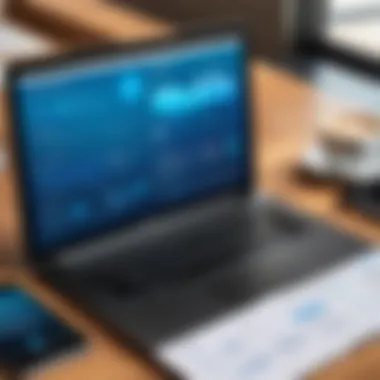

In summary, user testimonials act as powerful descriptors of FileMaker ERP’s impact, shedding light on both its strengths and weaknesses.
Expert Reviews
While user testimonials provide firsthand accounts of experience, expert reviews can lend a more analytical perspective to FileMaker ERP's capabilities. Industry professionals often dissect the software's technical merits, comparing them with industry standards and competitor offerings.
Reviews from technology analysts emphasize the adaptability and versatility of FileMaker ERP. For instance, an article in a well-known tech journal highlighted that "FileMaker’s integration capabilities are noteworthy; the software can interface seamlessly with various databases and APIs, which is a critical consideration for firms looking to streamline their various tech ecosystems."
However, expert analysis is not devoid of criticism. Some reviewers point out potential pitfalls such as the reliance on strong IT support for customization, which can be a bottleneck for companies with limited technical resources.
"Effective deployment is contingent upon a clear understanding of business needs and adequate IT involvement," remarked one expert.
These reviews contribute significantly to the discourse around FileMaker ERP, providing potential users with both the pros and cons from a more strategic viewpoint.
Both user testimonials and expert reviews create a fuller picture of the FileMaker ERP experience, guiding businesses in their decision-making process. As organizations continue to navigate a landscape filled with diverse software solutions, feedback mechanisms must remain at the forefront of any evaluation. This ensures a comprehensive understanding and alignment with operational goals.
Implementation Best Practices
Implementing an Enterprise Resource Planning (ERP) system like FileMaker isn’t just a plug-and-play affair. It’s more akin to casting a net into a dense forest where each branch may have a different function or obstacle. When businesses prepare to roll out FileMaker ERP, some best practices come into play that can make or break their success. It’s about being strategic and careful, rather than being headstrong and carefree.
The importance of implementation best practices cannot be overstated. These guidelines ensure that the transition to FileMaker ERP is smooth, efficient, and ultimately beneficial. Businesses can minimize risks and avoid common pitfalls by taking time to assess their unique needs and planning accordingly.
Assessing Business Requirements
Before diving in, it’s essential to take stock of what exactly the business needs. Assessing business requirements is tantamount to laying a foundation before building a house. If the foundation isn’t strong, any structure on top could crumble under pressure. Here are some key elements to consider during this phase:
- Identify User Needs: Different teams might have varying requirements. Sales might need customer relationship management features, while accounting will require financial tracking. Getting a grasp on these needs can help tailor FileMaker’s functionalities.
- Evaluate Current Processes: Look closely at existing workflows to spot inefficiencies. This assessment can inform what needs improving and how FileMaker ERP can assist in streamlining these processes.
- Future Growth: Consider scalability. Will the needs of the business evolve? Understanding future directions can save headaches down the road.
By the end of this evaluation, a clear picture of the business's requirements should emerge. The more specific the needs, the more tailored the implementation can be.
Creating a Tailored Rollout Plan
Once the requirements are known, it’s time to develop a tailored rollout plan. This plan acts as a roadmap, guiding the business through each step leading up to and following the deployment of FileMaker ERP. A few considerations for making this plan include:
- Timeline Establishment: Establish a realistic timeline that comprises all phases of the rollout, including training and gradual implementation. Remember, Rome wasn’t built in a day. Good things take time.
- Assign Roles and Responsibilities: Having clear roles ensures everyone knows what is expected of them. This can help to efficiently manage tasks and keep the project moving toward completion.
- Training and Support: Prioritize adequate training for users across various departments. This investment in knowledge ensures a smoother transition and maximizes the benefits of the new system.
- Test the System: Before going live, run test cycles in controlled environments. This testing allows for troubleshooting and gives reassurance that everything functions as intended.
To put it simply, a well-defined rollout plan not only paves the way for successful implementation but instills confidence throughout the organization. It reduces anxiety and allows the team to embrace the change instead of fearing it.
"A smooth sail in an ERP implementation isn’t just lucky; it’s a well-executed plan that considers all angles of the transition."
By integrating these practices, businesses can navigate the complexities associated with implementing FileMaker ERP effectively. Deliberation and forethought can truly set the stage for an ERP system to thrive, creating a solid bridge from the past to the future.
Future Outlook for FileMaker ERP
The future of FileMaker ERP holds significant promise as businesses continually adapt to an ever-evolving landscape. With technology advancing at a breakneck pace, organizations are looking for solutions that not only meet their current needs but can also grow and change alongside them. This section will dive into the technological advancements and market trends that are shaping the trajectory of the FileMaker ERP solution.
Technological Advancements
In the realm of FileMaker ERP, keeping up with technological advancements is more than essential; it’s vital for survival. New technologies always offer the potential to enhance operations, drive efficiency, and refine user experiences. Here’s how:
- AI Integration: Artificial intelligence is gradually making its way into ERP systems. For FileMaker, this can translate to smart analytics—systems that learn from data patterns to provide predictive insights without you having to lift a finger.
- Cloud-First Solutions: As businesses have moved operations to the cloud, FileMaker has kept the pace. However, it seems that ongoing developments in cloud capabilities will enable even more flexibility, like easier remote access and improved collaboration among users.
- API Capabilities: An open architecture with robust APIs allows for smoother silk connections with other systems that your business already uses. This means enhanced interconnectivity, opening doors for seamless data flow that leads to informed decision-making.
- Mobile-Compatibility: More than ever, there’s a demand for mobile-friendly software. FileMaker is already friendly in this area, but moving forward, we could expect even greater optimizations for mobile apps tailored specifically to business needs.
"Keeping up with technology isn’t just about staying ahead; it’s about survival in a competitive marketplace."
Market Trends
As the landscape shifts, various market trends relevant to FileMaker ERP emerge, which businesses must pay attention to:
- Customization Needs: Organizations are no longer satisfied with one-size-fits-all solutions. The demand for customization in ERP systems is on the rise. FileMaker's flexible environment allows users to build tailored applications, setting itself apart from competitors.
- Rise of Hybrid Systems: Many businesses are finding value in hybrid solutions that combine an on-premise ERP with cloud functionalities. This trend suggests that FileMaker might further explore hybrid deployment options, catering to various comfort levels of businesses with transitioning to the cloud.
- Focus on Data Security: Cyber threats are an ever-present concern. As such, organizations look for ERP solutions that prioritize security. FileMaker appears committed to investing in state-of-the-art security protocols, offering peace of mind to users handling sensitive data.
- Increased Collaboration Tools: With remote work becoming more prominent, the push for integrated collaboration tools is undeniable. Future iterations of FileMaker ERP might enhance features that enable better teamwork across different locations.
Adapting to these technological advancements and market trends will not only allow FileMaker ERP to maintain its relevance but also to thrive in a competitive environment. This proactive approach will undoubtedly attract decision-makers looking for a robust, forward-thinking ERP solution.
Culmination and Final Thoughts
In wrapping up our exploration of FileMaker ERP solutions, it’s critical to recognize not just the technology itself, but the fundamental benefits that it heralds for a variety of businesses. With its user-friendly interface and remarkable flexibility, FileMaker opens doors for organizations looking to streamline their processes and fine-tune their operational efficiencies. Adopting an ERP system like FileMaker is more than just a technical upgrade; it’s a shift in operational mindset, an embrace of the notion that tailored solutions lead to better outcomes.
As we reflect on the aspects covered in this article, several vital components emerge:
- Customizability is a hallmark of FileMaker, granting businesses the ability to mold applications to their specific workflows, helping to enhance user buy-in and adaptability.
- Scalability offers firms the agility needed to grow and pivot in response to market demands without being bogged down by outdated systems.
- Integrations with existing digital tools safeguard investments in multiple platforms while enhancing overall data coherence.
These elements underscore the essence of utilizing FileMaker as part of a robust ERP strategy. The ability to not only respond to current business challenges but to anticipate and act upon future needs is what sets proactive companies apart.
"In a world that never stops moving, adapting and refining your operations can make all the difference."
Key Takeaways
- Adaptable Framework: FileMaker’s flexibility allows businesses to develop custom solutions that fit their unique operational needs.
- Improved Collaboration: A centralized database fosters collaboration, leading to better-informed decisions across departments.
- Cost-effective Scalability: Organizations can grow without the growing pains that typically accompany ERP transitions.
- User-centric Design: A focus on usability helps in minimizing training time and maximizing productivity right from the get-go.
- Industry Versatility: Applicability across a variety of sectors, from healthcare to education, indicates its broad utility in real-world scenarios.
Recommendations for Potential Users
For organizations considering FileMaker as their ERP solution, here are some thought-out pointers:
- Conduct a thorough business requirements assessment: Before diving in, an in-depth understanding of organizational needs will clarify if FileMaker matches your goals.
- Engage stakeholders early: Ensuring that all user groups have input into the software deployment phase will enhance adoption and satisfaction.
- Plan for training and support: Invest in comprehensive training programs to empower your users. An informed user base translates to a more effective implementation.
- Pilot testing: Start with a pilot program to gauge effectiveness before a full rollout. This also allows for the identification of potential hiccups without disrupting daily operations.
- Stay abreast of updates: Technology moves fast. Keeping up with FileMaker’s tools and features ensures that your ERP system remains effective and aligns with the latest standards.















