In-Depth Overview of FileMail Desktop for Businesses


Intro
In today’s fast-paced world, effective file transfer solutions have become a lifeline for businesses of all sizes. As organizations continue to expand and adapt, choosing the right tools for communication and data sharing is pivotal. FileMail Desktop emerges as a significant player, designed to cater specifically to the needs of professionals seeking reliable, fast, and secure methods for transferring large files. This article delves into the core functionalities of FileMail Desktop, bringing to light its unique attributes, pricing models, and user feedback, all while assessing its relevance in the broader landscape of B2B software solutions.
The ever-growing demand for data exchange is driven not only by the volume of information organizations handle but also by urgency. The swift transmission of files can influence productivity and overall effectiveness within a team. Here, we will explore what FileMail Desktop has to offer and how its features can suit various business needs. The insights provided are designed to empower IT professionals, business owners, and decision-makers in making informed selections for their file transfer methodologies.
Ready to delve deeper? Let’s jump into the key features that position FileMail Desktop as a frontrunner in file transfer solutions.
Intro to FileMail Desktop
In today’s fast-paced digital landscape, effective file transfer solutions are not just options; they're necessities. As businesses adapt to an increasingly remote work environment, the ability to share large files seamlessly and securely has become critical. This is where FileMail Desktop steps in, offering a robust solution for companies that prioritize efficiency and security in their file transfers. Understanding this software is central to leveraging its full potential, ensuring that your files reach the intended recipient without compromising quality or speed.
Understanding the Purpose
At its core, FileMail Desktop aims to simplify the way individuals and teams share files of significant size. The traditional email systems often struggle to handle large attachments, resulting in inconveniences and delays. FileMail Desktop alleviates these issues by allowing users to send files upward of 50 GB, a clear advantage when you're dealing with hefty media files or comprehensive project documents. Moreover, this platform provides a user-friendly interface that minimizes learning curves, ensuring that even less tech-savvy users can navigate through it effectively.
The importance of this tool isn't just in its features but in its ability to transform business communications. When documents can be shared quickly and reliably, it optimizes workflow and enhances productivity. It also reduces the risk of data loss or corruption, something that can occur when trying to compress files for email transmission.
Target Audience and Use Cases
The versatility of FileMail Desktop makes it appealing to a broad audience, from small business owners to large enterprise IT teams. Here are some key user profiles that can benefit significantly from this tool:
- Creative Professionals: Designers, videographers, and photographers often need to transfer large files for collaborative projects. FileMail Desktop caters to their needs perfectly, allowing quick sharing of high-resolution images and large video files.
- Corporate Teams: Many companies require the exchange of large presentations or documents, especially during mergers, acquisitions, or marketing campaigns. FileMail ensures these files can be delivered reliably without the hassle of compression issues.
- Consultants and Freelancers: For independent contractors working remotely, timely file delivery can make or break a project. FileMail Desktop allows these professionals to meet deadlines without the setbacks caused by data transmission failures.
The uses of FileMail Desktop are not limited to just transferring files; its features extend to providing an efficient method for collaboration, enabling multiple users to access and manage documents seamlessly. Best of all, its capacity for customization means organizations can tailor the experience to their specific needs.
Key Features of FileMail Desktop
Understanding the key features of FileMail Desktop is crucial for businesses seeking efficient file transfer solutions. This section digs into what makes this software stand out in a crowded market, focusing on its usability, limitations, and flexibility. Each feature holds particular importance, as they collectively shape user experience, operational efficiency, and overall value in the increasingly digital workspace.
User-Friendly Interface
Navigating the complexities of file transfers is often a daunting task, but FileMail Desktop manages to simplify the process significantly. With an intuitive user interface, even those who are less tech-savvy can hop on board without much fuss. The layout is designed to minimize the clicks needed to achieve tasks, allowing users to focus on what matters most—getting their files sent.
- Clear Navigation: The dashboard is straightforward, guiding users seamlessly from file selection to sending, tracking, and managing transfers.
- Visual Cues: Icons and color coding provide instant recognition for various functionalities. Users can easily spot what they need, whether it's uploading files, accessing previously sent items, or engaging in collaboration.
This design ethos transforms what could be a tedious chore into a more pleasant experience. In doing so, FileMail Desktop ensures that employees can accomplish their file transfers with minimal disruption to their workflow.
File Size Limitations
In the landscape of file sharing, size matters. FileMail Desktop caters to diverse business needs by permitting transfers of large files, which can be a common requirement in professional settings. Unlike many of its competitors, it boasts notably high limits on file sizes, allowing the transmission of large media files and extensive datasets without the usual restrictions.
- Maximum Limit: Users can send files weighing up to 50GB, a significant leap compared to many traditional services that cap at around 2-10GB. This capability is crucial for industries such as media production, software development, and scientific research.
- Convenience of Large Files: Being able to transfer hefty files without breaking them into smaller chunks saves time and reduces the risk of errors during the process. Many professionals can appreciate the convenience this feature offers, especially those dealing with large presentations or intricate data sets.
However, it's essential to note that while the service supports large files, users should remain mindful of the potential impact on transfer speeds, depending on their Internet bandwidth.
Customizable Options
Every business has its unique workflows, and FileMail Desktop recognizes this by providing customizable options that let users tailor the software to their specific needs. This personalization not only improves user satisfaction but also enhances operational efficiency.
- Branding Opportunities: Companies can customize the interface with their logos and color schemes, creating a coherent brand experience for clients.
- Flexible Settings: Users can adjust settings such as email notifications and tracking options based on their preferences, increasing the adaptability of the tool to fit different roles within an organization.
These customizable features can empower employees, making them feel more at ease when using the platform. A tailored experience often leads to a more productive environment, where employees can interact with tools that reflect their personal working styles.
Overall, the key features of FileMail Desktop are not merely functional; they are intricately designed to enhance user experience, address business needs, and meet the demands of an ever-evolving digital landscape. By recognizing and capitalizing on these attributes, businesses can streamline their file transfer processes significantly.
Comparative Analysis
In the landscape of file transfer solutions, comparative analysis plays a pivotal role in understanding how different software measure up against one another. For a product like FileMail Desktop, this means examining its attributes in relation to competitors, weighing strengths alongside weaknesses. This section aims to deliver insights that will aid businesses in making informed decisions about file transfer solutions, highlighting the nuances that can significantly impact operations.
FileMail Desktop vs Competitors
Overview of Competitors
When it comes to file transfer services, options abound. For instance, platforms like WeTransfer, Dropbox, and ShareFile offer distinct functionalities that catch the eye of businesses. WeTransfer’s simplicity appeals to smaller organizations needing basic file-sharing capabilities, while ShareFile attracts users looking for a robust enterprise solution. A notable aspect here is how these competitors emphasize user experience, often prioritizing ease of access and integration.
FileMail's standout characteristic is its generous file size limits and encryption capabilities. Unlike WeTransfer, which often caps file sizes, FileMail allows for extensive transfers without breaking a sweat. This can be particularly advantageous for industries that frequently handle hefty files, such as media production or scientific research.


However, when considering integrations, platforms like Dropbox may have the edge due to their well-established ecosystem and app support. FileMail may need to strengthen its integration capabilities to remain competitive and meet advanced business needs effectively.
Strengths and Weaknesses
Every solution has its ups and downs, and FileMail is no exception. One of its key strengths is the capacity to send files up to 50GB, something that many competitors struggle to match. Moreover, its simple drag-and-drop interface streamlines the sharing process. These advantages facilitate quick adoption among team members and reduce friction in file transfers.
On the other hand, some users note that FileMail lags in terms of collaboration features compared to others like Google Drive. While FileMail excels at transferring files securely and efficiently, collaborative tools like real-time editing and commenting might not be as well-developed. This presents a limitation for teams that thrive on constant communication and collaboration during projects, pointing to a potential area of growth for FileMail.
Unique Selling Propositions
FileMail Desktop distinguishes itself through unique selling propositions that set it apart from the competition. One such proposition is its focus on security. With comprehensive end-to-end encryption techniques, businesses can rest easy knowing their sensitive data is well protected. Such features are invaluable for sectors dealing with confidential information, elevating FileMail's standing among options geared toward security.
Additionally, its ability to send not just files but folders intact stands out as another notable strength. This makes organization straightforward, especially for teams delivering projects involving numerous assets. Overall, FileMail’s unique features cater specifically to businesses looking for an efficient and secure way to manage file transfers.
"In the competitive world of file transfer solutions, understanding each product's strengths and weaknesses is crucial for making informed decisions that align with your business needs."
To summarize, the comparative analysis of FileMail against its competitors reveals both promising strengths and areas where it might need improvements. Ultimately, this examination serves as a foundation for stakeholders to make astute choices in a domain that is becoming increasingly vital for daily operations.
Integration and Compatibility
In today's fast-paced business environment, the ability to integrate various tools and platforms smoothly is crucial. FileMail Desktop stands out in this regard, providing a user experience that emphasizes seamless integration. Understanding integration and compatibility goes beyond mere functionality; it widens the horizons for businesses looking to enhance productivity and streamline their workflows. With this software, companies can effortlessly leverage other essential tools, ensuring that communication and file transfers happen without hiccups.
System Requirements
Before diving into the software’s capabilities, it’s vital to consider system requirements. Knowing what’s needed to run FileMail Desktop effectively ensures that users will not experience performance issues. Here are the primary requirements:
- Operating Systems: Compatible with Windows and macOS, enabling access across various devices.
- Hardware Specifications: Minimum of 4 GB RAM, but 8 GB is recommended for optimal performance, especially when dealing with large file transfers.
- Network Connection: A stable internet connection is necessary. High-speed connections further enhance transfer speeds, avoiding frustrating lags.
By adhering to these specifications, users can expect a smooth-running application that fulfills its promise of efficiency in file transfers.
Integration with Other Tools
Integrating FileMail Desktop with existing tools maximizes its potential and solidifies its place in a professional's work routine. Some notable integrations include:
- Email Clients: Users can seamlessly send files via email, allowing for an integrated approach without switching platforms. This feature eliminates the hassle of manually attaching large files, which is often limited by email size restrictions.
- Collaboration Platforms: Linking FileMail with platforms like Microsoft Teams or Slack streamlines communication among team members while sharing documents and files. This integration also fosters enhanced collaboration across remote teams, keeping everyone in the loop with file transfers.
- Cloud Storage Services: Integrating with services like Google Drive or Dropbox means transferring files directly from cloud storage systems. This reduces the time it takes to retrieve files and ensures that users can work with their preferred storage solution.
"The ability to integrate multiple platforms is a game-changer for efficiency and communication in work environments."
The thoughtful integration of FileMail allows businesses to create a customized workflow that is tailored to their unique needs, pushing productivity into overdrive. As organizations continue to rely on various software solutions, FileMail's compatibility ensures that it remains at the cutting edge of file-sharing technologies.
Security Features
Security is paramount when it comes to file transfer applications, especially in a business context. The ability to ensure that sensitive data remains secure while being transferred and shared is crucial for maintaining trust and compliance. FileMail Desktop takes security seriously, offering an array of features designed to protect files from unauthorized access during transmission.
The right security measures help organizations mitigate risks associated with data breaches and ensure that their clients feel safe sharing sensitive information. In an era where cyber threats are rampant, having robust security features in place is not just a nice-to-have—it's essential for fostering a culture of security-mindedness within an organization.
In this section, we will delve into two pivotal aspects of FileMail Desktop's security capabilities: encryption methods and compliance standards. Both of these elements play a vital role in safeguarding data and meeting regulatory requirements.
Encryption Methods
Encryption serves as the backbone of any security framework in a file transfer service. Essentially, it's like locking up your valuables in a safe. When using FileMail Desktop, files are encrypted both during the transfer and at rest, ensuring that only authorized parties can access them.
- Transport Layer Security (TLS): This protocol encrypts data in transit, preventing hackers from intercepting files while they are being transmitted. It acts as a protective layer, much like a shield, against various attack vectors, including man-in-the-middle attacks.
- File Encryption: Files are encrypted using advanced algorithms before they even start their journey. This means that if someone were to access the data while it is stored, they would see a jumbled mess rather than any usable information.
- Password Protection: Users have the option to implement password protection on their files, providing an additional barrier that enhances security. Without the correct password, the files remain locked up tight.
These encryption methods not only enhance data confidentiality but also instill confidence in users that their information is safe—whether it's a client contract or a critical financial report.
Compliance Standards
In today’s regulatory landscape, compliance is not just about following the rules; it’s about managing risk and demonstrating responsibility. FileMail Desktop adheres to a number of compliance standards that are crucial for businesses that operate in regulated industries. This feature makes it easier for organizations to navigate the complex world of data protection laws.
- General Data Protection Regulation (GDPR): For businesses operating within or with clients in the European Union, adhering to GDPR principles is non-negotiable. FileMail Desktop ensures that users’ data is handled in a way that respects privacy rights laid out in this pivotal regulation.
- Health Insurance Portability and Accountability Act (HIPAA): For companies in the healthcare sector, maintaining the confidentiality of patient information is critical. The application meets HIPAA compliance, ensuring that protected health information (PHI) is transmitted securely.
- Payment Card Industry Data Security Standard (PCI DSS): Organizations that handle credit card transactions need to comply with PCI DSS. FileMail enables secure file transfers that satisfy these stringent requirements, reducing the risk of data breaches.
"By adhering to critical compliance standards, FileMail Desktop not only ensures security but helps businesses avoid hefty fines associated with violations."
When companies choose FileMail Desktop, they are not just investing in a file transfer solution; they are prioritizing security and compliance, fostering trust with their clients and stakeholders alike. As threats evolve, so too must the defensive measures organizations implement to protect their digital data.
In summary, the security features of FileMail Desktop encapsulate a thorough approach to safeguarding data, ensuring that businesses can operate without the cloud of uncertainty regarding their file transfers.


Performance Metrics
Performance metrics are critical when assessing any software solution, particularly one focusing on file transfers like FileMail Desktop. Delivering files efficiently and reliably is paramount for businesses that rely on seamless communication and collaboration. Key performance indicators, specifically transfer speeds and uptime reliability, play a substantial role in determining how well a service meets its intended purpose.
By understanding performance metrics, IT professionals and business decision-makers can make informed choices. The success of a file transfer service not only hinges on its features but significantly relies on performance under various conditions. A slow or unreliable file transfer could hamper workflows and lower productivity, which makes it imperative to analyze these metrics rigorously.
Transfer Speeds
The speed at which files are transferred affects overall efficiency in the workplace. In a world where time is of the essence, the quicker you can send or receive large files, the better. FileMail Desktop claims to provide transfer speeds that can rival more established competitors in the market.
While many file-sharing services may slow down significantly when handling larger files, FileMail boasts a specialized mechanism to mitigate this issue. The optimized protocol enables rapid transfers, even when files exceed standard sizes, ensuring that business operations are minimally disrupted. This means that whether it's a lengthy video file or a massive dataset, users can send quickly, with no fuss.
Moreover, factors like bandwidth and network conditions can also influence transfer speeds. It's important for users to understand these variables and how they interact with the performance of FileMail Desktop.
Reliability and Uptime
Reliability, much like the gears in a well-oiled machine, is vital for consistent performance. When it comes to transferring files, the last thing a user wants is downtime. FileMail Desktop has introduced various mechanisms to guarantee high uptime percentages, often exceeding industry standards.
Uptime is essentially the total time that the service is operational and available to users. For businesses that rely on consistent communication and data transfers, this metric is crucial. A service that is frequently down can lead to missed deadlines, lost clients, and tarnished reputations.
FileMail Desktop's commitment to reliability is evident not only in its robust infrastructure but also in its proactive maintenance measures that help to prevent issues before they arise. Many users have reported successful transfers even during peak hours.
"With FileMail, I hardly ever stress about whether I'll be able to deliver files on time. It's as reliable as my morning coffee routine."
— A satisfied User
User Feedback and Reviews
User feedback and reviews play a crucial role in any software evaluation, especially when it comes to tools like FileMail Desktop. These reflections from real users shed light on the product's efficacy, user experience, and reliability. For businesses navigating the landscape of file transfer solutions, insights from their peers can influence decisions greatly. Understanding the features that resonate with users, as well as those that do not, allows stakeholders to gauge whether FileMail Desktop fits their unique needs.
Collecting this kind of feedback can help surface specific strengths and shortcomings, making it easier for potential buyers to make informed decisions. It fosters a sense of community as users share their experiences, thereby enhancing the software’s credibility and trustworthiness in the eyes of new users. Additionally, a thorough examination of feedback can also help developers understand areas that require improvement or further development.
Positive Experiences
When users express satisfaction with FileMail Desktop, they often highlight key features that stand out. Many commend the intuitive interface. It keeps the learning curve at a minimum—most users report that getting started is as simple as pie.
Moreover, the fast transfer speeds are a big pulling point. For teams dealing with heavy files, the reassurance that transfer times will remain swift contributes significantly to their productivity. Users also appreciate the robust security features, which allow them to send sensitive documents without losing sleep over data breaches.
Some positive comments have included:
- "The user experience is just fantastic. I was up and running within minutes."
- "The speed at which I can send files has really saved my team countless hours."
"It’s so easy to use; it feels like FileMail was designed with the user in mind."
Common Criticisms
However, no software is perfect, and FileMail Desktop has not escaped the scrutiny of user reviews. One common critique revolves around the pricing structure. Some users feel that while the service is robust, the cost may not be justifiable for smaller businesses with tighter budgets.
Another area of concern is the occasional glitches during particularly large transfers. Users mention instances where files didn't go through as planned, leading to frustration. This inconsistency can be a deal-breaker for businesses that require reliability.
Criticism snippets include:
- "I love the software, but the monthly subscription is steep for a small firm."
- "Sometimes the uploading fails for no clear reason, and that’s really frustrating."
Gathering both positive and negative experiences showcases the balanced perspective of FileMail Desktop's performance in a real-world context. It empowers potential users to weigh the pros against the cons, ultimately leading to more informed choices about their file sharing needs.
Pricing Models and Plans
Understanding the pricing models and plans associated with FileMail Desktop is crucial for businesses looking into file transfer options. This component not only influences how users interact with the software but also shapes their overall experience and satisfaction. Pricing tiers determine access to specific features, bandwidth, and support options, creating a pivotal role in the decision-making process.
Choosing the right plan can save time and resources while ensuring all the necessary functionalities are at a user’s fingertips. It’s essential for companies, especially those in the tech landscape, to comprehend how different tiers align with their operational needs and budget constraints.
Overview of Pricing Tiers
FileMail Desktop offers several pricing tiers tailored to various organizational needs. Here’s a quick look:
- Basic Plan: Aimed at individual users or small teams, this tier includes essential file transfer features but may come with restrictions on file sizes and the number of transfers.
- Professional Plan: Targeted at medium-sized businesses, this plan boosts file size limits and offers enhanced transfer speeds, along with more advanced functionalities.
- Business Plan: Perfect for larger enterprises, it provides unlimited file sizes, priority customer support, and greater customization options to cater to specific workflow needs.
Understanding these tiers helps businesses align their objectives with FileMail Desktop capabilities. Assessing which features are essential versus optional is key to maximizing value from the chosen plan.

Cost vs Value Analysis
When examining the cost in relation to value, businesses must look beyond mere numbers. Here are several factors to consider:
- Feature Set: Evaluate if the features within a specific plan genuinely meet your requirements. A higher-priced tier may offer advanced capabilities that streamline operations and ultimately reduce the workload.
- Collaboration Capacity: Consider how well a plan supports collaboration among team members if that is a crucial part of your operations. Plans that enhance team productivity might justify a higher cost.
- Scalability: As a business grows, the need for robust file transfer solutions might expand as well. Therefore, investing in a plan that allows for scaling can save costs in the long run.
- Customer Support: Quality support can significantly affect how quickly issues are resolved, affecting overall efficiency. Investing in a plan with superior support can translate to savings by reducing downtime.
"Evaluating the cost versus value of services like FileMail Desktop can prevent potential pitfalls and lead to wise investments in your business workflow."
In a nutshell, companies must conduct a thorough analysis. The right pricing model can provide tremendous value, aligning efficiently with business goals and budgets. This thoughtful approach ensures that organizations do not merely opt for lower costs but select a package that enhances their operations and maximizes their investments.
Best Practices for Utilizing FileMail Desktop
Using FileMail Desktop effectively can transform how businesses handle file transfers, making operations smoother and more secure. To leverage its capabilities, it’s essential to adopt best practices tailored to maximize its features. Here, we will delve into practical approaches for efficient file management and enhancing collaboration that positions organizations for success.
Efficient File Management
When it comes to file management, the stakes often run high. Poor practices can lead to confusion, lost files, or even breaches of sensitive data. Here are some practical strategies:
- Organize Files Logically: Create a structure within FileMail that mirrors your business workflow. For instance, categorize files by project, department, or client. This logical arrangement alleviates the stress of searching for documents when deadlines loom.
- Utilize Metadata: Make full use of the metadata options available. Attaching |tags|, |descriptions|, or |date information| can help you filter and locate files in the future. It's a small step that yields a significant payoff later.
- Regular Clean-ups: Routinely audit your file storage to remove outdated or unnecessary files. An ever-growing heap of digital junk can slow down processes and induce frustration for users.
The efficiency of managing files also plays a direct role in performance. Proper organization and regular maintenance not only save time but also enhance productivity across the board.
Enhancing Collaboration
FileMail Desktop isn’t just about file transfers; it’s also a tool for teamwork. Here are several ways to foster better collaboration using the platform:
- Shared Folders: Leverage shared folders for collaborative projects. Creating a dedicated space where team members can access and edit documents in unison promotes transparency and streamlines communication.
- Commenting Features: Encourage team members to use commenting options to facilitate conversations around specific documents. This feature helps clarify thoughts and ensures everyone is on the same page, reducing back-and-forth emails.
- Activity Logs: Keep an eye on activity logs to track who has accessed or modified files. This not only boosts accountability but also helps ascertain the flow of updates among collaborators.
Enhancing collaboration through FileMail Desktop can improve team dynamics and result in streamlined workflows, leading to faster project completion.
These best practices will not only encourage a more organized approach to file management and collaboration, but they also align well with broader business strategies aimed at promoting efficiency and teamwork. Adopting these practices ensures that businesses can fully harness the power of FileMail Desktop, leaving no room for unnecessary setbacks.
Future Developments and Roadmap
In today’s fast-paced digital landscape, the evolution of software solutions is not just a luxury, it’s a necessity. This significance becomes increasingly apparent when looking at products like FileMail Desktop, which strives to remain relevant and functional in the competitive world of file transfer solutions. Understanding the future developments and roadmap of FileMail Desktop offers valuable insights about where the technology is headed and how these changes could provide noticeable benefits to its users.
The anticipation of upcoming features can position businesses strategically for various adventures ahead. Knowing what’s coming not only enhances planning but also enables early adopters to leverage new functionalities, gaining an edge over their competition. This forthcoming information promises increased productivity and seamless integration into existing workflows. Thus, staying clued in on FileMail Desktop's growth trajectory can significantly influence decision-making for many business professionals.
Upcoming Features
As FileMail Desktop gears up for future expansions, it’s crucial to keep an eye on several highlights that are predicted to reshape its operational landscape. Here are a few noteworthy features that may emerge imminently:
- Enhanced Mobile Compatibility: With the increasing reliance on mobile devices for work, improving mobile functionality could help users manage file transfers on the go with greater ease.
- AI-Powered Analytics: Data-driven insights have become integral to decision-making processes. Incorporating AI analytics could allow users to track file transfer activity, identifying trends and improving efficiency.
- Expanded File Formats: Supporting a wider array of file formats can facilitate user convenience, making the platform more versatile for various industries.
- Improved Collaboration Tools: As teamwork becomes more digital, features that facilitate real-time collaboration could prove beneficial for users working remotely.
Implementing these upgrades can draw in a new audience while retaining current users, who yearn for technological advancements to simplify their daily tasks.
Market Trends and Innovations
Keeping synergy with market trends is vital for any software tool aiming to thrive. FileMail Desktop’s future developments must align with the evolving demands and preferences of its user base:
- Shift Toward Cloud Solutions: There’s a growing preference among businesses towards cloud-centric solutions, which offer flexibility and scalability. Adopting more cloud features can allow users to access their files conveniently from anywhere.
- Remote Work Focus: The trend of remote working isn't just a passing phase. Software that emphasizes remote collaboration and secure file sharing will likely see increased demand, pushing FileMail Desktop to innovate in this space.
- Increasing Emphasis on Security: With cyber threats becoming increasingly sophisticated, enhancing security features such as advanced encryption algorithms and compliance with data protection laws will be paramount.
The future of FileMail Desktop lies not just in catching up but anticipating what’s on the horizon, forging a path that addresses the needs of tomorrow’s workforce.
Predictably adapting to these market movements will ensure that FileMail keeps its competitive edge, guaranteeing that it remains a strong choice as a file transfer solution for businesses.
Ending
In reviewing the significance of FileMail Desktop, it becomes clear that this file transfer solution not only streamlines the process of sharing large files but also caters specifically to the needs of businesses. The demands of modern communication require tools that are efficient, secure, and user-friendly, and FileMail Desktop checks all those boxes. By comprehensively analyzing its features, performance metrics, and user feedback, the article highlights the key aspects that make FileMail Desktop a compelling choice in the landscape of B2B solutions. Understanding these elements provides businesses with the insight needed for informed decision-making.
Final Thoughts
The evaluation of FileMail Desktop emphasizes its strengths in practicality and versatility. The ease of use and robust security measures help alleviate common concerns associated with file transfers. As file sizes grow and the need for swift collaboration escalates, adopting a tool that has proven reliability plays a pivotal role in organizational efficiency. This software stands out due to its direct approach, supporting users in transferring files without the cumbersome pitfalls seen in many alternatives. Furthermore, it offers adaptable solutions for various sectors, from tech startups to larger enterprises.
Recommendations for Businesses
When considering the integration of FileMail Desktop into your existing workflows, there are several recommendations to keep in mind:
- Assess Your Needs: Before jumping into deployment, identify your unique needs in file transfer solutions. Consider factors such as file sizes regularly handled, the frequency of transfers, and the level of security necessary.
- Leverage Customization: FileMail Desktop provides various settings to tailor your experience. Explore these options to enhance your workflow and promote streamlined collaboration within your team. Adjust settings such as notifications or sharing preferences to fit your operations seamlessly.
- Stay Updated: Keep an eye on upcoming features and improvements. Technology evolves rapidly, and maintaining an updated version ensures you benefit from the latest performance enhancements and security protocols.
- Educate Your Team: Invest in acquiring knowledge about the software. Provide the necessary training and support to maximize efficiency and adoption rates among team members.
"The right tools can transform the way we work – FileMail Desktop is a standout choice in file sharing."
For more insights and resources visit Wikipedia, Britannica, and relevant tech forums such as Reddit.















