Analyzing FastField Forms Pricing Structures


Intro
FastField Forms has emerged as a key player in the digital forms and data collection sphere. For business-to-business (B2B) decision-makers, understanding the pricing structures of such software solutions is crucial. The cost of these platforms can significantly influence the overall budgeting strategies of organizations. In this analysis, we will explore the various pricing tiers offered by FastField Forms, evaluating their implications for businesses. This section leads into the broader discussion of how pricing not only affects immediate expenditures but also resonates with long-term financial planning and operational efficiency.
Key Features
Overview of Features
FastField Forms integrates various features that enhance data collection and management processes. Some of its standout functionalities include customizable forms, offline data collection, real-time data syncing, and sophisticated reporting tools. These elements are designed for diverse applications, making the platform adaptable for different industries.
Here are key features highlighted:
- Customizable Templates: Users can create forms tailored to their specific needs, streamlining data entry and analysis.
- Offline Capability: FastField allows for data collection without an internet connection, which is vital for fieldwork.
- Integration Options: The platform supports connections with a range of third-party software, facilitating seamless data transfer.
- Mobile Accessibility: A mobile-friendly interface ensures ease of use in various environments.
Unique Selling Propositions
What sets FastField Forms apart from its competitors is not only its robust feature set but also its commitment to customer service and user satisfaction. Businesses can count on timely support and practical solutions tailored to their operational needs. Additionally, the scalable nature of FastField allows organizations to choose the package that aligns with their size and growth ambitions.
Pricing Models
Different Pricing Tiers
FastField Forms adopts a tiered pricing strategy. This approach enables businesses to select a plan that matches their requirements without overspending. Pricing tiers typically vary based on factors such as the number of users, available features, and storage capacity. A common structure includes:
- Individual Plan: Suited for freelancers and small teams with essential features.
- Team Plan: Designed for mid-sized businesses needing advanced functionalities and increased storage.
- Enterprise Plan: Tailored for large organizations requiring extensive customization and premium support.
ROI and Cost-Benefit Analysis
Calculating the return on investment (ROI) when implementing FastField Forms requires careful consideration of both direct and indirect benefits. The software can result in significant time savings through automation, reducing manual data entry errors and providing immediate access to information. Furthermore, capturing actionable insights through comprehensive reporting can enhance decision-making, thereby potentially increasing revenue streams.
In many cases, users report improved operational efficiency, which directly translates to cost reductions. Evaluating the investment against these benefits is essential for businesses to determine the real impact of adopting FastField Forms.
"The true price of software should be measured by the value it adds, not just the initial cost."
As we move forward, it is critical to analyze these elements in greater detail, which will provide stakeholders with the information needed to navigate their choices effectively. By understanding both the features and the financial implications, businesses can create clearer strategies for success in the dynamic digital landscape.
Prolusion to FastField Forms
FastField Forms stands out as a pivotal tool in the landscape of B2B software. With an emphasis on streamlining data collection and enhancing operational efficiency, this platform caters to various industries. Understanding FastField Forms is paramount for businesses considering digital transformation. The importance of this topic in the context of pricing cannot be understated. It sheds light on how organizations can maximize value while minimizing costs.
Many organizations face challenges in choosing the right software, often leading to wasted resources. This section aims to clarify these aspects, set the groundwork for a comprehensive pricing analysis, and present the advantages of using FastField Forms. The key benefits include enhanced data accuracy, accessible mobility options, and customizable features that align with distinct business needs. All these elements form a backdrop against which pricing strategies can be evaluated.
Overview of FastField Forms
FastField Forms provides a digital framework for creating, distributing, and managing forms seamlessly. The user-friendly interface allows teams to design surveys and questionnaires tailored to their respective operational goals. Accessibility is one of its strongest points; users can input data anytime and from anywhere, utilizing mobile devices.
- Common Applications: Huge amounts of data can be collected efficiently, which is essential for fields such as construction, healthcare, and logistics.
- Customization Options: Users can adapt forms to fit their specific needs, making the tool quite versatile.
- Integration Capabilities: FastField offers integration with various systems, enhancing its functionality within existing workflows.
These features coupled with a robust support system solidify its position as a reliable solution for data management challenges.
Significance in B2B Software Market
Within the B2B software market, FastField Forms has carved a niche for itself through innovative solutions. The platform addresses critical pain points such as data inaccuracy and inefficient workflows. When companies rely on paper forms or fragmented digital tools, issues frequently arise. FastField provides a unified solution that integrates easily into existing processes, improving efficiency.
"In a rapidly evolving digital landscape, the companies that embrace efficient data collection tools like FastField will likely gain a competitive edge."
Several factors underscore its significance in this sector:
- Cost Efficiency: Reducing reliance on paper forms leads to cost savings and environmental benefits.
- Real-Time Data Processing: This makes decision-making faster and more informed.
- Scalability: The solution adapts to the growth of the organization, making it suitable for both small businesses and large enterprises.
Understanding Pricing Structures
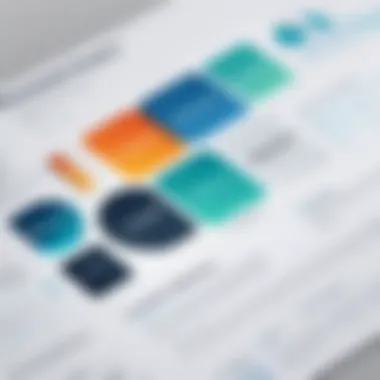

Understanding pricing structures is crucial for B2B decision-makers evaluating software tools like FastField Forms. The pricing models offered can greatly influence a company's budget and overall satisfaction with the product. Many businesses may not fully realize the implications of choosing a particular pricing model and how it affects their operational costs. This section will explore the different pricing structures, helping organizations understand what to expect in terms of value and flexibility.
Key Pricing Models
FastField Forms employs a variety of pricing models to accommodate the diverse needs of businesses. The most prominent models include subscription-based pricing, and per-user or per-form pricing. Each model comes with its own benefits and drawbacks.
- Subscription-Based Pricing: This model allows businesses to pay a recurring fee for continuous access to the software. It usually includes updates and support as part of the package. This can be appealing for organizations that want to maintain up-to-date software without significant upfront costs.
- Per-User Pricing: This strategy charges businesses based on the number of users who need access. This works well for companies with fluctuating staffing levels, allowing them to scale their costs according to demand.
- Per-Form Pricing: Companies can pay for the number of forms they use. This may be advantageous for businesses that implement forms on a smaller scale or have specific projects.
Each of these models presents unique aspects that businesses should evaluate based on their usage patterns and budget.
Subscription-Based Pricing
Subscription-based pricing is prominent in the SaaS market. For FastField Forms, it often entails a monthly or annual fee. This includes access to the entire suite of tools, updates, and customer support. Such models can promote long-term budgeting and help with cash flow management.
Companies looking at this pricing model should consider the total access it provides, making it a viable choice for larger teams. However, they must account for the potential total expenditure over years. It is essential for organizations to weigh this against the features provided and ensure they align with business needs.
Per-User and Per-Form Pricing
- Per-User Pricing: This method allows flexibility as companies only pay for the users they require. In scenarios where a business has seasonal or project-based workforces, per-user pricing offers the opportunity to expand or contract costs as necessary. This can lead to better financial control. It is vital to analyze the number of active users and to predict growth or reduction accurately, ensuring no over-payment.
- Per-Form Pricing: Unlike the per-user model, per-form pricing makes sense for businesses with distinct projects or limited form usage. This can lower costs significantly for companies that do not need extensive form creation but require a high level of customization. However, as form needs grow, costs can increase, making it critical to evaluate this model continuously.
Understanding these structures allows organizations to ensure they maximize their return on investment while minimizing unnecessary expenses. Careful consideration of which pricing models best suit their requirements promotes better budgeting and usage of FastField Forms, leading to improved overall satisfaction.
Detailed Examination of Pricing Tiers
Understanding the various pricing tiers of FastField Forms is crucial for organizations considering an investment in this tool. Each tier offers a different set of features, allowing businesses to select an option that aligns well with their specific needs and budget. Additionally, examining these tiers helps potential users evaluate cost versus value, which is necessary for informed decision-making.
This section delves into the characteristics of each tier, including the basic, professional, and enterprise options. By comparing these pricing structures, users can gain insights into what might suit their operational requirements. Following, we will examine the specific benefits, features, and costs associated with each tier of FastField Forms.
Basic Tier Features and Costs
The Basic Tier is designed for small to medium-sized businesses or for teams just starting with digital forms. This tier introduces essential functionalities while maintaining affordability. Users can expect features such as:
- Form Creation: Ability to create basic forms with standard templates.
- Data Collection: Simple data aggregation from submitted forms.
- Mobile Access: Capability to fill forms on mobile devices.
Cost: The pricing for the Basic Tier is typically set at a monthly subscription fee of around $25 per month, which can vary based on user count or additional services.
In summary, the Basic Tier is a practical choice for businesses that need essential capabilities without extensive features. Its cost-effectiveness also appeals to budget-conscious organizations.
Professional Tier Features and Costs
The Professional Tier provides advanced options, catering to businesses that require more capabilities and customization. Organizations choosing this tier benefit from:
- Advanced Form Building: More complex forms with conditional logic.
- Analytics Dashboard: In-depth reporting and insights from collected data.
- Integrations: Connectivity with other business tools and software for enhanced functionality.
Cost: The monthly subscription for the Professional Tier generally hovers around $75. This price reflects the additional features that provide significant operational improvements for users.
Thus, the Professional Tier supports companies seeking to enhance their data collection process, honing in on deeper analytics and integrations.
Enterprise Tier Features and Costs
The Enterprise Tier is tailored for large organizations with intricate requirements and a high volume of data collection. This tier encompasses:
- Custom Solutions: Tailored features that meet specific industry needs.
- Priority Support: Enhanced customer service and dedicated account management.
- Multi-User Setup: Accommodates multiple teams or departments with varying access levels.
Cost: Pricing for the Enterprise Tier is typically customized based on the organization’s specific needs. This can range from $150 onward per month, with factors including user count and feature specificity affecting total cost.
Cost-Effectiveness Analysis
In the realm of software investment, particularly within the B2B landscape, understanding the cost-effectiveness of a solution is crucial. This section explores the cost-effectiveness analysis of FastField Forms, which allows stakeholders to evaluate not only the direct costs but also the overall value derived from the software. By analyzing cost-effectiveness, businesses can ensure they are not only spending wisely but also gaining a competitive edge through informed decision-making.
Value Proposition of FastField Forms
The value proposition of FastField Forms encompasses several key factors. First, it streamlines data collection processes, empowering businesses to gather insights swiftly. This efficiency not only saves time but also reduces the labor costs associated with manual data entry. Moreover, FastField Forms enhances accuracy, minimizing errors that could lead to costly consequences.


Furthermore, FastField Forms offers versatility by catering to various industries. Its customizable features allow organizations to tailor forms specific to their needs. This adaptability ensures that businesses can scale their operations without bearing excessive expenses.
The platform also integrates with numerous systems, enabling businesses to leverage their existing technologies. This interoperability contributes to a higher return on investment, making the software a solid choice for financial prudence. In essence, the value proposition can be summarized as:
- Efficiency: Streamlined workflows lead to time and cost savings.
- Accuracy: Reduces errors that can be costly in a business context.
- Customization: Adapts to varying industry needs.
- Integration: Fits into current systems without significant overhaul.
Comparative Cost Analysis
When analyzing the costs associated with FastField Forms, it is essential to consider how it stacks up against competitors. This comparative cost analysis looks beyond mere pricing models to include overall feature sets, user experience, and additional costs often overlooked.
In terms of pricing, FastField Forms typically offers more comprehensive features at similar costs when compared to other platforms like JotForm or Google Forms. Here are some key points for consideration:
- Feature Richness: FastField Forms includes advanced functionalities that enhance data collection and processing, which may be limited in rival offerings.
- Scalability: As businesses grow, the tiered pricing of FastField allows for cost-effective scaling, with clear paths to higher functionality without a steep price increase.
- Support and Training: The added value of responsive customer service and extensive training sessions can also factor into long-term costs. FastField generally provides superior support, ensuring organizations maximize their software investment.
"An effective cost-effectiveness analysis considers not just the initial pricing but the overall value over time, including support and potential growth in capabilities."
Customizing Your Plan
Customizing your plan is a crucial aspect of selecting FastField Forms for any organization. It allows businesses to align specific features and functionalities with their operational needs. This process ensures that investment is maximized, and the software truly serves its intended purpose.
Customization can provide a significant competitive advantage. Businesses operate in diverse environments, necessitating software that adapts seamlessly to varying requirements. When FastField Forms is tailored, organizations can eliminate redundancies and enhance efficiency.
In this section, we will delve into how to tailor features to business needs and explore available add-ons and upgrades. Understanding these elements can greatly enhance the software’s effectiveness in meeting specific organizational goals and requirements.
Tailoring Features to Business Needs
To tailor features effectively, a company must first conduct a thorough analysis of its operational workflows. This means identifying which tasks require automation and which data collection methods are most suitable. FastField Forms offers flexible options that can be finely tuned to accommodate specific user workflows.
For instance, companies might need offline capabilities for field workers, template customization, or integration with other software. Each of these features can optimize data collection and processing. Teams should assess their unique needs and explore how FastField can fulfill them.
Here are some tailored features that businesses commonly utilize:
- Custom Templates: Create forms that fit the precise needs of business processes.
- Data Collection Options: Choose how information is gathered, whether through surveys, checklists, or digital signatures.
- Integration with Existing Systems: Ensure the form works well with current software and tools.
Add-Ons and Upgrades
FastField Forms also offers various add-ons and upgrades that can enhance functionality and usability. These additional features can address evolving business needs or compliance requirements.
Businesses should be aware of potential add-ons that can significantly improve efficiency and data management. Here are examples:
- API Access: For companies wanting to link FastField Forms with their internal platforms.
- Advanced Reporting Tools: To analyze collected data and gain actionable insights.
- Mobile Device Management: To ensure security when using forms on tablets and smartphones.
Investing in these upgrades can transform the software from a simple tool to a comprehensive data management system.
Customizing FastField Forms allows businesses to maximize efficiency and adapt the software to their unique environment, ensuring all relevant features are utilized effectively.
By understanding the customization options, businesses can optimize their usage of FastField Forms, strengthening their operational capabilities and aligning with their strategic goals.
Long-term Financial Implications
The financial impact of adopting FastField Forms extends beyond initial pricing. Understanding the long-term financial implications is crucial for organizations that plan to integrate such software into their operations. Enlightened decision-makers must consider not just the upfront costs but how these choices affect their budgets, ROI, and overall financial health in the coming years.
Total Cost of Ownership
Total cost of ownership (TCO) is an essential metric that encompasses all expenses associated with the use of FastField Forms. This includes not only the pricing tier selected but also additional costs linked to implementation, training, maintenance, and potential upgrades. Organizations must identify these elements to gain a clear picture of the financial commitment involved.
- Purchase Costs: Initial software costs based on chosen pricing tier.
- Implementation Costs: Expenses incurred during setup and integration into existing workflows.
- Training Costs: Money spent on training employees to use the software effectively.
- Support and Maintenance: Ongoing costs related to software support, updates, and maintenance.
- Upgrades: Future costs if higher tiers or additional features are needed as the business scales.
By accounting for these factors, businesses can more effectively assess if the investment aligns with their financial strategies.
Budgeting for Software Solutions
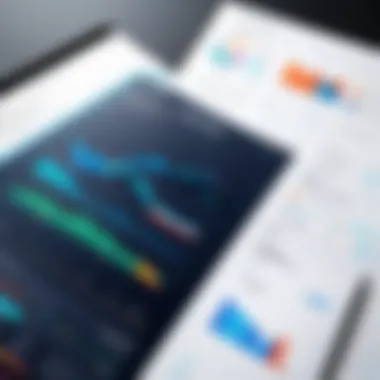

Effective budgeting is imperative to any organization's success. FastField Forms should be considered a part of a broader budgeting strategy. Organizations need to forecast not only the costs mentioned above but also any shifts in operational efficiencies or savings that the software might promote.
- Anticipate Future Needs: Evaluate how evolving organizational needs might alter software expenses over time.
- Flexible Budgeting: Create a budget that allows for unexpected costs related to software enhance or separate integration efforts.
- Monitor Spending: Regularly track expenditures associated with the use of FastField Forms to ensure alignment with financial goals.
Incorporating software needs within the broader financial framework helps organizations commit to this technology with clarity, ensuring financial resources are allocated effectively and contribute positively to overall growth.
Competitive Landscape
The competitive landscape in any industry highlights the various players operating within the same space, their strategies, and how they compare to one another. In this analysis of FastField Forms pricing, understanding the competitive landscape is crucial as it provides essential insights into market positioning, pricing strategies, and functionalities that may impact a business’s decision-making process.
Businesses today have a myriad of options when it comes to choosing software solutions for data collection and management. Therefore, knowing how FastField Forms stacks up against its competition can greatly influence a potential buyer’s choice. Insight into the competitive landscape enables decision-makers to grasp not only the price points but also the value that different services offer.
Comparison with Competitors
When comparing FastField Forms with its competitors, various factors come into play, including pricing tiers, functionalities, and customer satisfaction.
- Pricing Tiers: FastField Forms has multiple pricing tiers designed to meet different business needs. In contrast, competitors like Jotform and Typeform also provide tiered pricing, but with varying levels of features. An important aspect to assess is whether the features bundled in each tier of FastField Forms provide greater value than similar offerings from other platforms.
- Functional Capabilities: Comparing specific functionalities is vital. FastField Forms excels in custom form creation, offline form access, and seamless data integration. On the other hand, competitors may provide alternatives that specialize in certain niches, such as advanced reporting or third-party integrations.
- User Satisfaction: User reviews can provide another layer of comparison. FastField Forms generally receives positive feedback for its user-friendly interface, yet it’s essential to delve into reviews of competitor products as well, to assess how users perceive their solutions in terms of ease of use and performance.
Understanding these comparisons helps buyers determine which software solutions best fit their requirements.
Market Positioning Analysis
The market positioning of FastField Forms relative to its competitors involves evaluating several key elements:
- Target Audience: FastField Forms typically targets businesses looking for robust mobile forms solutions, whereas services like SurveyMonkey might cater to firms focused on survey-based insights.
- Value Proposition: The value proposition of FastField Forms highlights its versatility in form creation and data management. This positioning contrasts with competitors that may prioritize aesthetics or specific functionalities over comprehensive solutions.
- Marketing Strategies: How FastField Forms positions itself in marketing materials also sheds light on its market approach. The focus on efficiency and adaptability in its messaging aims to resonate with business users seeking effective tools.
- Brand Recognition: Brand reputation and recognition also play a role. FastField Forms may have lesser brand visibility than some competitors, but that does not undermine its capabilities.
Ultimately, an accurate assessment of market positioning places FastField Forms firmly within the conversation regarding leading form solutions. It invites users to recognize the potential benefits that can arise from opting for this tool over others in the saturated market.
"Thorough understanding of the competitive landscape allows businesses to make informed decisions, ensuring they choose software that meets their unique operational needs."
By analyzing price points, functionalities, and market strategies of FastField Forms in relation to its competitors, businesses can obtain clarity regarding their choices, facilitating a smoother decision-making process in software procurement.
Customer Feedback and Case Studies
Understanding the voices of users is vital to any software evaluation, particularly for FastField Forms. Customer feedback and case studies illuminate real-life applications, showing how the software performs under diverse conditions. This section highlights the significance of user experiences in assessing pricing effectiveness and overall value. It also addresses potential pitfalls that could arise when the software does not meet specific business requirements, providing a realistic perspective beyond theoretical advantages. Thus, qualitative data helps decision-makers form a well-rounded view of FastField Forms before investing.
User Experiences and Insights
User experiences present a nuanced view of FastField Forms's capabilities. Feedback from customers can provide insights into the installation process, usability, and technical support, allowing organizations to align their expectations with what FastField Forms delivers. Many users emphasize how intuitive the interface is, reducing the learning curve for new staff. They also mention strong cloud integration features, which enhance data accessibility across devices.
However, challenges arise in specific cases too. A segment of users reported occasional obstacles with custom form creation. This indicates a need for adaptability in design, especially for businesses requiring highly specialized workflows. Understanding these experiences aids potential users in gauging the extent to which FastField Forms aligns with their needs.
"The platform is user-friendly but lacks some advanced customizations. It’s essential to evaluate if the limitations affect your specific needs."
Success Stories from Various Industries
Success stories from different sectors illustrate the versatility of FastField Forms. From construction to healthcare, organizations have tailored the platform to meet unique challenges while managing field operations efficiently. For example, in the construction industry, a large firm utilized FastField Forms for safety audits. The move digitized a previously paper-based process, resulting in a 40% time savings and a marked improvement in compliance tracking.
In the healthcare sector, a clinic adopted FastField Forms for patient intake processes. This streamlined the admission workflow, making data collection quicker and more accurate. These cases show that organizations not only save time and resources but also improve the quality of their data handling.
As diverse as the applications are, these stories illustrate the importance of understanding sector-specific use cases. Potential buyers can weigh their own requirements against these examples, fostering informed decisions based on proven outcomes.
Closure
The conclusion serves an essential role in summarizing the insights shared throughout this article. It crystallizes the various dimensions of FastField Forms' pricing structures and their relevance in the B2B software space. By evaluating different pricing tiers, businesses can make informed choices that align with their specific needs.
Final Thoughts on Pricing Effectiveness
Pricing effectiveness is a multifaceted issue that directly influences an organization’s decision-making. FastField Forms offers a range of pricing models tailored to suit diverse business requirements. These models are designed to ensure that companies can derive maximum value from their investments. The effectiveness of pricing can be observed through metrics such as user satisfaction, return on investment, and adaptability to changing business conditions. An effective pricing strategy considers the balance between cost and features, ensuring that users do not pay for unnecessary services while still gaining access to critical functionalities.
In the case of FastField Forms, businesses benefit from its clear structure which allows them to precisely understand what they are purchasing. This transparency fosters trust and encourages long-term partnerships between software vendors and companies.
Recommendations for Businesses
For businesses evaluating the implementation of FastField Forms, a systematic approach is advisable. Below are several recommendations to ensure that investments contribute positively to their operational goals:
- Assess Unique Requirements: Conduct a thorough analysis of the specific features your team requires. This will help in selecting the appropriate tier of FastField Forms that aligns with your business needs.
- Trial Options: Take advantage of any trial periods offered. This will allow stakeholders to experience the software firsthand before committing to a subscription.
- Consider Long-Term Costs: Think beyond initial pricing. Evaluate potential upgrades and add-on features that may be necessary in the future, affecting total costs over time.
- Monitor Usage: Regularly review how the software is being utilized within the organization. This can identify opportunities for better alignment with business goals.
- Engagement with Support: Utilize vendor support for any queries regarding pricing structures and to explore available customization options that suit your unique requirements.
By adhering to these recommendations, businesses can maximize the benefits of FastField Forms. This strategic mindset will ultimately lead to better resource allocation and greater efficiency in workflows.