Comprehensive Review of Express Scribe for Mac
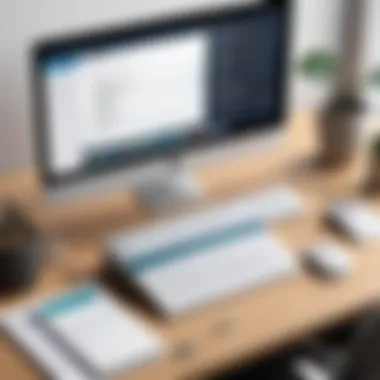

Intro
In today's fast-paced world, accuracy and efficiency in transcription have become paramount for professionals. With the rise of remote work and digital documentation, the need for reliable transcription software has surged. One such tool poised to meet this demand is Express Scribe for Mac. This software stands out in the crowded field of transcription solutions due to its robust functionality and user-friendly interface.
This article provides a comprehensive review of Express Scribe, focusing on its key features, pricing models, and overall usability. The exploration emphasizes how this tool can streamline transcription tasks, making it an essential asset for professionals across various sectors.
Understanding the features and advantages of Express Scribe allows decision-makers to determine how it fits into their workflow and enhances their productivity.
Key Features
Overview of Features
Express Scribe offers a suite of features designed specifically for transcription professionals. First, it supports a wide range of audio formats, including MP3, WAV, and DCT. This flexibility allows for easy integration with various audio recording sources, ensuring compatibility with existing workflows.
Another significant aspect is its ability to control audio playback efficiently. Users can use foot pedals, hotkeys, or mouse buttons to manage playback speed, making it easier to pause, rewind, or adjust the audio during transcription. This functionality is particularly useful for enhancing transcription accuracy, as it permits users to focus on content rather than struggling with audio controls.
Express Scribe also provides tools for adding timestamps and notes, which can be vital for legal and academic transcriptions. The software further includes features like text expanders and voice recognition, which can drastically reduce turnaround times for transcription tasks.
Unique Selling Propositions
Express Scribe's unique selling propositions lie in its high degree of customization and mode of use. Users can tailor the software's settings to match their individual needs. This includes adjusting playback speeds and creating custom foot pedal setups, allowing users to optimize their workflow according to their specific preferences.
Additionally, the integration capabilities with popular applications like Microsoft Word and Google Docs allow seamless transitions between writing and editing tasks. Such interoperability makes Express Scribe a prime choice for professionals who rely on extensive documentation processes.
Furthermore, the user community around Express Scribe is active, providing additional support and shared experiences that contribute to a better user experience.
Pricing Models
Different Pricing Tiers
The pricing model of Express Scribe is straightforward. The software is available in both free and premium versions. The free version offers essential features, sufficient for casual users or those new to transcription work. However, the premium version unlocks advanced functionalities and support, suitable for professionals and businesses.
The premium model, offered as a one-time payment, provides sustained value over time, especially for frequent users. This investment ensures that users can access the full array of features, enhancing overall productivity.
ROI and Cost-Benefit Analysis
When considering the return on investment, Express Scribe boasts a compelling cost-benefit ratio. The time saved in transcription work helps offset the software's cost, especially for organizations that demand high-volume outputs.
The efficiency gains are not just theoretical. For a mid-sized business, improved transcription accuracy can lead to fewer edits and revisions, translating into direct savings on labor costs.
Additionally, the integrations with other software provide added value, as users can streamline their documentation processes without needing extensive administrative overhead.
"Effective transcription is not merely about speed; it's about accuracy and efficiency that elevate the quality of work produced."
This enhancement of quality does not happen in isolation; it is reflective of how tools like Express Scribe empower professionals to focus on the matter at hand rather than the mechanics of transcription.
Preamble to Express Scribe
In today's digital landscape, transcription software plays a pivotal role for professionals across various fields. Here, Express Scribe emerges as a key player, designed to simplify and enhance transcription tasks. Understanding this tool is essential for individuals who rely on accurate and efficient transcription to boost productivity. This section serves as an introduction to the capabilities of Express Scribe and explains its significance in the realm of transcription.
Overview of transcription software
Transcription software is designed to convert audio files into written text. This software is crucial in various industries such as legal, medical, and business environments. It automates the transcription process, allowing users to save time and improve accuracy. Express Scribe stands out due to its compatibility with many audio formats and features that facilitate seamless workflow. Users can benefit from tools that provide speed control, foot pedal support, and an intuitive interface. The versatility of transcription software makes it indispensable in fast-paced environments where time is precious.
Importance of reliable transcription tools
Choosing a reliable transcription tool is important for several reasons.
- Accuracy: High-quality transcription software reduces errors and enhances the final output's reliability.
- Efficiency: Good transcription tools streamline the process, establishing better workflows and reducing the time spent on repetitive tasks.
- Usability: Tools like Express Scribe offer user-friendly interfaces and customizations, making transcription more accessible for both novices and experienced users.
- Integration: Effective transcription software can work alongside other applications, increasing overall productivity.
"The choice of transcription software can significantly influence not only the quality of work but also the efficiency of the transcription process."
Investing in the right transcription tools pays off not only in time savings but also in the overall quality of work.


With an understanding of what transcription software entails and its significance, the following sections will explore the specific features of Express Scribe, its system requirements, and user feedback.
Features of Express Scribe for Mac
The features of Express Scribe for Mac hold significant weight in understanding the application's overall utility in transcription tasks. Each function is designed not only to elevate accuracy but also to streamline workflow for users engaged in various professional fields. By exploring each of these features, readers will gain insights on how this tool can be integrated into their routine to enhance productivity and precision.
Audio file compatibility
Audio file compatibility is a pivotal feature of Express Scribe. The software supports a wide range of audio formats including WAV, MP3, DSS, and more, catering to diverse user needs. This wide compatibility allows transcriptionists to work with the formats they encounter most frequently. Professionals from different sectors, such as legal, medical, or academic, will find this flexibility crucial. No longer are they confined to a single format, which can lead to technical issues and delays in work. With the capability to load files from multiple sources, Express Scribe ensures that users can get started on transcription tasks without searching for file converters, thus saving time.
Playback speed control
Playback speed control is another integral function. Users can manipulate the playback speed, ranging from full speed to slower rates. This feature is essential for transcription accuracy because it allows typists to match their listening pace to their typing speed. Whether a user prefers to speed up for familiar voices or slow down for complex terminology, this control enhances the transcription experience. Being able to adjust playback can significantly shorten time spent on each project, leading to overall efficiency gains.
Hotkeys and shortcuts
Hotkeys and shortcuts contribute greatly to the user experience by streamlining repetitive tasks. Express Scribe allows users to configure keyboard shortcuts for various actions, thus minimizing the need to navigate menus and fostering a more fluid workflow. For instance, common functions like play, pause, and rewind can be executed with simple key combinations. This is particularly beneficial for those working on lengthy audio files, as it allows for seamless management of the transcription process.
Use of foot pedals
For many professional transcriptionists, the use of foot pedals is a game changer. Express Scribe supports this hardware, allowing users to control playback with their feet. This innovation enables typists to keep their hands free for note-taking or typing. Integration of foot pedals aligns with a more ergonomic approach to transcription, reducing physical strain and enhancing focus. With foot pedals, the workflow becomes more intuitive, allowing meticulous attention to detail without interruption.
System Requirements and Installation
Understanding the system requirements and installation process for Express Scribe on Mac is crucial. These factors determine the software's performance and your overall experience. Transcription tasks demand a streamlined system to handle audio files efficiently. If your system is not up to par, you may experience delays, crashes, or a lagging interface. This can lead to frustration and decreased productivity.
When you install Express Scribe on a compatible system, you can utilize its extensive features without interruption. Proper installation ensures that the software interacts seamlessly with Mac's operating system, providing you the user experience you expect from a professional transcription tool. Let's look at the specific elements and considerations involved.
Minimum system requirements
Express Scribe has a set of minimum system requirements that need to be met for optimal function. Here are the critical points to consider:
- Operating System: Make sure you are running at least macOS 10.15 (Catalina) or higher. Some older versions may not support newer features.
- Processor: A minimum of Intel i5 processor is recommended for smooth audio playback and handling multiple tracks.
- RAM: At least 4 GB of RAM is necessary. More RAM can improve performance, especially during multitasking.
- Storage: You should have at least 1 GB of free disk space. This space allows the software to store files and cache audio efficiently, leading to quicker load times.
- Audio Support: Ensure that your audio input or playback device meets standard quality to take full advantage of Express Scribe.
These requirements are not just mere suggestions; they serve as guidelines on how to set up a solid foundation. Without adhering to these, you may risk undermining the capability of the software.
Installation process
The installation of Express Scribe is straightforward, provided you follow the correct steps. Here’s a guide to help ensure a smooth setup process:
- Download: First, visit the official NCH Software website to download the latest version of Express Scribe for Mac.
- Open the Installer: Locate the downloaded file in your Downloads folder or designated location. Double-click the file to open the installer.
- Follow On-Screen Instructions: The installation wizard will guide you through the process. Read the prompts carefully and accept the terms and conditions.
- Select Installation Location: You can choose the default directory or select a custom folder for the installation. It may help to keep it in a commonly used location for easy access.
- Install and Launch: Click the Install button. Once the installation is complete, you can choose to launch Express Scribe immediately. If you prefer to do it later, it can be found in your Applications folder.
Following these steps will help ensure that Express Scribe is installed correctly, ready to support your transcription needs without hiccups.
"Having a reliable system can enhance your transcription workflow significantly."
User Interface and Experience
User interface (UI) and user experience (UX) are critical components in any software, especially transcription software like Express Scribe for Mac. A well-designed UI helps users navigate the application more efficiently. In transcription tasks, where accuracy and speed are paramount, the experience can greatly influence productivity. Understanding its interface can lead to smarter usage and improved results. The integration of effective design elements, ease of navigation, and customization options all play significant roles in shaping how users interact with the software.
Design elements and layout
The design elements of Express Scribe are intentionally crafted for practical use. The overall layout is clean and straightforward, allowing users to focus on transcription tasks without unnecessary distractions. Key features are easily accessible, arranged logically to streamline the workflow. Users will appreciate the uncluttered workspace that promotes clarity.
Moreover, color contrasts and typography are selected thoughtfully. This assists users in discerning different sections of the software quickly. For instance, playback controls are clearly distinguished, allowing for swift adjustments during transcription work. The organized appearance reduces cognitive load, enabling users to concentrate better on the task at hand.
Ease of navigation
An effective UI should facilitate smooth navigation. Express Scribe accomplishes this by providing intuitive controls. Users can quickly locate audio files, adjust playback speed, or implement hotkeys without sifting through complicated menus. Each section of the software is interconnected, ensuring that transitions between tasks are seamless.
Furthermore, the software includes tooltips that provide additional context when hovering over certain features. This reduces the learning curve for new users while enhancing the efficiency of experienced transcribers. Users can move swiftly from uploading audio to finalizing transcripts, which is essential for keeping deadlines.
Customization options
Customization is another key feature of Express Scribe that enhances user experience. Different users have varying needs depending on their workflow and preferences. Express Scribe recognizes this and offers several customization options.


Users can tailor the layout to fit their personal preferences. This includes rearranging playback controls or altering shortcut keys. Color themes can also be modified for comfort during long transcription sessions. Customization allows users to personalize their experience, promoting a more satisfying workflow.
By offering flexibility, Express Scribe enables each user to optimize their environment, ultimately boosting productivity.
In summary, the user interface and experience of Express Scribe not only facilitate effective transcription but also contribute to the overall efficiency of the process, making it a vital aspect of the software.
Integration Capabilities
Integration capabilities refer to a software's ability to interact seamlessly with other applications and tools. This aspect is crucial when reviewing Express Scribe for Mac as it enhances the software’s usability and efficiency. By being compatible with various applications, it ensures that users can incorporate it into their existing workflows without significant disruptions. This integration can lead to improved productivity, making the software not just a standalone tool but part of a larger ecosystem.
Compatibility with other software
Express Scribe demonstrates a high level of compatibility with a variety of transcription and audio-related software, which is vital for professionals who rely on an interconnected workflow. For instance, it easily integrates with Dragon NaturallySpeaking, allowing users to leverage voice recognition for faster transcription. This synergy enables more effective use of time and enhances the overall transcription process.
Other software that may work well with Express Scribe includes Microsoft Word and Google Docs for document formatting and editing. Such compatibility allows users to focus on accuracy without the hassle of transferring files manually between different applications. Moreover, the support of various audio formats like MP3, WAV, and DCT ensures that users can work with diverse sources of audio without needing other conversion software.
Exporting and importing transcripts
The ability to export and import transcripts effectively is another essential function that is part of Express Scribe's integration capabilities. Users can export transcripts to formats like TXT, DOC, and PDF. This flexibility is important for professionals who need to collaborate with clients or colleagues who use different platforms. It simplifies the process of sharing and accessing information while maintaining the integrity of the document.
On the flip side, the import functionality allows users to easily bring in audio files from various sources. Whether it's from cloud storage or local drives, this ease of access further streamlines the transcription process. The capability to import and export seamlessly helps in maintaining a workflow that is both efficient and user-friendly.
"Effective integration with other software not only enhances functionality but also creates a seamless workflow for users, reducing friction in task execution."
Pricing Models
Understanding the pricing models for software like Express Scribe is crucial for professionals considering this tool for their transcription needs. Pricing can directly impact the decision-making process, especially in a work environment where budget plays an important role. Knowing the different licensing options and their value for money can guide users in selecting the most suitable version of Express Scribe based on their usage patterns and organizational requirements.
Licensing options
Express Scribe offers multiple licensing options, which provide flexibility depending on the user’s needs. Users can choose between a free version, which includes basic features, and a paid version that provides a more extensive set of functionalities.
The Standard License is a popular choice among many professionals. It requires a one-time purchase and is designed for individual users. This license allows installation on multiple devices but limits concurrent use.
For organizations, Express Scribe also provides a Site License. This option is beneficial for companies with numerous users. A Site License covers installations across a number of machines, making it convenient and cost-effective for teams that require access to the software without individual purchases.
Key Features of Licensing Options:
- Free version for basic needs
- Standard License for individual professionals
- Site License for businesses with many users
- Continuous updates and support for paid versions
Value for money assessment
When assessing the value for money provided by Express Scribe, it is important to look at how the features offered align with the pricing. Users have reported that the time saved and increased accuracy in transcription outweigh the investment made in the software. The advanced features in the paid versions, such as extensive audio file compatibility, specific playback controls, and efficient integration with other tools, enhance the overall user experience.
Another aspect to consider is the potential return on investment. For businesses, time spent on transcription represents costs associated with labor. If Express Scribe can improve speed and accuracy, the software potentially pays for itself over time.
In summary, the value derived from Express Scribe reflects its capacity to streamline the transcription workflow. Its pricing models cater to different user needs, whether they are solo practitioners or larger organizations. Evaluating these options based on feature requirements and potential savings is essential for making informed decisions.
"The right transcription tool balances features with affordability, making it an essential asset for any serious transcription professional."
By carefully analyzing the licensing options and weighing the associated value, users can make a more informed decision about incorporating Express Scribe into their workflows.
User Feedback and Testimonials
User feedback serves as a pivotal component in understanding the real-world effectiveness of Express Scribe for Mac. In the realm of transcription software, insights from users illuminate both advantages and challenges associated with the tool. User testimonials can direct potential customers toward making informed choices. Analyzing this feedback encompasses various aspects such as ease of use, reliability, and performance, giving a rounded view of how this software operates in practical scenarios.
Common user sentiments
Various sentiments surface when examining user experiences with Express Scribe. Many users praise the software for its compatibility with different audio file types. This wide-ranging support eliminates the frustration of format conversions, allowing for seamless transcription processes. Additionally, users often commend its playback speed control feature, which significantly enhances transcription accuracy.
Conversely, some feedback highlights occasional performance issues, particularly when handling larger files. Users reporting these issues typically mention lag or crashes that disrupt workflow. Such insights are crucial for potential users to weigh the software's strengths against these possible drawbacks. Furthermore, the customer support service, though generally satisfactory, has received mixed reviews regarding response time and effectiveness. Consistent feedback on these elements fosters a deeper understanding of what prospective users may expect.
Case studies


Specific case studies illustrate how Express Scribe has positively impacted different professionals. For instance, a freelance journalist noted a significant uptick in productivity after integrating Express Scribe into their workflow. The ability to easily manage audio files and use hotkeys streamlined their transcription tasks, allowing them to focus more on content creation rather than managing software.
Another example comes from a legal firm that relies heavily on transcription services. They reported that Express Scribe helped them manage and document extensive audio recordings of client meetings efficiently. The integration capability with other software they utilized offered a centralized approach to their transcription needs, mitigating the risk of errors in documentation. These case studies reinforce the importance of real-life applications of Express Scribe, providing a realistic lens through which prospective users can evaluate its effectiveness.
"User testimonials provide valuable insights that often highlight both strengths and weaknesses of software options, helping others to make informed decisions about their transcription tools."
Comparative Analysis
Comparative analysis serves as a fundamental segment in this article. It provides crucial insights into how Express Scribe stands in relation to other transcription software options. Understanding the competitive landscape is essential for professionals making decisions in tools for transcription tasks. The analysis not only showcases the unique offerings of Express Scribe but also highlights the strengths and limitations compared to alternative solutions.
Through this analysis, readers gain perspective on various functionalities, pricing models, and user experiences, allowing them to evaluate all options critically. This structured overview enables users to make well-informed choices tailored to their specific needs and workflow requirements.
Express Scribe versus alternative software
When evaluating Express Scribe against alternative transcription software, several aspects come to the forefront. Popular alternatives such as Otter.ai and oTranscribe provide different features that cater to diverse transcription needs.
- Functionality: Express Scribe focuses heavily on detailed playback controls, which can be more effective for manual transcription compared to Otter.ai’s automated features.
- Pricing: Many alternatives offer subscription models. In contrast, Express Scribe has a one-time purchase option that might seem more appealing for long-term use.
- Integration: While some software might integrate seamlessly with cloud services, Express Scribe’s capabilities to manage audio playback gives it a dedicated edge.
- User Experience: The interface of Express Scribe is often described as straightforward, catering well to users who prioritize simplicity over advanced functionalities.
These considerations highlight the distinctive characteristics of Express Scribe and show how it fits into the larger market of transcription software.
Strengths and weaknesses evaluation
A balanced evaluation of strengths and weaknesses is critical for understanding the overall effectiveness of Express Scribe. Being aware of both sides helps professionals in selecting their transcription software wisely.
Strengths:
- Robust Playback Features: Users benefit from precise control, allowing them to adjust speed and use hotkeys effectively.
- Foot Pedal Support: This feature is indispensable for those looking to enhance transcription efficiency, as it allows hands-free operation.
- Audio Format Support: Express Scribe supports a wide variety of audio formats, ensuring versatility in handling different transcription tasks.
- Cost-Effective: The one-time purchase option offers long-term savings compared to ongoing subscriptions from competitors.
Weaknesses:
- Limited Automatic Transcription: Unlike some newer tools that offer AI-driven transcription, Express Scribe focuses mainly on manual transcription, which may not suit every user's workflow.
- Less Comprehensive Collaboration Features: Compared to some alternatives, Express Scribe lacks extensive collaboration tools, which may limit its use in team settings.
- Learning Curve: Although it is user-friendly, some new users may take time to get accustomed to all features, particularly customization options.
In summary, the comparative analysis reveals the relative position of Express Scribe among its competitors. Understanding its strengths and weaknesses provides personal insights, making the decision-making process for transcription tools more informed.
Tips for Optimizing Transcription Efficiency
Transcription can often demand considerable time and focus. To tackle this job effectively, it is essential to employ strategies that enhance both accuracy and speed. This section explores key tips aimed at optimizing the transcription process using Express Scribe. These recommendations focus on practical approaches that can lead to significantly improved outcomes for users.
Best practices for using Express Scribe
When utilizing Express Scribe, certain best practices can streamline the transcription process. First, ensure that your audio files are of high quality. Clear audio reduces the time spent deciphering unclear words or phrases. Use the built-in features of Express Scribe to enhance your audio playback, such as adjusting volume or applying audio effects. This can help make difficult sections easier to understand.
Some additional best practices include:
- Familiarize yourself with hotkeys: Learning the software's shortcuts can drastically reduce time spent navigating menus. For instance, using the keyboard to control playback instead of the mouse speeds up the workflow.
- Organize files methodically: Keep audio files organized in dedicated folders. This allows for quick access and reduces the delay in locating necessary documents.
- Utilize foot pedals: If your workload is heavy, foot pedals improve hands-free control over playback, enabling a smoother transcription process.
- Stay focused on tasks: Limit distractions in your environment. This will improve concentration and ultimately your transcription efficiency.
Study tips for users
Effective transcription requires practice and dedication. For users seeking to improve their skills, specific study tips can prove beneficial. Start by engaging with various audio types, including interviews, podcasts, and lectures. This will broaden your exposure and improve adaptability to different speaking styles.
Additional study tips are:
- Set clear goals: Establish short-term and long-term objectives for your transcription work. It can provide motivation and a sense of accomplishment as you meet each goal.
- Practice regularly: The more time spent transcribing, the easier it becomes. Regular practice helps to develop both speed and accuracy.
- Review your work: After completing a task, take time to review your transcription against the audio. This helps to identify common errors and areas for improvement.
- Seek feedback: Share your transcriptions with peers or mentors. Constructive feedback can open up new ideas and enhance your skill set.
To sum up, optimizing transcription efficiency involves a combination of utilizing best practices in software and developing effective study habits. By focusing on these elements, users can elevate their performance and achieve more successful transcription outcomes.
End and Recommendations
In the fast-paced world where transcription accuracy and efficiency are paramount, Express Scribe for Mac stands out as a tool that can significantly aid professionals in diverse sectors. This section summarizes the key insights drawn from the article while providing recommendations for potential users.
Recap of key findings
Express Scribe presents numerous features that cater to the needs of transcriptionists. Here are some main points:
- Audio file compatibility: The software supports a variety of audio formats, which means users are not limited to specific file types. This versatility allows for greater flexibility in handling different transcription projects.
- Playback speed control: Users can adjust the playback speed of audio files, a feature essential for ensuring accuracy in transcription. Such control allows transcriptionists to manage difficult sections more effectively.
- Use of hotkeys and foot pedals: These functionalities enhance workflow efficiency, reducing the dependence on mouse clicks and promoting a more fluid working rhythm.
- Integration capabilities: Express Scribe’s ability to work alongside various other software programs allows users to streamline their workflow even further. Exporting and importing transcripts is also simple, facilitating seamless transitions between applications.
Final thoughts on Express Scribe
As transcription needs evolve, the necessity for reliable software becomes evident. Express Scribe for Mac not only meets this need but also supplies additional tools to enhance user experience and productivity.
Users should consider their unique requirements when selecting transcription software. The features of Express Scribe should appeal particularly to those working in intensive transcription environments. Ultimately, whether for legal, medical, or general transcription, Express Scribe provides a robust solution that can adapt to a variety of needs.















