Exploring the Features of Zoom Cloud Phone for Businesses


Intro
In today's fast-paced corporate world, communication stands as a pillar upon which success is built. Zoom Cloud Phone emerges as a dynamic solution designed to elevate business interactions. Gone are the days of traditional phone lines that tethered employees to their desks. Instead, this cloud-based alternative brings flexibility and features that adapt to the needs of modern business.
With remote work now a prevalent aspect of many business models, understanding how tools like Zoom Cloud Phone can provide reliable and intuitive communication channels is vital. This guide will dissect its capabilities and elucidate how such systems can revolutionize communication practices for enterprises.
Key Features
Overview of Features
Zoom Cloud Phone boasts a suite of features tailored for contemporary business needs. These include:
- VoIP (Voice over Internet Protocol) - Enables voice calls over the internet, reducing costs related to traditional phone systems.
- Call Forwarding and Routing - Ensures calls reach the right individual or department, even when they are not in the office.
- Integrated Video Conferencing - Seamlessly transition from a phone call to a video meeting without needing separate software.
- Mobile and Desktop Applications - Offers an interface that works on various devices, promoting flexibility.
- Text Messaging and Fax - Combines modern texting with traditional faxing capabilities in one platform.
Unique Selling Propositions
What sets Zoom Cloud Phone apart in a crowded marketplace? A few standout elements include:
- User-Friendly Interface - Designed with the user in mind, reducing the learning curve for new users.
- Rich Integration Capabilities - Connects effortlessly with existing tools like Microsoft Teams and Salesforce, adding seamless efficiency to workflows.
- Scalability - Whether running a small team or a large enterprise, users can easily adjust plans to fit their growth.
- Robust Security Protocols - Encryption and secure data handling practices instill confidence in users.
"Cloud-based communication systems like Zoom Cloud Phone are becoming the backbone of modern workplace interactions, blending functionality with required security measures."
Pricing Models
Different Pricing Tiers
Zoom Cloud Phone offers various pricing options, allowing businesses to choose a plan that suits their size and needs:
- Basic Plan - Ideal for startups or small teams, providing essential calling features.
- Pro Plan - A step up, including advanced features such as conferencing and analytics.
- Business Plan - Best for larger organizations, offering comprehensive options for extensive communication needs.
ROI and Cost-Benefit Analysis
Switching to a cloud-based phone system often brings forth a return on investment (ROI) that is hard to ignore. Considerations include:
- Reduced Hardware Costs - Fewer physical phone units mean decreases in initial investment and maintenance.
- Flexibility in Scaling - Easily add or remove users based on your organization's needs, ensuring no extra costs linger.
- Increased Employee Productivity - With features that enhance communication and collaboration, employees can focus on core tasks rather than troubleshooting issues.
Understanding these elements is crucial for decision-makers contemplating a shift to Zoom Cloud Phone. They provide a comprehensive view of how this platform can adapt to and enhance their organizational communication strategies.
Prelude to Zoom Cloud Phone
In today’s fast-paced business world, staying connected is non-negotiable. Communication tools are the foundation upon which companies build their operations, and with the rise of remote work, flexible communication solutions have gained unprecedented relevance. Zoom Cloud Phone emerges as a key player in this context, offering a modern approach to business telephony. It has transformed how organizations view phone systems, especially in the wake of evolving communication needs.
Zoom Cloud Phone is more than just a voice service; it provides an integrated solution that connects teams, customers, and partners efficiently. By examining its features and advantages, companies can better understand the potential benefits of shifting to a cloud-based communication platform.
Overview of Zoom as a Communication Platform
Zoom has built a solid reputation in the world of online communication. Initially known for its video conferencing capabilities, the platform has expanded its toolkit over the years. Today, it encompasses a variety of communication modalities, including webinars, chat, and cloud telephony. The platform's intuitive interface, coupled with its robust functionality, makes it a favored choice for businesses of all sizes.
The heart of Zoom's success lies in its commitment to reliability and user satisfaction. As organizations flocked to remote work setups during the pandemic, Zoom effectively adapted to meet their needs by enhancing features and optimizing performance.
Integrating voice calls with video and messaging, Zoom positions itself as a one-stop-shop for enterprises looking to streamline communication. This unified approach fosters collaboration and improves productivity across teams, ensuring seamless transitions between various modes of communication.
What is Zoom Cloud Phone?
At its core, Zoom Cloud Phone equips businesses with a cloud-based phone system that allows users to make and receive calls over the internet instead of relying on traditional landlines. This system is designed to operate seamlessly with other Zoom applications for a comprehensive communication experience.
Zoom Cloud Phone offers several key functionalities, including:
- Direct dialing from Zoom desktop and mobile apps
- Call management which allows users to transfer, hold, and mute calls effortlessly
- Voicemail with transcription enabling users to read their messages at a glance
With Zoom Cloud Phone, businesses can enjoy the flexibility of managing their communication in one centralized platform, whether they are in the office or working remotely. Its integration capabilities with existing software, especially with tools like Customer Relationship Management (CRM) systems, make it an attractive choice for companies aiming to enhance their customer interactions.
In summary, Zoom Cloud Phone exemplifies a forward-thinking shift in business communication. By understanding its features and offerings, businesses can make informed decisions that align with their operational requirements. As we move forward in this guide, we’ll delve deeper into the key features, benefits, and strategic implementations of Zoom Cloud Phone.
Key Features of Zoom Cloud Phone
Understanding the key features of Zoom Cloud Phone is crucial for businesses looking to leverage its capabilities for enhanced communication. Each feature not only contributes to the platform's functionality but also serves to streamline operations, ensure security, and improve overall user experience. This section aims to break down these features, highlighting their significance and how they align with business goals.
User Management Capabilities
Effective management of users is pivotal in maintaining a seamless communication flow within a business. Zoom Cloud Phone provides robust user management capabilities that allow administrators to control access and functionalities suited to various roles within an organization.
Role-based access
Role-based access is a notable aspect of user management within Zoom Cloud Phone. This feature facilitates the assignment of permission levels based on individual roles in the company. It’s smart because it means that employees only get the access they need to do their job, no more, no less. This tailored approach fosters a sense of security. For example, if a new marketing manager comes on board, they can gain immediate access to necessary communication tools without sifting through irrelevant information meant for other teams. Its ability to support collaboration while minimizing risk is critical for businesses managing sensitive data. On the downside, setting this up may require initial time and effort to clearly define roles.
User provisioning
User provisioning streamlines adding or removing users as needed. When a new employee joins or leaves the company, the administrative burden can be quite high— not to mention a bit of a headache. With seamless user provisioning, these processes become a walk in the park. It offers significant time savings. Administrators can quickly onboard new users, ensuring they get the resources they need right away. However, the system demands strict adherence to protocols to avoid any misconfigurations which could lead to access issues or security vulnerabilities.
Advanced Calling Features
Beyond basic calling functionalities, Zoom Cloud Phone includes advanced features that elevate communication to new heights. These capabilities not only enhance the overall calling experience but also improve organizational efficiency.
Voicemail and transcriptions
Voicemail and transcriptions are crucial features that enable users to manage missed calls effectively. With voicemail, users can leave detailed messages when someone doesn’t answer. Transcriptions then turn these messages into text, making it remarkably easy for users to skim through missed communications without having to listen through endless voicemails. This time-saving enhancement is particularly beneficial for busy professionals, allowing them to prioritize follow-ups accordingly. However, the accuracy of transcriptions can vary, which may lead to misunderstandings if not double-checked.


Call recording
Call recording offers a significant advantage, especially for training, compliance, and quality assurance purposes. Businesses can record conversations to evaluate user performance or maintain a record for legal requirements. The high-quality recording capability makes it a powerful tool for analytics and continuous improvement. Still, it’s worth noting that recording calls can raise privacy concerns, necessitating clear regulations and notifying participants to avoid legal ramifications.
Integrations with Other Software
The integrative nature of Zoom Cloud Phone with other software is a valuable aspect that can enhance productivity and streamline operations.
CRM systems
Integration with Customer Relationship Management (CRM) systems is vital for businesses aiming to improve customer interactions. Features like automatically logging calls or sending follow-up emails can significantly bolster customer support efforts. This is particularly advantageous for sales teams which rely heavily on timely and accurate customer data. It puts CRM information at the fingertips of employees, enabling a more personalized service. However, the setup might require initial technical expertise.
Productivity tools
Incorporating productivity tools into Zoom Cloud Phone can greatly optimize workflows. It allows teams to link calendars, task lists, and other essential apps directly into their calling interface. This feature saves time and reduces the friction typically associated with switching between platforms. Team members can quickly schedule calls or access documents related to a conversation without needing to break their focus. But, some users may face a learning curve when adapting to these additional features.
In summary, the key features of Zoom Cloud Phone distinctly cater to enhancing user experience and operational efficiency, making it a strong contender in modern business communication.
Benefits of Using Zoom Cloud Phone
Zoom Cloud Phone helps businesses streamline communication and enhance productivity in several ways. The shift from traditional phone systems to a cloud-based solution like this can yield significant advantages for enterprises of all sizes. Here, we will dive into three key areas: cost efficiency, enhanced collaboration, and scalability. Each of these aspects contributes significantly to creating a more dynamic and responsive business environment.
Cost Efficiency
Comparison with Traditional Phone Systems
Compared to traditional phone systems, which often require hefty setup and maintenance costs, Zoom Cloud Phone offers competitive pricing structures. For instance, old-fashioned landlines demand installation fees and ongoing service charges that quickly pile up. Zoom eliminates most of these burdens with its flexible subscription model, which means users only pay for what they need.
The user-friendly interface allows quick modifications to calling plans, adapting swiftly to changing needs. This is ideal for businesses that experience fluctuations in call volume or staff numbers. Importantly, the transparency of costs related to Zoom mitigates any budgetary surprises that can arise with traditional systems.
One unique feature of Zoom Cloud Phone is the ability to consolidate multiple communication channels into one platform. This not only reduces costs but also simplifies operations, as multiple vendor relationships are cut down to one, allowing for better negotiation and management of contracts.
Cost-saving Strategies
To maximize cost savings further, businesses can adopt strategies such as leveraging integration with other tools — for example, customer relationship management systems. This allows employees to access coordination tools that enhance productivity without needing additional software training.
Moreover, utilizing VoIP rather than standard phone lines paves the way for lower long-distance call rates. This can be incredibly beneficial for companies that engage in frequent global communications. Additionally, easy scalability allows companies to adjust their plans as needed without encountering heavy penalties or fees associated with traditional phone service cancellations.
The unique feature of being able to remotely manage settings and features means business owners can adjust their packages based on real-time needs and travel demands, optimizing costs effectively.
Enhanced Collaboration
Unified Communications
Unified communications merge various communication channels into a single cohesive system, fostering better collaboration among employees. With Zoom Cloud Phone, teams can effortlessly transition between voice calls, video meetings, and chat features without switching platforms. This integrated approach means less time wasted on finding the right tools, ultimately leading to improved productivity.
A key characteristic of unified communications is its ability to break down silos in organizations. When everyone uses the same system, it cultivates a culture of open communication. Furthermore, the analytics features that often accompany these systems provide insights into engagement levels, which can offer direction on areas needing improvement.
However, it’s important to note that while Zoom enhances collaboration capabilities, initial setup and training may present a learning curve for some teams, necessitating proactive onboarding strategies.
Shared Resources
The concept of resource-sharing is equally critical. Zoom Cloud Phone allows teams to share contacts, documents, and calling resources seamlessly, breaking barriers across departments. The ability to share presence status — whether someone is available, busy, or away — also heightens efficiency and minimizes interruptions.
Another benefit is that shared resources simplify communication during urgent projects. When key documents can be accessed quickly, and team members can call or meeting-share within seconds, projects can proceed without unnecessary delays.
This level of integration, however, requires businesses to maintain a strong emphasis on user training to ensure all team members utilize shared resources effectively.
Scalability and Flexibility
Increasing User Capacity
Zoom Cloud Phone is made for scale. As businesses evolve, so too do their communication needs. This platform allows easy addition or removal of users without the hassle of hardware changes. Scaling up for new hires or projects is straightforward and can often be accomplished through a few clicks.
This capability is particularly beneficial for small to medium enterprises that may experience rapid growth or project-based hiring. The adaptability that Zoom offers supports agile business practices, aligning with modern operational demands. This is a much-welcomed contrast to outdated systems where adding lines or extensions can become cumbersome.
Adapting to Business Growth
Similarly, adapting to business growth goes hand in hand with scalability. The ability to scale allows teams to implement new features and enhance capabilities as company needs evolve. For example, as a business expands its geographic footprint, the ability to manage remote teams through a consistent phone service ensures that no matter where they are, employees stay connected.
This flexibility also implies that businesses can experiment with new strategies — like shifting to wholly remote work — without risking communication breakdowns. Zoom Cloud Phone’s built-in analytics can guide such decisions by highlighting how and when communication methods might need to evolve.
In summary, the benefits of using Zoom Cloud Phone resonate well beyond the surface-level advantages, positioning it as a viable solution for companies aiming to enhance their communication strategies in a digital age. With cost efficiency, enhanced collaboration, and the ability to scale easily, organizations stand to gain both operationally and strategically.
Technical Specifications and Requirements
Understanding the technical specifications and requirements is a cornerstone in grasping how Zoom Cloud Phone can fit seamlessly into a business's communication framework. Recognizing these details allows organizations to assess their compatibility and ensures they get the most out of their investment. A careful evaluation in this area translates to improved efficiency, reduced costs, and a smoother transition to cloud-based technologies.
System Requirements
Devices compatible with Zoom Cloud Phone
When it comes to devices, Zoom Cloud Phone is compatible with a variety of phones and softphones, which allows for broad flexibility based on business needs. You can use standard desk phones, mobile devices, and even personal computers. This adaptability not only eases the adoption process but also enables the employees to use the devices they’re most comfortable with.
A key characteristic of these compatible devices is their capability for seamless integration via the internet. This means that most businesses can simply implement them without needing to overhaul their existing infrastructure. However, one has to also consider that while there is a wide range of options, not all devices may support every feature, limiting functionality for some users. Therefore, it is wise to verify the specific features offered by your chosen devices to ensure they meet your business's needs.
Another unique feature of compatible devices is the ease of updates. With cloud services continuing to evolve, these devices usually receive updates automatically, keeping them equipped with the latest features and security patches. Still, if a device is outdated, businesses might not benefit from these updates, thus falling behind current advancements.
Operating systems


Operating systems play a crucial role in determining how effectively Zoom Cloud Phone operates within different environments. Zoom is designed to work smoothly with major operating systems like Windows, macOS, iOS, and Android. This ensures a diverse range of users can access and utilize its features, enhancing overall productivity among staff.
One important aspect of its operating systems is the consistent user experience delivered across platforms. Employees can move from a computer to a mobile device without a hitch, maintaining workflow. This consistency can be seen as a beneficial aspect because it minimizes the learning curve. However, differences can arise in functionality depending on the operating system being utilized.
An interesting feature to note is how operating systems manage resource allocation. For memory-intensive tasks, the operating system may influence performance in a way that either aids or hinders the experience. In situations where older operating systems are in use, performance can lag considerably, making it imperative for businesses to keep their systems updated.
Network Requirements
Bandwidth considerations
Bandwidth is another key element that can significantly impact the experience when using Zoom Cloud Phone. For optimal performance, sufficient bandwidth is essential to avoid dropped calls and lagging connections, which can be detrimental during important business conversations.
The recommended bandwidth is about 1 Mbps (upload and download), but this may increase depending on the number of simultaneous calls or video conferences. Businesses benefit from this needed specification as it ensures high-quality communication without hiccups.
However, it’s not just about having the speed; how you utilize that bandwidth can greatly affect overall performance. If an organization skimp on this aspect, they might experience quality issues which detract from the overall effectiveness of the phone service, potentially costing more in the long run due to lost productivity.
Latency and connectivity
Latency and connectivity metrics are more challenging to quantify but are equally vital. Latency refers to the time taken for data to travel from one point to another. A low-latency connection is needed to make sure conversations remain fluid and free from disruptions. Ideally, latency should not exceed 150 milliseconds; anything higher may result in noticeable delays.
The reliability of your network should also be considered. Consistent connections are critical, as interruptions can disrupt workflow and lead to frustration among users. A characteristic of good connectivity is redundancy; having backup systems ensures that if one route fails, another takes over. This approach is especially valuable for enterprises that prioritize uninterrupted communication.
"A good network lays the groundwork for effective communication. Inconsistent connectivity can unravel even the most well-structured systems."
While ensuring low latency and superior connectivity may require investment in robust network equipment or upgrades, the benefits it provides in overall functionality and user satisfaction can’t be overstated. A strong network is ultimately a backbone for the successful implementation of Zoom Cloud Phone, ensuring that all features can be utilized to their full capacity.
User Experience and Feedback
User experience plays a crucial role in the effectiveness of any communication tool, especially for a service like Zoom Cloud Phone. In a business setting, where clarity and efficiency are paramount, understanding how users interact with the platform becomes essential. Positive user experience can directly impact productivity, employee satisfaction, and ultimately, the bottom line.
The feedback received from users serves as a valuable compass for potential and existing customers. It sheds light on how well the platform addresses various communication needs and offers insights into its strengths and weaknesses. When examining user experience, several elements come to the forefront, such as onboarding processes, user support, and available resources.
Onboarding Process
Navigating a new phone system can be like learning a new language. The onboarding process sets the stage for how effectively users adapt to Zoom Cloud Phone. A thorough onboarding experience eases the transition from traditional systems, helping users feel comfortable and confident in utilizing the features available to them.
A structured onboarding process often includes guided tutorials, informative videos, and personalized training sessions. Engaging new users in hands-on experience with the interface and functions not only fosters learning but also builds a sense of ownership over the new tool. Ideally, onboarding should be straightforward, providing all the necessary tools without overwhelming the user with excessive information.
User Support and Resources
Help Center
The Help Center serves as a lifeline for users encountering roadblocks. It’s packed with articles, tutorials, and FAQs designed to address common issues and questions. The key characteristic of the Help Center is its comprehensive nature—it offers deep dives into specific problems alongside general guidance. This aspect makes it a popular choice for those seeking immediate assistance.
One unique feature of the Help Center is its search functionality. This makes it easier for users to find what they're looking for without sifting through irrelevant content. However, there can be some disadvantages. Some users find that the volume of information can be swamped, and finding the specific solution may take longer than anticipated.
Community Forums
Community forums add another layer to user support. These forums are platforms for users to share experiences, troubleshoot problems, and exchange advice. Their key characteristic lies in the collaborative spirit—they harness collective knowledge and foster an environment where users can learn from one another. For many, this creates a sense of belonging and shared investment in making the most of Zoom Cloud Phone.
A distinctive feature of community forums is the thread system, allowing users to discuss varied topics in posts that can go into great detail. While this interactivity can lead to rich discussions, it also presents a possible downside: information overload. Navigating through countless threads may leave some feeling lost rather than finding the exact help they need.
"The quality of user experience with Zoom Cloud Phone directly impacts how well it integrated into the company culture and communication strategies."
In sum, a positive user experience backed by strong support systems can significantly influence the adoption and daily use of Zoom Cloud Phone in a business. The combination of an effective onboarding process and robust support resources creates a conducive environment for users to thrive.
Comparative Analysis with Competitors
Understanding the landscape of cloud telephony, particularly when it comes to Zoom Cloud Phone, requires a closer look at the competitors in the space. This comparative analysis is vital for businesses that wish to make informed decisions. It sheds light on different services available and highlights their unique selling points, which may align better with specific business needs.
Comparison with Traditional VoIP Solutions
Traditional VoIP systems have been a staple for businesses seeking economical and flexible communication solutions. However, Zoom Cloud Phone offers a fresh take on this established technology. Unlike conventional VoIP services that require intricate setup and can sometimes lead to frustrating call quality issues, Zoom integrates voice, video, and chat seamlessly.
One of the standout benefits of Zoom Cloud Phone over traditional VoIP is its unified platform. It eliminates the need for multiple interfaces, thus reducing confusion among employees. In contrast, traditional systems may require forms of additional hardware and software to integrate various functionalities, making them cumbersome and sometimes costlier in the long run.
However, traditional VoIP services might outshine Zoom in global reach and some niche features, especially for businesses that operate in regions with unreliable internet connections. But for companies who rely heavily on online platforms, Zoom's efficiency, combined with its extensive feature list, could provide a significant advantage.
Competitive Landscape Overview
Key competitors in the market
In this increasingly competitive cloud phone arena, several players rise to challenge Zoom Cloud Phone. Services like RingCentral, Microsoft Teams, and Google Voice each bring unique advantages to the table. For instance, RingCentral is often praised for its user-friendly interface and a wide array of integrations with popular business tools. What makes RingCentral a strong contender is its flexibility in user management, making it easier to tailor to an organization's needs.
Conversely, Microsoft Teams already holds a firm grasp in enterprises that utilize the Office 365 suite. Its key characteristic is the deeply integrated communication features, which align with many businesses' workflow systems. This seamless integration tends to streamline operations, which is quite beneficial but can also lead teams to rely heavily on Microsoft products alone.
Strengths and weaknesses
RingCentral's major strength lies in its customization options. It has numerous features that adapt well to businesses of different sizes, making it a versatile choice. However, some users have reported it can feel a bit overwhelming without proper training due to the sheer volume of options.
On the other hand, Microsoft Teams offers the advantage of a familiar interface for those already accustomed to Microsoft products. Yet, the exclusive dependency on Microsoft can be a dealbreaker for those looking for diversified tools or alternatives.
In considering these alternatives, potential users of Zoom Cloud Phone must weigh the pros and cons of each competitor carefully. It’s not merely about functionality but also how that functionality integrates into the existing ecosystem, ensuring that any chosen solution complements their operational goals.
“The key to choosing the right Cloud Phone service is aligning it with your unique business needs and the technologies you’ve already integrated.”
As businesses transition to cloud-based solutions, a thorough comparative analysis becomes a compass, guiding them through the complexities of their choices in the telecommunications sphere.
Security and Compliance Considerations
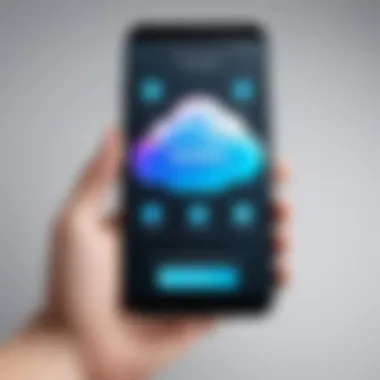

In today’s digital realm, the importance of securing communication channels cannot be overstated. Businesses face the dual challenge of ensuring their data is protected while adhering to various regulations. Implementing proper security measures is not just good practice; it is essential for trust and operational efficiency. This section dives into the critical facets of Security and Compliance Considerations related to Zoom Cloud Phone, highlighting how organizations can navigate these waters effectively.
Data Protection Measures
Encryption Standards
Encryption stands as the backbone of data protection. Essentially, it scrambles information so that it is unreadable to anyone without the correct decryption key. Zoom utilizes AES 256-bit encryption, which is a robust encryption standard. This choice is roughly like having a lock on a safe where a thief would need to spend a lifetime trying to pick it because of its complexity. The key characteristic of AES is its strength, making it a beneficial choice for cloud communication.
However, it's crucial to acknowledge that while strong encryption greatly enhances security, it comes with its own set of challenges. For instance, users might face delays due to encryption processes. This can lead to potential lags during high-volume periods, impacting call quality. But overall, the advantages usually outweigh these downsides, positioning AES as a preferred option in sectors that value stringent data security.
Compliance with Regulations
Meeting regulations is not just about avoiding fines; it is about fostering credibility. Companies like Zoom need to comply with standards such as GDPR, HIPAA, and CCPA. Compliance ensures that data is handled ethically and transparently, reducing risks associated with improper data usage. An important component of this is data residency, where user data is stored in accordance with local laws, making compliance more feasible.
The unique feature of compliance regulations is that they continuously evolve—what’s sufficient today might not be tomorrow. This poses a constant challenge for organizations. However, Zoom's commitment to ongoing updates and adjustments ensures that clients are safeguarded against potential breaches, enhancing user trust in the system.
User Privacy Policies
User privacy remains a hot-button issue in any tech environment. With Zoom Cloud Phone, the approach centers on transparency and user control. These privacy policies lay out how user data is collected, stored, and possibly shared. A significant aspect of these policies is the emphasis on explicit consent—users must always be informed about data collection practices. This proactive approach not only builds user confidence but also positions organizations to navigate the regulatory landscape more effectively.
In an era where data breaches make headlines, a solid security and compliance strategy doesn't just mitigate risks. It elevates the brand, instilling confidence among users and clients.
To sum up, comprehensively addressing Security and Compliance Considerations is fundamental for businesses leveraging Zoom Cloud Phone. Organizations can enhance data safety and gain a competitive edge by prioritizing encryption, ensuring compliance, and respecting user privacy.
Implementation Strategies
When diving into the world of Zoom Cloud Phone, the implementation strategies surrounding its integration into a business's existing communication infrastructure are crucial. The right approach can lead to a smoother transition, minimizing disruptions and enhancing user acceptance. A well-planned implementation strategy not only includes technical steps but also considers employee training and operational alignment with company goals.
Integration into Existing Systems
Assessing current infrastructure
Assessing current infrastructure is a foundational step that allows businesses to understand their existing technological landscape. This step involves examining hardware, software, and network capabilities to determine how well they can accommodate the Zoom Cloud Phone system. A strong analysis here ensures that any gaps or limitations are identified beforehand, reducing the chances of last-minute surprises.
One key characteristic of this assessment is its role in risk mitigation. By understanding what is already in place, organizations can pinpoint necessary upgrades or modifications, aligning with their long-term vision. This proactive approach can also save companies from incurring unnecessary costs that may arise from poor planning. However, this evaluation can be a daunting task due to the diverse range of technologies in play—it's not just about phones and lines but also about other communication tools that might need integration.
The unique feature of assessing the current infrastructure lies in its holistic view. It not only focuses on the physical aspects but also weighs the operational capacities of the existing systems. A thorough assessment can ultimately lead to a smoother transition and more efficient usage of the new system.
Transitioning users
Transitioning users to the new Zoom Cloud Phone system is a critical aspect that can significantly influence its success in the organization. This step focuses on how effectively employees can shift from their previous systems to the new platform, ensuring they are comfortable and capable of using the new tools.
A major aspect of this transition is communication. Clearly informing users about what to expect, when changes will happen, and how they will benefit from the new system is paramount. This clear line of communication assures users and reduces anxiety surrounding the change, making it a popular choice for organizations.
One unique feature of transitioning users involves creating a timeline that includes training sessions, feedback loops, and checkpoints. This helps to identify any issues early on and allows for adjustments to be made in real-time. However, a challenge might emerge if there is resistance from the team, creating delays that can hinder overall productivity during the transition phase.
Best Practices for Deployment
Implementing Zoom Cloud Phone effectively requires adherence to best practices that can ensure the system's full potential is realized. These practices encompass training personnel and diligently monitoring usage post-deployment, both of which can contribute to an optimized experience.
Training personnel
Training personnel goes beyond providing basic knowledge of the system; it aims to equip employees with comprehensive skills that allow them to leverage the system's features fully. This level of training is vital because it establishes a foundation for long-term success with the Zoom Cloud Phone.
One of the key characteristics of effective training is its adaptability. Customizing training programs to fit varying levels of tech-savviness within a team can greatly enhance confidence among users. This tailored approach often leads to a better grasp of functionalities, making it a logical and beneficial choice in this context.
A distinct advantage here is the cultivation of a knowledgeable team ready to tackle challenges. However, if the training process is rushed or insufficiently addressed, the team may struggle to exploit the potential advantages of the new system, which can lead to frustration.
Monitoring usage
Monitoring usage is essential for evaluating how effectively the system is being integrated into daily operations. It involves tracking user engagement, identifying common issues, and understanding how often various features are utilized. This information is valuable for continuous improvement.
The key characteristic of monitoring is its feedback loop. This aspect allows teams to receive insights into their communication patterns and adjust as necessary for improvements. This makes monitoring a popular choice for companies seeking to maximize their investment in Zoom Cloud Phone.
A unique feature of this practice lies in the potential for proactive problem-solving. By addressing issues promptly—whether they're technical hiccups or user fatigue—organizations can enhance user satisfaction and retention overall. Nevertheless, an overemphasis on monitoring can sometimes lead to feelings of micromanagement, possibly dampening morale.
Overall, the approaches taken during the implementation of Zoom Cloud Phone can greatly influence user satisfaction and operational efficiency. Careful planning in integrating into existing systems, smooth transitions, proper training, and ongoing monitoring ensure that businesses are set up for success.
Ending and Future Outlook
The conclusion serves as a crucial point in understanding the overarching theme of Zoom Cloud Phone's role in modern business communication. As tech advances at a breakneck speed, organizations are constantly seeking tools that offer efficiency, reliability, and flexibility. This article outlines not just the features of Zoom Cloud Phone but also provides a thoughtful look at its integration into the existing communication landscape. This final segment emphasizes that businesses must adapt to thrive, making it imperative to consider new technologies like Zoom Cloud Phone.
Moreover, it's important to note that adopting a cloud-based communication system, such as Zoom Cloud Phone, can significantly influence the future trajectory of a business. The benefits span beyond mere cost savings; they include enhanced collaboration and increased operational agility. Organizations that embrace this tech find themselves better positioned to meet the challenges of an evolving marketplace.
Recap of Key Insights
Throughout this article, several critical points stand out:
- User Management Capabilities: The value of role-based access offers security and usability for employees, making daily operations smoother.
- Advanced Calling Features: Functionality such as voicemail transcriptions and call recordings not only assist users but enhance the customer experience too.
- Integration Possibilities: By integrating with CRM systems and productivity tools, Zoom Cloud Phone allows businesses to streamline processes effectively.
- Cost-Efficiency: A comparison against traditional phone systems highlights substantial savings without sacrificing quality.
- Security and Compliance: Addressing data protection and user privacy demonstrates that modern solutions can be just as secure, if not more so, than their predecessors.
Trends in Cloud Telephony
Emerging Technologies
Emerging technologies, such as artificial intelligence, are starting to personalize user experiences in ways previous models couldn't achieve. This shift enhances functionalities like intelligent call routing and automated responses, making them a favorite choice for businesses looking to improve efficiency. One unique feature is the capability for these technologies to learn from user behavior, offering customized solutions as businesses evolve.
Key characteristics that make this approach appealing include:
- Increased Efficiency: Solutions can adapt to the needs of the user, significantly reducing response time.
- Cost-Effectiveness: Automating routine tasks frees human resources for more complex issues.
Advancements in Communication
Advancements in communication, specifically the transition toward hybrid working models, significantly impact how enterprises utilize tools like Zoom Cloud Phone. There’s an emphasis on seamless communication, allowing team members to collaborate as easily from home as they would in an office setting. One unique feature to note is the ability to maintain full functionality across multiple devices, ensuring users are always connected.
The characteristics making this an essential choice include:
- Flexibility: Whether in-person or remote, communication remains fluid and continuous.
- Accessibility: Teams can access the tools regardless of where they are, breaking down barriers in communication.
Ultimately, the direction that cloud telephony is taking highlights an urgent need for businesses to stay competitive. Adopting technologies like Zoom Cloud Phone reflects a commitment to leveraging advanced communication methods to navigate future challenges effectively. As companies continue to evolve, so too must their communication strategies to keep up with the times.















