A Comprehensive Exploration of WordPress Visual Builders


Intro
In the current digital landscape, web development has experienced significant evolutions, notably with the advent of WordPress visual builders. These tools have transformed how developers and non-technical users alike create and design websites. This article aims to thoroughly explore the functionalities, benefits, and overall impact of visual builders within the WordPress ecosystem. By dissecting various aspects including their usability, customization potential, and pricing strategies, it endeavors to provide valuable insights for decision-makers and web developers.
WordPress visual builders empower users to design pages visually, without needing to write extensive code. This is especially advantageous for individuals who may lack programming skills but want to create aesthetically pleasing and functional websites. Given the vast array of visual builders available, knowing which one suits specific needs is crucial.
This exploration will cover key features and unique selling propositions of top visual builders, delve into various pricing models, analyze the return on investment, and ultimately guide readers in making informed decisions about integrating these tools into their web development projects.
Prelims to WordPress Visual Builders
The rise of WordPress visual builders marks a pivotal shift in how websites are designed and developed. These tools democratize web creation by allowing users, regardless of technical expertise, to construct high-quality websites with ease. Understanding this shift is critical for anyone involved in web design or digital marketing. Visual builders not only enhance creativity but also streamline the development process, making it more efficient and accessible.
Definition and Purpose
WordPress visual builders are software tools that enable users to create and design websites through a graphical interface. They typically employ a drag-and-drop functionality. This will let users place elements on a webpage as they see fit, without the need for coding. The primary purpose of these builders is to simplify the web design process. Users can focus on aesthetics and functionality without getting bogged down by the complexities of programming languages.
The significance of these tools cannot be overstated. They cater to a diverse range of users - from small business owners looking to establish their online presence to professional developers desiring more efficiency in their workflow. With the ability to customize layouts and integrate various features, these builders often become the backbone of modern WordPress sites.
Development Trends in Web Design
The digital landscape evolves rapidly, influencing how websites are made. In recent years, we have seen several notable trends emerge in web design, many of which are directly related to the adoption of visual builders.
- User-Centered Design: Good visual builders prioritize user experience. They allow designers to create interfaces that are easy to navigate and engaging. This caters to the needs of end-users and fosters better interaction.
- Mobile Responsiveness: As mobile browsing becomes dominant, visual builders focus increasingly on creating responsive designs. This ensures that websites perform well on various devices, which is paramount in today’s mobile-first paradigm.
- Integration of AI: There is a growing trend to incorporate artificial intelligence in web design. This includes offering personalized suggestions or automating certain design aspects. This integration aims to enhance user experience and streamline the development process.
- Simplicity and Minimalism: Modern web design trends favor simplicity. Visual builders have evolved to support this, offering templates that prioritize clean lines and intuitive layouts.
The impact of these trends is profound. They shape user expectations and dictate how websites are built. By understanding these currents in web design, users of visual builders can stay ahead of the curve.
Benefits of Using Visual Builders
Visual builders have transformed the way websites are created and managed, offering numerous advantages that cater to a diverse audience. The primary importance of exploring the benefits lies in understanding how these tools can enrich the development process and overall website functionality. As businesses strive for engaging and user-friendly platforms, visual builders present essential features that drive efficiency and usability. In this section, we will delve into three key benefits: enhanced user experience, time efficiency in web development, and accessibility for non-technical users.
Enhanced User Experience
A significant aspect of visual builders is their capacity to enhance user experience. With an intuitive interface, users can design stunning web pages without the need for intricate coding knowledge. Elements such as drag-and-drop functionality allow for seamless arrangement of content, making it easier to visualize design ideas. This capability leads to more engaging layouts that retain visitors’ attention.
Beyond aesthetics, many visual builders offer built-in optimizations that improve website performance. For example, responsive design features ensure that websites look great on various devices, accommodating users who increasingly access content via smartphones and tablets. Users have reported a more satisfying browsing experience, which can translate into longer visit durations and increased conversions.
"User experience is not just about usability; it's about creating designs that resonate and provide real value to the user."
Time Efficiency in Web Development
Time is a critical factor in web development, and visual builders are designed with this in mind. The ability to implement changes swiftly means that developers can focus on other essential aspects of the project instead of getting bogged down in coding. Visual builders often come with templates that streamline the design process. These templates can significantly reduce the time required to get a website live.
Furthermore, many visual builders enable real-time editing, allowing developers to see changes as they happen. This instant feedback loop not only saves time but also fosters creativity in the development process. Being able to iterate and refine designs quickly can result in a more polished final product, increasing overall efficiency in project delivery.
Accessibility for Non-Technical Users
Perhaps one of the most compelling advantages of visual builders is their accessibility. These tools empower non-technical users to take control of their websites. Business owners and marketers can manage their content without continual reliance on web developers, facilitating a more dynamic interaction with their digital presence. Simple interfaces allow users to create and modify pages with minimal training.
This democratization of web design has more than just practical implications. It encourages innovation as people can express their ideas without technical constraints. The presence of easily accessible tools opens pathways for creativity and allows individuals to contribute to content and design without feeling overwhelmed by complicated software.
In summary, the benefits of using visual builders are substantial. Enhanced user experience, time efficiency in development, and accessibility for non-technical users contribute to their growing adoption among businesses. Understanding these advantages is essential for anyone considering a transition to or implementation of visual builders in WordPress.
Types of WordPress Visual Builders
Understanding the various types of WordPress visual builders is essential for anyone looking to create a website effectively. Each type offers unique features that cater to different user needs and technical skills. Selecting the right kind can significantly impact the hardware and time efficiency of the development process, so knowing the distinctions is crucial.
Drag-and-Drop Builders
Drag-and-drop builders are perhaps the most intuitive option for website creation. These tools allow users to construct pages by simply dragging elements onto a canvas. This user-friendly interface is ideal for non-technical individuals, enabling them to visualize their designs in real time without writing any code.
Key benefits of drag-and-drop builders include:
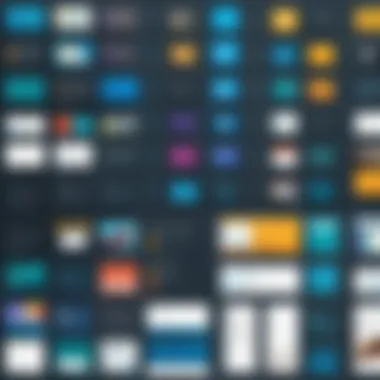

- Visual Clarity: Users can see exactly how the elements fit together. This clarity reduces the chances of errors in layout and design.
- Ease of Use: Most people with basic computer skills can learn to use drag-and-drop builders quickly.
- Customization: These builders usually come with a variety of pre-designed templates and elements, allowing for easy personalization to suit specific aesthetics.
While they are excellent for simplicity and speed, there can be limitations in terms of advanced customization and performance. Nevertheless, drag-and-drop builders remain a popular choice, especially for small businesses and individuals launching personal sites.
Shortcode-Based Builders
Shortcode-based builders offer a different approach by utilizing shortcodes to create layouts and design elements. A shortcode is a small piece of code wrapped in brackets. By inserting a shortcode into a page, users can generate complex layouts or functions without needing extensive coding knowledge.
The importance of shortcode-based builders lies in their flexibility and the power they grant experienced users. They often allow customization beyond what drag-and-drop options can provide.
The advantages include:
- Advanced Functionality: Users can add unique features that might not be available in visual editors.
- Performance: Pages built using shortcodes can sometimes load faster, as they may rely less on heavy graphics or plugins.
- Scalability: Shortcodes permit easy changes and updates across multiple pages; adjusting one shortcode can update the relevant information site-wide.
Nevertheless, shortcode-based builders may not be as intuitive for new users. They require a small learning curve to understand how to effectively use the shortcodes.
Page Builder Plugins
Page builder plugins are extendable tools that integrate directly into WordPress. They offer comprehensive features enabling users to modify their websites extensively. Popular options, such as Elementor, Beaver Builder, and WPBakery Page Builder, showcase how powerful these plugins can be.
Key characteristics include:
- Drag-and-Drop Capabilities: While they can operate like drag-and-drop builders, they often have added functionalities suitable for developers.
- Extensive Add-Ons: Many page-builder plugins support various additional features through add-ons or third-party plugins, enhancing versatility.
- Multi-Device Support: Most plugins guarantee responsive design, allowing users to create pages that look well on both desktop and mobile devices.
Page builder plugins often strike a balance between usability and advanced features. However, users might need to invest time to learn the full range of capabilities available.
Key Features of Leading Visual Builders
In the competitive landscape of web development, the features offered by WordPress visual builders can significantly influence user choice and satisfaction. The leading visual builders stand out by providing a combination of flexibility, ease of use, and functionality that caters to diverse user needs. Understanding these key features is vital for anyone considering a visual builder to enhance their web presence. Here, we will explore the essential aspects of customization options, responsive design capabilities, and integration with other tools.
Customization Options
Customization is a core element of any effective visual builder. Users demand the ability to modify design elements to suit their brand identity. Leading visual builders like Elementor and Beaver Builder excel in this area, offering extensive libraries of templates, widgets, and styles.
With intuitive interfaces, users can drag-and-drop elements into place, change colors, fonts, and layouts without needing to write code. This ease of customization allows for a unique and personalized user experience.
Some visual builders even provide advanced options, like custom CSS modifications. This gives experienced developers more control over personalizing elements without restricting beginner users. Effective customization options can lead to better branding and an engaging website that captures the target audience’s attention.
Responsive Design Capabilities
In today’s digital landscape, ensuring that websites are accessible across devices is crucial. Leading visual builders prioritize responsive design capabilities as a key feature. Users can preview how their site will appear on various devices, including smartphones and tablets. This feature is important as it allows for adjustments in layout and content to guarantee a seamless experience for all users.
For example, builders like WPBakery Page Builder provide options for setting visibility on different devices and adjusting element alignment with a few clicks. Ensuring responsive design capabilities not only improves user engagement but also positively impacts SEO rankings. Search engines may favor mobile-friendly websites, adding another layer of importance to this feature.
Integration with Other Tools
The ability to integrate with other tools is another significant aspect of leading visual builders. Many users rely on third-party applications for analytics, marketing, or e-commerce functionality. Visual builders that support seamless integration with tools like WooCommerce, Google Analytics, or MailChimp can greatly enhance website functionality.
Integrations simplify workflows and provide users the chance to track performance or manage their online store within the same interface. Moreover, some builders offer features like built-in forms or social media sharing options, further extending capabilities without requiring external plugins. This flexibility allows website owners to build a robust digital presence, enhancing productivity and user engagement.
"The right visual builder not only enhances design capabilities but also streamlines numerous aspects of website management through effective integration."
In summary, the features of customization options, responsive design capabilities, and integration with other tools are vital considerations when choosing a visual builder. They not only contribute to aesthetic appeal but also to functionality, user experience, and overall site performance.
Market Analysis of WordPress Visual Builders
The landscape of web design is rapidly evolving. As more businesses recognize the importance of having an online presence, the demand for WordPress visual builders is also increasing. This market analysis examines various factors that define the current state of visual builders and their role in WordPress. An understanding of the market helps stakeholders make informed decisions regarding web development tools.
Overview of Popular Options
In the realm of WordPress visual builders, a few key players dominate the market. Each option has unique attributes and caters to diverse user needs. Recognizing what these tools provide can guide users toward the right choice.
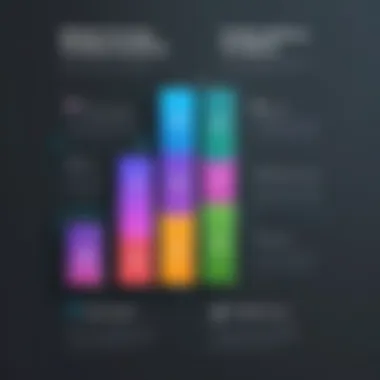

- Elementor: Known for its drag-and-drop interface, it allows users to create intricate website layouts with ease. A free version is available, but premium features enhance its capabilities significantly.
- Beaver Builder: This builder is appreciated for its flexibility and user-friendly design. It offers robust customer support and is compatible with most themes.
- Divi Builder: Part of the Elegant Themes family, Divi stands out for its visual editing options and diverse templates. Its lifetime pricing model attracts many users looking for cost-effective solutions.
- WPBakery Page Builder: It caters to developers who need advanced features. WPBakery integrates well with many themes and offers a range of add-ons.
Understanding these popular options allows businesses to match their requirements with the right builder. Each tool has its strengths and weaknesses, depending on specific needs and technical expertise.
Comparative Review of Key Players
A comparative review of leading visual builders reveals the nuances that differentiate them in the market. This evaluation highlights both performance and user experience across platforms.
Elementor vs. Beaver Builder: Elementor tends to offer more advanced design options compared to Beaver Builder's simpler interface. New users may find Beaver Builder easier to start with, while Elementor’s advanced features attract seasoned developers.
Divi vs. WPBakery: Divi provides a unified platform with extensive customization. In contrast, WPBakery excels in integrating with existing themes, making it a go-to choice for those already invested in a particular design.
"The choice between these builders ultimately depends on an individual's specific needs and proficiency. Understanding the comparative aspects can lead to a more effective selection process."
The analysis of these tools helps demystify the process of selecting a WordPress visual builder. Market choices can be overwhelming, so informed comparisons simplify decisions by highlighting essential features and usability.
User Experience and Feedback
User experience (UX) and feedback play crucial roles in the evaluation and effectiveness of WordPress visual builders. Understanding how users interact with these tools is imperative for developers and designers alike. The way a visual builder performs can drastically influence the perception of a website’s quality and functionality.
When users find a visual builder intuitive and responsive, it enhances their overall satisfaction and engagement. This satisfaction leads to positive feedback, which can drive future improvements and innovations in the tools available. Positive user experiences create a loop where users return to use the tools while also recommending them to others, significantly impacting market presence.
Moreover, gathering user feedback is essential for identifying pain points and areas needing improvement. This feedback can be sourced from surveys, user testing sessions, or community forums. Analyzing these insights allows developers to refine the features and usability, ensuring that the product meets the varying needs of diverse users.
Case Studies of Implementation
Case studies offer a practical glimpse into how businesses and individuals utilize WordPress visual builders effectively. Examining specific examples can shed light on both the transformative benefits and challenges faced during implementation.
For instance, a small e-commerce retailer might adopt Elementor to build a custom online storefront. In this case, Elementor's drag-and-drop features enabled the retailer to create a visually appealing layout quickly, tailored to their branding. Post-implementation metrics indicated an increase in user engagement and sales conversion rates, showcasing how tailored usage of a visual builder can yield tangible business benefits.
On the contrary, a corporate website using WPBakery experienced challenges during its implementation. The inherited complexity led to confusion among team members not proficient in web design. Although the visual builder provided extensive customization tools, the learning curve made it cumbersome for some users. Such case studies illustrate both the advantages and potential pitfalls of employing visual builders in real-world scenarios.
User Testimonials and Ratings
Feedback from users can provide invaluable insights into the effectiveness of various WordPress visual builders. User testimonials offer anecdotes of satisfaction or discontent that often reveal patterns across a wider user base.
For example, many WordPress users praise Divi for its robust design features and versatility. A user might express appreciation for the ease with which they can create complex layouts without needing to write any code. Conversely, they might also indicate frustrations with the loading time of pages built using Divi, which could impact overall site performance. This dual feedback highlights the mixed experience users can have.
In terms of ratings, visual builders frequently garner reviews on platforms like Reddit and specialized plugin marketplaces. High ratings typically correlate with features like ease of use, customer support, and the variety of elements available for design. Negative ratings often point towards performance issues or poor customer service. Such insights help future users evaluate which builders might suit their needs better while giving developers a roadmap for enhancements.
"User experience and feedback not only inform development but also create a community around these tools, fostering continuous improvement and innovation."
Pricing Models and Cost Analysis
Understanding the pricing models of WordPress visual builders is crucial for anyone looking to create a website. Cost analysis helps businesses and individuals determine which tools align best with their budgets and needs. These tools vary widely in terms of features and pricing, influencing user choice. Evaluating costs is not just about the initial price tag. It involves recognizing the long-term value offered by each option.
Free vs. Paid Options
When exploring the choice between free and paid visual builders, several factors come into play. Free options often appeal due to zero upfront costs. Popular free builders include Elementor and SiteOrigin. These offer basic functionalities suitable for simpler projects. However, they usually lack comprehensive support and advanced features.
On the other hand, paid options like Beaver Builder or WPBakery provide extensive features. Users gain access to premium templates, advanced customization, and dedicated support. While the cost can be significant, the investment often pays off in enhanced capabilities and smoother user experiences. Businesses looking to create more complex sites may find the added features justify the expense.
Key points to consider:
- Initial Cost: Free options are enticing, yet they may limit future growth.
- Feature Set: Paid builders frequently include features that elevate user experience and design.
- Support: Premium products offer better support, crucial for troubleshooting.
Long-Term Cost Considerations
The long-term cost of using a WordPress visual builder deserves careful attention. While a free tool might seem appealing at first, the potential hidden costs must be evaluated. For instance, a free builder may require paid add-ons to achieve desired functionality later. Additionally, as projects grow, transitioning to a paid service may involve migration costs.
Paid options also come with considerations beyond initial costs. Subscription-based models may result in ongoing costs that can add up over time. Yet, they often include regular updates and security enhancements, which can save businesses money in the long run.


Important factors to note:
- Maintenance Fees: Paid tools may come with annual or monthly payments, requiring budgeting.
- Scalability: Assess if the pricing structure allows growth without substantial incremental costs.
- Return on Investment: Evaluate how the features translate to increased revenue or user engagement.
"Choosing the right pricing model is not just about the numbers; it's about aligning tools with your long-term strategy."
A thorough understanding of pricing models allows businesses to make informed decisions. Evaluation of both free and paid options, alongside an analysis of long-term costs, ensures that the chosen visual builder meets both current needs and future goals.
Challenges and Limitations
In the dynamic world of web development, understanding the challenges and limitations of WordPress visual builders is crucial. Despite their numerous benefits, visual builders are not without pitfalls. Recognizing these challenges enables users to make informed decisions. This analysis addresses the specific elements that can hinder the effectiveness of visual builders, emphasizing the need for thoughtful implementation.
Performance Issues
Performance is a paramount concern associated with the use of visual builders. Many users report that their websites, built with visual builders, experience slower loading times. This delay can arise from the additional scripts and stylesheets that visual builders utilize to render their functionalities. While page load speed is essential for user experience and search engine ranking, it often suffers in environments where visual builders are in use.
To mitigate this issue, it is advisable to choose a visual builder known for its efficiency in generating clean code. Some builders allow users to optimize their output by removing unnecessary code or minimizing the use of heavy elements. This can have a positive impact on site performance. Furthermore, implementing caching solutions can help enhance page speed, pushing back against the inherent limitations of visual builders.
Learning Curve and Usability
Although visual builders are designed to be user-friendly, a learning curve can still exist. While some users might initially find the drag-and-drop interface intuitive, others may struggle to grasp the various features and options. Each visual builder has its unique layout and functionalities, which can differ significantly from one another. This inconsistency may confuse users who are trying to transition from one builder to another.
Moreover, non-technical users may feel overwhelmed when faced with advanced customization options. As a result, the benefits of visual builders might not be fully realized if users do not take the time to become proficient. It is critical to invest time in tutorials or daily practice to overcome this hurdle. Nonetheless, once users become familiar with these platforms, the usability greatly improves, but the initial friction is an important factor to acknowledge.
Future Trends in Visual Builders
As the digital landscape evolves, so too do the tools that facilitate web development. Understanding the future trends in visual builders presents an invaluable opportunity for businesses to remain competitive. These trends significantly impact user experience, development speed, and the adaptability of websites to new technologies. The exploration of these trends helps stakeholders make informed decisions that align with their long-term goals.
Innovation in Features and Capabilities
Visual builders are continuously innovating to meet the ever-changing demands of users. Features that were once cutting-edge quickly become standards. For instance, the rise of advanced drag-and-drop interfaces allows users to craft complex layouts without technical expertise.
Developers now prioritize components like:
- Modular Templates: These enable users to easily swap elements in and out, fostering quicker design iterations.
- Previews and Simulation: Real-time previews let users see changes instantly, enhancing the design process's efficiency.
- Conversion Optimization Tools: Features that enhance customer engagement, like A/B testing and form builders, are increasingly essential.
These innovations not only streamline the design process but also heighten the overall efficiency of web development. In a marketplace where user expectations are high, keeping pace with feature development is crucial.
Adoption of AI in Web Development
The integration of artificial intelligence into visual builders marks a significant leap forward. AI tools can automate tasks that previously required human intervention, such as content generation and responsive design adjustments. This reduces the time required for development and can enhance user satisfaction.
Key areas where AI is making an impact include:
- Automated Layout Suggestions: AI can analyze user behavior online and suggest layouts that enhance user engagement.
- Chatbots and Customer Support: Implementing AI-driven chat systems can provide real-time assistance, improving the user experience on websites built with visual builders.
- Performance Tracking: AI tools can analyze how users interact with websites and suggest improvements to reduce bounce rates and increase conversions.
Thus, as AI becomes a more integral part of web development, its influence on visual builders will redefine how websites are designed and maintained, providing deeper insights and more tailored user experiences.
In the rapidly evolving world of web design, keeping a pulse on technology and innovation will determine the success of digital strategies.
In summary, future trends in visual builders promise to enhance usability and streamline development processes. By adopting new features and integrating AI, businesses can create more engaging and effective websites.
Epilogue
In reviewing the landscape of WordPress visual builders, it is clear these tools play a vital role in the web development process. They offer numerous advantages, especially for those who may not have extensive technical skills yet wish to create professional-quality websites. The evolution of visual builders has adapted to the changing needs of users in a dynamic digital environment.
Summary of Insights
The analysis of visual builders highlights key insights that are beneficial for decision-makers. Firstly, their user-friendly interfaces empower non-technical users to manage their websites effectively. With features like drag-and-drop functionality and pre-designed templates, customization becomes straightforward. Additionally, these builders foster a more engaging user experience through responsive design capabilities, ensuring websites perform well across devices.
Visual builders also contribute to cost efficiency. A strategic choice can reduce long-term development costs while maintaining high standards of site aesthetics and functionality. The integration options available with many builders further enhance their appeal, allowing seamless connections with various tools and platforms.
Recommendations for Businesses
For businesses looking to leverage WordPress visual builders, several recommendations emerge:
- Assess Specific Needs: Before choosing a visual builder, understand your specific requirements. Consider factors like the required functionalities, expected user experience, and customization depth.
- Prioritize Usability: Opt for a builder that balances simplicity and powerful features. Usability should not be sacrificed for functionality.
- Experiment with Free Trials: Many builders offer free trials or demo versions. Use these opportunities to explore and determine if a builder fits well within your operational processes.
- Stay Updated with Trends: Keep an eye on developments in visual builder technology. As features evolve, the effectiveness of a current tool may change over time.
- Train Your Team: Implementing a new tool might require some training. Ensuring your team understands how to utilize the chosen builder effectively fosters better results and less frustration.















