Exploring Wirecast Software for Live Video Streaming


Intro
In today's rapidly evolving world of digital broadcasting, the demand for robust software solutions that meet the needs of professionals has surged. One such contender making waves in the field is Wirecast. But, what sets it apart from the competition? This article seeks to peel back the layers on Wirecast, offering a thorough analysis of its features, pricing structure, and user experiences that can guide decision-makers in selecting the right tool for their streaming ventures. In an industry where every second counts, understanding the nuts and bolts of this software can make all the difference.
Key Features
Overview of Features
Wirecast is often hailed as a powerhouse for live video streaming. It comes loaded with a suite of features designed for both novice users and seasoned pros alike. At a glance, some standout features include:
- Multi-Source Integration: Wirecast allows users to blend video feeds from various sources, be it webcam, images, or even remote guests, facilitating an engaging and versatile streaming experience.
- Live Switching Capabilities: The ability to switch between different video sources in real-time unleashes a level of creativity for producers. This makes it an excellent choice for multi-camera setups.
- Customizable Graphics: Users can craft visually appealing graphics that can be integrated seamlessly into streams, enhancing professionalism without needing advanced design skills.
- Social Media Integration: Wirecast enables direct streaming to channels like Facebook Live and YouTube, ensuring that your content reaches a wider audience with minimal hassle.
- Built-in Tools for Recording: Besides streaming, the software allows users to record their sessions, meaning content can be repurposed or reviewed later without additional software.
Unique Selling Propositions
What really sets Wirecast apart from other streaming solutions? Understanding its unique selling propositions is key.
- Intuitive User Interface: Wirecast prides itself on an interface that doesn't require a degree in rocket science to navigate. Adjustments and changes can be made fluidly, helping users focus on their content.
- Advanced Encoding Options: The software utilizes advanced encoding technologies, ensuring high-quality broadcasts with minimal lag, making it a reliable option for critical events.
- Versatile Pricing Plans: The flexibility in its pricing models provides options for every budget, from small start-ups to large enterprises.
Pricing Models
Different Pricing Tiers
Wirecast offers several pricing tiers aimed at catering to the various needs of users. These include:
- Wirecast Studio: Suitable for beginners and smaller operations, this option provides the essential tools for professional streaming without breaking the bank.
- Wirecast Pro: Aimed at serious shooters and large-scale broadcasts, the Pro tier unlocks advanced features like 3D graphics and instant replay capabilities.
Both plans often come with a free trial, allowing users to dip their toes in before making any commitments.
ROI and Cost-Benefit Analysis
Investing in Wirecast involves weighing the potential return on investment. For companies looking to boost their visibility through streaming, the cost can be justified by:
- Increased Engagement: High-quality production leads to higher viewer retention.
- Time-Saving Features: Time saved due to its user-friendly interface could mean more content production.
Wirecast might incur upfront costs, however, its capabilities might well justify the expense for many businesses aiming for growth and visibility in a competitive market.
"Choosing the right software isn't merely about features; it’s a crucial consideration that could dictate the success or failure of a broadcast."
Understanding Wirecast Software
Understanding Wirecast software is crucial for professionals venturing into the realm of live streaming. This software is not just another tool; it’s an all-encompassing solution tailored for video production. It harnesses a slew of capabilities that allow users to create high-quality broadcasts effortlessly. From the ease of integrating multiple sources to the sophisticated graphics options it provides, understanding how to deploy these features effectively can set businesses apart in this competitive landscape.
What is Wirecast?
Wirecast is a powerful live video production software that caters to both novices and veterans in the industry. Developed by Telestream, it enables users to produce high-definition live streaming events. Imagine being able to stream a live concert from multiple angles, or seamlessly switch between camera feeds during a corporate conference. That's what Wirecast brings to the table. It supports various input sources—be it cameras, microphones, or even pre-recorded videos—making it a versatile companion for anyone needing strong live streaming functionality.
Not just limited to broadcasting, Wirecast also empowers users to incorporate graphics, overlays, and even lower-thirds into their streams. This versatility is particularly beneficial in creating polished, professional appearances that can elevate any presentation or event. Furthermore, because of its intuitive interface, users can manage complex production tasks without getting bogged down in the technical weeds.
Target Audience of Wirecast
The target audience of Wirecast ranges widely. Primarily, it serves content creators, like YouTubers or Twitch streamers, seeking a robust tool to enhance their broadcasts. However, it's not just the individual creators who benefit. Corporations and educational institutions find value in Wirecast too. For businesses wanting to host webinars or product launches, or schools holding remote classes or events, Wirecast stands out as an excellent choice.
Moreover, media companies that rely on frequent live broadcasts also incorporate this software into their workflows to maintain a professional edge. In short, anyone needing a comprehensive solution for live streaming—be it an event or routine communication—can utilize Wirecast effectively.
"The ability to adapt to various uses makes Wirecast a quintessential tool in the modern broadcasting toolkit."
In summary, understanding Wirecast software is not merely about familiarizing oneself with its features. It is about recognizing its potential to transform how you communicate, present, and engage with your audience. From budding streamers to established companies, the insights gained through recognizing its functionality can enhance both reach and impact.
Key Features of Wirecast
Understanding the key features of Wirecast is essential for anyone considering the software for professional live video streaming. These features are designed not just to enhance user experience but to empower creators, educators, and businesses in delivering high-quality content across various platforms. From multi-source streaming to advanced graphics integration, Wirecast falls in line with the expectations of a tech-savvy audience eager for robust functionality.
Live Video Production
When we think about live video production, it’s about making the viewer feel as if they are right there, experiencing the action firsthand. Wirecast offers unparalleled capabilities in this arena. With a user-friendly interface combined with high-level technical features, it facilitates seamless live broadcasts. Users can easily switch between multiple camera angles, incorporate pre-recorded clips, and manage audio inputs without breaking a sweat.
Moreover, the live production options support resolutions up to 4K, ensuring that the video quality remains stellar. Imagine hosting a webinar or a live event where viewers can see every detail in crisp clarity. The encoding options Wirecast provides also play a significant role; they allow users to choose the best output compatible with their target audience’s viewing devices.
Multi-Source Streaming
In today’s digital landscape, live streaming often requires pulling in content from various sources. This feature stands out because it supports a variety of inputs, including cameras, desktops, and even media files. You can bring in footage from different locations—think external webcams or smartphones—and integrate them into a single cohesive stream. This flexibility is particularly useful for dynamic environments where different angles or types of content need to be presented simultaneously.
Wirecast's multi-source streaming is more than just a convenience; it’s a tool to elevate the production quality. Users can manage transitions and overlays with ease, which draws in the audience, keeping them engaged. The convenience of mixing multiple sources on-the-fly allows for more creative freedom and spontaneity during live events, broadening possibilities in terms of presentation styles.
Virtual Sets and Graphics
Another jewel in Wirecast's crown is its capability to create virtual sets and graphics. This feature allows users to create visually rich experiences without the need for a full-fledged studio setup. With a range of customizable templates and easy-to-use design tools, even those without graphic design backgrounds can enhance their streams significantly. Creators can overlay branding, logos, and engaging graphics to elevate the presentation.
Imagine a sports commentator who can position graphics in real-time, displaying scores, highlights, or player stats. This is not just for aesthetics; it enhances viewer understanding and interaction, transforming how information is conveyed.
"The ability to incorporate visually appealing graphics and create virtual studio environments can set your live stream apart from the rest, making it memorable and impactful."
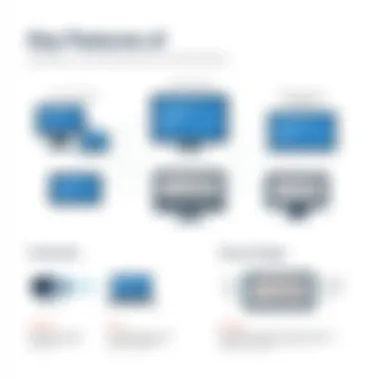

Performance Analysis
Performance analysis is crucial when evaluating any software, especially one like Wirecast that is at the forefront of live video streaming technology. Understanding how well the software performs in various scenarios can greatly influence not only user satisfaction but also the overall effectiveness of live streams. In this section, we are diving deep into several critical metrics that inform potential users about Wirecast’s capabilities and limitations. This encompasses system requirements, latency, and output quality evaluation. Each component plays a pivotal role in how efficiently the software operates and ultimately affects the viewer's experience.
System Requirements
Before diving into all the goodies that Wirecast offers, one must consider if your current setup is fit to host it. Wirecast doesn’t just run on a whim; it has its needs, and those are dictated by the system requirements.
Operating System: Wirecast runs on both Windows and macOS systems, yet the versions you use matter. For Windows, you should be using at least Windows 10 or newer, while macOS users should stick to versions 10.14 or later.
Processor: A multi-core processor is recommended, ideally Intel Core i5 or better. Why? Because video processing is not exactly a walk in the park. You want to avoid any bottlenecks.
RAM: A minimum of 8 GB of RAM is essential. Streaming is resource-intensive. The more RAM you can provide, the smoother the performance.
Graphics Card: A dedicated GPU, ideally supporting OpenGL 3.3 or higher, can significantly improve performance. Graphics cards like NVIDIA GeForce are great options.
Bandwidth: As for internet speed, a minimum upload speed of 3 Mbps is recommended. However, more is always better here. Think of it like pouring water through a funnel; the wider the funnel, the faster it flows.
Getting this hardware right? It's the difference between a polished look and a grainy mess.
Latency Assessment
Latency is the silent killer of live streaming. In this fast-paced digital world, viewers expect real-time content, so if there’s a noticeable lag, it can spoil the show. Wirecast has strategies in place to mitigate latency issues but knowing how to assess it is vital.
Encoding Delay: This is the time taken from capturing the video to sending it to your streaming platform. Wirecast’s built-in encoding options help minimize this, but using the right encoding settings is crucial. Opt for hardware encoding when available.
Network Latency: Your internet connection plays a significant role here. Were your viewers tuning in from across the world? Expect some delays. Different platforms also have different latencies based on their architecture and delivery methods. Streaming to a platform like Facebook Live typically incurs lower latency compared to others like YouTube, which might take longer to get the stream up and running.
In typical setups, aiming for a latency under 5 seconds is the benchmark. Anything above that, and you might as well be in a different room from your audience.
Output Quality Evaluation
Finally, all the setup and assessment boil down to one critical question: How does the output look? It's essential to have a good grasp of output quality, as this can make or break your broadcast.
Wirecast allows you to stream in various resolutions, including 1080p and even 4K, depending on your hardware. However, it’s not just about the resolution.
Bitrate: Higher bitrates can lead to better image quality. A bitrate of at least 4,000 kbps for 1080p should be the minimum standard. This is where your bandwidth comes into play, too; the more you have, the better your output!
Format: Wirecast supports a variety of streaming formats from H.264 to RTMP. Understanding the right blend of codec and format is key to ensuring that your footage is crisp and clear.
Consider testing your outputs before going live. This helps ensure your transitions between scenes and overlays are seamless, boosting the overall feel of your broadcast.
"A video stream should feel like a conversation, not a lecture filled with pauses and breaks—make it smooth."
Integration with Other Tools
Integration with other tools is a vital aspect of modern broadcasting software like Wirecast. As live streaming continues to evolve, efficiently connecting with various platforms and hardware becomes increasingly essential for professionals seeking seamless operations. This section outlines how Wirecast interacts with broadcasting platforms, integrates with social media, and works alongside external hardware, showcasing the benefits and considerations that come with these integrations.
Compatibility with Broadcasting Platforms
When selecting live streaming software, compatibility with broadcasting platforms is a must-have. Wirecast shines in this area by supporting numerous streaming destinations, including YouTube Live, Facebook Live, and Twitch. This compatibility allows users to broadcast to multiple platforms simultaneously, amplifying their reach without much hassle.
At its core, this integration is crucial for:
- Expanding Audience Reach: By enabling multi-platform streaming, one can capture diverse audiences.
- Maximizing Content Visibility: Going live on multiple platforms ensures that content does not go unnoticed in a sea of postings.
- Ease of Access and Management: Users can easily manage their streams from a single interface, simplifying the workflow.
"In the modern digital landscape, a multi-platform approach is not just an advantage—it's a necessity."
Integration with Social Media
Social media has become a powerhouse for live streaming, and Wirecast recognizes this trend. Integrating with social networks allows users to share streaming links, engage viewers in real-time, and drive interaction. One often-overlooked benefit is the promotion potential within popular social platforms:
- Engagement Tools: Wirecast allows for interaction with viewers through features like chat overlays and social media comments, creating a more dynamic viewing experience.
- Real-Time Sharing: A seamless way to share live content on platforms like Twitter and Instagram can dramatically improve viewer engagement and loyalty.
- Brand Building: Regular live broadcasts on social media channels enhances a brand's credibility and presence.
By connecting with social media, Wirecast helps users keep their audience engaged and expands their reach far beyond traditional broadcasting.
Using Wirecast with External Hardware
While software capabilities are crucial, integrating Wirecast with external hardware can elevate the entire live streaming experience. This combination can enhance video quality, provide additional input options, and facilitate smoother productions. Notable hardware integrations include:
- Cameras and Audio Equipment: Professionals can connect high-quality cameras and audio devices, greatly improving the production value.
- Capture Cards: These are essential when dealing with gaming streams or any other high-definition content, allowing for smooth video transfers into Wirecast.
- Control Surfaces: Physical control panels can simplify management during a live stream, providing tactile feedback and flexibility.
User Experience Insights
Understanding user experience in the context of Wirecast is crucial for anyone considering this software for live streaming. Good user experience (UX) can bridge the gap between functionality and ease of use, making it a pivotal element in software evaluation. It’s not just about how the software functions; it’s about how users feel when they interact with it. Positive user experiences can lead to higher productivity and satisfaction, which is vital for professionals who depend on seamless streaming solutions.
User Interface Overview
The user interface (UI) of Wirecast is designed to cater to both seasoned broadcasters and novices. Its layout is relatively intuitive, allowing users to navigate through various functionalities without needing to dig deep into manuals or guides. The interface includes drag-and-drop capabilities for media sources, which can simplify the initial setup and reduce time spent configuring streams.
Some key elements of the UI include:
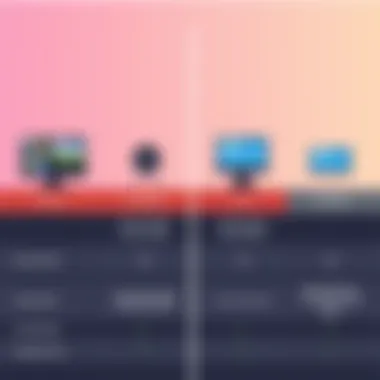
- Control Panel: Houses essential functions like switching scenes, adding graphics, and controlling audio levels, all within easy reach.
- Preview Window: Allows users to see how their stream looks before going live. This feature is indispensable for ensuring professionalism.
- Layer System: Provides a clean organization of different media sources, enabling users to control the layering of graphics and video effectively.
Despite its strengths, some users may find certain features a bit overwhelming at first, especially those new to live streaming. However, the straightforward design helps mitigate some confusion, and with a bit of practice, most users can adapt fairly quickly.
Learning Curve Assessment
When delving into Wirecast, the learning curve can vary significantly amongst users. For experienced broadcasters, the transition might feel relatively smooth. They can quickly grasp the essentials and dive into complex features, such as multi-source streaming and virtual sets.
However, newcomers may initially experience a bumpier ride. The array of options and settings can appear daunting at first glance. To mitigate this, it helps to leverage resources like tutorials and online forums. Accessing community support on platforms like Reddit or the official Wirecast community can benefit users greatly, providing insights from more experienced broadcasters who share tips and tricks.
In summary, while the learning curve may be steep for beginners, Wirecast’s robust documentation and engaged user community can significantly assist in easing the adaptation process.
Customer Support Feedback
The level of customer support offered can significantly impact user satisfaction. In the case of Wirecast, users have varying experiences with customer service. Some report positive interactions, noting that support staff are knowledgeable and responsive to queries, which helps solve problems quickly. They appreciate the availability of extensive resources online, like FAQs, forums, and video tutorials that can provide additional assistance.
However, others have expressed frustration with response times, especially during peak usage periods or when new updates are released. Here are some points based on customer feedback:
- Availability of Resources: Comprehensive documentation and video tutorials help users troubleshoot problems independently.
- Community Interaction: Engaging with user forums can foster a sense of community and offer practical solutions.
- Quality of Support: While many praise the support team’s expertise, some have highlighted inconsistencies in response times and problem resolution.
Ultimately, the feedback on customer support highlights the importance of having multiple avenues for assistance, ensuring that users can find help when they need it.
"A product is only as good as its support. When things go sideways, you want a team that’s got your back."
Pricing Structures
Understanding the pricing structures of Wirecast software is crucial for potential users, especially those in professional environments. Pricing can significantly influence not only the selection of the software but also its long-term viability for businesses. Factors like budget constraints, feature requirements, and anticipated growth should be taken into account. Different pricing tiers cater to various user needs, from individual streamers to large enterprises, making it essential for decision-makers to comprehend what they are investing in.
Overview of Pricing Tiers
Wirecast offers a range of pricing tiers designed to accommodate different levels of use and complexity. The tiers can generally be categorized into two main options: Standard and Pro versions.
- Standard Tier: Aimed at individuals or small teams, it provides fundamental features necessary for basic live streaming.
- Pro Tier: This tier, on the other hand, is tailored for serious broadcasters and organizations needing advanced capabilities, such as multi-camera support and enhanced production features.
Each pricing tier includes various features and capabilities that hinge on the intended use of the software. Understanding the distinctions can help users choose the right one based on their specific broadcasting needs.
Free vs Paid Versions
Wirecast does offer a free trial, which allows potential users to explore the software without any financial commitment. This trial lasts for a limited period, giving users a taste of the features and interface. It is particularly useful for individuals contemplating a purchase. However, the limitations in the free version can be a dealbreaker for some. The free trial supports only basic functionalities and often includes a watermark on all streams, which might not suit professional broadcasters.
For those who decide to go beyond the trials, the paid versions unlock the full potential of Wirecast, removing restrictions and granting access to premium features. Thus, users who start with the free version usually transition to a paid one to take full advantage of the software's capabilities.
Value Proposition Analysis
When evaluating Wirecast, the value proposition should be front and center. With its flexible pricing, robust features, and comprehensive support, it holds significant merit. Key elements to consider include:
- Cost-Efficiency: While the initial investment might seem steep, users often find that the rich feature set minimizes additional expenses over time.
- Scalability: As streaming needs grow, Wirecast offers features that can scale effortlessly with the user's demands, reducing the need for frequent software changes.
- Quality Assurance: The software maintains high-quality streaming capabilities, a critical factor for professionals who must ensure that their broadcasts do not compromise on quality.
All these elements add up to present a compelling advantage in the competitive landscape, especially for IT professionals and business decision-makers who seek reliability coupled with innovation.
"It's not just about spending money; it's about investing in a tool that meets future demands."
For thorough evaluations and updates regarding Wirecast software, resources can be referenced: Wikipedia on Wirecast, and for more community-driven insights, forums such as Reddit.
Understanding these pricing structures, alongside the users' needs, can set the stage for successful live streaming endeavors, enhancing overall broadcasting effectiveness in their respective fields.
Comparative Software Analysis
In the ever-evolving landscape of live streaming solutions, comparative software analysis acts as a north star for users trying to navigate through a sea of technology options. In this section, we will delve into the pivotal comparisons between Wirecast and its key competitors—OBS Studio, vMix, and XSplit. Exploring these platforms unveils a spectrum of features, capabilities, and user experiences, which are essential for making informed choices that align with specific broadcasting demands. Understanding the strengths and weaknesses of each solution not only aids decision-makers in selecting the right tool but also emphasizes the unique offerings of Wirecast, reaffirming its position in the market.
Wirecast vs OBS Studio
When contrasting Wirecast with OBS Studio, it's crucial to recognize the different philosophies driving each software. OBS Studio is an open-source project that is celebrated for its flexibility and community-driven enhancements. The software allows users to customize almost every part of the setup, making it a favorite among tech-savvy streamers who are comfortable delving into the inner workings. On the other hand, Wirecast is generally recognized for its polished, user-friendly interface. It offers a highly integrated environment where users can manage various aspects of streaming without the extensive tinkering that OBS often necessitates.
- Editing Capabilities: Wirecast boasts advanced editing features that some might find lacking in OBS. The ability to easily switch between scenes and integrate graphics and titles seamlessly is a major draw for many professionals.
- Licensing Costs: Cost can also be a deciding factor. While OBS Studio is free, Wirecast operates on a tiered pricing model that offers benefits in terms of support and features tailored to enterprise applications.
In summary, if you're after customization and zero initial costs, OBS Studio might tick your boxes. Yet, if you're looking for robust support and a cleaner workflow, Wirecast is often the better pick.
Wirecast vs vMix
vMix has carved a niche for itself, particularly in the live production arena, with an impressive list of features. Its advanced video mixing capabilities and support for high-quality input sources stand out. However, when pitted against Wirecast, there are some nuances to consider.
- User Experience: Wirecast tends to offer a more intuitive interface, making it suitable for users who may not have an extensive technical background. This is especially beneficial for those in enterprise environments, where time is often of the essence.
- Integration Features: Wirecast also holds an advantage in its ease of integration with various platforms and monitoring tools, making it a more versatile option for mixed-use scenarios. In contrast, vMix might come off as overwhelming due to its extensive feature set.
Ultimately, the choice between Wirecast and vMix boils down to user comfort and the specific needs of the live production context. If you want flexibility and powerful controls, vMix could be your ally. But for simplicity without sacrificing quality, Wirecast remains a strong contender.
Wirecast vs XSplit
XSplit has long been a favorite among gamers and casual streamers. Known for its simplicity and ease of use, it offers good quality across the board with a solid set of features. Yet, when compared with Wirecast, stark differences mostly emerge from the depth of professional capabilities.
- Customization: While XSplit proffers some customization, Wirecast elevates this aspect further by offering a broader palette for graphics and stream setup that can cater to diverse business needs.
- Performance: Wirecast's robustness in handling high-definition streams and complex productions makes it a superior choice for enterprise-level broadcasting. XSplit might falter under heavy load, especially during events with significant viewer engagement.
In essence, while XSplit shines with a simpler platform for entry-level users, Wirecast provides a comprehensive, feature-rich experience suitable for professional environments. The choice does boil down to what you prioritize—user-friendliness or an exhaustive set of advanced tools.
In every comparison, it's essential to remember that your specific needs dictate which software will serve you best. Wirecast, with its balance of power and accessibility, continues to make a compelling case alongside other prominent players.
"When choosing a streaming solution, consider not just the features but your workflow and business goals."
For further reading on live streaming technologies visit:
Case Studies and Real-World Applications
Understanding the practical implications of Wirecast is crucial for stakeholders making decisions in various sectors. The use of case studies allows potential users to see how the software performs in real-world scenarios. This section shines a light on the tangible benefits and multifaceted applications of Wirecast across different environments. Whether it is for education, enterprise-level broadcasting, or media companies, these insights help articulate the software's versatility and power in live video production.
Enterprise-Level Usage
In the corporate sector, businesses have harnessed Wirecast to streamline their virtual events. Enterprises leverage the robust features of Wirecast for webinars, product launches, and shareholder meetings, ensuring high-quality streaming with minimal latency. One remarkable case involved a large tech corporation that successfully conducted a global conference using Wirecast. They incorporated multi-source streaming to connect remote participants and incorporated presentations, panel discussions, and product showcases into a single, cohesive broadcast.
The benefits are profound:
- Improved audience engagement: Dynamic visuals captivate viewers, keeping them glued to the screen.
- Brand representation: High production values reflect positively on brand image, instilling confidence.
- Data tracking: Companies can measure engagement metrics for better insights into their audience.
Educational Institutions Implementing Wirecast
Educational institutions have begun to adopt Wirecast for remote learning. A notable example is a university that created a live-streamed series called "Insight Lectures," where guest speakers could present from anywhere in the world. By utilizing Wirecast, they managed to maintain a high level of interactivity, allowing students to ask questions in real-time during the live sessions.
Key advantages of Wirecast in education include:
- Accessibility: Students from various geographical locations can participate.
- Resource efficiency: Reduces costs related to travel and physical setups for events.
- Record and replay functionality: Lectures can be archived for later viewing, catering to diverse learning paces.
Media Companies and Broadcast Usage
Media companies, from local stations to large networks, employ Wirecast to deliver news and entertainment content efficiently. For instance, a local news station integrated Wirecast for live reporting during critical events like elections or natural disasters. By utilizing various graphics and transitions, they maintained the audience's attention while providing essential information.
The utility in this context can be summarized as follows:
- Real-time reporting: Instant broadcasting capability keeps audiences informed promptly.
- Uniform presentation: Enhanced graphics and branding tools improve the professional look of broadcasts.
- Flexibility: Quick adaptation for last-minute changes keeps broadcast quality intact.
"Wirecast delivers a level of professionalism that is essential in today’s fast-paced media environment." — A media executive.
Future Prospects for Wirecast
The future of Wirecast software is not just a topic of interest; it’s a cornerstone of this exhaustive examination. Keeping an eye on future developments is essential for professionals relying on live streaming solutions. Understanding potential updates and trends helps users plan and adapt, positioning themselves effectively in a rapidly evolving digital landscape.
As live streaming continues to gain traction across sectors—be it education, entertainment, or corporate communication—the emphasis on effective, robust software tools grows. Organizations looking to invest in Wirecast must consider not only its present capabilities but also what lies ahead.
Updates and New Features
One of the focal points of Wirecast's future trajectory is its commitment to rolling out updates and new features that enhance user experience. Regular updates are a given in the software world, but what’s noteworthy about Wirecast is how it adapts to feedback from its user community. This ongoing dialogue often spawns improvements that enhance functionality and usability.
For instance, updates like adding support for higher resolutions have become crucial as streaming quality expectations rise. Implementing features that harness artificial intelligence could also be on the horizon, aiming to streamline processes, perhaps by automating video editing or enhancing audio clarity.
Some anticipated updates might include:
- Improved User Interface: A more intuitive design could facilitate ease of use, making it less daunting for newcomers.
- Integration with Emerging Technologies: With AR and VR poised to rewrite engagement rules, integrating such technologies could open new avenues for creative content.
- Enhanced Multi-Stream Capabilities: As audiences expand, the ability to stream seamlessly across various platforms will likely become more important.
Predicted Trends in Live Streaming Software
Anticipating trends in live streaming software can reveal what the industry may prioritize in the coming years. One key trend is the shift towards more interactive content. As audiences crave engagement, platforms that facilitate real-time interaction between presenters and viewers will likely flourish. Live polling, Q&As, and audience feedback mechanisms are becoming integral to maintaining viewer engagement.
Moreover, the trend towards decentralized content creation could reshape how Wirecast and similar tools are used. The rise of influencers and independent content creators is pushing for tools that are not only powerful but also accessible. Expect a push for features that facilitate quick content creation without sacrificing quality, meeting the needs of this growing creator economy.
In summary, as technology continues to evolve, Wirecast's ability to adapt and innovate will play a pivotal role in ensuring it remains a staple in the live streaming arena. Consideration of future updates and the anticipated trajectory of live streaming will help users align their strategies with the tools that best serve their objectives.
"The capacity to adapt to changing landscapes is often what separates successful businesses from those that fade into obscurity."
By keeping a pulse on what’s next for Wirecast, users can make informed decisions that leverage the software to its fullest potential.
The End and Recommendations
In any analysis, especially one revolving around software as intricate as Wirecast, the conclusion holds immense weight. It ties together the threads of discussion, spotlighting essential points and establishing a clear direction for potential users. This section isn’t just a wrap-up; it’s a pivotal stage where the benefits, crucial considerations, and practical recommendations are distilled into concise insights.
Summarizing Core Insights
Wirecast stands out in the realm of live video streaming due to its robust feature set and versatility. Drawing from our examination, key insights emerge.
- Functionality: The software boasts live video production capabilities that rival many industry standards. Its ability to manage multiple source inputs seamlessly is a major advantage for producers who require flexibility in content creation.
- Integration: Compatibility with various broadcasting platforms and social media channels makes Wirecast an all-in-one solution for reaching audiences far and wide. Users can easily broadcast their streams to platforms like YouTube, Facebook, and Twitch, broadening their reach.
- User Experience: Feedback from users highlights both the software's intuitive interface and the learning curve associated with newer features. Those familiar with video production will find the adaptation smoother.
"The right tools make all the difference in the world of live streaming; Wirecast is a workhorse that delivers without distraction."
It’s important also to recognize the system demands and ensure compatibility with existing hardware, which might be a stumbling block for some potential users. The computer needs a good amount of horsepower to work optimally!
Final Thoughts on Wirecast Usage
Reflecting on the insights gleaned about Wirecast, it seems clear that this platform isn’t merely another tool in the box; it is a comprehensive solution suited for significant broadcasting demands. Industry professionals and casual streamers alike can benefit from its vast repertoire of features. However, prospective users must weigh their specific needs against Wirecast's capabilities and pricing structure. Budget constraints may lead some to consider alternatives, like OBS Studio or vMix, which might cater to different user preferences without breaking the bank.
Ultimately, how one chooses to utilize Wirecast will depend significantly on individual goals and project requirements. Whether it’s an enterprise-level AWS broadcast or a small-scale educational streaming project, Wirecast delivers a level of quality that can elevate any presentation.
For those serious about live streaming, embracing the power of Wirecast might just be the best decision you make.















