Exploring Visual ETL Tools for Enhanced Data Integration
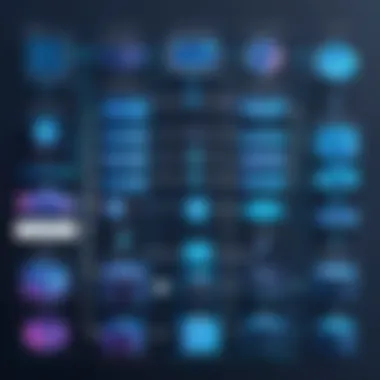

Intro
In the realm of data management, the necessity for efficient workflows cannot be overstated. Visual ETL (Extract, Transform, Load) tools are pivotal for organizations aiming to streamline data processes. These tools simplify the complexities involved in data integration, making it approachable for users across technical proficiency levels. As data continues to grow exponentially, the implementation of a robust visual ETL tool that can manage this influx seems imperative. This article will comprehensively examine the essential elements of visual ETL tools, including their key features, pricing models, and the distinctive advantages they confer.
Key Features
Overview of Features
Visual ETL tools come equipped with a range of features designed to enhance data operations. The primary components include:
- Intuitive User Interfaces: A user-friendly interface is crucial. With drag-and-drop functionality, users can design workflows without extensive programming knowledge.
- Data Connectivity: These tools should provide multiple integration options with various data sources, such as databases, cloud services, and enterprise applications.
- Real-time Processing: The capability for real-time data processing is increasingly necessary, enabling businesses to respond quickly to market changes.
- Error Handling and Debugging: Efficient error handling mechanisms allow users to identify and correct issues without significant downtime, which is essential for maintaining data integrity.
- Collaboration Features: Many tools offer aspects that support team collaboration, allowing multiple users to work on projects simultaneously.
Unique Selling Propositions
Each visual ETL tool boasts distinct advantages. Here are a few unique selling propositions:
- Scalability: Some tools are designed to grow with organizational needs, accommodating increasing data loads without sacrificing performance.
- Customizability: Adaptable workflows and features allow businesses to tailor the tool according to their specific requirements and sector demands.
- Cost-Effective Solutions: Various tools offer affordable pricing tiers that make them accessible for small to medium-sized enterprises while providing enterprise-level capabilities.
Pricing Models
Different Pricing Tiers
Understanding the pricing models of visual ETL tools is critical for decision-makers. Most tools operate on a subscription basis, offering various tiers based on features and usage limits:
- Basic Tier: Often includes essential features for small teams or single users. Ideal for basic data tasks.
- Standard Tier: Provides additional functionalities, such as enhanced support and collaboration tools, suitable for medium-sized enterprises.
- Enterprise Tier: Offers comprehensive features with customizable options, designed for larger organizations with significant data needs.
ROI and Cost-Benefit Analysis
Investing in visual ETL tools can yield substantial returns. A thorough cost-benefit analysis can illustrate potential value:
- Time Savings: Automation of data workflows reduces manual effort, freeing up resources for strategic tasks.
- Error Reduction: Improved accuracy lowers the cost associated with data errors, benefiting the overall data quality.
- Scalability Benefits: Investing in a scalable tool can prevent future costs from migrating to more sophisticated solutions.
Preface to Visual ETL Tools
The rise of data-driven decision-making has emphasized the need for efficient data integration methods. Visual ETL tools have emerged as a significant asset in this landscape. These tools simplify the Extract, Transform, Load process through visual representations that allow users to interact with data more intuitively. As organizations handle increasing volumes of data, visual tools can enhance data workflows by making them more accessible and understandable.
Definition of ETL
ETL stands for Extract, Transform, Load. This process involves three key stages that play a fundamental role in data management.
- Extraction involves retrieving data from various sources, including databases, APIs, and files. It is often crucial to ensure that data is gathered from reliable and relevant sources.
- Transformation refers to the processes applied to the extracted data. This can include cleansing, aggregating, and enriching the data to prepare it for analysis or storage. Transformation ensures that the data meets quality and structural requirements.
- Loading is the final stage where the transformed data is stored in a target system, typically a data warehouse or database, for further use.
Understanding ETL is essential for any organization aiming to leverage data effectively.
Visual vs. Traditional ETL Tools
The distinction between visual and traditional ETL tools is crucial. Traditional tools often rely on code-based interfaces, requiring users to have programming expertise. This can act as a barrier, especially for non-technical users.
Visual ETL tools provide a graphical interface where users can drag and drop components to create data workflows. This approach has multiple advantages:
- User-Friendly: Visual interfaces typically lower the learning curve, enabling users to quickly understand and utilize the tools.
- Speed: Creating data processes is generally faster in visual settings, as it often requires less coding.
- Collaboration: A graphical representation facilitates discussions among team members, regardless of their technical background. Visualizations make the data flow and transformations clearer to everyone involved, enhancing teamwork and understanding.
In summary, visual ETL tools represent a shift in how organizations approach data management. They provide an efficient, effective, and collaborative method for handling complex data workflows.
Importance of Visual Interfaces
Visual interfaces play a crucial role in the usability and effectiveness of ETL tools. Their design significantly impacts how users interact with data, making complex tasks more accessible. In a landscape where data needs to be processed efficiently, the visual element serves not just aesthetic purposes but functional ones as well. By bridging the gap between technical capabilities and user experience, visual interfaces enhance productivity and understanding.
A well-designed visual ETL tool provides users with a more intuitive environment. It allows for easier navigation and understanding of data flows. Users who may not have a technical background can engage more effectively. This inclusivity reduces reliance on IT departments for simple tasks, allowing teams to operate seamlessly across different departments. Additionally, visual tools foster a collaborative atmosphere as data workflows can be better understood and discussed among stakeholders.
Designing for User Experience
User experience in data processing is critical. A tool that prioritizes intuitive design will allow users to engage with data without frustration. Visual components, such as flow charts and graphs, help break down complicated processes into manageable parts. They empower users to visualize data transformation steps clearly.
Good design also considers the needs of its users. For example, drag-and-drop functionality simplifies the creation of complex data pipelines. Visual cues such as color coding or icons can convey information quickly. Therefore, it reduces the cognitive load on users. In this way, the design not only improves efficiency but also encourages incorrect usage by offering a clear, understandable layout.
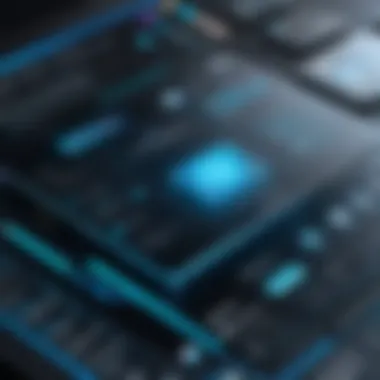

Reducing Complexity in Data Handling
One significant advantage of visual interfaces in ETL tools is their ability to reduce complexity. Traditional ETL processes often require extensive coding and technical knowledge. This can act as a barrier for many users. Visual tools, on the other hand, transform intricate workflows into straightforward diagrams, making tasks simpler.
For instance, mapping data from various sources can be achieved visually. Users can drag connections from source to target, eliminating the need for manual code writing. This visual aspect allows users to focus more on data quality than on the intricacies of coding.
Moreover, complex decisions, such as conditional branching or error handling, can also benefit from visual representation. Users can visualize paths for data flow and potential outcomes, reducing mistakes. Overall, these visual ETL tools are designed to streamline the data handling process, making it accessible, efficient, and less prone to human error.
Key Features of Visual ETL Tools
Understanding the key features of visual ETL tools is essential for organizations aiming to optimize their data integration processes. These tools present various functionalities that facilitate efficient data handling, enhance usability, and ultimately lead to better decision-making. This section outlines the pivotal components that make visual ETL tools indispensable in modern data environments.
Data Connectivity Options
A primary feature of visual ETL tools is their extensive data connectivity options. This element allows for seamless access to a wide range of data sources, such as databases, cloud services, and APIs. The importance of connectivity cannot be overstated; it serves as the backbone of all data integration efforts. Without robust options for connecting to various data systems, the ETL process can become limited and fragmented.
Different tools offer various connectivity capabilities. For instance, tools like Talend provide numerous connectors that support both mainstream and niche databases, guaranteeing that users can access the data they need from multiple environments. This flexibility in connectivity also contributes to enhanced data accuracy and timeliness since information can be pulled from real-time sources or closely integrated systems.
Another consideration is that these tools often incorporate visual representations of data flows, simplifying the process of mapping connections between different sources. Users can drag and drop elements to create data pipelines, making visual ETL tools accessible even to those without an extensive technical background.
Real-Time Data Integration
The capability for real-time data integration is another significant feature of visual ETL tools. In today’s fast-paced business environment, organizations require timely insights to remain competitive. Real-time integration allows companies to ingest data as it is generated, leading to quicker analysis and informed decision-making.
For example, tools such as Apache Nifi or Informatica enable users to set up data streams that automatically process transactions as they occur. This immediacy not only improves operational effectiveness but also enhances analytics, allowing businesses to respond to trends, anomalies, or customer needs swiftly.
Moreover, the ability to visualize these real-time data flows can aid teams in spotting issues proactively. Identifying bottlenecks or failures becomes significantly more straightforward when real-time integration is in place. Ultimately, this feature transforms data from a static resource into a dynamic key driver for business intelligence.
User-Friendly Design Elements
User-friendly design elements define how easily a team can adopt and leverage visual ETL tools. These tools often emphasize intuitive interfaces, which serve to reduce the learning curve. A key advantage is that visual elements like dashboards and graphical representations facilitate an understanding of complex data processes.
Tools such as Microsoft Power BI showcase how user-friendly designs can merge data visualization with ETL processes. Color-coded symbols and informative alerts help users navigate their workflows effectively. This accessibility encourages collaboration among teams, improving communication between technical and non-technical members.
Moreover, proper documentation and support resources play a crucial role in enhancing usability. As users encounter challenges, having readily available guides ensures that they do not become impeded by unfamiliar processes. Ultimately, a focus on user-friendly design can foster a culture of data-driven decision-making, as teams spend less time on training and more on actionable insights.
"The combination of strong data connectivity, real-time integration, and user-friendly design makes visual ETL tools an essential asset in data management strategies."
In summary, the key features of visual ETL tools not only serve functional purposes but also enhance overall data management strategies. As organizations continue to recognize the need for efficient data workflows, these features will remain pivotal in choosing the right visual ETL solution.
Comparative Analysis of Popular Visual ETL Tools
A thorough comparative analysis of popular visual ETL tools is essential for businesses aiming to optimize their data integration processes. Each tool has unique features, strengths, and weaknesses that can significantly impact an organization’s workflows. By understanding these aspects, decision-makers can select the right tool that aligns with their specific needs and objectives. The comparative analysis scrutinizes user experience, support features, and adaptability to various data environments.
The following sections provide insights into three prominent visual ETL tools. These overviews highlight the core functionalities while examining how they differ in approach and technology, enabling informed decision-making.
Tool A: Overview and Features
Tool A, known for its robust capabilities, offers an intuitive interface designed for both technical and non-technical users. The tool supports various data sources including SQL, NoSQL, and cloud databases, facilitating seamless data extraction and integration. One of its standout features is its drag-and-drop functionality, allowing users to build complex data workflows with ease. Additionally, it provides built-in transformations and options for data validation, ensuring data integrity throughout the ETL process.
A notable characteristic of Tool A is its strong community support and extensive documentation, which are valuable for user onboarding. Its pricing model is flexible, catering to small businesses as well as large enterprises, making it accessible for a broad audience. However, some users have noted a steep learning curve for advanced features, which may require additional training resources to fully leverage its capabilities.
Tool B: Overview and Features
Tool B is a cost-effective solution particularly suited for small to mid-sized businesses. Its user-friendly interface facilitates quick adoption. Users can easily connect to popular data sources and leverage pre-defined templates to speed up the integration process. One of the most appealing aspects of Tool B is its real-time data synchronization feature, enabling organizations to maintain up-to-date data across systems.
Moreover, Tool B emphasizes collaboration, offering shared workspaces and role-based access control for teams. The tool integrates well with several third-party applications, enhancing its utility within existing tech ecosystems. However, while its basic features are easy to use, advanced functionalities may not be as comprehensive as those found in other competitors, which could limit scalability for rapidly growing businesses.
Tool C: Overview and Features
Tool C is recognized for its advanced analytics features and powerful data transformation capabilities. The tool is designed for organizations that require sophisticated data manipulation and reporting functions. It supports a variety of data formats, including structured and unstructured data, granting significant flexibility in handling diverse data sets.
A major advantage of Tool C is its automation capabilities. Users can schedule tasks and automate repetitive processes, which can lead to substantial time savings. Additionally, the tool's integration with machine learning platforms allows businesses to leverage predictive analytics, a crucial aspect for data-driven decision-making.
Nevertheless, its complexity can be a barrier for less technical users. The implementation process may require a dedicated IT team, which could be a consideration for smaller organizations. Despite this, those willing to invest in the learning phase often find the powerful analytics features well worth the effort.


"Selecting the right visual ETL tool requires careful consideration of your organization’s unique needs and the specific functionalities each tool offers."
In summary, the comparative analysis of these popular visual ETL tools highlights the importance of aligning tool features with organizational goals. Businesses should weigh the pros and cons carefully to ensure that they choose a tool that is best suited for their operational requirements.
Benefits of Using Visual ETL Tools
Visual ETL tools have transformed data processing landscape, making it more accessible for organizations prioritizing efficiency and collaboration. Their intuitive interfaces and simplified workflows can lead to significant advantages across various facets of an organization’s data strategy. This section will delve into some core benefits, exploring how improved efficiency, enhanced collaboration, and cost-effectiveness make visual ETL tools a compelling choice for many businesses.
Improved Efficiency in Data Processing
One of the most notable benefits of visual ETL tools is their ability to enhance efficiency in data processing. By adopting visual tools, organizations can simplify complex processes that traditionally required extensive coding and manual interventions. This streamlining often results in a faster integration of data from diverse sources, reducing the time spent on these tasks.
In practical terms, this means that users can create data workflows quickly and with less technical knowledge. For instance, instead of writing long scripts to extract information from databases, users can visually map out their workflows through a drag-and-drop interface. This leads to not only increased productivity but also greater accuracy in data handling since visual mapping reduces the chances of errors that might occur in lengthy code.
"Indeed, the shift to visual ETL tools represents a significant evolution in how businesses utilize data."
Enhanced Collaboration Among Teams
Visual ETL tools also promote collaboration among teams, which is increasingly necessary in today’s interconnected workspaces. These tools provide a common platform that allows different stakeholders, such as data engineers, business analysts, and IT professionals, to work together effectively. Rather than relying solely on technical staff, non-technical users can participate in shaping data workflows.
By using visual tools, all team members can share insights and contribute to designing solutions. This democratization of data processes fosters an environment of collaboration, allowing diverse perspectives to inform data management strategies. Furthermore, visual representations of data pipelines can facilitate discussions and lead to quicker decision-making across departments.
Cost-Effectiveness for Businesses
Another critical aspect of visual ETL tools is their potential for cost savings. When organizations opt for these tools, they can minimize reliance on expensive technical resources. The simplified nature of these tools typically reduces the need for a large team of data specialists.
Moreover, by speeding up data integration processes, companies can respond to market changes more swiftly, positioning themselves advantageously against competitors. The initial investment in visual ETL tools can lead to long-term cost reductions, making them a valuable asset for businesses aiming to maximize their data potential.
In summary, the benefits of using visual ETL tools extend far beyond mere convenience. Their influence on efficiency, collaboration, and overall cost-effectiveness can prove significant in differentiating a business in a data-driven environment.
Challenges in Implementing Visual ETL Tools
Implementing visual ETL tools introduces unique challenges. While their potential is significant, organizations must address several considerations when adopting such systems. Understanding these challenges is vital. They impact the effectiveness and the overall success of these tools in data integration projects. Here are the key areas of focus:
Integration with Existing Systems
One of the most formidable challenges is the integration of visual ETL tools with a company’s existing systems. Organizations often have legacy systems and a variety of databases that hold valuable data. Ensuring compatibility between new visual ETL solutions and older systems requires a thorough analysis of both technologies.
- Potential Issues: Integration can lead to data silos if not addressed properly. Any disconnect can result in incomplete data during the transformation process. This is why an assessment of data architecture is important before selecting a visual ETL tool.
- Solutions: Using middleware can sometimes solve integration issues. Middleware acts as a bridge between different applications, enabling them to work together. It's crucial to evaluate how a visual ETL tool interacts with existing infrastructure.
Training and Onboarding Staff
Another significant hurdle organizations face relates to the skills and knowledge of their staff. Training and onboarding for visual ETL tools demand time and resources. Employees need to be familiar with the specific functionalities and interface of the new tool.
- Importance of Training: Effective training programs ensure that staff can leverage all features. Without training, the potential benefits of the tool can be lost. Staff may revert to old processes, negating improvements in efficiency.
- Developing a Training Plan: A structured approach should include:
- Initial training sessions focused on core features.
- Ongoing support and refresher courses.
- Access to detailed documentation and resources for continuous learning.
Data Security and Compliance Issues
Data security poses a critical challenge when implementing visual ETL tools. Sensitive data may be at risk during the ETL process. Compliance with regulations such as GDPR can complicate implementations further.
- Risk Management: Organizations must establish protocols and security measures. These measures safeguard data during transfer and ensure compliance with applicable laws.
- Best Practices: Some best practices include:
- Conducting regular security audits.
- Encrypting sensitive data before and during the ETL process.
- Involving compliance specialists early in the implementation process.
"Data security is not just a technical requirement; it's a business imperative."
In summary, while visual ETL tools present compelling advantages for data integration, organizations must navigate various challenges. By addressing issues such as integration, training staff, and ensuring data security, firms can fully realize the benefits of these tools.
Future Trends in Visual ETL Tools
Visual ETL tools are not static; they continually evolve to meet the growing demands of data integration and management. Understanding future trends is essential for organizations seeking to remain competitive. This section emphasizes the significance of emerging trends in visual ETL, focusing on how they enhance functionality, increase efficiency, and cater to the complexities of contemporary data environments.
AI and Machine Learning Integration


The convergence of AI and visual ETL tools marks a pivotal trend shaping the future of data management. Integrating AI allows these tools to automate routine processes, thereby reducing manual intervention. For instance, machine learning algorithms can analyze historical data patterns and predict outcomes, streamlining the data transformation process. This not only saves time but also enhances accuracy, leading to more reliable data analytics.
- Customization and personalization become easier with AI. Tools can adapt to specific user needs and organizational processes, offering tailored solutions rather than a one-size-fits-all approach.
- Data quality improves as AI can identify anomalies and errors in data sets. This proactive detection minimizes risks associated with poor data quality.
Incorporating AI into visual ETL tools equips organizations with enhanced analytical capabilities. As decision-makers gain deeper insights, they can steer their strategies based on solid data, moving away from gut-feeling decisions.
Automated Workflows and Processes
Automation continues to transform how organizations approach data integration. Visual ETL tools are evolving to facilitate automated workflows, thus minimizing the need for manual intervention. Automated processes not only boost efficiency but also ensure consistency in data handling.
- Routine data extraction, transformation, and loading tasks can be set to operate autonomously. This frees up valuable resources, allowing IT teams to focus on more strategic initiatives.
- By automating workflows, organizations can achieve faster deployment of data updates and integrate real-time data seamlessly.
Furthermore, automation contributes to higher productivity levels. Employees spend less time on repetitive data tasks, enabling them to engage in analytical tasks that drive innovation. As companies adapt to these automated solutions, they position themselves for rapid change in a data-driven world.
Adopting automated workflows in ETL processes results in increased speed and accuracy in handling data, providing organizations with a significant competitive edge.
Selecting the Right Visual ETL Tool
Choosing the right visual ETL tool is critical for any organization looking to streamline data integration processes. The efficiency of these tools can determine how well data flows between systems and ultimately how usable that data becomes for decision making and strategic planning. Selecting a visual ETL tool is not just about checking off features from a list; it involves a deep understanding of organizational requirements, budget constraints, and the specific challenges that each department may face.
Assessing Organizational Needs
When evaluating which visual ETL tool to adopt, the first step is to thoroughly assess the organizational needs. This involves engaging with different stakeholders across various departments to understand their unique challenges and requirements. Key considerations often include:
- Data Volume and Complexity: Consider how much data needs to be processed. Larger datasets or more complicated data transformations may require more robust tools.
- User Proficiency: Evaluate the skill level of the team members who will use the tool. If users are not highly technical, a more intuitive interface will be essential.
- Integration Requirements: Identify existing systems and databases that must be connected. A suitable ETL tool should seamlessly integrate with the current technology stack.
Ultimately, understanding what the organization requires from a data management perspective shapes the decision, reduces the risk of poor adoption, and maximizes the return on investment.
Evaluating Key Features and Pricing
Once organizational needs have been assessed, the next step is to evaluate the key features of available visual ETL tools. This allows decision-makers to align tools with the specific requirements identified. Important features to consider include:
- Data Connectivity: Look for tools that offer robust data connectivity options to various databases, cloud services, and APIs.
- User Interface and Experience: A clean and intuitive design will facilitate smoother onboarding and day-to-day usage, especially for less technical users.
- Real-Time Data Processing: For organizations needing immediate insights, real-time capabilities are essential. Ensure the tool supports this feature fully.
- Automated Workflows: Evaluate the extent of automation in the ETL processes to reduce manual intervention.
- Scalability and Performance: Can the tool grow with your organization? The ideal ETL solution should handle increased workloads without performance degradation.
Pricing is another essential factor. Understanding not just the upfront costs but also any subscriptions or maintenance fees will help in making a comprehensive budget assessment. Pricing often varies based on features, scalability options, and support offered.
Case Studies of Successful Implementations
In the world of Visual ETL tools, case studies serve as practical examples that showcase the real-world application and effectiveness of these solutions. They provide empirical evidence of how organizations can leverage Visual ETL tools to solve complex data management challenges. This section helps in illustrating the advantages and practical considerations involved in implementing such tools within different industry settings. Understanding these case studies is crucial for decision-makers, as they reveal insights into best practices, potential pitfalls, and measurable outcomes that can guide future implementations.
Case Study A: Industry Application
In the healthcare sector, the RapidHealth System implemented Talend, a popular Visual ETL tool, to address the challenges of integrating patient data from multiple sources. Before adopting Talend, RapidHealth faced issues like data silos and dysfunctional workflows that delayed patient care. The implementation of this Visual ETL tool allowed the organization to create seamless data pipelines, transforming and loading data from numerous healthcare providers into a central data warehouse.
The results were striking. The healthcare professionals could access a unified view of patient data, which improved the efficiency of diagnosing and treating patients. Furthermore, the use of Talend's intuitive interface significantly reduced the learning curve for staff, ensuring quick onboarding. Moreover, the tools' data quality features allowed RapidHealth to enhance data accuracy, ultimately leading to better health outcomes and increased patient satisfaction.
Case Study B: Transformation Outcomes
Another compelling example can be found in the retail industry, where WidgetCorp deployed Microsoft Power BI along with SQL Server Integration Services (SSIS). The main challenge for WidgetCorp was consolidating sales data from multiple retail outlets into a single reporting framework. Before transitioning to a Visual ETL approach, reporting processes were tedious and prone to errors, leading to inconsistent data visibility across departments.
After the integration of Microsoft Power BI and SSIS, the company noticed a remarkable transformation. The Visual ETL tools streamlined data extraction and transformed it into meaningful insights that were visually represented through dashboards. This enhanced visibility allowed teams to make data-driven decisions quicker than ever. Furthermore, the functionality of Power BI enabled them to conduct real-time analysis, which was a distinct competitive advantage. As a result, WidgetCorp not only improved their internal data processes but also experienced a significant boost in sales and customer engagement metrics.
"Case studies highlight tangible outcomes that not only showcase the effectiveness of Visual ETL tools but also guide strategic decision-making in other organizations considering similar implementations."
Visual ETL tools enable organizations from varied industries to tackle their specific data challenges. These case studies serve as a foundation for informed decision-making, illustrating how thoughtful implementation leads to efficiency and improved results.
Closure
In summing up the exploration into visual ETL tools, it is essential to recognize their role as an integral component in modern data management strategies. These tools not only streamline data workflows but also empower users by offering intuitive interfaces that minimize the technical barriers traditionally associated with data handling processes.
Summarizing Key Insights
Visual ETL tools present a unique set of advantages for organizations looking to enhance their data integration practices. Key insights include:
- User-Centric Design: The emphasis on user-friendly interfaces facilitates quicker onboarding for non-technical staff, thereby broadening access to data manipulation capabilities.
- Efficiency Gains: Automation features reduce the time spent on repetitive tasks, freeing resources for more strategic initiatives.
- Collaboration Enhancement: Teams can work together more effectively, as these tools often allow multiple users to collaborate in real-time, sharing insights and data seamlessly.
- Adaptability: Many visual ETL tools are designed to integrate with existing systems, thus reducing the complexity of transitioning to these new solutions.
Ultimately, the ability to visualize data processes adds a layer of understanding that is often missing in traditional ETL methods. It supports decision-making by simplifying the way data flows from various sources to actionable insights.
Future Directions for Visual ETL
The future of visual ETL tools appears promising as they continue to evolve. Several trends are shaping this landscape:
- AI and Automation: The incorporation of artificial intelligence promises to enhance data processing capabilities. Machine learning algorithms can predict data trends and automate more complex tasks.
- Cloud Computing: As organizations shift to cloud-based environments, visual ETL tools are likely to offer even greater capabilities for handling distributed data sources.
- Integration with BI Tools: We can expect deeper integrations between visual ETL tools and business intelligence solutions, facilitating a more cohesive data ecosystem for enterprises.
- Focus on Security: As data privacy becomes more critical, future visual ETL tools will likely prioritize compliance with regulations and incorporate advanced security features.















