Exploring TeamViewer: Insights into Remote Access


Intro
In today's fast-paced digital landscape, where remote work has become the norm rather than the exception, the need for effective tools to facilitate collaboration is critical. TeamViewer emerges as a pivotal player in this space, providing robust remote access solutions that cater to a broad spectrum of business needs. As technology whizzes ahead, understanding the intricacies of remote access software like TeamViewer is crucial for organizational success and productivity.
This article seeks to unlock the various layers of TeamViewer, shedding light on its features, pricing models, and the unique advantages it offers compared to its competitors. Each section will delve into particular aspects that decision-makers must ponder when selecting a tool that aligns with their operational requirements.
Whether you're a tech-savvy IT professional or a business owner navigating the complexities of remote collaboration, knowledge about TeamViewer's multifaceted offerings can be a game changer.
Let's embark on this exploration to lay bare the functional architecture of TeamViewer and its relevance in the realm of remote access solutions.
Prelude to TeamViewer
Remote access software plays a crucial role in the modern digital landscape. It enables teams and businesses to collaborate effectively, overcoming geographical limitations. Among the various options available, TeamViewer has carved out a significant space for itself. This section aims to shed light on why TeamViewer is an essential tool in the arsenal of many organizations while highlighting key elements that set it apart from its competitors.
Overview of Remote Access Software
Remote access software allows users to connect to a computer or network from a distant location, transforming how we work. Organizations today increasingly rely on these solutions to streamline operations, provide IT support remotely, and access crucial information without the constraints of physical presence. Businesses can utilize remote access to improve productivity while ensuring their flexibility in a fast-paced environment.
The main components of remote access software include remote desktop control, file sharing capabilities, and secure connections. For instance, consider a tech firm in San Francisco needing to deploy updates for a client in New York. Instead of traveling across the country, a remote access tool like TeamViewer empowers technicians to perform necessary tasks seamlessly in real-time.
History and Evolution of TeamViewer
Established in 2005, TeamViewer quickly emerged as a significant player in remote access technology. What started as a simple tool to connect computers has blossomed into a feature-rich platform used worldwide. Over the years, it adapted to the changing demands of users and trends in technology.
Initially focused on basic functionality, TeamViewer expanded rapidly by incorporating features such as multi-session support—allowing users to connect with different devices simultaneously—and cross-platform compatibility, which became vital in today’s environment. With the meteoric rise of remote work, the demand for reliable solutions set the path for TeamViewer to strengthen its foundations in secure file transfers and robust encryption protocols. The company not only kept up with changes but often anticipated future needs, which has allowed it to remain ahead of the curve.
In summary, TeamViewer stands as a beacon in the remote access field, continually evolving to meet the diverse needs of users, whether in IT support, education, or telemedicine fields. As we delve deeper into its features and applications, one can see how this tool has fundamentally changed how companies approach collaboration and support.
Key Features of TeamViewer
When considering remote access software, understanding its key features is crucial. TeamViewer stands out in this space with a variety of robust capabilities that cater to different business needs. By delving into these features, businesses can appreciate how TeamViewer can enhance productivity and streamline operations, ensuring that teams remain connected irrespective of geographical boundaries.
Remote Desktop Control
Remote desktop control is perhaps one of the crown jewels of TeamViewer’s offering. This feature allows users to access and control another computer from virtually anywhere, making remote support a breeze. Imagine having the ability to assist a colleague with a technical issue, directly from your home office, while they wrestle with connectivity hitches in their workspace. With TeamViewer, this is not just possible; it’s simple. Noteworthy is the user-friendly interface. It allows for drag-and-drop functionality, which lets users transfer files between devices swiftly. This minimizes wasted time and maximizes efficiency, a necessity in today’s fast-paced work environment.
File Transfer Capabilities
One feature that many might overlook at first is the file transfer capabilities TeamViewer offers. It’s not just about controlling another desktop; it also enables users to send and receive files without complicate protocols. Users can transfer files of any size while maintaining the security needed in a professional setting. Through either the drag-and-drop method or a simple menu option, sharing large presentations or essential documents can happen within seconds, saving precious time. This ease of transferring files allows for smooth collaboration across teams, eliminating barriers that sometimes arise in remote work scenarios.
Cross-Platform Compatibility
Consider the chaos that often ensues in mixed-technology environments. TeamViewer's cross-platform compatibility means it works seamlessly across various operating systems including Windows, macOS, Linux, and mobile platforms. This broad compatibility means businesses won't have to retrain their staff on different software skills just to facilitate team communications and operations. Users can connect remotely, regardless of the device they're using or where they are located which is a significant advantage for diverse teams.
Multisession Support
In an age where multitasking is the norm, TeamViewer's multisession support becomes essential. This feature allows users to manage multiple remote sessions simultaneously, providing the capacity to assist several clients or colleagues at once. Picture a tech support manager fielding a handful of requests from different users, each needing immediate attention. With multisession support, they can toggle between sessions without having to disconnect or lose their progress. This not only elevates the efficiency of support teams but also drastically reduces wait times for end users.
By leveraging TeamViewer’s key features, organizations can improve their operational capabilities, streamline workflows, and ultimately drive higher levels of productivity.
In summary, the features of TeamViewer are designed with the modern workforce in mind. By combining remote desktop control, easy file transfers, broad compatibility, and multi-session management, it creates a powerful tool that resonates well with businesses looking to enhance their remote access solutions.
Security Measures in TeamViewer
Security is paramount in today's interconnected world where remote access tools are increasingly essential for businesses. TeamViewer recognizes this necessity and implements a range of security measures that not only protect data but also offer peace of mind for users during remote sessions. Emphasizing strong encryption protocols, two-factor authentication, and compliance with data protection regulations, TeamViewer ensures that its services are not just efficient but also secure. Understanding these elements is vital for businesses that rely on remote access solutions, as the stakes have never been higher.
Encryption Protocols
Encryption is the backbone of data security and TeamViewer leaves no stone unturned when it comes to safeguarding information. The company employs AES 256-bit encryption, which is widely regarded as military-grade security. This form of encryption ensures that any data transmitted during a remote session is scrambled, making it nearly impossible for unauthorized parties to intercept or understand it.
Here are key points regarding TeamViewer's encryption protocols:


- End-to-End Encryption: Data is encrypted from the source device to the destination, ensuring that only the authorized user can access it.
- Dynamic Session Keys: For added security, TeamViewer uses unique session keys for each connection. This means even if one session were compromised, it would not affect future or past sessions.
- Regular Security Audits: TeamViewer periodically undergoes comprehensive security audits, identifying and resolving any potential vulnerabilities before they can be exploited.
Given the sophistication and evolving nature of cyber threats, such robust encryption methods position TeamViewer as a reliable choice for organizations focused on securing their remote access communications.
Two-Factor Authentication
In an age where password breaches are daily news, relying solely on passwords is not enough. TeamViewer addresses this concern head-on by implementing Two-Factor Authentication (2FA). This feature requires a second form of verification beyond just entering a password, making unauthorized access a tall order.
To delve deeper:
- User Control: 2FA enhances user control over accounts, giving them the ability to manage who can access their workspace.
- Mobile Verification: When a user attempts to log in, they receive a mobile notification or code, adding an extra layer of security.
- Toggle Feature: TeamViewer allows businesses to enable or disable this feature easily, making it customizable according to the organization’s security policies.
This approach significantly reduces the probability of unauthorized access. Even if a password is compromised, a second verification step stands firmly in the way.
Compliance with Data Protection Regulations
As remote access technologies prevail, adhering to legal standards for data protection is not just suggested but necessary. TeamViewer is committed to complying with various data protection regulations, including GDPR and CCPA. This compliance reflects the company's dedication to maintaining the highest standards of data security.
Important compliance aspects include:
- User Rights: TeamViewer supports user rights under these regulations, carrying a robust framework for data access, rectification, and deletion requests.
- Transparency: The organization provides clear data usage policies, ensuring that users are well informed about their data rights and how their information may be used.
- Data Processing Agreements: Businesses using TeamViewer can enter into Data Processing Agreements, guaranteeing that all parties involved understand their obligations in protecting data.
Compliance with these regulations not only showcases TeamViewer's commitment to security but also helps businesses avoid legal repercussions associated with data breaches. By fostering a trustworthy environment, TeamViewer solidifies itself as a leader in remote access solutions, ensuring that security is woven into the very fabric of its services.
"In the world of remote access solutions, security is not merely a feature; it is a fundamental necessity that dictates user trust and business integrity."
The strong security measures in TeamViewer are not just a checkbox for compliance, but a core part of its value proposition, making it an appealing choice for businesses that prioritize both efficiency and security.
Pricing Models and Plans
Understanding the pricing models that TeamViewer offers is crucial for organizations contemplating its adoption. The financial aspect often weighs heavily in the decision-making process, especially for IT managers and business owners who are task with optimizing budgets while maintaining the quality of services. In this section, we will uncover the subscription options available and analyze the cost-effectiveness of TeamViewer for businesses.
Subscription Options
TeamViewer provides a variety of subscription options tailored to meet the diverse needs of its users. Businesses can choose from plans designed for individuals, teams, or larger enterprises, ensuring flexibility depending on their size and usage requirements. It’s not a one-size-fits-all scenario; companies can select a plan that aligns with their specific demands.
- Single User Plan: This plan primarily caters to solo users who require remote access without added complexities. It serves as an entry point for freelancers and small professionals.
- Team Plan: Aimed at small to medium-sized businesses, this plan allows multiple users within a single organization to access TeamViewer's functionalities. It adds a layer of collaboration amongst team members, allowing them to co-work seamlessly.
- Enterprise Plan: The big players can benefit from this comprehensive plan, which offers advanced features tailored for large organizations. It includes capabilities like admin tools and extensive support options.
With these plans, users can also avail of annual and monthly billing options, which adds an extra layer of convenience. This flexibility can be a blessing for businesses that may need to scale up or down based on their evolving needs.
Cost-Effectiveness for Businesses
When it comes to the value derived from using TeamViewer, the cost-effectiveness is significant. Investing in remote access solutions can lead to substantial improvements in productivity, with teams being able to resolve issues in real-time from anywhere in the world. The crux lies in the reduction of the hours wasted commuting or troubleshooting in physical locations.
The following factors contribute to the cost-effectiveness of using TeamViewer:
- Enhanced Productivity: With remote access, employees can work from their homes or while traveling, completing tasks more efficiently. Quick access to support systems saves time, ensuring that help is just a click away.
- Scalability: By opting for the subscription model, companies can scale their usage based on demand. If more support is needed during peak times, they can adjust their subscriptions accordingly without committing to permanent expenditures.
- Reduction in Operational Costs: Organizations save on travel costs and can better allocate resources within departments. For instance, IT support teams can manage issues without needing to be on-site, cutting down on both travel and labor costs.
Given these considerations, the pricing models of TeamViewer not only provide a pathway towards enhanced operational efficiency but also align neatly with the budgetary constraints that many businesses face today, making it a worthy rival in the remote access software arena.
Choosing the right pricing model can transform how a business operates, making remote accessibility more feasible and less burdensome than before.
User Experience and Feedback
In the realm of software, particularly remote access solutions like TeamViewer, user experience and feedback are not just afterthoughts; they are the lifeblood of continuous improvement and customer satisfaction. Understanding how users interact with software can greatly influence its effectiveness and adoption. For TeamViewer, the right mix of features, usability, and customer support can make a world of difference in establishing its standing in the competitive space of remote access technology.
One key element of user experience is the ease of access. Users often want immediate solutions without wading through complex settings or intimidating interfaces. TeamViewer has made strides in simplifying its interface, allowing even the less tech-savvy individuals to navigate efficiently. This simplicity not only boosts overall productivity but also reduces the frustration often associated with technical tools. Furthermore, when users feel comfortable using the software, they are more likely to provide positive feedback, which can lead to a stronger user base.
Customer Testimonials
Feedback can take various forms, but customer testimonials are among the most powerful. They offer a glimpse into real-world applications and effectiveness of the software. TeamViewer users often share stories of how the software has helped them in critical moments. For instance, an IT manager might describe how TeamViewer’s remote support capabilities solved a major outage issue in minutes instead of hours. Such first-hand accounts underline the software’s practical advantages, giving potential users assurance about its performance.
Moreover, testimonials often touch on the personal touch of customer support. Many users appreciate how TeamViewer's support team addresses their concerns swiftly and thoroughly, which enhances their overall satisfaction. Clattering through social media sites like Facebook or even forums on Reddit, one can stumble upon numerous affirmations applauding TeamViewer's consistent service.
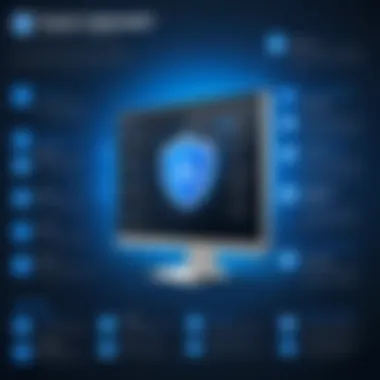

Common Issues and Resolutions
Despite its strengths, no software is immune to hiccups. TeamViewer users occasionally report issues ranging from connectivity problems to integration challenges. However, what's crucial is how these problems are resolved.
Common Issues:
- Connectivity Loss: Many users experience unexpected disconnections. This can stem from unstable internet connections or firewalls blocking TeamViewer’s access.
- Latency Problems: Remote access can sometimes lead to delays, which frustrates users during critical sessions.
Resolutions:
- Connectivity Loss: TeamViewer encourages users to check their network settings and offers a troubleshooting guide to configure firewall settings properly.
- Latency Problems: In response, TeamViewer has optimized their software to work better with varied bandwidths, ensuring smoother sessions even in less than ideal circumstances.
Additionally, TeamViewer maintains a comprehensive knowledge base and user forum, so users can look for solutions themselves or share tips with the community. This dual approach to addressing issues not only empowers users but also fosters a sense of community among TeamViewer users.
“The better the user experience, the more likely users are to recommend to others.”
By focusing on user experience and actively seeking feedback, TeamViewer can adapt and evolve, solidifying its reputation as a leading remote access solution.
Applications of TeamViewer in Different Industries
In today's fast-paced world, businesses across various sectors have recognized the power of remote access solutions like TeamViewer. As companies become increasingly reliant on digital connectivity, understanding how this tool can be applied in different industries is crucial. TeamViewer’s flexibility and robust capabilities cater to unique challenges faced by organizations, helping improve workflows and productivity.
IT Support and Troubleshooting
The IT industry thrives on efficiently resolving technical issues while minimizing downtime. TeamViewer offers powerful functionalities that make it easier for IT professionals to assist users remotely. Through its remote desktop control feature, technicians can access user machines to diagnose problems without the need for physical presence. This results in a faster response time and often resolves issues on the first call, which can save both time and resources.
- Key Benefits:
- Instant access to users' systems allows IT techs to provide immediate support.
- File transfer capabilities enable swift sharing of necessary documents or patches.
- Multisession support means IT teams can assist multiple users simultaneously, improving efficiency.
TeamViewer’s intuitive interface aids in troubleshooting processes. By using tools like remote file management and system diagnostics, IT professionals can quickly isolate issues, implement solutions, and get users back on their feet. These attributes contribute greatly to maintaining operational continuity.
Education and Training
The educational sector stands to gain significantly from remote access technology. With the rise of online learning, TeamViewer acts as a bridge between instructors and students, allowing for interactive and personalized educational experiences. Empowering educators to connect with students in real-time can be game-changing, especially in today’s digital learning environment.
- Benefits for Education:
- Instantly assist students with technical issues during online classes, enhancing the learning experience.
- Conduct virtual training sessions and tutorials, which can be recorded for later use.
- Facilitate collaborative projects by allowing students to share screens and work together seamlessly from different locations.
Using TeamViewer, educators can provide hands-on instruction without being limited by geographic constraints. This technology promotes inclusivity and accessibility, offering a platform where knowledge can be shared freely, undeterred by location.
Healthcare and Telemedicine
Telemedicine has seen exponential growth, especially following the global shift towards remote services in healthcare. TeamViewer provides solutions that meet the specific needs of the healthcare industry by simplifying patient consultations and remote monitoring. It allows medical professionals to access patient records securely and engage with patients from their homes.
- Healthcare Applications:
- Conduct virtual consultations, making healthcare more accessible to patients who may find it difficult to visit clinics.
- Secure file transfers enable doctors to share vital patient data with colleagues, ensuring continuity of care.
- Remote monitoring tools can help healthcare providers track patient progress without face-to-face interaction, reducing potential risks associated with in-person visits.
"TeamViewer brings healthcare professionals closer to their patients, ensuring medical advice is just a click away, bridging gaps that once seemed impossible."
With the integration of telemedicine into practical healthcare services, TeamViewer has provided healthcare institutions with the necessary tools to enhance patient engagement while maintaining regulatory compliance related to data protection.
In summary, as we explore TeamViewer's applications across diverse industries, its role as a versatile remote access solution becomes evident. From rapid IT support and innovative educational methods to expanding access in healthcare, TeamViewer not only enhances operational efficacy but also fosters a culture of connectivity regardless of location.
Comparison with Competing Software
In the ever-evolving landscape of remote access solutions, understanding how TeamViewer stacks up against rival platforms is crucial for making informed decisions. This comparison illustrates not only the strengths but also the specific use-cases where TeamViewer may excel or fall short when weighed against other options.
Making the right choice hinges on various factors, such as user experience, specific features, security measures, and pricing. For tech-savvy individuals like IT professionals or business owners, this knowledge allows for enhanced operational efficiency and productivity. Overall, comparing software solutions uncovers the nuances that differentiate them, guiding decision-makers to select the most suitable tool for their needs.
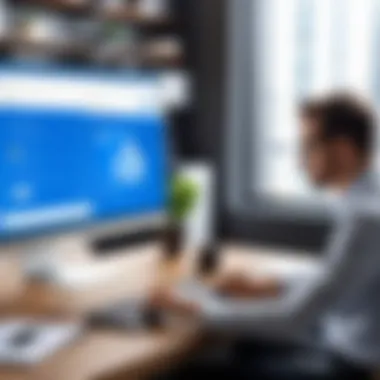

TeamViewer vs. AnyDesk
Both TeamViewer and AnyDesk represent formidable contenders in the world of remote access software. TeamViewer has carved out a niche as a versatile, feature-rich platform, while AnyDesk emphasizes speed and performance.
- Interface and Usability: TeamViewer's interface is often lauded for its robustness and many features readily accessible. However, some users find it a bit cluttered compared to AnyDesk's simpler, more streamlined design. Those who prefer minimalism might gravitate toward AnyDesk's approach.
- Performance: AnyDesk claims to deliver lower latency with impressive speed, which can be critical in environments where reaction time is essential. TeamViewer holds its own too but may experience slight delays in highly congested networks.
- Pricing Model: When it comes to cost, AnyDesk typically offers lower-priced plans, which can be attractive for startups or smaller businesses. TeamViewer, on the other hand, provides a wider array of features but at a steeper price point.
In summary, for users prioritizing cost and simplicity, AnyDesk may be the way to go. Conversely, those in need of extensive features and comprehensive support may find TeamViewer worth the investment.
TeamViewer vs. Zoom
Zoom has risen as a heavyweight in video communication but is entering remote access territory with growing capabilities. A comparison with TeamViewer reveals a distinct set of strengths and weaknesses.
- Primary Purpose: It’s vital to note that While TeamViewer specializes in remote access and desktop control, Zoom leans heavily toward video conferencing. If remote support and file transfer are more significant needs, TeamViewer might be favored. For meetings and collaborations, Zoom shines.
- Collaboration Features: Zoom excels in providing a rich set of collaboration tools, assisting in team interactions. However, it lacks the depth of remote troubleshooting capabilities inherent in TeamViewer, which focuses more on technical tasks rather than collaborative meetings.
- Integration and Productivity: Both platforms offer integrations, but TeamViewer comes equipped with more extensive features for comprehensive technical support, making it more suitable for IT departments.
In essence, if the goal is facilitating meetings and online collaboration, Zoom could be the go-to. For deeper remote management and access features, TeamViewer takes the lead.
TeamViewer vs. LogMeIn
LogMeIn is a name that resonates in the remote access domain, rivaling TeamViewer on multiple fronts. However, these platforms cater to slightly different clientele and needs.
- Feature Set: TeamViewer includes a robust suite of features, catering to remote support, file transfer, and collaboration. LogMeIn, while equally capable, focuses on centralized management and continuous accessibility. Users need to evaluate which aspects are most valuable to their operations.
- Pricing Structures: LogMeIn is often criticized for its pricing, which can escalate quickly. TeamViewer similarly has high costs, but many feel that the extensive features justify the investment, especially for larger organizations.
- User Experience: TeamViewer often wins points for its user-friendly design, allowing even novices to navigate without feeling overwhelmed. LogMeIn can sometimes present a steeper learning curve, which could be a consideration for team training.
"Choosing the right remote access tool requires careful consideration of your specific needs and the unique offerings of each platform."
Future Developments and Trends
In the fast-evolving realm of technology, future developments and trends in remote access solutions like TeamViewer are critical for maintaining competitive edges in various industries. As businesses increasingly pivot towards remote and hybrid work models, understanding what enhancements are on the horizon becomes essential for stakeholders. This section explores expected improvements and futuristic integrations that could significantly impact how users interact with remote access software.
Enhancements in User Interface
The user interface (UI) of any software can make or break the user experience. It’s often said that a simple design speaks louder than complexity. TeamViewer is actively working on enhancing its UI to make workflows smoother and more intuitive. Recent updates have already showcased a shift towards minimalism, aiming to reduce clutter and present information more efficiently.
- Streamlined Navigation: The next iterations are likely to feature even more simplified navigation, making it easier for users to access essential functionalities without sifting through multiple layers.
- Customizable Layouts: Introducing customizable dashboard layouts may allow organizations to tailor their remote access experience based on specific needs which should resonate well, especially among enterprise users.
- Visual Cues and Feedback: Expect an increase in visual feedback mechanisms, signaling when tasks are completed or prompting users with actionable insights.
"A well-thought-out UI can bridge the gap between functionality and the user experience, leading to higher productivity."
By prioritizing these updates, TeamViewer aims to ensure that efficiency is baked into the user experience right from the get-go. This not only enhances usability but encourages greater adoption across various user skill levels.
Integration with Emerging Technologies
Anchoring future developments in remote access solutions is the integration with emerging technologies, a topic that garners significant interest among IT professionals and business leaders alike. The confluence of TeamViewer with tools like Artificial Intelligence (AI) and Internet of Things (IoT) is particularly promising.
- Artificial Intelligence: Utilizing AI can transform remote support by automating repetitive tasks, analyzing user behavior, and providing predictive troubleshooting measures. AI-driven insights can lead to quicker resolutions for users and enhance overall satisfaction.
- IoT Compatibility: As businesses increasingly turn to smart devices, integrating TeamViewer with IoT platforms could revolutionize how systems are monitored and maintained. For instance, allowing technicians to access and diagnose smart machinery remotely would not just streamline operations but also cut down on downtime.
- Cloud Computing: Further developments in cloud capabilities will mean that future versions of TeamViewer will have enhanced scalability, enabling more users and devices to connect seamlessly—accelerating access, feedback, and productivity.
When it comes to remote access software, staying ahead means not just keeping pace with existing tools but also looking toward a future defined by innovation. Such advancements could redefine boundaries in operational protocols and efficiency.
These trends and developments signal a bold future for TeamViewer and the broader landscape of remote access solutions, which shows great promise for increasing efficacy in business operations.
The End
The conclusion of this article serves to wrap up the detailed exploration of TeamViewer and its contributions to the realm of remote access solutions. By diving into TeamViewer’s features, security measures, pricing models, and real-world applications, the article offers a comprehensive look at how this software is woven into the fabric of modern business operations.
Summary of Insights
In summation, TeamViewer stands out as a formidable player in the remote access market. Through its extensive capabilities, such as seamless remote desktop control and robust file transfer abilities, it meets the varied needs of organizations across different sectors. Key points to highlight include:
- User-friendly interface: It is designed intuitively, making it accessible even to those not well-versed in technology.
- Strong security protocols: The integration of encryption and two-factor authentication builds a sturdy wall against unauthorized access.
- Versatile applications: From IT support to healthcare, TeamViewer adapts to diverse scenarios, facilitating effective communication and workflow continuance.
This summary encapsulates how TeamViewer thrives amidst competition and grows in relevance as more businesses embrace remote work environments.
Final Thoughts on TeamViewer's Role in Business
As we look to the future, the role of TeamViewer in business operations cannot be overstated. It not only enhances productivity but also fosters collaboration in a world increasingly reliant on digital connectivity. Decision-makers should consider the transformative potential of this tool in supporting remote work and driving efficiency.
By investing in TeamViewer, organizations are not merely acquiring software; they are embracing a solution that empowers their workforce, enhances customer service, and ultimately provides a competitive edge. In doing so, TeamViewer positions itself as a cornerstone of operational success in today's swiftly evolving corporate landscape.
"In the ever-changing work environment, flexibility and security are not luxuries; they are necessities that TeamViewer provides."
Indeed, when it comes to remote access, TeamViewer is more than just a tool; it’s a vital partner in organizational growth and resilience.















