Exploring SolarWinds Network Configuration Manager


Intro
In today's ever-evolving technological landscape, effective network management is crucial for organizations of all sizes. As businesses grow and technologies advance, the challenges related to network configurations become more complex. This is where SolarWinds Network Configuration Manager (NCM) emerges as a powerful tool to assist IT professionals in managing network configurations efficiently.
This article delves into the fundamental aspects of SolarWinds NCM, examining its core features, pricing models, and the unique selling propositions that distinguish it from other alternatives in the market. By understanding these components, decision-makers can make informed choices about whether SolarWinds NCM aligns with their operational needs.
Key Features
Overview of Features
SolarWinds Network Configuration Manager is designed to help organizations manage their network devices with ease. Here are some key features that highlight its capabilities:
- Automated Configuration Management: NCM automates the backup and restoration of configurations, ensuring that network settings are always secure and recoverable.
- Compliance Auditing: The software provides comprehensive compliance checks against regulatory standards, helping organizations maintain adherence to necessary protocols.
- Change Management: Users can track configuration changes over time, providing transparency and accountability in network modifications.
- Device Support: SolarWinds NCM supports a diverse range of devices, facilitating uniformity across different brands and types of hardware.
These features work together to create a robust platform for managing configurations, improving operational efficiency, and enhancing overall network performance.
Unique Selling Propositions
What makes SolarWinds NCM stand out?
- User-Friendly Interface: The intuitive dashboard allows users to navigate easily, making it accessible for both seasoned professionals and newcomers.
- Integrated Solutions: NCM integrates well with other SolarWinds products, offering a seamless experience for users already in the SolarWinds ecosystem.
- Scalability: Designed to cater to organizations of various sizes, SolarWinds NCM scales efficiently, allowing businesses to grow without outgrowing their network management solutions.
- Community Support: SolarWinds has a robust online community where users can exchange ideas and solutions, enhancing the overall user experience.
"Effective network configuration management is not just a luxury; it is a foundation for business continuity and growth."
Pricing Models
When considering a software solution, pricing plays a vital role in decision-making. SolarWinds offers various pricing tiers to accommodate different needs:
Different Pricing Tiers
- Free Trial: Prospective users can access a full-featured free trial, allowing for comprehensive evaluation before making a financial commitment.
- Standard License: Designed for small to mid-sized businesses, offering core NCM features at a competitive price.
- Enterprise License: Aimed at larger organizations, this tier provides access to advanced features and additional support options.
ROI and Cost-Benefit Analysis
Investing in SolarWinds NCM can yield significant returns on investment. Not only does it reduce the time spent on configuration management, but it also minimizes the risks associated with misconfiguration. By streamlining network processes, organizations can enhance productivity and reduce downtimes.
Prologue to SolarWinds NCM
SolarWinds Network Configuration Manager (NCM) plays a crucial role in modern IT environments. As networks become more complex, the need for effective configuration management intensifies. This section outlines the significance of SolarWinds NCM, focusing on its capabilities and its influence on network management practices.
Organizations today rely heavily on their networks for operational success. A reliable network is not just a convenience; it is essential for business continuity, security, and efficiency. SolarWinds NCM facilitates these requirements by ensuring that network devices are properly configured and compliant with internal and external standards.
The importance of configuration management cannot be overstated in today’s competitive landscape. Misconfigurations can lead to downtime, security vulnerabilities, and compliance issues. SolarWinds NCM addresses these concerns with its comprehensive toolset that simplifies the management of configurations across a wide range of devices.
Key Benefits and Considerations
When exploring SolarWinds NCM, various elements come into play, such as:
- Automated tasks to reduce human error and streamline processes.
- Comprehensive audits to ensure compliance with regulations and standards.
- Insights into network performance, allowing for proactive management and troubleshooting.
In summary, SolarWinds NCM is essential for IT teams aimed at achieving operational excellence. Its robust features enable efficient control and management of network configurations, ultimately ensuring a more stable and secure environment.
Key Features of SolarWinds NCM
SolarWinds Network Configuration Manager (NCM) demonstrates a series of features that are pivotal for effective network management. The tools and capabilities within NCM aid in maintaining consistent configurations and bolstering security across devices. Moreover, utilizing these features allows IT professionals to streamline their operations and ensure reliability in network performance. In this section, we will detail the three primary features of SolarWinds NCM: Automated Configuration Management, Network Change Management, and Comprehensive Compliance Auditing.
Automated Configuration Management
Automated Configuration Management is among the foremost features of SolarWinds NCM. This capability allows organizations to manage configurations across numerous network devices systematically. With this automation, IT teams can minimize the potential for misconfigurations that typically lead to network downtime or security vulnerabilities.
The NCM automates routine tasks such as backups, which can be executed at scheduled intervals. This ensures that the most current configurations are saved safely. Furthermore, the tool enables easy restorations to a previous state if a configuration change does not have the intended outcome. The importance of this automation cannot be overstated, as it offers significant time savings and reduces human error.
In the realm of compliance management, automated documentation updates are also essential. SolarWinds NCM keeps detailed records of device configurations and changes. This contributes to a more organized approach to change management and compliance, ensuring that any adjustments are logged accurately, creating a trail for audits.
Network Change Management
The Network Change Management feature of SolarWinds NCM encompasses a range of tools that focus on change tracking and management. Changes are inevitable in any network environment. However, without proper management, they can lead to unforeseen problems.
This feature allows for effective monitoring of changes made to network devices. It tracks all alterations and provides alerts for unauthorized changes, thereby enhancing security. For instance, if a device's configuration is altered without authorization, the system can notify administrators immediately. Thus, it acts as an essential safeguard against potential breaches.
Besides monitoring, it facilitates planning and implementing changes with minimal disruption. Network Change Management includes capabilities such as impact analysis, which predicts the potential effects that a change might have on the network. This proactive approach not only saves time but also protects the integrity of the overall network.
Comprehensive Compliance Auditing
Lastly, Comprehensive Compliance Auditing within SolarWinds NCM addresses the growing need for adherence to industry standards and regulations. In many sectors, compliance is not just best practice, but a requirement enforced by law. SolarWinds NCM provides tools to ensure organizations meet these standards.
The system allows IT teams to conduct audits of configurations automatically and assesses compliance against established benchmarks. Failures to comply can be quickly identified, allowing for rapid resolutions. Further, it generates detailed compliance reports. These reports can be vital for stakeholders needing transparency regarding network security practices.
By integrating compliance checks, SolarWinds NCM significantly alleviates the burden of maintaining regulatory requirements, which can often be complex and tedious.
In summary, the key features of SolarWinds NCM equip IT professionals with critical tools. These tools create a landscape where configurations are efficiently managed, changes are closely monitored, and compliance is maintained.
These features form the backbone of a reliable network management strategy. By leveraging them, organizations can enhance their operational efficiency and improve overall network security.
Benefits of Using SolarWinds NCM
The adoption of SolarWinds Network Configuration Manager (NCM) is a strategic decision for IT departments, driven by various compelling advantages. In the context of this article, it is important to explore how leveraging NCM can translate to tangible benefits for organizations. These advantages include improved network reliability, enhanced security, and optimized operational efficiency. Each of these factors plays a critical role in maintaining a robust IT infrastructure while paving the way for future growth.


Improved Network Reliability
Network reliability is paramount for any organization. SolarWinds NCM assists in this area by allowing for automated configuration backups. This feature minimizes downtime during unexpected outages or configuration errors, ensuring that systems can be quickly restored to their previous states.
Furthermore, with NCM's change management capabilities, IT teams can track all modifications to network configurations. By having a clear history of changes, teams can quickly identify what adjustments may have led to issues, facilitating faster troubleshooting. This responsiveness contributes to a more dependable network experience, vital for businesses that rely on constant connectivity.
Enhanced Security Posture
In the digital realm, security concerns are an ever-present challenge. SolarWinds NCM addresses these threats effectively. One of its key functionalities is the compliance auditing aspect, enabling organizations to ensure they are adhering to industry regulations and internal policies.
By regularly reviewing configurations for compliance and security best practices, NCM helps to mitigate risks significantly. Moreover, automatic alerts for unauthorized or anomalous configurations enhance an organization's capacity to respond to potential threats swiftly. This proactive approach in fortifying security creates a fortified defense that is crucial in today’s increasingly vulnerable network landscape.
Optimized Operational Efficiency
Operational efficiency is a top priority for IT leaders. With SolarWinds NCM, the streamlining of network configurations saves time and resources. The automated deployment of configurations across multiple devices means less manual input, reducing the possibility of human error.
Additionally, NCM provides users with a centralized view of network devices, which simplifies monitoring and management tasks. This holistic view enables IT teams to make informed decisions regarding resource allocation and performance improvements. Furthermore, the integration capabilities with other SolarWinds products create a seamless IT management experience, enhancing overall productivity.
"SolarWinds NCM is not just a tool; it is a transformative solution that empowers IT teams to be proactive rather than reactive."
By embracing these benefits, organizations position themselves to navigate the complexities of modern IT environments more effectively. The integrative features of SolarWinds NCM do not only solve immediate network challenges, but they also support long-term strategic initiatives.
Technical Specifications of NCM
Understanding the technical specifications of SolarWinds Network Configuration Manager (NCM) is essential for IT professionals and decision-makers. It provides insights into how the software integrates into existing network environments, and its effectiveness in addressing specific network management challenges. The specifications inform users about compatibility, performance metrics, and requirements needed to successfully implement NCM.
Supported Devices and Platforms
SolarWinds NCM is designed to work with a wide range of devices and platforms. It supports routers, switches, firewalls, and other network appliances from a variety of vendors. This compatibility ensures that organizations can manage multi-vendor environments without complications.
- Cisco: Extremely prevalent in enterprises, many network managers utilize NCM for Cisco devices.
- Juniper: Another key player whose devices are supported, allowing for effective management.
- HP: Integration for HP networking products is also a priority.
- Others: Numerous other manufacturers are supported, making NCM versatile.
By covering a broad spectrum, SolarWinds NCM caters to a variety of setups, enabling enterprises to maximize their network management capabilities.
Integration Capabilities
SolarWinds NCM boasts strong integration capabilities with other SolarWinds products and third-party applications. This flexibility enhances its functionality and optimizes workflows. Key integrations include:
- Network Performance Monitor: This integration allows users to link configuration management with real-time performance data, streamlining operations.
- Server & Application Monitor: Combining these tools helps users manage not just devices but the applications running on them, ensuring comprehensive oversight.
- Webhook APIs: Users can create custom integrations with other software tools for notifications, automation, and alerting, expanding operational capabilities.
The ability to connect NCM with other systems enhances its relevance in complex network environments. Users can leverage these integrations to improve overall network efficiency and management, addressing various operational needs without redundancy.
System Requirements
To effectively deploy SolarWinds NCM, understanding the system requirements is critical. This includes server specifications, necessary software, and network prerequisites. Key system requirements include:
- Operating System: NCM typically requires Windows Server editions for optimal performance.
- CPU: A minimum of a dual-core processor is recommended for basic functions, although more demanding networks may require additional processing power.
- RAM: At least 8 GB of RAM is essential, with recommendations scaling up depending on the size of the network.
- Disk Space: Sufficient disk space must be allocated for storing configurations, which can vary based on the number of devices managed.
Keeping up with the latest system recommendations from SolarWinds ensures smooth NCM operations and improves network management effectiveness.
Ensuring that all these specifications align with business requirements is critical to successfully leveraging SolarWinds NCM. This understanding can lead to increased efficiency and better resource allocation for future network developments.
User Experience and Interface
User experience and interface play a crucial role in the effectiveness of SolarWinds Network Configuration Manager (NCM). A good user interface facilitates smooth navigation and ease of use, which are essential for IT professionals managing complex networks. This section delves into two significant aspects of the user experience with NCM: the dashboard and its visualizations, as well as the options available for customization.
Dashboard and Visualizations
The dashboard of SolarWinds NCM acts as the control center. It offers real-time visibility into the network's status, making it a critical tool for network administrators. The design focuses on presenting data in a clear and concise manner, minimizing clutter and confusion.
- The dashboard can display various metrics, including device status, configuration changes, and compliance violations.
- Color coding is often used for quick visual recognition of issues that require immediate attention.
- Interactive visualizations provide an engaging way to assess network performance, allowing users to zoom in on certain elements for detailed analysis.
By providing a comprehensive overview of the network's health, the dashboard enhances decision-making. Administrators can quickly identify trends and make informed choices, ultimately boosting operational efficiency.
Customization Options
Customization is another important aspect of user experience in SolarWinds NCM. Different organizations have unique needs, and the ability to tailor the interface accommodates this diversity. Users can adapt the platform to better reflect their workflows.
- Administrators can rearrange dashboard widgets to prioritize the most relevant information.
- There are options to choose which reports appear, allowing organizations to focus on metrics pertinent to their operations.
- Alerts can be customized based on specific criteria, ensuring that network managers are notified of configured changes or compliance issues relevant to their environment.
These personalization features help improve efficiency by allowing users to focus on what is most important. A tailored interface not only enhances user satisfaction but also encourages better adoption of the tool across the organization.
"An intuitive user experience can significantly reduce the learning curve, making the management of network configurations more accessible to IT staff."
Deployment Options
Deployment options for SolarWinds Network Configuration Manager play a significant role in how organizations utilize the software based on their unique infrastructure needs. This section provides insights into the flexibility of deployment and the vital considerations for IT professionals. Understanding these factors can substantially affect operational efficiency and cost management.
On-Premises vs. Cloud Deployment
When choosing between on-premises and cloud deployment for SolarWinds Network Configuration Manager, organizations must assess their requirements critically.
On-Premises Deployment means that the software is installed on the organization's local servers. This option allows full control over the system, including security protocols and data management. Companies with strict compliance regulations often favor this deployment due to enhanced control over sensitive data. However, it requires significant investment in hardware, ongoing maintenance, and IT personnel.
Cloud Deployment provides a more modern approach. In this scenario, SolarWinds NCM is hosted by a third-party provider. This option reduces the need for local infrastructure and can often be more cost-effective. Organizations can quickly scale resources based on demand. However, reliance on a vendor means organizations must trust their security measures, and internet connectivity becomes crucial.
Both options have clear advantages and disadvantages:


- On-Premises:
- Cloud:
- Advantages: Enhanced data control, security, customization.
- Disadvantages: High upfront costs, maintenance overhead.
- Advantages: Cost efficiency, scalability, reduced hardware dependency.
- Disadvantages: Potential security concerns, reliant on internet access.
Installation Process
The installation process for SolarWinds Network Configuration Manager varies based on the chosen deployment option. Understanding the steps involved can ensure a smooth setup and effective utilization of the software.
For On-Premises Deployment, the steps include:
- Preparation: Verify system requirements and prepare the necessary hardware and software environments.
- Downloading Software: Obtain the installation package from the SolarWinds website.
- Running Installer: Execute the installation wizard, following onscreen instructions.
- Configuration: After installation, configure connection settings to your network devices and input required information.
- Testing: Once setup is complete, conduct tests to ensure that the system operates effectively.
For Cloud Deployment, the steps are more straightforward:
- Sign Up: Create an account with the selected cloud provider.
- Access Dashboard: Log into the SolarWinds NCM dashboard via the web.
- Configuration: Configure your network settings directly within the cloud interface.
- Integration: Integrate with other SolarWinds products if applicable to enhance functionality.
In both cases, it is advisable to reference the official documentation for detailed installation instructions and best practices to avoid common pitfalls.
"The choice between on-premises and cloud deployment hinges not just on cost, but also on organizational needs and strategic aims."
In summary, the choice of deployment option for SolarWinds NCM has far-reaching implications on security, cost, and usability. Each organization must evaluate its own needs before deciding, ensuring alignment with its operational goals.
Pricing Models
Understanding the pricing models of SolarWinds Network Configuration Manager (NCM) is essential for organizations looking to implement this software solution. Effective budgeting is a key consideration for IT departments. Organizations must evaluate not just the initial costs, but also long-term expenses related to software maintenance and updates. Having a grasp of how SolarWinds structures its pricing can facilitate informed decisions that align with strategic objectives.
Subscription vs. Perpetual Licensing
SolarWinds NCM offers two primary licensing options: subscription-based and perpetual licensing. Each model has its distinct advantages and disadvantages that an organization must weigh before making a commitment.
- Subscription Licensing: This model involves recurring payments, which can be monthly or annually. A significant benefit of subscription licensing is the lower upfront costs. Organizations can access the latest features and updates continuously without significant investment. Additionally, subscription models often include support services, which ensures users always have access to assistance when needed.
- Perpetual Licensing: On the other hand, perpetual licensing requires a larger initial investment, allowing the organization to own the software indefinitely. Although this model does come with a higher entry cost, it can be more cost-effective over the long run, especially if the software is used for several years. Organizations opting for perpetual licenses often find themselves with more control over their maintenance costs, although they will need to budget for upgrades and support separately.
Total Cost of Ownership
Total Cost of Ownership (TCO) is a critical factor when assessing SolarWinds NCM. It encompasses all costs associated with the software throughout its lifecycle. This includes:
- Initial Purchase Costs: This impliess the price of the license, which varies depending on the chosen model (subscription or perpetual).
- Ongoing Maintenance and Support Fees: Users may need to pay for ongoing support and maintenance, particularly for perpetual licenses. Subscription models usually include these fees, making budgeting simpler.
- Training and Onboarding Costs: Organizations should also consider the training necessary for staff to efficiently utilize SolarWinds NCM. Ignoring this aspect can lead to inefficiencies and additional expenses down the line.
- Infrastructure and Hardware Costs: For on-premises deployments, it’s essential to account for server and hardware requirements when using SolarWinds NCM effectively. Cloud solutions may minimize these, but organizations still need to evaluate their infrastructure capabilities.
"Understanding the total cost of ownership provides organizations a clearer picture when forecasting their dry financials for technology initiatives."
Competitor Analysis
In the realm of Network Configuration Management, analyzing competitors provides crucial insight for IT professionals and decision-makers. This section delves into the significance and implications of understanding alternatives to SolarWinds Network Configuration Manager (NCM). A thorough competitor analysis allows stakeholders to make informed choices based on features, pricing, and user experiences. Given the competitive landscape, selecting the right tool is essential for optimizing network performance and ensuring compliance.
Comparative Overview of Alternatives
When evaluating SolarWinds NCM, it's vital to compare it with leading alternatives in the market. Notable competitors include Cisco Network Assistant, ManageEngine Network Configuration Manager, and NetBrain. Each of these solutions provides distinctive features and capabilities that may cater to diverse network environments.
- Cisco Network Assistant: This tool is known for its integration with Cisco devices, providing ease of setup for Cisco-centric networks. However, its functionality may be limited in heterogeneous environments.
- ManageEngine Network Configuration Manager: This software shines in compliance management and has a strong focus on auditing. It offers a cost-effective solution for small to mid-sized businesses.
- NetBrain: This platform excels in automation and visibility, offering dynamic mapping capabilities which can help visualize changes.
While each product has its strengths, the comparison reveals that SolarWinds NCM is often preferred for its user-friendly interface and robust feature set. The key is to assess how well each solution aligns with specific organizational needs.
Strengths and Weaknesses
An essential part of any competitor analysis is understanding the strengths and weaknesses of SolarWinds NCM relative to its alternatives.
Strengths:
- Comprehensive Feature Set: SolarWinds NCM offers a wide range of capabilities, including automated configuration management and compliance auditing.
- User-Friendly Interface: Many users highlight the intuitive dashboard, making navigation seamless and efficient.
- Integration Capabilities: The application integrates well with other SolarWinds products, enhancing the overall user experience and operational efficiency.
Weaknesses:
- Cost: Some users consider SolarWinds NCM to be on the pricier side, especially for smaller organizations lacking the budget for extensive licensing fees.
- Resource Intensive: The solution demands considerable resources, which might be a drawback for smaller networks.
- Learning Curve: Despite its interface, some users report a learning curve associated with maximizing all features effectively.
The understanding of strengths and weaknesses offers a comprehensive view, enabling decision-makers to weigh options more critically.
Use Cases
Understanding the use cases of SolarWinds Network Configuration Manager (NCM) is crucial for demonstrating its value in various IT environments. The effective deployment of NCM can yield significant improvements in network management, security, and compliance. Organizations often seek specific applications for this software that align with their operational needs.
One of the primary benefits of SolarWinds NCM is its applicability across diverse industry sectors. Businesses benefit from real-world scenarios that highlight how NCM resolves common challenges in network configuration and change management. By examining specific use cases, IT professionals can derive insights into how NCM enhances network reliability, reduces downtime, and optimizes resource allocation, making it a strategic tool.
Real-World Examples of NCM in Action
Several organizations have successfully utilized SolarWinds NCM to streamline their network management processes. For example, a leading telecommunications provider faced issues with network configuration consistency. By implementing NCM, they automated the configuration backup and restoration processes, effectively minimizing human error. As a result, the company reduced configuration-related incidents by 30%, demonstrating the power of automation in enhancing reliability.
Another example can be drawn from a financial institution that used NCM to ensure compliance with rigorous regulatory standards. The automated compliance auditing feature allowed them to generate reports efficiently. This saved time and ensured their network was always compliant with industry regulations. The firm was able to avoid costly fines and bolster its security measures through systematic configuration efforts.
These cases exemplify how NCM provides actionable solutions to real-world configurations challenges, emphasizing the software’s significance in productive IT operations.
Industry Applications
SolarWinds NCM serves various industries, each benefitting freshly from its features. The software applies notably well in sectors such as healthcare, finance, and education. In healthcare, for instance, maintaining strict compliance with data protection regulations is vital. NCM assists in automated auditing, ensuring healthcare organizations can focus resources on patient care rather than regulatory concerns.
In the financial world, rapid response to configuration changes is paramount. NCM supports a seamless change management process, which is crucial for minimizing downtime during system updates. As these institutions rely heavily on uptime, the operational efficiency driven by NCM significantly contributes to customer satisfaction.
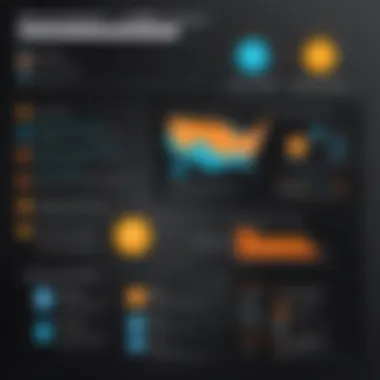

Educational institutions also find value in NCM, particularly in managing large-scale networks across campuses. With multiple devices and systems, being able to track changes and ensure compliance is crucial for maintaining a secure learning environment. NCM equips IT teams with the tools necessary to oversee these tasks effectively.
Integrations with Other SolarWinds Products
Integrations with other SolarWinds products are crucial for maximizing the functionality of the Network Configuration Manager (NCM). By establishing a seamless ecosystem, users can leverage intelligent data sharing between solutions. This interconnectedness enhances overall network performance, simplified management, and improved troubleshooting.
SolarWinds offers a variety of products that can work alongside NCM. The primary integration focus is on network performance monitoring and application monitoring. Together, these tools create a comprehensive monitoring and management environment.
Network Performance Monitor
The integration of Network Performance Monitor (NPM) with NCM is significant. NPM provides real-time monitoring of network devices, enabling professionals to identify issues before they escalate. When combined with NCM, this synergy allows for immediate configuration adjustments based on performance anomalies.
For instance, if NPM detects unusual latency within the network, NCM can be quickly utilized to adjust configurations or revert to previous settings. This responsive capability not only minimizes downtime but also leads to enhanced network reliability. Additionally, the data from NPM enhances compliance reporting within NCM, giving a clearer picture of network performance against set benchmarks.
Server & Application Monitor
The integration of Server & Application Monitor (SAM) with NCM offers another layer of depth. SAM aids in monitoring the health of servers and applications running across the network. By linking SAM to NCM, network engineers can gain insights into how specific applications affect the network configurations.
For example, if an application is consuming excessive resources, NCM can suggest configuration changes to optimize the resource allocation. This collaborative interaction enhances operational efficiency and performance.
In summary, integrating with other SolarWinds products like NPM and SAM amplifies the overall capabilities of Network Configuration Manager, presenting it as a robust tool for IT professionals. This interconnected approach leads to better oversight, faster responses to network performance issues, and improved compliance monitoring.
Customer Support and Resources
In the realm of network management, customer support and resources are pivotal to ensure users maximize the potential of tools like SolarWinds Network Configuration Manager (NCM). As organizations increasingly rely on robust network configurations, the support provided helps mitigate issues, enhance user experience, and, ultimately, uphold network integrity. Having access to reliable support can significantly decrease downtime and streamline problem-solving processes. Moreover, comprehensive resources equip users with the skills necessary to navigate challenges independently, fostering a sense of confidence in the software's capabilities.
Support Channels Available
SolarWinds offers multiple channels for support to cater to the diverse needs of its user base. Here are the primary resources:
- Technical Support: Users can access direct technical support through phone and chat options, ensuring they receive prompt assistance for urgent issues.
- Community Forums: The SolarWinds community forum is a valuable platform for users to engage with one another. Here, they can share insights, troubleshoot problems, and find solutions contributed by fellow users and experts alike.
- Online Ticketing System: Users can submit requests for assistance through an online ticketing system, ensuring that all issues are documented and tracked until resolved.
- Social Media Support: Platforms like Facebook and Reddit enlist expert help, making it easier for users to connect with SolarWinds representatives in a user-friendly environment.
These channels ensure that any potential issues with SolarWinds NCM are addressed swiftly, allowing users to maintain focus on network performance without interruption.
Documentation and Learning Resources
An effective documentation suite is integral to empowering users. SolarWinds provides well-structured documentation and learning materials that encompass everything from setup to advanced features. Key components of the documentation and resources include:
- User Guides: Detailed user guides are available for all key features, facilitating both new users' onboarding and experienced users' reference.
- Video Tutorials: Step-by-step video guides simplify complex functions and provide visual demonstrations, enhancing user comprehension.
- Knowledge Base Articles: SolarWinds maintains a robust knowledge base filled with troubleshooting articles, how-to guides, and best practices. This collection serves as an easily searchable repository of information.
- Webinars and Training Sessions: Regular webinars cover various topics related to SolarWinds NCM, allowing users to stay up-to-date with new features and enhanced functionality.
Effective documentation not only streamlines the learning process but also encourages a proactive approach to network management. With extensive resources at their disposal, users can harness SolarWinds NCM more effectively, ultimately leading to improved network performance and security.
"Proper customer support is the backbone of enterprise software utilization; without it, even the most robust tools will fail to reach their potential."
By emphasizing support and self-help resources, SolarWinds enables its users to cultivate an efficient network environment tailored to their specific operational requirements.
Future Developments and Roadmap
The field of network management is constantly evolving, driven by advancements in technology and shifting business needs. Thus, understanding the future developments and roadmap for SolarWinds Network Configuration Manager (NCM) is critical. This section outlines not only the upcoming features but also the broader industry trends that will shape the landscape of network configuration management.
Upcoming Features
SolarWinds has a reputation for responding to user feedback and industry demands. In the future, users can expect several enhancements in NCM:
- Advanced Automation Tools: Automation will play a bigger role in configuration and compliance management, reducing the potential for human error.
- Enhanced Security Features: With cyber threats on the rise, new security enhancements will ensure that configurations remain compliant with best practices and regulations.
- Improved Integration Capabilities: As organizations often use multiple tools for network management, integration with other platforms will likely improve, making data sharing seamless.
- User Experience Improvements: A focus on UI/UX will likely be seen, helping users navigate the software more efficiently.
These features will not only streamline operations but also empower IT teams to focus on strategic initiatives rather than routine tasks.
Industry Trends and Implications
The trends in the industry indicate significant transformations affecting network management solutions:
- Shift to Cloud-Based Solutions: As more organizations move to cloud infrastructure, NCM's cloud integration capabilities will provide necessary support for hybrid environments.
- Increased Focus on Compliance: Regulations will likely tighten, placing renewed scrutiny on network compliance. NCM’s enhancements in auditing capabilities can help businesses meet regulatory requirements effectively.
- Movements towards Predictive Analytics: Utilizing machine learning for predictive analytics will aid in foreseeing network issues before they escalate. This will lead to proactive management.
In summary, staying informed about future developments is crucial for IT professionals and decision-makers. The enhancements in NCM, aligned with industry trends, signify a shift towards a more secure, automated, and integrated approach to network configuration management. This foresight not only helps in investing wisely in tools but also in preparing teams for the advanced methodologies that will define the future of the industry.
"Investing in future-proof solutions like SolarWinds NCM will be pivotal in navigating the complex network landscape ahead."
Understanding these dynamics will facilitate better strategies for maintaining robust network health.
Closure
The conclusion of this article serves as a critical reflection on SolarWinds Network Configuration Manager (NCM) and its relevance in today’s IT landscape. NCM stands out as a tool that addresses several key issues faced by network administrators and IT managers. The importance of such tools cannot be understated, especially in environments where network configuration and compliance are not just beneficial, but essential for operational success.
By ensuring automated configuration management, users can reduce errors that typically arise from manual processes. This enhancement alone leads to improved uptime and reliability for network services. Furthermore, the compliance auditing feature of NCM helps organizations meet regulatory requirements, safeguarding them against potential legal ramifications. The ability to manage changes effectively also contributes to a stronger security posture.
In a scenario where technology evolves rapidly, having reliable configuration management processes is an investment in an organization’s future.
"Investing in effective network management solutions is essential for long-term growth and stability in any technology-driven enterprise."
Finally, decision-makers need to recognize how SolarWinds NCM can lead to optimized operational efficiency. The user experience, combined with strong integration capabilities, positions NCM as not merely a tool, but a strategic asset.
Final Thoughts on SolarWinds NCM
SolarWinds NCM presents a blend of functionality and usability that is beneficial for both small and large organizations. Its automated features free up valuable time for IT staff, allowing them to focus on strategic initiatives rather than repetitive tasks. The overall architecture supports smooth integration with existing existing workflows.
Consideration of both current technology demands and future growth is paramount for organizations. This requires tools like NCM that not only solve immediate problems but also set the foundation for scalable network management. The feedback from users consistently points to a high satisfaction rate, emphasizing its effectiveness in everyday operations.
Key Takeaways for Decision-Makers
For decision-makers, here are some key points to ponder:
- Automated Management: Emphasize efficiency through automation to minimize human error.
- Security Compliance: Leverage compliance auditing to ensure rigorous adherence to regulations.
- Scalability: Choose software that not only meets current needs but adapts to future changes.
- User Experience: Focus on intuitive design that maximizes productivity for IT staff.
Understanding these elements can guide decision-makers in judiciously selecting the right software that aligns with organizational goals and fosters growth.















