A Deep Dive into Samsung SDS EMM Solutions for Business
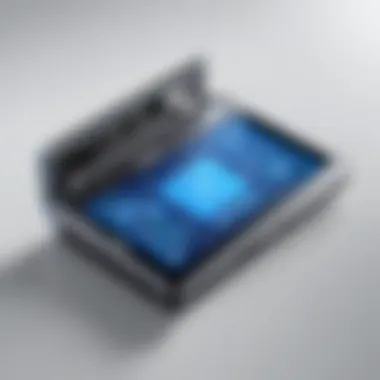

Intro
In today's fast-paced business world, managing mobile devices effectively is no small feat. As companies embrace remote work and increasingly rely on mobile technology, enterprise mobility management (EMM) solutions have become paramount. Samsung SDS EMM, a comprehensive platform tailored to navigate these challenges, stands out in this domain. This article is set to unravel the intricacies of Samsung SDS EMM, covering its essential features, potential costs, security measures, integration capabilities, and how it measures up against its competitors.
Key Features
Overview of Features
Samsung SDS EMM delivers a suite of functionalities that cater to diverse organizational needs. Among its standout features are:
- Device Management: Streamlining the enrollment, configuration, and management of devices ensures that the IT department can maintain control regardless of where the employees are working from.
- Application Management: With Samsung SDS, businesses can easily manage apps on enrolled devices, ensuring that only approved applications are accessible, thus reducing risks associated with unauthorized software.
- Security Mechanisms: Advanced security protocols protect sensitive data, making use of data encryption and remote wipe capabilities. This means that in case a device is lost or stolen, confidential information is safeguarded.
- User Support: The platform supports users with a self-service portal, reducing the burden on IT resources and allowing employees to resolve common issues independently.
Unique Selling Propositions
What sets Samsung SDS EMM apart from the pack? It's not just about managing devices; it's also about enhancing the overall mobile experience in ways that matter:
- Seamless Integration: It integrates smoothly with existing IT infrastructure and tools, making deployment and day-to-day management a less daunting task for IT professionals.
- Scalability: As organizations grow, the platform adapts, easily accommodating additional devices without requiring substantial overhauls.
- User-Centric Design: Its interface is tailored for ease of use, making it accessible for non-tech-savvy employees, while still catering to advanced users.
The right EMM solution can elevate a company's efficiency, security, and employee satisfaction levels, thus creating a win-win scenario for both management and staff.
Pricing Models
Different Pricing Tiers
Understanding the financial commitment associated with any technology is crucial. Samsung SDS EMM offers various pricing models designed to fit businesses of different sizes:
- License-Based: Organizations pay per device or per user, allowing customization based on specific needs.
- Subscription-Based: A recurring payment model simplifies budgeting as businesses can predict monthly expenses more accurately.
ROI and Cost-Benefit Analysis
When evaluating the investment in Samsung SDS EMM, businesses should conduct a cost-benefit analysis. Important aspects to consider include:
- Reduction in IT Support Costs: Fewer support requests and easier device management mean significant savings over time.
- Increased Productivity: Workers can access applications and data securely from their devices, leading to enhanced workflow and efficiency.
- Enhanced Security Posture: Investing in robust security can prevent costly breaches, which could have severe financial and reputational repercussions.
By quantifying these benefits and aligning them against the investment costs, decision-makers can easier understand how Samsung SDS EMM could yield worthwhile returns.
Intro to Samsung SDS EMM
In today's fast-paced world, business landscapes are constantly evolving, leading organizations to prioritize how they manage mobile devices and data. The spotlight often falls on Enterprise Mobility Management, or EMM. Samsung SDS EMM emerges as a key player in this arena, tackling the multifaceted challenges companies face while trying to blend mobility with security, compliance, and efficiency.
Understanding Samsung SDS EMM is not merely a matter of recognizing a tool; it involves dissecting its capabilities and implications for enterprise functionality. Organizations implementing effective EMM solutions can foster productivity, streamline operations, and protect sensitive information.
Defining Enterprise Mobility Management
In its simplest terms, Enterprise Mobility Management encompasses a suite of technologies and policies aimed at securing and managing mobile devices, applications, and data within an organization. But, the real meat of the matter lies in how robust these systems are in the face of ever-evolving threats and the need for accessibility.
One could liken EMM to a well-oiled machine—each component, be it device management, application control, or data protection, works harmoniously to deliver a seamless experience. With businesses adopting BYOD (Bring Your Own Device) practices, the stakes are higher than ever. Ensuring that employees can safely access corporate resources while minimizing risks is central to the conversation.
Furthermore, with so much sensitive data on mobile devices, organizations must navigate the intricate web of compliance and regulatory standards. EMM, particularly those solutions like Samsung SDS, supports adherence to these ever-present guidelines, thereby reducing potential legal headaches.
Overview of Samsung SDS
Samsung SDS stands as a testament to innovation in the tech realm. Known primarily for its cutting-edge electronics, the company also excels in providing comprehensive IT solutions, with a strong focus on mobility management through its EMM offerings.
Samsung SDS EMM brings to the table a robust structure designed to address the varying needs of businesses. Its integrated approach combines user-friendly interfaces with powerful backend systems. The flexibility of this solution is noticeable; businesses of all sizes can tailor its features to fit specific operational requirements.
Additionally, the brand embodies reliability, a trait admired in a marketplace peppered with numerous options. Samsung's commitment to research and development ensures that its EMM solution continually evolves to meet the demands of a dynamic market, providing enterprises with not just tools for today but those that can adapt to future challenges.
Ultimately, understanding Samsung SDS EMM acts as the foundation for any organization looking to enhance its mobility strategies. Not only does it secure crucial data, but it also paves the way for a more agile and responsive business model.
Key Features of Samsung SDS EMM
In today's fast-paced corporate landscape, effective management of mobile devices is not merely a technical issue—it’s a strategic necessity. With the rise of remote work and BYOD policies, organizations are striving to locate solutions that ensure security, productivity, and ease of administration. Samsung SDS EMM stands out due to its comprehensive set of features designed to tackle these challenges head-on. Understanding these key features is crucial for IT professionals and business leaders, as they have a direct impact on the overall efficiency and security of business operations.
Device Management Capabilities


Device management is at the core of any enterprise mobility strategy. Samsung SDS EMM offers robust device management functionalities, enabling IT teams to deploy, manage, and secure mobile devices across the organization.
- Enrollment and Provisioning: The platform supports seamless enrollment processes whether devices are corporate-owned or personally owned. Bulk enrollment options save time, allowing organizations to get devices up and running quickly.
- Remote Management: Administrators can manage devices in real-time. This includes pushing necessary applications, configuring device settings, and applying security policies without needing to physically access the device. It’s like having a remote control for every mobile device in your organization.
- Policy Enforcement: With configurable policies tailored to specific roles or departments, organizations can ensure compliance with company standards. For example, if a sales team is required to have specific security measures, those policies can be applied automatically to their devices.
Overall, these capabilities are essential in minimizing downtime and ensuring that employees can focus on their work without dealing with device-related hurdles.
Application Management Framework
The increasing reliance on mobile apps necessitates effective application management strategies. Samsung SDS EMM provides a robust application management framework that supports a conducive mobile environment for business applications.
- App Deployment and Updates: Administrators can deploy applications efficiently and ensure that all devices are running the latest versions. This minimizes vulnerabilities that come with outdated apps.
- Containerization: Samsung's EMM allows businesses to containerize applications, separating corporate data from personal data. This means employee privacy is respected while company information remains secure, a delicate balance that is crucial in today’s hybrid work environments.
- Performance Monitoring: Real-time analytics on app performance can be gathered. If an app is consistently crashing or experiencing slowdowns, administrators can quickly identify and rectify the issue, which is vital for maintaining productivity.
Navigating this framework is not just about managing apps; it is also about enhancing the user experience and boosting overall organizational efficiency.
Content Management Options
Content management within Samsung SDS EMM plays a vital role, particularly as businesses are tasked with securely managing sensitive data.
- Secure File Sharing: The solution allows secure sharing of corporate documents among employees, ensuring that sensitive information does not fall into the wrong hands. Employees can collaborate on projects without worrying about the security of their files.
- Data Loss Prevention: Features such as selective wipe ensure that sensitive data can be erased remotely from lost or stolen devices. This level of security is a must-have for any organization handling confidential information.
- Mobile Document Access: Employees are provided with mobile access to necessary documents while on the go, boosting productivity and ensuring that they can work seamlessly, no matter where they are.
"Choosing a comprehensive mobility management solution like Samsung SDS EMM can make the difference between streamlined operations and chaotic mismanagement in an ever-evolving digital landscape."
The importance these key features bring to Samsung SDS EMM cannot be underestimated, and investing time in understanding them lays the groundwork for effective enterprise mobility strategy.
Security Features and Protocols
In today's fast-paced business world, ensuring the security of mobile devices and enterprise data is paramount. Samsung SDS EMM provides a suite of robust security features and protocols that are essential not just for compliance but also for mitigating risks associated with mobile device management. Safeguarding sensitive information while enabling productivity is no small feat, but Samsung's focus on security ensures that organizations can thrive in their mobility initiatives while keeping their data secure.
Data Encryption Techniques
Data encryption is at the heart of any security strategy. Samsung SDS EMM utilizes advanced encryption protocols that transform sensitive information into unreadable code. This means that even if data is intercepted during transit or accessed on a device, it remains protected. Both AES (Advanced Encryption Standard) and SSL/TLS (Secure Sockets Layer/Transport Layer Security) are used for securing data.
Consider the significance of encryption: it is like having a secure vault for your most valuable assets. When combined with a comprehensive mobile strategy, encryption helps in creating a solid barrier against unauthorized access. Organizations looking to comply with regulations like GDPR or HIPAA will find these encryption techniques not just beneficial, but necessary. A data breach can lead to enormous financial penalties and loss of trust, which can be devastating for any business, large or small.
User Authentication Mechanisms
Implementing strong user authentication mechanisms is critical for preventing unauthorized access. Samsung SDS EMM supports various multifactor authentication (MFA) options that enhance security. This includes methods such as biometric verification, smart cards, and OTPs (One-Time Passwords).
In this digital age, usernames and passwords are no longer sufficient safeguards. Think of MFA as a lock with multiple keys. Even if one key is compromised, the others remain intact. This layered approach not only verifies user identity but also reduces the risk of potential data breaches, thus providing organizations peace of mind.
When evaluating user authentication techniques, it's essential to consider user experience. Samsung SDS EMM prioritizes usability without compromising security. The system ensures that while strong authentication measures are in place, they don’t disrupt the user workflow significantly.
Threat Detection and Response
Identifying threats and responding to them promptly is where Samsung SDS EMM truly shines. It incorporates systems for real-time threat detection that alert IT departments to potential breaches as they occur. This proactive approach minimizes damage and ensures quick remedial action.
Imagine a security guard monitoring a bank vault. If something appears amiss, the guard can sound the alarm before any significant loss occurs. Similarly, Samsung's features monitor for suspicious activities and anomalies, allowing for instant response to mitigate risks.
A well-oiled threat detection system includes analyzing user behavior and device compliance. By leveraging machine learning algorithms, the system evolves over time, learning what constitutes normal behavior. This helps in effectively identifying potential threats, reducing false positives, and allowing organizations to address real issues swiftly.
"In the realm of mobile device management, proactive measures can be the difference between a secure environment and a costly data breach."
Implementation and Integration
When we talk about the Samsung SDS EMM, the significance of Implementation and Integration cannot be overstated. This stage is often the make-or-break point, ensuring that the transition to this mobility management solution is smooth and effective. Solid implementation equates to strong adoption rates, as it sets the foundation for how the tool will work within an organization. The aim is to minimize disruptions while maximizing productivity.
Deployment Strategies
Strategizing the deployment of Samsung SDS EMM is critical for success. A haphazard approach can lead to confusion and resistance among users, ultimately minimizing the tool's effectiveness.
- Phased Rollout Approach: Instead of launching the software across the board, opting for a phased approach allows a company to implement EMM in manageable segments. For instance, starting with a pilot group can provide valuable insights before extending to the entire organization. This often eases the learning curve and allows space for adjustments.
- Resource Allocation: It is important to ensure that proper resources are allocated during deployment, including sufficient training for all users. Knowledge gaps can be a major stumbling block. A focused training program can make the difference between a chaotic rollout and a seamless experience.
- Feedback Loops: Establishing channels for immediate feedback during the early stages can help identify issues quickly and ensure that any teething problems are sorted out early on. This responsiveness can vastly improve user confidence.
Implementing these strategies not only enhances user experience but also fosters a culture of adaptability within the organization.
Integration with Existing IT Infrastructure


Integrating Samsung SDS EMM with existing IT infrastructures is another pivotal aspect. A smooth amalgamation ensures that workflows remain uninterrupted and that resources can be maximized without duplicating efforts.
- Compatibility Assessment: Before combining new and existing systems, a thorough compatibility assessment is critical. Understanding how Samsung SDS EMM interfaces with legacy systems can save valuable time and prevent roadblocks.
- API Utilization: Leveraging available APIs can ease the integration path. APIs allow different software components to communicate and share data seamlessly. Through proper API use, firms can maintain the integrity of their operational systems while also capitalizing on the advanced features that SaaS solutions like Samsung SDS EMM provide.
- Centralized Management Tools: By adopting centralized management tools, IT leaders can monitor and manage interdependent systems more effectively. This puts all critical metrics in one dashboard, simplifying oversight and enabling quicker decisions based on real-time data.
In summary, the combined process of Implementation and Integration is not a small feat, but it holds the essential key to harnessing the full potential of Samsung SDS EMM. Done right, organizations can navigate the complexities of modern mobile management with poise and precision.
"A smooth implementation and thoughtful integration are just as crucial as the cutting-edge features of a tool; they can either uplift your strategy or leave it stranded in mediocrity."
User Experience and Interface
User experience (UX) and interface design play a pivotal role in the effectiveness of Samsung SDS EMM. A well-crafted user interface not only enhances usability but also streamlines workflows, critical for organizations seeking efficiency. When users can navigate effortlessly, they spend less time fumbling through menus and more time focusing on their tasks. Think of it this way: a user interface should be as intuitive as a well-organized toolbox. The more accessible the tools, the smoother the task at hand.
In a landscape where mobile devices proliferate, the user interface of an Enterprise Mobility Management (EMM) solution becomes a determining factor in its adoption. Employees need solutions that resonate with their day-to-day routines, empowering them rather than hindering progress. This section will explore how Samsung SDS EMM approaches these crucial elements.
User Dashboard Overview
The user dashboard is essentially the control center within Samsung SDS EMM, where all significant actions take place. It presents critical data through a streamlined, visually appealing layout, making it easy for users—regardless of their tech-savviness—to monitor device statuses and application deployments. The dashboard enables quick visual cues like notifications for updates or alerts on potential security issues, which helps users remain vigilant without feeling overwhelmed.
One of the standout features of the dashboard is its customization options. Users can personalize their dashboard view according to their specific needs—be it a quick glance at device health or detailed analytics of application usage. This flexibility caters to various preferences, ensuring that everybody finds their sweet spot when navigating the tools.
Ease of Use for Administrators
For administrators, simplicity in using the management tools can significantly reduce the learning curve. Samsung SDS EMM emphasizes this by offering an interface that is straightforward yet powerful. Most of the administrative tasks can be executed with just a few clicks, thanks to the well-thought-out menu structure and logically organized settings.
A prime example of this ease of use is the bulk management feature. Let’s say an organization has just rolled out a new update across several devices. Instead of going one by one, administrators can manage multiple devices simultaneously with minimal effort. This not only saves time but also increases productivity, an absolute boon in today's fast-paced environment.
Feedback from End Users
Gathering and analyzing feedback from end users can reveal a treasure trove of insights about the usability of any software. In the case of Samsung SDS EMM, users generally appreciate how its interface prioritizes functionality without sacrificing aesthetics. Through user surveys and forums, several employees highlighted that the application’s ability to handle tasks smoothly led to fewer disruptions in their workflow.
However, as with any product, there are areas for improvement. Some users have expressed a desire for more advanced analytical tools directly accessible from the dashboard. This feedback indicates that while the platform performs well in many areas, continuous improvement can set it even further apart from competitors.
"A user-friendly interface is not just a nice-to-have; it’s the backbone of efficient operations in any technology platform."
In summary, the user experience and interface of Samsung SDS EMM reflect thoughtful design that seeks to empower users—be they administrators or end users. With a focus on intuitive navigation, customization, and direct feedback integration, Samsung’s solution stands out as an effective tool in the ever-busying realm of enterprise mobility management.
Comparative Analysis with Competitors
In today's rapidly changing tech landscape, comparing solutions is no small feat. The comparative analysis of Samsung SDS EMM against its competitors is more than just a side note; it's a critical cornerstone of understanding its role in the enterprise mobility management realm. Business executives and IT professionals must not only familiarize themselves with what Samsung brings to the table but also scrutinize how it stacks up against other market players. This section highlights key elements, benefits, and considerations related to this analysis, giving readers the tools they need to make informed decisions.
Samsung SDS EMM vs. Market Leaders
When you pit Samsung SDS EMM against leaders such as VMware's AirWatch and Microsoft Intune, a clearer picture begins to emerge. These platforms present varying capabilities, pricing structures, and user experiences.
First off, Samsung's solution excels in its integration with other Samsung devices and software, capitalizing on the company's strong hardware foundations. This tight integration allows for seamless device management, particularly beneficial for businesses that already rely on Samsung products.
On the contrary, competitors like AirWatch provide a broader compatibility range with devices from different manufacturers. Their focus is on cross-platform capabilities, meaning organizations that utilize a variety of device brands might find VMware's offering to be a better fit.
- Samsung SDS EMM:
- VMware AirWatch:
- Microsoft Intune:
- Strong integration with Samsung hardware.
- Tailored solutions for specific business needs.
- User-friendly interface designed for ease of navigation.
- Broad compatibility across various brands.
- Advanced analytics and reporting tools.
- Emphasis on seamless transition and integration.
- Part of Microsoft’s broader ecosystem, easily integrates with Office 365.
- Strong focus on application management and security protocols.
- Best suited for organizations heavily invested in Microsoft products.
While understanding these nuances, businesses are encouraged to weigh not just the tech specs, but also which solution aligns best with their specific operational needs and existing infrastructure.
Strengths and Weaknesses
Examining the strengths and weaknesses of Samsung SDS EMM reveals its suitability for some environments, while highlighting potential pitfalls for others.
Strengths:
- Security Features: Samsung has poured resources into the security aspect of its EMM platform, ensuring that data protection is not a secondary concern. Encryption protocols and user authentication mechanisms safeguard sensitive information, addressing major pain points for many organizations.
- Seamless User Experience: Built with user-friendliness in mind, users often find the dashboard intuitive and easy to navigate, reducing the training time usually necessary for such platforms.
- Continuous Updates: Samsung is known for its robust update cycle, providing users with new features and security enhancements at a regular pace.


Weaknesses:
- Limited Cross-Platform Support: Companies that utilize a diverse set of devices might struggle with Samsung's offering, given its stronger focus on Samsung hardware.
- Pricing Concerns: Businesses need to consider whether the pricing model aligns with their budget. Competitors may offer more flexible options depending on the scale of the deployment.
- Initial Setup Complexity: Some users find the initial setup slightly cumbersome. While the interface may be intuitive, integrating the system into an existing IT environment can be a bit tricky.
"An informed comparison doesn't just help to avoid buyer's remorse; it could significantly impact the operational efficiency and overall success of the organization's mobility strategy."
Through this comparative lens, it becomes evident that Samsung SDS EMM has both compelling advantages and notable limitations when viewed against its competitors. The key takeaway is that understanding these strengths and weaknesses is fundamental to making an informed choice that best supports an organization's mobility strategy.
Cost Considerations
When organizations consider adopting Samsung SDS EMM, understanding the associated costs is paramount. It will not just be about the initial price tag; all aspects from deployment to maintenance can impact the budget significantly. A thoughtful approach to cost considerations enables businesses to tailor their mobility management strategies to their specific needs and financial constraints.
Pricing Models Explained
Samsung SDS EMM provides several pricing models, allowing businesses the flexibility to choose one that best aligns with their operational requirements and financial capabilities. These pricing structures include:
- Subscription-based Model: Monthly or annual fees that cover access to the software and services. This approach can lower upfront costs but require ongoing budgeting.
- Per-device Licensing: Each mobile device covered under the EMM policy incurs a charge. Companies with varying device counts might find this model advantageous but must consider how it scales as their fleet grows.
- Tiered Pricing: As the organization expands, the pricing per device or user decreases. This model often encourages scalability and growth without exorbitant costs.
While it might seem tempting to opt for the lowest pricing tier, organizations should also keep in mind the level of support and additional features included. Sometimes, the cheapest option might leave critical gaps that can cost more in terms of time and resources in the long run.
Return on Investment Analysis
Calculating return on investment (ROI) for Samsung SDS EMM is essential for decision-makers. A robust ROI analysis can reveal not only the potential financial benefits but also the operational efficiency that can be achieved.
- Cost Savings: Organizations often find immediate savings through reduced data breaches and improved device utilization.
- Increased Productivity: Employees have access to necessary tools and information on-the-go, which directly translates to higher work output.
- Enhanced Compliance: EMM solutions assist in maintaining industry standards and regulations, further protecting the company from possible fines due to non-compliance.
The real value of Samsung SDS EMM lies not in the money spent, but in the efficiency and security gained through its implementation.
In summary, aligning these cost considerations with the overall business strategy and employee needs allows companies to harness the full potential of Samsung SDS EMM. Balancing upfront costs with long-term gains not only elevates the decision-making process but enhances the overall value of mobile device management.
Future Developments and Trends
In the rapidly-evolving landscape of enterprise mobility management, future developments and trends play a crucial role in staying ahead. Samsung SDS EMM is no exception. Understanding these shifts not only helps businesses adapt but also positions them to leverage potential advantages that come with technological advancements. As mobile devices integrate more closely into daily operations, predicting how the EMM landscape will evolve is paramount for decision-makers and IT professionals alike.
The Evolution of EMM Solutions
Enterprise Mobility Management solutions have witnessed significant changes over the years. Initially, businesses approached mobility with a rather rudimentary strategy, primarily focusing on mobile device management. However, as the tech world evolved, so did the needs of organizations. Today, EMM encompasses far more than just device tracking; it includes application management, data protection, and user behavior analytics.
Key aspects driving this evolution include:
- Integration with Cloud Services: Businesses are increasingly migrating to cloud-based solutions, and EMM tools are evolving to harness the advantages of this shift. Samsung SDS EMM integrates seamlessly with cloud platforms, enabling real-time data access and enhanced collaboration.
- User-Centric Design: The focus has shifted towards creating a user-friendly experience. Modern EMM systems prioritize simplicity, ensuring administrators can manage devices and applications without a steep learning curve.
- AI and Machine Learning: The incorporation of AI technologies allows for smarter analytics and automation. These tools predict user behavior, allowing for proactive responses to potential security threats or inefficiencies.
The journey from basic mobile management to comprehensive EMM solutions exemplifies how rapidly technology can change and why organizations must remain agile.
Predicted Market Changes
Looking forward, several market changes are on the horizon that could influence how Samsung SDS EMM and other similar solutions operate. Recognizing these trends can help businesses prepare and adapt their strategies more efficiently. Here are a few predictions to consider:
- Rise of Remote Work Mobilization: As businesses continue to embrace remote working models, EMM solutions will need to prioritize secure remote access and management capabilities. This trend will likely push Samsung SDS to enhance remote support features, ensuring data security even outside the corporate environment.
- Increased Focus on Data Privacy: With regulations such as GDPR and CCPA becoming more stringent, companies must ensure compliance within their mobility management frameworks. This focus on data privacy will likely lead to enhancements in Samsung SDS EMM that facilitate better data governance and auditing capabilities.
- Growth of the Internet of Things (IoT): As IoT devices become ubiquitous in workplace settings, the incorporation of IoT management features into EMM solutions will be essential. Samsung SDS’s EMM may adapt its functionalities to encompass not just traditional mobile devices but also a wider range of endpoints, including IoT devices.
In summary, understanding the evolution and predicted market changes surrounding Samsung SDS EMM offers valuable insights. It enables businesses to recognize opportunities for growth and innovation while retaining the flexibility to navigate an increasingly complex technological landscape.
Ending
In the fast-paced realm of mobile device management, the significance of Samsung SDS EMM cannot be overstated. This solution stands out as a formidable ally for businesses striving to navigate the complexities of enterprise mobility. The intricate interplay of its features, from device management to security protocols, underscores its pivotal role in enhancing operational efficiency. Understanding these specifics is essential, as businesses today face mounting pressures to ensure data integrity while fostering productivity.
The importance of Samsung SDS EMM lies in its multi-faceted nature. Businesses leveraging this platform benefit from streamlined processes, reducing administrative burden significantly. Moreover, the emphasis on security ensures that sensitive data remains fortified against increasingly sophisticated threats. The ability to integrate seamlessly with existing IT infrastructures enhances its appeal, making it a pragmatic choice for organizations at various stages of digital transformation.
"To thrive in today’s environment, businesses must think strategically about their mobility solutions. Samsung SDS EMM offers such a strategy."
Furthermore, as the landscape of enterprise mobility continues to evolve, staying abreast of trends and future developments is crucial. With burgeoning reliance on mobile technology in business operations, the insights provided by this article empower decision-makers to make informed choices about implementation, addressing not just current needs but also anticipating future challenges.
Final Thoughts on Samsung SDS EMM
Samsung SDS EMM represents more than just a software solution; it embodies a proactive approach to enterprise mobility. The convergence of comprehensive device management, robust security measures, and user-centric design ensures that organizations not only invest wisely but also empower their teams for greater productivity. The diligence put into analyzing this solution reiterates the importance of being tooled with the right technology to stay ahead in the game.
Recommendations for Prospective Users
For businesses contemplating the adoption of Samsung SDS EMM, there are several recommendations to consider:
- Conduct a thorough needs assessment: Before diving in, understand your specific organizational needs, focusing on areas such as scale, security, and user experience.
- Pilot Program: Implement a pilot within your organization to gauge user interaction and operational impact before rolling out universally.
- Stay Updated: Keep an eye on market trends and updates from Samsung to ensure your EMM strategy remains relevant and effective.
- Engage with Support: Utilize Samsung’s customer support and services during implementation and beyond to maximize the benefits of the system.
By considering these aspects, prospective users can navigate their entry into enterprise mobility with confidence, ensuring they reap the full benefits of Samsung SDS EMM.















