Discovering PowerPoint Alternatives for Effective Presentations
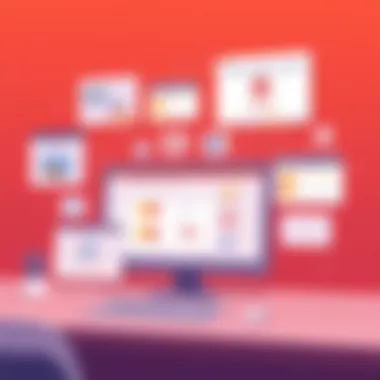

Intro
In today's fast-paced world, making a mark during presentations is crucial, whether you're pitching to stakeholders or engaging students in a learning environment. PowerPoint has been the go-to for many years, but its linear style and rigid structure can sometimes stifle creativity. This has led to a rising curiosity about various alternatives that can offer more than just slides; these tools provide innovative ways to share information and engage audiences.
Exploring the realm of presentation software reveals a landscape rich with unique tools that cater to different needs—be it for business, education, or creative endeavors. Each option comes equipped with its own set of features, advantages, and challenges, making it essential for users to understand their distinct functionalities before settling on a platform.
By comparing these alternatives, this guide aims to shine a light on what truly enhances presentation capabilities. What makes one software more appealing than another? What are the unique selling propositions some tools carry that others lack? In our exploration, we'll dissect these questions, providing an essential resource for decision-makers looking to elevate their presentation game.
Let's jump right into the meat of the topic.
Prelims to Presentation Software
In today's fast-paced and digital-centric environment, presentation software holds significant sway over how ideas are communicated. The ability to effectively convey information can make or break a business meeting, a classroom lecture, or a pitch to investors. While PowerPoint has long been the frontrunner in this domain, emerging alternatives are reshaping the landscape. Understanding presentation software isn’t just about exploring options; it's about recognizing the diverse functionalities these tools offer and how they can enhance effectiveness and engagement.
Through this exploration, one can appreciate the importance of employing the right tool for tailored solutions in various sectors. Whether it's creating visually compelling reports, brainstorming sessions, or interactive lectures, the demand for dynamic presentation methods surges. Evaluating alternatives like Google Slides, Prezi, or Canva allows users to circumvent PowerPoint's constraints and tap into innovative features suited for modern needs.
The Evolution of Presentation Tools
The journey of presentation tools has been quite transformative. Initially, presentations relied heavily on chalkboards and overhead projectors. With the advent of computers in the 1980s, tools like PowerPoint emerged, offering a digital revolution that made it easier to create slides. But, as technology evolved, so did user expectations. Today, people are looking for more than mere slideshows; they want interactivity, visually appealing designs, and enhanced collaboration.
The rise of cloud computing and mobile applications has further fueled this evolution. Users now demand accessibility from any device. The shift towards web-based platforms allows for real-time collaboration and sharing, making tools like Google Slides increasingly popular.
Understanding the Need for Alternatives
Why seek alternatives to a seemingly solid choice like PowerPoint? The answer often lies in the quest for customization and flexibility. Not every tool fits every need. For instance, while PowerPoint excels in simple presentations, it can be limiting when complex graphics, storytelling, or collaboration are priorities. Unforeseen limitations can hinder creativity, leading many professionals to seek innovative solutions.
Moreover, in an era characterized by swift communication and expressive visuals, users often find traditional tools lacking. As such, exploring alternatives is not just a luxury; it's a necessity. With each alternative offering unique features and capabilities, businesses gain key advantages by leveraging the right solutions that align closely with their objectives and audience preferences.
"Adaptability in communication methods is vital for staying relevant in a rapid technological landscape."
In summary, understanding presentation software in depth is crucial for modern communication. As we unfold the various alternatives to PowerPoint, it becomes clear that these tools not only enhance user experience but also empower presenters to create impactful narratives.
An Overview of PowerPoint
PowerPoint has long stood as a staple in the realm of presentation software. It serves not just as a tool to create slides but also as a canvas for storytelling, pitching ideas, and educating audiences across diverse fields. Understanding PowerPoint's overall landscape is crucial not only to appreciate its functionality but also to recognize when it may fall short in meeting contemporary needs.
Key Features of PowerPoint
PowerPoint is not without its charms. Here’s a look at some of its standout features:
- Variety of Templates: The software offers a plethora of templates to cater to different themes, be it corporate, educational, or personal presentations. This aids users in minimizing design fatigue.
- Multimedia Integration: Users can easily embed images, audio, and video clips into their slides. This goes a long way in enhancing the engagement factor of the presentation.
- Ease of Use: With an intuitive interface, even those who are not tech-savvy can navigate through the software without much hassle. The learning curve is flat.
- Real-Time Collaboration: With cloud capabilities, teams can collaborate on content, fostering a shared creative environment. Edits can be made real-time, which is crucial in a fast-paced business world.
- Animation and Transition Options: PowerPoint provides wide choices for animations and slide transitions, offering a little pizazz to the final output.
That said, while these features may seem robust, they are not without limitations.
Limitations of PowerPoint in Contemporary Contexts
Despite its extensive capabilities, PowerPoint has its share of pitfalls, especially in a rapidly evolving digital landscape. Here are a few key concerns:
- Over-Reliance on Template Designs: While templates can be a blessing, they often lead to homogenized presentations. This can dilute originality.
- Static Presentation Style: Traditional linear presentations can be monotonous. Audience engagement may dwindle as listeners navigate through page after page of slides.
- Limited Interactive Features: Compared to newer alternatives, PowerPoint often lacks interactive elements that engage viewers on a deeper level, like real-time Q&A or polls.
- Compatibility Issues: At times, sharing files across different versions can lead to format issues. A presentation that looks great on one device can appear quite different elsewhere.
"In the world of presentations, being memorable often trumps being perfect. A tool that restricts creativity may not serve modern communicators well."
- Cost and Accessibility: While there are free versions of PowerPoint, many features are locked behind a paywall. This can make it less accessible to startups or individuals working with tight budgets.
Comprehensive List of PowerPoint Alternatives
In today's digital landscape, choosing the right presentation software can make all the difference. With an endless array of options becoming available, this comprehensive list of alternatives to PowerPoint addresses the crucial need for flexibility, creativity, and functionality when crafting presentations. Identifying alternatives not only opens doors to innovative features but allows users to align their presentation style with their specific goals and audience preferences.
When assessing the various options, it's important to consider how these tools can enhance interaction, visual engagement, and overall effectiveness. The discussion below covers several noteworthy alternatives, providing insights into their unique characteristics and why they’ve gained traction in the presentation realm.
Google Slides
Collaboration Features
Google Slides stands out with its robust collaboration features. Designed for real-time teamwork, it allows multiple users to work on a presentation simultaneously. This key characteristic fosters a sense of inclusivity and engagement where everyone can contribute to the content, layout, and design from various locations. One unique aspect of Google Slides is the instant commenting and chat options embedded within the interface, enabling seamless dialogue during the editing process. This feature is a game-changer for teams spread across different geographies tackling time-sensitive projects. The downside, however, can be its reliance on a stable internet connection for optimal performance.
Integration with Google Workspace
Google Slides integrates effortlessly with Google Workspace, enhancing its functionality. This means users can leverage additional productivity tools such as Google Docs and Google Sheets, providing a cohesive experience across different types of documents. The compatibility with Workspace presents a significant advantage, especially for organizations heavily invested in Google's ecosystem. However, some professionals familiar with other software suites may find the transition challenging.


Usability for Remote Teams
The usability of Google Slides for remote teams cannot be overstated. With features such as cloud storage and cross-device access, team members can work from anywhere, making it excellent for distributed workplaces. The platform’s simplicity also reduces the learning curve for new users, which is beneficial when onboarding team members. Nevertheless, some users may feel limited by its functionalities compared to more design-oriented software.
Prezi
Dynamic Presentation Style
Prezi’s dynamic presentation style breaks away from traditional slide designs, allowing users to create more fluid and engaging narratives. This approach captivates audiences by drawing them into a visual journey, making it a popular choice among educators and businesses aiming to spark interest. The unique feature of non-linear navigation allows presenters to zoom in and out of content, offering flexibility to the storytelling process. However, this style may overwhelm some viewers who prefer straightforward presentations.
Zooming Interface
The zooming interface of Prezi sets it apart, offering a fresh take on traditional structuring of presentations. Users can move between topics effortlessly, which keeps the audience engaged and attentive. Such interactivity is especially beneficial for larger groups where it's crucial to maintain focus. On the flip side, mastering this tool requires practice, and not all presenters may be comfortable with its unique setup.
Suitable for Storytelling
Prezi’s format is uniquely suitable for storytelling, enabling a narrative flow that connects ideas in a visually appealing manner. This not only enhances comprehension but allows for deeper emotional engagement with the audience. However, the artistic nature of Prezi is not always aligned with formal business settings, where conventional presentation styles still hold sway.
Canva
Design-Focused Tools
Canva shines with its design-focused tools, offering users the ability to craft visually stunning presentations with ease. The platform is rich with customizable templates and graphic elements, appealing especially to marketing professionals and creative organizations. Canva’s user-friendly design interface allows for intuitive crafting, making it a good fit for those with limited design experience. However, its extensive features can sometimes be overwhelming for new users unfamiliar with design software.
User-Friendly Interface
The user-friendly interface is one of Canva's standout attributes, designed for effortless navigation even for the least tech-savvy individuals. This creates opportunities for rapid deployment of presentations without extensive training, enabling teams to produce content swiftly. Despite its strengths, occasional glitches or slow loading times can frustrate users when working on larger projects.
Templates for Various Industries
Canva offers a range of templates tailored to various industries, ensuring that users can find designs that match their unique needs. This variety allows for a quick start, reducing the time spent on layout and focus on content. While this specialization is advantageous, some may find a lack of customization in specific template categories to be a limitation.
Keynote
Apple Ecosystem Integration
Keynote integrates seamlessly with the Apple ecosystem, offering features that cater specifically to macOS and iOS users. This native compatibility ensures that the presentations run smoothly across devices, which is particularly advantageous for users who leverage Apple products. Its integration makes sharing and accessing documents easier within this environment. However, its limited accessibility for Windows users remains a significant drawback, isolating potential audiences.
High-Quality Visuals
The high-quality visuals achievable with Keynote are another highlight. Featuring a range of stunning templates and graphics, it empowers users to create visually pleasing presentations. The key feature here is the precision with which elements can be manipulated, offering a level of detail that elevates presentation quality. However, some critics argue that the emphasis on aesthetics might distract from the core message of the presentation.
Unique Animation Features
Keynote also offers unique animation features that allow users to animate text and images creatively. This innovation adds a dynamic element to presentations, engaging audiences more effectively. The downside is that excessive use of animations might detract from a professional tone, so balancing creativity with clarity is key.
Slidebean
AI-Powered Design
Slidebean’s AI-powered design distinguishes it in the landscape of presentation software. This tool caters to users seeking speed and efficiency, automating the design process based on the content provided. Such a characteristic is especially useful for startups and entrepreneurs who often need to create pitches quickly. However, relying heavily on an automated system might result in less personalized slides, potentially lacking the personal touch.
Focus on Presentation Content
Slidebean emphasizes the importance of presentation content over flashy designs, which can be appealing for those who prioritize clear communication. Users can submit their content to the platform, and it will format it into a cohesive presentation. While this is advantageous for saving time, there may be instances where automated formatting does not align with specific brand styles.
Simplified Workflow
The simplified workflow offered by Slidebean is another strong attribute, minimizing the steps required to create effective presentations. Users can focus more on what they want to say rather than on how to present it. Yet, the limitation lies in the lack of customization options, perhaps leaving some users wanting more creative freedom.
Visme
Visual Content Creation
Visme excels in visual content creation, combining presentation-building tools with infographics and interactive content. This makes it a top choice for educators and businesses looking to present data in a visually compelling manner. The unique feature of embedding interactive elements like charts enhances the viewer’s experience for optimal engagement. The downside? Crafting content can be time-consuming due to the amount of detail available.
Infographic Capabilities
Visme’s infographic capabilities set it apart from other presentation software by allowing users to integrate data-heavy visual content into their presentations seamlessly. This is beneficial for companies that need to convey complex information clearly and attractively. However, there may be a learning curve for those unfamiliar with creating infographics.


Templates and Assets Library
With its extensive templates and assets library, Visme users can find resources tailored to their industry needs. This library simplifies the design process, but it may lead to a somewhat homogenized feel if trends dominate template selection.
Zoho Show
Business-Centric Features
Zoho Show focuses on business-centric features that enhance productivity. This software is ideal for corporate presentations, offering tools like role-based permissions, which ensure team members have appropriate access levels. This key characteristic appeals to organizations looking to streamline their presentation processes. Conversely, users may find the interface less intuitive than some competitors, which could be a barrier to adoption.
Integration with Zoho Suite
The integration with other Zoho tools creates a seamless workflow for users working within the Zoho ecosystem. This compatibility is particularly attractive for businesses that already utilize Zoho CRM or other applications. However, organizations not using Zoho tools might miss out on these advantages, thus limiting its appeal.
Real-Time Collaboration
Real-time collaboration in Zoho Show also plays a pivotal role, allowing team members to work together efficiently regardless of location. This feature enhances communication and encourages input from various stakeholders. Just the same, the performance can lag with multiple users online, impacting productivity.
LibreOffice Impress
Open-Source Advantages
LibreOffice Impress is an open-source solution that provides significant advantages for budget-conscious users. Without the expenses associated with proprietary software, organizations can access high-quality tools without breaking the bank. This characteristic makes it a worthwhile consideration for start-ups and educational institutions. However, the need for regular updates may demand technical knowledge that not all users possess.
Compatibility with PowerPoint Files
Another notable aspect is its compatibility with PowerPoint files, allowing users to import and edit existing presentations easily. This smooth transition from PowerPoint increases accessibility for teams making a switch. That said, users might encounter formatting issues when dealing with complex designs originally created in PowerPoint.
Community Support
LibreOffice also benefits from a strong community support framework, which can be invaluable for troubleshooting or learning. This support system fosters a collaborative environment, where users can share tips and tricks. Yet, the lack of official customer support can be a drawback for those who prefer immediate assistance.
Ultimately, exploring these alternatives to PowerPoint empowers users to tailor their presentations to meet their unique requirements. Each software offers distinct features that cater to various needs, whether collaborative efforts, visual storytelling, or business applications.
Criteria for Evaluating Presentation Software
Choosing the right presentation software isn't just a matter of picking what looks pretty. To make a compelling presentation, it’s essential to consider various criteria that can significantly impact your effectiveness. An evaluation based on several factors helps ensure that the software chosen aligns with not merely aesthetic preferences but also practical needs. In an increasingly digital landscape, the right tools can make or break a presentation.
User Interface and User Experience
A user-friendly interface is crucial. After all, a piece of software might pack powerful features, but if it’s harder to navigate than a maze, its effectiveness plummets. Evaluation of the user interface should focus on the following aspects:
- Intuitiveness: Does the software offer a straightforward way to create and edit presentations, or does it feel clunky and overwhelming?
- Customization Options: Can users tailor the interface to suit their needs, or is it a one-size-fits-all approach?
- Accessibility of Features: Are commonly used tools and templates easy to find, or are users left rummaging through menus?
Overall, the usability of a software directly affects the experience during the creation of a presentation and, consequently, its delivery.
Integration with Other Tools
Another vital aspect to evaluate is how well the presentation software integrates with other tools. In today’s interconnected world, having some level of interoperability can make life much simpler. Consider the following questions:
- Compatibility: Does the software integrate seamlessly with platforms like Google Drive or Dropbox? This can save time spent on file transfers.
- Collaboration Features: How does the software handle shared access? For teams that work remotely, real-time collaboration tools can be a game-changer.
- Data Export Options: Can presentations be easily exported to different formats, such as PDF, HTML, or even video formats? This flexibility can save heartache later.
Good integration not only streamlines the workflow but also enhances productivity by minimizing friction during collaboration and file management.
Cost Analysis
Finally, one cannot ignore the impact of cost. Many presentation tools offer varying pricing models, so it’s essential to analyze pricing against the backdrop of features and help. Some key points to consider include:
- Free vs. Paid Versions: What features are available in the free version, and what additional capabilities are unlocked in the paid option?
- Value for Money: Does the software justify its price tag? In other words, do the features and benefits provided align with the costs?
- Long-term Expenses: Assess ongoing costs such as subscriptions or additional fees for advanced features to avoid surprises down the line.
In short, a thorough cost analysis helps ensure that your investment pays dividends in the long term, particularly for businesses that rely heavily on presentations.
"An investment in knowledge pays the best interest." - Benjamin Franklin
By evaluating presentation software through these lenses, you can select an option that not only meets your immediate needs but also aligns with your long-term goals.
Case Studies: Businesses Successfully Using Alternatives
In today’s fast-paced business environment, effective presentation tools can make all the difference. Companies are increasingly exploring alternatives to PowerPoint to meet their diverse needs. These case studies highlight organizations leveraging different presentation software, showcasing how they address unique challenges while enhancing their overall effectiveness in communication.


Google Slides in a Collaborative Environment
Google Slides has carved out a niche as a go-to tool for teams working on collaborative projects. Its cloud-based functionality allows multiple users to edit, comment, and brainstorm simultaneously. This real-time collaboration can be particularly beneficial for businesses that rely on quick turnarounds and agile workflows. For example, a marketing firm might use Google Slides during a product launch campaign. Team members can draft slides from different locations, ensuring that creative ideas are captured instantly without the hassle of email chains or version control issues.
Key Benefits:
- Instant Feedback: Users can leave comments that assist in refining ideas and content, leading to a polished final product.
- Accessibility: Whether working from the office or remotely, team members can access the presentations from any device with internet, ensuring continuity.
- Integration Benefits: Google Slides pairs smoothly with other tools in the Google Workspace, making it easy to pull in data from Google Sheets or images from Google Photos.
In one instance, a nonprofit organization utilized Google Slides to facilitate workshops across different regions. The leaders crafted presentations collectively, allowing local teams to contribute their insights and experiences, which ultimately improved engagement and relevance for the audiences.
Prezi for Engaging Presentations
Prezi stands out in the realm of presentation software due to its unique, non-linear format, which offers a fresh and engaging approach to storytelling. Unlike traditional slide formats, Prezi facilitates a dynamic flow where the presenter can zoom in and out of different points, reshaping the audience's perspective on the topic at hand. This format can be particularly advantageous for educational institutions and marketing teams keen on delivering compelling narratives.
Consider a tech startup that incorporated Prezi into its investor pitches. Instead of a static slide deck, they created an immersive visual journey that guided investors through their business model and vision. This approach not only captivated the audience but fostered a more memorable connection to their brand.
Reasons for Choosing Prezi:
- Engagement Factor: The visually striking transitions and storytelling potential can hold audience attention much better than standard slide presentations.
- Flexibility: Presenters can tailor the path of the presentation based on audience interest, allowing for a more interactive and responsive experience.
- Collaboration Tools: Similar to Google Slides, Prezi encourages team collaboration, enabling users to share and edit presentations in a user-friendly environment.
Overall, these case studies demonstrate how businesses utilizing alternatives to PowerPoint can improve their presentation practices. Whether through Google Slides’ collaborative features or Prezi’s engaging formats, these tools empower organizations to communicate effectively and adapt to changing needs.
Future Trends in Presentation Software
As technology continually evolves, so do the tools we use for communication and presentation. Future trends in presentation software can offer insights to businesses and individuals alike who are keen to enhance their conveying messages. The implications for improved engagement and functionality in presentations can’t be overstated. Understanding these trends is not merely academic; it’s essential for staying ahead in a competitive environment, whether in education, business, or creative fields.
Emerging Technologies and Innovations
In the realm of presentation software, emerging technologies serve as a cornerstone for future developments. Tools have now begun to incorporate features that resemble the capabilities of augmented reality (AR) and virtual reality (VR). Imagine delivering a presentation where users can interact with 3D models, wandering around a virtual car or exploring the interior of a building in real-time. Once the stuff of science fiction, such capabilities are edging towards reality.
Also, more personalized and tailored presentation experiences are on the horizon. Software developers are harnessing data analytics to create dynamic content through responsive presentations that adapt to audience reactions. This can lead to more engaging experiences, keeping the audience attentive and involved.
- Interactive Contents: Tools will allow real-time feedback, enabling questions to be addressed as they arise.
- Integrations of Multimedia: With the availability of high-speed internet, embedding videos, animations, and interactive polls will enhance viewer engagement.
Importantly, mobile accessibility is becoming a crucial trend. With the shift towards remote work and virtual meetings, ensuring that presentations are mobile-friendly is paramount. Solutions that allow seamless transitions from desktop to mobile formats without data loss will become vital.
The Role of AI in Presentation Development
Artificial intelligence is revolutionizing the way presentations are designed and delivered. AI's role in presentation development is multi-faceted, influencing everything from design recommendations to content generation. For instance, tools like Beautiful.AI use machine learning to adjust layouts and suggest enhancements based on existing templates, freeing users from mundane design decisions and allowing them to focus more on the message they want to convey.
Moreover, AI can analyze audience engagement metrics during a presentation, enabling real-time adjustments. If certain slides aren’t resonating, an AI-driven tool may suggest reordering content or adjusting delivery styles based on live feedback.
- Content Creation: AI is expected to assist in generating text, recommending phrases, and offering tips for clearer visual presentation while maintaining the essence of the message.
- Personalized Learning Experiences: Different audience types require varied presentation styles. AI can help customize presentations based on the audience profile, making the content more relatable and engaging.
"Incorporating emerging technologies and AI into presentation tools will not only enhance power but also transform the narrative experience for audiences."
Such advancements are vital for maintaining relevance in how presentations are perceived. The increasing reliance on AI is evident; thus, professionals must get acquainted with these technologies to leverage them effectively in their future presentations.
Investing time to understand these trends today can prove invaluable for tomorrow’s communicators, whether in the boardroom, classroom, or creative community. The key to successful presentations lies not simply in the tool used but also in the ability to adapt and respond to evolving technology.
End: Making Informed Choices in Presentation Software
The array of options available today for presentation software is both exciting and daunting. As we've traversed through the various alternatives to PowerPoint, it becomes clear that each software solution caters to distinct needs, styles, and workflows. The core of making an informed choice lies in understanding the unique strengths and limitations of these platforms, as they can significantly influence the effectiveness of your presentations.
When deciding on a presentation tool, it is crucial to align the selection with the specific objectives and context of the presentation. For instance, tools like Prezi offer an engaging, narrative-driven approach that might resonate well in storytelling contexts, whereas Google Slides shines in collaborative, remote work scenarios. The versatility of Canva provides an excellent option for those who prioritize design, while Slidebean caters to those who wish to leverage AI for streamlined content creation.
In the dynamic landscape of presentation software, evaluating usability, integration capabilities, and cost-effectiveness are fundamental. The ethos of user-friendliness can greatly impact not just the design process, but the audience's reception as well. A seamless integration with existing tools can also save time and prevent unnecessary hiccups.
Furthermore, it’s prudent to consider the long-term implications of the chosen tools. Training needs, support resources, and adaptability to future technology shifts can all affect how effectively a business can utilize presentation software over the years. As technology advances and audience expectations evolve, the right software can become a key asset in maintaining a competitive edge.
"The right tool is a powerful ally in telling compelling stories and making ideas stick."
Ultimately, making informed choices is about more than just choosing a software; it's about selecting a partner in your communication journey. As these technologies continue to evolve, remaining aware of emerging trends and adapting accordingly will ensure that your presentations not only convey information but also resonate deeply with your audience.
Summarizing Key Insights
Gathering the insights from the alternatives explored, we find:
- Diversity: Numerous tools are available, each designed for different audiences and purposes.
- Features Overlap: While some features may overlap across platforms, each carries unique attributes that can enhance specific types of presentations.
- Focus on Collaboration: Many modern tools emphasize collaboration, catering to the distributed work culture.
- Cost vs. Value: Analyzing the cost versus the value the software brings is paramount; cheaper isn't always better if it lacks core functionalities needed for effective presentation.
Future Directions for Businesses
As businesses move forward, the future is likely to bring significant shifts in presentation approaches:
- AI and Automation: Expect to see greater utilization of AI in automating tasks like design layout and content suggestions, making the process even more efficient.
- Enhanced User Collaboration: Continued focus on real-time collaboration tools will further aid in producing impactful presentations that benefit from a collective input.
- Integration with Augmented and Virtual Reality: As immersive technologies mature, we might see presentations that move beyond traditional slides to fully interactive experiences.
- Increased Accessibility Features: The need for accessibility in communication will likely spur the development of tools that cater to diverse audiences, ensuring no one is left out.















