Exploring OneLogin MDM: Features and Benefits


Intro
Mobile Device Management (MDM) has become a cornerstone of modern enterprise security and efficiency. This necessity is particularly evident as organizations increasingly rely on mobile devices for daily operations. OneLogin's MDM solution emerges as a prominent tool in this domain, designed to protect, manage, and oversee the use of mobile devices within business environments. This article explores the multifaceted features of OneLogin MDM, its strategic advantages for implementation, and its seamless security measures that provide peace of mind for IT departments and decision-makers alike. By delving into the nuances of this platform, the insights gained will guide organizations in making informed choices regarding their mobile device management strategies.
Key Features
Overview of Features
OneLogin MDM brings an array of features crucial for managing mobile devices in any company. Its core functionalities include device enrollment, remote wipe capabilities, application management, and personalized access controls. These tools allow organizations to efficiently manage employee devices, reducing the risk of data breaches and ensuring compliance with corporate governance.
- Device Enrollment: Simplifies adding new devices to the enterprise environment, enabling quick adaptation for IT departments.
- Remote Wipe: Allows for the quick removal of data from lost or stolen devices, guarding sensitive information from unauthorized access.
- Application Management: Ensures that only approved applications are installed and provides updates seamlessly.
- Access Controls: Customizes user access based on roles within the organization, maintaining heightened security measures.
Unique Selling Propositions
OneLogin MDM distinguishes itself in a crowded market through its integration abilities and user-friendly platform. The solution seamlessly integrates with existing IT infrastructures, such as Microsoft Azure and Google Workspace, promoting a unified approach to identity management. Furthermore, its intuitive interface reduces the learning curve for IT professionals, enabling organizations to maximize their investment without extensive training. The provision of analytics and reporting features aids decision-makers in evaluating device usage, culminating in improved operational efficiency.
"OneLogin MDM not only secures organization assets but end-users too. This dual focus enhances productivity while safeguarding sensitive information."
Pricing Models
Different Pricing Tiers
OneLogin offers a variety of pricing models, catering to different business sizes and needs. Businesses can choose from flexible models depending on the number of users and required features. Generally, OneLogin provides a tiered structure:
- Basic Plan: Ideal for small teams, featuring essential MDM functionalities.
- Standard Plan: Designed for medium enterprises, adding comprehensive management tools and analytics.
- Enterprise Plan: Tailored for larger organizations that need a fully customizable package, complete with support and integration services.
ROI and Cost-Benefit Analysis
Investing in OneLogin MDM presents a strong return on investment for organizations. The comparative analysis shows that strengthening mobile security and management systems reduces total cost of ownership. Organizations typically realize substantial savings through reduced data breaches, streamlined device management processes, and minimized downtime. Moreover, the efficiency garnered from this investment allows teams to focus on strategic initiatives, ultimately driving growth.
Understanding and Its Importance
Mobile Device Management (MDM) has become a critical element for businesses managing a workforce that relies heavily on mobile technology. Understanding MDM is paramount for an organization in today's digital landscape. As mobile devices proliferate in corporate settings, managing these devices effectively is no longer optional. MDM solutions enable businesses to maintain control over their devices, ensure security, and enforce compliance.
MDM strategies provide a framework that supports the seamless integration of mobile devices into existing IT ecosystems. This ability to manage devices is crucial as it mitigates the risks associated with data breaches and unauthorized access. Moreover, MDM enhances productivity by providing employees with secure access to company resources from anywhere.
Effective MDM solutions offer numerous benefits:
- Enhanced security: Protect sensitive data by implementing protocols that prevent unauthorized access.
- Compliance assurance: Maintain adherence to industry regulations and standards, such as GDPR.
- Centralized administration: Manage devices efficiently from a single dashboard, simplifying administrative tasks.
- Device lifecycle management: Track and manage the entire lifecycle of devices, from deployment to decommissioning.
The increasing complexity of mobile ecosystems, combined with evolving threats, has made the role of MDM more significant. Organizations must recognize that MDM is not just a technological tool. It is a vital component of their overall IT strategy, impacting how businesses operate and protect their digital assets. This article will explore the intricacies of OneLogin MDM, examining its key features, implementation, security, and future trends, providing insights necessary for informed decision-making.
Defining Mobile Device Management
Mobile Device Management refers to the administrative tasks associated with deploying, monitoring, and securing mobile devices within an organization. This includes smartphones, tablets, and laptops. MDM solutions aim to enhance productivity while ensuring a secure environment. They help in enforcing organizational policies, managing resources, and providing remote support.
MDM typically involves:
- Device enrollment: Onboarding devices securely to ensure they are compliant before they access organizational resources.
- Policy enforcement: Applying security policies that dictate how devices can be used and what applications can be installed.
- Remote management: Allowing IT administrators to manage devices remotely, reducing downtime for users with issues.
Utilizing MDM means more than just setting up devices. It involves a comprehensive strategy for managing the mobile computing landscape within an organization.
The Role of in Modern Enterprises
In modern enterprises, MDM is fundamental for several reasons. Firstly, the rise of remote work and bring your own device (BYOD) policies has expanded the attack surface for cyber threats. MDM solutions become critical in protecting corporate data in this environment.
MDM ensures that mobile devices are properly configured for security and compliance. This includes:
- Data encryption: Protecting sensitive information stored on devices, preventing unauthorized access.
- Application management: Controlling which apps are permissible, helping to reduce vulnerabilities.
- Device tracking and reporting: Monitoring the location and status of devices, allowing organizations to respond quickly in case of loss or theft.
Additionally, MDM plays a crucial role in shaping user experience. Organizations can facilitate a better experience for employees while maintaining control over their devices. By simplifying procedures for password resets, software updates, or app installations, organizations boost productivity.
Overview of OneLogin
In today's digital landscape, organizations must navigate a sea of mobile devices and applications. OneLogin's Mobile Device Management (MDM) plays a crucial role in this context. It provides a structured approach for managing corporate and personal devices, ensuring security and compliance without undermining usability. An examination of OneLogin MDM reveals its alignment with modern businesses' needs, focusing on flexibility, security, and user experience. Understanding OneLogin's approach to MDM is a valuable asset for business decision-makers and IT professionals alike.
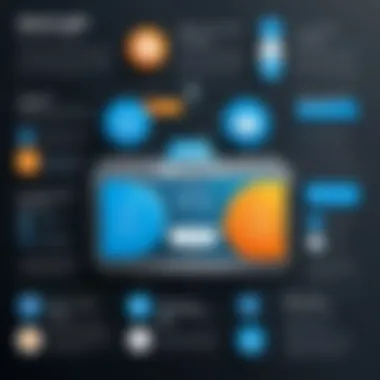

Company Background
OneLogin has established itself as a leader in identity and access management solutions. Founded in 2010, the company has focused on simplifying security procedures while enhancing productivity. Over the years, OneLogin has developed a reputation for innovation and user-centered design. Its MDM offering is a natural extension of its commitment to creating seamless integration into existing IT workflows. This ability to streamline operations while maintaining robust security measures is what sets OneLogin apart in a crowded marketplace.
Key Features of OneLogin
Single Sign-On
Single Sign-On (SSO) is a prominent feature of OneLogin MDM. It allows users to access multiple applications with one set of credentials. This is advantageous for improving productivity and reducing password fatigue among users. The key characteristic of this feature is its convenience; employees can quickly switch between tools without repeatedly logging in, which can enhance workflow efficiency. However, there is an underlying concern regarding the potential vulnerabilities that might arise if credentials are compromised. The benefit lies in centralizing user authentication while also requiring strong security practices to protect sensitive data.
User Management
User management is at the core of OneLogin MDM. It enables administration to efficiently oversee users' access to various applications based on their roles within the organization. A significant advantage is the ability to tailor access controls to specific user groups, streamlining the onboarding process for new employees. Because of its intuitive interface, IT staff can manage user permissions without extensive training or support. However, organizations need to maintain ongoing attention to user access rights, especially as employees move within or leave the company, to avoid unnecessary risks.
Device Enrollment
Device enrollment is another critical component of OneLogin MDM. This process allows organizations to easily register new devices in the MDM system. A notable aspect of device enrollment is that it simplifies the onboarding of devices, whether issued by the company or personal devices used for work. This feature is beneficial because it provides quick deployment and integration into the company's security protocols. Nonetheless, care must be taken to distinguish between corporate and personal devices to ensure security policies are consistently applied across the board. This balance is essential for effective MDM implementation.
Implementation Process
The implementation process of OneLogin Mobile Device Management (MDM) is crucial for its successful deployment and subsequent operation within an organization. Proper implementation affects not only the efficiency of the system but also the security and usability perceived by the end users. Hence, understanding the implementation steps provides a structured approach that ensures all aspects are covered effectively.
Preparing for Deployment
Assessment of Current Systems
The assessment of current systems involves evaluating existing infrastructure and technology compatibility. It helps identify gaps that OneLogin MDM will fill. Organizations are encouraged to conduct a thorough review of current device management strategies. This step is significant because it highlights the specific needs that OneLogin MDM can address.
A key characteristic of the assessment is its comprehensive nature. By closely examining current hardware, software, and network capabilities, businesses can make informed decisions about necessary upgrades or integrations. This strategic choice is popular as it sets a solid foundation for deployment.
However, this step can sometimes be overlooked or rushed, leading to challenges later on. For example, mismatches in compatibility could delay implementation or require additional resources post-deployment. Therefore, taking time to conduct a detailed assessment is often viewed as an advantageous choice for effective deployment of OneLogin MDM.
Defining Objectives
Defining objectives is about establishing clear goals tailored to your organization’s needs. This approach is vital for ensuring that the deployment of OneLogin MDM aligns with overall business strategies. Objectives might include enhancing security, improving user accessibility, or streamlining device management processes.
A primary benefit of having defined objectives is that they foster a sense of direction throughout the implementation process. This clarity is beneficial as it aids in measuring the success of the MDM solution against those predefined expectations.
It is also essential because it helps in aligning all stakeholders involved, ensuring everyone understands their role in the deployment. One unique feature of this step is the capacity for adaptability, enabling adjustments to objectives as new needs arise, which can be both an advantage and a challenge depending on organizational flexibility.
Step-by-Step Implementation Guide
Integration with Existing Infrastructure
Integration with existing infrastructure is a fundamental aspect of the implementation of OneLogin MDM. This step involves aligning OneLogin MDM with the organization’s current systems and networks. Proper integration ensures that all components work seamlessly together, maximizing efficiency.
One significant aspect of integration is ensuring compatibility with existing software and hardware. This process is beneficial since it minimizes disruptions during implementation and helps retain continuity in operations. However, it can be complex, as organizations must handle various technologies and standards, which can serve as a significant hurdle for some.
A unique feature of this integration process is its capacity to enhance security by ensuring all devices adhere to established security protocols. This standardization reduces vulnerabilities that could arise during the transition to an MDM solution.
User Training
User training is a critical component of the implementation process. It involves providing training sessions and resources to ensure users can effectively navigate OneLogin MDM. This step contributes significantly to operational efficiency because well-trained users are more likely to utilize the system effectively.
A key characteristic of user training is its adaptability. Training can be tailored to different user groups, ensuring that each segment of the audience gets information relevant to their needs. This flexibility makes training both a popular choice and a necessary one for organizations deploying OneLogin MDM.
However, the disadvantage often faced is the potential for resistance among employees to adjust to new tools. It’s essential to communicate the benefits clearly to alleviate any concerns. Overall, investing in user training is crucial for maximizing the return on investment from the MDM solution.
"A well-thought-out implementation process can significantly enhance the efficacy of mobile device management solutions like OneLogin MDM, leading to long-term benefits for organizations."
Security Features of OneLogin
The importance of security features in OneLogin MDM cannot be overstated. In an era where data breaches and cyber threats are omnipresent, the security mechanisms deployed by mobile device management solutions play a pivotal role. OneLogin is committed to protecting sensitive information. A robust set of security features fosters trust among users and organizations, ensuring compliance and safeguarding data integrity.
Data Protection Mechanisms
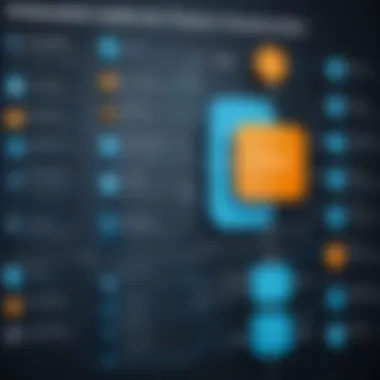

OneLogin MDM employs various data protection mechanisms geared towards preventing unauthorized access and data loss. One such mechanism is the use of strong encryption. Encryption secures data during transmission and at rest. This means that even if data is intercepted, it remains unintelligible without the correct decryption key. Furthermore, OneLogin utilizes secure access policies, where each user has defined limits on what they can access depending on their role and device. This ensures that sensitive information is only accessible to those who truly need it.
Another essential aspect is remote wipe capability. In case a device is lost or stolen, administrators can remove all sensitive data from that device remotely. This feature is crucial for protecting corporate data and minimizing potential fallout from data breaches.
Compliance and Standards
GDPR
The General Data Protection Regulation, commonly known as GDPR, is a significant element in data protection strategies. GDPR sets forth strict guidelines for data handling and user privacy. OneLogin MDM’s adherence to GDPR ensures that organizations using this platform can confidently manage personal data. One of the key characteristics of GDPR is the emphasis on consent; data can only be processed if users have explicitly given their approval. This characteristic not only builds trust but also reduces the risk of penalties associated with data mishandling.
The unique feature of GDPR is its punitive measures. Organizations that fail to comply with GDPR can face hefty fines. This aspect makes GDPR a beneficial standard for any company focused on long-term growth and reputation. Compliance through OneLogin MDM helps organizations mitigate risks related to privacy violations, thereby protecting both business interests and customer trust.
HIPAA
The Health Insurance Portability and Accountability Act, known as HIPAA, is another significant compliance standard, particularly for organizations in the healthcare sector. HIPAA provides critical regulations regarding the handling of protected health information (PHI). OneLogin MDM’s compliance with HIPAA helps ensure that sensitive patient information is secure and confidential. A noteworthy characteristic of HIPAA is its requirement for organizations to implement strong security measures, including data encryption and user authentication, to protect PHI.
A unique feature of HIPAA is its focus on administrative safeguards, such as requiring detailed policies and procedures for data access. This aspect enforces disciplined governance over sensitive information. For organizations using OneLogin MDM, this compliance not only safeguards against breaches, but also enhances overall operational integrity. Focusing on HIPAA compliance can be advantageous, as it clarifies security expectations and reduces the hazard of legal disputes.
In summary, the security features of OneLogin MDM, including data protection mechanisms and compliance with key standards like GDPR and HIPAA, help organizations safeguard critical information while fulfilling regulatory obligations.
User Experience and Feedback
User experience and feedback play a pivotal role in evaluating OneLogin's Mobile Device Management (MDM) solution. These elements not only affect user adoption but also influence overall satisfaction with the product. A well-designed user interface (UI) can significantly enhance productivity and efficiency. Feedback from users serves as a crucial indicator of areas that require improvement and helps in understanding the practical use of the system in real-world scenarios.
User Interface and Usability
OneLogin MDM prioritizes a seamless user interface that is both intuitive and functional. The dashboard allows users to navigate through various features without extensive training. This simplicity ensures that users, regardless of their technical skills, can manage mobile devices effectively. A streamlined onboarding process reduces the time spent on training, which is crucial for busy IT departments.
Key aspects of the user interface include:
- Clarity in Design: The layout is clean and organized, promoting user engagement.
- Accessibility: Features are easy to find, and the navigation is straightforward, enabling users to perform tasks quickly.
- Customization Options: Users can tailor their experience according to their preferences, enhancing usability.
Usability is further emphasized by the mobile-responsive design of the platform. IT professionals can monitor and manage devices from their mobile devices, ensuring that they stay connected and can respond to issues as they arise. This flexibility is essential in a fast-paced business environment.
Customer Testimonials
Customer testimonials provide valuable insights into the effectiveness of OneLogin MDM. Users often highlight their experiences, focusing on the system’s impact on productivity and ease of use. Positive feedback typically includes comments about:
- Improved Efficiency: Many users report that OneLogin MDM has streamlined their workflows, allowing for quicker device management.
- Enhanced Security: Users appreciate the robust security features, feeling more confident in their data protection efforts.
- Effective Support: Responses indicate satisfaction with customer support, noting quick resolution times and knowledgeable staff.
Feedback on forums such as Reddit or professional review sites like Capterra can provide unfiltered insights, reflecting real user challenges and successes. These testimonials not only validate OneLogin’s effectiveness but also guide future users in their decision-making process.
“The ease of managing our devices has transformed our IT approach. It feels like we have more control and visibility into our mobile assets.” – A satisfied IT Manager.
In summary, user experience and feedback are crucial to understanding how OneLogin MDM stands in a competitive landscape. A focus on usability and positive testimonials can create a compelling case for decision-makers considering the investment in MDM solutions.
Comparing OneLogin with Competitors
To make an informed decision regarding Mobile Device Management (MDM) solutions, it is crucial to compare OneLogin MDM with its competitors. This section provides a detailed outlook on how OneLogin stacks up in the current MDM landscape, focusing on market position as well as the strengths and weaknesses of the solution. Understanding these elements can guide organizations in identifying the best fit for their specific needs.
Market Position and Competitor Analysis
OneLogin MDM holds a noteworthy position in the market, catering primarily to enterprises that prioritize security and usability. Its focus on Single Sign-On (SSO) capabilities places it in direct contrast with products like VMware Workspace ONE and Microsoft Intune. These solutions also offer MDM features, yet their core operations might differ, affecting how organizations implement device management.
The presence of larger competitors such as IBM MaaS360 and Cisco Meraki adds pressure in this segment. Each competitor has unique features and pricing strategies that impact how businesses approach MDM adoption. In particular, IBM caters to industries with stringent compliance needs while Cisco's strength lies in its network-centric approach.
Analysis of user experiences shows that clients often lean towards OneLogin for its integration capabilities with existing IT systems. The simplicity and effectiveness in user management also enhance the overall position of OneLogin in comparison to its peers.
Strengths and Weaknesses
Strengths:
- Integration Compatibility: OneLogin MDM simplifies integration with multiple enterprise systems, enhancing workflow and reducing complexity.
- User-Centric Design: The user interface is designed with the end-user in mind, making it accessible for both IT professionals and regular employees.
- Robust Security Features: Focusing on security, OneLogin MDM provides strong data protection mechanisms which align with compliance standards like GDPR and HIPAA.
Weaknesses:


- Market Share: Despite its advantages, OneLogin does not command as much market share compared to giants like Microsoft and IBM, which may influence perceptions of reliability.
- Limited Advanced Features: Some enterprises may find that OneLogin lacks certain advanced features offered by competitors, specifically in areas like detailed reporting and analytics.
- Scalability Concerns: For very large organizations, the scalability of OneLogin compared to competitors may be a topic of concern, although current updates are addressing many of these issues.
Overall, the decision for enterprises to choose OneLogin MDM should take into account not only its strengths but also the areas where competitors may excel. A nuanced analysis of these aspects can provide businesses a clearer pathway towards effective mobile device management.
Pricing Models and Licensing
Understanding the pricing models and licensing options for OneLogin MDM is crucial for organizations aiming to deploy this mobile device management solution effectively. These factors not only influence the overall budget but also shape the way the software is utilized within the enterprise. A well-defined pricing structure facilitates the decision-making process, allowing businesses to align their MDM needs with their financial capabilities. In addition to costs, licensing terms can dictate the features available and the level of support provided.
Costs Associated with Implementation
The costs associated with implementing OneLogin MDM can vary significantly depending on organizational size, deployment scale, and specific operational needs. Key costs to consider include:
- Software Licensing Fees: These are often charged per user or device. Organizations should quantify potential user growth to select an appropriate licensing model.
- Setup and Configuration Costs: Initial setup may require specialized skills, resulting in additional costs. Organizations should assess whether internal IT staff can manage this or if consultation from external experts is needed.
- Training Expenses: Ensuring that both IT staff and end-users understand how to use OneLogin MDM effectively can involve training sessions and resources.
- Ongoing Maintenance and Support: This includes any future upgrades, troubleshooting, and technical support needed to keep the system running smoothly.
- Hidden Costs: These could arise from integrations with other systems or if additional hardware is unexpectedly needed.
Organizations must undertake a thorough cost-benefit analysis before committing to OneLogin MDM. It is important to factor in the potential for increased efficiency and reduced risk as part of the overall costs.
Value Proposition
OneLogin MDM's value proposition extends beyond basic functionality. Here are a few key elements that add to its appeal for enterprises:
- Increased Security: By effectively managing mobile devices, organizations dramatically lower their risk of data breaches and enhance the protection of sensitive information.
- Improved Operational Efficiency: Streamlined management of devices leads to less downtime. When all devices are monitored and managed centrally, companies can respond faster to issues.
- Scalability: OneLogin MDM can easily accommodate growth. Whether a business is expanding staff or adding devices, the solution adapts to these changes without excessive additional costs.
- Integration Capabilities: The software integrates well with various existing IT infrastructures, allowing firms to leverage their current technology investments without overhauling everything.
- User Convenience: An effective MDM solution simplifies the user experience, making it easier for employees to access the resources they need while maintaining security protocols.
The value of OneLogin MDM transcends mere cost considerations. It embodies a strategic investment that can yield considerable returns in terms of security, efficiency, and overall productivity.
Thorough assessment of costs and understanding the value proposition are vital steps in choosing an MDM solution.
When exploring licensing options for OneLogin MDM, organizations are encouraged to engage directly with the vendor to clarify any uncertainties and receive customized quotes according to their unique operational contexts.
Future Trends in Solutions
The field of Mobile Device Management (MDM) is rapidly evolving, reflecting shifts in technology, workplace behavior, and security needs. Understanding these future trends is essential for businesses and IT leaders looking to stay ahead in the digital landscape. Staying informed about MDM technologies and adapting them can lead to enhanced security, improved employee productivity, and better management of devices within organizations.
The Evolution of Technologies
MDM technologies have advanced significantly in recent years. In the past, MDM primarily focused on basic functionality such as remote wipe and device tracking. Now, the focus has expanded to include advanced security features, application management, and user experience improvements.
A few trends shaping this evolution are:
- Integration of Artificial Intelligence: AI is becoming central in MDM solutions, enabling predictive analytics and anomaly detection. This helps in identifying potential security threats before they escalate.
- Increased Focus on User Experience: Modern MDM solutions aim to balance security with ease of use. The goal is to minimize disruption for users while ensuring that necessary security protocols are enforced.
- Development of Unified Endpoint Management (UEM): UEM encompasses MDM, but also manages all endpoints in an organization, including PCs, IoT devices, and even peripherals. This leads to a holistic management approach.
- Cloud-Based Solutions: There is a consistent shift towards cloud-based MDM services, offering scalability and flexibility. This allows organizations to manage devices regardless of location, supporting remote work trends.
These various elements illustrate how MDM is becoming more sophisticated and integrated into broader IT strategies, indicating a shift towards a more comprehensive approach to device management.
OneLogin's Strategic Direction
OneLogin recognizes the current trajectory in MDM technologies and is positioning itself to meet these emerging needs. The company's focus on security, user experience, and integration illustrates its commitment to staying relevant in an ever-changing market.
Key aspects of OneLogin's strategic direction include:
- Continuous Improvement of Security Features: As cyber threats grow more complex, OneLogin emphasizes the development of robust security measures. This includes ongoing updates to encryption methods and authentication processes.
- Adaptation to Cloud Technologies: OneLogin has made substantial investments in enhancing its cloud offerings, ensuring that customers can utilize its MDM solutions flexibly and securely.
- Enhancing User-Centric Design: By prioritizing user experience, OneLogin aims to create interfaces that are accessible, reducing the training burden on employees and allowing them to focus on their work rather than struggling with device issues.
"Staying adaptive to user needs and technological advancements is critical for MDM success in an organization."
The strategic choices made by OneLogin illustrate a recognition of the importance of aligning MDM capabilities with broader IT goals, ensuring that they remain a leader in the MDM market.
The End
The conclusion of this article serves as a critical wrap-up, offering a chance to reflect on the inherent importance of OneLogin's Mobile Device Management (MDM) solution. In an era where mobile devices are integral to business operations, ensuring that these devices are effectively managed has profound implications for security and operational efficiency.
Summarizing Key Insights
Throughout the article, several key insights emerge regarding OneLogin MDM. Firstly, the platform’s ability to deliver a cohesive user experience cannot be overstated. With its single sign-on feature, users enjoy seamless access across various applications, reducing friction as they navigate their work. Additionally, the robust security measures ensure that sensitive organizational data remains protected, adhering to standards like GDPR and HIPAA, which are crucial for companies handling private information.
Secondly, the implementation process of OneLogin MDM is structured yet adaptable. By understanding current IT infrastructures and clearly defining objectives, businesses can tailor their deployments effectively. The ongoing user training further equips teams to maximize the advantages of the solution.
Finally, the comparative assessment of OneLogin MDM versus its competitors sheds light on its market position. The strengths of the platform, such as user management and data protection, help organizations make sound decisions tailored to their specific needs based on the insights provided.
Recommendations for Prospective Buyers
For businesses contemplating a Mobile Device Management solution, OneLogin MDM presents substantial benefits worth considering. However, it is essential to approach the purchasing decision with careful analysis. Here are some recommendations:
- Assess Your Business Needs: Identify specific security and management needs for your organization's mobile devices before selecting a solution.
- Evaluate Existing Systems: Consider how OneLogin will integrate with current workflows and IT infrastructures. Compatibility can significantly influence the efficacy of the MDM implementation.
- Budget Considerations: Factor in not just the initial costs but also potential long-term savings through increased efficiency and reduced downtime.
- User Training and Support: Ensure that the selected solution offers adequate training and ongoing support. This factor can optimize user adoption and minimize transitional challenges.
- Trial Period: If possible, leverage a trial of OneLogin MDM. This hands-on experience can provide valuable insights into its usability and benefits in a real-world context.















