A Comprehensive Guide to Mind Map Software


Intro
In the fast-paced realm of business and technology, finding a method to streamline thoughts, ideas, and projects can be a daunting task. For decision-makers and IT professionals, mind mapping software has emerged as a vital tool for enhancing brainstorming sessions, project planning, and information organization. By visualizing complex information in an easy-to-understand format, users can foster creativity and improve collaboration. This guide aims to delve into the breadth of mind map software available in today’s market, shedding light on essential features, pricing models, and comparisons with more traditional mapping techniques.
Key Features
Overview of Features
Mind map software is crafted with a mixture of functionalities designed to cater to various user needs. At the heart of its appeal lies the capability to transform scattered thoughts into an organized structure. Here are some common features that stand out:
- Drag-and-Drop Functionality: Enables users to easily rearrange ideas as they develop.
- Collaboration Tools: Many platforms allow team members to work in real time, exchanging ideas irrespective of their geographic locations.
- Export Options: Various formats such as PDF, PNG, and even Word documents can be utilized, facilitating easy sharing.
- Templates: These pre-designed models help users get stuck into brainstorming quickly without starting from scratch.
Unique Selling Propositions
What differentiates one mind mapping tool from another? A handful of mind mapping tools have carved out their niche through unique features:
- Interactivity: Tools like MindMeister allow users to integrate multimedia content—videos, links, and images—directly into their maps.
- Cloud-Based Access: Software such as XMind shines by offering cloud storage, which affords users the freedom to access their maps from any device.
- Integration with Other Software: Whether it’s project management systems like Trello or productivity tools like Slack, seamless integration can enhance workflow efficiency exponentially.
Pricing Models
Different Pricing Tiers
Understanding the pricing landscape of mind map software is crucial for any business decision-maker. Many platforms offer tiered plans, catering to individual users, small teams, and large enterprises. Typically, users can expect:
- Free Versions: Limited functionalities to allow trial and testing of core features.
- Monthly Subscriptions: A flexible option for users who may want access when needed without the commitment of annual plans.
- Enterprise Licenses: Tailored for large organizations, these often come with advanced features and dedicated support.
ROI and Cost-Benefit Analysis
Investment in mind mapping software should be viewed through the lens of return on investment. Enhanced productivity and clarity are the primary gains:
- The time saved in organizing chaotic thoughts translates to hours regained in effective project execution.
- Improved collaboration can lead to innovative ideas that might otherwise remain buried in bureaucracy.
Utilizing mind mapping tools can often mean the difference between stagnation and innovation.
When weighing the costs, consider not just the monetary aspect, but also the potential uplift in team dynamics and project delivery.
To further inform your choices, consider exploring some of these resources for deeper insights on mind mapping:
- Wikipedia on Mind Mapping
- Britannica - Mind Maps
- Reddit Mind Mapping Community
- Facebook Groups on Mind Mapping
As we proceed, we’ll dive deeper into specific software options, user experiences, and scenarios that best highlight the advantages of these tools.
Understanding Mind Map Software
In today's fast-paced world, effectively organizing thoughts and ideas is crucial for both individuals and teams. Mind map software serves as a key tool in this endeavor, transforming abstract concepts into structured and visual formats that can enhance clarity and productivity. This section dives into the essence of mind map software, underlining its significance, purpose, and its evolution over the years.
Definition and Purpose
Mind mapping is essentially a graphical method of representing information. A mind map utilizes a central idea from which branches of related sub-ideas emerge, resembling a tree growing from a single trunk. The primary purpose of mind map software is to facilitate this visual representation, making it easier to brainstorm, note-take, plan, and collaborate. Unlike traditional note-taking, which can be linear and restrictive, mind maps encourage a fluid flow of ideas, allowing users to explore connections that might not be immediately apparent. This is particularly beneficial for businesses as it promotes innovative thinking and problem-solving.
The Evolution of Mind Mapping Techniques
Though mind mapping has been around for decades, the advent of digital technology has revolutionized how we create these visual aids. Early methods relied heavily on pen and paper, which had its limitations in terms of flexibility and accessibility. Today, software solutions like XMind, MindMeister, and SimpleMind have emerged, offering features such as drag-and-drop elements, cloud storage, and real-time collaboration.
The move from paper to digital has not only enhanced the capability of mind maps but has also broadened their applications. For instance, businesses can now integrate their mind maps with other productivity tools, leveraging the strengths of both to optimize workflow. What was once a solitary task has now transformed into a collaborative experience, affirming that the evolution of mind mapping techniques has made them more adaptable to contemporary needs.
Importance in Modern Business Practices
In modern business environments, clarity and creativity often go hand in hand. Mind map software is paramount in fostering an innovative culture where brainstorming sessions yield fruitful ideas. It helps teams visualize projects, align objectives, and streamline communication. The importance of mind mapping lies in its ability to simplify complex ideas and illustrate relationships between different components of a project or concept.
Furthermore, organizations recognize that traditional methods of organizing information can lead to inefficiencies. Shifting to mind mapping encourages a more holistic approach to project planning, which can enhance decision-making.
"Mind maps are not just tools for personal organization; they are essential assets in collaborative environments, especially in industries requiring teamwork and cross-functional engagements."
Relevant Resources
- Wikipedia on Mind Mapping
- Britannica Articles on Mind Mapping
- Forums on Reddit Discussing Mind Map Software


Core Features of Mind Map Software
Mind map software is not just a tool; it's a gateway to unleashing creativity, organizing thoughts, and improving team collaboration. In today's fast-paced world, where ideas often clash and compete for attention, understanding the core features of mind map software becomes imperative. These features mold the user experience, ensure ease of use, and foster innovation. This section dives into the essential characteristics that differentiate one mind mapping tool from another, helping business decision-makers and IT professionals choose the right fit for their needs.
User Interface and Interaction
The user interface of mind map software plays a significant role in how efficiently users can create and manipulate their maps. A clean, intuitive design contributes to a seamless experience, allowing even novices to navigate the software with ease. Features such as drag-and-drop functionality, customizable templates, and real-time feedback enrich the interaction. Users often find themselves more engaged with the software when designing their maps feels natural rather than cumbersome.
Moreover, the support for cloud synchronization is essential. It allows users to access their mind maps from any device, at any time, thus facilitating a flexible working environment. In a nutshell, an appealing interface is more than aesthetic; it's the foundation that sets the stage for productive brainstorming sessions and project planning.
Collaboration Tools
In the realm of mind mapping, collaboration tools are the secret sauce that turns a solitary activity into a shared journey. Many software options now provide capabilities to invite team members or stakeholders to contribute in real-time. This feature fosters a sense of community among teams and enhances the creative process by inviting diverse perspectives.
Consider features like commenting and tagging for contextual discussions. These tools enable users to leave feedback directly on specific nodes of the map, making it easier to reference and discuss ideas. Furthermore, sharing maps with various permissions ensures that sensitive information remains protected while promoting transparency in group projects.
"Collaboration is the art of bringing ideas together. With the right tools, those ideas can flourish."
Integration Capabilities
Integrating mind map software with existing tools is a game-changer for many organizations. Businesses often use a multitude of applications for communication, project management, and productivity. Therefore, having integration capabilities is vital. The ability to connect with applications like Trello, Asana, or even Google Drive empowers users to funnel information seamlessly into their mind maps while pulling insights from various sources.
These integrations not only save time but also minimize the chances of errors that come from double entry. For instance, linking progress updates from project management software directly into mind maps can provide a clear overview without the need to juggle multiple platforms. This interconnected experience significantly enriches the overall productivity of users.
Exporting and Sharing Options
Lastly, the flexibility to export and share mind maps is another pivotal feature. Various needs arise—whether it be presenting your findings in a meeting or distributing a project plan to the team. Quality mind mapping software will offer multiple formats for exporting, including PDF, Word, or even image files.
Users should also look for cloud-sharing capabilities, enabling them to quickly send links instead of attachments. This can be particularly useful for remote teams, ensuring that everyone is looking at the most current information. Ultimately, these options facilitate easy sharing and improve accessibility, making it easier to incorporate mind maps into broader workflows.
By understanding these core features, individuals and teams can maximize their use of mind map software, turning potential chaos into organized, actionable insights. Each feature contributes to a coherent narrative that not only enhances creativity but also streamlines collaboration in the workplace.
Benefits of Using Mind Map Software
Utilizing mind map software can be a game changer for individuals and teams looking to enhance their productivity and creativity. In an age where information is abundant yet scattered, the importance of mind mapping tools has skyrocketed. This section delves into the unique advantages these tools offer, emphasizing their role in fostering creativity, ensuring clarity, and effectively managing projects.
Enhancing Creativity and Idea Generation
At its core, mind mapping is about unleashing one's creative potential. Unlike linear note-taking, mind maps encourage a free-flowing style that allows ideas to sprout and branch out organically. This non-linear approach promotes associative thinking, which often leads to novel ideas that might otherwise remain locked away.
For example, consider a marketing team brainstorming a new campaign. By using mind mapping software, they can visually represent their thoughts, linking ideas on concepts, target audiences, and promotional strategies, all in real-time. This visually engaging environment not only fuels creativity but also inspires participants to build on each other's ideas without the constraints typically associated with traditional brainstorming methods.
- Visual stimulation forces the brain to draw connections between concepts.
- Quick adjustments enable teams to adapt their thoughts as discussions unfold.
Overall, the capability to foster both creativity and collaboration means mind mapping can essentially sidestep mental blocks that often accompany more conventional methods of brainstorming.
Facilitating Better Organization and Clarity
One of the standout benefits of mind map software is its ability to streamline complex information into a clear, organized format. Rather than wading through dense blocks of text in documents, users can visualize relationships, hierarchies, and categories. This enhanced organization aids in retaining information and allows for a quick scan of content.
Imagine managing a product launch. A mind map can break down the project into manageable components such as market research, resource allocation, and timeline management. Each limb of the mind map can represent distinct stages, ensuring clarity in every aspect of the project. It transforms overwhelming data into digestible bits, allowing individuals and teams to focus on the task at hand without losing sight of the bigger picture.
- Hierarchical structuring helps in distinguishing primary and secondary ideas.
- Color coding and symbols make scanning for information easier than ever.
The clarity provided by these tools can lead to better decision-making and reduced cognitive overload, helping teams to focus on what truly matters.
Supporting Project Management and Planning
In project management, clarity, collaboration, and adaptability are key. Mind map software fits seamlessly into this framework by supporting everything from initial brainstorming sessions to final project wrap-ups. The flexibility of mind maps allows project managers to account for changes efficiently, adapting the visual representation of tasks and timelines accordingly.
For instance, a development team might use a mind map to track milestones and identify dependencies between tasks. With the ability to visualize timelines and assign tasks right within the map, team members can see how each component fits into the overall project.
- Task delegation becomes more transparent within a shared visual space.
- Timeline adjustments can be made instantly, keeping all members informed.
In summary, mind mapping software acts as a pivotal support system in project management, transforming how teams plan, communicate, and implement projects. It promotes both accountability and transparency, fundamental qualities for effective project execution.
"Mind mapping transforms chaos into clarity, ensuring that ideas flow freely while keeping organizational structure intact."
By tapping into the benefits of mind mapping software, businesses can enhance their operational efficiency and creativity.


For additional insights, resources like Wikipedia on Mind Mapping and Britannica can provide further reading on the evolution and practical applications of mind mapping.
Applications of Mind Map Software
Mind map software serves a multitude of purposes across different sectors. Its versatility is a significant asset in today’s fast-paced environment, facilitating the process of capturing and organizing information. Understanding the applications of mind mapping tools can be crucial for individuals looking to improve their productivity, foster creativity, or streamline their workflows.
Brainstorming Sessions
During brainstorming sessions, mind map software acts as a catalyst, encouraging free-flowing ideas while keeping them organized. The visual representation of concepts helps participants see connections between ideas, which can be easily overlooked in linear note-taking. Facilitators can create a central node for a topic and branch out with ideas and sub-ideas. This structure allows for real-time adjustments, making sure no valuable input gets lost in the shuffle.
"The mind map doesn't just chart thoughts; it turns chaotic brainstorming into a clear, actionable plan."
Using colors and images in these tools can enhance engagement, allowing the team to visualize their concepts better. Moreover, each component can be easily edited and rearranged, providing flexibility that traditional pen-and-paper methods simply can’t match.
Project Planning and Management
In the realm of project planning, mind map software turns the tide from overwhelming to manageable. Project managers can outline tasks, deadlines, and responsibilities in a clear, visual format that’s easy to understand for all team members. A mind map allows managers to link tasks directly to objectives, illustrating how each piece fits into the larger picture.
As a team collaborates, they can easily track progress by updating the mind map, adding notes, or marking tasks as completed. The software supports integration with other project management tools, allowing for seamless transitions between brainstorming and execution phases. This interconnectedness can ensure that vision meets execution without unnecessary overlap or confusion.
Academic and Research Uses
In academic settings, mind map software becomes a valuable resource for students and researchers alike. It allows individuals to sort through complex topics, creating visual outlines that highlight core concepts, relevant theories, and supporting data. For instance, when preparing for a dissertation or thesis, a student can use mind mapping to break down their main argument into smaller, digestible parts, linking evidence and references accordingly.
Many educators appreciate how mind maps promote critical thinking. Instead of merely memorizing information, students can visualize relationships, enhancing their understanding and retention of knowledge. Moreover, sharing these maps with peers fosters collaboration in study groups, making knowledge exchange much more effective.
Personal Organization and Goal Setting
On a personal level, mind map software can be a game-changer for goal setting and personal organization. Users can create goal-oriented mind maps that encapsulate everything from career aspirations to personal wellness plans. By structuring their goals visually, individuals can identify action steps and milestones, providing a clear roadmap to achieving their objectives.
In everyday organization, individuals can map out their to-do lists, clearly linking tasks to broader goals or projects. This not only boosts productivity but reinforces accountability. With reminders and deadlines integrated into the maps, it becomes a personal assistant of sorts, ensuring users are on track to meet their commitments.
In summary, the applications of mind map software are expansive, providing efficient, organized structures that cater to various needs in brainstorming, project management, academia, and personal growth. Its flexibility and visualization capabilities make it a indispensable tool for anyone looking to elevate their productivity.
Evaluating Top Mind Map Software Options
In navigating the vast landscape of mind map software, it's crucial to assess various options critically. Evaluating these tools allows users, particularly IT professionals and business decision-makers, to find solutions tailored to specific requirements. The right mind mapping software can streamline brainstorming sessions, enhance project management, and ultimately drive efficiency in diverse workflows.
Criteria for Selection
When it comes to selecting mind map software, several factors require thorough consideration:
- Ease of Use: The software should be user-friendly, with an intuitive interface allowing even novice users to navigate without a steep learning curve.
- Functionality: It's important to assess whether the software has the necessary features for collaboration, exporting, and integration with existing tools. Functions like real-time editing and task assignment can often make or break productivity.
- Cost: Evaluating pricing models—be it subscription-based or one-time purchase—is fundamental. Budget considerations often dictate the feasibility of a software solution.
- Customer Support: Quality customer support adds significant value. A reliable support system can be critical during onboarding or when troubleshooting issues.
- User Reviews: Feedback from existing users can offer insights into the software’s performance and reliability. Look for trends in reviews, both positive and negative.
Comparative Analysis of Popular Tools
Tool A: Features and Pricing
MindManager is a robust option with a wide array of features, including advanced task management, time tracking, and rich visualization capabilities. The pricing is reflective of its comprehensive toolkit; a subscription might seem hefty, but it pays off for businesses needing a fully integrated platform.
Its key characteristic is the versatility of mind map formats, ranging from tree diagrams to organizational charts. This flexibility makes MindManager a popular choice for project leaders.
However, one should note that complexity can be overwhelming for first-time users, making ease of access a potential drawback. Still, the software’s opportunity to integrate project tasks directly into the map offers undeniable advantages, particularly for teams managing multiple projects.
Tool B: User Experience and Feedback
XMind stands out for its clean user interface and ease of use. Users applaud its minimalist design, which allows users to focus on ideas without distractions. The community often praises XMind for its seamless export options to various formats, which include Excel, PDF, and even presentation slides.
The most mentioned benefit is its pricing structure, which offers free and premium options, making it accessible to smaller teams or individual users.
However, some users have reported limitations in functionality in the free version, suggesting that many features are locked behind a paywall. This can be frustrating for those who expect more from the free offerings.
Tool C: Unique Selling Points
MindMeister is especially favored for its cloud-based capabilities, allowing users to collaborate in real-time, no matter where they are. It’s perfect for teams looking to work together during brainstorming sessions without being physically present. A prominent unique feature is its task implementation system that converts ideas into actionable tasks with ease, integrating it with tools like Asana and Trello seamlessly.
This capability makes it a dynamic tool for project management.
On the flip side, its reliance on internet connectivity can be a hassle if users encounter unstable connections. Moreover, its feature set might lack depth compared to other tools, particularly for users who require more advanced functionalities.
"In the ever-evolving tech landscape, finding the right mind mapping tool plays a pivotal role in shaping creative and organizational strategies."
By weighing these criteria and examining the features of popular tools, users can make informed decisions about which mind mapping software aligns with their needs and goals. Through clarity on what each tool offers, it becomes easier to choose a solution that will enhance productivity and foster innovative thinking.

Challenges when Using Mind Map Software
When diving into the world of mind mapping, it's paramount to acknowledge the hurdles that can arise during the journey. While mind map software can significantly boost productivity and creativity, it’s not without its challenges. Addressing these issues is crucial. They can shape the way users interact with these tools, impacting their effectiveness in various applications, be it for professionals or students. By understanding these challenges, users can better prepare themselves, adapt their strategies, and make more informed decisions.
Steep Learning Curve
One of the most prominent challenges with mind mapping software is the steep learning curve that many users face. While the idea of visually organizing thoughts and concepts is appealing, diving into sophisticated software may lead to a bit of a head-scratcher. For newcomers, the sheer array of features—each with its own set of functionalities—can seem like a puzzling maze. Features like customizing nodes, adding images, or linking ideas aren’t always intuitive for first-time users.
Many find themselves overwhelmed as they click through settings and options, often leading to frustration. A tool that promises clarity may initially create confusion instead. This can delay the benefits that mind mapping tools can offer. Tackling this steep learning curve requires a willingness to invest time in tutorials and hands-on practice; it’s a classic case of "you’ve got to crawl before you can walk."
Users might ease this transition by opting for software that includes guided tutorials or user-friendly interfaces, minimizing the risk of getting bogged down in unnecessary complications. This attention to the onboarding experience is especially crucial for decision-makers and teams that rely on speedy implementation.
Overcomplicating Simple Ideas
Another challenge is the tendency to overcomplicate what could be straightforward concepts. Mind mapping is ideally about organizing information in a clear-cut manner. However, some users find themselves caught in the trap of excessive details and elaborate structures. It’s like trying to fit too many ingredients into a simple recipe—sometimes, less is indeed more.
When users cram their mind maps with extensive layers of subtopics or unnecessary visuals, the core ideas risk becoming muddled. Instead of promoting clarity, these overcomplicated maps can lead to confusion, diminishing the intended benefits of the exercise.
There’s a fine line between thoroughness and over-elaboration. A helpful approach is to periodically step back and evaluate whether all included details are essential to the overall understanding of the topic. This reflective practice ensures that the mind mapping process remains aligned with its primary goal of simplifying complex information.
In retrospect, recognizing and addressing these challenges not only enhances user experience but also solidifies the capacity of mind map software to contribute valuable insight for strategic thinking and plan execution.
Future Trends in Mind Map Software
As we delve into the future of mind map software, it becomes clear that the evolution of technology is shaping the ways we conceptualize, organize, and collaborate on ideas. These tools are no longer just for jotting down thoughts but are becoming integrated hubs of creative collaboration, particularly in business environments. By understanding the forthcoming trends, businesses and individuals can better prepare to utilize these advancements to enhance productivity and foster innovative thinking.
Artificial Intelligence Integration
Artificial Intelligence (AI) is making waves across various software sectors, and mind mapping is no exception. The integration of AI can significantly boost the functionality of mind map software, making it more intuitive and user-friendly.
Personalized Recommendations
AI can analyze patterns in how users create and edit mind maps, offering tailored suggestions for branching out ideas based on past activities. For instance, if a user frequently links concepts pertaining to marketing strategy, the software might recommend relevant resources, tools, or even alternative concepts that align with what they’re working on.
Automated Organization
Imagine a scenario where a software tool can rearrange nodes and clusters based on connections you've previously made. AI's potential in organizing chaotic thoughts into logical frameworks makes it a game changer. By automatically categorizing ideas, users can focus on content creation rather than spending time arranging their thoughts.
Enhanced Collaboration Features
With the rise of remote work and distributed teams, collaboration has become a vital aspect of any software. The next wave of mind map applications is likely to focus heavily on collaborative functionalities that allow multiple users to work simultaneously and efficiently.
Real-Time Collaboration
Imagine a brainstorming session where team members can contribute their ideas in real-time from different parts of the world. Enhanced collaboration features would enable users to see changes and updates live, making it far easier to build upon each other's work. This immediacy is crucial in a fast-paced business environment.
Cloud Integration
As businesses increasingly migrate to cloud-based solutions, mind mapping software is adapting. Cloud storage allows for seamless sharing and accessibility from various devices. Team members can access their maps from home, at the office, or on the go, without having to rely on a single machine.
"Future advancements in mind map technology are all about connecting people and ideas in a fluid, engaging manner."
Feedback and Commenting System
Future mind mapping tools may implement advanced feedback systems, where team members can leave comments, suggestions, or questions directly on the map. This will create a richer interaction space, promoting dialogue and collaboration. Users will no longer need to switch between different platforms to discuss their ideas; everything will happen within the mind mapping environment.
In summary, the upcoming trends in mind map software focus on integrating AI for enhanced organization and personalization while improving collaborative features. By keeping an eye on these developments, businesses and individuals alike can harness the power of mind mapping to stay ahead of the curve. The next few years are likely to offer exciting advancements, reshaping how we create and interact with our ideas.
Culmination
In wrapping up, the discussion surrounding mind map software proves essential in today’s fast-paced world. Its significance extends beyond mere creativity, enveloping vital components like organization, collaboration, and planning. This article delves into understanding how these tools function, why they're critical in various sectors, and what makes them stand out from traditional methods.
Summarizing Key Points
To stitch together the main threads of our exploration:
- Definition and Purpose: Mind map software enables a visual representation of thoughts, allowing users to see relationships and hierarchies among concepts.
- Core Features: Notably, the user interface and integration capabilities should meet diverse user needs, enhancing the overall experience.
- Benefits: Efficiency in idea generation and project management stands out, making these tools a staple in modern business practices.
- Applications: The software caters to a variety of needs, from brainstorming to personal organization, showcasing its versatility across sectors.
- Evaluation of Options: Understanding distinct features and pricing helps users make informed decisions.
- Challenges: Acknowledging potential hurdles, like a steep learning curve, provides a grounded view of the software.
- Future Trends: With advancements such as AI integration, the future of mind mapping is poised for an exciting shift.
Making Informed Choices
When faced with the choice of which mind mapping tool to use, consider these factors:
- Assess Your Needs: Identify what you require: collaboration options, integration with other tools, or a user-friendly interface. Different projects call for different features.
- Trial and Experimentation: Many platforms offer trial versions. It�’s wise to kick the tires before making a commitment.
- User Feedback Matters: Consider reviews and feedback from others in your field. They provide valuable insights and can point you toward options that excel in real-world usage.
- Stay Updated on Trends: As technology evolves, keeping abreast of new features and software updates ensures that you utilize the best tools suitable for your tasks.
In summary, mind map software is not just a tool, but a strategic asset for anyone serious about enhancing their cognitive processes. By synthesizing lessons from this article, professionals can leverage mind mapping to boost productivity, foster creativity, and streamline organization in their endeavors.















