Exploring iPad Kiosk Mode: Browser Capabilities Explained


Intro
The concept of kiosk mode on iPads has grown significantly, particularly with its browser functionality. Kiosk mode effectively allows an iPad to function in a locked-down state. This means users can utilize the device for certain applications, such as web browsing, without accessing other unrelated functions. Businesses are increasingly leveraging this capability to improve user experience while maintaining security and control.
In this article, we will explore the various dimensions of iPad kiosk mode. We will examine its features, the benefits it offers, and its browser capabilities. Additionally, we will present practical implementation strategies and analyze the security considerations that come along with this technology. Our analysis will also extend to comparing iPad kiosk mode with other kiosk solutions available in the market today.
In essence, this guide aims to equip IT professionals, business leaders, and decision-makers with fundamental insights into maximizing the effectiveness of iPad kiosks in their operations. With the rapid growth of technology, understanding how to utilize these tools effectively can give businesses a substantial edge. Let's dive into the key features of this innovative mode.
Prelims to iPad Kiosk Mode
Kiosk mode on iPads serves as a transformative tool in various industries, enabling businesses to control the user experience while providing information or services. This mode restricts an iPad to specific applications, creating a tailored interface that enhances engagement and usability. Understanding this topic is critical for decision-makers in today's tech landscape, particularly for those looking to leverage iPads as interactive kiosks.
In an age where digital interaction is ubiquitous, implementing kiosk mode can significantly streamline operations. The focus of this section is to elucidate the definition of kiosk mode and its wide-ranging applications.
Definition of Kiosk Mode
Kiosk mode is a specialized setting that allows a device, such as an iPad, to operate in a limited function mode. Essentially, it locks down the device to a specific application or a set of functionalities while preventing access to the home screen and device settings. This is particularly useful in public settings where user knowledge may vary, and there is a need to limit unintended navigation.
For businesses, the kiosk mode can be set through options available in iOS, such as Guided Access or Mobile Device Management (MDM) solutions. Setting an iPad in kiosk mode is beneficial for maintaining focus on the task at hand, particularly in high-traffic environments.
Purpose and Applications
The purpose of kiosk mode extends far beyond simple functionality. It is designed to enhance the user experience by ensuring a seamless and intuitive interaction. Applications for kiosk mode can be found in many sectors:
- Retail: Stores often use iPads in kiosk mode to display products or services, allowing customers to explore options without assistance from staff.
- Corporate Events: In conferences or trade shows, iPads can provide information about schedules or speakers, ensuring attendees have access to relevant content.
- Healthcare: Clinics and hospitals use iPad kiosks to streamline check-in processes, reducing waiting times and improving patient experience.
- Education: Educational institutions employ kiosks for student check-in or information dissemination. This builds a self-service environment that encourages independence among students.
Implementing kiosk mode effectively requires a solid understanding of its capabilities and limitations. The rest of the article will explore in detail these various aspects, setting the stage for more in-depth discussions on its specific functionalities.
Understanding iPad as a Kiosk Device
The notion of utilizing iPads within a kiosk environment is gaining momentum. Understanding how iPads function as kiosk devices is essential for businesses seeking to employ touchscreen technology effectively. iPads offer a rich platform for user interaction, combining portability with advanced features. Their intuitive design and robust ecosystem make them suitable for various applications. Businesses can leverage these attributes to enhance customer experience, streamline operations, and deliver information effectively.
Advantages of iPad for Kiosk Applications
iPads present several advantages that are noteworthy for kiosk applications:
- User-Friendly Interface: The iOS operating system allows for easy navigation. Users often find it familiar, facilitating quicker adaptation and reducing training time.
- Portability: The lightweight design of iPads makes them easy to place in a variety of settings, including smaller spaces where traditional kiosks may not fit.
- Versatile Applications: iPads support a vast array of apps and functions, from simple information displays to interactive services. Businesses can tailor applications to meet specific needs.
- Touchscreen Capability: The responsive touchscreen provides a more interactive experience than traditional keyboard and mouse setups, encouraging user engagement.
This combination of features enables businesses to create customized solutions for their kiosk needs.
Comparative Advantages Over Other Devices
When compared to alternative kiosk solutions, iPads often outperform traditional kiosks and other tablets in various aspects:
- Cost-Effectiveness: iPads can be more affordable than dedicated kiosk devices, both in acquisition and maintenance costs. This makes them attractive options for businesses with budget constraints.
- Software Ecosystem: The Apple app ecosystem allows access to a wide variety of apps tailored for business use, providing flexibility not always found in other devices.
- Security Features: iPads come equipped with advanced security options, including encryption and device management capabilities. These features ensure data safety in public environments.
- Regular Updates: Apple frequently updates iOS, offering improved functionalities and security that enhance the overall performance of the device in kiosk applications.
These comparative advantages position iPads as effective solutions for businesses looking to implement kiosk technology.
Setting Up iPad Kiosk Mode


Setting up iPad kiosk mode is a critical step for organizations looking to leverage the device for focused and controlled applications. This process fundamentally dictates how users will interact with the iPad, reducing the risk of misuse and enhancing overall functionality. The correct setup not only improves user experience but also provides better security and management capability.
Configuring Guided Access
Guided Access is a built-in iOS feature that allows you to restrict an iPad to a single app while controlling which app features are available. This is essential for kiosk mode as it helps to minimize distractions and keeps the device focused on a specific purpose.
To configure Guided Access:
- Navigate to Settings: Open the Settings app on the iPad.
- Access Accessibility: Scroll down and select Accessibility.
- Enable Guided Access: Locate Guided Access and toggle it on.
- Set Passcode: Assign a passcode to secure the Guided Access function. This prevents users from exiting the app without authorization.
- Start Guided Access: Open the app intended for kiosk use, triple-click the home button or side button, then adjust the options for areas that should be disabled or left accessible.
- Begin Session: Finally, start the Guided Access session. The iPad will restrict interactions based on the configured settings.
Using Guided Access, organizations can effectively control the user experience, ensuring tasks are performed as intended without interruptions.
Using Mobile Device Management () Solutions
Mobile Device Management solutions provide a powerful method for managing multiple devices seamlessly, especially in kiosk settings. MDM enables IT administrators to remotely configure, monitor, and secure iPads used in kiosk mode across various locations.
Key features of MDM include:
- Remote Management: Administrators can deploy settings and apps without needing physical access to each device.
- Management of App Restrictions: It allows the configuration of permissions and restrictions for applications, further enhancing security.
- Real-time Monitoring: Organizations can track device status, software updates, and compliance in real-time.
- Remote Lock or Wipe: In case of theft or loss, MDM offers the capability to remotely lock or wipe sensitive data from the device.
To implement an MDM solution, organizations typically select a vendor that fits their needs, such as Jamf or MobileIron. After enrollment of devices, IT teams can streamline the kiosk setup process effectively, ensuring a stable and secure environment.
"Implementing MDM enhances not just device security, but also the overall management efficiency of kiosk deployments."
Combining Guided Access with MDM solutions establishes a robust foundation for successfully setting up iPad kiosk mode, allowing organizations to maximize their investment in technology.
Browser Functionality in Kiosk Mode
In today's digital landscape, the ability to optimize technology for specific uses is crucial for enhancing user experience. Kiosk mode on the iPad offers a unique approach to managing browser functionality. This is especially important in public or customer-facing environments, where controlled interaction with web applications is necessary. By utilizing iPad's kiosk mode, businesses can streamline operations, ensure focused user interaction, and safeguard sensitive information.
Overview of Browser Features
The built-in browser capabilities within iPad's kiosk mode are designed for convenience and productivity. The primary features include:
- Single App Focus: Users can be locked into a specific web application, limiting access only to designated sites or services.
- Touch-friendly Interface: The iPad browser enhances engagement with a responsive touch interface, making navigation simple for all users.
- Offline Functionality: Some applications allow users to work offline when an internet connection is unavailable, which is a significant advantage in various settings.
- Bookmarking Capabilities: Frequently used sites can be bookmarked for quick access, improving user experience significantly.
- Seamless Updates: The browser can update itself with the latest features and security enhancements, ensuring optimal performance at all times.
Understanding these features is crucial for businesses seeking to implement kiosks effectively and efficiently.
Limitations and Customization Options
While the browser offers valuable features, it also comes with certain limitations worth noting:
- Limited Customization: Users often have limited options for customizing browser settings, which can restrict certain functionalities.
- Restricted Access: If not correctly configured, it can inadvertently block access to essential resources that users may need.
- Dependent on Web Services: Performance can vary significantly based on the quality and reliability of the internet connection.
Despite these limitations, several customization options exist that can enhance usability:
- Website Whitelisting: Administrators can specify which sites are accessible, ensuring users only engage with desired content.
- Browser Interface Modifications: The interface might be adjusted to suit branding needs, providing a more coherent visual experience tailored to a business's identity.
- Use of Additional Apps: Integrating other applications can expand functionality, such as adding PDF viewers or forms.
Ensuring a Secure Browsing Experience


Security stands as the cornerstone of effective kiosk implementations. Maintaining a secure browsing experience in kiosk mode requires attention to several factors:
- App Locking: Secure the device by locking the kiosk mode when in use to prevent unauthorized access.
- Regular Security Updates: Keeping the device and its applications updated minimizes vulnerabilities and enhances protection against potential threats.
- User Authentication: Implement multi-factor authentication to ensure that only authorized users can access sensitive features or areas within the kiosk.
- Content Filtering: Monitoring and filtering web content can prevent access to inappropriate or harmful sites.
"In today's kiosks, security is not just an option; it's a necessity to protect corporate data and user privacy."
Fostering secure environments not only safeguards data but also builds trust with users, ensuring they feel safe while interacting with the technology.
Security Considerations
In the context of iPad Kiosk Mode, security considerations are vital. Kiosks often handle sensitive data. They may also provide access to the internet, which creates potential vulnerabilities. Thus, a strong security framework is essential to protect both user information and the integrity of the device.
Data Protection Measures
Data protection measures ensure that sensitive information remains confidential. Using encryption technologies is one effective method. For instance, encrypting the data on the iPads prevents unauthorized access. iPads have built-in encryption options that can be activated through the settings. It is also important to limit the types of data stored on the device. By avoiding unnecessary data retention, businesses reduce risk exposure.
Another essential step is to regularly update the software. iOS updates contain security patches. Failing to keep the systems updated can leave kiosks vulnerable to severe attacks. Implementing a regular schedule for updates can mitigate these risks effectively.
Also, administrators should utilize secure Wi-Fi networks. A secured network can prevent external threats like Man-in-the-Middle attacks. When devices connect to public or unsecured networks, they are at risk. Thus, ensuring a secure connection is essential for kiosk functionality.
User Authentication in Kiosk Mode
User authentication plays a crucial role in ensuring that kiosks are used properly. In many implementations, particularly in public settings, users should have limited access. Kiosk mode can be configured to require user login before full access is granted. This adds an extra layer of security, protecting sensitive functionality within the application.
Utilizing simple yet effective authentication methods can be beneficial. For example, a PIN system can offer adequate security without being burdensome. Users are more likely to remember short numeric codes than complex passwords. In environments where users are unknown, biometric authentication can also be considered. This is especially useful in applications requiring higher security levels.
Furthermore, integrating visitor logs can help. Keeping records of user activity provides a trail that can be reviewed. This is essential for identifying unusual access patterns and potential breaches.
"A well-secured kiosk not only protects information but also enhances user trust in the system."
Combining these measures creates a safer kiosk environment. This approach minimizes risk and improves overall system reliability, ultimately safeguarding both user data and the organization’s interests.
By paying attention to these security considerations, businesses can leverage iPad Kiosk Mode effectively while maintaining user confidence.
Real-World Use Cases
Understanding real-world applications of iPad kiosk mode is essential for any organization that seeks to implement or optimize its use. The significance of specific use cases extends beyond mere functionality; it combines user experience, operational efficiency, and technological alignment with business objectives. Properly configured kiosks can transform how customers interact with services, enhance engagement, and streamline operations in various sectors. This exploration also covers the adaptability of iPads in various environments, showcasing their versatility and effectiveness in different contexts.
Retail Sector Implementations
In the retail sector, iPad kiosks serve multiple purposes. They can be utilized for self-service checkout systems, product information stations, and interactive displays. The ability to provide customers with access to instant information facilitates a more informed purchasing decision. Retailers can customize the browsing experience, offering promotions and creating brand loyalty through engaging content.
Key benefits of iPad kiosks in retail include:
- Enhanced Customer Experience: Customers can access information independently, reducing wait times.
- Promotional Opportunities: Displaying current promotions directly on the kiosk encourages impulse purchasing.
- Inventory Management: Store associates can manage inventory effectively by using the kiosk to view stock levels in real-time.
Several examples illustrate the successful implementation of this technology. For instance, many electronics stores now employ iPad kiosks where customers can browse products, read reviews, and compare specifications without the need for sales associate intervention.
Corporate Environments and Events


For corporate environments, iPad kiosks can streamline various functions. From employee onboarding to event registration, the operational efficiencies gained from employing kiosks can be significant. In event settings, iPads can efficiently manage visitor check-ins, provide access to schedules, and share information on speakers or exhibitors.
The advantages of using iPads in corporate settings include:
- Efficiency in Handling Registrations: Automated check-ins free up staff to address other tasks.
- Data Collection: Kiosks can gather valuable feedback from users, providing insights for future improvements.
- Dynamic Information Distribution: Coordinators can update information in real-time, ensuring attendees have the most current details.
For instance, during a conference, organizations may utilize iPad kiosks for attendees to scan their badges, access agendas, and receive digital materials. This not only keeps the process efficient but also reduces paper waste and reinforces sustainability efforts.
Through examining these use cases, it becomes clear that iPad kiosks can be molded to fit the needs of various sectors, offering innovative solutions to common operational challenges. The next conversation shifts towards evaluating the effectiveness of these technologies through performance metrics.
Evaluating Performance Metrics
Evaluating performance metrics is essential for understanding the effectiveness of iPad kiosk configurations. This assessment provides insight into user interactions, operational efficiency, and areas for improvement. Metrics allow businesses to gauge how well kiosks serve their intended purposes and meet user expectations. By focusing on specific elements, stakeholders can identify trends and make data-driven decisions. This understanding helps in enhancing both user experience and operational processes.
User Engagement Metrics
User engagement metrics are critical in determining how effectively an iPad kiosk interacts with its users. These metrics can include:
- Session Length: The duration of time users spend interacting with the kiosk, reflecting their level of interest or engagement.
- Interaction Rate: A measure of how often users interact with the kiosk, indicating the effectiveness of the content presented.
- Content Performance: Evaluation of which features or information attract user attention more than others.
- Return Visits: Tracking the frequency at which users return, which offers insight into satisfaction and usability.
Analyzing these metrics allows businesses to uncover patterns in user behavior. For instance, longer session lengths may suggest that users find the content compelling, while high interaction rates might indicate intuitive design and functionality. On the other hand, short session durations may signal issues that require addressing.
Feedback and Improvement Strategies
Feedback is invaluable for ongoing kiosk optimization. Gathering user input can involve:
- Surveys: Simple, targeted questions presented to users can yield insights about their experience and expectations.
- Direct Observation: Monitoring how users interact with the kiosk can help identify pain points and areas that may need enhancement.
- Analytics Tools: Using software to collect detailed usage data can inform businesses about trends and anomalies in user behavior.
Improvement strategies can stem from analyzing feedback. Continuous evaluation is crucial to adapt to changing user needs. Some potential strategies include:
- Content Updates: Regularly refreshing kiosk content can sustain user interest and enhance engagement.
- Interface Refinements: Simplifying navigation and promoting more straightforward access to key information can improve user satisfaction.
- Incorporating User Suggestions: Taking user feedback into account and making necessary adjustments can foster a sense of ownership among users and promote loyalty.
"Evaluating performance metrics is not just about collecting data; it is about interpreting that data to drive meaningful changes."
By applying these user engagement metrics and integrating user feedback into kiosk strategies, organizations can significantly enhance their kiosk offerings. This ongoing cycle of assessment and refinement is essential for success in utilizing iPad kiosks effectively.
Future Trends in Kiosk Technology
Kiosk technology is evolving rapidly, shaped by advancements in user expectations and technological innovations. Understanding these trends is crucial for businesses that are looking to stay ahead. This section examines significant trends in kiosk technology and their implications for iPad kiosk mode.
Integration with Emerging Technologies
The integration of emerging technologies into kiosk applications is transforming user experiences. Businesses are now utilizing artificial intelligence, virtual reality, and augmented reality to enhance functionality and engagement. For example, AI algorithms can analyze user behavior, providing personalized experiences. Augmented reality can allow customers to visualize products in a real-world context, which is particularly beneficial in retail settings.
Moreover, contactless technologies are gaining prominence, especially in light of health considerations. This includes integration with mobile wallets and QR codes, which streamline transactions and minimize physical interaction. Additionally, voice recognition systems are being incorporated, enabling hands-free operations. Such innovations are bringing convenience and improving the overall user experience in kiosks.
Predictions for Kiosk Evolution
The future of kiosk technology is marked by an array of predictions that highlight its potential trajectory. One key trend is the increased shift towards cloud-based solutions. As businesses adopt cloud technology, kiosks will become more versatile, allowing for easier updates and remote management. This leads to significant cost savings and greater operational efficiency.
Furthermore, the rise of data analytics will enable businesses to extract valuable insights from kiosk interactions. This data can inform marketing strategies and improve customer service protocols. Kiosks are expected to evolve into comprehensive data collection points, capturing user preferences and behaviors in real time.
In addition, sustainability concerns are also influencing kiosk designs. Companies are focusing on energy-efficient models and recyclable materials in their kiosk constructions. This trend not only responds to environmental pressures but also appeals to a growing number of environmentally conscious consumers.
"The integration of advanced technologies into kiosks is not just a trend; it is becoming a necessity. Businesses that adapt will likely see improved engagement and efficiency."