Exploring the Free Version of Prezi: Features & Limitations


Intro
In the evolving landscape of presentation software, Prezi has carved a niche for itself. Its distinctive approach to visual storytelling sets it apart from traditional slide-based tools. The free version of Prezi invites users to explore this platform without financial commitment. However, it does come with limitations that are crucial for users to understand.
This section provides a foundational overview of the features, limitations, and usability aspects of Prezi's free offering. The intent is to bridge the understanding between what is available for free and what may require an upgrade for a more enhanced experience. By delving into these elements, decision-makers in the B2B sector can ascertain whether Prezi's free version effectively meets their organizational requirements or if the investment into paid alternatives would yield a better return.
Key Features
Overview of Features
Prezi's free version includes several core functionalities that allow users to create engaging presentations. These features include:
- Zooming Interface: Unlike conventional presentation tools, Prezi offers a zoomable canvas that helps present ideas in a non-linear way, fostering more dynamic communication.
- Templates and Themes: Users have access to a variety of ready-made templates which can be customized to suit specific branding and presentation needs.
- Collaboration Tools: The platform enables basic collaboration features, allowing multiple users to view and edit presentations concurrently, albeit with some restrictions.
- Storage Limitations: Users receive a specific amount of cloud storage for their presentations, which may be adequate for casual use but could pose a limitation for frequent presenters.
Despite these useful features, the free version has certain drawbacks that can affect overall effectiveness.
Unique Selling Propositions
The primary draw of Prezi's free version lies in its unique visual approach. Here are some key selling propositions:
- Engagement through Motion: The zooming capability allows for a unique way to engage the audience, often making complex information more digestible.
- User-Friendly Interface: Prezi's design is relatively straightforward, even for those unfamiliar with it.
- Cross-Device Access: Presentations can be accessed and edited from multiple devices, supporting flexibility for users.
However, users should keep in mind that while these features offer appealing advantages, they also come with restrictions compared to premium versions.
Pricing Models
Different Pricing Tiers
Understanding pricing is essential for users considering the free version versus premium options. Prezi operates on a tiered pricing model:
- Free Version: Limited features and storage. Customization options are restricted, and branding is visible in the presentation.
- Plus Plan: Offers additional features like offline access, increased storage, and the ability to remove Prezi branding.
- Premium Plan: Full access to advanced features, including analytics, priority support, and enhanced collaboration tools.
Each tier is designed to cater to varying levels of presentation needs, highlighting the importance of selecting the appropriate plan based on organizational goals.
ROI and Cost-Benefit Analysis
When considering the free version, potential users must analyze the return on investment. Free might seem appealing, but it’s essential to weigh the benefits against limitations. Key considerations include:
- Functionality: For businesses requiring advanced features, the free version may not provide sufficient tools.
- Scalability: As business needs grow, the transition to paid tiers may become inevitable, causing additional costs in the future.
- Branding: The presence of Prezi branding in free versions can undermine professional presentations.
Ultimately, whether businesses find value in the free offering depends on their specific needs and the necessity to align presentation tools with overall strategic goals.
"The decision to opt for Prezi’s free version versus its paid counterparts should align closely with the operational needs of the organization."
This analysis aims to equip decision-makers with critical insights, enabling them to make informed choices regarding presentation software providers.
Preamble to Prezi
Prezi is a unique tool that transforms the way we create presentations. Understanding its significance is crucial, especially in today’s fast-paced business environment, where effective communication is paramount. This article highlights the relevance of Prezi's functionality, particularly its free version. The analysis elucidates how organizations can leverage this offering to enhance their presentation capabilities without a financial commitment.
Overview of Presentation Tools
Presentation tools have evolved significantly. Initially, Microsoft PowerPoint dominated the landscape, offering template-based creation and linear presentations. However, the demand for more dynamic and engaging options led to the rise of tools like Prezi. Prezi offers a non-linear alternative, allowing users to create visual stories by zooming in and out of content.
This flexibility stands in stark contrast to traditional methods. Users can visually represent ideas, making connections more apparent. This is particularly beneficial in settings where conveying complex information succinctly is necessary.
Overall, the advancement of presentation tools reflects a shift towards more interactive and visually engaging content. Prezi is at the forefront of this movement, contributing to more impactful presentations.
Evolution of Prezi


Prezi’s journey began in 2009 when it quickly gained traction for its innovative approach. Unlike conventional slide designs, it introduces a zooming user interface that encourages creativity. The concept was a response to the limitations perceived in traditional presentation methods.
Over the years, Prezi has undergone numerous updates, enhancing its features and usability. The introduction of the free version broadened its accessibility, enabling users worldwide to explore this tool’s potential. As a result, Prezi's community has expanded, fostering a rich exchange of ideas and templates that can be used collaboratively.
The software’s evolution mirrors the changing landscape of digital communication, highlighting a trend toward tools that focus on design and engagement. Prezi continues to adapt, ensuring it meets the contemporary needs of its users, from academia to business sectors. By providing a versatile platform, Prezi positions itself as a vital player in the realm of presentation tools.
Features of the Free Version of Prezi
Understanding the features of the free version of Prezi is critical as it lays the foundation for users and organizations to evaluate its applicability for their presentation needs. Prezi’s uniqueness is often attributed to its non-linear presentation style, which contrasts sharply with traditional slide-based tools like Microsoft PowerPoint. Users can leverage Prezi’s dynamic features to create engaging presentations that can captivate audiences. However, this analysis must go beyond mere hype; a careful look at what the free version offers allows users to make informed choices.
Basic Functionality
The basic functionality of Prezi constitutes the core of its appeal. Users can create, edit, and present their projects seamlessly. The interface is relatively user-friendly, allowing individuals to jump right into creating without facing significant barriers. The major feature that stands out is the zooming capability. Users can zoom in and out of elements, creating an illusion of depth and enabling a more interactive storytelling experience. Additionally, users can navigate through their content in a flow that feels engaging and less linear.
Key Points:
- User-friendly interface.
- Zooming capabilities for dynamic presentations.
- Seamless integration of text, images, and videos.
This basic functionality is strategically important for businesses and professionals looking to deliver presentations that resonate with their audience. Users who master this base level can quickly showcase more complex ideas efficiently.
Templates and Design Options
Prezi offers various templates and design options, even in its free version. Users can choose from several pre-designed templates that cater to different presentation themes. While the selections are relatively limited compared to paid versions, they still provide a good starting point. Customization is also possible, allowing users to adjust colors, fonts, and layouts according to their branding or preferences.
Considerations include:
- Limited templates in the free version.
- Basic customization options to align with branding.
This flexibility can enable users to create visually appealing slides that reflect their organizational identity, albeit with some constraints. Good design can elevate the impact of any presentation, making this feature noteworthy.
Collaboration Tools
Collaboration is increasingly essential in modern workplaces, and Prezi’s free version provides some basic functionalities in this area. Users can share their presentations with others easily through links. This sharing capability is simple but effective, allowing feedback and suggestions to be incorporated.
Nevertheless, collaborative features are somewhat limited in scope. For instance, simultaneous editing or in-depth task management functionalities that are prevalent in paid versions are absent. This can pose challenges for teams engaged in more complex presentation projects.
Collaboration aspects:
- Easy sharing through links.
- Limited simultaneous editing features.
Despite these limitations, the available tools do promote a sense of teamwork. Basic collaboration is essential for users who may need validations from others before finalizing presentations.
Integration Capabilities
The integration capabilities of Prezi in its free version are limited but still noteworthy. Users can integrate their presentations with Google Drive, making it easier to import existing content or save their work directly to the cloud. Additionally, export options enable users to save their presentations as PDF files for distribution or offline use.
However, many integrations with third-party applications that enhance productivity are either restricted or not available. This reality may influence users who rely on a variety of software in their workflow.
Integration points to note:
- Basic integration with Google Drive.
- PDF export options for easy sharing.
While useful, these integration points may not satisfy all users, particularly those in IT or business sectors that depend heavily on interconnected systems.
"While the free version of Prezi offers essential features, limitations in templates, collaboration, and integrations suggest that a thorough evaluation is necessary for decision-makers."
In summary, the features of the free version of Prezi offer a valuable toolkit for users aiming to create engaging presentations. However, understanding the limitations is essential to ensure that any presentation tool aligns with user needs and organizational objectives.
Limitations of the Free Version of Prezi
Understanding the limitations of the free version of Prezi is crucial for users who wish to assess its appropriateness for their presentation needs. While the free offering can seem appealing, it is essential to recognize its boundaries and how these may affect the overall user experience. These limitations can influence decision-making, especially for businesses considering this tool for professional use. Frequent users may find some functions overly restrictive or lacking, which could affect productivity and presentation quality.
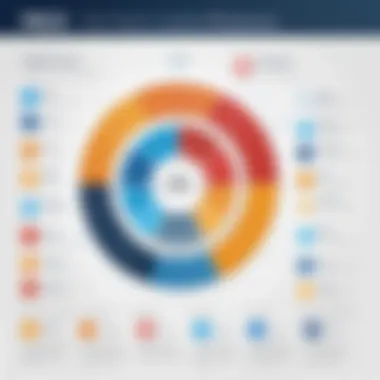

Storage Restrictions
One significant limitation in the free version of Prezi is the storage capacity. Users are given a limited amount of cloud storage to save their presentations and related materials. This constraint can become a practical challenge, particularly for those who generate a high volume of content. Without sufficient storage, users may find themselves needing to frequently delete older projects to make room for new ideas.
Additionally, this restriction can limit collaboration. Teams that work on multiple projects simultaneously might struggle to manage their files effectively. They could be forced to rely on external file-sharing services which can complicate workflows. As a result, businesses need to carefully evaluate whether the storage limitations align with their presentation demands.
Watermark Implications
Another drawback is that presentations created with the free version bear a watermark. This indication may not present a professional image, particularly in business or academic settings. It can detract from the visual appeal that users may want to convey during critical presentations. Users may feel the need to opt for the paid version to eliminate this aspect, which adds another layer to the cost-benefit analysis.
The watermark could also impact audience perception. Viewers might subconsciously devalue the content simply because of the branding displayed. This creates a potential disconnect between the effort put into the content and the perceived quality of the presentation. For businesses focused on brand image and professionalism, this issue warrants careful consideration.
Limited Customer Support
Limited access to customer support is another point of concern. In the free version, user support is often restricted compared to premium offerings. This lack of direct assistance can hinder users who encounter technical issues or require guidance on specific features. It may lead to frustration among users who need quick resolutions to enhance their presentations.
Furthermore, relying on community forums or email-based support can prolong problem-solving. The inability to receive prompt help can potentially disrupt timelines and affect the overall effectiveness of presentations. For businesses that prioritize efficiency, these limitations can pose challenges that outweigh the initial cost savings of using a free platform.
In summary, while the free version of Prezi has its benefits, understanding these limitations is critical. Users must align their needs with what the free version offers or consider whether the trade-offs are acceptable in light of their specific requirements.
User Experience and Interface
User experience and interface design are critical components of any software, and Prezi is no exception. The way users interact with presentation tools greatly influences their ability to deliver effective presentations. The unique structure and design elements of Prezi aim to facilitate a dynamic presentation experience. Understanding both the intuitiveness of the interface and the learning curve faced by new users becomes essential for maximizing the benefits of the free version of Prezi. This section delves into these aspects and clarifies their significance for potential users.
Intuitiveness of the Interface
The interface of Prezi is designed with a focus on visual appeal and functionality. Its layout allows for seamless navigation through different sections of a presentation. Users can easily select templates, add content, and modify designs without feeling overwhelmed. Intuitive design helps foster confidence in users, especially those who may not be tech-savvy.
- Ease of Use: The drag-and-drop functionality simplifies inserting images and text. New users appreciate this as it reduces the need for extensive tutorials.
- Visual Cues: Icons and tooltips guide users through the interface, making it less challenging to understand what each feature does. This clarity enables users to focus more on crafting their message than learning the software.
- Aspect Ratio Flexibility: Prezi offers a free canvas format that encourages creative positioning of elements. This freedom stands out in comparison to traditional slide-based presentations, which can feel restrictive.
Despite its strengths, some users might feel lost at the beginning due to the non-linear structure of Prezi. However, once acclimated, the potential for creating engaging presentations is significant. The intuitive interface successfully balances creative freedom with usability, making it a preferable choice for many.
Learning Curve for New Users
While Prezi’s interface is intuitive, a certain learning curve exists, especially for individuals unfamiliar with non-linear presentation software. New users need time to adapt to the workflow, which may initially seem different compared to traditional tools like Microsoft PowerPoint. Understanding this learning curve is essential for setting realistic expectations.
- Resource Availability: Numerous online tutorials and community forums exist to aid new users in navigating Prezi. Websites like Reddit include discussions and tips from current users, which can be invaluable for novices.
- Hands-On Practice: Engaging with Prezi during practice sessions can help alleviate hesitation. The more users experiment with features, the more proficient they become.
- Feedback Mechanism: Unlike many other tools, Prezi encourages user feedback on its platform. Users can draw insights from one another, speeding up their learning process.
In summary, while the learning curve can pose an initial challenge for new users, the intuitive interface coupled with available resources makes it manageable. Users willing to invest time in learning will likely benefit from the engaging presentation capabilities that Prezi offers.
"A well-designed interface empowers users, enabling them to harness the full potential of the software with minimal frustration."
Comparative Analysis with Paid Versions
Understanding the differences between the free and paid versions of Prezi is essential for potential users. This section aims to dissect the comparative elements, helping readers make informed decisions regarding presentation software. By evaluating what additional features and benefits the paid versions offer, users can better assess whether the free version meets their specific needs or if they should consider an upgrade.
Feature Comparison
The feature set is one of the most significant distinctions between the free and paid versions of Prezi. The free version provides basic functionality, which is adequate for casual users and individuals creating simple presentations. However, certain advanced tools and capabilities are only available in paid tiers. Here are some of the key differences:
- Additional Templates: Paid versions offer a broader selection of templates, catering to different industries and presentation styles.
- Offline Access: Users of the paid versions can present offline, which can be a critical factor in areas with unreliable internet connectivity.
- No Watermark: While the free version includes Prezi branding, paid options allow for a clean presentation without distractions.
- Enhanced Multimedia Integration: Paid subscriptions provide better support for integrating various multimedia elements, making presentations more dynamic.
These features significantly elevate the presentation experience. For organizations focused on professionalism and branded content, the benefits of upgrading can outweigh the costs.
Cost-Benefit Analysis
When evaluating the free version against its paid counterparts, a cost-benefit analysis becomes an integral part of decision-making. It is essential to assess not only the financial implications but also the qualitative aspects that these tools offer.
- Financial Investment: The initial cost of the paid version may seem daunting but can often lead to increased efficiency and quality in output. For businesses, investing in quality presentation tools can result in stronger client engagement.
- Time Savings: Enhanced features mean reduced time spent on adjustments and modifications. This can lead to quicker turnaround times for projects, benefiting overall productivity.
- Professional Development: Using a more advanced tool can foster greater skill development among employees, which can translate to better work performance and innovative thinking.


"Choosing the right software is not just about cost. It is also about effectiveness and how it aligns with your needs."
Ultimately, users must weigh these considerations against their own presentation demands and budget constraints. The free version of Prezi serves as an excellent entry point, yet the value of upgrading, especially for businesses, cannot be overlooked.
Strategic Implications for Businesses
The decision to utilize presentation software plays a crucial role for businesses, particularly in how effectively they communicate ideas and engage stakeholders. While there are several presentation tools available in the market, the free version of Prezi offers unique strengths and challenges. These features affect strategic decisions regarding communication methods. Understanding these implications is important for businesses looking to enhance their presentations without significant financial investment.
Choosing the Right Presentation Software
Selecting suitable presentation software involves considering various factors, such as functionality, ease of use, and cost. When businesses choose Prezi’s free version, they should evaluate its core features against their specific needs.
Some key elements to contemplate include:
- Feature set: Does the free version provide adequate features to deliver engaging presentations?
- User experience: Is the interface intuitive enough for team members to adopt easily?
- Customizability: Can users modify templates to align with the company’s branding?
- Access to support: What kind of assistance is available if issues arise during use?
These considerations can significantly impact the overall effectiveness of business communications and presentations.
Aligning Presentation Needs with Software Capabilities
Every business has unique presentation requirements, often influenced by the audience and context. Thus, it is essential to align these needs with the capabilities of the free version of Prezi. Organizations should analyze their goals and how Prezi can help achieve them.
Some specific aspects to focus on include:
- Audience engagement: Does the software enable interactive and visually engaging content?
- Scalability: Can the software handle complex presentations if the need arises?
- Integration with other tools: Does Prezi work well with existing systems, such as Google Drive or collaboration platforms?
Ultimately, businesses must ensure that the software they choose supports their presentation goals effectively. By doing so, they can maximize the benefits of using a tool like Prezi in their communications.
Case Studies and User Testimonials
Understanding how users engage with Prezi can provide valuable insights into its practical applications. This section delves into real-world experiences of those utilizing the free version of Prezi. Examining these case studies and testimonials is crucial for potential users, as it highlights the effectiveness and challenges of this tool in various contexts. The views from actual users can inform decision-makers about how Prezi may suit specific needs, enhancing the relevance and credibility of the analysis.
Success Stories Utilizing Free Prezi
Numerous individuals and teams have utilized the free version of Prezi to create impactful presentations. For instance, educators have reported positive outcomes when using Prezi to enhance student engagement. The visual nature and flexibility of Prezi allow for dynamic storytelling, making lessons more interesting. A high school science teacher shared how their students reacted enthusiastically to a presentation on environmental science, noting that the interactive features fostered better understanding and retention of complex concepts.
Nonprofit organizations also leverage the free version to convey their messages effectively. A small charity effectively used Prezi to present their annual report. The organization noted that the combination of visuals and a structured flow helped capture the attention of potential donors. Feedback indicated that stakeholders found the report more engaging compared to traditional formats, leading to increased contributions. These success stories demonstrate that the free version of Prezi can serve as a powerful tool for varied uses, especially when creativity and presentation impact are prioritized.
Challenges Faced by Users
Despite its advantages, the free version of Prezi is not without its challenges. Many users have experienced certain limitations that can affect their overall satisfaction. One common issue is the storage restrictions inherent in the free model. Several users have complained about running out of space, which can hinder the ability to save multiple projects or large media files. This limitation forces users to manage content carefully, often leading to frustrating situations.
Another challenge noted by users relates to the watermarked content that appears on presentations made with the free version. For professionals who aim to deliver polished presentations, the watermark can be a deterrent. It may detract from the overall professionalism of the presentation, especially in high-stakes business environments. Users reported concerns about how this affects their credibility with clients and stakeholders.
Moreover, a limited customer support system adds another layer of difficulty. Many users have pointed out that responses to inquiries can be slow, causing delays when they need assistance with technical issues. This can be particularly problematic when users experience difficulties during critical presentation preparation phases.
In summary, current users of the free version of Prezi experience both successes and challenges. Learning about these real-world examples provides a deeper understanding of what potential users might expect. By considering both the positive testimonials and challenges faced by existing users, people can make more informed decisions about whether the free version of Prezi aligns with their project requirements.
The End and Final Thoughts
The conclusion serves as a critical reflection point in the exploration of Prezi's free version. It allows for a synthesis of the key insights shared throughout the article, highlighting the essential aspects of the tool. In the context of business presentations, the relevance of utilizing Prezi, even in its free format, cannot be overstated. Users must weigh the advantages and potential drawbacks to make informed decisions that align with their unique requirements.
Recap of Key Points
Throughout this article, several key points have emerged that encapsulate the core understanding of Prezi's free version:
- User-Friendly Interface: The platform offers an intuitive interface that enhances engagement.
- Limitations: Storage restrictions and watermarking pose challenges for professional use.
- Templates: While there are diverse templates, higher customizability is reserved for paid versions.
- Collaboration: Free users have access to some collaborative tools, albeit with limited functionality.
- Strategic Value: It provides a good entry point for businesses looking to impact visually without incurring costs.
These points collectively present a clear picture of what users can expect when opting for Prezi's free version.
Recommendation for Potential Users
For potential users contemplating the adoption of Free Prezi, the following recommendations are crucial:
- Assess Needs: Identify your specific needs for presentations. If basic functionalities suffice, this version may be adequate.
- Explore Capabilities: Utilize the free version to explore features like collaboration and template options before committing.
- Evaluate Limitations: Consider the impact of storage limitations and watermarking on your presentations.
- Stick to Core Functions: Concentrate on utilizing the basic features for informal settings or internal presentations.
- Upgrade Consideration: As business needs grow, reevaluate the potential benefits of transitioning to a paid plan for more features and support.
In summary, the free version of Prezi offers valuable tools for professionals and organizations aiming to improve their presentation quality without initial financial commitment. However, understanding its limitations is equally important to maximize its effectiveness.















