Exploring the Features of Dialpad Talk Pro for Businesses


Intro
In the landscape of business communication tools, Dialpad Talk Pro emerges as a significant player, designed to bolster voice communication within organizations. This platform not only prioritizes the clarity of voice conversation but also integrates various functionalities that support collaboration and connectivity. As companies increasingly rely on efficient communication methods, understanding the capabilities of Dialpad Talk Pro becomes crucial for those seeking effective solutions.
At its core, Dialpad Talk Pro is built for modern businesses aiming to enhance their telephonic interaction. It serves as more than just a dialer; it seamlessly integrates with other business applications, providing users with a unified experience. In the following sections, we will delve deeper into the key features, pricing models, and overall relevance of this platform in today’s corporate communication environment.
Key Features
Overview of Features
Dialpad Talk Pro offers a rich suite of features that cater to the diverse needs of businesses. Some of the standout functionalities include:
- Intelligent Call Routing: Ensures calls are directed to the most appropriate representative, reducing wait times and enhancing customer satisfaction.
- Automatic Transcription: Provides real-time transcriptions of calls, allowing users to focus on conversations without the distraction of taking notes.
- Integrated CRM Capabilities: Connects effortlessly with tools like Salesforce and HubSpot, enabling users to manage customer relationships more effectively.
- Advanced Analytics: Offers insights into call performance metrics, assisting businesses in evaluating their communication strategies.
These features collectively contribute to a more productive workflow, allowing teams to collaborate effortlessly. Moreover, the user interface is designed to be intuitive, reducing the learning curve for new users.
Unique Selling Propositions
What sets Dialpad Talk Pro apart from its competitors? Here are key differentiators:
- AI-Powered Features: Leveraging artificial intelligence, the platform enhances user experience through smart suggestions like call summaries and next steps.
- Mobile Optimization: With a strong mobile application, users can manage their calls and communication on the go, aligning with the needs of today’s remote workforce.
- Voice Intelligence: The platform employs voice recognition technology, which not only aids in transcription but also analyses conversational tone and sentiment.
These unique offerings create a compelling case for businesses looking to adapt and thrive in a rapidly changing communication environment.
Pricing Models
Different Pricing Tiers
Dialpad Talk Pro offers various pricing tiers designed to accommodate businesses of different sizes and requirements. The pricing structure includes:
- Basic Plan: Ideal for small teams, providing essential features at a lower cost.
- Pro Plan: A more comprehensive option that unlocks advanced functionalities suitable for growing businesses.
- Enterprise Plan: Custom pricing for larger organizations, including tailored support and integrations.
Understanding these tiers allows businesses to select a plan that aligns with their budget and operational needs.
ROI and Cost-Benefit Analysis
Investing in Dialpad Talk Pro can yield substantial returns for businesses. The integration of voice communication with existing CRM systems can enhance customer engagement. Moreover, the time saved through features like automatic transcriptions and intelligent call routing translates to increased productivity. As such, businesses can expect improvements in efficiency and, ultimately, profitability.
Foreword to Dialpad Talk Pro
In the rapidly evolving landscape of business communication, it is crucial to select tools that not only enhance productivity but also streamline interactions across teams. Dialpad Talk Pro emerges as a significant player in this domain, offering a suite of features aimed at improving voice communication for businesses of various sizes. In this section, we will delve into the importance of Dialpad Talk Pro as part of the broader analysis of contemporary communication solutions.
Dialpad Talk Pro is designed to meet the specific needs of organizations looking for reliable and effective communication platforms. By understanding its core functionalities, businesses can make informed decisions that enhance collaboration and operational efficiency.
The benefits of adopting Dialpad Talk Pro are manifold. Firstly, it offers a high-quality voice calling system that integrates seamlessly with various business applications. This means that teams can connect and engage with clients or each other in real-time without experiencing interruptions. Furthermore, the platform is cloud-based, which ensures flexibility and accessibility from anywhere with an internet connection. This feature is particularly appealing for companies that support remote work environments.
Additionally, Dialpad Talk Pro places a strong emphasis on analytics and insights. Users can track call metrics, understand caller behaviors, and extract valuable data to make improvements. This analytical capacity allows businesses to refine their communication strategies actively. It also supports essential aspects of customer service, ensuring that calls are not just made, but are effective and impactful.
Moreover, the integration capabilities with existing applications broaden the usability of Dialpad Talk Pro. Businesses can link it with tools such as CRM systems or project management software, establishing a unified communication approach. This integration is not merely a convenience but a necessity in today's workflow-centric environments.
In summary, the introduction of Dialpad Talk Pro in this article serves as a launchpad for a deeper exploration of its features and advantages. With its focus on voice communication enhancements, usability, and integration, Dialpad Talk Pro positions itself as a pivotal resource that addresses the complex communication needs of modern businesses.
Key Features of Dialpad Talk Pro
Dialpad Talk Pro emerges as a robust communication tool, specifically aimed at enhancing voice communication for businesses. Understanding its key features provides insight into its capabilities and advantages. These features not only enhance day-to-day operations but also support long-term growth and innovation in various workplaces.
Voice Calling
Voice calling is at the heart of Dialpad Talk Pro's functionality. This feature stands out due to its high-definition voice quality. Users frequently note the clarity of calls, which minimizes misunderstandings and improves overall communication efficiency. Furthermore, the software seamlessly integrates various calling tools, such as call hold, transfer, and mute options. This functionality ensures that users can manage conversations effectively.
The platform offers virtual phone numbers, allowing businesses to maintain professionalism. Users can choose local numbers from different regions, enhancing their national or international presence. This aspect is particularly useful for companies looking to expand their market reach without the heavy overhead costs of traditional phone lines.
Video Conferencing
Video conferencing capabilities further enhance the user experience with Dialpad Talk Pro. High-quality video feeds allow for real-time interaction in a more personal manner than traditional audio-only calls. The platform supports large meetings, making it suitable for teams that may be geographically dispersed.
What's notable about Dialpad is its easy-to-use interface. Scheduling and hosting meetings require minimal effort, allowing users to focus more on the content of their meetings rather than technical difficulties. Options for screen sharing and recording meetings also add significant value for users who need to relay information effectively across teams.
Messaging Capabilities
Messaging is another key feature of Dialpad Talk Pro. It allows users to exchange instant messages, which is beneficial for quick communication without necessitating a call. Group chats enable teams to collaborate efficiently on projects, share ideas, or relay updates in real-time.
The integration of messaging with calling features creates a holistic communication system. Users can, for instance, escalate a chat directly into a voice call as the need arises. This flexibility is crucial for businesses that prioritize responsiveness and adaptability.
Integration with Other Apps
Integration with other applications is vital for a comprehensive communication platform. Dialpad Talk Pro supports connections with numerous popular tools, including Salesforce and Google Workspace. This compatibility ensures that information can flow across different systems efficiently, maintaining continuity in workflows.
Users appreciate this feature as it reduces the need to switch between applications. Instead, they can access all relevant tools within the Dialpad interface. Such integration facilitates enhanced productivity by enabling teams to focus on core tasks rather than managing separate systems.


Usability and User Experience
Usability and user experience play a vital role in the adoption and effectiveness of any communication platform, including Dialpad Talk Pro. Understanding how users interact with the application can significantly influence their overall satisfaction and productivity. Essential elements in this regard include the user interface design, which dictates how easily users can navigate the platform. Also, the onboarding process sets the tone for the user's initial experience and affects long-term engagement.
A well-designed interface not only enhances the aesthetic appeal but also contributes to functionality. Users should feel comfortable using the tool from the moment they log in. Features should be easily accessible, with logical placements that facilitate fluid navigation. A clear organization of options allows users to find what they need without excessive searching.
"User experience is more than just a concept; it is an essential part of making technology effective and efficient."
User Interface Design
The user interface design of Dialpad Talk Pro aims to provide an intuitive experience. Clean layouts and thoughtful color choices enhance focus and reduce distractions. Each feature—be it voice calling, video conferencing, or messaging—boasts a dedicated space, allowing users to access functionalities without confusion.
Simple icons and tooltips ensure that even less tech-savvy individuals can quickly grasp how to use the platform. Clear labeling of features minimizes ambiguity. Moreover, the responsive design ensures that the platform operates seamlessly across different devices, which is particularly important for business professionals who may shift from desktop to mobile frequently.
Key considerations in this design include:
- Clarity: Users can identify what they need without frustration.
- Feedback: Immediate responses to user actions help confirm completion, reducing uncertainty.
- Accessibility: Support for various input methods helps cater to different user needs.
Onboarding Process
The onboarding process for Dialpad Talk Pro is crucial in shaping the initial experience of new users. Efficient onboarding encourages higher engagement rates and confidence in using the platform. It typically includes tutorials or guided setups that introduce users to basic functions and advanced features.
Steps in an effective onboarding process might include:
- Interactive Walkthroughs: Users are guided through the primary functions of the application.
- Resource Accessibility: Links to support documents or FAQs help users troubleshoot common issues without external assistance.
- Customization Options: Allowing users to tailor their experience makes them feel more invested in the platform.
A smooth onboarding process not only increases user satisfaction but also reduces support requests, as users are better equipped to navigate the platform independently.
In summary, usability and user experience are foundational aspects of Dialpad Talk Pro. A focus on user interface design and a seamless onboarding experience fosters a productive environment that benefits both users and organizations.
Benefits of Using Dialpad Talk Pro
Using Dialpad Talk Pro offers various advantages tailored to enhance business communications. These benefits address the need for seamless interaction among teams, customers, and business partners. Understanding these elements is crucial for decision-makers looking to invest in communication platforms that elevate operational efficiency.
Enhanced Communication
Dialpad Talk Pro significantly improves communication clarity and connectivity. The platform provides high-quality voice calls and video conferencing. This is particularly important when businesses require precise articulation of ideas and goals among team members. The integration of messaging capabilities adds to the richness of communication. Users can exchange information rapidly, ensuring that all team members are on the same page.
Moreover, the ability to integrate with customer relationship management (CRM) systems enhances customer interactions. For instance, there is real-time access to past conversations, which helps in personalizing discussions. As a result, teams can resolve issues more efficiently, leading to stronger customer relationships.
Increased Productivity
Productivity is vital in any organization. Dialpad Talk Pro aligns with this need by streamlining workflows. The platform allows users to collaborate in real time, which reduces delays often caused by back-and-forth emails or missed calls.
Additionally, the intuitive user interface simplifies task management. Users spend less time learning how to navigate the system and more time engaging in meaningful work. Features like call analytics provide insights necessary for optimizing performance.
When communication is quick and efficient, teams can focus more on their core tasks. This fosters an environment where employees feel empowered to perform better, influencing overall business success positively.
Cost-Effectiveness
One of the standout features of Dialpad Talk Pro is its cost-effectiveness. The subscription model is designed to cater to different business sizes without compromising on quality. Organizations do not pay for unnecessary features that complicate their communication flow. Instead, they can select plans tailored to their needs, avoiding excess expenditure.
The savings extend beyond subscription costs. Reduced overheads are possible due to the elimination of hardware expenses associated with traditional telephony systems. Businesses can manage all communications through the cloud, leading to lower maintenance costs. As a result, Dialpad Talk Pro emerges as a financially sound choice for businesses aiming to scale effectively without incurring hefty costs.
"The efficiency of communication tools like Dialpad is directly tied to employee performance and business outcomes."
In summary, the benefits of using Dialpad Talk Pro encompass enhanced communication, increased productivity, and cost-effectiveness. These factors contribute significantly to its value for any business seeking to optimize their communication strategy.
Pricing Structure and Plans
Understanding the Pricing Structure and Plans for Dialpad Talk Pro is crucial for businesses considering this platform. The nuances of pricing can directly influence decision-making processes at various levels within an organization. Companies must assess their communication needs against their budget and long-term operational goals. This section delves into the two primary models of Dialpad Talk Pro: Monthly subscriptions and Annual subscriptions, along with tailored options for larger enterprises.
Monthly vs. Annual Subscriptions
Dialpad Talk Pro offers flexible subscription models catering to diverse business requirements.
- Monthly subscriptions tend to attract businesses looking for short-term commitments or those uncertain about their long-term needs. This model allows companies to scale up or down without the pressure of a lengthy contract. However, the cost per month is generally higher compared to annual plans.
- Annual subscriptions, on the other hand, provide a more economical option for companies ready to commit long-term. Organizations that choose this route can typically benefit from significant discounts. This choice aligns well with businesses that have predictable communication needs and seek to optimize costs over time.
In summary, the decision between monthly and annual subscriptions will largely depend on immediate business dynamics and financial planning strategies. Companies should run cost-benefit analyses to decide the best fit for their operational framework.
Enterprise Solutions
Dialpad Talk Pro also presents tailored Enterprise Solutions for larger organizations. These plans are designed with scalability and customization in mind, allowing enterprises to leverage features essential for complex communication environments.
Key features of Enterprise Solutions include:
- Custom pricing models that consider the unique needs of larger teams.
- Dedicated support that ensures immediate assistance and issue resolution.
- Flexible integration options to connect with other existing business tools, enhancing operational efficiency.
Businesses looking to adopt Dialpad Talk Pro at this scale should engage in direct consultations with the sales team. This approach ensures a deeper understanding of the potential return on investment while addressing specific operational needs.


Important Note: The choice of a pricing plan not only reflects immediate costs but also impacts the overall user experience and satisfaction. Companies should carefully weigh value against cost when making their decision.
Comparison with Competitors
Understanding how Dialpad Talk Pro stands in relation to its competitors is crucial for businesses. This comparison reveals strengths, weaknesses, and unique offers within the communication platform landscape. By examining Dialpad alongside other solutions, users can make informed decisions on which platform best suits their requirements. Choosing the correct tool influences not only efficiency but also user satisfaction.
Dialpad vs. Zoom
Dialpad and Zoom are both popular for their communication features, but they cater to different needs. Dialpad focuses on voice communication, offering advanced call features, while Zoom is widely recognized for its video conferencing capabilities. Companies requiring robust voice solutions might find Dialpad's features—like AI-driven call analysis—particularly appealing. Meanwhile, organizations prioritizing video meetings may lean toward Zoom for its superior video quality and extensive webinar functionalities.
Users should consider their primary communication needs when choosing. The integration of Zoom into workflow scenarios can greatly enhance remote meetings, whereas Dialpad offers more versatility in managing customer interactions through voice calls.
Dialpad vs. Microsoft Teams
Microsoft Teams integrates with the Office 365 ecosystem, providing a complete workspace solution. Dialpad, however, excels in dedicated voice features. For organizations heavily invested in Microsoft products, Teams may offer a more seamless experience, especially for internal communication and collaboration. On the other hand, Dialpad's emphasis on voice quality and analytics can provide a significant advantage for businesses mainly reliant on voice interactions.
Compatibility with existing tools should drive the selection process. Dialpad's apps allow for flexible integration, appealing to those who need specific communication functionalities paired with other tools.
Dialpad vs. RingCentral
RingCentral offers a comprehensive suite of communication tools, including voice, video, and SMS capabilities. In contrast, Dialpad's unique selling point lies in its advanced voice features and ease of use. Customers often highlight RingCentral's flexibility in plan options, making it a strong competitor against Dialpad.
While RingCentral provides robust features for large enterprises, many small to medium businesses may benefit more from Dialpad’s intuitive design and specialized tools for voice communications. When choosing, businesses should weigh the importance of cost against the specific features they use most.
Technical Specifications
Understanding the technical specifications of Dialpad Talk Pro is crucial for organizations that aim to maximize their communication strategies. These specifications not only help in assessing the system's compatibility with existing infrastructure but also elucidate its operational efficacy. As businesses increasingly rely on cloud-based tools, knowing the technical framework enhances strategic planning.
Supported Platforms
Dialpad Talk Pro is designed to operate seamlessly across various platforms. Its compatibility extends to Windows, macOS, iOS, and Android devices. This multi-platform support ensures that team members can communicate efficiently, regardless of their location or device preference. The app can be accessed through web browsers as well. This aspect is particularly significant for remote teams and those working in flexible environments. It promotes accessibility and user convenience.
Key platforms include:
- Windows
- macOS
- iOS
- Android
- Web Browsers
Each platform has been optimized to deliver a consistent experience. Users can engage in voice and video calls as well as messaging without facing compatibility issues. Organizations can implement Dialpad Talk Pro into their workflow without the fear of limiting device access.
Call Quality and Reliability
The quality of calls and overall reliability are paramount for any business communication tool. Dialpad Talk Pro utilizes advanced audio technology to ensure clear conversations, minimizing echo and background noise. This is vital when clarity is essential for maintaining professional standards during interactions with clients or team members.
Additionally, the platform prioritizes high availability and uptime, ensuring that users can connect without frequent disruptions. Users have reported favorable experiences when it comes to call drop rates, which are crucial for maintaining effective communication channels.
Dialpad Talk Pro also adapts to varying network conditions, automatically adjusting audio quality based on bandwidth availability. This ensures that users in low-bandwidth scenarios can still maintain communication. This capability sets Dialpad Talk Pro apart from some competitors that may not provide such adaptive features.
In summary, having a comprehensive grasp of technical specifications regarding supported platforms and call quality can significantly influence a business's operational decision. This knowledge supports informed choices for potential users, allowing them to understand how well Dialpad Talk Pro fits into their existing workflows and systems.
"Technical specifications shape use cases and can significantly impact overall user satisfaction and system efficiency.”
Security Features
In today's digital landscape, security features are paramount for any communication platform. Dialpad Talk Pro recognizes this significance and implements various security measures to protect user data and ensure safe communication. Given the sensitive nature of business information exchanged through communication channels, organizations must prioritize platforms that provide robust security protocols. The importance of security features in Dialpad Talk Pro spans several critical aspects including data integrity, user trust, and regulatory compliance.
Data Encryption
Data encryption is a fundamental security measure vital for safeguarding sensitive information during transmission. Dialpad Talk Pro employs advanced encryption standards to encrypt voice calls and messages, ensuring that communication remains confidential and secure. This means that even if data packets are intercepted, they will appear as unreadable jumbles to unauthorized users.
This layer of security fosters confidence among users, enhancing overall communication reliability. Encryption plays a crucial role in protecting against eavesdropping attacks and data breaches, mitigating the risk of unauthorized access to sensitive business conversations.
Among the various types of encryption employed, AES-256 is commonly recognized for its strong security features and is often the standard in modern technology solutions. Furthermore, end-to-end encryption assures users that their content remains within the communication circle without exposure to third parties, reinforcing Dialpad Talk Pro's commitment to user privacy.
Compliance Standards
Another critical element of security features in Dialpad Talk Pro is adherence to various compliance standards. Organizations that handle sensitive customer information are often subject to regulations such as the General Data Protection Regulation (GDPR) and Health Insurance Portability and Accountability Act (HIPAA). Failing to meet these standards can result in hefty penalties, loss of customer trust, and reputational damage.
Dialpad Talk Pro takes compliance seriously and aligns its practices with established standards to ensure that user data is handled responsibly and ethically. By undergoing regular audits and ensuring operational transparency, the platform reinforces its commitment to maintaining high compliance standards.
It is essential for businesses to assess communication platforms not only on functionality but also on their adherence to security and compliance measures. This enables informed decisions that prioritize both operational efficiency and data protection.
"The cornerstone of any successful deployment in corporate communication lies in ensuring robust security protocols that align with compliance requirements and user expectations."
In summary, security features such as data encryption and compliance standards are central to Dialpad Talk Pro. They provide protection for business communications and reveal the platform's overall reliability in today’s increasingly digital business environment.
Integration Capabilities with Other Tools
Integration capabilities with other tools is a core aspect of Dialpad Talk Pro that significantly enhances its functionality and user experience. In today’s business environment, seamless interoperability with existing systems is crucial for maximizing productivity and minimizing disruptions. This section will discuss the importance of integrations and what specific elements and benefits users can expect when utilizing Dialpad Talk Pro.
CRM Systems Compatibility
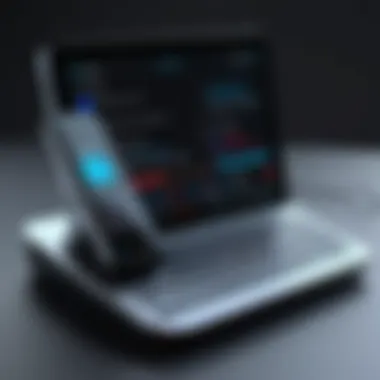

One of the most valuable integrations offered by Dialpad Talk Pro is with Customer Relationship Management (CRM) systems. Compatibility with platforms like Salesforce, HubSpot, and Zoho enables businesses to streamline their communication processes. When calls and messages are logged automatically, it saves time and ensures that no information is lost. This feature allows sales and support teams to access customer data and interaction history in real time.
Key benefits of CRM integration with Dialpad Talk Pro include:
- Improved Data Accessibility: Users can access customer contact details and information directly through Dialpad Talk Pro when making or receiving calls.
- Automated Call Logging: Calls can be recorded and logged automatically to the corresponding customer profiles, providing a comprehensive overview.
- Enhanced Collaboration: Teams can collaborate more effectively by sharing notes and insights from conversations.
Collaboration Tools Integration
Integration with collaboration tools also adds significant value to Dialpad Talk Pro. Many businesses use platforms such as Slack, Microsoft Teams, and Google Workspace for everyday communications and project management. The seamless connection between these tools and Dialpad Talk Pro enables users to initiate calls or video conferences without having to switch between applications.
Some advantages of collaboration tools integration include:
- Increased Efficiency: Users save time when they don't need to toggle between apps to communicate.
- Centralized Information Hub: This integration helps maintain a unified platform for discussions, documentation, and calls, reducing the risk of miscommunication.
- Streamlined Workflow: Integrated functionalities lead to improved workflow processes, allowing teams to focus on their tasks rather than on managing multiple tools.
"The ability to integrate with existing systems is not just a feature; it is a necessity for modern business communication."
These integration options serve to enhance both user experience and operational efficiency, ensuring that Dialpad Talk Pro remains a valuable asset for businesses looking to improve their communication strategies.
User Feedback and Testimonials
User feedback and testimonials play a critical role in evaluating any software solution and are particularly significant in the context of Dialpad Talk Pro. Understanding user experiences can inform potential buyers about the platform's effectiveness, usability, and overall satisfaction. Feedback provides insight into real-world operation, which often diverges from theoretical expectations. By examining what current users appreciate or find lacking, prospective clients can make informed decisions that align with their business needs.
The value of user feedback includes:
- Realistic Insights: Testimonials offer an unfiltered view of how Dialpad Talk Pro performs in daily use.
- Trust Establishment: Positive reviews can build trust among users looking for reliable communication solutions.
- Improvement Areas: Constructive criticism highlights areas for enhancement, guiding the provider toward continuous development.
By aggregating this feedback, one can visualize both the strengths and weaknesses of Dialpad Talk Pro, permitting a deeper understanding of its market fit.
Positive Reviews
Overall, many users have expressed satisfaction with Dialpad Talk Pro. Positive reviews often center on its intuitive interface, seamless integration with existing systems, and high-quality voice communication. Users praise the clarity of sound during calls, which is vital for effective business communication. Moreover, the ability to access features such as video conferencing and messaging in a single application is often highlighted as a major benefit.
A common trend in positive reviews includes:
- Ease of Use: New users find the onboarding process straightforward, enabling quick adaptation to the platform.
- Comprehensive Features: The array of functionalities, from voice calls to collaborative tools, satisfies diverse business communication needs.
- Effective Support: Many testimonials commend the customer support team for their prompt and helpful responses.
Such feedback serves to enhance Dialpad Talk Pro's reputation within the competitive communication market.
Common Criticism
Despite the many positive aspects, common criticism exists. Some users have reported issues related to reliability, particularly during peak usage times. Certain feedback mentions dropped calls or delays, which can significantly hinder communication.
Other areas of criticism include:
- Limited Customization: Some users express a desire for more in-depth features or customization options.
- Price Concerns: A section of users feels that the pricing structure does not align with their perceived value, suggesting they can find comparable services for less.
- Learning Curve: While many find the interface intuitive, others feel that some features require time to master, especially for those transitioning from simpler platforms.
Recognizing these areas provides a balanced view of Dialpad Talk Pro, allowing businesses to weigh the pros and cons effectively. User feedback ultimately helps shape the platform’s continued evolution and relevance in a fast-paced market.
Future Updates and Roadmap
The section on Future Updates and Roadmap holds significant value in understanding the evolving nature of Dialpad Talk Pro. This platform is tailored for businesses, a sector where adaptability and innovation are crucial. As communication needs change, so must the tools that facilitate effective interaction. Thus, examining potential updates and the long-term vision behind Dialpad Talk Pro provides insights into how it will continue to meet user requirements and remain competitive in the market.
With technology advancing rapidly, users often seek assurances that the tools they invest in will not become obsolete quickly. Future updates can introduce new functionalities, enhance existing features, and maintain security standards. These developments enable businesses to leverage the latest advancements without having to frequently switch platforms.
Expected Features
There are several anticipated features that users can look forward to in future updates of Dialpad Talk Pro. Some of these expected enhancements include:
- AI-Powered Analytics: Utilizing artificial intelligence to streamline data collection and analysis, offering businesses deeper insights into communication trends.
- Improved User Interface: Continuous refinements to the user interface can enhance usability and overall experience, keeping the platform intuitive.
- Expanded Integrations: As businesses frequently use multiple applications, expanding integration with popular tools will allow for a more cohesive workflow. This includes customer relationship management systems and project management software.
- Enhanced Collaboration Tools: Features that support better remote collaboration like real-time document sharing and whiteboarding capabilities are crucial in today’s work environment.
"Keeping up with user needs and market trends ensures that Dialpad Talk Pro remains relevant in the fast-paced tech landscape."
These improvements can address common user feedback and create a more robust communication environment, thereby enhancing productivity. Users should remain informed about these features to take full advantage of what Dialpad Talk Pro can offer in the near future.
Long-Term Vision
Looking at the long-term vision of Dialpad Talk Pro reflects the company's strategy in an ever-competitive market. The platform aspires to be at the forefront of the digital communication revolution.
The vision includes:
- Global Expansion: Dialpad is focusing on increasing its presence in international markets, recognizing the diverse needs of global users. This involves customizing features to cater to various linguistic and cultural preferences.
- Commitment to Security and Compliance: As data privacy concerns grow, Dialpad Talk Pro aims to enhance security features, meeting top-level compliance standards like GDPR. This commitment will foster user trust and loyalty.
- Sustainable Practices: The long-term roadmap may incorporate sustainability initiatives, reflecting the values of many businesses today. This can include reducing the carbon footprint of operations or supporting remote work initiatives.
- Continuous Learning: Investing in machine learning capabilities to better understand user behavior will allow Dialpad to anticipate future needs. This foresight can lead to proactive service improvements.
Through these initiatives, Dialpad Talk Pro aims to not only be a tool for communication but a comprehensive platform that supports the dynamic nature of modern businesses. Understanding this roadmap ensures users can align their strategies with the capabilities of Dialpad Talk Pro and adapt accordingly.
The End
Understanding the importance of Dialpad Talk Pro is key for businesses that are keen on improving their communication capabilities. As examined throughout this article, Dialpad provides a unique blend of tools focused on enhancing voice communication, backed by integration capabilities, robust user experience, and a variety of pricing options suitable for different business sizes.
Key Takeaways:
- Efficiency: Organizations can expect enhanced efficiency in communication, thanks to features like voice calling and video conferencing.
- Integration: The platform integrates seamlessly with other tools, allowing teams to work collaboratively without disruptions.
- Affordability: Competitive pricing structures make Dialpad an attractive option compared to other similar services.
The benefits of implementing Dialpad Talk Pro are compelling. Organizations can leverage virtual communication without geographical limits. In an age of global collaboration, having reliable communication tools is not just advantageous but essential for navigating today's business landscape.
Moreover, the adaptability of Dialpad Talk Pro to various business models further underscores its relevance. As organizations evolve, the ability to scale operations and integrate new features is critical.















