Exploring Dynatrace for Application Performance Monitoring

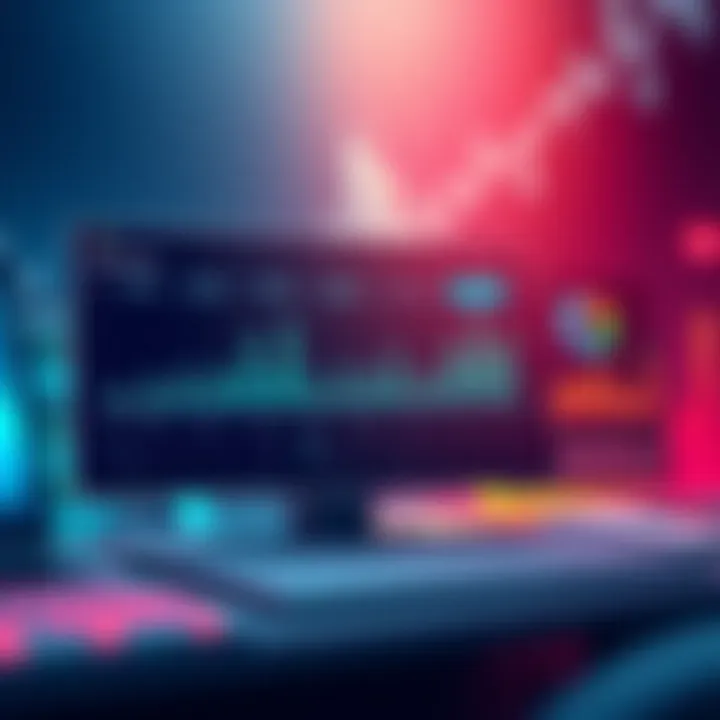
Intro
In today’s digital landscape, the performance of applications is paramount for businesses aiming to stand out. Gone are the days when users would tolerate slow response times or unexpected downtimes. Companies are now expected to deliver seamless experiences, and with that, the need for robust application performance monitoring tools becomes non-negotiable. This is where Dynatrace steps into the spotlight, providing a sophisticated suite of features designed to maximize application performance in enterprise environments.
Dynatrace doesn’t just monitor – it offers deep observability, allowing organizations to not only detect performance issues but also understand the underlying causes. This proactive approach can mean the difference between a satisfied customer and a lost revenue opportunity. Throughout this article, we will explore the intricate features, the unique benefits that set Dynatrace apart, its pricing models, and the profound impact it can have on business outcomes.
Prepare to take a dive into an ecosystem where monitoring isn’t simply about keeping an eye on stats, but rather transforming how organizations operate and deliver value to stakeholders.
Key Features
Overview of Features
One of the core strengths of Dynatrace lies in its ability to provide a comprehensive view of application performance across the board. Here are some highlights:
- Full-Stack Monitoring: Dynatrace doesn’t just scratch the surface; it monitors everything from the user interface to the backend services. This includes metrics from servers, databases, and even third-party APIs.
- AI-assisted Root Cause Analysis: Utilizing advanced AI algorithms, Dynatrace can automatically pinpoint the root cause of performance bottlenecks, significantly reducing troubleshooting time.
- Real User Monitoring (RUM): By simulating real user interactions, this feature provides insights into user behavior patterns and their impact on application performance.
- Synthetic Monitoring: Dynatrace allows for scripted interactions that mimic user behavior. This feature can be used to proactively test application reliability before actual users interact with it, ensuring a smooth experience.
- Distributed Tracing: For complex microservices architectures, distributed tracing offers unparalleled visibility. It enables businesses to track requests as they traverse through multiple services, isolating performance issues seamlessly.
Unique Selling Propositions
Dynatrace has a slew of distinctive advantages that set it apart from the competition.
- Unified Platform: Unlike many tools that operate in silos, Dynatrace integrates several monitoring capabilities into one platform. This reduces the friction often associated with toggling between different tools.
- Automation at Scale: Dynatrace leverages AI for proactive monitoring and remediation, ensuring that IT teams can focus on strategic tasks rather than get bogged down by immediate issues.
- Customization and Flexibility: The tool can be tailored to fit unique business needs, whether it be custom dashboards or alerts that align with organizational KPIs.
"In the ever-evolving world of software, Dynatrace stands out by combining intelligent monitoring with a user-centric design that caters to both technical and business needs."
The holistic approach to application performance monitoring allows organizations to maintain a competitive edge while delivering exceptional user experiences.
Pricing Models
Different Pricing Tiers
Understanding the different pricing tiers for Dynatrace is crucial for businesses contemplating investment. Dynatrace offers several packages structured to suit the needs of various organization sizes, technologies used, and application demands. Pricing isn’t just a flat fee; it varies based on:
- Number of Hosts or Instances: Companies pay per instance, making it essential to evaluate how many hosts will need monitoring.
- Services Offered: Different subscription levels provide varying features. More advanced features often come with higher tiers, which can impact budget considerations.
- API calls and Data Retention: The frequency of API calls and duration for data retention can also influence pricing schemes.
ROI and Cost-Benefit Analysis
Investing in Dynatrace can yield substantial returns when one considers the cost of potential downtimes, lost customers, and inefficiencies that can accrue without effective monitoring. Key points to consider include:
- Increased Uptime: Enhanced monitoring can lead to improved uptime, directly correlating to higher customer satisfaction and retention rates.
- Efficiency Gains: The time saved through automated root cause analysis and alerting can free up IT teams to focus on innovation rather than firefighting.
- Long-Term Cost Savings: By preventing performance issues before they escalate, businesses save on future costs associated with remediation and customer churn.
Investing in Dynatrace stands as a strategic decision, fusing tech benefits with palpable business outcomes.
Understanding Application Performance Monitoring
In today’s rapidly evolving digital landscape, Application Performance Monitoring (APM) has metamorphosed into an essential pillar for organizations keen on maintaining a competitive edge. APM is the systematic process of observing, managing, and optimizing the performance and availability of applications throughout their lifecycle. As businesses increasingly rely on digital applications to drive their operations and enhance customer interactions, understanding the nuances of APM becomes paramount.
Defining Application Performance Monitoring
So what precisely is Application Performance Monitoring? At its core, APM refers to a collection of tools and practices designed to monitor various application components and user experiences. This involves collecting data on application behavior, response times, and user interactions. APM offers a window into the backend of applications, enabling tech teams to detect bottlenecks, diagnose performance issues, and even predict potential failures before they escalate.
The process involves several key elements:
- Transaction Tracing: This enables organizations to follow the path of user requests through the application, identifying metrics at each stage.
- Performance Metrics: Gathering a spectrum of performance indicators such as load times, uptime, and error rates.
- User Experience Management: Understanding the end-user’s journey helps in pinpointing areas of friction that need attention.
- Infrastructure Monitoring: This checks the underlying infrastructure that supports application performance, ensuring it is operating optimally.
The interplay of these elements provides a comprehensive view of application health, setting the stage for informed decision-making and proactive management.
Importance for Businesses Today
The relevance of Application Performance Monitoring cannot be overstated, especially in an era where speed is synonymous with quality. In practical terms, a well-executed APM strategy translates into several strategic advantages:
- Enhanced User Experience: APM tools enable businesses to identify and rectify user experience pitfalls swiftly. A lagging application can lead to numerous lost customers; hence, ensuring a smooth experience is crucial.
- Operational Efficiency: Continuous monitoring allows for optimization over time, not only fixing issues but also enhancing overall application performance based on real user data and interactions.
- Reduced Downtime: By foreseeing potential issues through early detection, businesses can dramatically decrease downtime. The cost of downtime for large enterprises can be staggering, making this a priority.
- Data-Driven Decisions: The insights gleaned from APM tools can inform strategic directions and drive innovation, allowing businesses to align their application capabilities with their evolving user demands.
- Financial Impact: Ultimately, better performance contributes directly to the bottom line. Whether through increased user retention or operational cost reduction, the financial benefits reinforce the case for APM.
"Application Performance Monitoring is not just about keeping applications running smoothly; it's about aligning technology with business goals to ensure competitive advantage."
In summary, businesses that leverage APM effectively place themselves in a strong position by fostering innovation and optimizing customer satisfaction. As the importance of digital applications grows, so does the need for robust monitoring solutions that not only keep systems running but also drive business success. Understanding APM is the first step in unlocking its potential in today’s competitive environment.
Prolusion to Dynatrace
The world of application performance monitoring (APM) is no longer a luxury but a necessity in today's digital landscape. With organizations increasingly relying on software to drive their operations, understanding how to harness tools like Dynatrace becomes paramount. This section serves as an essential starting point. It lays the groundwork for deeper discussions on Dynatrace’s features and benefits, integral to optimizing enterprise application performance.
Dynatrace stands out in the APM landscape, not just as another monitoring tool, but as a pioneer in automated application performance insights. By grasping its importance, one can appreciate how it empowers businesses to enhance efficiency and operational effectiveness. This introduction provides clarity about what Dynatrace is, establishing a pivotal connection to the broader considerations surrounding application performance monitoring in complex IT environments.
Company Background and Evolution
From its inception, Dynatrace has charted a unique path in the software monitoring space. Founded in 2005, the company has grown significantly, evolving in tandem with technological advancements. Initially focusing on application performance management, Dynatrace quickly adapted to the changes brought on by cloud computing and agile software development.
Historically, the company provided insights into applications that run on traditional infrastructure. However, as businesses moved towards cloud-native architectures, Dynatrace adapted once again, leading innovation in the realm of observability. Such adaptability steered it through several iterations, including the development of its SaaS model, which now allows for instant scalability and deployment flexibility.
"In a world where every connection could bein the next customer transaction, application performance isn’t just important; it’s critical."


The merger with Compuware in 2014 positioned Dynatrace as a key player, integrating capabilities and resources that bolstered its offerings in the application monitoring domain. The focus shifted beyond just metrics; Dynatrace’s solutions began to encompass full-stack monitoring and automated insights powered by AI. This commitment to continuous improvement has cultivated a loyal user base, including major enterprises across various sectors.
Core Developments in Application Monitoring
Over the years, Dynatrace has rolled out several core developments that solidify its place as a leader in application performance monitoring. One of the standout innovations is its use of artificial intelligence to automate root cause analysis. By doing so, it enables IT teams to quickly pinpoint issues affecting performance, minimizing downtime and ensuring smooth operations.
Moreover, the introduction of full-stack observability has revolutionized how organizations view their application ecosystems. This comprehensive approach goes beyond merely monitoring performance. It offers a richer understanding of user experiences and back-end processes, allowing businesses to align technical insights with broader business objectives.
- AI-Powered Monitoring: Adapts to changing environments, learning user behavior and predicting potential issues before they escalate.
- Real User Monitoring: Provides insights from actual end-users, offering invaluable data that shapes development priorities.
- Synthetic Monitoring: Conducts proactive tests to track performance from different geographical locations, ensuring global users experience optimal service.
In a fast-paced digital world, having the tools to anticipate performance bottlenecks before customers are impacted is key for sustained success. As we move through this article, it will become clearer how each of these developments contributes to optimizing performance and driving digital transformation at various organizational levels.
Key Features of Dynatrace
In the dynamic landscape of application performance monitoring, the distinct features offered by Dynatrace play a crucial role in empowering organizations to maintain operational excellence. It’s not merely about tracking performance; it’s about comprehensively understanding the state of applications across complex environments and utilizing that data effectively. Here we’ll explore the standout elements that reflect Dynatrace’s innovative capabilities and their implications for users.
AI-Powered Monitoring
At the core of Dynatrace's differentiation lies its AI-Powered Monitoring. This feature leverages artificial intelligence to analyze vast streams of performance data in real-time. It does more than just surface alerts. By identifying patterns and learning from historical data, it predicts potential issues before they escalate into user-facing problems. This proactive approach allows IT teams to focus on strategic initiatives rather than fire-fighting.
"In today’s fast-paced digital environment, waiting for performance issues to rear their ugly heads is akin to running a race with your shoes untied."
One notable aspect is the way this monitoring continually adapts and enhances its accuracy. It learns from each instance, refining its analyses to provide a more nuanced understanding of application behavior. This not only boosts reliability but also instills confidence in teams making critical decisions based on these insights.
Full-Stack Observability
When we talk about Full-Stack Observability, it’s about getting an end-to-end view of application performance from the user experience down to the infrastructure layer. Dynatrace’s architecture provides users with transparent insight into every component—be it the front-end application viewed by customers, the backend services that support it, or the cloud infrastructure that hosts it.
This capability connects the dots between various components, helping teams to trace issues back to their root cause effectively. If a slowdown is detected, it enables users to see, right away, which part of the stack is responsible. Such visibility reduces the mean time to resolution (MTTR) significantly and boosts overall productivity.
- Key Benefits of Full-Stack Observability:
- Instant visibility into all application layers
- Faster identification and resolution of performance issues
- Improved collaboration between development and operations teams
Real User Monitoring
Real User Monitoring (RUM) stands out by capturing data from actual end users. Rather than relying solely on synthetic tests, RUM provides authentic insights into how users experience applications in real-world scenarios. It measures metrics like load times, session durations, and interactions, allowing businesses to understand user behavior deeply.
This feature can inform design and development decisions based on actual user experiences. Analyzing the data can highlight bottlenecks users face, paving the way for targeted improvements. Therefore, businesses can prioritize development work on aspects that genuinely affect user engagement.
Synthetic Monitoring Capabilities
Diving into Synthetic Monitoring Capabilities, this feature allows teams to simulate user interactions with applications—without real user traffic. This is particularly beneficial for assessing performance during off-peak times or when launching new features. With Dynatrace, users can run these tests from different locations around the globe, testing application responsiveness under varying conditions.
The results from synthetic tests work well in conjunction with real user data. They provide a more holistic view of application performance trends over time. Organizations can establish baselines, predict future behavior, and continually refine their monitoring and optimization strategies based on comprehensive insights.
- Advantages of Synthetic Monitoring:
- Early detection of potential issues ahead of user impact
- Baseline performance metrics for informed decision-making
Implementation Strategies
When deploying Dynatrace, having a solid implementation strategy is central to maximizing its potential benefits. A well-thought-out approach can drastically affect how quickly teams can identify performance issues and optimize applications. Understanding the nuances of how to set up Dynatrace properly and effectively integrate it into existing systems is paramount. Here’s a closer look at key aspects and considerations when strategizing for implementation.
Initial Setup and Configuration
Establishing a robust initial setup is a cornerstone of effective application performance monitoring. Before diving into Dynatrace, organizations must evaluate their specific needs and define their goals. This means asking the right questions: What problems are we trying to solve? What metrics are critical to our business?
- Environment Assessment: Begin by assessing your entire application ecosystem. Know the different components, from cloud services to on-premises setups. This ensures that you do not overlook any areas when setting up your monitoring tools.
- Agent Installation: Once objectives are established, deploying the agents is the next step. Dynatrace uses OneAgent for in-depth monitoring across various platforms. Installing this agent may look straightforward, but different setups—be they microservices, virtual machines, or traditional servers—require distinct configurations. It's crucial to follow the installation guidelines carefully to ensure seamless data collection.
- Configuration Settings: After installation, fine-tuning the settings is critical. Dynatrace offers multiple configurations that allow businesses to customize their monitoring setup. You might want to set threshold limits for alerts or designate certain applications for priority monitoring. This part of the setup helps direct focus on what truly matters.
- Testing the Setup: Once everything’s configured, rigorous testing is essential. This is the time to validate that the monitoring is working as intended. Running scenarios through the application can help identify if Dynatrace is capturing the relevant data without glitches. Trouble during this initial phase should not be taken lightly; resolving these early can save much heartache down the line.
Integrating Dynatrace with Existing Systems
Integrating Dynatrace within your organization's existing frameworks can feel like navigating a labyrinth, but it doesn't have to be intimidating. The goal is to create a cohesive ecosystem that allows for streamlined performance monitoring without disrupting ongoing operations.
- Understanding Current Infrastructure: Sticky tapes don’t hold well unless you understand the surface. Similarly, analyzing your current technology stack plays a vital role in determining how to mesh Dynatrace. Ensure that Dynatrace’s architecture resonates with your existing setup. It involves collaboration between IT teams to map out dependencies and interactions between various tools.
- APIs and Integrations: Leveraging Dynatrace's APIs can facilitate smoother integration with other enterprise systems. Whether it’s your CI/CD pipeline or third-party analytics tools, this flexibility allows teams to automate workflows and surface insights from multiple data points. Setting up API calls can also enable data sharing that strengthens overall monitoring capabilities.
- Stakeholder Collaboration: Any implementation strategy relies on open lines of communication. Gathering feedback from developers, operations, and business units can help identify gaps or potential friction points in the current framework. Regular briefings can ensure everyone is on the same page and can foster a culture of continuous improvement.
"An effective integration is not just a technical achievement but a business enabler, paving paths to performance enhancement that align with strategic goals."
- Ongoing Training and Adjustment: As teams grow accustomed to Dynatrace, regular training sessions can help ensure everyone understands how to leverage the tool's capabilities effectively. Consider establishing a feedback loop to gather insights on the integration, which could prompt necessary adjustments in both processes and configurations.
In wrapping up this section, it’s essential to realize that implementation strategies can shape how well Dynatrace performs. A strategic focus on setup and integration lays the groundwork not just for monitoring performance, but for achieving overarching business objectives, making the investment in Dynatrace worthwhile.
Analyzing Performance Metrics
Understanding performance metrics is vital for any organization looking to optimize their applications. Performance metrics serve as the roadmap to troubleshooting, enhancing user experience, and making informed decisions. For businesses investing in technologies, these metrics are like a lifeline, ensuring that everything runs smoothly and efficiently. The performance insights derived from application monitoring can guide teams in identifying bottlenecks, understanding user interactions, and ultimately improving software products.
Key Performance Indicators (KPIs)
Key Performance Indicators, or KPIs, are critical metrics that help organizations gauge the efficiency and effectiveness of their applications. In the context of Dynatrace, these KPIs provide direct insights into how well an application is performing in real-time.
Some common KPIs include:
- Response Time: The time taken for a system to respond to a request. Shorter response times often correlate with better user satisfaction.
- Throughput: The amount of data processed by an application in a given timeframe. Higher throughput can indicate better scalability.
- Error Rates: Measuring how often applications fail to deliver the expected results. Keeping this number low is crucial for maintaining user trust.
- Apdex Score: A standardized measurement determining user satisfaction levels based on response time.
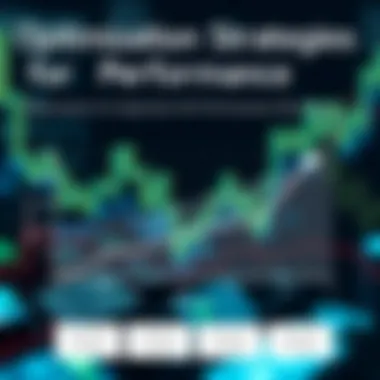

Utilizing these indicators effectively allows businesses to quickly pinpoint challenges and trends, which supports proactive rather than reactive management. When teams know where things stand, they can act decisively to implement improvements or troubleshoot issues before they escalate.
Using Dashboards and Reporting Tools
Visualization is essential in today’s data-driven world. Dashboards and reporting tools provided by Dynatrace allow teams to visualize performance metrics efficiently. These tools translate complex data into intuitive displays, making it easier for stakeholders, whether technical or non-technical, to understand the application's health at a glance.
Some advantages of employing dashboards include:
- Real-Time Monitoring: Dashboards can show live data, helping teams to address issues as they happen.
- Customizable Views: Different teams can focus on metrics that matter most to them, streamlining the decision-making process.
- Historical Data Analysis: Report generation can highlight trends over time, enabling businesses to see shifts that might correlate with software releases or user behavior.
Incorporating these visual tools within Dynatrace not only enhances interpretation of the data but also fosters collaboration among teams. Effective use of dashboards can empower everyone in the organization, from IT staff to C-suite executives, to understand performance from their unique perspectives.
"If you're not measuring your performance, you’re basically flying blind."
In summary, analyzing performance metrics through KPIs and visual reporting tools is fundamental for any organization that wishes to thrive in a competitive landscape. This focus not only helps to sustain operational efficiency but also ensures the long-term satisfaction of users, which ultimately edifies brand loyalty.
Enhancing User Experience
In today’s fast-paced digital landscape, ensuring that users have a seamless experience can be the difference between a loyal customer and a lost sale. Enhancing user experience has become a critical pillar of application performance monitoring. Organizations are increasingly focused on how users interact with their applications and what factors may affect their satisfaction. With Dynatrace at the forefront, this focus on user experience stands to deliver considerable benefits and insights.
The primary goal here is to ensure that users have fast, reliable, and smooth interactions with applications. When users encounter slow load times or get stuck navigating through a convoluted interface, they often abandon their tasks or, worse, the platform altogether. By fine-tuning application performance, businesses can uphold user trust and reinforce brand loyalty. This continuous monitoring helps in identifying bottlenecks in real-time, ensuring that the application operates at optimal speed, which is crucial in retaining user engagement.
Specific Benefits of Enhancing User Experience:
- Increased User Retention: Happy users tend to stick around longer.
- Higher Conversion Rates: Smooth experiences lead to more completed purchases or actions.
- Improved Brand Reputation: A well-functioning application enhances overall perception.
- Data-Driven Decisions: Insights gleaned from monitoring can direct areas needing improvement.
Thoughtful consideration of user experience extends beyond immediate performance metrics. It involves a holistic view of user interactions which includes analyzing workflows, crucial touchpoints, and overall application design. Companies invested in enhancing user experience need to commit to ongoing monitoring as user expectations continue to evolve. Being proactive, instead of reactive, helps to identify potential pitfalls before they turn into roadblocks.
"User experience isn’t just a single metric; it’s an embodiment of user satisfaction achieved through continuous improvement."
Identifying Areas for Improvement
Identifying areas for improvement is the first logical step toward optimizing user experience. Dynatrace provides tools that can meticulously surface performance metrics related to end-user interactions. Leveraging these insights helps in addressing potential shortcomings that users may not even vocalize.
Key indicators to look for include:
- Load Times: Users expect applications to load quickly. Monitoring these metrics will show where speed may falter.
- Error Rates: Understanding how often users encounter errors can help highlight brittle areas in applications.
- User Path Analysis: Observing how users navigate through an application can reveal confusing pathways that might need refinement.
Using heatmaps and session replay functionalities in Dynatrace allows teams to gain visibility into real user behavior. For example, if users consistently drop off at a specific point in a purchase flow, further investigation into that area may uncover issues like unclear calls to action or problematic forms. Clear analytics lead to actionable strategies for improvement.
Implementing Changes Based on Insights
Once businesses have identified areas ripe for improvement, the next phase is implementing changes based on the derived insights. Successful adjustment relies upon a systematic approach that not only solves issues but also enhances the overall user experience comprehensively.
- **Prioritize Changes: **Not all improvements carry the same weight. It's crucial to address high-impact issues that directly influence user experience first.
- **Testing and Feedback Loops: **A/B testing can be vital. New changes should go through rigorous testing before full-scale deployment. This strategy allows companies to see what works better in real-time.
- Continual Monitoring: After rolling out changes, it’s essential to keep an eye on how these improvements impact user experience metrics. If necessary, additional tweaks can be made quickly, ensuring the application meets user needs.
By adopting a thoughtful and responsive approach to enhancement, organizations can foster a product that evolves harmoniously with user expectations. This commitment to improvement underpins the narrative of success in application performance monitoring, ultimately leading to better user experiences and increased satisfaction.
Cost Considerations
Understanding the financial implications of application performance monitoring is crucial for any business decision-maker exploring solutions like Dynatrace. Assessing costs isn't just about the price tag; it's about evaluating the real value that comes from effective monitoring. When you invest in a robust application performance management tool, you’re not simply acquiring software—you're securing a pathway toward enhanced performance, increased operational effectiveness, and ultimately, better bottom-line results.
With the rising complexities of digital environments, organizations often find themselves grappling with various aspects of operational overhead. This is where transparent cost considerations become vital. It’s essential to sift through the pricing models offered by Dynatrace and understand how they align with your company's budget and performance needs.
Understanding Pricing Models
Dynatrace offers multiple pricing structures designed to cater to different business needs and sizes. Here are some key aspects:
- Subscription-Based Pricing: Primarily, Dynatrace operates on a subscription model, which allows businesses to avoid large, upfront costs. Subscriptions can be tiered based on the features required, such as full-stack observability or AI capabilities.
- Usage-Based Pricing: This model can be particularly advantageous for organizations that experience fluctuating workloads. Companies pay based on the actual usage of Dynatrace resources, which can prevent overcommitting funds for underutilized features.
- Free Trials and Proof of Concepts: Before making a commitment, businesses often can take advantage of trial periods. This allows potential users to gain firsthand experience with the platform, assessing its fit for their unique requirements without financial risk.
Understanding these options is key to making informed decisions. Evaluating which model aligns with your operational demands can mean the difference between a successful implementation and unnecessary spending.
Assessing Return on Investment
After the investment in Dynatrace, the next logical step involves measuring the return on investment (ROI). This concept, while straightforward, can be more complex in practice due to the intangible benefits derived from application performance monitoring. Here are some points to consider when calculating ROI:
- Performance Improvements: A reduced latency or enhanced user satisfaction translates directly into better customer retention and potential new business. While quantifying user experience might seem abstract, tools like Dynatrace can provide hard data to support these metrics.
- Cost Savings through Efficiency: Think about the potential decrease in downtime. Preventative monitoring means fewer outage hours, translating to a significant cost-saving over time.
- Resource Optimization: With detailed insights into application performance, businesses can deploy resources more effectively. By pinpointing where performance lags, organizations can allocate staff to critical issues rather than responding to crises.
- Business Growth Opportunities: Enhanced performance allows companies to seize new opportunities faster, whether that’s scaling up infrastructure or innovating service offerings. These possibilities, ultimately, add to the value you gain from your investment.
In the tapestry of business investment, the threads of cost, performance, and strategic opportunity intertwine.
Measuring the ROI of Dynatrace goes beyond simple financial metrics. It requires a holistic view of how the tool enhances operational capacity and contributes to long-term growth.
Common Challenges with Dynatrace
In an increasingly complex IT landscape, while Dynatrace stands tall in its prowess for application performance monitoring, it's not immune to its share of hurdles. Addressing these challenges can make a world of difference in fully harnessing the capabilities of this robust tool. In this section, we will explore two of the most significant challenges: integration issues and data overload management. By understanding these aspects, IT professionals and decision-makers can navigate obstacles effectively, turning potential pitfalls into stepping stones.
Integration Issues
Integration is the lifeblood of modern enterprises, as most organizations operate within a web of interconnected systems and applications. When it comes to Dynatrace, ensuring seamless integration with existing infrastructure can pose significant challenges. One common issue is the alignment of Dynatrace with legacy systems that may not conform to prevailing standards. Hence, legacy applications may not report performance metrics accurately, which in turn can create blind spots in performance monitoring.
Moreover, different teams in a business may use varied monitoring tools. This can lead to friction when consolidating data into a unified view within Dynatrace. As staff wrestles with inherent discrepancies between tools, valuable time can be wasted on conflict resolution rather than actionable insights.
To mitigate integration woes, here's a few approaches that one can consider:
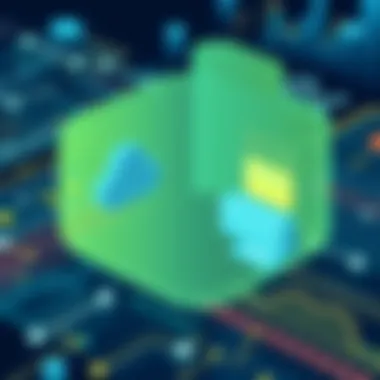
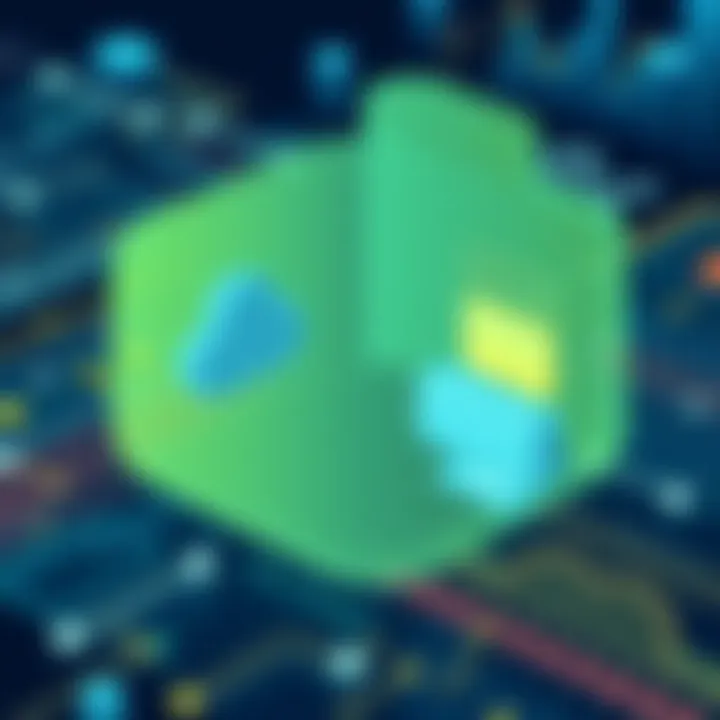
- Evaluate Compatibility: Conduct thorough assessment of existing systems before integrating Dynatrace, ensuring they're compatible and capable of sharing data effectively.
- Vendor Support: Leverage Dynatrace’s support channels or documentation to address specific integration challenges.
- Incremental Integration: Instead of a complete rollout, consider implementing Dynatrace in phases. This allows businesses to identify and troubleshoot integration gaps without overwhelming the system.
Data Overload and Management
Another pressing challenge relates to the sheer volume of data Dynatrace can generate. With its deep observability and extensive monitoring capabilities, the breadth of metrics and logs can quickly spiral into an avalanche of information. Navigating this sea of data can quickly turn from being insightful into a dizzying nightmare.
When there’s too much data to sift through, distinguishing what is truly valuable becomes increasingly difficult. Key Performance Indicators (KPIs) might be buried under troves of irrelevant information. Most importantly, if data management isn’t addressed, the quality of insights derived from Dynatrace will suffer, as critical information may be overlooked.
To handle data overload effectively, organizations must develop a robust data management strategy. Consider these strategies:
- Prioritize Metrics: Focus on the metrics that align with business objectives. This helps in curating a more relevant dataset.
- Leverage Dashboards: Utilizing Dynatrace’s dashboard functionality enables teams to create customized views that highlight critical performance metrics, segregating the fluff from the essentials.
- Implement Alerts: Set up targeted alerts that notify relevant teams only on significant deviations in performance. This reduces alert fatigue and keeps teams informed without overwhelming them.
"Without a streamlined integration and clear data management approach, the potential of Dynatrace can quickly transform into frustration."
In summary, acknowledging and addressing integration issues alongside data overload is crucial for organizations aiming to maximize the benefits of Dynatrace. By being pro-active and implementing thoughtful strategies, businesses can ensure that their application performance monitoring efforts translate into tangible organizational gains.
Comparative Analysis with Competitors
In the realm of application performance monitoring (APM), understanding the competitive landscape is not merely a luxury but a necessity. As businesses increasingly rely on digital applications to drive operations and customer interactions, the choice of an APM tool can make or break overall performance. Dynatrace, while a formidable player, exists in a space shared with notable competitors like New Relic and AppDynamics. A thorough comparative analysis allows organizations to discern the unique strengths and weaknesses of each option, ensuring that they invest wisely in the tools that best meet their specific needs.
When assessing APM solutions, it's essential to take into account specific elements such as ease of integration, real-time insights, and the granularity of data provided. Moreover, the benefits of a comparative analysis extend beyond mere feature sets; it also sheds light on pricing models, customer support responsiveness, and the overall user experience. As IT professionals and decision-makers navigate through these options, a structured comparison can vastly inform their choice, enhancing operational capabilities and ultimately influencing business outcomes.
Dynatrace vs. New Relic
At first glance, Dynatrace and New Relic both promise contextual insights into application performance; however, their approaches vary significantly.
Dynatrace leverages an AI-driven model, offering fully automated monitoring with its unique Adaptive Profiling capabilities. This means it can dynamically adjust to changes in application behavior, providing up-to-the-minute insights without manual input. For IT teams, this can reduce the time spent on configuration and troubleshooting, allowing them to focus on more strategic tasks.
On the other hand, New Relic offers a more modular setup, which can be appealing to organizations seeking flexibility in their monitoring solutions. It provides a wealth of integrations, but users often find they need to stitch together data from different modules to gain a holistic view of their application's health. While New Relic shines in user-friendly dashboards and ease of use, many remark that its depth of insight doesn’t quite match the all-in-one strength found in Dynatrace.
"Choosing the right performance monitoring solution is like selecting a vehicle; consider not only how fast it goes but how well it drives in the terrain you navigate daily."
Dynatrace vs. AppDynamics
When it comes to AppDynamics, the comparison becomes even more nuanced. AppDynamics is known for its strong enterprise focus and offers sophisticated application mapping features, allowing businesses to visualize dependencies effortlessly. This is particularly beneficial for larger organizations with complex infrastructures, where understanding the interconnectedness of systems is critical.
In contrast, Dynatrace integrates capabilities across the entire technology stack more seamlessly. Its full-stack observability ensures not just application metrics but also infrastructure insights, providing a broader perspective that AppDynamics may not entirely match. While AppDynamics does offer user journey metrics, many users point out that Dynatrace’s AI-assisted automated root cause analysis allows for quicker resolutions of performance issues, saving valuable troubleshooting time.
In the end, both AppDynamics and Dynatrace have their merits, but the context of usage can determine which solution rises to the top.
Future Trends in Application Monitoring
Application monitoring has seen tremendous evolution over the years, transforming from basic tracking to a highly specialized function that demands attention. The implications of future trends in application monitoring are significant, especially given how businesses are continually adapting to technological changes. Understanding these trends is necessary for enterprises looking to stay ahead of the curve.
The future of application performance monitoring (APM) hinges on several key elements including the integration of cutting-edge technologies, the rise of artificial intelligence, and the need for more comprehensive observability solutions. As organizations grapple with increasing data complexities and the push for digital transformation, being aware of these trends can offer substantial benefits.
Key Considerations
- Scalability: As businesses grow, their applications become more complex. The monitoring solutions must be able to adapt seamlessly, providing insights that scale with the application’s architecture.
- Real-Time Data Processing: With the surge in IoT and other real-time data sources, the ability to analyze and respond to performance issues instantaneously will be crucial.
- User-Centric Monitoring: A customer-first approach can provide insights into how users interact with applications, thus allowing for tailored optimization strategies.
"The pace of technological change is staggering, and keeping up requires not just awareness of trends, but active engagement with them."
Emerging Technologies and Their Impact
Keeping an eye on emerging technologies is paramount for organizations considering application performance management strategies. A few key technologies are redefining the landscape, such as:
- Serverless Computing: With the rise of serverless architecture, monitoring must evolve past traditional node-centric models. Monitoring tools now need to articulate the performance of functions rather than servers.
- Containerization: Technologies like Docker and Kubernetes allow apps to run across various environments. Monitoring solutions must track container performance, resource utilization, and overall system health across orchestration platforms.
- Edge Computing: As data processing moves closer to the source, monitoring at the edge improves responsiveness and reduces latency issues. Understanding how to monitor applications in distributed locations presents fresh challenges and opportunities.
The impact of these technologies is evident. By implementing them effectively, organizations can gain improved flexibility and enhanced performance, allowing them to deliver value to their users more efficiently.
The Role of Artificial Intelligence
Artificial intelligence represents potentially one of the most transformative forces in application performance monitoring. It's allowing businesses to transcend traditional monitoring limits and adopt a predictive and proactive stance towards performance management. Here’s how AI fits into the picture:
- Predictive Analytics: AI can analyze vast volumes of data to forecast potential issues before they impact the user experience. This shifts the model from reactive to proactive management.
- Anomaly Detection: Machine learning algorithms can be trained to identify deviations from normal performance patterns. This capability enables quicker identification of underlying problems that could hinder application efficiency.
- Automated Insights: AI is streamlining the decision-making process. Instead of wading through mountains of data, businesses can receive automated insights that highlight critical performance metrics directly relevant to their core objectives.
Integrating AI into application monitoring isn’t just about having more data; it’s about transforming data into knowledge and actionable insights. In the competitive landscape, where milliseconds matter, leveraging AI can set a business apart from the competition.
Finale
As businesses increasingly rely on digital applications, the importance of effective application performance monitoring (APM) cannot be overstated. This article serves as a comprehensive guide to understanding how Dynatrace meets the demands of modern software environments. In examining its features, methodologies, and the practical benefits it offers, we illuminate why an investment in such tools pays dividends in operational efficiency and user satisfaction.
Summarizing Key Insights
To recap the insights covered in our exploration:
- Holistic View of Performance: Dynatrace provides a full-stack observability that gathers data from every layer of an application stack. This data aggregation allows IT teams to spot bottlenecks promptly, ensuring that user experiences remain smooth and efficient.
- AI-Driven Analysis: With its advanced AI capabilities, Dynatrace can predict potential issues before they escalate. This preemptive strategy saves businesses time and resources, allowing teams to focus on innovation rather than firefighting.
- Actionable Insights: The platform's data visualization tools, such as dashboards, empower teams to make data-driven decisions easily. By clearly showing key performance indicators (KPIs), Dynatrace helps in setting relevant benchmarks and tracking achievements over time.
- Integration Simplified: The adaptability of Dynatrace to existing systems permits a smoother onboarding experience. Organizations don’t have to overhaul their infrastructures, making it a cost-effective choice for many.
Final Thoughts on Dynatrace
In summary, adopting Dynatrace offers a pathway to not just monitor application performance but to enhance it fundamentally. By combining thorough insights with AI capabilities and seamless integrations, businesses can effectively respond to performance issues. This adaptability is crucial as digital landscapes continue to expand and evolve.
Investing in Dynatrace can be seen not only as a technical enhancement but also as a strategic move to elevate user satisfaction and business outcomes. As we step deeper into an era where digital experiences will define success, embracing such powerful tools will be more than a recommendation—it will be essential.
"The great thing about APM tools like Dynatrace is they not only help in understanding past performance but pave the way for future successes."
For further reading on the importance of application performance monitoring, consider resources such as Wikipedia or explore discussions on platforms like Reddit that dive into real-world experiences of APM implementations.















