Exploring Critical Path Management Software Benefits


Intro
In today's fast-paced business environment, project management has managed to claw its way to the forefront of organizational success. It’s no longer just about getting the job done but doing it efficiently and intelligently. A critical aspect of this journey is the application of critical path management software. This type of software is designed to help project managers navigate complex timelines, allocate resources wisely, and ultimately ensure that projects are completed on schedule.
The significance of critical path management cannot be overstated. Projects span across different industries—whether it’s construction, software development, or marketing campaigns—the core challenges remain the same: time constraints, resource mismanagement, and overwhelming workloads. Understanding how critical path management software addresses these challenges can be a game-changer for decision-makers working to streamline their operations.
In this article, we will unfold various dimensions of critical path management software: from its key features to how it shapes methodologies in project management. Expect to uncover the diverse functionality these tools boast and how they contribute to enhanced project efficiency.
We will also explore pricing models, discuss return on investment, and analyze leading software options available in the market—equipping you with the knowledge to take informed decisions for your organization. This exploration promises to deepen your understanding of how such software can reshape project trajectories, making them not just manageable but truly optimized.
Prelude to Critical Path Management Software
In the fast-paced world of project management, understanding and effectively utilizing Critical Path Management (CPM) software has become essential for success. This software serves as a crucial backbone in a project manager's toolkit, enabling teams to navigate the complexities of timelines, resources, and task dependencies with more finesse than ever before. By identifying the sequence of critical tasks necessary for project completion, it empowers decision-makers to allocate resources effectively and anticipate potential bottlenecks.
Definition and Purpose
Critical Path Management software is designed to pinpoint the most important tasks required in a project. The goal here is not just meeting deadlines but doing so while optimizing the use of resources and minimizing risks. Think of it as a GPS system for project timelines, steering teams away from detours that could lead to delays. By visualizing the project's critical path, teams can prioritize essential tasks and allocate resources where they are most needed.
Key purposes of using this software include:
- Effective Planning: It helps break down projects into manageable components, making it easier to identify dependencies.
- Risk Management: By having a clear view of the critical path, project managers can negotiate risks more effectively.
- Optimized Resource Allocation: The software ensures that every resource is used efficiently, reducing waste of both time and materials.
Historical Background
The roots of Critical Path Management can be traced back to the late 1950s. It all started when the DuPont Company developed a method for managing complex projects involving chemical production. They needed a way to improve efficiency and reduce project costs. The result was the Critical Path Method (CPM), which would systematically allow managers to identify the most crucial tasks and their interdependencies.
Shortly later, in the 1960s, the method became popular in the construction industry, where projects often faced strict deadlines and tight budgets. The advent of computer technology further enhanced the effectiveness of CPM techniques, evolving into the management software we have today. Now, organizations across diverse sectors—from construction to information technology—utilize CPM software to enhance their project management capabilities.
Core Features of Critical Path Management Software
In the world of project management, critical path management software serves as a pillar for success, and understanding its core features can make a significant difference in achieving project goals. These features are designed to tackle the complexities inherent in managing various tasks, timelines, and resources, all while ensuring that each project runs smoother than a well-oiled machine. An appreciation for these functionalities paves the way for more efficient workflows and enhances overall project outcomes.
Gantt Charts
One standout feature that many people associate with critical path management software is the Gantt chart. A Gantt chart is like the heartbeat of project planning—displaying tasks along a timeline, making it easy to see who’s doing what and when. It transforms endless task lists into visual timelines that allow project managers to easily grasp project status at a glance. The visual nature of Gantt charts makes it clear where time overlaps occur and how individual tasks impact others. This is essential for identifying potential delays and reworking schedules before they blow up in one’s face.
Moreover, Gantt charts provide a fantastic way to communicate project progress to stakeholders. Instead of sifting through spreadsheets filled with jargon, a Gantt chart allows them to visualize the completion and sequence of tasks. Clear and effective communication keeps everyone aligned and reduces the risk of misinformation—a real time-saver, especially when the stakes are high.
Task Dependencies
Task dependencies are another critical cog in the machinery of project management. Defining these dependencies within the software allows project managers to understand the relationship between tasks—who’s dependent on whom. This feature comes in handy when scheduling because if one task hits a snag, it’s vital to know who else might be left hanging.
It’s not just about connecting tasks on paper, either. With task dependencies, project managers can set the order of operations. A well-organized task list minimizes downtime and ensures that all team members can jump into their roles without a hitch. It’s like having a well-coordinated dance: you want everyone twirling at the right moment and avoiding stepping on each other's toes. Without clarity on dependencies, projects can quickly devolve into chaos.
Resource Allocation Insights
Resource allocation is often a balancing act. The big question becomes, how can resources be placed efficiently without overloading any individual or department? The software provides insights that allow project managers to visualize resource utilization. It highlights who’s busy and who might be available, which is essential for maintaining productivity levels.
Having this information readily available avoids the situation where team members are spread too thin, leading to burnout. It’s also a way to maximize efficiency, as managing resources effectively can help stay within budget and adhere to timelines. Without knowing who’s doing what, it’s easy to end up in a situation where some resources languish while others are overwhelmed.
Milestone Tracking
Milestone tracking is a feature that garners significant attention and rightly so. Setting clear milestones is crucial for gauging progress throughout a project’s lifecycle. This feature enables project managers to break the project into segments, setting specific goals for each phase.
Milestones mark the finish lines for sets of tasks and offer checkpoints along the way for assessment. With milestone tracking, one can easily see if the project is on schedule and where it requires adjustments. Achieving these milestones can often serve as a morale booster for the entire team, providing tangible points of accomplishment in what may seem like a long run towards completion.
“Well-defined milestones not only guide project progress but also motivate teams to push forward.”
In summary, the core features of critical path management software are pivotal in shaping the success of project management endeavors. Gantt charts provide visual clarity, task dependencies ensure a well-organized flow, resource allocation insights maintain efficiency, and milestone tracking gives clarity on progress. Grasping these features can translate into a smoother operation, paving the way for delivering successful projects, often against the odds.
Benefits of Utilizing Critical Path Management Software
The adoption of critical path management software has become a hallmark of efficiency in project management. In a landscape where time is of the essence, the benefits are multifaceted and deeply impactful on overall project execution. This section delves into the specific advantages that come with utilizing such software, focusing on improved time management, enhanced project visibility, risk reduction, and cost efficiency—all pivotal elements that can make or break a project.


Improved Time Management
Efficient time management is the backbone of project success. Critical Path Management software offers significant improvements in how time is allocated across tasks. By identifying essential tasks and mapping them out, it allows project managers to see which activities can be performed concurrently and which ones are sequential. This means that potential delays can be spotted early, and timelines can be adjusted proactively.
For instance, if there's a task that relies on the completion of another, the software can highlight this dependency. With this visibility, managers can shuffle resources or even consider parallel task execution where feasible, trimming down the timeline significantly. Many teams report that with dedicated software, their project completion rates improve by upwards of 25%. Isn't that quite the eye-opener?
Enhanced Project Visibility
Every project manager craves the ability to see the whole picture at a glance. With critical path management software, this is not only possible but becomes seamless. The visual components, like Gantt charts and dashboards, offer a clear representation of project status, task completion, and resource allocation.
This enhanced visibility fuels better communication among team members and stakeholders. When everyone can access the same information in real-time, misunderstandings decrease, and alignment increases. Key decisions can be made more rapidly, as there's no longer a need to sift through piles of disparate reports just to gather basic information. In a world where every second counts, having that clear overview is like having a compass on a stormy sea.
Risk Reduction
Projects are rarely without their pitfalls, but critical path management software can act as a buffer against many common risks. By mapping out the critical path and continuously monitoring it, potential bottlenecks can be identified early. For example, if a task is falling behind schedule, alerts can trigger adjustments—whether that means reallocating resources or increasing workforce.
Furthermore, this kind of software allows for scenario planning. Managers can test different paths to understand how changes might impact timelines. This not only mitigates risks but also fosters a culture of proactive problem-solving. According to research, teams utilizing these tools experience a 30% drop in the likelihood of project overruns.
Cost Efficiency
Ultimately, staying on budget is one of the most pressing concerns for project managers. Critical path management software can greatly contribute to cost efficiency. When projects are streamlined through effective task management and risk mitigation, the chances of unexpected costs decrease.
Moreover, by optimizing resource allocation—ensuring that the right people are working at the right times—organizations can cut down on wasted hours and redundant tasks. It's not uncommon for companies to report savings of 15% to 20% when they integrate critical path management software into their operations.
"A well-structured project can show not just where costs go, but where they can be optimized, making every dollar count."
Key Methodologies in Project Management
In the realm of project management, methodologies serve as the backbone, providing essential frameworks and strategies for orchestrating complex tasks and resource allocation. Understanding these methodologies is crucial, as they dictate how projects are planned, executed, and monitored. A keen grasp of methodologies helps team members and stakeholders align their vision, set realistic timelines, and achieve desired outcomes more efficiently.
Critical Path Method
The Critical Path Method (CPM) is a pivotal technique in project management that identifies the sequence of essential tasks that dictate the project's minimum duration. In simpler terms, it's the backbone that supports timely project completion. The significance of CPM lies in its ability to clarify dependencies among tasks—some tasks cannot commence until their predecessors are completed. This method allows for better planning and foresight, so project managers can allocate resources wisely and circumvent potential bottlenecks.
For instance, imagine you are organizing a community festival. Tasks might include arranging vendors, acquiring permits, and marketing the event. The time it takes to secure permits directly affects when marketing can start. By analyzing the relationship among these tasks, project managers can identify which ones are critical and should be prioritized to meet the festival date.
Agile vs. Traditional Approaches
With project management methodologies, it's often a debate between Agile and Traditional approaches. Agile, akin to a nimble dancer, embraces constant change and iterative progress, whereas traditional methods, sometimes seen as more rigid, follow a linear sequence.
Agile involves breaking projects into smaller units called sprints, allowing teams to incorporate feedback and adjust course regularly. This can be particularly beneficial in tech development, where user needs can shift rapidly. In contrast, traditional approaches like Waterfall focus on sequential phases, potentially causing delays if any part of the flow faces issues.
Here's a quick rundown of their differences:
- Agile:
- Traditional:
- Flexible and responsive
- Regular feedback loops
- Best suited for projects with evolving requirements
- Structured and sequential
- Challenges are handled post-milestones
- Better for projects with defined stages and outcomes
Hybrid Methodologies
In recent years, Hybrid Methodologies have surfaced as a popular alternative that combines elements of both Agile and traditional approaches. This methodology aims to harness the strengths of each while mitigating their weaknesses. For example, a project might start with a traditional framework for initial planning and then shift to Agile for execution phases, enabling adaptability without losing sight of overarching goals.
Introducing hybrid methodologies can provide flexibility without sacrificing structure, making them appealing for organizations that require a robust project management strategy while also wanting to remain nimble in their execution. They are particularly beneficial for industries that deal with both predictable tasks and those requiring more immediate responsiveness to change.
"Innovation is the key to adaptability in project execution, allowing organizations to thrive in the face of uncertainty."
In summary, understanding these methodologies—Critical Path Method, Agile, and Hybrid approaches—provides project managers and teams not just with tools but with a roadmap for navigating the complexities of modern project landscapes. Each methodology has its unique advantages, and the informed manager will choose wisely based on the project's specific context and requirements.
Implementation Considerations
Implementing critical path management software is not just about selecting a tool; it is about ensuring that the chosen solution fits seamlessly into a project’s lifecycle and enhances overall efficiency. The significance of this topic cannot be overstated. A well-thought-out implementation strategy prevents future headaches and maximizes the software's potential.
Choosing the Right Software


Selecting appropriate software can feel overwhelming with the myriad of options available. Each business has unique needs, and what works for one project may not suit another. Here’s a few essential points to consider:
- Functionality Alignment: Ensure that the software aligns with the core functionalities required for your projects. Does it support Gantt charts, manage task dependencies effectively, or provide real-time updates?
- User Interface: A clean and intuitive interface is key. In a fast-paced environment, tools that are convoluted clogs up progress. Take a trial run and see how the layout feels.
- Scalability: Make sure whatever you choose can grow with your business. It should accommodate your needs today and be robust enough for future requirements.
Choosing the right software is not a one-size-fits-all endeavor; it is an investment in your project's success.
Integration with Existing Systems
Often, businesses are already utilizing software tools for various operations. Ensuring that your new critical path management software can integrate smoothly with existing systems is a pivotal consideration. Here are the crucial aspects to think about:
- Data Synchronization: Look for software that can sync data with tools like Microsoft Excel or various project tracking systems. This prevents data silos, maintaining a consistent workflow.
- API Availability: A software with an open Application Programming Interface (API) allows for easier integration with other tools. It's a bridge that connects the dots between different platforms, promoting collaboration.
- Customization Options: The ability to customize integration processes can be a lifesaver. If your team's workflow is unique, ensure you can tailor the software to fit.
Training and Onboarding
Even the best software can fall short without proper training. Your team needs to be equipped with the skills to harness the tool's full capabilities. Training and onboarding should involve:
- Initial Training Sessions: Conduct comprehensive sessions that guide team members through the software’s functionalities. Learning the ropes early on can save a lot of trouble down the line.
- Ongoing Support: Post-implementation, provide continuous support. Issues will arise, and having a go-to resource can help mitigate frustrations.
- Feedback Loop: Foster an environment where users can provide input on the software's usability. Regular feedback helps in making necessary adjustments and improving user experience.
Comparison of Leading Critical Path Management Software
In the ever-evolving landscape of project management, understanding the various options available for critical path management software is crucial. This section will provide insights into prominent software solutions, weighing their pros and cons. Having reliable software can significantly streamline projects, making it essential for decision-makers to choose wisely. A tailored software solution can have ripple effects on productivity and overall project success.
Top Contenders Overview
When considering critical path management software, there are several contenders that have carved their niche in the market. Each of these offers distinct features and functionalities that cater to different project management needs. Here’s a brief overview of some top names:
- Microsoft Project: A familiar name in project management circles, it excels in creating detailed Gantt charts and managing resources efficiently.
- Smartsheet: Known for its collaboration features, this tool combines spreadsheets with project management capabilities, enabling seamless teamwork.
- Primavera P6: Often used in large-scale projects, it provides robust tools for planning, scheduling, and controlling project outcomes.
- Asana: While not exclusively a critical path software, its task management features help teams visualize their work and track project status efficiently.
- Trello: Known for its card-based task management, Trello integrates with other software for enhanced functionality. It might not have advanced features but remains popular for its simplicity.
Each of these software options serves a unique purpose and appeals to different user groups. By understanding the specific functionalities of each, businesses can better match their needs to the right tool.
Strengths and Weaknesses
Every software solution has its strengths and weaknesses, which can dramatically affect project outcomes. Let’s dive a bit deeper into a comparative analysis:
- Microsoft Project
Strengths: Comprehensive features, good for large projects, strong integration capabilities.
Weaknesses: Steeper learning curve, can be pricey for smaller businesses. - Smartsheet
Strengths: User-friendly interface, collaborative tools, flexible templates.
Weaknesses: May lack advanced scheduling features, usability might decrease with very large data sets. - Primavera P6
Strengths: Ideal for complex project management, robust analytics features.
Weaknesses: High costs and complexity, more suitable for seasoned project managers. - Asana
Strengths: Intuitive design, supports various project methodologies.
Weaknesses: Limited capabilities for resource management and critical path analysis. - Trello
Strengths: Highly visual, easy to use, and great for quick tasks.
Weaknesses: Limited functionality for detailed project tracking, lacks in-depth reporting features.
Identifying these strengths and weaknesses can help organizations gauge which software aligns with their specific project management needs.
Case Studies
When discussing software efficiency, it’s often beneficial to look at real-world applications. Consider these case studies as snapshots of how various companies harness critical path management software:
- XYZ Construction utilized Primavera P6 for their mega-bridge project. This choice allowed them to visualize dependencies and timelines, successfully finishing the project 10% under budget due to effective resource allocation.
- Tech Solutions Inc. adopted Asana for their agile product development. They found that Asana’s flexibility in task management fostered better teamwork and quicker project turnarounds during their critical launch phases.
- Global Marketing Group opted for Smartsheet to coordinate campaigns across multiple teams. The collaborative features enabled diverse teams to share updates in real-time, ultimately improving their campaign outcomes by enhancing communication.
Each case illustrates not just the usability of the software but also their broader impact on project efficiency and success.
"Choosing the right critical path management software is like finding the right pair of shoes; it has to fit your project perfectly."
By carefully analyzing these options and their applications in real scenarios, businesses can make more informed decisions that align with their strategic goals. After all, the right tools can make a world of difference in navigating the complex waters of project management.
Performance Measurement and Analysis
Effective project management goes beyond just meeting deadlines; it involves a thorough evaluation of performance throughout the project lifecycle. Performance Measurement and Analysis in critical path management software serves as a compass, guiding decision-makers through the often turbulent waters of project execution. By quantifying and analyzing various aspects of project progress, this discipline offers valuable insights into resource utilization, time management, and overall project health.
One of the main benefits of measuring performance is the ability to identify bottlenecks. Without proper tracking, a project can hit a wall unexpectedly, leading to missed deadlines and strained resources. By using performance analysis tools, project managers can pinpoint areas that are lagging and take corrective action before small issues snowball into major setbacks. The potential for enhanced performance monitoring is like having a map in a complex maze; it reveals paths to improvement that may not be immediately visible.
Another consideration in performance analysis is the role of data-driven decisions. With accurate data, managers can focus on strategies that yield the best results rather than relying on gut feelings. This shift towards data-centric management aligns with modern business practices and greatly increases the likelihood of project success.
Moreover, when teams can see how their contributions align with the overall goals, motivation tends to rise. Tracking KPIs gives individual team members a sense of accountability and makes them feel integral to the project’s success—something that purely anecdotal feedback often lacks.
A fruitful approach combines qualitative and quantitative data to paint a fuller picture of project performance. This cross-examination allows you to understand the nuances behind the numbers. As such, these insights become a foundation for future projects. When past performance is analyzed, it can inform the planning and execution of new initiatives—a continuous loop of improvement.
"You can’t improve what you don’t measure"—a savvy reminder that rings true in project management.
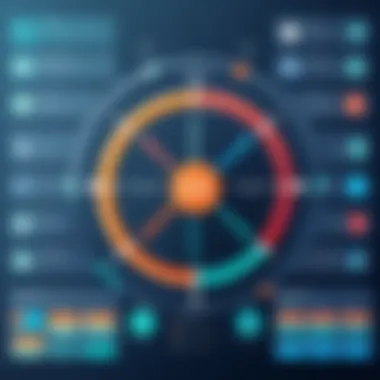

In summary, Performance Measurement and Analysis in critical path management software not only highlights past success or failure but sets the stage for future improvements, ensuring the entire project lifecycle can benefit from learned experiences.
Key Performance Indicators
Key Performance Indicators (KPIs) are essential metrics in the world of project management. They serve as the benchmarks for success and can vary widely depending on the nature and objectives of the project. Here are some critical KPIs that every project manager should consider:
- Schedule Variance (SV): This measures the difference between the work that was planned and what has actually been completed. A positive variance indicates projects are ahead of schedule, while a negative variance can be a warning sign.
- Cost Variance (CV): Similar to SV, CV assesses the financial aspect and compares the budgeted cost to the actual cost. This helps in ensuring that the project stays within budget.
- Resource Utilization Rate: This metric examines how well the allocated resources are being used. Are team members being overworked or underutilized? This gauge helps maintain a balance here.
- Quality of Deliverables: Assessing quality isn't always a straightforward KPI, but feedback from stakeholders can provide insight into how well the project's goals align with client expectations.
Regularly tracking these KPIs helps ensure proactive management rather than reactive measures, keeping the momentum moving in a positive direction.
Assessing Project Success
Assessing the success of a project can be somewhat subjective, but key indicators can guide this evaluation. The trifecta of time, quality, and cost usually forms the backbone of project success. Understanding whether a project was completed on time, within budget, and met stakeholder satisfaction is paramount.
A successful project does more than tick boxes; it also enhances the organization's credibility and sets a precedent for future work. By analyzing whether the output aligns with the original goals, project managers can fine-tune future initiatives.
It's also noteworthy to consider the long-term impacts of project success. Did the project produce lasting value? Did it foster better teamwork or improve processes? Success isn't just about the here and now; it’s about how projects lay the groundwork for future endeavors.
To sum it up, assessing project success involves a multi-faceted approach. It's about digging deep beyond immediate results and considering the larger picture of growth and organizational improvement.
Future Trends in Critical Path Management Software
As project management continues to evolve, the importance of understanding the future trends in Critical Path Management Software cannot be overstated. These trends reflect not only changes in technology but also shifts in how teams collaborate and manage time. Recognizing these trends helps organizations stay relevant and efficient, ultimately ensuring they can navigate complexities in project management smoothly.
Artificial Intelligence Integration
Artificial Intelligence (AI) is transforming virtually every industry, and project management is no exception. By integrating AI into Critical Path Management Software, project managers can predict potential delays and resource bottlenecks with great accuracy. This tech-savvy approach allows teams to adapt on the fly, preemptively addressing issues before they snowball into larger problems.
For instance, imagine a software tool that analyzes past project data, learning from successful and failed timelines. With such a feature, the program begins to recognize patterns and predicts the likelihood of tasks overrunning their allocated time efficiently. This might not just save a project; it could fortify the trust stakeholders place in project managers.
Enhanced User Experience
A significant trend we are observing is the emphasis on enhanced user experience. As systems grow more sophisticated, user-friendliness remains paramount. The latest tools are designed with intuitive interfaces that simplify navigation and minimize the learning curve for new users.
Consider these aspects that can enhance user experience:
- Customization Options: Allowing users to tailor dashboards to their workflow eliminates unnecessary clutter.
- Responsive Design: Adaptability across different devices ensures everyone, whether in the field or at a desk, can access information easily.
- Training and Support: Comprehensive help centers, tutorials, and community forums provide ongoing assistance that can make a world of difference for users.
As software prioritizes user experience, the overall adoption rates increase, establishing a more productive work environment.
Collaboration Features
Today’s projects often involve numerous teams and stakeholders, reinforcing the necessity for robust collaboration features. Future iterations of Critical Path Management Software must focus on seamless communication tools that allow for real-time updates and discussions. This ensures everyone is on the same page, minimizing miscommunication and enhancing efficiency.
Some features to look for include:
- Integrated Messaging Systems: Enable direct chats within the project platform to discuss changes or issues without switching applications.
- Shared Document Access: Real-time editing and version control help teams collaborate on project documents without worrying about losing important updates.
- Progress Tracking Tools: Allowing stakeholders to check in on project status fosters transparency and promotes accountability.
In a nutshell, as collaboration tools become more sophisticated, project delivery can expect to improve in both time and quality.
"The future of project management lies in adopting tech that not only enhances productivity but also fosters stronger team connections."
By embracing these trends, organizations can position themselves for greater success. The path forward is laden with opportunities, and those who adapt readily will undoubtedly stand out in the competitive landscape.
End
Critical Path Management Software plays a pivotal role in steering projects through their intricate routes. Understanding the essence of these tools becomes a cornerstone for effective project management. As the complexity of projects rises in today’s fast-paced business environments, the software not only enhances efficiency but also preserves sanity amidst chaos.
Summary of Insights
Throughout this article, we’ve uncovered the multifaceted layers of Critical Path Management Software. Key insights include:
- Core Features: Tools like Gantt charts and task dependencies are fundamental for visualizing project timelines and dependencies, allowing for informed decision-making.
- Benefits: Utilizing such software leads to improved time management, heightened visibility of project statuses, risk mitigation, and cost-effectiveness, ultimately steering the project team towards success.
- Methodologies: The interplay between various project management methodologies, such as the Critical Path Method and Agile approaches, dovetails seamlessly with software capabilities, illustrating how different tactics can complement one another.
- Implementation Considerations: Selecting the right software and its proper integration into existing systems is vital. Training and onboarding processes need consideration to maximize the benefit from these tools.
- Future Trends: The evolution of technology, with elements like AI and heightened collaboration features, promises to enhance user experience and effectiveness, making the tools more dynamic.
These insights lay a robust foundation for decision-makers to grasp the landscape of project management better.
Final Thoughts on Selection
When it comes to choosing the right Critical Path Management Software, discerning decision-makers must reflect on specific elements. The selection should align with organizational goals and project requirements. Here are some aspects to ponder:
- User-Friendliness: Look for intuitive interfaces that reduce the learning curve and enhance team adoption.
- Compatibility: Ensure the software integrates smoothly with existing tools to avoid disruptions.
- Scalability: Anticipate future growth and select options that can evolve with the organization.
- Support and Resources: Consider customer support availability and additional resources such as training materials, which can significantly influence successful implementation.
- Real-world Application: Explore case studies and reviews to understand how various organizations leverage specific software for their success story.















