Exploring BugHerd Competitors: A Comprehensive Guide
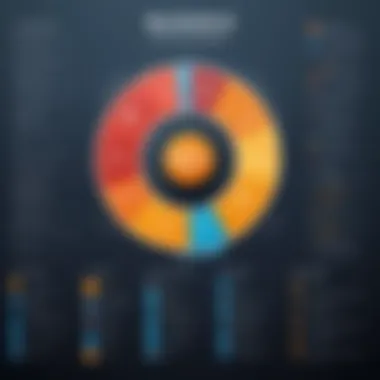

Intro
In the ever-evolving landscape of project management tools, BugHerd stands out for its innovative feedback and collaboration features. However, numerous competitors also aim to capture the attention of businesses, offering alternatives that may cater to different project needs. This article provides a detailed analysis of those competitors, emphasizing their attributes, pricing structures, user experiences, and integration capabilities.
As businesses increasingly depend on efficient collaboration solutions, selecting the right tool becomes critical. This comprehensive guide assists decision-makers by offering valuable insights into the competitive landscape surrounding BugHerd, allowing for informed choices in B2B software solutions.
Key Features
Overview of Features
There are several notable features among BugHerd competitors that are worth assessing. Many tools provide visual feedback options, allowing team members to highlight and annotate elements directly on designs or web pages. Other common functionalities include:
- Task Management: Ability to create, assign, and track tasks seamlessly.
- Real-Time Collaboration: Enables team members to work together in real-time, enhancing productivity.
- Integrations: Compatibility with popular tools such as Slack, Trello, or Jira.
- Reporting: Generates reports to measure project progress and performance.
Each alternative offers a distinct blend of these features, tailored towards different project management styles and workflows.
Unique Selling Propositions
While BugHerd has its unique strengths, competitors emphasize various unique selling propositions (USPs) that differentiate them:
- User-Friendly Interfaces: Some tools provide a more intuitive design, simplifying user onboarding.
- Advanced Analytics: Competitors may offer superior analytical tools for in-depth project insights.
- Customization Options: Many alternatives allow for extensive customization to cater to unique organizational requirements.
- Flexible Pricing Plans: The pricing structures of competitors often provide better options for businesses of varying sizes and budgets.
These USPs can significantly influence a team's productivity and overall project success.
Pricing Models
Different Pricing Tiers
Pricing can vary widely among BugHerd competitors. Most tools offer various tiers designed to suit different user needs. Common models include:
- Free Trials: Many providers allow potential users to test their software without commitment.
- Subscription-Based Pricing: Monthly or annual subscriptions are standard across competitors, with discounts for long-term commitments.
- Usage-Based Pricing: Some platforms charge based on team size or features used, which can offer flexibility for scaling teams.
ROI and Cost-Benefit Analysis
When analyzing competitors, understanding the return on investment (ROI) they offer is crucial. Factors to consider include potential increases in efficiency and reductions in project delays. A cost-benefit analysis will typically highlight:
- Long-Term Savings: Lower subscription costs over time compared to BugHerd.
- Enhanced Productivity: Tools that enable better collaboration and task management can lead to quicker project completions.
- Team Satisfaction: A user-friendly interface can lead to higher adoption rates among team members.
Analyzing these aspects allows decision-makers to weigh options effectively and choose a solution that maximizes both performance and budget.
Prelude to BugHerd and Its Market Position
Understanding BugHerd's position in the competitive landscape is crucial for businesses evaluating feedback tools. BugHerd serves as a bridge between teams and clients, streamlining the feedback process for web development and design projects. The emphasis on visual project management allows users to comment directly on websites. This unique feature distinguishes BugHerd from other options in the market.
Many organizations seek solutions that enhance collaboration, improve workflow and reduce feedback cycles. BugHerd supports these needs with a clear interface where project issues can manifest visually. Such aspects are critical in choosing a feedback tool that meshes well with team dynamics.
Given the rapid evolution of technology, the feedback tools sector is growing. BugHerd has carved a niche for itself, providing services that meet specific customer needs. Combining usability with effective feedback collection makes BugHerd appealing to a varied user base.
It's essential to consider both strengths and limitations while assessing BugHerd’s market position.
- Strengths
- Limitations
- Intuitive interface that focuses on visual communication
- Specificity in web-related projects
- Adaptable integration capabilities with other tools
- May not cater to more comprehensive project management needs
- Users may find scalability a concern as teams grow
In sum, examining BugHerd's role in its space sheds light on the spectrum of feedback tools available, helping organizations pinpoint what fits their requirements the best.
Understanding BugHerd
Understanding BugHerd is crucial for anyone looking to evaluate its competitors effectively. By grasping its core functionalities and unique advantages, decision-makers can discern the landscape of feedback tools better. BugHerd, primarily designed for web development teams, streamlines feedback collection through visual annotations directly on a live website. This targeted approach not only enhances clarity in communication but also accelerates the feedback cycle.
Core Features of BugHerd
BugHerd comes with several core features that set it apart in the feedback and project management arena:
- Visual Feedback: Users can pin issues directly on the webpage, providing context-rich feedback that designers and developers can utilize.
- Task Management: The tool allows teams to create and assign tasks based on the feedback gathered, ensuring accountability.
- Integration Capabilities: BugHerd works well with various project management tools like Trello and Basecamp, enabling seamless workflow integration.
- Browser Compatibility: It functions across multiple browsers, making it accessible to all users regardless of their choice of system.
These features serve as a foundation for collaboration, ensuring that teams operate smoothly and efficiently.
Target Audience and Use Cases
BugHerd primarily targets professionals in web design, development, and project management. Its use cases are diverse, appealing to:
- Web Development Teams: They benefit from direct client feedback, which simplifies communication around bugs or improvement suggestions.
- Design Agencies: Using BugHerd allows design teams to work closely with clients, receiving real-time insights that streamline the design iteration process.
- Freelancers: Independent developers and designers can leverage BugHerd to maintain client relations, ensuring expectations are met through visual clarity.
By identifying these specific audiences and their unique needs, organizations can better evaluate how alternatives stack up against BugHerd and what might suit their own operations.
Criteria for Evaluating BugHerd Competitors
When analyzing competitors to BugHerd, it is essential to establish a clear set of criteria. This framework aids in making informed decisions, ensuring that the chosen feedback tool aligns with organizational needs. Some vital elements to consider include functionality, pricing, user experience, and integration capabilities. Each of these factors impacts how well the tool can serve a company’s unique requirements.
A well-defined criteria set not only streamlines the selection process but also enhances overall project efficiency. By understanding what features are non-negotiable and which optional features can add value, businesses can draw meaningful distinctions between various tools in the marketplace.
Feature Comparisons
Understanding the specific features of each tool allows for a direct comparison with BugHerd. Key functionalities to consider include capabilities like bug tracking, collaboration tools, feedback facilities, and reporting options. Each of these attributes can significantly impact workflow management.
Enterprise-level applications often have robust features compared to simple tools. Evaluating these features against BugHerd’s offerings is critical. For instance, if a competitor offers superior integration with existing project management tools, this could sway the decision.
Pricing Models


The pricing structure of feedback tools varies widely. Some applications offer subscription plans based on the number of users, while others might have tiered pricing that includes different levels of functionality. Analyzing how these models stack up against BugHerd is important.
Budget constraints are common in many organizations. It is crucial to not only compare the initial costs but also consider long-term expenses associated with scaling the tool as the organization grows. Making the financial implications clear will assist in establishing value for money.
User Experience and Support
The user experience encompasses the ease of navigation, design intuitiveness, and accessibility of the feedback tool. A tool that is easy to use can greatly reduce training time and improve staff adoption rates. Therefore, insights regarding user experience can provide a strong additional layer to the evaluation.
Support services are also crucial. Having efficient customer service can make or break the implementation of a new tool. Evaluating response times, availability of documentation, and community support forums can significantly influence satisfaction levels post-purchase.
Integration Capabilities
In today's digital landscape, integration capabilities are often make-or-break factors for software selection. A tool that easily integrates with existing systems—like project management software, CRM systems, or communication platforms—can enhance productivity immensely.
Compatibility with third-party applications ensures a smoother workflow. This factor becomes essential, especially if a business relies on multiple tools to manage projects. Competitors should be assessed based on their integration ease and the range of applications they can connect with seamlessly.
Understanding these criteria will empower decision-makers to compare BugHerd with its competitors effectively. The insights gained from this analysis contribute significantly to the process of selecting the right feedback tool.
Top Competitors to BugHerd
In the landscape of project management and feedback tools, understanding BugHerd’s competitors is crucial. Business leaders and decision-makers can gain valuable insights into what alternatives might better suit their specific needs. This section presents an examination of significant competitors, highlighting their strengths, weaknesses and unique offerings. By analyzing these options, one can make informed choices aligned with organizational requirements.
Trello
Overview of Features
Trello provides a flexible method for project management. It uses a board and card system, which allows teams to view their tasks visually. This feature is beneficial because it offers simplicity in organizing projects and managing workflows.
Key Characteristics of Trello Features:
- Intuitive drag-and-drop interface
- Customizable boards
- Power-ups for added functionalities
A standout feature of Trello is the ability to integrate numerous applications, enhancing productivity by tailoring project management to specific team needs. However, some users may find the absence of complex task dependencies limiting.
Pricing Structure
Trello’s pricing model is structured in tiers. The free version offers essential features but limits advanced functionalities.
Key Characteristics of Pricing Structure:
- Free tier available
- Options for Premium and Business Class
- Pricing based on user count and feature set
The unique aspect of Trello’s pricing is that organizations can start at no cost, which can be advantageous for small teams or startups. Yet, as teams grow, the cost may increase, necessitating careful budget planning.
User Feedback and Ratings
User reviews on Trello highlight its ease of use. Many appreciate the straightforward set-up and visual aspect of project management.
Key Characteristics of User Feedback and Ratings:
- Generally favorable ratings
- Comprehensive knowledge base for support
- Active community forums
Notably, users often cite the integration features as a significant advantage, although some feedback indicates that larger organizations may seek more robust options with advanced functionalities.
Asana
Key Functionalities
Asana is well-regarded for its task management capabilities. It allows teams to break projects into manageable tasks with clear assignments.
Key Characteristics of Key Functionalities:
- Task dependencies
- Timelines and Gantt charts
- Automation for repetitive tasks
A unique feature of Asana is its project timeline, which aids teams in visualizing deadlines. While this feature enhances planning, it may overwhelm teams not accustomed to structured project timelines.
Cost Analysis
Asana operates on a tiered pricing model similar to Trello. Its extensive features cater better to larger teams.
Key Characteristics of Cost Analysis:
- Free version available
- Premium and Business tiers for advanced features
- Pricing based on project quantities and team size
The unique aspect of Asana's cost is its balance between features and pricing. While it offers great functionalities for larger teams, small teams might find it excessive.
Community Insights
Asana boasts a strong community of users. Feedback often focuses on the collaborative features.
Key Characteristics of Community Insights:
- Vibrant user forums
- Extensive help articles
- Regular webinars and training
Community reviews emphasize how quickly teams can get support, though some users express a desire for more comprehensive features tailored to specific industries.
Jira
Capabilities and Tools
Jira is particularly favored in software development environments. It specializes in tracking issues and managing agile projects effectively.
Key Characteristics of Capabilities and Tools:


- Custom workflows
- Sprint planning functionalities
- Advanced reporting tools
A unique feature of Jira is its ability to support agile methodologies, which makes it uniquely beneficial for development teams. However, the complexity of features may present a learning curve for new users.
Subscription Costs
Jira offers a subscription model based on the number of users. Prices vary according to functionalities required by the teams.
Key Characteristics of Subscription Costs:
- Free tier for up to 10 users
- Scalable pricing for larger teams
- Discounts for annual subscriptions
The subscription cost structure offers flexibility, but users should assess whether they need the higher tier's capabilities as it can increase operational expenses.
User Testimonials
Jira users often highlight its strong project management capabilities tailored for tech teams.
Key Characteristics of User Testimonials:
- Many users appreciate customizable features
- Often praised for its integration with developer tools
- Feedback indicates it's initially difficult to navigate
Many testimonials underscore the tool’s powerful reporting capabilities, though some users voiced frustrations about initial complexity.
Basecamp
Distinct Features
Basecamp differentiates itself with a focus on project communication. Its all-in-one design aims to streamline project management.
Key Characteristics of Distinct Features:
- Simple task assignments
- Real-time group chat
- Document and file storage in one platform
A unique aspect of Basecamp is the combination of messaging and project management, which can enhance team cohesion. However, its simplicity may not suit teams needing extensive project tracking functionalities.
Pricing Overview
Basecamp features a flat-rate pricing model, which can be appealing for teams of various sizes.
Key Characteristics of Pricing Overview:
- Single price regardless of users
- No tiered features
- Overall affordable compared to competitors
While this pricing structure allows predictable budgeting, it may also exclude need-specific tools that larger teams could regularly require.
Customer Experiences
Customer satisfaction with Basecamp often centers around its user-friendly setup. Many users appreciate its clarity and organization.
Key Characteristics of Customer Experiences:
- High satisfaction for ease of use
- Helps in reducing email traffic
- Feedback indicates it lacks advanced features
Feedback often praises its effectiveness but highlights a lack of advanced features necessary for detailed project management.
ClickUp
Feature Breakdown
ClickUp markets itself as an all-in-one tool, boasting highly customizable features for tracking productivity. Its flexibility makes it suitable for diverse teams.
Key Characteristics of Feature Breakdown:
- Task management with multiple views
- Time tracking and goal setting
- Integrations with numerous applications
This flexibility is a major advantage, catering to teams across various industries. However, too many choices can confuse users unfamiliar with project management software.
Pricing Options
ClickUp offers a freemium model, where basic features are accessible at no cost with a variety of paid plans.
Key Characteristics of Pricing Options:
- Free forever plan
- Paid options available for added features
- Options based on team sizes
Users appreciate the range of pricing options but should assess their needs carefully to avoid paying for features not used.
User Ratings and Reviews
User ratings often highlight ClickUp’s comprehensive features while noting its steep learning curve.
Key Characteristics of User Ratings and Reviews:
- Generally high ratings for functionality
- Feedback about initial usability challenges
- Users appreciate the ongoing updates
While ClickUp appeals to tech-savvy teams, some users might experience frustrations initially when navigating its complexities.
Emerging Alternatives in the Feedback Tool Market
In the rapidly evolving market of feedback tools, understanding emerging alternatives to established products is critical for businesses seeking optimal project management solutions. These alternatives could offer superior features, better pricing models, or more seamless integrations that could enhance workflow efficiency. The evaluation of these tools gives decision-makers a better insight into their options, enabling them to make informed choices tailored to their specific needs.


Identifying these alternatives helps to highlight trends in user preferences, shifting business priorities, and technological advancements. Given the ever-increasing demand for effective collaboration in remote environments, it is essential to stay updated with innovative solutions that meet the evolving feedback requirements in professional settings.
Notion
Functional Overview
Notion is a versatile tool that combines note-taking, project management, and database functionalities into one platform. This unique aspect allows it to adapt to various organizational needs, which makes it particularly appealing. Users appreciate that Notion offers customizable templates which cater to different workflows, thus increasing productivity and engagement. The flexibility of Notion, providing options for task management and documentation, can directly contribute to successful project outcomes.
One notable feature is its interlinking of notes and tasks, which helps teams visualize project progress and maintain focused communication. However, the multitude of features might be overwhelming for some users seeking a straightforward feedback tool.
Cost Comparison
Notion employs a freemium model, allowing users to access basic functionalities at no cost. This strategy makes it an attractive option for startups and small businesses on a tight budget. The paid tiers, while more costly, offer advanced features that are valuable for larger teams or organisations requiring extensive collaborative tools.
However, potential users must consider the scope of their needs. Customizing Notion for specific tasks can lead to additional costs in time and resources if not carefully integrated from the onset.
User Experience Highlights
User experience is a paramount area where Notion excels. The platform emphasizes ease of use with a clean interface that guides users in setting up their environment. Feedback from users generally indicates satisfaction with the system’s adaptability and functionality.
However, some users express frustrations with the learning curve associated with its more complex features. Finding the balance between simplicity and comprehensive capabilities is key to usability in feedback tools.
Slack
Features and Tools
Slack offers a strong suite of features aimed at enhancing team communication and collaboration. Its real-time messaging, file sharing, and integration with various productivity applications provide a robust environment for project management.
The central characteristic of Slack is its channels, which allow specific conversations to take place without cluttering general discussions. This modular approach to communication is a significant attraction for businesses managing multiple projects or departments. However, some may find managing numerous channels to be a distraction if not adequately structured.
Pricing Analysis
Slack’s pricing model is tiered, starting with a free version that includes essential messaging capabilities. This allows teams to test the application before committing to paid plans. The pricing for paid plans can escalate significantly depending on the required features and team size. Companies need to assess their actual usage against the costs involved to determine the best value options.
Critics argue that smaller teams may find themselves facing limitations in the free version, pushing them towards pricier options sooner than expected.
Customer Insights
Customer feedback on Slack reveals a largely positive sentiment. Users often praise its intuitive design and strong user community that fosters support and resource-sharing. Team collaboration benefits from the tool's real-time functionalities, making it desirable for modern business environments.
However, concerns about information overload arise, as notifications can become overwhelming without appropriate management settings. Recognizing and addressing these potential issues is essential for maintaining a productive workspace using Slack.
Confluence
Core Features
Confluence is designed specifically for teams to create, collaborate on, and organize their projects through documentation. Key features include document collaboration, knowledge sharing, and poster boards for project tracking.
This capability allows teams to centralize knowledge and reduce redundancy, making it an essential tool for long-term projects. A downside may be its reliance on a structured approach, which might not suit every team’s working style.
Pricing Models
Confluence employs a subscription model that varies depending on team size and required functionality. Its pricing is generally considered reasonable for the comprehensive set of features it offers. However, larger teams need to evaluate their specific needs against the costs, as the price can scale quickly.
Increasing clarity in the pricing structure could improve user understanding of costs associated with this tool.
Community Feedback
Community feedback on Confluence shows strong endorsement from users who appreciate its adaptability in various contexts. Users find its integration capabilities, especially with JIRA, to be beneficial for users already embedded in the Atlassian ecosystem. However, some experience challenges related to the platform’s learning curve and complexity.
Ultimately, communities surrounding such tools can significantly contribute to shared learning, presenting both resources and strategies for effective use.
Factors to Consider When Choosing a Feedback Tool
Selecting the right feedback tool is an important aspect of project management and team collaboration. Organizations must analyze specific criteria to ensure the chosen solution aligns with their objectives. This section details several factors that should influence the decision-making process.
Project Requirements
A clear understanding of project requirements is crucial. Different projects may have diverse needs. For instance, a development team may require sophisticated bug tracking features, while a marketing team might prioritize integration with CRM systems.
To determine project requirements, consider the following:
- Scope: Define what you need the feedback tool to accomplish. If the project involves multiple stakeholders, features for external client feedback may also be necessary.
- Functionality: Assess if the tool supports essential features such as task assignments, real-time collaboration, and visual feedback options.
- Customization: Evaluate the level of customization available. Tools that can adapt to specific workflows are generally more beneficial.
Budget Constraints
Budget is often the hardest factor when selecting a feedback tool. Understanding the cost implications will guide decisions effectively. Here are some considerations regarding budget constraints:
- Pricing Models: Assess whether the tool has a subscription-based pricing model or if it offers one-time purchase options. Subscription models may keep the initial investment low, but long-term costs can accumulate.
- Value Addition: It is vital to consider the return on investment. A more expensive tool may provide features that save time or reduce errors, thus offering long-term savings.
- Hidden Costs: Look out for extra charges. Evaluate whether there are costs associated with training, additional users, or premium features.
Team Collaboration Needs
Team dynamics significantly influence the choice of a feedback tool. An effective tool enhances collaboration within the team. Below are points to consider regarding team collaboration needs:
- User Accessibility: Ensure that all team members can easily access the tool. Intuitive interfaces reduce the learning curve and promote participation.
- Real-time Interaction: If immediate feedback is crucial, choose tools that facilitate real-time collaboration.
- Integration with Existing Tools: Analyze how well the tool integrates with current systems used by the team - such as project management software or communication platforms. Compatibility can enhance productivity.
"Choosing a feedback tool without considering specific factors can lead to misalignment with project goals. Thorough evaluation saves time and resources in the long run."
The End and Recommendations
In the context of this article, the Conclusion and Recommendations section plays a pivotal role. It synthesizes all the findings regarding BugHerd and its competitors, providing clarity on which tool may be the best fit for a specific business need. Navigating through numerous options in the feedback tool market requires careful consideration of distinct factors highlighted throughout this analysis.
- Feature Comparison: Each competitor offers unique functionalities that may appeal to different user needs. Assessing these features in relation to project requirements is essential.
- Pricing Structures: Budget plays a vital role in selecting the right tool. Understanding the costs associated with each competitor helps in making economically sound decisions.
- User Experience: The feedback and ratings from users can provide insight into the practical advantages or challenges posed by each tool. This information can guide businesses to select a platform that enhances collaboration.
- Support and Integration: In today’s industry, tools must seamlessly integrate with existing systems. Evaluating support options offered by these tools ensures long-term user satisfaction.
Recommendations for Decision-Making:
- Identify Project Needs: Before settling on a feedback tool, it is crucial for businesses to clarify their specific project requirements. This will help in narrowing down relevant options.
- Budgeting Carefully: Keep in mind that while some tools may appear cost-effective, hidden costs can arise. Conducting thorough price analysis is important.
- Trial Periods: Whenever possible, it is wise to take advantage of free trials. Testing a platform in real conditions enables a better understanding of its features and usability.
- Gather Team Feedback: Involve team members in the selection process. Their direct experience will often highlight important aspects that may not be visible on the surface.
Ultimately, making an educated choice on a feedback tool can significantly influence the efficiency of project management processes. A carefully selected tool not only enhances team collaboration but ultimately contributes to achieving project goals more effectively.















