Comprehensive Guide to Basic Image Editing Software
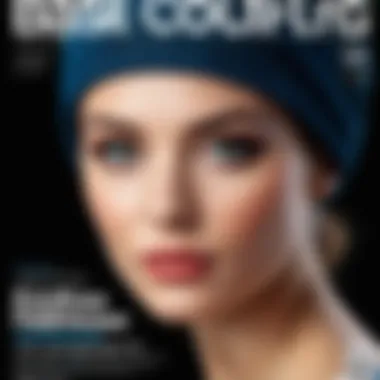

Intro
In today’s digital landscape, the significance of strong visual content cannot be overstated. Various sectors rely on compelling images to convey their message, enhance branding, and engage customers. Basic image editing software serves as an essential tool in this regard, allowing users to manipulate images easily and effectively, regardless of their skill level.
Many software options are available, each tailored to different specific needs. From businesses looking to produce marketing materials to professionals needing quick edits for presentations, the right image editing software can enhance productivity and creativity.
This article will examine the critical features of basic image editing software, analyze pricing models, and explore user feedback. A detailed comparison of notable products will offer insights into the most suitable options for diverse operational requirements. The objective is to provide a comprehensive guide to help decision-makers choose the right software aligned with their organizational goals.
Key Features
Overview of Features
Basic image editing software typically encompasses a range of features designed to enhance, modify, and optimize images. Common functionalities include:
- Cropping and Resizing: Essential for adjusting image dimensions and focusing on specific details.
- Color Adjustment: Users can modify brightness, contrast, saturation, and other aspects to improve overall visual appeal.
- Filters and Effects: Software often comes equipped with pre-set filters to create specific moods or styles quickly.
- Text and Graphics Overlay: Adding text to images, or including graphical elements, allows users to personalize their visuals.
- Export Options: Suitable software facilitates saving files in various formats, catering to different use cases like web publishing or print media.
Unique Selling Propositions
Each software solution possesses unique selling propositions that distinguish it from competitors. For instance, Adobe Photoshop Elements is known for its comprehensive capabilities, while Canva excels in user-friendly design features.
Furthermore, tools like GIMP offer robust functions at no cost, which appeals to budget-conscious users. These unique traits enable different image editing software to cater to specific user needs, whether those are advanced functionality or simplicity and ease of use.
Pricing Models
Different Pricing Tiers
Understanding the pricing structure is crucial for decision-makers. Several models appear in the market:
- Subscription-Based: Popular choices like Adobe Creative Cloud offer tiered subscription plans. These may cater to individuals, businesses, or enterprises, reflecting their usage and required features.
- One-Time Purchase: Some software, like Corel PaintShop Pro, allows users to make a single purchase but may require future updates to be bought separately.
- Freemium Models: Options such as Pixlr and Canva provide basic functionalities for free, with premium features available through subscription.
ROI and Cost-Benefit Analysis
The return on investment for image editing software can vary based on usage. An analysis may include:
- Increased Productivity: Streamlined editing can save time.
- Enhanced Branding: High-quality images can boost brand perception.
- Reduced Outsourcing Costs: Companies can perform image edits internally, reducing reliance on expensive graphic designers.
"The software you choose should ultimately align with your goals and foster an environment of creativity and efficiency."
This overview sets the stage for a more detailed analysis to follow.
Understanding Image Editing Software
In the landscape of digital content creation, understanding image editing software is essential. This section sets the groundwork for comprehending the various tools available. It highlights why knowing these elements can enhance one’s ability to produce compelling visuals.
Definition and Key Concepts
Image editing software refers to applications that allow users to manipulate and alter photos and graphics. Key concepts in this realm include layers, filters, and resolution. Layers enable the separation of elements within an image for more precise editing. Filters are used to enhance images with various effects, while resolution defines the clarity and detail of an image.
Recognition of these concepts is crucial for IT professionals and business owners to fully leverage the power of these tools. It not only facilitates better content creation but also assists in accurate brand representation.
Importance in the Digital Age
In today’s digital age, image editing software plays a critical role in both marketing and communication strategies. Social media, website content, and online advertising all depend on high-quality visuals. The ability to modify images effectively allows businesses to convey their messages more clearly and attractively.
Moreover, with the rise of e-commerce, consumers are influenced by visual appeal more than ever before. As noted in a study by the Visual Marketing Institute, articles with images receive 94% more views than those without.
"A picture speaks a thousand words," highlighting the essence of engaging visuals in our daily digital interactions.
This notion underscores the necessity for organizations to understand and use image editing software adeptly. By doing so, they not only enhance their market presence but also foster better engagement with their audience.
Types of Image Editing Software
The realm of image editing software is diverse and multifaceted, catering to various user needs and preferences. Understanding the types of image editing software is crucial for anyone looking to enhance their visual content capabilities. Each category serves distinct functions and appeals to different skill levels. Knowing these differences enables businesses and individuals to choose the best tool for their specific requirements.
Desktop Applications
Desktop applications represent a traditional yet powerful category of image editing software. These tools are installed locally on a user's computer, allowing for extensive functionality and processing power. Programs such as Adobe Photoshop Elements and GIMP stand out in this category.
The primary benefits of desktop software include:
- Performance: They utilize the full capabilities of the computer's hardware, resulting in faster processing times and smoother interactions with large files.
- Advanced Features: Many desktop applications offer sophisticated tools not typically found in web-based or mobile apps, such as advanced color correction or layers.
- Customization: Users can often personalize features and interfaces to suit their workflow.
However, they do require sufficient storage space and may involve a higher learning curve due to their complexity. Despite these drawbacks, desktop applications remain the gold-standard for professional image editing tasks, especially in fields like graphic design and photography.
Web-Based Solutions
Web-based solutions have gained significant traction in recent years, driven largely by the need for accessibility and collaboration. Programs like Canva and Pixlr exemplify this category, offering users the ability to edit images directly in their web browsers.
Advantages include:
- Accessibility: Users can access their projects from any device with internet connectivity, making it an appealing choice for remote collaboration.
- Ease of Use: Generally, these platforms are user-friendly and designed to cater to a wider audience, including those with less technical skill.
- Cost-Effectiveness: Many web-based solutions come with free versions or affordable subscription plans.
Yet, this convenience can sometimes come at the cost of performance or advanced features, which might be tailored more for casual users than professionals.
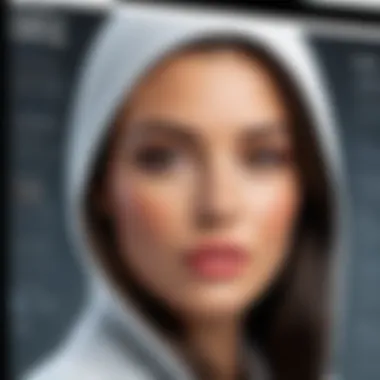

Mobile Editing Apps
The rise of smartphones has given birth to a new generation of image editing tools. Mobile editing apps like Snapseed and Adobe Lightroom Mobile empower users to perform quick edits on-the-go.
The strengths of mobile apps include:
- Portability: Users can edit photos instantly, wherever they are, which is essential in our fast-paced world.
- Social Media Integration: Many mobile apps offer seamless sharing options for various social media platforms, enhancing convenience for users focused on visual marketing.
- User-Friendly Interface: These apps often prioritize simplicity, allowing even novice users to produce satisfying edits with minimal effort.
Although mobile apps excel in convenience, they may lack the deep functionality needed for more complicated image manipulation tasks.
Key Features to Consider
When choosing image editing software, understanding key features is essential. These features can dictate how intuitive the software is and how effectively it can meet user needs. Users should closely evaluate these aspects based on their requirements. Whether for personal use or professional tasks, the right tools can make a significant difference in productivity and outcomes.
User Interface and Usability
The user interface (UI) and overall usability of image editing software play crucial roles in user experience. A clean and intuitive UI minimizes the learning curve, allowing users to focus more on their creative work. Software with overlapping menus and complex toolbars may frustrate users, especially if they are new to image editing. Features like drag-and-drop functionality, customizable workspace, and consistent layout design enhance the ease of use.
"An intuitive user interface can transform user interaction with the software, leading to improved efficiency and satisfaction."
In a competitive landscape, usability can be a deciding factor in software adoption. Tools that also provide tutorials or guided onboarding processes can further ease entry for beginners, thus widening their demographic reach.
Editing Tools and Functions
Editing tools are the backbone of any image editing software. Their variety and effectiveness are central to the software’s value. Let’s explore a few key functions that are often essential for users:
Cropping
Cropping is fundamental in image editing. It allows users to remove unwanted parts of an image, thus drawing attention to the essential elements. This function can change the composition of a photo significantly, making it more appealing. A key characteristic of cropping is its simplicity; it typically involves selecting an area and removing the rest.
The unique feature of cropping is the ability to maintain the aspect ratio, which is vital for professional uses. Cropping can enhance focus but may also result in losing critical content if not done carefully. It is a prevalent choice because simple edits, like cropping, often yield substantial improvements in visual output.
Color Correction
Color correction involves adjusting colors to achieve a desired look or to ensure accuracy in tones. This function is crucial for users aiming to maintain brand consistency or for photo restoration. The most important aspect of color correction is its sensitivity; even slight adjustments can change the overall mood of an image.
Popular tools often provide various sliders for brightness, contrast, saturation, and hue. While powerful, color correction requires a good eye, as over-correction can lead to unnatural results. Its benefits lie in making images vibrant while preserving fidelity, a skill increasingly in demand in today’s market.
Filters
Filters can dramatically transform the look of an image with just a few clicks. They are appealing for their ability to provide artistic effects without extensive editing skills. Users often appreciate the immediacy that filters bring to their edits, making them particularly popular among social media managers and casual users.
A unique aspect of filters is their variety, ranging from vintage styles to modern tweaks. However, users should use filters judiciously; overuse can lead to images looking unprofessional. They can be beneficial in enhancing visual storytelling when applied correctly.
Text Addition
Adding text to images significantly expands their communicative power. This function allows users to overlay information or branding directly onto visuals. A key characteristic of text addition is flexibility; users can choose from various fonts, sizes, and colors to match their design needs.
The unique feature of text addition lies in its capacity to merge graphical and textual content, which is particularly effective for advertisements or social media posts. While it provides ample creativity, users must be cautious of font choice and readability. Properly used, text can enhance an image's message instead of overwhelming it.
File Formats Supported
File format support can influence the usability and functionality of image editing software. Different formats serve unique purposes, and compatibility can affect workflows. Common formats include JPEG, PNG, TIFF, and PSD. It’s essential for software to handle various formats, especially when the end product is intended for print or digital display.
Having software that supports multiple file types ensures that users can work with their assets without conversion issues. The more versatile the software is in handling various formats, the better it can cater to diverse user needs in professional settings.
Comparison of Leading Software Options
Analyzing various image editing software options is crucial for making informed decisions in an increasingly visual-centric world. Each software package offers its own set of features, strengths, and weaknesses, making it essential for users, especially in business settings, to understand what each tool can provide.
When comparing leading software options, consider the user needs, the capabilities of the software, and the cost-effectiveness concerning the specific tasks at hand. Decisions should reflect specific goals, such as enhancing marketing materials, managing social media content, or engaging in graphic design projects. Such assessments lead to the correct fit for individual or team requirements.
Adobe Photoshop Elements
Adobe Photoshop Elements is known for its powerful yet user-friendly interface. It provides many features that allow for significant editing capabilities without overwhelming the new user.
Key features include:
- Guided Edits: step-by-step instructions help users learn to edit effectively.
- Quick Mode: allows basic edits quickly without navigating complex tools.
- Multi-device Support: users can work on files across various devices if they use Adobe's cloud options.
Photoshop Elements is particularly suited for those new to image editing and small businesses needing reliable software for producing marketing materials. Its pricing is reasonable considering the features offered.
GIMP
GIMP (GNU Image Manipulation Program) is an open-source software option that appeals to users with technical skill. It has a steep learning curve but is rich in features typically found in more expensive programs.
Some aspects to note are:
- Customization: GIMP can be tailored with plugins to suit specific workflows.
- Extensive Tools: includes advanced editing capabilities, comparable to those of Adobe Photoshop.
- No Cost: being open-source makes it accessible for individual users and organizations alike.
While GIMP may not offer as intuitive an interface as some competitors, its functionalities provide a strong value proposition for users with more comprehensive editing needs.
Canva
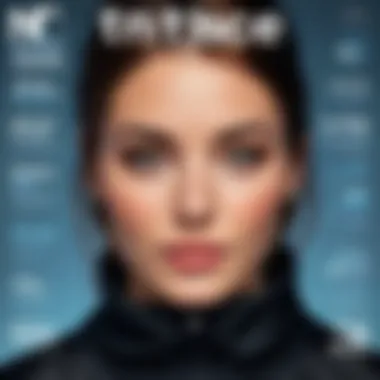

Canva takes a different approach by favoring simplicity and ease of use. It's web-based, which allows for collaboration among team members in real-time.
Important characteristics include:
- Templates: a wide variety of templates for social media, presentations, and marketing materials.
- Drag-and-Drop Interface: users can create designs without prior knowledge of complex software.
- Free and Paid Versions: offers substantial features in the free version, with additional functionalities available in the subscription model.
For those who prioritize speed and ease over detailed editing capabilities, Canva is often the go-to choice.
Paint.NET
Paint.NET is a simpler option that still retains essential features for basic and moderate image editing. Its straightforward interface is beneficial for novice editors and casual users.
Prominent features include:
- User-Friendly Design: minimizes the learning needed to utilize the software effectively.
- Layer Support: enables more complex edits similar to higher-end software.
- Active Community: users can access forums for support and plugin options.
While it lacks some advanced features found in GIMP or Photoshop Elements, Paint.NET serves well for casual users and small projects.
Pixlr
Pixlr provides a versatile platform that combines the features of both desktop and online solutions. It allows users to edit images quickly through its user-friendly interface.
Key points of interest are:
- Real-Time Collaboration: team members can work on projects from different locations.
- Variety of Tools: offers a decent range of basic editing functions, including overlays and filters.
- Cloud-Based Storage: ensures that projects can be accessed easily anywhere, an asset for mobile professionals.
Pixlr is a suitable choice for businesses seeking quick edits while maintaining flexibility in their workflow.
In summary, choosing the right image editing software depends heavily on user needs. By comparing options like Adobe Photoshop Elements, GIMP, Canva, Paint.NET, and Pixlr, decision-makers can select the best tools for their specific context, equipping their teams to produce high-quality visual content.
Pricing Models
Pricing models for image editing software play a crucial role in helping users choose solutions that fit their specific needs and budgets. Understanding these models can assist businesses in making financial decisions while ensuring that their chosen software meets both functional and operational requirements. Organizations must consider various aspects of pricing, including long-term costs, available features, and software value related to the specific tasks that employees perform.
Free Software Options
Free software options for image editing provide a significant advantage for startups and small businesses with limited budgets. These tools allow users to perform basic editing tasks without any financial commitment, which is ideal for organizations just starting with visual content creation.
Some popular free image editing software include GIMP and Paint.NET. These programs offer a wide range of features, including cropping, filters, and color correction.
However, users should consider a few things when opting for free alternatives:
- Limited Support: Free software often lacks official support, making it challenging to resolve issues.
- Fewer Advanced Features: While they may include basic tools, they often lack the advanced functionalities found in paid versions.
- User Community: Although support may be limited, many free tools have active online communities for peer assistance.
Subscription-Based Models
Subscription-based models provide users with access to software updates, premium features, and technical support through recurring payments. Most leading image editing software, such as Adobe Photoshop, operates on this model. This pricing structure enables users to pay for only what they need during usage periods, avoiding large upfront costs associated with traditional software purchases.
Key considerations for businesses include:
- Ongoing Costs: Users commit to regular payments, which can accumulate over time.
- Feature Updates: Subscribers receive the latest features and improvements as soon they are available, ensuring access to the most current software capabilities.
- Flexibility: Businesses can adjust their plans based on changing needs, potentially upgrading or downgrading as necessary.
One-Time Purchase Software
One-time purchase software models require users to pay a single fee for lifetime access to the software, including any future updates. Programs like Corel PaintShop Pro offer this option, appealing to those who prefer not to deal with ongoing subscription costs.
Considerations include:
- Cost-Effectiveness: While the initial cost is often higher, businesses may save money over time by avoiding recurring fees.
- Limited Updates: After the initial purchase, updates may only be available through additional purchases.
- Ownership: Users own the software outright, often leading to a preference for this model among organizations with stable visual editing needs.
"Choosing the right pricing model can profoundly impact both immediate budgeting and long-term financial planning. Businesses should carefully analyze their operational needs before committing to a model."
User Experience and Feedback
In the realm of image editing software, User Experience (UX) and feedback play vital roles in determining the effectiveness of a program. As organizations incorporate visual content into their operations, the usability and satisfaction derived from software become increasingly significant. A seamless user experience not only enhances productivity but also ensures that users can maximize the software's potential without unnecessary complications.
Evaluating user experience involves understanding how intuitive the software interface is, how easily one can navigate its features, and how quickly users can achieve their desired outcomes. Feedback is equally important, as it serves as a composite of real-world usage that brings forth both strengths and weaknesses. Therefore, insights from users can influence future updates and necessary improvements, creating a feedback loop that benefits both consumers and developers.
"User feedback shapes the future of software, driving innovation and enhancing user satisfaction."
User Reviews and Ratings
User reviews and ratings provide an unfiltered view of how image editing software performs in everyday conditions. Many users share their experiences on platforms like Reddit and specialized review sites. These insights often highlight specific features, such as ease of use, speed, and compatibility with various file formats.
When examining these reviews, it is crucial to consider both positive and negative feedback. Positive feedback usually emphasizes good performance, functionality, and user support. In contrast, negative reviews may pinpoint frustrations, such as crashing issues or lack of tools.
Here are some considerations when evaluating user reviews:
- Authenticity: Look for verified users or substantial engagement in discussions.
- Recency: A review from a few months ago will be more relevant than one from several years prior.
- Context: Understand the specific needs and experiences of different user types, such as professionals versus casual users.
Expert Opinions
Expert opinions lend additional credence to user experiences. Experts often analyze software through a broader lens, focusing on technical parameters that may not be immediately visible to end users. These insights may touch upon performance benchmarks, compatibility, and the overall value proposition of a software package.
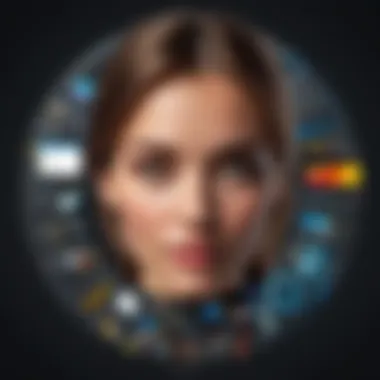

Tech blogs and review sites often provide detailed comparisons, elaborating on how various image editing tools stand against industry standards. This expert analysis can help potential users make informed decisions. Here are some aspects that experts typically discuss:
- The robustness of editing tools available.
- The ease of integration with other software solutions.
- Value for money in contrast to similar products on the market.
Common User Issues
Despite the many advantages of image editing software, users frequently encounter challenges that can hinder their experience. Understanding common user issues is crucial for making informed choices. Some prevalent problems include:
- Complex User Interfaces: Some software can be overly complicated, which makes it difficult for users to access essential features efficiently.
- Performance Lags: Slow software can frustrate users, particularly during energy-intensive tasks like handling high-resolution images or rendering.
- Limited Customer Support: Users can struggle if they have questions or encounter issues and cannot find timely help or resources.
- Frequent Updates: While updates are essential, overly frequent changes can disrupt users' workflows and require continuous learning.
By addressing these common issues and analyzing both user and expert feedback, organizations can better choose image editing software that meets their unique requirements and enhances their visual content outcomes.
Applications of Image Editing Software in Business
Image editing software plays a crucial role in various business activities. Its applications extend beyond aesthetics, impacting brand perception and communication strategies. Understanding how these tools fit within different business contexts helps organizations leverage their capabilities effectively. In this section, we will analyze three primary arenas where image editing software is employed: marketing and advertising, social media management, and graphic design projects.
Marketing and Advertising
The marketing and advertising sectors rely heavily on impactful visuals to convey messages. High-quality images can significantly enhance campaign effectiveness. Image editing software allows marketers to tailor images to resonate with target audiences. Here, the benefits include:
- Customization: Adjusting colors, brightness, and contrast for appealing visuals.
- Branding: Ensuring images align with brand guidelines fosters recognition.
- Creativity: Creating striking graphics that attract consumer attention.
Editing features such as filters and text overlay contribute to the creation of compelling ads. Additionally, the ability to manipulate images ensures that marketers can generate unique content that stands out in competitive markets.
Social Media Management
Social media platforms thrive on visually engaging content. Organizations use image editing software to maintain a consistent brand image online. The effectiveness of social media campaigns is amplified when visual content captures the audience's attention. Key considerations include:
- Engagement: Edited images often lead to higher user interaction levels.
- Versatility: Software caters to various formats suited for different platforms, such as Instagram or Facebook.
- Trends: Staying updated with the latest visual trends can elevate brand presence.
Marketers can utilize tools for resizing, cropping, and adding filters to ensure that posts are polished and appealing. Furthermore, branded graphics become essential for presentations, announcements, and events in the fast-paced digital landscape.
Graphic Design Projects
Graphic design is a critical component across business functions, from branding to internal communications. Image editing software is foundational to producing professional designs. This software supports designers in several aspects:
- Quality Output: Enhanced image quality leads to better final products for promotional materials.
- Tool Compatibility: Many editing tools work seamlessly with other graphic design applications.
- Collaboration: Features that promote sharing and feedback streamline project workflows.
The capacity to edit and refine images enhances creativity for designers. It also helps create mock-ups, logos, and other branding elements crucial for business identity.
"Effective image editing in business not only enhances aesthetics, it also strengthens communication and stakeholder engagement."
In summary, image editing software is indispensable in the modern business environment. Organizations that harness these applications improve their marketing, social media strategies, and design projects, making a significant impact on their overall success.
Future Trends in Image Editing Software
The landscape of image editing software is rapidly evolving. Understanding future trends in this sector becomes essential for tech-savvy decision-makers. As visual content grows increasingly important in digital communication, the tools for creating such content must match the heightened expectations of users. This section outlines pivotal trends that will likely shape the image editing arena in the coming years, focusing particularly on integration of artificial intelligence and enhanced collaborative features.
AI and Automation Integration
One of the most significant advancements in image editing software is the integration of artificial intelligence (AI). AI-driven tools are no longer just aspirational concepts; they are increasingly prevalent in mainstream editing applications. These tools can automate repetitive tasks, such as cropping or color correction. This not only saves time for users but also reduces the cognitive load associated with these processes.
AI can also assist in intelligent photo enhancement. For instance, software like Adobe Photoshop is incorporating AI algorithms that analyze photos and offer suggestions based on the subject matter. This means that beginners and professionals alike can achieve stunning results with less effort. Additionally, AI can learn from user preferences, customizing the editing experience based on previous choices.
The sentiment around AI in this space is largely positive, as it empowers editors to focus on creative decisions rather than mundane operations. However, there are considerations too, such as the ethical implications of automated editing and the potential skill depreciation among users. Balancing the benefits with these concerns will be critical for software developers.
Enhanced Collaborative Features
Another trend gaining traction is the introduction of enhanced collaborative features in image editing software. This focus on collaboration is vital as remote work becomes more prevalent. Teams increasingly need tools that allow for simultaneous editing and review processes. Software developers like Canva and Figma are setting standards in this area by enabling multiple users to interact with a single project in real-time.
Moreover, cloud-based solutions are facilitating easier access and sharing of projects among teams. Users can store and edit images from various devices without losing progress. This feature is not only convenient but also allows for integrated feedback loops. Team members can comment on designs directly, reducing the back-and-forth often seen in conventional review processes.
Collaboration tools can lead to enhanced creativity and faster project turnaround times. However, organizations need to ensure that security measures are in place as more sensitive information is shared online. The need for robust cybersecurity practices cannot be overstated in this context.
"The future of image editing is not only about advanced features but also about creating an ecosystem that supports collaboration and efficiency."
In summary, the trends of AI integration and collaborative features represent significant innovations in image editing software. As these tools continue to develop, they promise to make image creation more efficient, creative, and aligned with the demands of modern-day collaboration.
Closure
The conclusion of this article serves as a pivotal summation of the insights gained regarding basic image editing software. It is essential to understand that the effectiveness of such software extends beyond just editing images. It plays a crucial role in enhancing visual content, which is increasingly important in today's digital landscape.
Highlighting user experience, expert opinions, features, and pricing can lead to informed decisions. As businesses evolve, the tools they use must also adapt to meet new demands. Software that offers flexibility, ease of use, and a robust set of editing tools tends to benefit organizations most. Therefore, it is vital to evaluate how various options align with specific operational needs to maintain a competitive edge.
A pivotal aspect to consider involves the capacity of software to support different file formats. The broader the range of formats supported, the easier it is to integrate the tools into existing workflows.
In summary, making wise decisions about image editing software now can lead to significant advantages in terms of productivity and visual impact in the future.
Recap of Key Points
- Understanding Image Editing Software: A clear definition of image editing software, including a detailed look at its importance in the digital age.
- Types of Software: Exploration of desktop applications, web-based solutions, and mobile editing apps, detailing their respective functionalities.
- Key Features: Outlined essential features such as user interface, editing tools, and file format support, which considerably affect user experience.
- Comparison: Analysis of leading software options like Adobe Photoshop Elements, GIMP, Canva, Paint.NET, and Pixlr.
- Pricing Models: A breakdown of various pricing structures including free software, subscription-based models, and one-time purchases.
- User Experience: Review of user feedback and common issues experienced with various software solutions.
- Applications in Business: Discussed how image editing software can be leveraged in marketing, social media, and graphic design.
- Future Trends: Consideration of how AI and automation, along with collaborative features, will shape future developments in the software.
Making an Informed Choice
To make an informed choice about image editing software, it is crucial to assess organizational needs. Factors to take into account include:
- User Base: Identify who will be using the software and their skill level. Some software is more accessible for beginners while others are tailored towards advanced users.
- Specific Features Required: Determine which features are necessary for your operations, such as advanced color correction, layer management, or collaboration tools.
- Budget Constraints: Evaluate how much your organization can afford to spend on software, considering both initial costs and potential additional expenses for updates or subscriptions.
- Integration with Current Tools: Ensure that the selected software integrates smoothly with existing systems and collaboration platforms used within the organization.
By thoughtfully considering these elements, businesses can select image editing software that not only meets immediate requirements but also scales with their future operational needs.















