Exploring Audacity Recorder: Features and Uses
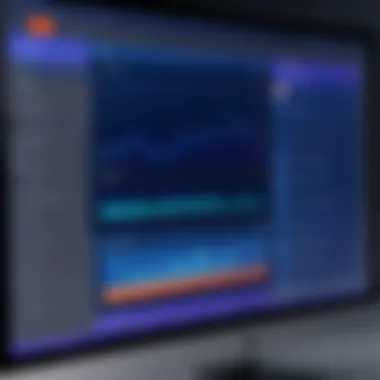

Intro
In an age where audio content reigns supreme—think podcasts, music production, and voice-over work—having robust tools for recording and editing is essential. Audacity Recorder has emerged as a key player in this landscape. As an open-source software, it offers a welcoming space for both amateurs and professionals to engage in audio creation without the financial baggage often associated with proprietary solutions.
This exploration will highlight Audacity's remarkable features, its applications in various sectors, and how decision-makers can leverage it for practical outcomes. If you've ever wished for a tool that combines user-friendliness with powerful functionality, you might just find your answer here.
Key Features
Audacity is packed to the brim with features designed to support a diverse range of audio projects. Let's sift through some of its standout aspects.
Overview of Features
- Multi-Track Editing: Users can layer multiple audio tracks to create complex compositions. This feature makes Audacity particularly appealing for musicians and sound designers.
- Editing Options: Whether it’s trimming, fading in/out, or applying filters, the software offers a whole toolbox for making precise edits. The interface supports drag-and-drop functionality, which simplifies the process even further.
- Effects and Plugins: Audacity supports an array of built-in effects—think reverb, pitch adjustment, and noise reduction. Additionally, users can enhance its capabilities by adding third-party VST and LADSPA plugins, opening up a world of possibilities.
- Cross-Platform Compatibility: Running smoothly on Windows, macOS, and Linux, Audacity ensures that users aren't locked into a single operating system. This flexibility caters to the diverse preferences of its user base.
"Audacity stands out as a genuinely versatile tool that empowers a wide range of users to achieve their audio goals."
Unique Selling Propositions
Audacity’s open-source nature sets it apart from many available audio editing programs. Here’s why it arguably shines:
- Cost-Free: The software comes entirely free of charge, which is particularly appealing to startups or individual creators on a budget.
- Community Driven: Being open-source means ongoing improvements driven by a passionate community. Regular updates keep it aligned with user needs and technological advancements.
- Documentation and Support: The wealth of tutorials and user forums available make it easier for newcomers to learn the ropes without feeling overwhelmed.
Pricing Models
While Audacity is free to use, it's crucial to consider the associated costs and potential benefits. Let's dissect what that looks like.
Different Pricing Tiers
- Free Access: Unlike many competitors, Audacity offers all its features at no cost. This can drastically reduce startup costs for projects that require audio editing.
- Donation System: Users are encouraged to support the project through donations, which helps maintain and improve the software over time. While not a pricing model per se, this gesture keeps the software alive and kicking.
ROI and Cost-Benefit Analysis
When evaluating the return on investment, consider the following:
- No Licensing Fees: The savings with Audacity compared to other commercial software can be significant.
- Enhanced Productivity: Features like multi-track editing and built-in effects lead to quicker project completion, translating to more efficient use of resources.
- Collaboration Potential: Given its compatibility with various systems, teams can work together easily, further driving effective collaboration.
In summation, Audacity is not just an audio recording software; it’s a proficient partner for those who have a vision for sound. Equipped with a suite of powerful features and a community-centered approach, it is an indispensable tool in the toolkit of today’s tech-savvy professionals.
Prelims to Audacity Recorder
The significance of understanding Audacity Recorder cannot be overstated, particularly for those operating in today’s tech-centric world. This software represents a formidable tool for audio recording and editing, enabling users from various backgrounds to create high-quality sound projects without the hefty price tag that often accompanies professional audio software. As professionals in technology and business sectors navigate their audio-related challenges, grasping the nuances of Audacity offers not just a way to produce sound but also an avenue to harness creativity effectively.
Overview of Audacity
Audacity is an open-source audio software that's been a go-to choice for many audio enthusiasts since its initial release in 2000. Whether you’re an experienced sound engineer or a budding podcaster, its appeal lies in its robust feature set and the fact that it’s completely free. You can think of it as the Swiss army knife of the audio world—versatile and capable, all in one package. With its intuitive layout, Audacity enables users to record live audio, edit recordings, and apply a plethora of effects without breaking a sweat.
One noteworthy aspect of Audacity is its support for numerous audio formats, such as WAV, MP3, and Ogg Vorbis, which means you're not pigeonholed into using a single type of file. Users relish the ability to install plug-ins and expand functionality, making Audacity a constantly evolving platform that tends to stay ahead of the curve.
History and Development
The journey of Audacity is both compelling and educational. Born out of the need for an accessible audio editing solution, it began as a simple research project at Carnegie Mellon University. Its open-source model fostered a community-driven approach, allowing developers from all over the globe to contribute and refine the software. Over the years, major updates have introduced expansive features like multi-track editing, powerful effects, and a more user-friendly interface.
As technology evolved, so did Audacity. The development team has consistently innovated, integrating contemporary needs and feedback from its vibrant user community. This evolution illustrates not only the technical prowess behind the software but also its commitment to being a valuable resource for audio projects across various industries.
"In an era where the cost of software can be a barrier to entry, Audacity stands out as a beacon of accessibility and utility for everyone."
In essence, the importance of Audacity in audio recording and editing is twofold: it equips users with essential tools for their audio needs while also fostering a collaborative environment where continuous improvement thrives.
Key Features of Audacity
Audacity is renowned not just for being a free tool, but also for its robust functionalities, which cater to a wide range of audio recording and editing needs. Understanding the key features of Audacity is essential, especially for professionals who need reliable audio solutions without breaking the bank. The capabilities offered by Audacity set it apart in the crowded audio editing landscape. Below, we’ll dive deeper into the core features that make Audacity a go-to choice for many.
Audio Recording Capabilities
One of the standout aspects of Audacity is its audio recording capabilities. The software is capable of capturing sound through multiple input sources, such as microphones, line inputs, and even some external devices. This flexibility is crucial for users engaged in podcasting, music recording, or any form of audio production. Users can select between mono and stereo recording, tailoring their sessions to specific needs.
"With Audacity, you can easily hit record and catch your sound just as you envisioned it. No frills, just results."
Moreover, the software allows for high-quality audio and supports diverse sample rates, up to 192,000 Hz, and bit depths, giving users the option to choose sound quality that fits their projects while ensuring that the recordings maintain clarity and depth.
Multi-Track Editing
The multi-track editing functionality in Audacity is where its true strength shines. This feature allows users to layer audio tracks, which is indispensable for music production and detailed audio manipulation. Whether you are adjusting individual vocals in a track or jamming multiple instruments together, Audacity makes it a breeze.
You can add or remove tracks, adjust volume levels, apply fades, and shift segments around. This level of control not only streamlines workflow but also encourages more creativity in audio projects. For example, if you’re mixing a band recording, the ability to edit each instrument or vocal independently enables a polished final output.
Effects and Filters
Another impressive element is the wide array of effects and filters that Audacity provides. Users can alter audio in numerous ways, from pitch adjustments to reverb and compression. These tools can significantly enhance sound quality or create unique audio profiles, depending on the project needs.
Some noteworthy effects include:
- Equalization: for adjusting tonal balance.
- Noise Reduction: to minimize unwanted ambient sounds.
- Compressor: which controls the dynamic range of sound.
Furthermore, Audacity supports VST plug-ins, meaning that if the integrated effects aren't sufficient, users can bring in additional tools to expand their creative arsenal even further.
Export Options
Once your recordings and edits are complete, exporting is the final and significant step. Audacity offers versatile export options that cater to different distribution needs. You can save your files in formats like MP3, WAV, and OGG, making it easy to share your final product across various platforms.
Additionally, the ability to export individual tracks or the entire project as mixed audio is especially beneficial for musicians and sound designers. Exporting with high fidelity ensures that your work retains the quality you've invested time in creating. Users can even set metadata for tracks during the export process, which can streamline sharing and cataloging your audio.
In summary, the key features of Audacity create a solid platform for audio aspirations. From its recording quality to multi-track editing and diverse export options, Audacity embodies the balance of power and flexibility that professionals value. By harnessing these features, users can delve into complex audio projects with confidence.
User Interface and Accessibility


The user interface (UI) and accessibility aspects of Audacity play a critical role in how effectively professionals engage with the software. A well-designed UI not only enhances user experience but also boosts productivity by allowing users to navigate through various functionalities with simplicity and efficiency. When it comes down to audio recording, the user must be focused, and any convoluted interface could become a barrier to creativity.
A clean, intuitive interface can be a game changer. Users often seek functionality that aligns with their workflow, and in Audacity's case, the layout is crucial for smooth operation. You can easily find recording, editing, and mixing tools laid out prominently. Familiarity with graphical elements helps to cut through the noise, so the blending of colors and layout is not just about aesthetics; it's about usability as well. Users don't have time to hunt down tools in a cluttered interface when they're trying to capture the perfect sound.
Navigation and Usability
Navigating through Audacity is straightforward, thanks to its toolbar design and menu structure. The main toolbar houses frequently used buttons, such as record, stop, and play, situated in a manner that feels organic. It's designed such that even those new to audio editing can jump in without feeling like they are walking through a labyrinth.
The arrangement of features aids in a streamlined workflow. Users will find the timeline at the bottom, where they can visualize their audio tracks. The waveforms provide a clear representation of what’s happening in the audio, helping one to identify silent sections or areas needing attention with just a glance.
Moreover, keyboard shortcuts are available, enhancing navigation efficiency for experienced users. Here are a few common shortcuts:
- Ctrl + R: Start recording
- Ctrl + P: Play
- Ctrl + Z: Undo
These shortcuts allow for a smoother flow during the editing process and can drastically reduce the time taken to produce or refine audio. The effectiveness of navigation in Audacity not only allows for faster project completion but also contributes to a pleasant creative journey.
Customization Options
Customization is another hallmark of Audacity's user interface that showcases its flexibility. Different users have different needs, and being able to tailor the UI to specifically fit those needs can make a world of a difference. For instance, color themes can often be adjusted, allowing users to switch between light and dark modes depending on lighting conditions that surround them.
Furthermore, Audacity enables users to customize toolbars. Users can add or remove tools depending on their usage frequency. This might be particularly beneficial for sound engineers who constantly rely on particular features but can overlook those they seldom use. By having a more personalized setup, users can focus on the essential tools, maximizing their efficiency.
Finally, accessibility options assist those who might have difficulties with conventional designs. Keyboard navigation is robust, allowing individuals with impairments to work comfortably. This element of inclusivity ensures that Audacity reaches a broader audience, fostering a community built on collaboration and creativity.
"A complex UI can make even the simplest tasks feel like climbing Mount Everest. Keeping it simple helps every user find their stride."
System Requirements
Understanding the system requirements is crucial when it comes to utilizing Audacity Recorder efficiently. This section paves the way for a smoother setup experience and ensures that users can fully harness the software's functionalities without encountering performance hitches.
Supported Operating Systems
Audacity is versatile, accommodating a myriad of operating systems that cater to various user preferences. This flexibility ensures that whether one is using Windows, macOS, or even Linux-based systems, Audacity fits right in.
- Windows: Audacity supports multiple versions, specifically from Windows 7 and onward. Keeping current with updates is essential since it allows users to enjoy new features while minimizing security risks.
- MacOS: The latest versions of Audacity operate seamlessly on macOS, starting from version 10.7 and later. This compatibility ensures that Mac users can tap into the rich feature set without any hassle.
- Linux: For the community of Linux enthusiasts, Audacity offers compatibility with most distributions. However, it often requires users to configure their systems slightly different from the mainstream operating systems.
Having the right operating system can dramatically affect user experiences, ensuring smooth functioning and access to all Audacity’s features.
Hardware Specifications
In addition to the operating system, the hardware specifications play a significant role in determining how well Audacity performs. Below are key hardware considerations:
- Processor: A minimum of a dual-core processor is advised. For tasks requiring intense processing, such as using multiple tracks or applying effects, a higher-performance processor will yield smoother results.
- RAM: Having at least 4GB of RAM is essential, as it helps manage larger files and more complex projects without the software becoming sluggish. However, for professional or heavy use, 8GB or more is recommended.
- Storage: An available space of at least 100MB is mandatory for installation. Yet, on top of that, users should consider the space needed to store audio files. Depending on project needs, a larger hard drive or SSD is advisable to handle extensive audio libraries efficiently.
- Sound Card: While many onboard sound cards will suffice, dedicated sound cards can enhance audio quality and offer features like low latency, which is crucial for recording and editing.
Overall, understanding both the operating systems and hardware specifications will not only improve user experience but also empower better decision-making regarding system upgrades needed for optimal operation.
"The right tools in the right hands yield the best results. Understanding your system gets you one step closer to mastering Audacity."
With these foundational elements clearly outlined, users can dive into Audacity with confidence, knowing they are equipped with all the necessary components for top performance.
Installation and Setup
The initial phase of using any software is a critical aspect that can influence user experience and productivity. With Audacity, understanding the installation and setup process holds particular importance. A smooth installation ensures that users can dive right into recording and editing without unnecessary hitches. Moreover, grasping the different steps and options available can empower tech-savvy professionals, enhancing their workflow efficiency.
Downloading Audacity
To begin the journey with Audacity, the first step is to download the software. This process is generally straightforward, but knowing where to find the most recent version is essential for optimal functionality. The official Audacity website offers reliable links for downloading the software tailored to various operating systems including Windows, macOS, and Linux.
- Steps to Download Audacity:
- Visit the Audacity website.
- Navigate to the 'Download' section.
- Select your operating system.
- Click the download button and save the setup file.
After downloading the installer, take note of where you save the file; accessing it later should be hassle-free.
Configuration Steps
Once Audacity is downloaded, the next logical step is configuration. This phase is not to be underestimated, as proper setup can be the difference between a seamless experience and a troubleshooting nightmare. Configuring Audacity involves several key steps:
- Running the Installer:
Find the downloaded file and double-click to initiate the installation process. Follow the on-screen prompts. If you're on Windows, you might need administrative permissions to proceed. - Choosing Installation Preferences:
Audit the options presented, such as shortcut creation and plugin installations. While many users opt for default settings, having an understanding of what each choice entails can be beneficial, especially for those looking to customize their setup. - Completing Installation:
After adjusting preferences, proceed to finish the installation. Once completed, launch Audacity. Depending on your system, this may take a few moments. - Initial Configuration:
Upon opening, the user should perform essential configurations, such as selecting the correct audio input and output devices. Navigate to Preferences in the Edit menu to fine-tune settings based on specific requirements. Picking the right microphone and speaker configuration is pivotal for audio quality during recording. - Updates:
After setup, it's a wise move to check for any software updates. Using the latest version ensures access to the latest features and bug fixes, further improving overall performance.
A well-thought-out installation and setup process not only sets the stage for effective use but also enhances the audio recording experience. Take your time to ensure everything is configured to meet personal or organizational needs.
In wrapping up this section, the installation and configuration setup for Audacity shouldn't be rushed. Careful attention to these details can save headaches down the line, allowing users to fully leverage the software's capabilities.
Practical Applications of Audacity
Audacity has become a go-to tool for various audio-related tasks due to its versatility and user-friendly interface. Understanding its practical applications can help professionals make informed decisions about how to utilize this software effectively. Whether it's for podcasting, music creation, voice-over work, or educational purposes, Audacity stands out for its reliability and comprehensive feature set.
Podcast Production
Podcasts are booming, and Audacity serves as an essential tool for both novice and seasoned podcasters. The software allows users to record high-quality audio directly from a microphone or other input source. It's not just the recording capabilities that make it favorable; the editing features enable podcasters to trim unnecessary sections, apply background music, and enhance audio quality with filters. Podcasters can also batch process their episodes, which speeds up the editing workflow significantly.
A notable benefit is its capability to handle multiple tracks. This means you can easily incorporate guest interviews or background audio without much hassle. Plus, the ability to export to various formats aids in sharing episodes across multiple platforms. The podcasting community on forums like Reddit often shares tips, tricks, and best practices, enriching the experience further.
Music Recording and Mixing
Musicians and producers find Audacity equally advantageous. With high-quality recording capabilities, artists can capture their performances, edit them, and mix tracks seamlessly. Multi-track editing is a breeze; musicians can layer different instrument tracks, making it easy to experiment with arrangements. The software's vast collection of effects and filters allows for creative freedom—think reverb, compression, and EQ adjustments that refine each recording's sound.
Moreover, because Audacity is open-source, there are numerous plugins available for those who wish to expand its functionality even further. From VST plugins for additional effects to instrument synths, users have a plethora of choices. Collaborating with other musicians is made simple as well. Just export your final mix in an easily sharable format, and you’re good to go.
Voice-over Projects
For voice-over artists, clarity and quality are non-negotiables. Audacity meets these standards with features that facilitate clean recordings and precise edits. Users can easily eliminate background noise and hiss through built-in filters, ensuring a polished final product. The waveform display makes it straightforward to identify and cut any unwanted segments, which is crucial in voice-over projects where precision is key.
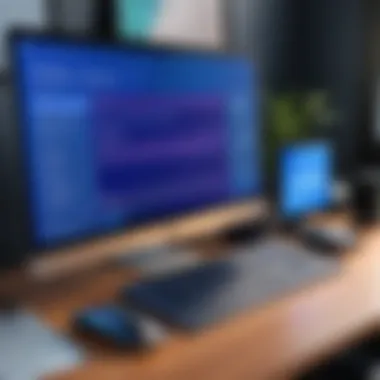

Also, the ability to play back recordings at various speeds without altering pitch comes in handy when reviewing takes or fine-tuning performances.
"The best recording is the one that doesn’t sound like it was recorded."
This quote perfectly encapsulates what a voice-over artist strives for. Audacity helps achieve that goal.
Educational Uses
In the educational field, Audacity has found its niche as a versatile learning tool. Teachers can record lectures, creating a valuable resource for students who wish to revisit complex topics. Students too benefit from learning how to record and edit their presentations or projects, acquiring important skills in audio production. The collaborative nature of projects using Audacity fosters teamwork, allowing students to work together on podcasts or audio presentations while applying their creativity.
Schools might utilize Audacity for various activities, from creating a school radio show to producing audio books of classic literature. This not only enhances engagement but also builds technical skills that are increasingly relevant in today’s world.
A few ideas for using Audacity in education include:
- Podcast series about school subjects
- Audio recordings for special events or announcements
- Student-created audio books
As Audacity continues to be embraced in these diverse applications, it becomes clear why solid understanding of its functionalities and limitations is critical for anyone looking to utilize it in their projects.
In summary, whether you're getting into podcasting, pursuing a music career, working in voice-over, or looking to enhance educational experiences, Audacity provides a reliable platform to achieve your audio aspirations.
Workflow Optimization Techniques
The ability to streamline processes and improve efficiency is crucial, especially when working on audio projects. Workflow Optimization Techniques play a significant role in ensuring that users maximize the potential of Audacity while minimizing frustrations and setbacks. This section will delve into key elements crucial for enhancing productivity, considering how proper techniques can lead to time savings and improved outcomes.
Recording Tips
When it comes to recording audio, a bit of foresight goes a long way. Here are some pointers to keep in mind:
- Setup Your Environment: Choose a quiet space free of interruptions. This helps to prevent background noise from messing up the recording.
- Microphone Positioning: Position your microphone correctly. Generally, keeping it about 6 to 12 inches away from the sound source captures a cleaner sound. Try angling it slightly, which can help reduce plosive sounds.
- Use a Pop Filter: This device can serve as a barrier to plosives. It’s a small investment that can make a large difference in audio clarity.
- Test Your Levels: Before hitting record, do a test run to check your audio levels. Adjust them so they don’t peak, preventing distortion.
- Record in WAV Format: If high quality is critical, consider recording in uncompressed WAV format instead of a compressed format. This ensures you retain the best sound quality possible.
"The first rule of recording is to capture the best sound possible at the source. You can tweak it later, but the initial quality matters."
By paying attention to these recording tips, you’ll make sure that what you capture is worth editing, rather than spending hours fixing inadequate audio.
Editing Strategies
Once recording is done, the next phase is editing. Strong editing strategies can elevate the overall quality of a project. Here are some effective tactics:
- Organizing Tracks: If you’re working with multiple tracks, label them clearly. A cluttered workspace can lead to mistakes and confusion.
- Use Shortcuts: Familiarize yourself with keyboard shortcuts. They can significantly speed up your workflow, allowing you to navigate the software more efficiently.
- Non-Destructive Editing: Utilize non-destructive methods when editing. Features like track duplication allow experimentation without losing your original audio.
- Segment Your Work: Instead of editing a lengthy recording all at once, try breaking it down into smaller segments. This not only makes it manageable but also helps you stay focused on each section's details.
- Review Regularly: After making edits, listen to your work in progress regularly. This helps catch any inconsistencies or issues early in the process.
These strategies can make your editing sessions more productive, enabling you to focus on creativity rather than fumbling with technical difficulties.
Costs and Licensing
When considering any software, particularly in the technology realm, understanding its costs and licensing terms is critical. Audacity's pricing model stands out in a sea of often exorbitantly priced software, especially for professionals looking to manage expenses without skimping on quality.
Audacity is open-source, meaning it's free to use, modify, and distribute. The significance of this cannot be overstated for individuals and organizations aiming to get the most bang for their buck. With countless audio applications available today, the prospect of tackling recording and editing tasks without incurring subscription costs raises Audacity's value proposition substantially.
Open-source Benefits
Open-source software like Audacity offers several advantages:
- Cost-effectiveness: The zero-cost factor means users can allocate resources elsewhere, perhaps into hardware improvements or other software tools.
- Flexibility to Customize: Being open-source, Audacity allows tech-savvy users to tailor the software according to their unique needs. This can mean anything from creating specific plugins to modifying the user interface.
- Robust Community Support: Open-source solutions usually generate active user communities. In Audacity’s case, this equates to numerous forums, tutorials, and guides made by fellow users that address problems and share tips and tricks.
In essence, when you use Audacity, you add a potent tool to your arsenal at no cost but with extensive support and opportunity for adaptation.
Contributions and Community Support
One of Audacity's standout features is its thriving community. While many pieces of software come with commercial support lines, Audacity thrives on contributions from its user base. This grassroots support bolsters its development in numerous ways:
- Bug Reports and Feature Requests: Users often report issues or suggest enhancements. This live feedback loop shapes the software's evolution in ways that top-down corporate mandates might not.
- Development Contributions: Many knowledgeable users contribute code, translating into faster updates and a broader array of features.
Moreover, the community plays a role in the educational aspect too. Many musicians, educators, and podcasters share tutorials and best practices—often in spaces like Reddit or Facebook—making it easier for newcomers to catch up. This collaborative spirit can significantly enhance the learning curve, allowing even novices to get skilled at using Audacity quickly.
"Open-source software is not just about liberating the code; it’s about liberating the users."
The community-driven model thus not only democratizes access to powerful audio-editing capabilities but also fosters an environment of continuous improvement. Overall, the combination of cost-free access and the concerted community efforts positions Audacity as a leader in the audio editing landscape.
Comparative Analysis with Competitors
Understanding where Audacity stands among its competitors is crucial for anyone considering its use for audio production tasks. This comparative analysis allows users to weigh their options based on features, ease of use, and overall functionality. By recognizing strengths and weaknesses, decision-makers can make informed choices regarding their audio software needs.
Audacity vs. Adobe Audition
Audacity and Adobe Audition are often compared, each catering to different segments of audio production. Audacity is a free, open-source tool that immediately attracts budget-conscious users. On the other hand, Adobe Audition comes with a pricier subscription model, designed for professional environments that demand advanced capabilities.
Key Differences:
- Cost: Audacity is free, while Adobe Audition has a monthly fee.
- Usability: Audacity has a simpler interface, accommodating beginners. Adobe Audition, being more complex, offers numerous advanced features that can confuse newcomers.
- Feature Set: Adobe Audition features comprehensive sound editing tools and advanced noise reduction capabilities, giving it an edge in professional audio environments. Audacity, while powerful, lacks some of these high-end features but compensates with its robust editing and exporting potential.
- Integration: Adobe Audition's integration with other Adobe products is a significant advantage for users within the Adobe ecosystem, making it easier to incorporate visuals and enhance productions.
Overall, if budget constraints and basic editing features are what you seek, Audacity is a suitable option. However, if you are looking for advanced audio tools and don't mind a recurring fee, Adobe Audition might be more aligned with your goals.
Audacity vs. GarageBand
Another popular comparison pits Audacity against GarageBand, Apple's offer for creating and editing audio. Unlike Audacity, GarageBand is geared towards music production and has an inviting interface that caters more to musicians and audio enthusiasts.
Key Differences:
- Platform Exclusivity: GarageBand only operates on macOS and iOS, limiting its accessibility, while Audacity is available for various platforms including Windows, Mac, and Linux.
- Ease of Use: GarageBand is widely praised for its user-friendly interface, especially for those focused on music production. Audacity, while straightforward, has a steeper learning curve for users not familiar with audio editing.
- Features for Musicians: GarageBand includes a plethora of virtual instruments and loops, making it an exceptional choice for musicians. Audacity, while accommodating various audio tasks, does not have the same array of pre-built sounds and loops.
- File Management: Audacity's flexibility in handling audio formats can appeal to users focused on diverse audio recording needs, whereas GarageBand's focus remains primarily within its proprietary format.
"By analyzing competing software, users gain valuable insights that can significantly influence their audio production strategies."
Selecting the right tool can mean the difference between a seamless production experience or a laborious struggle. Thus, understanding these factors can guide you to the software that meets your expectations and professional demands.
User Communities and Resources
In today's digital world, the strength of an application often hinges on the support it can garner from its community. Audacity, being an open-source audio tool, thrives on these communities. They not only enhance the user experience but also enable users to solve complexities and share experiences with one another. When you delve into Audacity, you will find a treasure trove of resources waiting to be explored, providing invaluable help from passionate users and developers alike.
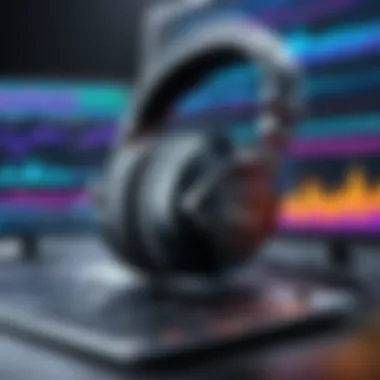
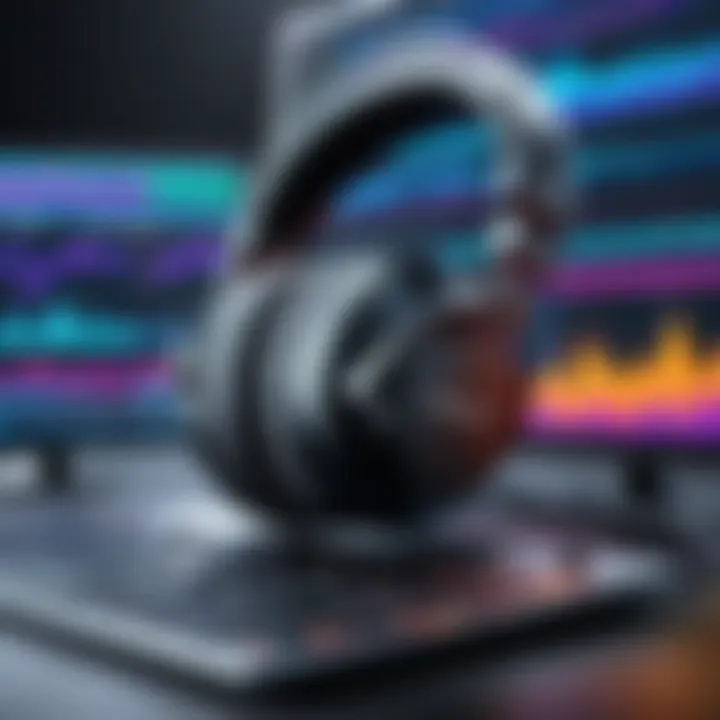
Being part of a user community offers several benefits:
- Peer Support: Encountering issues when working on a project can be daunting. However, user communities are filled with individuals who have likely faced similar challenges. They often offer solutions or workarounds that could save significant time.
- Knowledge Sharing: Communities are a melting pot of ideas. Users share unique tips, tricks, and best practices to optimize Audacity's capabilities. From recording techniques to editing shortcuts, these insights can significantly boost productivity.
- Feedback on Features: Engaging in community discussions often leads to the discovery of features you may not even know existed. Feedback on these features allows developers to keep improving the software based on real-world usage.
- Networking Opportunities: Connecting with other users can open doors to collaborations or projects that enhance your portfolio.
One can’t overlook the importance of not just tapping into these communities, but also actively participating in them. Being an active member means you contribute your own learnings, creating a reciprocal relationship that benefits everyone involved.
Online Forums and Discussion Groups
Online forums dedicated to Audacity are pivotal for both beginners and seasoned users. These hubs of knowledge are scattered across various platforms, nurturing a vibrant discourse around the software.
One prominent platform is Reddit, where users engage in discussions about everything from basic troubleshooting to advanced audio editing techniques. Subreddits focused on audio production or specifically on Audacity provide a space for users to ask questions, share projects, or even seeking feedback on their recordings.
Additionally, Facebook groups serve a similar purpose. In these groups, members post their audio projects, share tutorials, or ask for advice on particular features of Audacity. These groups can morph into resourceful spots where users bounce ideas off each other.
These forums act as a bridge, connecting users from different levels of expertise. Whether someone has a simple query or is looking for intricate advice on multi-track editing, the wealth of knowledge shared in these spaces proves indispensable.
Tutorials and Documentation
When starting with Audacity, the wealth of tutorials and documentation available can seem overwhelming, yet it plays a significant role in user education and proficiency.
Official Documentation: The first port of call should be the official Audacity documentation. This resource is comprehensive, covering every aspect of the software. It provides step-by-step guides and explains features in detail, ensuring even those new to audio editing can follow along.
Video Tutorials: Online platforms like YouTube offer a myriad of video tutorials. These can be particularly helpful for visual learners who prefer watching demonstrations rather than reading text. Many creators provide project-based lessons, which can make learning feel more applicable and engaging.
User-Created Content: Beyond formal documentation, the community often contributes with their own tutorials. These can range from blog posts sharing personal experiences with Audacity to detailed videos breaking down specific techniques, such as leveling audio or applying effects.
Troubleshooting Common Issues
Addressing common issues is a significant aspect of working with Audacity. Knowing how to troubleshoot can save time, reduce frustration, and improve the overall user experience. In this section, we’ll explore common hurdles encountered by users and provide guidance on how to overcome them.
Audio Quality Problems
One of the most nagging concerns users face relates to audio quality. Many factors can influence how audio is recorded and played back in Audacity. Starts with checking your input source; it's paramount. If the microphone settings aren’t correct or if using the wrong device, the audio can sound hollow or garbled. Ensure that the input device is selected properly in the Device Toolbar.
Here are a few steps to troubleshoot audio quality problems:
- Check levels: Monitor the input levels while recording. If the levels are too low, the sound won’t be crisp. If they’re too high, you might get distortion.
- Room acoustics matter: Bad echo or background noise can severely impair listening quality. Consider using soundproofing materials or finding a quieter recording environment.
- Sample Rate: Ensure the sample rate matches across devices and settings. Mismatched sample rates can cause unwanted artifacts.
If these problems persist, it could indicate an issue with Audacity’s settings or even system configurations. In such cases, resetting Audacity’s preferences might help clarify things.
Software Bugs and Glitches
Experiencing bugs or glitches can be an irritating roadblock for users looking to make the most out of Audacity. These issues can range from simple crashes to the software freezing entirely. While Audacity is a robust software, bugs may occur, particularly after updates or when conflicting with other applications.
To tackle software-related problems effectively, consider the following approaches:
- Stay Updated: Always check for the latest version of Audacity. Many bugs are fixed in new releases.
- Reinstall Audacity: If you face repeated glitches, reinstalling the software can reset configurations that might be problematic.
- Disable Plugins: Third-party plugins can sometimes conflict with Audacity. Try disabling these to see if this resolves the issue.
- System Resources: Ensure that your computer is not strained on resources. Close unnecessary applications that might take away Audacity’s processing power.
"Sometimes what's invisible to the eye is the reason for all the trouble, like the system’s memory or intermittent connectivity that just isn't visible at first glance."
Future Developments for Audacity
As software that’s consistently evolving, an important aspect of Audacity is its future developments. This topic is crucial for professionals who rely on this tool, as it impacts not only current use but also potential enhancements that can expand its utility. Users of Audacity—including musicians, podcasters, and educators—are keen to understand how forthcoming features might influence their workflows, making it essential to explore this area thoroughly. Future developments can lead to significant improvements in functionality, thus increasing the software’s appeal and performance in various applications.
Planned Features and Updates
In the quest to remain competitive, Audacity is planning several features that could enhance the user experience. For instance, one feature on the table is better support for multi-channel audio files. Many users acknowledged the lack of seamless handling for complex audio environments, making this a welcomed improvement.
Another anticipated update involves integrating more advanced audio effects and virtual instruments. By doing so, Audacity can cater to a wider range of audio projects, enabling users not just to record and edit but also to compose and produce music on an entirely different level.
Additionally, the development team is looking into a revamp of the user interface, aiming for a cleaner, more intuitive design. Such enhancements could help new users navigate Audacity’s extensive functionalities more easily, bridging the gap between complex audio editing tools and user accessibility.
Lastly, regular bug fixes and performance upgrades will be paramount. Streamlining existing features will not only keep the software running smoothly but also improve user retention by fostering a dependable environment. Therefore, the planned updates hold immense promise for existing users and those considering switching to Audacity.
Community Contributions and Innovation
Another critical aspect of Audacity's future lies in its community contributions. Being an open-source platform, Audacity thrives on innovation from its user base. Developers, artists, and enthusiasts contribute their skills, ideas, and feedback to refine the software.
Examples of community contributions include plugin development which expands Audacity’s capabilities. Users can create and share their unique effects, whether a new reverb or an innovative pitch shifter. This dynamic interplay keeps the software rooted in current trends and user preferences.
Moreover, community-led tutorials and guides are becoming increasingly popular. Many users have turned to platforms such as Reddit and Facebook to share insights and methods, creating a rich knowledge base that empowers others. This flow of information fosters a collaborative spirit, inviting more professionals to contribute their expertise.
In bridging the gap between users and developers, community feedback plays a vital role in shaping updates. This interaction ensures that future developments are tailored to real-world needs, maintaining Audacity’s relevance within the competitive audio editing landscape.
"The best innovation often comes from the ground up. When users contribute, they create a tool that truly meets their needs."
Final Thoughts
Final Considerations
As we arrive at the concluding segment of our exploration into Audacity Recorder, it's essential to reflect on the various aspects covered throughout this guide. Final considerations are paramount for anyone contemplating the adoption of this open-source audio tool. Not only does it provide a solid repertoire of features and functionalities, but the implications of its usage in a professional environment can have far-reaching benefits and consequences.
Weighing the Pros and Cons
When considering whether Audacity is the right choice for your audio needs, weighing the pros and cons stands as an invaluable exercise. Here’s a snapshot of what you might find:
Pros:
- Cost-Effective: Being open-source, Audacity is free to use, making it accessible for individuals and organizations alike.
- Rich Feature Set: Users can tap into extensive audio editing capabilities like multi-track editing and an array of effects and filters.
- Community Support: An active community offers countless resources, tutorials, and plugins, greatly enhancing user experience and skill development.
Cons:
- Learning Curve: For newcomers, the interface may seem intimidating at first. It can take time to fully master the range of tools available.
- Occasional Bugs: Like many software tools, especially open-source, Audacity may have occasional glitches that hinder smooth usage.
- Limited Advanced Features: While it serves well for fundamental tasks, professionals might find it lacking in specialized features that rival programs possess.
Assessing these elements provides a clear picture. If you prioritize cutting costs and are willing to invest time to learn, Audacity can serve you well. Conversely, if seamless operation and cutting-edge features are non-negotiable, one might need to explore alternatives.
Making an Informed Decision
Making a decision regarding the software you choose isn't merely a transactional act; it's about aligning that choice with your broader professional objectives. To make an informed decision, consider the following:
- Assess Your Needs: Identify what specific functions you require. Are you recording podcasts, or do you need to dive into detailed sound design? Your answer will guide your journey.
- Trial Run: Take advantage of the free nature of Audacity. Download it, create some test projects, and immerse yourself in its capabilities without any worry about financial commitment.
- Engage with Communities: Join forums or discussion groups, such as those found on Reddit or Facebook. Engaging with current users can provide insights that textbooks and guides simply cannot offer.
- Longevity and Future Needs: Think ahead. What might your audio projects look like a few years down the line? Is Audacity capable of adapting to that landscape, or do you envisage outgrowing it?
In summary, final considerations in selecting Audacity should go beyond surface-level features into a thoughtful examination of personal requirements and future direction. Taking a holistic view will serve you well as you navigate the audio landscape, making choices that resonate with your specific context.















