Exploring Alternatives to Hotjar: Top Tools Reviewed
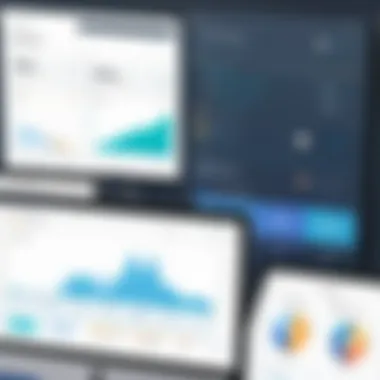

Intro
As digital landscapes evolve, the demand for insightful tools that assist in understanding user behavior intensifies. Hotjar has been a go-to resource for many businesses, offering valuable analytics and feedback tools. However, relying solely on one tool can limit options for data analysis and enhancement of user experience. This article aims to explore alternatives to Hotjar, focusing on their features, advantages, and potential drawbacks. Understanding these tools is vital for decision-makers in choosing the right software that aligns with their organizational goals.
Key Features
When evaluating alternatives to Hotjar, it is essential to understand the key features they offer. Different tools cater to varying needs, ranging from heatmaps to user session recordings.
Overview of Features
- User Session Recordings: Many alternatives, such as FullStory, deliver comprehensive user session recording options. This feature enables businesses to view how users navigate through their sites.
- Heatmapping: Tools like Crazy Egg generate heatmaps that visually represent user interaction, offering insights into which areas attract the most attention.
- Feedback Polls and Surveys: Solutions such as Survicate allow for gathering direct user feedback through embedded surveys, enhancing understanding of user needs.
- Integration Capabilities: Most tools today, including Mouseflow, offer integration with existing systems, ensuring smooth data collection and analysis.
Unique Selling Propositions
Alternatives to Hotjar stand out in the market through their unique value propositions. For instance:
- Crazy Egg offers 30-day free trials allowing businesses to experiment with its features before committing financially.
- Lucky Orange combines heatmaps, visitor recordings, and live chat in one platform, making it a comprehensive solution for business users.
- Heap Analytics emphasizes automatic data capturing, reducing the need for manual setup.
Pricing Models
The pricing model of an analytics tool significantly influences adoption. Understanding various pricing tiers helps businesses align budgets with expected value.
Different Pricing Tiers
Each platform offers distinct pricing structures. For example:
- FullStory has a tiered pricing model, offering packages from basic services to advanced user analytics.
- Mouseflow features a limited free plan, expanding to various paid plans based on the number of recorded sessions.
- Lucky Orange offers affordable pricing, especially suitable for small to medium businesses, with flexible plans based on usage.
ROI and Cost-Benefit Analysis
When choosing an alternative to Hotjar, it’s important to analyze return on investment (ROI). The cost spent on a tool should correlate with the value delivered:
- Businesses can measure ROI through improved conversion rates.
- Understanding user behavior reduces bounce rates, leading to more engagement.
- Investing in user feedback tools can drive enhancements in product or service offerings, aligning more closely with consumer needs.
"Investing in the right analytics tools offers long-term value, translating insights into action steps that optimize user experience and increase performance."
In summation, the landscape of tools providing alternatives to Hotjar is diverse, with features tailored to meet different business needs. Understanding these functions and pricing helps in making an informed decision.
Prolusion to Analytics and User Feedback
Analytics and user feedback are critical components for any organization aiming to improve its digital presence. In the age of data-driven decision-making, businesses must rely on precise analytics to understand user behavior and preference. This understanding allows companies to tailor their offerings, optimize user experiences, and ultimately drive higher engagement and conversion rates.
User feedback is not just a nice-to-have; it is an essential part of the product development lifecycle. Collecting and analyzing feedback gives insights into user satisfaction and areas needing enhancement. Organizations thrive when they listen to their users, adapt to their needs, and swiftly address their concerns. Inadequate attention to user feedback can lead to missed opportunities and decreased competitiveness in the market.
The use of analytical tools to gather this data is indispensable. Various tools are available that enable organizations to capture user interactions, pinpoint pain points, and identify trends over time. Understanding which analytical solution aligns with business goals is vital in crafting strategies that speak to user needs. With a plethora of options like Hotjar, the challenge lies in discerning the right tool for specific objectives, be it understanding user behavior, improving site navigation, or boosting overall user satisfaction.
This article aims to explore not only the current offerings provided by Hotjar but also viable alternatives. Analyzing these alternatives equips business leaders and IT professionals with the necessary insights to make informed decisions about which tools will best support their objectives and enhance user experience.
As we embark on this comprehensive review, it is important to grasp the broader context of analytics as it relates to enhancing user interactions and optimizing performance.
Understanding Hotjar
Understanding Hotjar is crucial in the context of this article because it serves as a benchmark for many alternatives. As a widely used analytics and user feedback tool, Hotjar offers insights on user behavior and preferences on websites. By exploring Hotjar, readers can better appreciate the features and capabilities they should look for in other tools. It is important to consider its functionalities, advantages, and drawbacks when evaluating competitors.
Key Features of Hotjar
Hotjar is recognized for several notable features that enhance its utility for businesses. These include:
- Heatmaps: Visual representations of user interactions, showing where users click, scroll, and move on a website. Heatmaps help in understanding user engagement and in optimizing web design.
- Session Recordings: Hotjar allows users to replay sessions of visitors on their site. This feature provides valuable insights into user journeys and potential pain points in the navigation experience.
- Surveys and Feedback: The tool enables the creation of on-site surveys, allowing businesses to collect direct feedback from users. This real-time feedback can inform decision-making for site improvements.
- Conversion Funnels: Hotjar also offers conversion funnel tracking, which helps businesses identify where users drop off in the conversion process. Understanding these stages is essential for enhancing user experience.
Overall, these features contribute to a comprehensive understanding of user behavior and help improve website performance.
Use Cases and Applications
Hotjar is widely applicable across various industries and serves multiple purposes. Some common use cases include:
- E-commerce Optimization: Online retailers utilize Hotjar to analyze customer behavior in real-time. Insights drawn from session recordings and heatmaps can inform product placements and marketing strategies.
- Website Redesigns: Companies embarking on redesign projects can leverage Hotjar’s feedback tools to understand user sentiments. Feedback gathered through surveys can guide design choices and prioritize user needs.
- SaaS Product Development: Software as a Service companies often pivot their offerings based on user feedback. Hotjar helps these businesses assess how users interact with their platforms, enabling them to focus on valuable features.
- Content Engagement: Publishers or content-driven websites can analyze how visitors interact with articles or blogs. Metrics from Hotjar can indicate which content resonates, guiding future content strategies.
Hotjar’s versatility makes it a preferred choice for businesses seeking to enhance user experience through data-driven decisions.
Competitors to Hotjar
Understanding the alternatives to Hotjar is essential for users seeking robust analytics and feedback tools. For decision-makers and IT professionals, relying solely on one platform can limit their ability to gain comprehensive insights into user behavior. Each competitor may offer unique features that cater to specific business needs, which can be crucial when optimizing websites and enhancing user experience.
Overview of Major Competitors
Several companies stand out as strong competitors to Hotjar in the analytics space. Each provides distinct capabilities that help businesses gather user data effectively. Notable alternatives include:
- Crazy Egg: Known for its visual reporting tools, Crazy Egg offers heatmaps and user recordings that help identify user engagement patterns easily.
- Mouseflow: This tool specializes in session replay and funnel analysis, providing businesses with insights into where users drop off in their journey.
- Lucky Orange: Combining heatmaps with real-time chat features, Lucky Orange allows for direct user engagement while analyzing behavior.
- FullStory: Focusing on detailed session replays, FullStory helps businesses visualize the entire user journey, making it easier to identify and resolve pain points.
These platforms vary in their functionality and pricing but provide essential analytics features that can help drive business performance.
Criteria for Comparison
When evaluating alternatives to Hotjar, several criteria should be taken into account:
- Feature Set: What analytics features does each tool offer? Consider session recordings, heatmaps, and user feedback mechanisms.
- Usability: Is the platform easy to navigate? A clear and intuitive interface enhances user experience for analysts and stakeholders alike.
- Integration: How well does the tool integrate with existing workflows or other software? Compatibility with current systems can significantly affect implementation ease.
- Customer Support: Access to quality customer service can make a difference when troubleshooting issues or learning new features.
- Cost-Effectiveness: Analyzing pricing structures such as subscription plans or one-time fees is crucial to ensure that tools meet budgetary requirements without sacrificing essential functions.
By focusing on these criteria, businesses can select a solution that aligns closely with their goals and enhances their analytical capabilities.


Comparing Company Features
In today’s competitive digital landscape, the choice of analytics and user feedback tools can greatly impact a business's online success. Comparing company features emerges as a critical aspect of this decision-making process. A careful evaluation of tools like Hotjar and its competitors allows organizations to identify solutions that align best with their specific needs.
User Session Recording
User session recording is a valuable feature for understanding user behavior. It allows businesses to capture and replay user interactions with their website or application. This capability reveals how visitors navigate, where they click, and how they engage with content. Analyzing these recordings provides insights into user preferences and behaviors, which is crucial for optimizing user experience.
Benefits
The main benefit of user session recording is the clarity it offers in understanding user actions. Businesses can pinpoint friction points within their interface. This feature distinguishes itself by its ability to provide raw insights into interactive pathways.
Some unique characteristic is its ability to reveal the intentions behind user clicks. This qualitative data supports businesses in creating more user-centric designs.
Advantages such as:
- Informed Decision-Making: Understanding how users engage enables better-informed changes to websites.
- Targeted Improvements: Identifying specific problem areas leads to more effective enhancements.
However, consideration must also be given to the ethical implications of capturing user data, as respect for user privacy is increasingly significant in the digital age.
Limitations
The primary limitation of user session recording revolves around the sheer volume of data generated. sifting through extensive recordings can be time-consuming and overwhelming. This key characteristic can lead to analysis paralysis, wherein valuable insights may be lost within the noise of data.
Additionally, some users may feel uncomfortable with their interactions being recorded. While necessary for analysis, this sentiment can impact overall user trust.
Disadvantages include:
- Time-Consuming Data Management: Organizations must invest time in managing and analyzing recordings.
- Potential User Distrust: If not communicated wisely, users may react negatively about being tracked.
Heatmaps Analysis
Heatmaps are another insightful feature that offers a visual representation of user interactions. They provide a quick and easy way to understand where users spend their time on a webpage. Heatmaps can highlight which areas attract the most clicks, mouse movements, and scrolls.
Types of Heatmaps
Traditional heatmaps typically categorize into three types: click heatmaps, scroll heatmaps, and move heatmaps. Each type contributes uniquely to comprehending user engagement.
- Click Heatmaps: They show where users click on a page, revealing key focus areas.
- Scroll Heatmaps: These identify how far users scroll down a page, indicating content engagement.
- Move Heatmaps: They track mouse movements, giving insights into attention-grabbing elements.
This diverse range of heatmap types provides a comprehensive picture of user interaction. They are especially popular because of their ability to distill complex data into easily digestible visuals.
Usefulness in UX Design
The usefulness of heatmaps in UX design cannot be overstated. Utilizing heatmaps helps design teams understand user behavior patterns effectively. By leveraging this data, they can make design choices that enhance usability and satisfaction.
For instance, adjusting page layouts based on click data can optimize pathways for conversions. Alternatively, scroll data helps in positioning critical information at points where users naturally engage.
Key reasons for their utility include:
- Immediate Visual Insights: The visual nature quickens data comprehension.
- Data-Driven Design Iterations: Teams can enhance design continuously based on user data.
However, while heatmaps provide valuable data, they must be complemented with qualitative feedback for a holistic view of user experience.
Detailed Reviews of Key Alternatives
In the quest for better user insights and website performance, a thorough examination of alternatives to Hotjar becomes critical. The following reviews analyze key competitors in detail, offering insights into their features, advantages, and potential drawbacks. Understanding these tools allows businesses to make informed decisions that align with their specific analytics needs.
Crazy Egg
Overview
Crazy Egg provides a set of tools essential for understanding user behavior on websites. It offers features such as heatmaps, scroll maps, and visitor recordings. These functions allow users to see how visitors interact with their pages. The standout option is the ability to create heatmaps, which visually represent where users click most frequently.
This tool is popular among marketers and UX designers because it simplifies complex data. The heatmap feature offers a clear view of what engages customers. However, Crazy Egg's user interface may feel less intuitive for those unfamiliar with analytics tools. Overall, it is a solid option for sites looking to enhance user experience based on actual behavior data.
Pros and Cons
The advantages of Crazy Egg include its comprehensive visualization tools, which are effective for understanding user engagement. The heatmaps are particularly beneficial as they provide immediate insights into user interactions. Additionally, Crazy Egg offers straightforward pricing options, which can appeal to small businesses.
On the downside, users have reported that the support can be slow at times, and it lacks some advanced features available in competitors. Another point of consideration is that while it excels in visual data, it does not offer as many in-depth analytical capabilities as some might desire.
Mouseflow
Overview
Mouseflow is a tool that captures user behavior through session recordings and heatmaps similar to Crazy Egg. This software stands out due to its ability to record sessions while also providing feedback forms and surveys. Mouseflow helps businesses capture data directly from user interactions, offering detailed insight into how users navigate their sites.
The unique aspect is its ability to segment recorded data by factors like user location, device type, and referrer. This feature makes Mouseflow an excellent choice for businesses looking to perform in-depth analysis and identify specific user trends across different demographics.
Pros and Cons
Benefits of Mouseflow include its powerful session replay capability, which gives clear visual context to user actions. Additionally, the segmentation options allow for targeted analysis which can optimize marketing strategies.
However, the platform can feel overwhelming with its extensive features, especially for those new to analytics tools. There is also a learning curve associated with maximizing its capabilities, which might deter some potential users.
Lucky Orange
Overview


Lucky Orange provides a comprehensive suite for real-time analytics and conversion optimization. It offers features such as live chat, visitor recordings, and heatmaps. What makes Lucky Orange appealing is its focus on user engagement through the live chat tool, creating a direct channel between businesses and their customers.
The integration of live chat with analytics allows businesses to respond to user queries instantly while gaining insight into user behavior on their site. This dual approach can significantly enhance user engagement and satisfaction.
Pros and Cons
The primary benefit of Lucky Orange is the combination of real-time engagement features alongside analytics. This allows businesses to adapt quickly and address user concerns. Moreover, the user interface is deemed more user-friendly than some competitors.
On the flip side, some users may find that the pricing can climb steeply with additional features. Additionally, while it excels in live engagement, it might lack some advanced reporting tools found in other analytics platforms.
FullStory
Overview
FullStory distinguishes itself through its focus on user experience and robust functionality. Its platform captures every user interaction, creating an extensive record of user journeys on a website. The unique feature of FullStory lies in its ability to provide deep insights into user frustrations through elements like rage clicks and dead clicks.
This depth of analysis enables businesses to identify pain points and address them proactively. Moreover, the platform's intuitive design makes navigating through user sessions straightforward, promoting ease of use.
Pros and Cons
The strengths of FullStory include its detailed user behavior analytics and the ability to identify issues quickly. This can lead to improved user satisfaction as businesses can effectively address usability problems.
However, the platform may be on the pricier side, especially for smaller enterprises. Some new users could experience an adjustment period as they familiarize themselves with the extensive features offered by FullStory.
In summary, each of these alternatives presents unique features and benefits that cater to different business needs. Careful consideration of these tools will help organizations find the best fit for their analytics strategy.
Pricing Models of Competing Solutions
Understanding the various pricing models of analytics tools is crucial for businesses when selecting the right software. Pricing not only affects the initial budget but also determines total cost of ownership over time. Different models cater to diverse business needs, making it essential to analyze them closely. A choice based on pricing can influence the long-term usability and value gained from a solution. Furthermore, by carefully assessing the cost structures, companies can align their investments with anticipated returns, which is imperative for optimizing website performance and user insights.
Subscription-Based Models
Subscription-based models have gained popularity among software solutions, including analytics tools. These models typically offer a recurring payment structure, which may be monthly or annual. One of the main advantages of subscription models is predictability in budgeting. Businesses can forecast their expenses more easily, which supports better financial planning.
Additionally, this pricing structure often encompasses regular updates and support, ensuring the software always runs the latest features. For companies that favor adaptive strategies, subscription models can provide flexibility. Organizations can scale their subscriptions based on user growth or additional features needed, allowing for more agility.
On the downside, the long-term cumulative cost can surpass a one-time purchase option. Thus, careful analysis is necessary before committing to a subscription. Key aspects to consider:
- Regular costs may accumulate, impacting budget in the long run
- Scalability can lead to increased expenses if not managed
- Continuous access to features and support services
One-Time Purchase Options
One-time purchase models may appeal to organizations with limited budgets or those preferring a clear-cut expensing strategy. With this model, businesses pay a single fee for software usage without recurring charges. This arrangement offers clarity in financial commitments, allowing organizations to control costs effectively.
Moreover, one-time purchases may result in greater control over the software for longer periods without the need for ongoing payments. Users can evaluate the return on investment more straightforwardly, as the software is purchased outright rather than leased.
However, one-time purchases can come with significant drawbacks. They often do not include regular updates, which may lead to outdated functionality over time. This can hinder performance and limit users' ability to adapt to evolving market dynamics. Key issues to weigh include:
- Potential obsolescence without regular updates
- Higher initial costs, which may restrict budget flexibility
- Long-term commitment without the option to scale easily
Assessing these two pricing models is vital for businesses. Different models can fit unique organizational structures and growth trajectories. The decision should hinge on both current needs and future projections for website performance and analytics.
Integration Capabilities
The integration capabilities of analytics tools are critical for businesses aiming to streamline their operations and enhance their data-driven decisions. When a solution can easily integrate with existing technology stacks, it allows companies to leverage their current systems without disrupting workflows. This flexibility adds notable value, especially for organizations that rely heavily on various software applications to manage customer relationships, marketing campaigns, and data analysis.
A tool's capacity to work with third-party applications can significantly influence its effectiveness. It promotes a more cohesive data ecosystem by ensuring that insights from diverse sources come together in a unified interface, eliminating data silos. Therefore, businesses should thoroughly evaluate the integration capabilities of any analytics tool they consider.
Compatibility with Third-Party Tools
Compatibility with third-party tools forms the backbone of modern data analytics solutions. A well-rounded analytics tool should connect seamlessly with popular software applications, such as WordPress, Shopify, or Salesforce. The possibility of integrating with customer relationship management (CRM) systems, email marketing platforms, and social media channels is essential. This connectivity facilitates the following benefits:
- Enhanced Data Flow: Direct integrations help synchronize data in real time, reducing manual data entry and ensuring accuracy.
- Increased Efficiency: Workflows improve as teams can access relevant data from multiple platforms without switching between them.
- Expanded Features: Third-party integrations often enhance the functionalities of the analytics tools, providing businesses with more comprehensive insights.
However, organizations need to consider the specific needs of their teams and processes. Not all integrations are equal; thus, evaluating the popularity and reliability of the compatible tools is crucial.
API Accessibility
API accessibility is another vital aspect of integration capabilities. Many analytics solutions offer Application Programming Interfaces (APIs) that allow developers to customize and extend functionalities. This openness enables organizations to tailor the analytics tools to align better with their specific operational needs. Key advantages of API accessibility include:
- Customization: Businesses can create customized applications that connect analytics tools with other services, enhancing their unique workflows.
- Scalability: As organizations grow, APIs allow for the extension and modification of the analytics systems to meet changing demands without a complete overhaul.
- Data Ownership: API integrations give businesses control over how data is collected, processed, and analyzed, which improves data governance.
User Experience and Customer Support
User experience and customer support are essential aspects when assessing analytics and feedback tools. These factors can significantly influence how effectively a business can utilize the software for insights and improvements. A positive user experience often results in higher efficiency and satisfaction, while robust customer support can mitigate issues and enhance the learning curve associated with tool implementation.
Interface Usability
The usability of an interface is the gateway to determining how well a tool can be adopted within an organization. A simple, intuitive layout allows users to navigate without extensive training. Many professionals evaluate user interface by considering the ease of finding features, the clarity of the design, and the overall experience during interaction.
- Simplified Navigation: Tools with clear menus and easily accessible options foster efficiency. Users should not struggle to locate vital functionalities.
- Visual Clarity: Color schemes, fonts, and layouts should be consistent and pleasing to the eye, enhancing focus rather than distracting from tasks.
- Mobile Responsiveness: As mobile use increases, tools must deliver an experience as seamless on smaller screens as they do on desktops.
Interface usability directly impacts productivity and can determine whether a team effectively uses the tool to gather necessary insights. A well-designed interface can enhance engagement and encourage data exploration, whereas complex or cluttered designs can lead to frustration.
Support and Resources Offered
In the rapidly evolving world of technology, reliable customer support cannot be overstated. Users often require assistance during challenges or when exploring new features. Effective support systems typically consist of multiple channels:
- Live Chat and Email Support: Quick responses to inquiries can help users maintain momentum and minimize downtime.
- Knowledge Bases and Documentation: Comprehensive resources enable self-guided exploration and learning, reducing reliance on direct support interventions.
- Community Forums: Engaging with fellow users helps share experiences and solutions, fostering a collaborative environment.
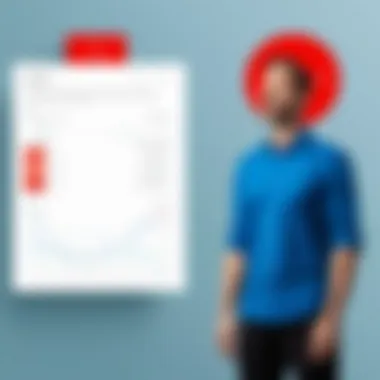

Support services should align with the complexities of the tool. The more sophisticated the software, the more critical it is for support to be readily available. Well-structured support offerings can make a significant difference in a user's journey, especially for businesses looking to maximize the use of analytics tools.
"The success of an analytics tool is often not just in its features, but in how well it can support the user throughout their journey."
Case Studies: Successful Implementations
In the realm of analytics and user feedback tools, the case studies serve as crucial learning resources. They offer tangible examples of how businesses across various industries have successfully utilized alternatives to Hotjar. By examining these implementations, decision-makers can glean valuable insights on best practices, potential pitfalls, and overall impact. These real-world scenarios demonstrate the diverse applications of analytics tools, highlighting how they can drive strategic improvements in user experience and website performance.
Understanding the specific contexts where different tools have been effective allows businesses to contextualize their own needs. It emphasizes the importance of aligning tool capabilities with organizational objectives.
E-commerce Applications
E-commerce platforms have unique challenges. They depend on understanding consumer behavior to optimize conversion rates. In this context, tools like Crazy Egg have seen successful implementation. An online apparel retailer utilized Crazy Egg’s heatmaps to track user interactions on their product pages. This data provided insights into where users clicked most often and which areas of the page were ignored. By redesigning pages based on these heatmaps, the company saw a 20% increase in conversion rates over three months.
Other tools, such as Lucky Orange, offer integrated features like live chat and visitor recordings. A case study from a furniture store demonstrated how Lucky Orange helped to identify drop-off points during the checkout process. The business implemented changes based on user feedback, leading to a 15% reduction in cart abandonment.
When implementing analytical tools in e-commerce, attention must be paid to how insights translate into actionable strategies. Here, companies must also consider the integration of these analytics tools with their existing systems to ensure seamless functionality.
SaaS Applications
For Software as a Service (SaaS) companies, user retention is a major focus. Effective use of analytics tools can drastically enhance this aspect. FullStory has been highlighted in various case studies for its robust tracking capabilities in SaaS environments. One SaaS startup analyzed user session recordings to determine where new users faced challenges in onboarding. By simplifying the onboarding flow based on these observations, they achieved a 30% increase in active users within two months.
Similarly, Mouseflow has helped SaaS applications by offering insights into user flows that highlight points where users struggle. In a recent use case, a project management tool employed Mouseflow’s feedback tool to gather real-time feedback from users. The company used this data to implement features that directly addressed user pain points, thereby improving customer satisfaction significantly.
These examples illustrate the critical role of user behavior analysis in refining software offerings. Tools should be selected based on their ability to deliver actionable insights that resonate with user needs and organizational goals.
Challenges in Choosing the Right Tool
Selecting the right analytics tool is a pivotal decision for businesses aiming to enhance user experience and streamline website performance. This article highlights various challenges faced during the selection process. Identifying the right tool is about understanding specific business requirements and aligning them with the functionality offered by competing solutions.
A significant aspect of this process is evaluating how these tools fit within an organization's existing infrastructure. Many tools boast impressive features, yet they may not integrate seamlessly with other platforms already in use. Missing this compatibility can lead to operational inefficiencies or high integration costs. Therefore, a comprehensive understanding of business needs and compatibility requirements is essential.
Another challenge lies in reconciling various stakeholder needs. Different departments, such as marketing, development, or customer support, may have differing needs from an analytics tool. Ignoring one group's requirements can result in dissatisfaction or loss of functionality. This balancing act adds another layer of complexity to making a choice.
To navigate these challenges effectively, it is crucial to focus on:
- Clear assessment of business requirements.
- Engaging all stakeholders.
- Scrutinizing tool integrations.
- Considering cost-effectiveness.
Establishing clear priorities among these factors can effectively guide the selection of a tool well-suited for the organization's goals.
"Choosing the right tool requires a strategic approach, ensuring alignment with both current and future needs."
Assessing Business Needs
Assessing business needs is the foundation of any tool selection process. It goes beyond merely listing required features. This assessment should encompass understanding the specific objectives that the tool is meant to achieve. Companies must ask themselves critical questions, such as:
- What specific user insights do we seek?
- How frequently will this data influence our decision-making?
- What existing challenges do we aim to solve?
By answering these questions, businesses can pinpoint their analytical goals. This, in turn, narrows down the options significantly. Without a clear view of what is needed, organizations risk investing in tools that do not provide value or meet user expectations.
Conducting interviews or surveys with stakeholders can further refine this assessment, ensuring a comprehensive understanding of user requirements across different teams. This participatory approach fosters a sense of ownership and alignment on objectives among all teams.
Evaluating Tool Scalability
Evaluating tool scalability is crucial in selecting a software solution that can grow with the organization. A scalable tool is one that can accommodate increasing data loads, additional users, and more complex analyses without compromising performance or usability. As businesses expand, the demands on analytical tools are likely to grow.
It is important to consider whether the tool can adapt to changing needs over time. Can it handle an increase in users effectively? What about support for additional data sources or integration with new technologies? Tools that offer flexible pricing models or modular options tend to provide a better pathway for scaling.
Moreover, organizations should research the vendor's track record regarding updates, feature enhancements, and customer support. Engaging with user communities or seeking reviews can provide insights into how other businesses have experienced scalability. It can help indicate whether they faced issues or smooth transitions when scaling up or down.
Future Trends in Analytics Tools
The landscape of analytics tools is rapidly evolving. Understanding future trends will help businesses to stay competitive. This knowledge not only informs stakeholders of what to expect but also influences strategic planning. Advancements in technology shape analytics solutions, making them more powerful and user-friendly.
Emerging Technologies
Emerging technologies are crucial for the future of analytics. They influence how data is collected, analyzed, and presented. For example, artificial intelligence and machine learning are integral to the development of analytics tools. These technologies enable automatic data interpretation. They reduce the time needed for analysis and increase accuracy. Businesses can benefit from predictive analytics, which allows them to foresee user behaviors and trends.
Furthermore, natural language processing is making it simpler for non-technical users to interact with analytics. Users can now ask questions in everyday language and receive insightful reports. Additionally, real-time data processing is becoming a standard. Businesses can react to changes instantly, making data-driven decisions quickly. This fast-paced environment allows companies to maintain an edge over competitors.
The incorporation of newer technologies also poses some challenges. Companies must ensure that their teams are trained to use these advanced tools effectively. They also need to maintain the security of user data, given the increased reliance on cloud-based solutions.
Shifts in User Demand
User demand is shifting toward more transparency and personalization in analytics tools. Customers are seeking insights that are not only comprehensive but also easy to understand. This trend emphasizes the need for tools that present data in an intuitive manner. Users prefer dashboards that are customizable and visually appealing.
Moreover, as users become more tech-savvy, they expect more features that improve usability. Tools that integrate seamlessly with existing workflows are in high demand. This means businesses must be mindful of how analytics solutions fit within their current systems.
Another significant shift is the emphasis on data privacy. Users are more conscious of how their information is collected and used. Tools that prioritize user consent and data security are likely to gain preference. Companies must adapt their analytics strategies to be transparent about data usage.
Analytics tools need to evolve with the changing expectations of users. This evolution includes providing not just data, but actionable insights in a format that users want.
Finale and Recommendations
In the realm of web analytics and user feedback, reaching a decision on the right tool is vital. This section will summarize important insights while offering thoughtful recommendations. Selecting the correct tool not only optimizes website performance but also enhances user experience, ultimately reflecting on a company’s bottom line. The process of making this choice involves careful consideration of several key factors.
Summarizing Key Insights
Throughout this article, a multitude of alternatives to Hotjar have been explored. Each competitor comes with its unique set of features and functionalities. This diversity offers options tailored to different needs and budgets. Key takeaways include understanding that:
- Functionality Varies: While user session recording and heatmaps are common features, their effectiveness may differ based on the specific tool used.
- Pricing Strategies: Comparing subscription models versus one-time purchases reveals how costs can affect long-term ROI and scalability for businesses.
- Integration Potential: The ability of these tools to integrate with existing workflows and platforms is crucial for seamless adoption.
- Support and Resources: Customer support quality and available resources can heavily influence user satisfaction and tool effectiveness.
Final Thoughts on Selection
When choosing an analytics tool, businesses must consider both immediate and future needs. An organization’s size, industry, and specific analytics goals significantly shape the decision-making process. It's wise for decision-makers to conduct a trial of potential tools to gauge functionality and user experience.
Moreover, staying informed on future trends—such as emerging technologies and shifting user demands—will enhance the selection process. Understanding these dynamics can ensure long-term compatibility and adaptability of the chosen solution.















