Comprehensive Review of AccelQ for Salesforce
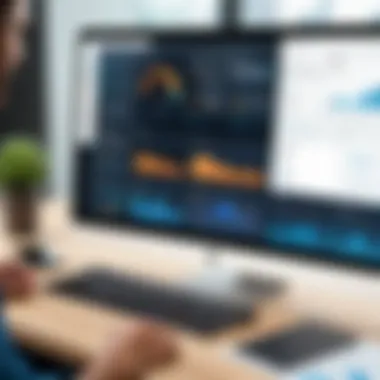

Intro
When it comes to testing within the Salesforce ecosystem, the tools available can seem overwhelming. Amidst such options, AccelQ emerges as a distinct choice for those looking to enhance their testing processes. Designed specifically for Salesforce applications, AccelQ offers a suite of features aimed at simplifying the complexities associated with testing in a cloud-based environment. Knowing how integral effective testing is to maintaining the integrity and functionality of any application, it’s essential to take a closer look at what AccelQ brings to the table.
Business decision-makers and IT professionals alike face common challenges in the realm of application testing. Traditional methods often fall short, plagued by inefficiencies and a lack of integration with modern platforms like Salesforce. AccelQ seeks to address these issues, offering streamlined processes that not only save time but also improve accuracy and coverage.
Key Features
Overview of Features
AccelQ centralizes its offerings around a few key features, each designed to tackle specific pain points for its users. Here’s a closer look:
- No-Code Testing: With its no-code interface, users without extensive programming knowledge can still create and execute tests. This means faster onboarding and less dependency on technical teams.
- AI-Driven Automation: Employing artificial intelligence, AccelQ can automate repetitive testing tasks, enabling teams to focus on more strategic activities.
- Seamless Integration with Salesforce: Direct integration with Salesforce means that updates and changes in the platform can be reflected in real time within the testing framework.
- Comprehensive Reporting: AccelQ provides detailed analytics and reporting tools to help users understand test results, facilitating better decision-making.
Unique Selling Propositions
What sets AccelQ apart from other testing solutions? Here are a few unique selling propositions:
- Accelerated Testing Processes: AccelQ's automation capabilities speed up the testing cycle, allowing for quicker deployments.
- User-Centric Design: The intuitive interface lets even the greenest of users get up and running without a steep learning curve.
- Adaptability to Changes: Given the rapid evolution of Salesforce features, AccelQ’s adaptive testing capabilities align perfectly with these changes, ensuring continuous quality assurance.
Pricing Models
Different Pricing Tiers
Understanding AccelQ’s pricing structure is key to evaluating its fit for your organization. The platform offers several pricing tiers designed to cater to different business needs:
- Basic Tier: Suitable for small businesses or teams just starting, this tier provides essential testing features at a lower cost.
- Professional Tier: Aimed at mid-sized organizations, this includes more advanced capabilities and increased support options.
- Enterprise Tier: For large organizations with complex needs, this tier offers customizable options and dedicated customer support.
ROI and Cost-Benefit Analysis
Investing in AccelQ isn’t just about the upfront costs—it's about the potential return on investment. By implementing AccelQ, businesses can:
- Reduce the time spent on testing, allowing for faster go-to-market strategies.
- Improve the quality of deployed applications, leading to reduced post-deployment fixes and customer complaints.
- Leverage automation to lower costs associated with manual testing processes.
"Investing in a robust testing framework not only pays off in immediate efficiencies but also enhances overall customer satisfaction over the long term."
Prologue to AccelQ and Salesforce
In the fast-paced digital landscape where businesses revolutionize their operations through technology, the demand for efficient testing solutions is paramount. This need has given rise to a tool like AccelQ, which stands out in its ability to streamline testing specifically for Salesforce applications. Integrating AccelQ into a Salesforce environment can transform how teams execute testing, enabling a more cohesive workflow and reducing bottlenecks that often plague software development lifecycles. This integration not only enhances quality assurance measures but also aligns closely with the dynamic needs of businesses aiming for agility and rapid deployment.
Understanding AccelQ's Role in Testing
AccelQ plays a critical role in the testing ecosystem, particularly for Salesforce environments. Unlike traditional testing tools, AccelQ is designed to address the complexities and unique challenges that come with testing cloud-based applications. With its keyword-driven framework and cloud-native capabilities, AccelQ empowers teams to create automated tests that are adaptable and easy to manage. This flexibility is crucial, as it allows testers to respond promptly to changes within the Salesforce platform and the specifications of new features or updates.
Utilizing AccelQ promotes not just efficiency but also effectiveness in testing. Complex scenarios, which can often take substantial time and resources to validate, can be rapidly addressed, freeing teams to focus on value-added tasks rather than repetitive manual testing. This approach significantly reduces the risk of human error, making the testing process more reliable overall. There’s a certain fluidity in how AccelQ integrates with Salesforce, which in turn facilitates a smoother experience for users.
Salesforce Overview
Salesforce, known for its robust Customer Relationship Management (CRM) capabilities, has become a backbone for many organizations, streamlining processes from sales to customer service. However, the intricacy of its platform comes with challenges when it comes to ensuring the seamless functioning of its numerous features and functionalities. With frequent updates aimed at enhancing user experience, keeping the system bug-free is no small feat. This is where automated testing solutions like AccelQ enter the fray, offering a safety net in the form of comprehensive testing practices.
At its core, Salesforce allows businesses to manage customer relationships effectively, but harnessing its full potential requires a strong foundation of reliability – and this is achievable through diligent testing. The symbiotic relationship between Salesforce and a testing solution like AccelQ signifies a leap toward achieving operational excellence. By ensuring the functionality of Salesforce applications remains intact amid constant changes, organizations can foster a trust that translates into customer satisfaction and loyalty.
Key Features of AccelQ
The essence of any testing solution lies in its features, and AccelQ is no exception. By harnessing a suite of powerful tools specifically crafted for Salesforce integration, AccelQ enhances the testing process substantially. Each feature is designed not only to optimize workflows but also to ensure accuracy and reliability in testing. In this section, we will unpack the core features of AccelQ, emphasizing their significance in the Salesforce ecosystem.
Automated Testing Capabilities
Automated testing is the bread and butter for any modern software testing. AccelQ's automated testing functionality offers a myriad of benefits that streamline the testing lifecycle. With the help of this feature, IT teams can minimize the repetitive manual tasks involved in regression testing, freeing up valuable resources. In a landscape where speed is imperative, automated testing empowers organizations to maintain pace with rapid Salesforce updates. This is particularly beneficial for teams working within a continuous integration environment.
Here are a few noteworthy aspects of AccelQ’s automated testing capabilities:
- Scriptless Testing: Users can create automated tests without deep programming knowledge, making it accessible.
- Reusable Test Components: Tests can be easily reused across various scenarios, which significantly cuts down the time needed to create new tests.
- Integration with CI/CD Tools: It seamlessly fits into CI/CD pipelines, ensuring that testing is consistently part of the development process.
In essence, AccelQ’s automated capabilities help in not just increasing speed but also in elevating the quality of testing across Salesforce applications.
Visual Testing Interface
A picture speaks a thousand words, and in the testing realm, a visual interface can go a long way in simplifying complex processes. AccelQ’s visual testing interface is designed with an emphasis on user experience, allowing testers to interact with the application interface directly. This means that instead of writing long lines of code, testers can simply engage with the UI elements visually to create and modify tests.
Key features of the visual testing interface include:
- Drag-and-Drop Functionality: Intuitive functionality enables users to place elements seamlessly without extensive training.
- Snapshot Comparisons: Users can compare current UI snapshots with previous ones, ensuring that visual discrepancies are immediately identified.
- Real Time Feedback: Testers receive immediate feedback on changes made to tests, making adjustments easier and faster.
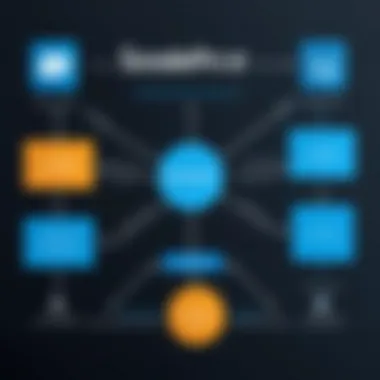

Clearly, AccelQ's focus on visual accessibility not only enhances productivity but also fosters collaboration within teams, as both technical and non-technical members can partake in the testing process easily.
Robust Reporting and Analytics
Reporting and analytics are the backbone of informed decision-making, especially in the software testing arena. AccelQ provides a robust reporting module that allows teams to analyze testing results intuitively. With comprehensive dashboards, users can track performance metrics and uncover trends in real-time. This feature is essential for management-level decision-making, as it provides clarity on testing efficiencies and bottlenecks, should they arise.
Notable elements of AccelQ's reporting and analytics capabilities include:
- Customizable Reports: Users can tailor reports based on specific criteria or performance indicators, ensuring focus on what truly matters.
- Historical Data Analysis: Teams can review past testing outcomes to inform future strategies and testing focus areas.
- Collaboration Tools: The platform promotes information sharing, allowing stakeholders to view reports simultaneously and discuss findings swiftly.
To sum up, AccelQ’s reporting and analytics empower teams with critical insights, turning testing data into actionable intelligence.
"Understanding how testing affects overall project success hinges on the quality of reporting and analytics available to the team."
The Benefits of Using AccelQ with Salesforce
When it comes to ensuring the quality of Salesforce applications, utilizing AccelQ can be a game changer. This platform is designed to streamline testing processes, enhance collaboration among teams, and reduce the time from concept to deployment. Understanding the specific advantages of using AccelQ with Salesforce can help decision-makers and IT professionals unlock the potential for more efficient workflows and a more reliable product.
Enhanced Testing Efficiency
One of the standout benefits of AccelQ is its ability to significantly boost testing efficiency. By automating repetitive tasks, the platform allows teams to commit their time to more complex issues that require human insight. Instead of sifting through endless lines of code or manually checking functionalities, testers can run comprehensive tests quickly, pinpointing defects or performance bottlenecks with ease.
This efficiency isn't just about speed; it's about accuracy as well. AccelQ's smart automation reduces the potential for human error, leading to more dependable outcomes. Teams can track their testing results in real time, which means they're always in the loop with the status of the application under scrutiny. The fast-paced nature of the tech world demands high-quality solutions, and AccelQ provides a way to meet that demand without breaking a sweat.
Improved Collaboration Across Teams
In any business environment, silos can be a killer. AccelQ knocks down these walls by promoting better collaboration among different teams, including development, testing, and management. With its centralized communication features, everyone stays informed about the progress and any issues that arise during the testing phase. This leads to a more cohesive team dynamic and ensures that everyone is pulling in the same direction.
Better communication translates to a shared understanding of objectives and expectations. For instance, developers can receive instant feedback from testers, facilitating quick fixes and adjustments to code, while management gets real-time insights into performance metrics. When teams collaborate effectively, they are not only more productive but also create a better product.
Reduction in Time-to-Market
In today's competitive marketplace, getting a product to market efficiently can be the difference between success and failure. AccelQ helps businesses to reduce time-to-market by making the testing phase less onerous and quickening the overall delivery process. Automated testing processes ensure that the product is thoroughly vetted but doesn’t become a bottleneck in the workflow.
By minimizing delays caused by manual testing, teams can pivot quickly to gather feedback and make necessary adjustments to the solution. An expedited time-to-market also allows companies to keep up with evolving customer needs and industry trends. In such a fast-paced environment, being the first to offer something new gives businesses a critical edge.
"Efficiency in testing is not just a ‘nice-to-have’; it’s a necessity for staying relevant in today’s tech landscape."
Integration of AccelQ with Salesforce
The integration of AccelQ with Salesforce is a critical aspect that can determine the effectiveness of testing in Salesforce environments. This connection enables organizations to leverage the powerful capabilities of both platforms to achieve a seamless testing experience. With the increasing reliance on cloud-based applications, ensuring that these tools work harmoniously is paramount for any IT professional or business leader.
When we talk about integration, it means more than just connecting two systems. It involves creating a symbiotic relationship where AccelQ can pull data from Salesforce, utilize it for comprehensive testing scenarios, and ensure that applications function correctly post-deployment. This saves time, reduces manual efforts, and enhances accuracy in testing processes.
Connectors and Compatibility
One of the first items to consider in this integration journey is the range of connectors available that support compatibility between AccelQ and Salesforce. AccelQ offers built-in connectors specifically designed to communicate with Salesforce APIs. These connectors facilitate the establishment of communication channels, enabling testers to retrieve Salesforce data directly within AccelQ's interface.
The beauty lies in how these connectors can be configured. They allow synchronization of various Salesforce objects—be it standard or custom—making them pivotal for setting up test cases quickly. Here are some key aspects to remember:
- Real-Time Data Retrieval: Testers can pick real-time data right from Salesforce, ensuring that the scenarios they create are aligned to the current database state.
- Custom Objects Support: Whether you’re using standard objects like Contacts or custom objects, AccelQ’s connectors cover them all.
- Version Control: Keeping track of Salesforce updates is crucial. AccelQ’s connectors are designed to be updated synchronously with Salesforce, mitigating the risk of testing against outdated configurations.
Overall, the availability and functionality of these connectors are vital for users wanting to integrate AccelQ effectively into their Salesforce ecosystem.
Configuring AccelQ for Salesforce
After ensuring that the necessary connectors are in place, the next step is configuring AccelQ to optimize it for Salesforce use. This process can initially seem daunting, but with a systematic approach, it can be quite straightforward.
To configure AccelQ effectively:
- Connect to Salesforce: Start by accessing the Integration settings in AccelQ and establishing a connection to your Salesforce org. Input your Salesforce credentials, and ensure that appropriate permissions are granted to allow data access.
- Select and Map Objects: Once connected, the next step is selecting the Salesforce objects needed for testing. AccelQ allows users to map these objects to their respective test scenarios, ensuring clarity in what needs to be tested.
- Prepare Test Data: Utilizing real-time data from Salesforce, populate your test cases. AccelQ allows for easy extraction of data attributes, helping testers create meaningful and relevant testing scenarios.
- Create Test Cases: With everything in place, move forward to define specific test cases. The interface is intuitive, allowing you to create simple or complex test scripts using a drag-and-drop feature that simplifies interaction with elements.
- Continuous Sync: Finally, keep in mind the importance of syncing your test configurations periodically with Salesforce. This ensures that any updates on the Salesforce side reflect in your test scripts, thus enhancing effectiveness.
"The integration of AccelQ with Salesforce is not just a technical necessity, but a strategic advantage that can reduce time-to-market and enhance the overall quality of software applications."
By pursuing these configuration steps, you're setting the groundwork for an efficient and effective testing environment in Salesforce. Remember, the goal is to create a fluid workflow between AccelQ and Salesforce that minimizes complexities and maximizes testing efficiency.
Common Use Cases for AccelQ in Salesforce Context
The use of AccelQ within the Salesforce ecosystem has gained traction due to its capability to streamline testing processes. Understanding these common use cases is critical for IT professionals and business leaders looking to optimize their Salesforce applications. Leveraging AccelQ fosters not only efficiency but also ensures that applications perform consistently across various environments. It’s not just about finding bugs—it’s about ensuring a seamless user experience at every turn. Here, we explore three pivotal areas where AccelQ shines: Functional Testing, End-to-End Testing, and Regression Testing within Continuous Integration workflows.
Functional Testing
Functional testing is the backbone of any robust software development process. This area focuses on verifying that each function of the software application operates in conformance with the specified requirements. With AccelQ, the functional testing process becomes much easier to navigate. It allows for the creation of intuitive test cases that align with user stories, making it look and feel more like a natural extension of the development workflow.
The incorporation of a visual interface aids testers in designing their tests without needing deep coding knowledge. Furthermore, automated scripts can be generated in the background, saving invaluable time. One important consideration is that while it eases the testing process, a keen understanding of the application logic remains essential to create meaningful tests that truly cover different scenarios. The combination of AccelQ's visual tools and an understanding of user requirements leads to a higher-quality product release.


End-to-End Testing
End-to-end testing serves as a comprehensive method to ensure the entire application flow works as intended, from start to finish. For Salesforce implementations, where multiple integrations and workflows can complicate testing, AccelQ's ability to simulate real user scenarios proves indispensable.
With this approach, businesses can accurately assess the full journey of a user engaging with their Salesforce application, from login to action completion. This not only emphasizes seamless transitions across various modules but also captures interactions between different systems. Moreover, AccelQ supports the automation of these tests, which allows for consistent execution, reducing human error—something that can plague manual testing environments. When considering performance, the insights gained from these tests can inform decisions on where optimizations may be necessary.
Regression Testing in Continuous Integration
In today’s fast-paced development environment, regression testing becomes crucial, especially in Continuous Integration (CI) settings. Whenever new features are introduced or modifications are made, it’s vital to ensure existing functionality remains unaffected. AccelQ facilitates this by enabling quick updates to test cases alongside the development process.
The platform ensures automated regression tests can run in tandem with code changes, elevating the overall reliability of the product. This integration not only reduces the cycle time for releases but also enhances the confidence of the development team to push updates. However, maintaining effective test scripts is a continuous task that requires diligence. Teams need to regularly review and refactor tests to keep pace with changing application features and business requirements.
"With the right testing tool, even complex business processes can be reliably validated, making life easier for teams responsible for quality assurance."
In sum, the common use cases of AccelQ in the Salesforce context aren't just about executing tests—they're about enriching the overall software delivery process. By understanding how to incorporate functional testing, end-to-end testing, and regression testing seamlessly, teams can deliver better solutions faster, ultimately benefiting the end-users and, correspondingly, the business as a whole.
Best Practices for Implementing AccelQ
Implementing AccelQ within a Salesforce environment can be a game changer, but to fully exploit its capabilities, you need to walk a fine line. Best practices cater not just to the mechanics of usage, but they also synergize with the underlying goals of your testing efforts, ensuring a streamlined and effective approach. In this section, we will dissect three pivotal areas: establishing clear testing objectives, training team members effectively, and maintaining test scripts that remain relevant and efficient.
Establishing Clear Testing Objectives
When diving into test automation, it’s crucial to step back and clarify what you aim to achieve. Without defined objectives, teams often drift into scenarios where the testing process becomes disorganized, leading to wasted time and resources. Uniform goals create a compass to guide the testing efforts and align them with business priorities.
For instance, if a financial services firm is implementing a new regulatory feature in Salesforce, the testing objective could be to ensure compliance before the feature goes live. In contrast, an e-commerce business might seek to ensure that user experience flows seamlessly during peak traffic hours.
Here are a few key considerations on setting clear objectives:
- Identify the Scope: Define which areas of the application will be tested.
- Define Success Metrics: Determine how you will measure whether the testing objectives have been met, such as pass/fail rates.
- Iterate and Adapt: Objectives should not be set in stone. They should be reviewed and updated as the project evolves.
Training and Onboarding Team Members
Successfully adopting any software tool hinges on how well your team grasps its functionality. Proper training and onboarding can significantly mitigate the learning curve associated with AccelQ. This not only fosters adaptability but also motivates team members to leverage the tool’s full potential.
Training should encompass not just technical knowledge, but also contextual understanding of how AccelQ fits into the broader testing framework of Salesforce applications. Aspects to include in the training process are:
- Hands-on Workshops: Encourage team members to engage with AccelQ through practical exercises.
- Documentation Access: Ensure they have access to comprehensive up-to-date resources and documentation for reference.
- Mentoring Systems: Pair novice users with experienced colleagues for one-on-one knowledge transfer.
By creating an environment where staff feels supported during this transition, businesses can foster a culture of confident usage, which is key to successful implementation.
Maintaining Effective Test Scripts
As your Salesforce environment evolves, so must your testing scripts. Outdated or poorly maintained scripts can lead to increased failures, unproductive testing cycles, and ultimately mistrust in the testing process. Maintaining effective test scripts requires a proactive mindset.
Consider these strategies to keep your test scripts in tip-top shape:
- Regular Reviews: Schedule periodic evaluations of the test scripts to ensure they remain relevant.
- Version Control: Employ a robust versioning system to track changes in test scripts. This helps in reverting to previous versions if needed.
- Feedback Loops: Actively gather feedback from team members who use the test scripts, allowing for continuous improvement.
"Regular maintenance of test scripts isn’t just a chore; it’s a necessity that guarantees the integrity of your testing processes."
Challenges when Using AccelQ
While AccelQ offers a promising solution for automating testing in Salesforce, it doesn't come without its fair share of challenges. Understanding these obstacles is fundamental, not only to navigate through them but also to leverage the full potential of the platform. Users, especially those new to automated testing, may face hurdles that can affect their productivity and confidence in using the tool. Addressing these challenges head-on can expedite your implementation and better align it with your business goals.
Learning Curve for New Users
When new users dive into AccelQ, they often encounter a steep learning curve. This is not unusual with new software, but for a platform as sophisticated as AccelQ, it can feel daunting. The interface is packed with features that can overwhelm, even tech-savvy individuals.
To ease the transition, consider the following steps:
- Structured Onboarding: Investing time in formal training sessions can be a game-changer. AccelQ offers resources, but self-driven study paired with guided discovery might yield better results.
- Mentorship Program: Pairing seasoned users with newcomers can promote knowledge transfer and hands-on learning. Those who've navigated the initial steps are more aware of common pitfalls and can provide support.
- Utilize Documentation: AccelQ offers comprehensive documentation. Familiarize users with it early on, as it can significantly aid when questions arise during the initial projects.
A recommendation for teams is to document their learnings and questions throughout the initial phases. Doing so not only fosters collective growth but can also create a shared resource for future onboarding processes.
Integration Issues
Integration is often touted as the bread and butter of modern technology solutions. However, when it comes to using AccelQ with Salesforce, integration issues can crop up, taking the wind out of its sails. The challenge often lies in aligning your existing systems with AccelQ’s infrastructure. Problems can arise in various forms:
- Compatibility Checks: Ensure that all software versions are up-to-date. Using mismatched versions of Salesforce and AccelQ might cause unexpected errors.
- API Limitations: If your organization relies heavily on APIs, be mindful of potential limitations on the number of API calls. Unexpected rate limits can halt your testing processes mid-flight.
- Custom Code Handlings: If you've tailored Salesforce extensively with custom code, you might face issues integrating with AccelQ. Consider running a pilot test with your custom settings, ideally under controlled conditions.
Overcoming integration issues can often require collaboration between development and testing teams. Regular sync-up meetings can identify roadblocks early on and encourage a troubleshooting mindset.
"The path of least resistance may feel easiest at first, but overcoming challenges like learning curves and integration issues builds the foundation for long-term success with AccelQ in a Salesforce environment."
Being aware of the typical challenges and addressing them proactively can promote smoother implementations and empower teams to leverage AccelQ's potential effectively.


Case Studies of Successful Implementations
Understanding how businesses have successfully implemented AccelQ with Salesforce can significantly deepen our appreciation of the tool’s capabilities. Case studies not only illustrate practical applications but also provide real-world insights into how specific challenges were addressed. This section serves to highlight various outcomes, leading to a clearer understanding of both the advantages and limitations of employing AccelQ.
Enterprise Case Study Analysis
When diving into the realm of large enterprises, resilience and scalability are critical. One enterprise case study involved a multinational corporation facing integration issues across multiple Salesforce instances. The company’s testing processes were cumbersome and time-consuming, leading to delays in feature releases and increasing customer dissatisfaction.
By adopting AccelQ, they streamlined their testing workflow, utilizing its automated testing and visual interface capabilities. The team established a centralized repository for testing solutions that spanned various departments. Key findings from this case included:
- Reduced Testing Time: The automation drastically reduced testing time by around 40%, allowing faster iterations and enhancements.
- Improved Collaboration: Teams from different departments shared a common testing approach. This fostered a more cohesive work environment and improved communication across functions.
- Greater Flexibility: As the enterprise continued to expand, they were able to modify and scale their testing strategies effortlessly, something that had previously been a significant hurdle.
This case not only underscored the adaptability of AccelQ but also highlighted how a unified platform could transform previously fragmented testing processes into a harmonious operation.
Small Business Success with AccelQ
Not all success stories come from giant corporations. One small business, a startup in the e-commerce space, found itself grappling with rapid growth and the need for reliable software testing. They originally relied on manual testing methods, which quickly became insufficient as their user base expanded.
After implementing AccelQ, they observed several key improvements:
- Cost-Effectiveness: The small business managed to reduce their operational costs associated with testing by employing AccelQ’s automated capabilities without sacrificing quality. This also allowed them to reallocate hours spent on testing toward more strategic initiatives.
- User-Friendly Interface: The team, which did not have a dedicated QA department, benefitted from AccelQ’s intuitive interface, making it easier for non-technical members to run tests and understand results.
- Quick Adaptation to Changes: With the rapid pace of their business, being able to easily update tests as new features were launched made a significant difference in maintaining agility.
Comparative Analysis of AccelQ and Other Testing Tools
In the rapidly evolving landscape of automated testing, understanding the competitive edge of various tools is crucial for any organization. When it comes to Salesforce applications, where precision and efficiency are paramount, AccelQ stands out as a notable player amidst a sea of testing solutions. This section delves into a comparative analysis of AccelQ against its competitors, exploring distinct advantages, potential drawbacks, and considerations that can inform technology decision-makers.
Advantages of AccelQ Over Competitors
- Seamless Integration with Salesforce
AccelQ is specifically designed with Salesforce in mind, effectively tailored to optimize testing processes that align closely with Salesforce's unique architecture. Its out-of-the-box connectors make it easier to deploy and manage tests without lengthy configurations, setting it apart from general-purpose testing tools. - User-Friendly Interface
While some testing tools come loaded with features that can be daunting for new users, AccelQ boasts an intuitive visual interface. This lowers the barrier to entry for testing teams not fluent in technical jargon. Even those with minimal coding skills can contribute effectively, which is a boon for multidisciplinary teams. - Robust Automation Capabilities
AccelQ takes a proactive approach to test automation. Its ability to handle dynamic content and implement context-sensitive tests ensures that applications are continually tested under various conditions. This flexibility is not as pronounced in many competing tools, which might require tedious manual adjustments to accommodate changes. - Smart Test Maintenance
One standout feature is AccelQ’s smart maintenance capabilities. When application updates occur, AccelQ can autonomously update test scripts, significantly reducing the time and effort typically required for test maintenance. Many other tools do not offer such sophisticated automated upkeep, obliging testers to revisit scripts manually after every change. - Comprehensive Reporting
The reporting functionalities in AccelQ provide analytics that helps visualize not just pass/fail rates but also deeper insights into test coverage, performance bottlenecks, and team productivity. Competitors may offer basic reporting, but the depth available in AccelQ allows stakeholders to make finely tuned decisions based on concrete data.
Disadvantages to Consider
- Initial Learning Curve
While AccelQ is user-friendly, the initial setup and familiarity with its features may require a certain learning phase. This could pose a challenge for teams that are migrating from a different system, as they must unlearn old habits and adapt to AccelQ's way of testing. - Cost Implications
Depending on the size of the organization and its specific needs, AccelQ's pricing model might not be the most economical choice. Some competitors offer tiered pricing or outright free solutions that could be more appealing for startups or smaller businesses on tighter budgets. - Limited Support for Non-Salesforce Applications
A drawback for teams that operate in a diverse application landscape is AccelQ's relatively narrow focus on Salesforce. If an organization uses a variety of platforms beyond Salesforce, they may find that AccelQ doesn't fully cater to those needs without additional tools, making integration more complex. - Dependency on Internet Connectivity
As a cloud-based solution, AccelQ's performance is highly contingent on internet reliability. Organizations situated in areas prone to connectivity issues could experience testing interruptions, which might affect overall workflow efficiency.
In summary, while AccelQ showcases a range of strengths tailored for Salesforce users, it also comes with its share of limitations. Decision-makers should weigh these factors, balancing the tool’s unique offerings against specific organizational needs and resources. As automated testing continues to be a pivotal element in software development, understanding these dynamics can significantly influence the choice of testing solutions that align with strategic goals.
Future of Automated Testing in Salesforce
As technology continues to evolve, the future of automated testing in Salesforce is an area of focus for many businesses. Automated testing solutions like AccelQ are crucial because they not only streamline the testing process but also improve accuracy and efficiency. In today's fast-paced environment, it becomes vital for organizations to ensure that they can deliver reliable applications quickly, without compromising quality. The ability to adapt automated testing to the unique demands of Salesforce applications is increasingly important, particularly for organizations looking at scaling and adapting their operations.
Trends in Automated Testing Solutions
The landscape of automated testing is shifting, influenced by various key trends. Firstly, the rise of artificial intelligence in testing tools is worth noting. AI-driven testing solutions have the capacity to learn from prior testing results, predicting potential failures with greater accuracy. As a result, teams can focus on critical areas that need attention, allowing them to use their resources more efficiently.
Furthermore, continuous testing is becoming the norm in DevOps practices. This approach integrates testing into every stage of the development pipeline, from coding to deployment. With this trend, teams are able to identify issues earlier, leading to faster resolutions and a more stable release. The demand for integration with popular CI/CD tools is another trend that can’t be ignored. Solutions like AccelQ are actively refining their integrations, enabling seamless transitions across different phases of software development.
Another noteworthy trend is the increased adoption of cloud-based testing environments. Businesses are moving away from on-premises infrastructure towards flexible, scalable cloud solutions that can be easily accessed from anywhere. This transition renders testing environments more adaptable, allowing teams to test more efficiently and access broader functionalities on-demand.
Innovations Expected in AccelQ
Looking ahead, the innovative capabilities of AccelQ can play a pivotal role in shaping automated testing in Salesforce. One potential advancement is the further enhancement of its AI capabilities. AccelQ plans to integrate machine learning algorithms that will help in automating test case creation and maintenance. This means less manual intervention for developers and testers and a higher success rate in maintaining continuous testing practices.
Additionally, enhanced mobile testing features might be on the horizon. As Salesforce applications increasingly cater to mobile users, having robust mobile testing functionalities becomes paramount. Innovations in this space could facilitate comprehensive testing across all devices, ensuring that applications perform consistently, regardless of the platform.
"With the relentless push towards automation, the potential for future innovations in tools like AccelQ could redefine how teams approach testing."
Moreover, the integration of No-Code/Low-Code interfaces into AccelQ's platform could drastically improve the usability for non-technical stakeholders. This would enable broader participation in the testing process across the organization, fostering better alignment between business needs and technical execution.
In summary, the future of automated testing in Salesforce is promising, driven by trends favoring continuous integration, AI, and cloud solutions. As tools like AccelQ continue to evolve and adapt to these trends, organizations stand to gain a significant competitive edge.
Ending and Recommendations
When wrapping up our exploration of AccelQ and its synergy with Salesforce, it is essential to reflect on the myriad ways this testing solution can empower teams. The conclusion serves not just as a recap, but as a lens focusing on the nuances that can dictate the success of your implementation.
Given the challenges that often accompany software testing, having a robust tool like AccelQ can significantly tilt the scale in favor of efficiency and accuracy. It's easy to overlook that this isn’t merely about enhancing testing processes; it’s about fostering an environment where stakeholders can collaborate seamlessly. Understanding how AccelQ integrates with Salesforce is crucial, and this review distills that intricate relationship into practical insights.
Evaluating AccelQ for Your Team
Determining whether AccelQ fits within your team’s framework requires scrutinizing several factors. Here are some considerations:
- Understanding Team Needs: Every team has unique demands, and recognizing these needs is crucial. Engage with teams to gather input on pain points in current testing methods.
- Skill Set Assessment: Evaluate whether your team possesses the necessary competencies. If not, plan for training, as AccelQ’s learning curve—albeit manageable—still requires some upfront investment in time.
- Integration Capacity: Look into existing systems and their compatibility with AccelQ. You want a seamless experience without having to turn your workflows upside down.
- Budget Considerations: Weigh the costs against the potential time savings and errors reduced. AccelQ could very well prove to be a worthy investment.
Implementing these assessments should pave the way for a more informed decision-making process. You'll find that aligning AccelQ’s capabilities with your objectives can result in elevated testing efficiencies.
Final Thoughts
"A tool is only as good as the user’s understanding of its capabilities."
So, spending time on evaluating how well AccelQ aligns with your team’s needs will pay dividends in the long run. The evolving landscape of automated testing in Salesforce continues to embrace innovation; being proactive in selecting the right tools will distinguish successful businesses from the rest.
Choose wisely, as this selection period can set your team up for not just short-term success, but for long-term growth and adaptability in a fast-paced digital world.















