Explore Resolve Editing Software for Business Needs


Intro
In the fast-paced landscape of modern business, the ability to produce high-quality visual content is no longer a luxury but a necessity. Resolve editing software has emerged as a robust solution capable of catering to various business needs, from small startups to large corporations. With its comprehensive suite of tools, Resolve allows users to craft engaging videos that can enhance marketing initiatives, boost online presence, and effectively convey a brand's message.
In this exploration of Resolve editing software, we will delve into its key features and unique selling propositions that set it apart in the crowded field of editing solutions. Understanding these aspects is crucial for decision-makers invested in optimizing their workflow and adopting the right tools for their specific requirements.
Key Features
Overview of Features
Resolve offers an impressive array of functionalities designed to streamline the editing process and amplify creativity. Some standout features include:
- Multi-User Collaboration: Teams can work simultaneously on projects, making it easier to edit and finalize content in real time.
- Advanced Color Grading: Editors can achieve cinematic looks with powerful color correction tools that allow for precise adjustments.
- Fairlight Audio: This feature integrates professional audio editing capabilities directly into the video editing suite, ensuring that sound quality matches visual standards.
- Fusion Visual Effects: Users can apply intricate visual effects that can elevate their videos beyond standard editing constraints.
Each of these capabilities enhances user experience and workflow efficiency.
Unique Selling Propositions
What makes Resolve stand out among competitors? First, its integrated platform brings together editing, color grading, audio post, and visual effects in one seamless interface. This can significantly reduce the need for juggling multiple applications and streamline project management.
Moreover, Resolve operates on both Windows and Mac, accommodating a broader range of users. With a free version available, small businesses can access an advanced tool without financial commitment, which is a true game-changer. This accessibility lowers the barrier of entry into professional video production, empowering more entities to leverage high-quality content.
"Resolve editing software not only meets the demands of professional editors but also opens the door for businesses to tell their stories through impactful visuals."
Pricing Models
Different Pricing Tiers
When evaluating Resolve, its pricing models deserve careful consideration. Users can start off with the free version that offers a wealth of features suitable for many editing tasks. For those requiring additional tools, Resolve Studio is available at a competitive price point that includes further enhancements like support for higher resolution outputs, collaboration features, and various plug-ins.
- Free Version: Basic editing tools, color correction, and audio features.
- Resolve Studio: Advanced functionalities and professional-grade features, priced at $295 one-time fee.
ROI and Cost-Benefit Analysis
In terms of return on investment, Resolve's pricing structure is appealing. For businesses, adopting Resolve can minimize costs tied to hiring external agencies for video production, as teams can easily create quality content in-house. On top of that, investing in a tool that evolves with user requirements can foster both growth and savings in the long run. Thus, when assessing costs versus benefits, the scale typically tips favorably towards Resolve, particularly for businesses intent on bolstering their video marketing strategies.
Preamble to Resolve Editing Software
In today’s digital landscape, video content has become a cornerstone for businesses seeking to enhance their reach and engagement with audiences. As companies venture into this realm, the tools they choose to produce high-quality video can significantly impact their outcomes. This is where Resolve Editing Software comes into play, offering a robust solution tailored for both budding creators and seasoned professionals alike.
Resolve has carved out its reputation not only as a tool for basic editing but also as a comprehensive suite that combines advanced features in color grading, audio editing, and collaborative capabilities. Understanding the nuances of how Resolve fits into the broader spectrum of video editing is key for businesses wanting to leverage visual storytelling effectively.
Understanding Video Editing in a Business Context
Video editing in a business context goes beyond simply cutting and splicing footage. It involves a strategic approach to create compelling stories that resonate with target audiences. Businesses today must recognize that video is more than a marketing tool; it’s a means of communication. A well-edited video can convey brand values, educate customers, and foster deeper connections.
With easy access to production tools, the rise of video marketing is evident. However, without a firm grasp on editing software like Resolve, businesses may struggle to present their messages effectively. The software’s capabilities allow businesses to produce polished and engaging video content that stands out from the crowd.
The Rise of Resolve in Professional Video Editing
Resolve's evolution from a color grading tool to a complete video editing powerhouse illustrates its adaptability in meeting professional demands. Initially adopted by colorists for its high-end grading features, Resolve has expanded its reach, drawing in editors across various industries. Its growing popularity can be attributed to its powerful engine, intuitive interface, and the seamless integration of various editing functions within a single platform.
As more businesses recognize the need for high-quality video production, Resolve presents itself not merely as an editing platform but as a holistic solution for companies aiming to elevate their content game. Everyone from small startups to established corporations can find value in its features, placing it as a prime player in the competitive field of video editing software.
Core Features of Resolve Editing Software
When it comes to choosing video editing software, understanding its core features is paramount for businesses aiming to boost their creative output. Resolve has carved a niche for itself among professionals, representing a robust and versatile solution for a range of video editing needs. Firms must know the specific elements Resolve offers to leverage its capabilities fully, and this section aims to illuminate these aspects.
User Interface and Workflow Optimization
One of Resolve’s standout attributes is its user-friendly interface which provides a seamless editing experience. The design focuses on usability, allowing both seasoned editors and newcomers to navigate through its various components without feeling overwhelmed. It’s akin to lunching at a well-organized buffet; everything you need is within arm's reach, making it easier to dive into the editing process.


The workspace can be customized, allowing users to tailor their setup based on project demands. This level of adaptability means that businesses can implement standardized workflows tailored to their unique operations. Using smart bins, for instance, helps keep media sorted and easily accessible. Efficient workflow means faster project turnaround and improved productivity, crucial for any business in today’s fast-paced environment.
Color Grading Capabilities
In video editing, color grading is where the magic often happens. Resolve's color grading tools stand tall in the industry, boasting a sophisticated suite of features that empower users to elevate their footage from mundane to visually stunning.
With its node-based grading system, businesses can manage intricate color adjustments with ease. Notably, features like the color wheels and HDR grading empower editors to achieve precise looks that align with their brand image. The built-in scopes—like histograms and waveforms—allow for technical evaluations, ensuring the colors not only look good but are technically sound. A polished and cohesive visual presentation can make a significant impact on audience engagement, which is essential for business branding.
Audio Editing and Mixing Functions
Sound design plays a vital role in video quality, and Resolve doesn’t skimp on audio functionalities. The integrated Fairlight audio engine allows for professional-grade audio editing and mixing right alongside video clips, creating a one-stop shop for post-production.
From simple audio cuts to complex sound layering, businesses can achieve cinematic sound landscapes without additional software. With features like 3D audio space, users can create immersive experiences that engage viewers on a deeper level. Tuning into sound can mean the difference between an okay video and a remarkable one, making this a critical feature for corporate communications and marketing materials alike.
Collaboration Tools for Teams
In an increasingly digital workspace, collaboration tools are non-negotiable for business efficiency. Resolve's collaboration features stand out by enabling multiple users to work on the same project simultaneously, no matter where they are located. This is especially significant for teams scattered across different locations or departments.
By employing tools such as shared timelines and comment sections, teams can communicate effectively during the editing process, reducing back-and-forths and streamlining revisions. The software's ability to allow real-time updates ensures everyone stays on the same page, enhancing productivity and minimizing errors. In the world of business, time equals money; hence, swifter project completions can lead to notable cost savings.
"The crux of great video editing is not only what you show but how well the team collaborates on bringing the vision to life."
Understanding these core features ensures that companies can make informed decisions about integrating Resolve into their video production workflows. From a powerful user interface to advanced audio features, Resolve presents an attractive solution for businesses focused on effective, high-quality video communication.
System Requirements for Optimal Performance
When it comes to video editing, the power of the editing software is only as good as the hardware and environment it runs on. Understanding system requirements is critical not just for functionality but for an efficient editing experience. High-resolution projects or complex effects can grind to a halt if your system isn't up to snuff. For businesses looking to harness the full potential of Resolve, diving into these requirements is not merely a tick-the-box exercise; it’s about ensuring smooth operation and unhindered creativity.
Hardware Specifications Needed
To kick off, let’s dissect the hardware needed for Resolve to operate effectively. Here’s what you really ought to have:
- Processor (CPU): A multi-core processor is essential. Aim for at least an Intel i7 or AMD Ryzen 7 for decent performance. If your work involves heavy lifting—think 4K editing or multiple effects—upgrading to an i9 or Ryzen 9 can make all the difference.
- Memory (RAM): 16GB of RAM is the bare minimum, but for more serious use or numerous simultaneous applications, 32GB is advisable. Remember, video editing is memory-intensive, and more RAM means you’ll spend less time waiting.
- Graphics Card (GPU): A dedicated GPU speeds up rendering and playback significantly. Look for models like the NVIDIA GeForce RTX 2060 or AMD Radeon RX 5700 XT. For those who take on extensive graphics work, the top-tier cards will offer the smoothest performance.
- Storage Solutions: An SSD over an HDD is a game-changer. It greatly impacts loading times and data transfer rates, minimizing sluggishness during intense edit sessions.
It’s worth noting that keeping a setup that exceeds these specs creates a safety margin. This can help in long-term business strategies, saving from inevitable tech upgrades down the road.
Software Compatibility and Integration
The second piece of the puzzle revolves around software compatibility and integration. Even with high-end hardware, if the software doesn't play nice, it can spell trouble:
- Operating System: Ensure you’re running on a compatible OS. Resolve supports Windows, macOS, and Linux. Keeping the OS updated is non-negotiable—outdated systems can lead to crashes or missing functionality.
- Third-Party Plugins: Many businesses rely on additional tools to enhance their video projects. Check the compatibility of essential plugins with Resolve. Not all are seamless, meaning some may create snags in your workflow.
- Integration with Other Tools: Resolve doesn't work in a vacuum. It’s important to consider how it integrates with tools like Adobe Photoshop for graphics or Pro Tools for audio. Smooth transitions between programs means increased productivity, so testing these interactions beforehand is advisable.
"Investing in the right system specs can make or break a project. Nothing's worse than being halted by technology during a crucial moment." - Industry Expert
Getting your system requirements right takes focus and foresight. By doing so, businesses can create a more productive environment where creativity flows freely. It can feel daunting at first glance, but remember that each element—be it hardware or software compatibility—contributes to the seamless workflow you aspire to achieve.
Pricing Models and Packages
When businesses venture into the realm of video editing software, the decision doesn't revolve solely around features or performance but intersects with pricing models and packages offered. The structures under which software can be acquired influence not just the upfront investment but vital considerations on scalability, access, and long-term viability. Nil by mouth may not cut it— understanding the nuances of pricing models is key to determining the best fit for your organization’s needs.
Free vs. Paid Options
The allure of free software can be strong, especially for startups or budget-conscious businesses. Resolve does offer a free version, which is robust enough for many users. Packed with a multitude of features, this version can handle basic to intermediate post-production tasks quite effectively. Common considerations include:
- Accessibility: The free version allows professionals to get their feet wet with video editing without a financial commitment.
- Learning Curve: Users can explore functionalities and develop skills without the pressure of a purchase.
However, stepping up to Resolve’s paid version introduces a wealth of additional benefits that can not be ignored, such as:
- Advanced Features: More intricate color grading tools, higher quality export options, and enhanced effects.
- Technical Support: Paid users often gain access to dedicated customer service that can be a lifesaver during crunch times.
Thus, businesses must weigh the immediate benefits of the free version against their long-term needs and growth plans.
Licensing and Subscription Models


The way Resolve structures its licenses and subscriptions can be a little confusing at first glance. Essentially, it boils down to two core models: perpetual licenses and subscription plans.
- Perpetual License: When a business purchases a perpetual license, they essentially buy the software once and use it indefinitely. This can be appealing for companies looking to avoid ongoing costs, but it may necessitate future paid upgrades for new features or functionality.
- Subscription Model: On the other hand, a subscription often resembles a steady stream of payments that ensures users stay up-to-date with the latest improvements and features. While this option entails continuous costs, it can cater better to a dynamic working environment, allowing peace of mind that the tools being used are the most current in the marketplace.
Businesses must decide which model aligns best with their fiscal approaches and operational demands. Although upfront costs usually dictate initial decisions, the long-term planning must address the intended use and growth potential of the software.
Total Cost of Ownership Considerations
Calculating the total cost of ownership (TCO) is like peeling an onion; layers upon layers can show hidden expenses that may not be immediately evident. Here are several elements that contribute to TCO for Resolve software:
- Initial Costs vs. Long-term Value: Consider not just the asking price but also how many projects the software can effectively handle over time. Establishing metrics for productivity and output quality can help justify the investment.
- Training and Onboarding: Allocating funds for training staff to use the software efficiently can be an overlooked expense. It’s often better to budget upfront for this rather than stumbling through trial and error.
- Compatibility and Integration Costs: If your business already employs other software for workflow, potential costs arise from those integrations. Ensuring a seamless experience can sometimes call for upgrades or additional tools.
In sum, understanding the TCO is crucial. It helps businesses avoid nasty surprises down the road and facilitates more informed purchasing decisions.
"Investing in the right tools is important, but understanding the comprehensive costs associated with them is vital for sustained success."
Comparative Analysis with Competing Software
When choosing video editing software, the landscape is as diverse as it is competitive. Companies often grapple with selecting the right tool that aligns with their unique requirements. This section delves into the comparative analysis of Resolve against its closest rivals: Premiere Pro, Final Cut Pro, and Avid Media Composer. By examining the strengths and weaknesses of these options, businesses can make informed decisions tailored to their specific needs.
Resolve vs. Premiere Pro
Adobe Premiere Pro has established itself as a leading choice for many in the video editing realm. While both Resolve and Premiere Pro offer robust editing capabilities, each has its own flavor. For starters, Premiere Pro flaunts a user-friendly interface, which has garnered a loyal user base. Many professionals appreciate its integration with other Adobe products like After Effects and Photoshop, allowing for seamless workflow.
However, Resolve shines with its unparalleled color grading tools. Though Premiere Pro has made strides in color correction, Resolve’s powerful grading system is a standout feature for professionals looking to achieve that cinematic look. Furthermore, Resolve offers a free version, which is packed with essential tools, making it an affordable entry point for businesses.
To sum it up:
- Strengths of Premiere Pro: Integration with Adobe Suite, beginner-friendly.
- Strengths of Resolve: Superior color grading, cost-effective options.
Resolve vs. Final Cut Pro
Final Cut Pro, developed by Apple, possesses a strong reputation among Mac users. Its magnetic timeline feature stands out, allowing editors to work more fluidly by automatically adjusting clips. This flexibility can expedite the editing process, which appeals to many creative professionals.
Nonetheless, Resolve does not lag far behind. Its multi-user collaboration capability makes it a favorite for larger teams or firms needing simultaneous access to projects. Also, while Final Cut Pro may have a more polished interface, it doesn’t quite match the depth of features Resolve provides, particularly in terms of audio integration and color workflows.
- Pros of Final Cut Pro: Efficient timeline system, optimized for Mac.
- Pros of Resolve: Excellent collaboration tools, comprehensive audio editing.
Resolve vs. Avid Media Composer
Avid Media Composer is a long-standing giant in the film and television industry, prized for its robust project management features. Many large studios rely on Avid due to its strong media management capabilities, especially when handling vast amounts of footage.
However, Resolve is increasingly winning over users who once strictly favored Avid. The key lies in Resolve's ability to integrate visual effects and audio in a singular platform, thereby simplifying the editing workflow. In many cases, users find Avid's steep learning curve to be detrimental, whereas Resolve is seen as more accessible for newcomers.
Highlighting the distinctions:
- Avid’s Advantages: Exceptional media management, industry standard.
- Resolve’s Advantages: All-in-one functionality, accessibility for beginners.
Case Studies: Successful Implementations of Resolve
In the realm of video editing, especially within the context of business applications, understanding how software is used can shed light on its effectiveness and versatility. Case studies serve as tangible examples, illustrating the ways organizations leverage Resolve to meet their unique needs. By dissecting real-world applications, we can glean insights into the benefits and considerations that accompany the adoption of this software.
Small Business Use Cases
For small businesses, budget constraints often dictate the tools they choose. Resolve emerges as an invaluable resource. The software not only provides powerful editing capabilities, but also comes with a free version, making it accessible for those just starting out.
A small landscaping company utilized Resolve to create promotional videos showcasing their project transformations. With an intuitive user interface, the owner could quickly learn the ropes without needing extensive training. This resulted in an engaging video that drew in more clients. The rich color grading features helped highlight the lush greenery of the company’s projects, giving potential customers a visually appealing showcase. The strategic visual storytelling significantly contributed to increased customer inquiries.
When small businesses like this one strategically integrate Resolve, they’re not just saving costs, but also enhancing their brand presence online.
Corporate Video Productions
Larger corporations often have multifaceted video production needs, from internal training videos to external marketing campaigns. Resolve’s robust capabilities can streamline these processes.
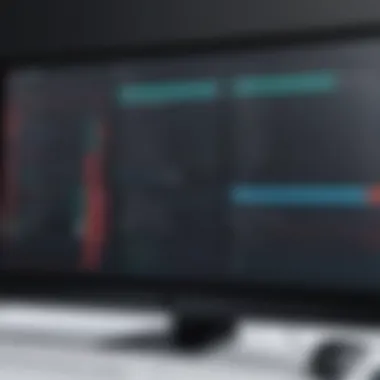

A prominent healthcare company employed Resolve to produce a series of educational videos aimed at training new employees. By using the collaboration tools integrated within Resolve, multiple departments could work on the project simultaneously. This feature eliminated bottlenecks typical of traditional editing workflows, thus speeding up production times. Additionally, Resolve's audio editing tools enabled them to ensure that the voiceovers were crystal clear, fostering better understanding among employees.
Moreover, the ability to export in multiple formats without compatibility issues played a vital role. This adaptability allowed the company to reach wider audiences across various platforms. The smooth execution of this project reflects how larger organizations can reap the benefits of Resolve, maximizing productivity while maintaining high standards.
Creative Agencies and Marketing Firms
Creative agencies thrive on innovation and quality. For such firms, the tools they employ must not only meet their standards but also enable creativity to flourish. Resolve’s feature set aligns perfectly with this requirement, proving itself a powerful ally for creative professionals.
Consider a digital marketing firm that specializes in social media content. They adopted Resolve for their fast-paced editing needs. With features like motion graphics and effects, the agency was able to create eye-catching video content that resonated with audiences.
Furthermore, the efficiency of Resolve’s workflow allowed for quicker turnaround times, essential in the dynamic world of social media. The firm reported noticeable increases in engagement metrics after implementing Resolve into their workflow. They harnessed the software's capabilities to adapt to the ever-shifting demands of digital marketing, demonstrating that the right tools can substantially affect outreach and impact.
"Implementing Resolve has transformed our editing process, allowing us to focus on creativity rather than getting bogged down by technical issues." – Marketing Director, Creative Agency
By examining these case studies, it is clear that Resolve editing software can be effectively tailored to suit various business sizes and objectives. Understanding these successful implementations can greatly inform potential users about the practical benefits and considerations behind choosing Resolve for their video editing needs.
User Experiences and Community Feedback
In the world of editing software, user experiences and community feedback can't be overstated. For businesses, understanding how other users perceive and interact with Resolve Editing Software can be the difference between a sound investment and a costly misstep. It’s not just about the shiny features; users provide real-world insight that can guide decision-making. Common themes emerge from user feedback, unearthing practical strengths and weaknesses that a slick marketing campaign might gloss over.
A few key elements to consider in this section include the learning curve of the software, the responsiveness of the customer support, and the breadth of community resources available. These factors can significantly impact how quickly teams can get up and running with Resolve, and ultimately, how effectively they can create compelling video content.
Additionally, user experiences, both positive and negative, can inspire enhancements and updates from the developers. When the community speaks, those in charge often listen, leading to a powerful cycle of improvement. Businesses should take this into account, knowing that a well-supported software will likely evolve and adapt responsively to user needs.
"Listening to user feedback is vital. It’s like having a navigation system that consistently updates to avoid bumps in the road."
Expert Reviews and Ratings
When drilling into the feedback from industry experts, you can often find thorough evaluations that reflect both performance and usability. Expert ratings often scrutinize elements like color grading precision, performance speed, and integration capabilities with other tools. Review platforms can offer consolidated scores that give you a quick glance, but the write-ups provide depth.
Many experts point out that Resolve stands out for its color grading tools, which is exactly what a lot of video agencies crave. Those using Resolve recently noted improvements in speed and efficiency compared to earlier versions. Ratings often highlight traditional benchmarks such as ease of use and overall value for money, positioning Resolve as a strong contender against rival platforms.
It's essential to sift through these expert reviews, particularly ones backed by case studies or project outcomes, to gather insights that not only resonate with your needs but might also give you avenues for exploration.
User Testimonials and Experiences
User testimonials often tell the most compelling stories. They can hit home about the benefits and potential pitfalls from a user's standpoint. Individual users, from freelancers to large corporations, share their experiences that range from 'game-changing' projects to frustrations over compatibility issues with other software.
Here’s a candid breakdown based on user feedback:
- Ease of Use: Many users appreciate how quickly they can become proficient with Resolve, noting that the timeline features are intuitive.
- Support Community: Users have cited forums and discussion threads on platforms like Reddit as invaluable for troubleshooting and learning new tips and tricks.
- Performance: While users rave about fast rendering times, some have vocalized concerns about the initial learning curve, particularly for those transitioning from simpler software.
As businesses look to integrate Resolve, reading these testimonials will arm decision-makers with the information they need, making the leap far less daunting.
Culmination: Is Resolve Editing Software Right for Your Business?
When contemplating the adoption of Resolve editing software, it is essential to analyze its fit for your specific business needs. This section serves as a crucial juncture for decision-makers, as it consolidates the insights gathered throughout the article. By reviewing the software’s features, benefits, and challenges faced by existing users, businesses can make an informed choice.
Factors to Consider:
- User Requirements: Each business has different video editing needs, such as project complexity, team size, and budget constraints. Understanding these requirements is key.
- Skill Level: Does your team have experience with high-end video editing software? If not, choosing a more user-friendly interface might be a better fit.
- Budget: The cost associated with both the software and its implementation can vary. Weighing the free versions against subscription models can have significant implications.
- Collaboration Needs: If your team often collaborates on projects, the robust collaboration features of Resolve could be a significant advantage.
In sum, determining whether Resolve is suitable involves more than just evaluating technical specifications. It's about aligning its comprehensive capabilities with your operational goals, whether you're a small startup or a burgeoning creative agency.
Final Recommendations Based on User Needs
To help businesses find the best niche for Resolve, consider the following recommendations:
- Small Businesses: If budget constraints are a primary concern, start with the free version of Resolve. This will allow you to explore its capabilities without making a financial commitment. However, be prepared to transition to the paid version as your projects grow or become more complex.
- Creative Agencies: Given their demanding requirements for collaborative workflows and advanced color grading, investing in Resolve Studio would be advantageous. Its extensive features can meet high-quality production demands.
- Corporate Video Productions: For businesses focused on creating polished corporate videos, the functionalities in audio mixing and video stabilization are invaluable. It opens the door to high-level content that resonates with a professional audience.
Ultimately, tailoring your use of Resolve to meet specific needs will help you maximize its potential.
Future Prospects for Resolve and Its Development
Looking ahead, Resolve is poised for continuous evolution, reflecting broader trends in the video editing landscape. Here are a few insights into what future developments may entail:
- Artificial Intelligence Integration: The push towards more automated editing processes could mean that future updates will leverage AI to streamline user workflows. This can lead to enhanced efficiency and reduced project turnaround times.
- Enhanced Collaboration Features: As remote working remains the norm, expect even greater improvements to Resolve's collaboration tools. Features that allow seamless sharing of projects and timelines will likely be prioritized.
- Wider Compatibility: As businesses increasingly use different platforms, Resolve may pursue compatibility with an even broader array of software and hardware, ensuring it can fit into any production pipeline.
- User Feedback Driven Updates: With an active community, Engageing more with users can drive feature requests and improvements, potentially shaping the software into an even more robust tool for business needs.
In summary, Resolve's trajectory suggests a commitment to innovation that remains in step with users’ ever-changing requirements. Embracing its potential can keep your business agile and competitive in a fast-evolving digital landscape.















