Evaluating WordAi Free Trial: Insights and Analysis


Intro
The evolution of content creation has been marked by the emergence of innovative tools designed to streamline and enhance the writing process. One such tool is WordAi, which offers a free trial aimed at potential users wanting to explore its capabilities without financial commitment. This detailed analysis evaluates the WordAi free trial, examining its features, advantages, and possible limitations.
By providing a critical assessment of WordAi alongside competing solutions, this article seeks to inform business owners, decision-makers, and IT professionals as they consider integrating AI-driven content generation into their workflows. The focus will also be on user experiences, pricing structures, and practical applications to ensure thorough understanding.
Key Features
As one starts exploring WordAi, it’s essential to understand its key features that set it apart in the landscape of content generation tools.
Overview of Features
WordAi is equipped with several impressive features, facilitating both quality and efficiency in content writing. The primary functionalities include advanced natural language processing, which enables the tool to generate human-like text.
Moreover, WordAi supports various content forms, including articles, blog posts, and product descriptions. The rewriting feature allows users to enhance existing texts, making them unique yet contextually similar.
Some of its prominent capabilities include:
- Automatic rewriting: Quickly transforms existing content while retaining its essence.
- Synonym support: Offers multiple synonym options to enrich the text.
- Language adaptability: Capable of generating content in different languages, catering to a global audience.
Unique Selling Propositions
WordAi stands out due to several unique selling propositions that appeal to users seeking efficiency and quality in content creation.
- Time savings: Creating content traditionally can be time-consuming, but WordAi automates significant portions of this process, allowing writers to focus on other areas.
- Quality assurance: Many users have reported that the content generated closely resembles text written by humans, increasing its relevance for readers.
- Seamless integration: The compatibility with various content management systems adds to its versatility, making it a favorable option for businesses.
"The ability to produce high-quality content efficiently positions tools like WordAi at the forefront of modern content strategies."
Pricing Models
Understanding the pricing models of WordAi is crucial for evaluating its potential as an investment for businesses. Different tiers of pricing can influence user choices based on functionality and budget.
Different Pricing Tiers
WordAi provides several pricing options, catering to various user needs. While the specifics may vary, generally speaking, plans often include:
- Monthly subscription: Allows users to pay on a month-to-month basis, ideal for those needing temporary access.
- Annual payment: Offers a discounted rate for users committing to a longer period, making it more economical.
Each model comes with varying features, such as access to advanced functionalities or support options, making it essential for potential users to review which plan aligns best with their requirements.
ROI and Cost-Benefit Analysis
When investing in a content generation tool, understanding the return on investment (ROI) is essential. WordAi presents a strong case for a positive ROI through the following avenues:
- Reduced cost on freelance writers: Automating content creation can dramatically decrease monthly expenditures on external writing services.
- Increase in productivity: Businesses can generate more content in less time, potentially leading to higher revenues.
- Quality content: As mentioned earlier, the quality assurance of generated content can lead to stronger audience engagement, further enhancing potential revenue.
Intro to WordAi
In today’s digital landscape, content creation is a pivotal aspect for any business or individual looking to establish an online presence. The ability to generate compelling and high-quality content quickly can make a significant difference in engagement, branding, and overall success. This is where WordAi comes into play, a sophisticated tool designed to enhance content generation processes through the use of artificial intelligence. Understanding the fundamentals of WordAi is essential, as it sets the foundation for evaluating its free trial and discerning its potential benefits.
WordAi uses advanced algorithms to analyze and rewrite content. This capability enables users to optimize existing text, making it unique while preserving its original meaning. This feature saves time and effort, particularly for those who deal with large volumes of content regularly. Additionally, with WordAi, businesses can maintain a consistent voice across different platforms while still catering to audience preferences.
What is WordAi?
WordAi is an AI-driven content creation tool that focuses on automated rewriting and enhancing the quality of existing text. It leverages natural language processing technology to understand the context and semantics of a piece of content. The tool can rewrite articles, blog posts, and other written materials, making it suitable for various applications in marketing, blogging, and e-commerce. The intuitive interface allows users to easily navigate through its features, which can lead to enhanced productivity and creativity in content development.
WordAi differentiates itself by providing features such as smart synonyms, sentence restructuring, and unique output that mimics human writing styles—these elements are critical in an era where search engines prioritize unique and relevant content.
The Role of AI in Content Creation
The incorporation of artificial intelligence in content creation is transforming the digital marketing landscape. AI tools like WordAi not only streamline the writing process but also improve the effectiveness of content by analyzing user engagement and search trends. This data-driven approach assists marketers in crafting content that resonates with their audience.
Some of the critical implications of AI in content creation include:
- Enhanced Efficiency: AI tools can produce high-quality content much faster than traditional methods. This speed allows businesses to respond to market changes and consumer demands swiftly.
- Consistency: Maintaining a consistent tone and style across various platforms is crucial for brand building. AI helps in achieving this by adapting existing content.
- Scalability: As companies grow, their need for content increases. AI tools can scale alongside businesses, offering solutions that can grow with their content demands and strategy.
The Concept of a Free Trial
Understanding the concept of a free trial is fundamental, especially in the context of evaluating WordAi. This practice has gained traction across many platforms, offering potential users an opportunity to experience a product before committing to it. In placing the user experience at the forefront, businesses can gather valuable insights about customer preferences and concerns. For WordAi, the free trial function resonates with tech-savvy individuals who seek advanced AI solutions for content creation.
Definition of Free Trial
A free trial generally refers to a limited period during which users can access a product or service without charge. This strategy provides a firsthand experience of the tool’s capabilities and features, allowing users to evaluate its fit for their particular needs. A typical free trial duration ranges from a few days to several weeks, depending on the provider. WordAi offers a free trial that includes a comprehensive set of functionalities, enabling potential subscribers to assess its performance against their content needs.

Common Goals of Offering Free Trials
The rationale behind free trials varies, yet several common goals emerge. Understanding these aspects can deepen our comprehension of both the trial itself and the product being evaluated.
- User Acquisition: Free trials aim to attract new users who might be hesitant to invest in a paid subscription without prior experience.
- Building Trust: By offering potential customers a chance to explore the product, companies like WordAi instill confidence in their capabilities.
- Feedback Opportunities: Developers gain insights from trial users, enabling them to refine their offerings further. This real-time feedback can be instrumental in enhancing user satisfaction.
- Revenue Transition: Ultimately, free trials serve as a bridge, guiding users from free access to paid subscriptions. This transition is crucial for scalability and long-term profitability.
"Free trials are a strategic tool for businesses to showcase product value while building customer relationships."
Registering for the WordAi Free Trial
Registering for the WordAi free trial is a crucial first step for users who wish to explore the functionalities of this AI-driven content generation tool. The significance of understanding the registration process cannot be understated, as it sets the foundation for the subsequent interactions with the platform. Users are given an opportunity to assess WordAi's capabilities without financial commitment, thereby testing whether it meets their content creation needs.
A well-structured registration process enhances user experience, minimizes frustration, and ensures that potential users can quickly start using WordAi's features. This section will outline how to initiate the registration process, making it clear and manageable for any prospective user.
Step-by-Step Registration Process
The registration process for WordAi is designed to be straightforward. First, users need to visit the official WordAi website. Here is a clear outline of the steps involved:
- Visit the Website: Go to WordAi.com.
- Locate the Free Trial Option: Typically, the free trial link is prominently displayed on the homepage. Look for a button stating "Start Free Trial".
- Fill Out the Registration Form: Users must input their name, email address, and select a password. This information is essential for account creation.
- Accept the Terms: There will be an option to agree to the terms and conditions. Users should read these carefully, as they outline the rules governing the use of the service.
- Submit the Form: Click on the submit button to proceed.
The registration process is relatively user-friendly and requires minimal time investment. However, ensuring that all information is accurate is important to avoid potential verification issues.
Account Verification and Setup
After completing the registration form, users need to verify their accounts. Account verification is crucial to maintain security and ensure that the free trial is not misused. Here’s how to verify your account:
- Check your email for a verification link sent by WordAi. If you do not see it, check your spam or promotions folder.
- Click on the verification link. This action confirms your email address and activates your WordAi account.
Once verified, users should log into their account. This is when the setup process begins. Setting up your account involves:
- Profile Customization: Users may have the option to fill out additional details, such as industry preference, which can tailor the content recommendations.
- Familiarization: Spend a few minutes navigating through the dashboard to understand where various tools and features are located.
Completing the account setup properly ensures that users are ready to explore the features WordAi provides during the trial. As users engage with functions available, they can assess how well this tool fits their content generation needs. This knowledge is instrumental for making informed decisions later on, particularly when contemplating the transition to a paid subscription.
Features of WordAi During the Free Trial
Evaluating the features of WordAi during its free trial is essential for understanding its capabilities as a content generation tool. These features often define how effectively the platform can meet user needs and enhance their processes. WordAi combines advanced artificial intelligence with natural language processing, enabling it to rewrite and create content that can engage and attract target audiences. During the free trial, users can explore these functionalities without financial commitment, giving them a risk-free opportunity to assess the tool's potential.
Key Functionalities Available
The free trial of WordAi provides access to several important functionalities that are crucial for content creators. Users can usually experience the following key features:
- Content Rewriting: WordAi can take existing text and transform it into unique articles while maintaining the original meaning. This feature is particularly useful for marketers and bloggers who need fresh content.
- Article Generation: Users can generate articles from scratch based on specific keywords or topics. This allows for tailoring content to particular niches or audiences.
- Synonym Suggestions: The platform offers synonym alternatives, enhancing vocabulary and making the content more varied and engaging.
- SEO Optimization Tools: WordAi helps improve search engine visibility by integrating SEO strategies during the content creation process. This ensures that the produced material is aligned with online search algorithms.
These features equip users with diverse tools that can contribute significantly to their content strategies during the trial phase.
User Interface and Experience
An important aspect of using any software tool is the user interface and overall experience. WordAi aims to provide an intuitive experience, which can significantly affect user satisfaction. The user interface is designed to be simple and streamlined, allowing users to navigate easily between functionalities.
Some notable elements of the user interface include:
- Dashboard Overview: Upon logging in, users are greeted by a dashboard that displays essential metrics and options for content generation.
- Easy Navigation: Users can swiftly switch between different features, such as rewriting and creating content, which minimizes any learning curve associated with new software.
- Clear Instructions: The interface typically includes guidance on how to use each feature effectively, making it approachable for both tech-savvy individuals and those less familiar with AI tools.
Overall, the user experience during the trial can significantly affect a user’s decision to engage with the service long-term. A pleasant and efficient interface can encourage more extensive use of the platform, emphasizing the importance of these features as prospective users consider WordAi for their needs.
"The functionality and ease of use of WordAi make it a compelling option for those seeking robust AI content generation tools during its trial period."
Analyzing Performance Metrics
Performance metrics are crucial when evaluating any content generation tool, including WordAi. These metrics provide quantitative data that helps users understand the effectiveness of the tool. For businesses aiming to improve their content strategies, having clear insights into performance is invaluable. This section will dive deep into two essential performance aspects: content quality and speed of output.
Content Quality Evaluation
Content quality is a primary concern for anyone involved in content creation. With WordAi, users must scrutinize how well the tool generates text that fulfills their specific needs. The evaluation should consider several elements like coherence, relevance, and originality of the produced content.
- Coherence: Does the text make logical sense? Users expect pieces that flow naturally, not disjointed sentences that lack clarity.
- Relevance: The tool must generate content that aligns with the input parameters. Reviewers should assess if WordAi can stay on topic while addressing keywords effectively.
- Originality: Unique content is vital for SEO. High similarity with existing material could lead to penalties from search engines. Users should run tests to check for plagiarism and ensure the output maintains originality.
In evaluation, collecting sample outputs over extended periods is useful. Analyzing various types of prompts will help measure consistency in quality. Also, user feedback plays a vital role in shaping the assessment of content quality. Users often share insights on different forums. For instance, Reddit hosts many discussions about WordAi's performance, which can guide new users about what to expect.
Speed and Efficiency of Output
When it comes to content generation, speed can significantly impact productivity. Users seeking quick turnaround times should analyze WordAi’s output speed. Assessing this aspect helps understand how the tool integrates into a user’s workflow.


- Timeliness: Users should time how fast WordAi processes a request compared to similar tools. A quick output can enhance efficiency in content calendars.
- Usability: The ease of using the tool also affects speed. If users find navigating WordAi complex, this can extend overall output time. Reader-friendly interfaces enhance user engagement and satisfaction.
- Batch Processing: Consider if WordAi allows for processing multiple requests at once. This feature can boost productivity significantly.
Overall, speed and efficiency are crucial metrics. They have practical implications on workflow and deadline maintenance. When reviewing, document outputs under varying conditions, such as peak hours, to assess any delay during heavy usage periods.
"Analyzing performance metrics can illuminate strengths and weaknesses, guiding users to maximize their investment in AI content solutions."
User Experiences and Testimonials
User experiences and testimonials provide crucial insights into the practicality and effectiveness of WordAi's free trial. They paint a real-world picture of how users interact with the software and emphasize its strengths as well as weaknesses. When evaluating an AI-driven tool like WordAi, it's essential to consider the feedback from actual users. This feedback helps potential customers gauge the real potential of the software for their specific needs.
Feedback from Early Adopters
Early adopters of WordAi have shared a diverse range of opinions that help others in the decision-making process. Many early users have highlighted the intuitive user interface, which simplifies the content generation process. They often note the ease of navigating the platform, mentioning that even those new to AI tools find it accessible.
Moreover, some users have commented on the accuracy of the generated content. They appreciate how WordAi can produce coherent and relevant text that aligns closely with the intended topic. This is particularly important for businesses looking to maintain brand voice across various written materials. However, experiences vary, with some early users expressing frustration over certain limitations, such as content restrictions during the trial period. These insights prompt potential users to weigh the positives against any potential drawbacks they might encounter.
Common Praise and Criticisms
Praise
- Content Quality: A significant portion of feedback revolves around the quality of content that WordAi generates. Users find that even the automated output often requires minimal editing, saving them time.
- User-Friendly Design: As mentioned before, the interface is frequently praised for being easy to use. Many appreciate that the platform does not overwhelm them with too many options and stays focused on core functionalities.
Criticisms
- Trial Limitations: Several users voice concerns about the limitations during the free trial. Access to certain features is restricted, which can hinder full evaluation of the tool's capabilities.
- Variable Output: Some feedback indicates that content might lack depth or creativity on occasion. While many users report satisfactory results, others note that more complex topics can result in standard responses that lack nuance.
Overall, analyzing user testimonials helps illuminate both successes and shortcomings. Prospective users can use these insights to anticipate what their experience may resemble, leading to informed decisions. Users are encouraged to review feedback comprehensively and not focus solely on isolated comments to understand the collective user experience better.
Comparing WordAi with Competitors
The rapid evolution of artificial intelligence in content generation has resulted in an increasingly competitive market. Analyzing WordAi in relation to its competitors is essential for potential users. Understanding how WordAi stacks up against similar tools provides valuable insights that can inform decision-making. By assessing different dimensions, users can make more strategic choices aligned with their content needs.
Key Competitors in AI Content Generation
Several platforms compete with WordAi in the sphere of AI-driven content generation. Prominent competitors include Jasper, Copy.ai, and Writesonic. Each of these tools offers unique features designed to meet specific user requirements.
- Jasper is favored for its versatility, supporting multiple content formats and styles. Its AI promises engaging and original text.
- Copy.ai is known for its user-friendly interface and quick generation cycles. Ideal for marketers, it helps craft compelling copy with minimal input.
- Writesonic boasts an extensive template library for various writing needs, making it suitable for a range of applications.
Understanding what each of these tools provides helps users evaluate if WordAi meets their particular needs.
Strengths and Weaknesses Analysis
When comparing WordAi with its competitors, it is crucial to look at both strengths and weaknesses.
Strengths of WordAi include:
- Advanced rewriting capabilities: WordAi excels in rephrasing content while maintaining semantic meaning, making it beneficial for SEO efforts.
- Natural language processing: Its ability to understand context adds quality to the generated text, appealing to users who prioritize coherence.
- Integration options: WordAi allows easy integration with various content management systems, enhancing workflow efficiency for teams.
Weaknesses of WordAi include:
- Limited templates: In contrast to competitors like Writesonic, WordAi offers fewer predefined templates for specific content types.
- Learning curve: Some users report that the interface can be less intuitive for those who are not accustomed to AI tools, potentially slowing down initial uptake.
- Pricing structure: WordAi's pricing might be higher than some alternatives, which could be a consideration for budget-conscious users.
Limitations of the Free Trial
Understanding the limitations of the WordAi free trial is crucial for potential users. While a free trial can showcase a product’s strengths, it often comes with constraints that might affect user experience and overall satisfaction. Recognizing these constraints helps users set realistic expectations and leverage the trial period most effectively.
Duration and Scope of Use
One main limitation of the WordAi free trial is the duration, typically lasting only a limited time. This brief window may not provide ample opportunity for users to explore all functionalities in depth. Users might feel rushed and unable to fully test the features under varied scenarios. Besides the time duration, the scope of use may also be restricted. Certain advanced functionalities might be excluded from the trial, limiting users to basic features only. This can lead to an incomplete assessment of the product’s overall capabilities.
For example, if a user wishes to evaluate how WordAi handles complex content generation but only has access to basic text rewriting, the trial may fail to deliver insightful information about the platform’s true potential. Users shouldn't rely solely on the free trial to form conclusions because it may not represent the full range of WordAi's abilities.
Content Restrictions and Quality Limitations
Another aspect to consider is the content restrictions placed on the free trial. There may be limits on the number of articles generated, or specific topics that users cannot explore. This restriction may not reflect the actual flexibility of WordAi when a full subscription is purchased. Users interested in various niches might find it challenging to assess the tool’s performance across all desired subject matters.
In terms of quality, the outputs generated during the free trial may not be as refined as those produced under a paid subscription. Advanced language models often utilize additional features that optimize content quality, which may not be available in the free version. Users might be disappointed if they interpret the trial output as a direct reflection of what they would receive as paying customers.
In summary, while the free trial of WordAi can be an effective way to familiarize oneself with the basics, its limitations in duration, scope of use, content generation restrictions, and potential quality shortcomings warrant careful consideration. Understanding these factors can help users make educated decisions as they evaluate whether to invest in a full subscription.
Transitioning from Free Trial to Paid Subscription
Transitioning from a free trial to a paid subscription is a crucial consideration for anyone evaluating WordAi. It represents a pivotal moment in the user experience, one that can determine whether the tool remains beneficial or becomes a short-lived experiment. Understanding this transition helps potential users frame their expectations against the backdrop of their specific content generation needs.


When users engage with the WordAi free trial, they gain valuable insight into the tool’s capabilities. However, committing to a paid subscription requires careful thought. Users need to assess whether the features they utilized during the trial fulfill their requirements. The importance of this transition lies in evaluating the continued value of WordAi as a long-term solution for content creation.
Understanding Subscription Plans
WordAi offers various subscription plans designed to suit different user needs. Each plan comes with distinct features and limitations, which may impact the decision-making process. Potential subscribers should familiarize themselves with these options, which typically include monthly and annual billing cycles.
- Monthly Subscription: This plan generally allows users more flexibility, making it easier to cancel if they find the service does not meet their expectations. Suitable for individuals or businesses wanting to test the waters.
- Annual Subscription: This option often provides a discounted rate compared to monthly payments. It indicates a commitment to using WordAi for a longer duration, appealing to users confident in the platform’s capabilities.
These choices are critical, as they directly influence users' budget and how they perceive the tool's value in their content strategy.
Evaluating Cost vs. Benefits
Evaluating the cost against the benefits of WordAi is essential before making the leap from a free trial to a paid plan. Users must identify their specific content needs and how efficiently WordAi meets those needs. Some key points to consider include:
- Content Quality: Does WordAi deliver high-quality content that resonates with the target audience? Users should continually assess if the output aligns with their content goals.
- Time Savings: One of the primary advantages of using AI-driven tools like WordAi is the potential reduction in time spent on content creation. Calculating how much time users save in comparison to traditional methods can significantly influence the perceived value.
- Scalability and Flexibility: For businesses aiming to scale, WordAi’s capabilities should reliably support larger content needs without compromising quality.
"Investing in AI tools such as WordAi must be a calculated decision for maximized ROI."
By approaching the transition process with informed insight, prospective users can better understand the lasting impact of WordAi on their content generation processes.
Case Studies: Successful Usage of WordAi
Examining real-world instances of WordAi application offers invaluable insights into its effectiveness and versatility. Case studies are crucial for understanding how different industries leverage AI-powered content generation tools like WordAi. They illustrate practical benefits and highlight the varying contexts in which WordAi operates.
Industry Applications of WordAi
WordAi serves multiple industries, all benefiting from enhanced content generation. Here are significant applications:
- Digital Marketing: Companies in digital marketing use WordAi to create engaging blog posts, product descriptions, and social media content efficiently. The tool helps to increase their online presence and drive traffic to websites.
- E-commerce: Online retailers utilize WordAi to produce unique product descriptions. This is essential in distinguishing their offerings in a crowded market while maintaining SEO-friendly content.
- Publishing: Publishing houses benefit from WordAi by generating articles quickly while ensuring the content remains relevant and high-quality. This capability allows publishers to keep up with evolving trends.
- Education: Educational institutions might use WordAi to create informative material such as course descriptions or promotional content for programs.
WordAi's adaptability makes it useful across various domains. Its blend of AI technology and user-friendly interface positions it as a critical resource in these industries.
Notable Success Stories
Several organizations have reported significant improvements after implementing WordAi into their content workflows. Here are a few notable success stories:
- Zyra Media: As a digital marketing agency, Zyra Media integrated WordAi into their processes. They reported a 40% reduction in the time taken to produce content while maintaining a high standard of quality. Their clients saw improved engagement rates, attributing the gains to the fresh and optimized content created through WordAi.
- Shopify Store Owners: Numerous Shopify users have shared success stories regarding WordAi. E-commerce store owners leverage the tool to regularly update and enhance product descriptions. Many have noted a rise in sales metrics, citing better SEO rankings as a contributing factor.
- Content Creators on Platforms Like Medium: Independent writers and creators often face the challenge of producing high-volume content. Many have adopted WordAi, thus increasing their output without compromising quality. Testimonials indicate increased readership and follower counts, demonstrating the potential return on investment associated with WordAi.
These case studies exemplify how WordAi can transform the content creation landscape across various sectors. They serve as a foundation for businesses considering the tool and reveal the potential for improved efficiency and effectiveness by leveraging AI.
Epilogue and Final Thoughts
The Conclusion and Final Thoughts section serves as a pivotal wrap-up for the evaluation of WordAi's free trial. It synthesizes the detailed analysis presented throughout the article, ensuring that a reader grasps the essential elements of WordAi and its offerings. This portion not only summarizes previous discussions but helps potential users reflect on their needs in the context of what WordAi can deliver.
Summary of Key Insights
Through our comprehensive examination, a few key insights emerge about WordAi during its free trial period:
- Functionality: WordAi provides significant functionalities that aid in creating varied content types. Users can explore its advanced algorithms and enhancements that set it apart from traditional content creation methods.
- User Experience: The interface of WordAi is generally user-friendly. It offers intuitive navigation, allowing users to focus more on content creation than on operating the tool itself.
- Performance Metrics: Content quality and speed were assessed. While some users reported impressive outcomes, there were noted limitations in the areas of complexity and contextual richness.
These insights inform businesses about what to expect when engaging with WordAi, especially under the constraints of a trial period.
Recommendations for Prospective Users
For those considering the WordAi free trial, several practical recommendations can enhance the experience:
- Clarity of Needs: Identify your specific content requirements before registration. Are you looking for unique articles, optimized SEO content, or varied text formats? Knowing this can guide effective usage.
- Utilization of Trial Period: Make strategic use of the trial time allotted. Explore different features thoroughly and test various output types. Document experiences and content outcomes to assess overall functionality.
- Engaging with the Community: Joining forums on platforms like Reddit can provide insights and tips from experienced users. Engaging with a community can yield practical advantages.
- Evaluate Cost After Trial: Be clear about what subscription plans exist post-trial. Comparing the features versus the cost will equip you for making an informed decision if you choose to proceed.
In summary, by integrating personal needs with the functionalities of WordAi, prospective users can critically evaluate its potential for their specific content demands.
Frequently Asked Questions
In any analysis of a product, especially one involving technological tools like WordAi, addressing frequently asked questions is essential. This section serves not only as a clarification of common doubts but also as a guide for users to navigate their experiences better. The relevance of FAQs lies in their ability to distill the most pressing concerns into clear, direct responses. By focusing on specific elements, such as core functionalities, user capabilities, and optimization strategies, this section enhances the overall understanding of WordAi's services.
Common Queries about WordAi
Many users interested in WordAi typically have a set of shared questions. These inquiries can often provide a lens through which potential benefits and limitations can be assessed effectively. Here are some common queries:
- What is the duration of the free trial?
Users often wonder how long they can access the features without incurring costs. The trial period lasts for five days, offering enough time to explore its capabilities. - Are all features included in the free trial?
While most core functions are available, some advanced features may not be accessible. It is important to review what is limited to formulate an informed decision. - Can I cancel the trial at any time?
Yes, users have the flexibility to cancel their subscription anytime during the trial period without facing penalties. - Does the tool integrate with other platforms?
WordAi supports integration with various content management systems, making it easier for users to incorporate AI-generated content into their existing workflows.
In answering these questions, potential users can gauge whether the free trial aligns with their needs and goals, ensuring a more focused evaluation.
Troubleshooting Issues During Free Trial
While exploring the WordAi free trial, users may encounter technical or usability issues. Addressing these matters proactively can significantly enhance the user experience. Here are some common troubleshooting topics:
- Login Problems:
Occasionally, users may face difficulties logging in. Ensure that the correct credentials are used and that there are no issues with the internet connection. - Output Quality Concerns:
If the content produced does not meet expectations, review the input prompts. Providing clear and detailed instructions can improve the output quality. - Feature Accessibility Issues:
If certain features appear unavailable, verify if the account is fully set up after registration. Additionally, checking compatibility with browser requirements can resolve many issues. - Customer Support Inquiries:
Utilizing WordAi’s customer service can offer quick resolutions. They provide resources and direct assistance tailored to specific challenges.
By resolving common issues during the free trial, users can maximize the benefits offered and make an informed decision regarding the service's value in the long run.















