Comprehensive Review of Online Flow Diagram Tools
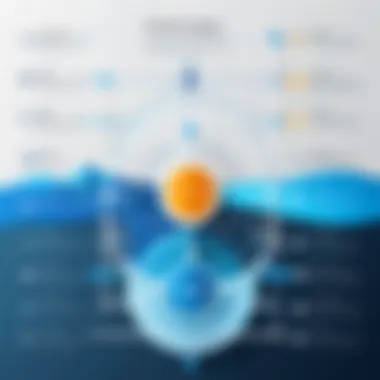

Intro
In today's business environment, effective communication and understanding of workflows are paramount. Flow diagrams play a vital role in this landscape, serving as visual representations that simplify complex processes. While traditional methods of diagramming are useful, the rise of online tools has revolutionized the creation and sharing of flow diagrams. This article delves into the spectrum of online solutions, offering insights that will help professionals choose the right tool for their needs.
Choosing the appropriate software can significantly impact productivity and clarity. By comparing features, user experiences, and pricing structures of various options, decision-makers can make informed choices. The following sections will guide you through key features, pricing models, and specific use-cases for these tools.
Intro to Flow Diagrams
In today's fast-paced business environment, visual communication plays a critical role in ensuring clarity and efficiency. Flow diagrams serve as essential tools that help transform complex processes into easily understandable visual representations. Their importance resonates across multiple sectors, where both the understanding and management of operations depend on clear visual outlines. By employing flow diagrams, businesses can identify inefficiencies, streamline tasks, and communicate effectively within teams or with stakeholders, ultimately leading to better decision-making and enhanced productivity.
Definition and Purpose
Flow diagrams are visual representations of a sequence of steps that make up a process or system. They utilize standardized graphic symbols to denote actions, decisions, and connections between different elements. The primary purpose of these diagrams is to break down intricate workflows into simpler components, making it easier to comprehend the entire process at a glance. This visual format also facilitates better communication among team members by providing a shared language that eliminates ambiguity. Furthermore, flow diagrams can help in identifying bottlenecks or redundancies in a process, enabling organizations to optimize their operations more effectively.
Applications in Business
Flow diagrams have widespread applications in the corporate world. They are prominently used in:
- Process Mapping: Businesses map out operational procedures for clarity and efficiency.
- Project Management: Flow diagrams assist in visualizing project workflows and timelines, which helps in tracking progress.
- Training and Onboarding: They are instrumental in training new employees, offering clear guides to procedures and tasks.
- Quality Control: Flow diagrams help in analyzing processes to ensure product quality by identifying areas of improvement.
These applications underscore the versatility of flow diagrams, making them an indispensable tool for organizations aiming to enhance their operational effectiveness.
Elements of Flow Diagrams
Understanding the elements of flow diagrams is crucial for anyone involved in creating them. These elements not only enhance the clarity of diagrams but also improve the communication of complex ideas. By mastering these components, users can design flow diagrams that effectively convey workflows and processes.
Symbols and Notations
Symbols and notations are the backbone of any flow diagram. Different symbols represent various elements of a process, making it easier for viewers to understand the flow of information or tasks. For instance, ovals often symbolize the start or end of a process, while rectangles typically denote processes or activities. Diamonds are used to indicate decision points, showcasing where different paths might diverge based on specific criteria.
- Common Symbols:
- Oval: Start/End
- Rectangle: Process/Activity
- Diamond: Decision
The standardization of these symbols allows for universal understanding among users. Adhering to established notations helps maintain consistency across different diagrams, making it easier for team members to discern the meaning without extensive explanations.
Layout and Design Principles
The layout and design principles of flow diagrams can significantly impact their effectiveness. A well-organized diagram guides the viewer’s eye naturally along the flow, promoting quicker comprehension. Keeping the diagram clean and uncluttered is essential. Here are some key considerations:
- Clarity: Ensure your diagram is easy to read. Avoid overcrowding symbols and lines, which can confuse users.
- Alignment: Align symbols properly to maintain a professional appearance. Continuous lines or arrows should connect symbols logically.
- Color Coding: Use color to differentiate between types of processes or categories. However, avoid using too many colors, which can be distracting.
Employing these layout and design principles ensures that flow diagrams serve their purpose effectively. They facilitate communication and improve collaboration among teams, turning complex processes into visual narratives that can be understood quickly.
"Clear and concise diagrams can enhance understanding and decision-making in business processes."
Choosing the Right Online Tool
Selecting the appropriate online tool for creating flow diagrams holds substantial significance, especially in today's data-driven environment. The correct tool enhances productivity and supports clearer communication of processes. A well-constructed flow diagram effectively conveys complex information at a glance, aiding decision-makers and teams in understanding dependencies and workflows. Consequently, the choice of tool can impact both the efficiency of task execution and the overall clarity of project goals.
When considering various tools, several specific elements come into play. Features like ease of use, customization, and collaboration capabilities can fundamentally alter user experience. Many tools offer unique functionalities designed to cater to specific needs, such as process mapping or technical diagram creation. Therefore, it becomes essential to evaluate these tools based on your organizational needs, existing workflows, and personal preferences.
Ultimately, the right tool should enhance rather than hinder the visualization experience. With a proper understanding of each tool's offerings, users can make informed choices that lead to improved project outcomes and ultimately benefit the business as a whole.
Key Features to Consider
When evaluating flow diagram tools, several key features should be at the forefront of your decision-making process:
- User Interface (UI): A clean and intuitive UI streamlines the design process. Users should be able to quickly learn how to navigate the tool, leading to less time spent on training.
- Template Availability: Many platforms provide templates tailored for specific uses. These can serve as starting points, saving time and ensuring consistency across diagrams.
- Export Options: Look for tools that offer a variety of export options, including PDF, PNG, and integrations with other software. Flexibility in how you share or present your diagrams is crucial.
- Collaboration Features: For teams, collaboration capabilities are essential. The ability to co-edit, leave comments, and access version history can significantly enhance teamwork.
- Pricing Structures: Understand the pricing models. Some tools may offer free versions with limited features, while others require a subscription for full capabilities.
Considering these features will help ensure you choose a tool that aligns with your specific needs and workflow preferences.
Assessing User Experience
User experience plays a pivotal role in the effectiveness of any software, particularly in flow diagram creation tools. A tool must support a smooth experience that allows users to create diagrams without unnecessary complications. Key aspects to assess include:
- Onboarding Process: Evaluate how easy it is for new users to get started. An effective onboarding process can make a significant difference in how quickly users become proficient with the tool.
- Performance Stability: Tools should offer a high level of performance without lagging, especially when dealing with larger and more complex diagrams.
- Customer Support: Reliable customer support options are crucial for addressing any issues that arise. Check if the tool provides multiple channels such as live chat, email support, or comprehensive documentation.
- Community Feedback: User reviews and community feedback can provide insights into potential issues or advantages that may not be immediately clear. Websites like Reddit can be valuable for obtaining real-world opinions on various tools.
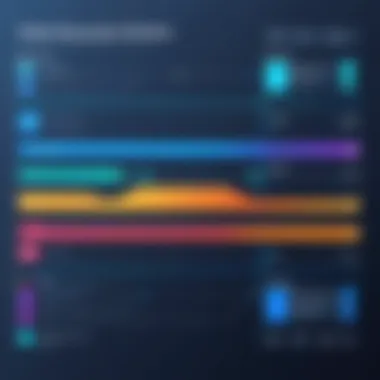

Assessing these aspects will ensure users adopt a tool that not only meets functional requirements but also enhances their overall satisfaction and productivity.
Overview of Top Online Flow Diagram Tools
In the landscape of flow diagram creation, selecting the right tool is essential. Many software options exist, each serving unique user needs. This section offers an overview of some of the top online flow diagram tools available today. We will dissect their core features, benefits, and considerations, helping users to navigate this crowded marketplace.
Flow diagrams are powerful in illustrating complex processes. Therefore, the tools you choose must not only facilitate design but also enhance clarity and communication. Each tool brings distinct strengths, making some better suited for specific tasks or industries. Evaluating these tools requires understanding what functionalities they provide and how these can be aligned with your objectives.
Tool A: Features and Benefits
Tool A, often recognized for its user-friendly interface, offers a broad spectrum of functionalities. One notable feature is its drag-and-drop functionality. This allows users to quickly create diagrams without steep learning curves. The collaborative features in Tool A enable real-time editing, which is vital for teams dispersed across locations.
Key benefits of Tool A include:
- Integrations with third-party apps like Slack and Microsoft Teams.
- Intuitive templates that streamline the diagram creation process.
- Export options in various formats, such as PDF and PNG, enabling flexibility in sharing.
Tool B: Features and Benefits
Tool B has gained traction, especially among technical users. It shines with advanced functionality suited for intricate engineering diagrams. This tool supports layers and variable connectivity, which adds depth to the visual representations.
Some features that make Tool B stand out include:
- Precision tools that allow for exact placements and adjustments.
- Data linking capabilities that connect flow diagrams with external datasets for dynamic updates.
- Strong customer support that assists users in quickly resolving any technical issues.
Tool C: Features and Benefits
Tool C focuses on business process mapping, offering a set of specialized features designed to enhance functionality. This platform excels in its customizable templates tailored for various business models. Users can easily adapt these templates to fit their requirements.
Key features of Tool C consist of:
- Workflow automation tools that streamline repetitive tasks.
- Real-time collaboration that empowers teams to work together seamlessly.
- Analytics that provide insights on workflow efficiency, helping organizations make data-driven decisions.
Selecting the right tool starts with identifying the specific needs of your projects. Take time to compare these options to find the best alignment with your goals.
In summary, this overview showcases how different online tools cater to diverse requirements in flow diagram creation. Understanding the specific features and benefits of each can greatly enhance a user's experience and efficiency. As you explore these options, keep in mind the context in which the tool will be utilized.
Comparative Analysis of Flow Diagram Tools
In today’s market, selecting the right online tools for flow diagram creation can significantly impact productivity and clarity in business processes. A comparative analysis of these tools provides critical insights into their strengths and weaknesses. Such evaluations help users understand how each tool aligns with their specific needs.
Through this analysis, we can identify key elements such as pricing models, performance metrics, and user feedback and ratings. This information is not just useful for comparison, but also for making informed decisions that can enhance workflow efficiency. In business settings, where miscommunication and errors can lead to costly outcomes, choosing the appropriate tool is vitally important.
Pricing Models
Pricing structures vary widely across different flow diagram tools. Understanding these models is essential when evaluating options. Some tools operate on a freemium basis, offering basic features at no cost while charging for premium features. Others might use a subscription model, with monthly or yearly fees.
Here are some common pricing structures:
- Freemium: Basic functionalities available for free, with upgrades available for a fee.
- Subscription: Regular fees for access to all features, often tiered based on usage.
- One-time payment: A single purchase grants lifetime access to the software.
When considering pricing models, potential users should not only look at initial costs but also examine the total cost of ownership. This can include future upgrades, customer support, and any potential hidden costs that arise through the lifecycle of using the tool.
Performance Metrics
The effectiveness of flow diagram tools can often be gauged through various performance metrics. Key indicators include:
- Loading speed: Faster response times lead to more efficient workflow.
- Feature robustness: A wider array of tools usually indicates a more versatile application.
- Compatibility: The ability to integrate with other software is crucial for seamless operation.
Assessing these performance metrics requires practical use of the tools. Testing out trial versions can provide firsthand experience. Moreover, comparing these metrics across different tools offers a clearer view of what each tool can deliver for specific needs or challenges.
User Feedback and Ratings
One of the most effective ways to evaluate flow diagram tools is through user feedback and ratings. Customer reviews provide valuable insights into usability and functionality. They can highlight strengths and weaknesses that may not be evident during initial assessments. Credible platforms like Reddit or specialized software review sites can guide potential users in their decision-making process.
When examining user feedback, it is important to consider:
- Overall satisfaction: Look at the ratings and reviews to gauge user contentment with the tool.
- Common issues: Identify recurring problems that users might face.
- Feature requests: Understanding what features users wish they had can highlight areas for future development.
Specialized Tools for Specific Needs


The integration of specialized tools for creating flow diagrams is paramount in addressing diverse requirements across various fields. Choosing the right tool depends on the specific needs of the user, such as technical accuracy for engineering projects or simplicity for business process mapping. Specialized flow diagram tools often come equipped with unique features and functionalities tailored to distinct use cases, enhancing efficiency and productivity.
Technical and Engineering Flow Diagrams
Flow diagrams in the technical and engineering sectors demand precision and compliance with industry standards. Tools designed for this purpose often include features that cater to engineering-specific requirements. For instance, tools like Lucidchart or Visio provide a wide range of engineering symbols and templates, supporting users in creating detailed and technical diagrams.
These tools allow professionals to map out complex systems, electrical circuits, or mechanical processes with accuracy. The significance of using specialized software here cannot be overstated. It ensures that the diagrams produced are not only visually coherent but also technically sound and adherent to regulations.
Some crucial elements to consider when choosing a tool for technical flow diagrams include:
- Symbol Libraries: Extensive collections of industry-specific symbols.
- Integration with CAD Software: Ability to work seamlessly with Computer-Aided Design tools for enhanced functionality.
- Version Control: Features that allow for easy tracking of changes and collaboration among team members.
Investing in these specialized tools can drastically improve workflow efficiencies and reduce the risk of errors, fostering a more systematic approach to project management.
Business Process Mapping Tools
Conversely, business process mapping requires a focus on clarity and usability. Tools in this category prioritize user-friendliness and collaboration features, aiming to facilitate communication among team members and stakeholders. Software like Miro or Creately offers intuitive interfaces that support the rapid creation of flow diagrams without steep learning curves.
Effective business process mapping tools should include:
- Template Availability: Pre-built templates for common business processes to expedite diagram creation.
- Real-time Collaboration: Features that enable multiple users to work on the same diagram simultaneously, essential for team projects.
- Export Options: Flexibility in exporting diagrams to various formats for presentations or documentation.
A well-designed business process mapping tool can streamline operations by providing clear visualizations of workflows, aiding in identifying redundancies or inefficiencies in processes. Ultimately, the right software can facilitate data-driven decision-making, enabling organizations to improve performance and achieve strategic goals.
Integration with Other Software
In today's digital landscape, the ability of flow diagram tools to integrate smoothly with other software applications has emerged as a vital consideration for organizations. Integration impacts not only the efficiency of workflow but also enhances collaboration across departments. It allows users to leverage existing systems, reducing redundancy and fostering a more unified approach to project management.
Compatibility with Project Management Tools
When selecting a flow diagram tool, ensuring compatibility with project management systems is crucial. Many organizations utilize platforms such as Asana, Trello, or Microsoft Project to facilitate task management. Seamless integration with these tools enables users to link flow diagrams directly to specific projects or tasks, ensuring all team members have access to the necessary visualizations without switching between applications repeatedly.
Key benefits of this compatibility include:
- Enhanced visibility on project timelines.
- Team members can work in a centralized environment, reducing the risk of miscommunication.
- Real-time updates across all platforms, allowing for timely adjustments based on evolving project needs.
Not every flow diagram tool has strong integration capabilities, so users must evaluate tools based on how well they connect with their existing systems. Some platforms offer API access or third-party integrations, expanding their usability beyond just diagram creation.
Collaboration Features
Effective collaboration features are also essential when evaluating flow diagram tools. The ability to work together on diagrams in real time can help cross-functional teams synchronize their efforts and improve overall productivity. Various tools like Lucidchart or Draw.io offer capabilities such as:
- Multi-user editing, where team members can make changes simultaneously, ensuring everyone’s input is part of the final product.
- Commenting systems that allow users to leave feedback directly on the diagram, creating a streamlined communication process.
- User access controls, which let team leaders manage who can edit or view diagrams.
These features make it easier for teams to brainstorm, adjust, and finalize flowchart designs collaboratively. Additionally, tools that offer cloud storage ensure diagrams are readily accessible from any device, thereby supporting remote work initiatives.
A thorough investigation into integration capabilities can significantly influence the effectiveness of flow diagram tools within an organization. Using these tools that seamlessly integrate with existing infrastructure ultimately leads to more coherent workflows and successful project outcomes.
Mobile Accessibility of Flow Diagram Tools
In today’s digital landscape, mobile accessibility has become a crucial aspect of any software, including flow diagram tools. A significant number of users prefer to work on their mobile devices, whether it be a smartphone or tablet. This allows for a greater degree of flexibility and gives users the freedom to create and modify flow diagrams from virtually anywhere. As organizations increasingly adopt remote work practices, the need for accessible tools via mobile devices continues to grow.
There are specific elements to consider when evaluating mobile accessibility in flow diagram tools. These include the adaptive design, which ensures the software maintains functionality and usability across different screen sizes, and offline functionality, which allows users to work without a consistent internet connection.
Ensuring that tools are mobile-friendly can enhance collaboration among team members. Mobile access allows users to share and edit flow diagrams in real time, making it easier for remote teams to stay connected and productive.
"Mobile accessibility is not just a convenience; it's an essential feature that enhances collaboration and productivity across teams."
Adaptive Design Considerations
Adaptive design is a fundamental component of mobile accessibility in flow diagram tools. It implies that the interface adjusts to different display sizes and orientations, allowing for seamless user experiences on smartphones and tablets. Designs that are adaptive can reduce frustrating user experiences, such as scrolling horizontally or zooming in and out constantly.
Key considerations include:
- User Interface (UI): The UI must be intuitive and easy to navigate. Large buttons, easy-to-read fonts, and streamlined menus work to affirm functionality on smaller screens.
- Element Scaling: Visualization elements should resize appropriately. Flow symbols, arrows, and text must remain legible when viewed on mobile devices.
- Touch Interaction: Since mobile devices rely on touch, diagrams and tools need to support gesture controls for better manipulation and ease of use.
Incorporating these aspects allows for effective interaction with flow diagrams on the go, ensuring users can create and modify diagrams irrespective of their location.


Offline Functionality
Offline functionality represents another critical factor in assessing mobile accessibility. Many users operate in environments where internet connectivity may not be reliable. Therefore, having flow diagram tools that allow offline access is extremely valuable.
Several advantages accompany offline functionality:
- Continuous Workflow: Users can work on their diagrams without interruptions. Changes can be saved locally until a connection is available to sync with the cloud.
- Enhanced Flexibility: Users can conduct reviews, planning sessions, or brainstorming without needing to access Wi-Fi or mobile data.
- Data Security: While offline, users can also mitigate risks associated with data exposure since they aren't reliant on an external connection.
Overall, mobile accessibility encompassing adaptive design and offline functionality plays a crucial role in the overall usability of flow diagram tools. These features not only improve user experience but also ensure that the tools remain effective in various work environments.
Future Trends in Flow Diagram Software
The evolution of flow diagram tools has seen many innovations, promising improved usability and increased efficiency. Understanding these trends is vital for users who want to remain competitive in their respective industries. Leveraging modern technology can mean the difference between an intricate but confusing diagram and a clear and actionable workflow visualization. Keeping an eye on current trends can benefit users by aligning their tool preferences with anticipated advancements.
Emerging Technologies
New technologies continuously shape the landscape of flow diagram software. Cloud computing is a key player, enabling users to access their diagrams from anywhere and collaborate with teams in real-time. Moreover, users can enjoy ease of sharing and version control without the constraints of physical storage.
Another exciting development comes from the incorporation of vector graphics, which enhance the sharpness of diagrams. This means that no matter the scale, diagrams remain crisp and clear. Technological advancements also extend to collaborative integrations with tools like Slack and Trello. These integrations allow for seamless project management and communication, making the creation process smoother and faster.
Here's a quick look at some emerging technologies:
- Cloud-based access
- Vector graphics support
- Collaborative integrations
- Cross-platform functionalities
The Role of AI and Automation
Artificial Intelligence (AI) is poised to revolutionize the way users approach flow diagram creation. By analyzing patterns and user data, AI can suggest relevant symbols and layouts that align with the user's goals. This capability not only saves time but can also lead to more efficient designs than what a user might generate on their own.
Furthermore, automation in flow diagram tools can expedite repetitive tasks. For instance, certain software can auto-generate flow diagrams from plain text inputs or datasets. This functionality is advantageous for individuals and teams managing numerous processes. It reduces the manual effort needed, allowing users to focus on strategic work rather than on tedious diagram creation.
The increasing use of AI and automation can lead to:
- Faster diagram creation
- Improved accuracy
- Informed design choices
- Enhanced user satisfaction
"The integration of AI in flow diagram tools not only enhances productivity but also transforms the creative approach of users."
As the world transitions toward more automated solutions, staying updated on these trends ensures that users harness the full potential of flow diagram creation tools.
Best Practices for Using Flow Diagram Tools
Using flow diagram tools effectively can significantly enhance communication, streamline processes, and facilitate understanding among team members. Adhering to best practices ensures that diagrams serve their intended purpose, making complex information more digestible. Here are some key points to consider when utilizing flow diagram tools.
Creating Clear and Effective Diagrams
To produce diagrams that convey information clearly, one must prioritize simplicity and clarity. Start by defining the main objective of the diagram. Ask yourself: What message do I want to communicate? Having a clear focus helps to eliminate unnecessary elements, keeping the design straightforward.
Key elements of clear diagrams include:
- Consistent symbols: Use standardized symbols from flowcharting conventions. This promotes a universal understanding among users.
- Logical flow: Arrange elements in a logical sequence. Use arrows to indicate direction clearly, ensuring viewers can follow the flow without confusion.
- Minimal text: Where possible, use labels or brief phrases. Excessive text can overwhelm the viewer and detract from the diagram's purpose.
Color coding can also enhance clarity but should be used judiciously. Different colors can highlight various elements or categories but be cautious not to overdo it. Avoid using too many colors, as this can confuse rather than clarify.
Collaborative Diagramming Techniques
Collaboration is essential in today's digital workspace. Effective diagramming encourages participation and input from different stakeholders. Here are some collaborative techniques to consider:
- Real-time editing: Opt for tools that allow multiple users to edit diagrams simultaneously. This fosters active participation and accelerates the feedback process.
- Commenting features: Utilize tools with built-in commenting or chat functions. This enables users to discuss changes and suggestions directly on the diagram, enhancing communication.
- Version control: Keep track of different iterations of your diagrams. This is vital in case changes need to be reverted or previous ideas reevaluated.
Clear and effective diagrams are the cornerstone of successful business processes.
Closure
The conclusion serves as a critical summary of the key insights gained throughout the article on online tools for flow diagram creation. It is essential to encapsulate the main findings and clarify the implications of these tools for various users, particularly those in business processes and project management.
Summary of Findings
This article highlighted the diverse array of online flow diagram tools available, emphasizing their unique features and functionalities. The major tools discussed, including Lucidchart, Microsoft Visio, and Draw.io, each offer distinct advantages that cater to different user needs. It is clear that while some tools excel in collaboration features, others shine in compatibility with existing project management software. Additionally, the comparative analysis provided insights into pricing models and user ratings, helping readers understand which tools provide the most value for their investment.
Final Recommendations for Users
Upon evaluating the various online tools discussed, here are several recommendations:
- Assess Specific Needs: Before selecting a tool, users must identify their specific requirements, such as the need for collaboration or ease of integration.
- Trial Before Committing: Most of these tools offer trial periods or free versions. Users should take advantage of these options to ensure the tool aligns with their expectations.
- Consider Future Scalability: The chosen tool should not only meet current needs but also be capable of growing as user requirements evolve.
- Gather Team Input: Involve team members in the selection process to ensure the chosen tool enhances productivity across the board.
By understanding these elements, users will be better equipped to make informed decisions in a market flooded with options for flow diagram creation. Ultimately, the right tool can lead to more efficient workflows and clearer communication.















