Evaluating McAfee Total Protection for Businesses
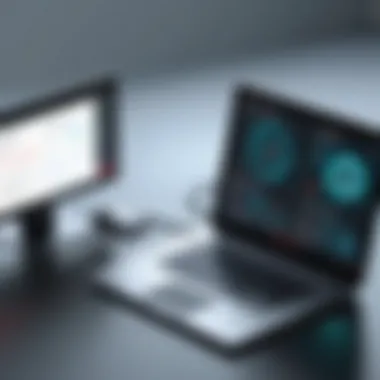

Intro
In today's digital age, cybersecurity is of paramount importance for businesses of all sizes. With increasing threats and sophisticated attack methods, organizations must find reliable solutions to protect their sensitive information. McAfee Total Protection stands out as a comprehensive security suite that promises to address these challenges. This article evaluates the value of McAfee Total Protection, particularly focusing on its key features and pricing models, helping decision-makers discern its efficacy within a B2B context.
Key Features
Overview of Features
McAfee Total Protection offers a wide array of security features. This product includes antivirus, anti-malware, and anti-spyware capabilities that are essential in safeguarding devices. It also provides a firewall, web protection, and email filtering to combat phishing attacks effectively. One of the attractive aspects of McAfee is its multi-device support, allowing users to protect PCs, Macs, smartphones, and tablets with a single subscription.
In addition to these features, McAfee integrates a VPN for secure browsing, identity theft protection, and secure file storage options. The combination of these tools makes it a versatile choice for organizations aiming for a robust security posture.
Unique Selling Propositions
Many cybersecurity solutions on the market share similar features, yet McAfee Total Protection distinguishes itself through its user-friendly interface and advanced threat detection technology. The software's real-time scanning capabilities actively monitor for threats, ensuring that users receive immediate alerts when suspicious activities are detected.
Furthermore, McAfee’s cloud-based threat intelligence keeps it ahead of evolving cybersecurity threats. This service is critical for organizations that require constant updates and best-in-class protection. Users also benefit from dedicated customer support, which enhances user experience and assists with troubleshooting, aligning well with corporate needs.
Pricing Models
Different Pricing Tiers
Understanding the pricing for McAfee Total Protection is important for budget allocation. The software is available in several packages, which cater to different user needs and budget considerations. Pricing tiers typically include options for individuals, families, and businesses, each offering varying levels of features.
For example, the Individual plan might be suitable for single users who require basic protection. In contrast, the Business plans are designed for teams that necessitate advanced security measures and compliance support. Organizations must consider their specific requirements to select the appropriate tier.
ROI and Cost-Benefit Analysis
When evaluating McAfee Total Protection, analyzing the return on investment (ROI) is crucial. Although there may be lower-cost alternatives available, the comprehensive nature of McAfee’s security could potentially save organizations from costly data breaches. An effective cost-benefit analysis includes consideration of potential financial losses from cyberattacks, which can far exceed the price of a security solution like McAfee.
Prologue to McAfee Total Protection
McAfee Total Protection stands as a formidable contender in the landscape of cybersecurity solutions. The importance of this topic lies in its comprehensive approach to protecting both individuals and businesses from various digital threats. Evaluating the true value of McAfee Total Protection requires an in-depth look at its features and how they align with the evolving needs of cybersecurity. This analysis seeks to detail how the software functions, its pricing models, and user experiences, all of which are critical for informed decision-making.
Overview of cybersecurity solutions
Cybersecurity has emerged as a vital concern in today’s technology-centric world. Organizations face a myriad of threats, including malware, viruses, phishing schemes, and ransomware. Effective cybersecurity solutions must address these risks with robust tools and practices. By implementing such solutions, companies protect sensitive data, maintain customer trust, and comply with legal regulations.
McAfee Total Protection offers a suite of features designed to safeguard users against these threats. It incorporates a firewall, antivirus capabilities, and various privacy enhancements. Each feature contributes to a layered security strategy, helping organizations mitigate risks efficiently. Moreover, with the rise of remote work, the importance of mobile security has grown significantly, making comprehensive solutions like McAfee Total Protection essential.
The role of antivirus software in business security
Antivirus software serves as the first line of defense in business security. It plays a crucial role in detecting and removing harmful software before it can inflict damage. For established businesses, this means operating with less risk and greater assurance. Antivirus solutions like McAfee Total Protection are designed to offer real-time protection against a broad array of security threats.
Furthermore, antivirus software not only prevents infections but also helps in ensuring that compliance regulations are met. This is particularly important in sectors such as finance and healthcare where data breaches can result in severe penalties. In addition, the software provides insight into potential vulnerabilities within the system, enabling organizations to bolster their security posture proactively.
"A well-configured antivirus solution can significantly reduce security threats and enhance operational efficiency."
The deployment of antivirus software, like McAfee Total Protection, therefore becomes an integral part of an organization's cybersecurity strategy. Companies that invest in reliable antivirus solutions often experience fewer disruptions and lower recovery costs, making it a wise investment in today’s digital landscape.
Understanding McAfee Total Protection
Understanding McAfee Total Protection is crucial for any organization prioritizing cybersecurity. This software suite offers a robust defense against a multitude of online threats. Businesses must consider its key elements, benefits, and possible drawbacks to make informed decisions. Given the recent rise in cyber threats, grasping the significance of such solutions is paramount for protecting digital assets effectively.
Key features
Antivirus and anti-malware
Antivirus and anti-malware are the foundation of McAfee Total Protection. This feature continuously scans for potential threats, ensuring systems remain unaffected by harmful software. Its real-time scanning capability is a key characteristic that provides instant detection against viruses. This is a popular choice among users due to its reliable protection and constant updates, which help in recognizing new threats rapidly. However, some users may find it resource-intensive, which could affect system performance if not managed properly.
Firewall capabilities


Firewall capabilities within McAfee Total Protection are essential for monitoring incoming and outgoing traffic. This aspect acts as a barrier against unauthorized access, contributing to overall security. A notable characteristic is its ability to adapt to network changes dynamically. This makes it suitable for businesses with fluctuating network environments. Yet, a unique feature, like customizable firewall rules, can confuse some users, who may not know how to optimize settings.
Web protection
Web protection is another vital feature of McAfee. It works to block harmful websites and shields users from malicious downloads. This feature significantly reduces the chances of malware entering systems through web browsing. Its automatic website safety ratings make it a beneficial aspect. Users can easily identify which sites to avoid. However, a downside could be false positives, which might block legitimate sites inadvertently, leading to frustration.
Privacy features
Privacy features are particularly relevant in today's digital landscape. McAfee offers a range of tools designed to protect user data and online privacy. Features like identity theft protection and secure browsing enhance overall security by safeguarding personal and financial information. This focus on privacy is a core advantage. It is often seen as a necessary addition for organizations handling sensitive data. Nevertheless, some users might view advanced privacy measures as complex to navigate, potentially deterring adoption.
System requirements
McAfee Total Protection is designed to work on various platforms, including Windows, Mac, iOS, and Android. It is essential to meet specific system requirements for optimal performance. Generally, it requires a modern operating system, sufficient RAM, and disk space. Users should verify compatibility to avoid installation issues. Keeping these requirements in check ensures no unexpected disruptions during use of the software.
Pricing Structure of McAfee Total Protection
Understanding the pricing structure of McAfee Total Protection is essential for organizations considering this cybersecurity solution. It allows decision-makers to analyze how the costs relate to the benefits provided by the software. An effectively structured pricing model can also influence user satisfaction, addressing needs for flexibility, scalability, and potential for cost savings.
Subscription models
Monthly vs annual plans
The option between monthly and annual subscription plans is one of the most crucial aspects of McAfee Total Protection's pricing structure. Monthly plans offer users flexibility, allowing them to evaluate the efficacy of the product without long-term commitment. This approach can be especially beneficial for businesses that operate in rapidly changing environments or those uncertain about long-term requirements. However, this flexibility comes with a higher overall cost, since monthly rates typically exceed the average cost of an annual plan.
In contrast, annual plans tend to provide a lower total cost over time. This economical choice appeals to businesses looking to budget for cybersecurity expenses while still ensuring comprehensive protection. Furthermore, the annual plans often come with added features or bonuses, enhancing the value proposition even more. A unique aspect of annual plans is the possibility of discounts for bulk subscriptions, which can significantly lower the expense for larger organizations.
Enterprise pricing options
Enterprise pricing options reflect the specific needs of larger organizations. This aspect of McAfee Total Protection emphasizes tailored solutions that meet the demands of extensive IT infrastructures. The key characteristic of enterprise pricing is its flexibility in scaling the number of licenses, which is essential for growing enterprises. By offering customized packages, McAfee ensures that companies can protect their entire workforce without overspending.
A unique feature of enterprise pricing is the inclusion of dedicated support and additional services. This advantage can be particularly beneficial for businesses that require more extensive customer support options than what standard plans offer. Nevertheless, it is important to note that enterprise pricing may come with a higher upfront investment compared to standard plans. Organizations need to evaluate if the benefits justify the costs.
Cost value analysis
Conducting a cost value analysis of McAfee Total Protection involves examining the balance between the pricing and the features provided. This analysis includes assessing how effective the antivirus and anti-malware capabilities are in preventing security breaches. Additionally, examining customer support quality and response time can be critical. A comprehensive analysis of costs versus value also includes evaluating the return on investment through potential savings from avoided security incidents. Overall, evaluating how McAfee Total Protection fits into the larger picture of organizational needs is crucial in making informed decisions.
Usability and User Experience
Usability and user experience (UX) are critical when evaluating cybersecurity software like McAfee Total Protection. In a sector where users must engage with programs frequently, the ease of navigating interfaces, the speed of installation, and system performance directly affect overall satisfaction. A product that is user-friendly can encourage proper usage and enhance overall security practices within an organization. Conversely, complicated installations and unintuitive interfaces can lead to frustration, underutilization, and ultimately security vulnerabilities.
Installation process
The installation process of McAfee Total Protection plays a significant role in the immediate user experience. A smooth and quick installation can set a positive tone for users and IT professionals alike. McAfee typically offers a straightforward installation wizard that guides users through the necessary steps. It is designed even for those with limited technical skills, allowing a seamless setup. However, it is vital to ensure that system requirements are met prior to installation to avoid complications.
For enterprises, bulk deployment options are convenient. Administrators may leverage centralized management tools to install McAfee across multiple devices, reducing time and effort. Clear documentation and support are crucial here.
User interface evaluation
Evaluating the user interface (UI) of McAfee Total Protection reveals its focus on usability. The dashboard is generally organized, making it easy for users to access key features such as threat scans, subscriptions, and settings. A clean UI enables users to quickly understand the current status of their security. Important alerts are prominently displayed, helping users respond promptly to issues.
However, user feedback occasionally points to some areas needing improvement. For some users, certain features may appear buried behind layers of menus. This could lead to delays in addressing potential security threats, counteracting the software's strengths. Continuous improvement of the UI can greatly enhance user satisfaction and efficiency in managing cybersecurity tasks.
Performance impact on systems
System performance is a vital area of concern when integrating any antivirus solution, including McAfee Total Protection. Users expect robust security without sacrificing the speed and efficiency of their devices. Generally, McAfee designs its solutions to be lightweight; however, the performance impact can vary depending on system resource availability and the specific configurations chosen.
Users often report that, when set up properly, McAfee runs efficiently in the background with minimal interference during everyday tasks. However, heavy scans or resource-intensive security features can lead to noticeable slowdowns. Regular updates and system optimizations are essential to keep McAfee's performance at its best. Therefore, users must balance the level of security desired against potential performance implications, tailoring the settings accordingly to meet individual or organizational needs.
Comparative Analysis
The comparative analysis section is crucial for understanding how McAfee Total Protection measures up against its competitors in the cybersecurity market. This deep dive into competitor products helps in identifying what differentiates McAfee and why it may or may not be the best fit for specific organizational needs. Evaluation of competitor offerings highlights varying strengths and weaknesses, thus providing a clearer context for decision-making. This approach not only analyzes features but also considers different pricing strategies, user experiences, and overall market perception, informing stakeholders about their options.
Competitor products


Norton
Norton offers a robust suite of protection solutions, making it a major player in cybersecurity. Its key characteristic is a focus on both antivirus and ransomware protection. The software employs advanced heuristics to detect both known and emerging threats. This is essential in an age where cyber threats are constantly evolving.
A unique feature of Norton is its LifeLock identity theft protection, which monitors personal information and provides alerts to potential misuse. This additional layer can be significant for businesses concerned about data breaches. However, some users report that Norton can be resource-intensive, potentially affecting system performance—something that organizations need to consider while choosing their cybersecurity solution.
Bitdefender
Bitdefender is recognized for its strong malware detection capabilities, often scoring high in independent testing labs. A noticeable characteristic is its advanced threat defense, which uses machine learning to identify and mitigate threats in real time. This feature can lead to effective preventative measures against cyber attacks.
One unique aspect of Bitdefender is its multi-layer ransomware protection, which not only detects and blocks ransomware but also safeguards your files with secure storage options. This approach offers peace of mind for users handling sensitive data. However, Bitdefender's complex interface can be overwhelming for less tech-savvy users, which may impact the overall user experience.
Kaspersky
Kaspersky is often praised for its comprehensive security offerings and effective blocking of malware. Its primary strength lies in its extensive database, which helps provide real-time protection against both new and existing online threats. Many businesses trust Kaspersky due to its known efficiency in handling a wide array of cyber threats.
A defining feature of Kaspersky is its security cloud, which enhances protection by using data from millions of users worldwide to reinforce threat intelligence. This capability can provide an edge against sophisticated attacks. On the downside, concerns regarding data privacy, stemming from Kaspersky’s Russian origins, may deter some users from adopting their solutions.
Strengths and weaknesses
Understanding the strengths and weaknesses of McAfee Total Protection in comparison to its competitors is vital for users.
Strengths:
- Comprehensive protection against various types of malware.
- User-friendly interface that facilitates smooth navigation.
- Strong customer support and detailed documentation for answering queries.
Weaknesses:
- Some users may find the resource footprint heavier on older systems.
- The pricing structure may be less appealing compared to alternatives like Bitdefender.
Ultimately, a thorough comparative analysis can illuminate the specific areas where McAfee excels or falls short. This aids in making an informed decision, ensuring that organizations choose a solution aligned with their needs.
User Reviews and Feedback
User reviews and feedback play a crucial role in evaluating any cybersecurity solution, including McAfee Total Protection. They provide firsthand insights from actual users about their experiences, helping potential customers make informed decisions. In the world of technology, where features and specifications are abundant, the perspective of end-users becomes a valuable tool for understanding the real-world performance of software solutions. Reviews can highlight user satisfaction, reveal common issues, and assess the overall effectiveness of the product in various environments. This feedback is essential for organizations seeking to invest resources into protective solutions that align with their needs and expectations.
Positive user experiences
A significant number of users have reported positive experiences with McAfee Total Protection. Many appreciate the comprehensive nature of its features, which cover antivirus and anti-malware protections alongside firewall capabilities. The all-in-one solution allows businesses to manage multiple aspects of security from a single interface, which is a key benefit for IT departments.
Some users have noted the effectiveness of McAfee in detecting threats before they can do any harm. For example, many highlight the real-time scanning features that help protect systems from emerging threats, especially in environments where cyber risks are always evolving. Additionally, the robust web protection features have garnered positive feedback, particularly from organizations that manage sensitive data. With an increasing reliance on remote work, the ability to safeguard connections and prevent phishing attacks has become a critical asset.
"McAfee Total Protection provides excellent coverage, and I feel much safer knowing my business data is protected against onslaughts."
This sentiment reflects the broader consensus among users who value the increased security posture that McAfee provides, reinforcing its position as a trusted product in the cybersecurity landscape.
Common criticisms
Despite the positive feedback, there are common criticisms among users that warrant consideration. Some users mention that the software can be resource-intensive, leading to performance slowdowns on older systems. This is an important factor for businesses that may run on various hardware configurations, particularly in legacy environments.
In addition, certain users have expressed frustration with the customer support experience. Complaints about response times and the effectiveness of solutions provided have emerged, highlighting the importance of reliable support in critical situations. Having timely assistance when facing a security issue is essential for maintaining operational continuity, and any gap in this area could result in significant risks for organizations.
Lastly, while many find the user interface intuitive, some users feel that the initial setup can be confusing, particularly for those less technologically inclined. A seamless installation process is vital for user adoption and ensuring that all functionalities are utilized effectively from the start.
In summary, while user reviews and feedback reflect a generally favorable view of McAfee Total Protection, it is essential to acknowledge the criticisms noted by some users. These insights provide a balanced perspective, assisting potential customers in weighing their options when considering this cybersecurity solution.
Evaluating Effectiveness
Evaluating the effectiveness of McAfee Total Protection is crucial in understanding its overall value. This section aims to provide insights into how well the software performs against various threats and the quality of support users can expect. In the realm of cybersecurity, effectiveness is not just about having features; it also involves how these features perform in real-world situations. Keeping up with the rapidly evolving threat landscape is essential for any software solution, particularly for businesses that rely on data security.
Protection against various threats


Phishing attacks
Phishing attacks are a significant concern for both individuals and organizations. These attacks often deceive users into giving away sensitive information by masquerading as legitimate entities. McAfee Total Protection aims to combat this by providing specific tools designed to detect and warn users about fraudulent emails and websites. One key characteristic of phishing atacks is their reliance on social engineering, which makes them particularly challenging to prevent. McAfee's filtering features are beneficial; they can help significantly reduce the chances of falling victim to such scams.
Unique features like the anti-phishing protection integrated into McAfee Total Protection make it a strong contender among cybersecurity solutions. This feature scans incoming emails and URLs for known threats, ensuring users receive warnings before engaging with potentially harmful content. However, it is important to note that while McAfee offers solid protection, no solution can guarantee 100% safety. Users still need to maintain cautious habits when browsing.
Ransomware
Ransomware poses a different but equally serious threat. This type of malware encrypts files on a user’s system and demands a ransom for their decryption. The key characteristic of ransomware is its ability to cause immediate financial damage by rendering important data inaccessible. McAfee Total Protection addresses this risk with specific ransomware protection options that monitor file activity and halt suspicious actions before they escalate.
One unique feature is the ability to restore files encrypted by ransomware, provided users have regularly backed up their data. While this offers a layer of recovery, it cannot replace the need for robust prevention measures. Organizations must ensure they have multiple layers of security in place since ransomware attacks can occur despite protective measures.
Response times and support
Response times and support are also essential elements of evaluating McAfee Total Protection's effectiveness. Effective cybersecurity software should not only detect threats but also provide timely and efficient customer support for resolving issues. McAfee's support system includes various channels, such as live chat, email, and an extensive knowledge base. These options allow users to seek help whenever they encounter problems or uncertainties with their software.
Studies show that prompt response times lead to higher customer satisfaction. McAfee aims to prioritize user queries and issues, a factor that contributes positively to its reputation. However, the availability of support may vary during peak times. Users should familiarize themselves with support channels to ensure they can obtain assistance when needed.
Overall, evaluating the effectiveness of McAfee Total Protection involves looking at its capabilities to tackle modern threats like phishing and ransomware, alongside the support mechanisms in place to assist users. Just having strong features is not enough; how well they perform in practice is essential to their value.
Integration with Existing Systems
The capacity of McAfee Total Protection to integrate with existing systems is vital for organizations that aim to maintain cybersecurity without causing disruptions. Cybersecurity solutions need to blend seamlessly into the existing IT infrastructure to be effective. Consequently, evaluating this integration is essential for businesses looking to protect sensitive data while maintaining operational efficiency.
Compatibility with other software
McAfee Total Protection is designed to work with various operating systems and software applications. This compatibility is crucial for organizations that rely on multiple tools and platforms to operate effectively. Businesses often use software such as Microsoft Office, CRM systems, and other productivity tools, and they require an antivirus solution that does not interfere with these applications.
McAfee's software can integrate with Windows, macOS, and some mobile platforms. Its design allows it to operate alongside other security applications without significant conflicts. This means that IT departments can deploy McAfee while still using other necessary security measures.
Organizations should also evaluate the impact of McAfee Total Protection on existing security solutions. For example, using it in combination with a firewall or a VPN should be considered. Effective integration can help build a more robust security posture rather than undermine it. This ensures a layered approach to security, providing more thorough protection against a diverse array of threats.
Impact on IT infrastructure
The integration of McAfee Total Protection into an organization's IT infrastructure can have significant implications. Businesses often face challenges when introducing new software, ranging from system slowdowns to compatibility issues. Examining McAfee's impact on performance is therefore essential.
One notable advantage is that McAfee is designed to minimize its footprint on system resources. This means organizations can maintain high levels of productivity while ensuring their networks remain secure. However, companies must still monitor system performance to ensure that McAfee does not interfere with day-to-day operations.
Moreover, the implementation of McAfee requires proper planning. Organizations need to consider factors such as user training and ongoing IT support. Neglecting these aspects could lead to under-utilization of the software, presenting a gap in cybersecurity.
In summary, integrating McAfee Total Protection within existing systems is not just about installation; it requires thorough consideration of software compatibility, system performance, and ongoing management. Without careful planning, organizations may miss out on the full potential of McAfee, resulting in vulnerabilities they aim to eliminate.
End: Is McAfee Total Protection Worth It?
In this comprehensive article, evaluating McAfee Total Protection is crucial. The security landscape is complex and ever-changing. Businesses need reliable solutions to protect their digital assets. McAfee Total Protection offers a range of features aimed at enhancing cybersecurity for organizations of all sizes. The focus here is to determine the actual value of this solution in a practical setting.
Final assessment of value
When assessing the value of McAfee Total Protection, one must consider its effectiveness, ease of use, and overall reliability. Users benefit from features like antivirus protection, firewall capabilities, and web security. These tools are crucial in combating various online threats. Additionally, its user-friendly interface allows for efficient management and monitoring.
However, the true measure lies in its performance against threats. User feedback often highlights its ability to handle ransomware and phishing attacks effectively. Comparing overall protection with the offered pricing gives a more balanced perspective.
The yearly plans offer significant savings over monthly subscriptions, making it an economically viable option for businesses. A consideration of these aspects leads to the conclusion that McAfee Total Protection delivers reasonable value for its cost, especially when viewed through the lens of comprehensive protection.
Recommended alternatives
While McAfee Total Protection provides substantial benefits, some alternatives might better suit specific needs or preferences. Here are some noteworthy options:
- Norton 360: Known for its extensive suite of protective features and reliable performance.
- Bitdefender: Offers advanced protection with minimal system impact and strong malware detection capabilities.
- Kaspersky: Renowned for its effective malware protection and user-friendly design.
Choosing the right solution depends on unique organizational requirements and budget constraints. IT professionals should conduct thorough comparisons to find the best fit.
Future considerations in cybersecurity solutions
As cyber threats evolve, businesses must stay ahead of them. Future considerations should include:
- Integration of AI technology: Solutions utilizing AI can more effectively predict and mitigate new threats.
- Cloud-based protections: As organizations move to cloud-based environments, adaptive security measures are essential.
- User education and awareness: Solutions that provide educational resources for users can enhance overall security posture.
The future of cybersecurity is not solely about products but also involves adaptability and user engagement. Organizations should remain vigilant and adapt their strategies as the landscape changes.















