A Detailed Guide to Evaluating CRM Solutions


Intro
In the fast-paced world of business, the right tools can make or break a company. One such essential tool is Customer Relationship Management (CRM) software. A CRM solution can help firms manage interactions with customers, streamline processes, and boost profitability. However, not all CRM systems offer the same features or tackle the same issues effectively, and deciding on the best fit for your organization can feel like looking for a needle in a haystack.
As you navigate this landscape, having a well-structured comparison spreadsheet becomes invaluable. It allows you to analyze various CRM options side by side, noting their strengths and weaknesses objectively. This guide dives into creating these comparison spreadsheets, emphasiszing the crucial elements, pricing models, and much more. By the end, you should possess the knowledge to draw insightful conclusions and choose the CRM that aligns best with your business needs.
Key Features
Overview of Features
The realm of CRMs can be daunting at first glance, given the sheer variety of features they boast. Key components typically encompass:
- Contact Management: The foundation of every CRM, this feature allows you to store and manage client information, including contact details and communication history.
- Sales Automation: This helps streamline your sales processes, automating repetitive tasks so teams can focus on closing deals.
- Reporting and Analytics: Metrics matter. This feature empowers businesses to generate insightful reports that highlight performance and sales trends.
- Marketing Integration: Connecting your CRM with marketing tools allows for seamless management of campaigns and customer outreach.
Each feature plays a pivotal role in its functionality, not to mention usability. Prospective users should evaluate how each CRM system aligns with their operational needs and daily practices.
Unique Selling Propositions
Beyond essential features, some CRMs carve their niche through unique selling propositions. For example, HubSpot offers a powerful free version, which is appealing for small businesses just getting off the ground. Meanwhile, Salesforce customizes its services to fit the needs of various industries, with tailored solutions that stand out in a crowded market. Finding these unique attributes can direct you to a CRM that not only meets but exceeds your expectations.
Pricing Models
Different Pricing Tiers
Understanding pricing is critical when selecting a CRM. These systems typically present a few different models:
- Subscription-Based: Clients pay a recurring fee, often monthly or annually, for access to the software.
- One-Time Purchase: In this model, you buy the software outright but may incur costs for updates and support.
- Tiered Pricing: Many CRMs offer several packages, each with different features tailored to different business sizes and needs.
For instance, Zoho CRM has a free tier for small teams and affordable plans as you scale, while Microsoft Dynamics 365 may focus more on financing larger organizations, offering a broader range of integrations.
ROI and Cost-Benefit Analysis
Investing in a CRM system isn’t just an expense; it can deliver substantial returns if selected wisely. A thorough cost-benefit analysis involves:
- Assessing the potential revenue increase from improved customer interactions and streamlined processes.
- Considering time savings that can translate into financial benefits.
- Weighing the initial costs against long-term usage and the value derived from enhanced features.
"A well-chosen CRM can transform customer relationships from just transactional to genuinely collaborative."
Making informed decisions around these financial considerations is paramount to not just choosing the right CRM, but ensuring its longevity and value within your organization.
Creating a comparison spreadsheet includes details in these key areas, ensuring you can measure CRMs against your unique business requirements effectively, giving you a clearer picture as you approach your final choice.
Understanding CRM Systems
In the realm of business, gaining a solid grip on Customer Relationship Management (CRM) systems is vital. They act as the backbone of any successful strategy focused on building lasting relationships with customers. Understanding the various elements, benefits, and considerations surrounding CRM systems allows businesses to leverage these tools effectively.
By grasping the nuances of CRM, organizations can streamline their processes, improve customer engagement, and ultimately drive sales. This section lays the groundwork for comparing different CRM systems by highlighting their essential components.
Definition of CRM
Customer Relationship Management, commonly referred to as CRM, is more than just a software tool; it’s a strategic approach to manage a company's interactions with current and potential customers. At its core, CRM involves the collection and analysis of customer information from various channels. This data-centric approach helps businesses understand customer preferences, behaviors, and trends, enabling them to tailor their marketing and sales efforts accordingly.
Purpose and Importance of CRM in Business
CRM systems serve several crucial purposes in a business environment. Here are a few key points:
- Centralized Information: CRMs provide a single repository for customer data, which helps in avoiding confusion and ensures everyone in the organization is on the same page regarding customer interactions.
- Enhanced Customer Service: By keeping track of customer history and preferences, businesses can provide more personalized service. This fosters loyalty and encourages repeat business.
- Informed Decision Making: The analytics generated by CRM systems help decision-makers understand the effectiveness of their strategies and adjust them as necessary based on real-time data.
In other words, these systems are not just operational tools; they serve as a blueprint for strategic planning and execution in a highly competitive market.
Types of CRM Solutions
When one delves into the types of CRM solutions available, it becomes evident that a one-size-fits-all approach doesn't fit the bill. Different types can cater to varied business needs:
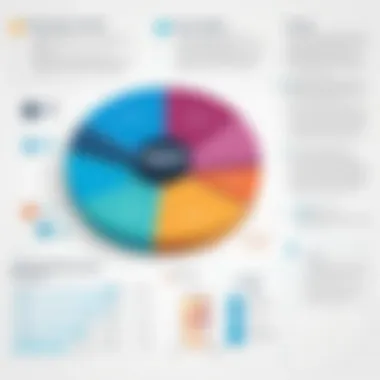

Operational CRM
Operational CRM focuses on automating and streamlining everyday business processes. This type is categorized by its ability to manage customer data and interactions efficiently.
- Key Characteristic: The standout feature of Operational CRM is its emphasis on the sales and marketing processes, helping teams convert leads into customers.
- Why It’s Popular: Companies that prioritize customer acquisition often gravitate towards this CRM type as it significantly reduces manual effort in handling lead data.
- Unique Feature: Many Operational CRMs come equipped with tools like lead scoring, helping businesses identify which prospects are worth pursuing.
However, this type can sometimes fall short in delivering deep customer insights since its primary aim is on operational efficiency rather than data analysis.
Analytical CRM
Analytical CRM, on the other hand, hones in on the analysis of customer data to derive insights that inform business strategies. This type assists businesses in understanding customer behaviors and preferences through data mining and statistical analysis.
- Key Characteristic: Its ability to analyze historical data for forecasting future customer behaviors stands out.
- Why It’s a Beneficial Choice: This type is especially appealing to data-driven organizations seeking to refine their marketing strategies based on clear trends.
- Unique Feature: Tools within Analytical CRMs often include data visualization features that aid in interpreting complex data sets, making the resource incredibly valuable for strategic planning.
One potential downside, however, is the steep learning curve associated with effectively using these analytical tools, which may not suit all businesses.
Collaborative CRM
Collaborative CRM takes a different approach, emphasizing communication and information sharing among various stakeholders within an organization.
- Key Characteristic: Its main focus is on enhancing collaboration across departments like sales, marketing, and support.
- Why It’s a Good Fit: Businesses aiming for cohesive teamwork often find this type essential since it fosters a more integrated approach to customer engagement.
- Unique Feature: It provides tools for managing customer communications in a centralized manner, ensuring everyone stays updated on customer interactions.
On the flip side, not all organizations may need the high level of collaboration that this type encourages, making it potentially superfluous for smaller businesses with less complex structures.
Understanding CRM systems is not just about knowing what they are, but also about comprehending how different types can serve diverse organizational needs. This understanding aids in making informed choices when comparing various CRM options as explored in the subsequent sections.
The Value of CRM Comparison
When it comes to selecting a Customer Relationship Management (CRM) system, the options can seem overwhelming. There are numerous platforms available, each boasting various features and benefits tailored to different business needs. This is where the value of comparing CRMs truly shines. It is not just about finding a tool; it’s about ensuring that the tool aligns with your company’s objectives, integrates well with existing systems, and meets user expectations.
Why Compare CRMs?
At its core, comparing CRMs is about informed decision-making. Here are some critical reasons why conducting a comparison is essential:
- Diverse Functionality: Each CRM system offers unique features. By comparing these functionalities side by side, you can pinpoint which are non-negotiable for your business. For instance, if your sales team relies heavily on data analytics, prioritizing platforms that excel in this area can be vital.
- Cost Effectiveness: Pricing varies dramatically across different CRMs. Without a comprehensive comparison, you might end up overpaying for unnecessary features while missing out on a cost-effective solution that covers your requirements. Having a clear view of pricing models helps in budgeting accurately.
- User Experience: The usability of a CRM can make or break your team's productivity. Comparing user interfaces allows you to assess which system intuitively fits your team’s workflow. Some teams may prefer a minimalist dashboard while others might enjoy rich visualizations.
- Integration Efficiencies: Identifying how well each CRM integrates with existing tools is crucial. If your organization uses specific software for marketing automation or project management, comparison helps in selecting a CRM that plays well with those tools.
Overall, a robust comparison framework allows decision-makers to avoid business blunders tied to broken systems or employee dissatisfaction.
Benefits of Using a CRM Comparison Spreadsheet
Using a CRM comparison spreadsheet brings organization and clarity to what can otherwise be a chaotic and subjective process. A well-structured comparison spreadsheet serves multiple significant functions:
- Visual Clarity: A spreadsheet presents data in a concise and organized format, making it easier to spot differences and similarities. It eliminates the noise and focuses on what truly matters.
- Comprehensive Overview: You can evaluate several CRMs at once instead of going down rabbit holes with one at a time. This bird’s-eye view enhances overall comprehension of how systems stack up against each other.
- Simplified Decision-Making: With all relevant details laid out, it transforms the evaluation process from a complex task into a more straightforward decision. You and your team can quickly identify the best fit based on what’s most critical for your context.
- Easy Updates: As new CRM solutions emerge or existing ones evolve, a comparison spreadsheet can be updated with fresh data. This ongoing adaptability ensures that your comparisons reflect the latest offerings in the marketplace.
- Team Collaboration: Spreadsheets are easy to share among team members, allowing for collaborative discussions and feedback. Different perspectives can aid in refining your choice and securing buy-in from stakeholders.
"A good comparison is the backbone of making informed decisions; without it, you're just taking a stab in the dark."
In summary, both the act of comparing CRMs and utilizing a structured comparison spreadsheet are indispensable for organizations that want to optimize their CRM selection process. This approach not only saves time and resources but also lends itself to a more strategic, informed decision that can ultimately drive business success.
Key Features to Include in a CRM Comparison Spreadsheet
When it comes to managing customer relationships, not all CRM systems are created equal. A well-structured comparison spreadsheet can help you identify the features that matter most to your business. By focusing on the right elements, you can ensure that the CRM you choose aligns with your operational needs and supports your strategic goals. In this section, we’ll explore five key features that should be front and center in your comparison spreadsheet, as each plays a pivotal role in maximizing the value of your CRM system.
User Interface and Experience
First things first, think about the user interface—it's got to be intuitive! If the system is a pain to navigate, it won't matter how many bells and whistles it has. The user experience should be seamless to encourage adoption by your team. When evaluating this aspect, consider whether the layout is clean, how easy it is to access important functionalities, and if the design promotes efficient workflows.
Additionally, pay attention to how the user interface adapts for different roles within your organization. Not every user will need the same level of complexity; sales reps might prefer a dashboard focused on leads and sales forecasting, while customer service agents might need quick access to support tickets and customer histories.
Customization Capabilities
A CRM must fit like a glove—one size doesn’t fit all. Each business has unique processes and customer interactions, so flexibility in customization is crucial. Look for CRM solutions that allow you to modify fields, layouts, and workflows without needing a coding degree.
Some CRMs offer built-in templates, while others may give you a canvas to create your own workflows from scratch. Make sure to assess the ease of customization. Can you do it on the go or only through a lengthy process involving the IT department? The simpler the customization, the better you can tailor the CRM to your specific operational needs.
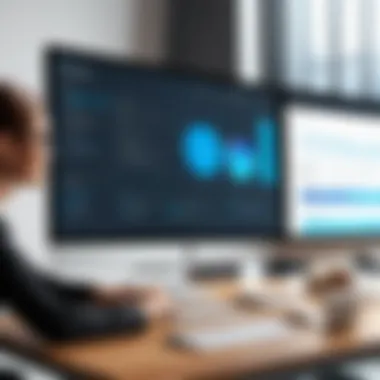

Integration with Other Tools
In today’s digital landscape, a standalone system may not cut the mustard. A CRM needs to work harmoniously with other tools your business relies upon—be it email marketing platforms, accounting software, or various productivity apps. Ideally, you want seamless integration that enables data to flow freely between systems, reducing redundancy and errors.
When analyzing this feature, consider the types of integrations available. Does it have an API? Does it support popular integrations, or are you looking at a limited selection? The ability to connect with existing systems can save you a boatload of time and effort in sync.
Analytics and Reporting Features
Data-driven decisions are the name of the game in modern business, and your CRM should support this ethos. Look for systems that offer robust analytics and reporting capabilities. This means more than just pretty graphs; what you need is actionable insights:
- Customization of Reports: Can you whip up reports that suit your metrics and performance indicators?
- Real-Time Data: Access to up-to-the-minute information keeps you ahead of the curve.
- Predictive Analytics: Some CRMs help you forecast trends, making it easier to plan your next move.
The right analytics tools will help you dissect your customer interactions and sales pipeline in meaningful ways, empowering informed strategies that drive growth.
Mobile Access and Usability
In an age where the world is at our fingertips, having mobile access to your CRM isn’t just a nice feature—it’s a necessity. Salespeople on the go or customer support agents attending to issues remotely need to be able to access the CRM easily via their smartphones or tablets.
Look for systems that provide dedicated mobile applications or optimized web versions. Check the usability; there’s nothing worse than a clunky mobile interface. Features should be easily reachable, and the experience should feel natural, whether you’re using it on a desktop or a pocket-sized device.
The flexibility and capability of a CRM are only as good as the features it offers. Each organization will have different priorities, but ensuring that your chosen CRM has these key features will put you on the right path.
These five attributes provide a solid foundation for your comparison spreadsheet. A focus on user experience, customization, integrations, analytics, and mobile access lays the groundwork for a thoughtfully executed CRM strategy.
Building Your CRM Comparison Spreadsheet
When businesses embark on the journey to find a customer relationship management (CRM) system, the landscape can be overwhelming. With thousands of options boasting varied features, functionalities, and pricing, it’s essential to have a systematic approach to evaluate them effectively. Building a CRM comparison spreadsheet allows businesses to cut through the noise and make informed decisions tailored to their specific needs.
A well-structured spreadsheet serves not just as a storage tool for information but also as an analytical framework. It guides the decision-making process by bringing clarity to which features or systems truly align with a company’s objectives. Moreover, it keeps all stakeholders on the same page, ensuring everyone views and analyzes the same data set. The most glaring advantage of using such a spreadsheet is the ability to compare multiple CRM options side-by-side, highlighting where each shines or falters.
Selecting the Right CRM Systems to Evaluate
Before diving into the nitty-gritty of your spreadsheet, one must first determine which CRM systems to assess. This step is crucial since not all CRMs will suit every business, depending largely on industry, size, and specific needs.
A few factors to consider when selecting systems include:
- Industry Relevance: Some CRMs might cater specifically to certain industries, such as real estate or e-commerce. Choosing industries with a notable presence in your field could pay dividends down the line.
- Business Size: Whether you are a startup or a large corporation influences what features you’ll need. Small businesses might prioritize affordability and ease of use, while larger enterprises may need robust functionalities.
- Core Features: Does the CRM offer must-have features that your business relies on? Highlight such requirements prior to committing to an evaluation.
- Reviews and Feedback: Conducting a bit of research into user experiences can provide a wealth of insight. Checking platforms such as Reddit or specialized forums can uncover anecdotes and valuable feedback.
These considerations will help you zero in on a shortlist of systems worth the time and energy spent in evaluating them.
Creating a Comparison Framework
With the right systems identified, the next step leads to creating a comparison framework that allows for intuitive evaluation. This framework lays out essential metrics in a way that highlights key differences.
A good approach might include the following columns in your spreadsheet:
- CRM Name: Self-explanatory; it’s the title of the solution.
- Key Features: This could range from automation capabilities to reporting tools.
- Pricing Models: It’s wise to detail what each pricing tier encompasses well in advance.
- User Experience: Noting usability can prevent future headaches.
- Integration Options: How well does each CRM play with your existing tech stack?
- Rating & Reviews: Incorporating user ratings can provide additional context.
By creating an organized framework, you’re structuring your evaluation in an easily digestible manner, making the analysis much smoother. Drawing visual lines between systems can provide insights at a glance.
Organizing Data for Clarity
After building your framework, the work of organizing data for clarity commences. If your spreadsheet ends up being a convoluted mess, the risk of confusion rises significantly. To retain clarity, a few strategies can assist:
- Use Conditional Formatting: This feature can highlight values or responses in your sheet based on predetermined criteria. It turns average numbers into unusually telling visuals.
- Group Similar Features: Try to segment features into categories like ‘Sales Automation’ or ‘Customer Support’. This not only improves readability but helps focus attention where needed.
- Visual Charts: To go a step further, consider producing visual graphs from the data, providing an immediate snapshot of critical comparisons.
Keeping your data organized is pivotal. It ensures that when it's time to make your decision, the process feels less like navigating a minefield and more like a well-orchestrated plan.
Factors Affecting CRM Pricing
When it comes to choosing a CRM system, pricing is often a sticking point, and rightly so. A CRM doesn't just serve your immediate needs; it can make or break your business's relationships with customers. Understanding the prices attached to different CRM solutions allows you to better assess what fits into your budget while still meeting your company’s needs.
Not all CRM systems are created equal, and their costs can vary widely based on several elements. The key to making a sound decision involves deeply examining each cost factor and figuring out how they align with your organizational goals. Let’s break this down further.
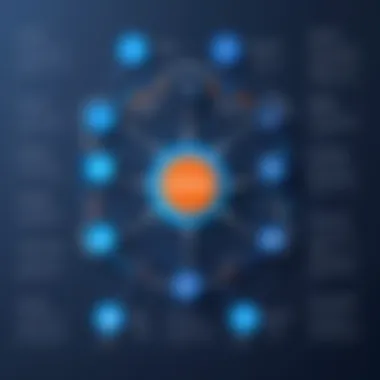

Pricing Models: Subscription vs. One-Time Fee
When diving into CRM options, the first thing to grasp is the distinction between subscription-based pricing and one-time fees. Many CRM vendors offer their products as a subscription service, meaning you pay on a recurring basis, whether it be monthly or annually. This might seem like a money-seeping avenue, but it has its highs. For one, you always have access to the latest features and support without worrying about obsolescence. On the flip side, you can end up paying more in the long run if you stay with the same CRM for years.
One-time fees, on the other hand, sound like a sweet deal upfront. You pay once and own the software outright. But beware of hidden shenanigans like additional maintenance charges. While this may appear more cost-effective, it often comes with risks, especially if software updates become necessary, as you’ll need to fork over even more cash to keep it current.
Additional Costs to Consider
Navigating the pricing landscape involves accounting for costs beyond just what you pay for the software itself. Like a puzzle, these additional charges need to be pieced together to get the full picture of your CRM expenses.
Implementation Fees
Implementation fees are quite often overlooked but are critical in your assessment. This fee covers the setup process—everything from installing the software to customizing it to fit your specific needs.
The important thing to highlight about implementation fees is how they lay the groundwork for effective use of the CRM. A well-implemented system can enhance user experience significantly. However, these costs can add up quickly ranging from hundreds to thousands of dollars, making this an essential factor to factor into your calculation. A smooth start can reduce future headaches. But if not executed properly, the misgivings could linger.
Training Costs
Next up are training costs. Training is crucial to ensure that your team is well-acquainted with the new system. A system, no matter how advanced, is only as good as the people using it. Proper training might be a bit of a budget buster, but skimping on this can lead to inefficiencies.
With modern CRMs boasting complex functionalities, a lack of training may lead to user frustration, hindered productivity, and, ultimately, a lackluster CRM experience. It’s about equipping your team with the tools to thrive, so don’t overlook this factor. While upfront training investments may be hefty, they often lead to much higher returns in productivity over time.
Support Charges
Finally, you can’t forget about support charges. Even the most foolproof systems can experience hiccups, and having a customer support team at your disposal can be a lifeline. Support charges often come as a subscription service, meaning you pay for ongoing assistance.
What’s pivotal about these support charges is the safety net they provide. They're invaluable for troubleshooting after deployment, which can save considerable time and frustration compared to resolving problems independently. But be meticulous; the level of support quality can vary significantly among CRM vendors. All these expenses intertwine into a comprehensive view of what a CRM truly costs.
These factors can significantly shape your CRM system's affordability and utility. Understanding them equips you with knowledge, ensuring your investment aligns with the business's strategic priorities.
Evaluating CRM Solutions
Evaluating CRM solutions is a pivotal aspect in the journey of selecting the right CRM system for any organization. It's not just about picking the first option that pops up or the one with the prettiest interface. Instead, it involves a careful assessment of how well each solution aligns with your business requirements and goals. The ability to effectively evaluate these solutions can save both time and unnecessary expenses while enhancing productivity in the long run. A well-selected CRM can ultimately transform your customer relationship management by streamlining processes and improving customer interactions.
How to Analyze Data from Your Spreadsheet
When it comes to analyzing the data gleaned from your CRM comparison spreadsheet, clarity is key. Start by looking at the metrics that matter most to your enterprise. Typically, this would include attributes like user satisfaction scores, response times, and pricing details. Here’s how you can break it down:
- Create Visual Representations: Transform raw data into charts or graphs. Visual tools often make it easier to grasp complex information at a glance.
- Identify Trends: Look for patterns in the performance of each CRM option. For instance, does one solution consistently score lower in user-friendliness?
- Review Feedback: Incorporate user reviews and feedback wherever applicable. This qualitative data can add another layer of context, highlighting strengths and weaknesses that raw data might miss.
- Perform a Weighted Score: Assign weights to different features according to their importance to your business needs. This method enables you to focus on what speaks to you most effectively, leading to more informed decisions.
Sometimes, simple is best. Utilizing color coding can help to quickly distinguish between high scores and low performing aspects.
Comparative Strengths and Weaknesses
Every CRM has its unique strengths and weaknesses. Understanding these plays a crucial role in evaluating CRM solutions. When assessing strengths, think about the standout features that may set a particular CRM apart. For example, a solution might excel in automation features, offering extensive workflows that save time. On the flip side, the lack of mobile accessibility could be a serious drawback for teams that often need information on the go.
Here are a few points to consider during your analysis:
- Integrations: Is the CRM capable of integrating with other tools your team already uses?
- Scalability: As your business grows, will this CRM grow with it?
- User Support: What kind of customer service or support is offered?
- Customization: Can you tailor it to fit your unique business processes?
Ultimately, a thorough comparison will inform every facet of your decision-making process. By systematically assessing these elements, you position your organization to make a more informed choice that can lead to improved operations and customer satisfaction.
The right CRM isn't just about features—it's about how well it fits your business model and aids in reaching your goals.
Ending
In this comprehensive guide, we’ve unraveled the intricate layers of creating and utilizing CRM comparison spreadsheets. The essence of drawing to a close is not merely to summarize, but to crystallize the pivotal elements that have emerged throughout our discussion. This article has aimed to offer you, the reader, a structured pathway to navigate the often convoluted world of Customer Relationship Management systems.
When making decisions regarding CRM systems, several critical factors come into play. First, clarity is paramount. Having an organized comparison spreadsheet allows for a clear visualization of the features, pricing, and usability of different CRM options. This clarity serves as a solid foundation for making an informed choice, especially when numerous variables are at hand.
Second, the benefits of customization and integration cannot be overlooked. A well-chosen CRM should not only meet existing needs but should also be flexible enough to adapt as your business evolves. Moreover, the capacity to seamlessly integrate with the tools your team already uses can eliminate redundancies and enhance productivity.
To aid in your decision-making process, consider the following:
- Assess your business needs carefully. What does your company require now, and what might it need in the future?
- Evaluate the user experience thoroughly. A user-friendly interface will significantly reduce the time needed for training and implementation.
- Take into account the total cost of ownership. Beyond just the subscription price, consider expenses for implementation, training, and ongoing support.
Finally, choosing the right CRM entails a thorough analysis of each option's strengths and weaknesses through the comparison framework we’ve laid out. This methodical approach mitigates risks and fosters confidence in the decision you ultimately make.
"In the realm of CRM selection, informed choices form the bedrock of business success."
By synthesizing the insights shared in this guide, you now possess a robust framework for evaluating CRM solutions. Whether you are a business owner, an IT professional, or a decision-maker, the tools and strategies outlined here equip you with the knowledge to make a choice that aligns with your long-term objectives and growth aspirations.















