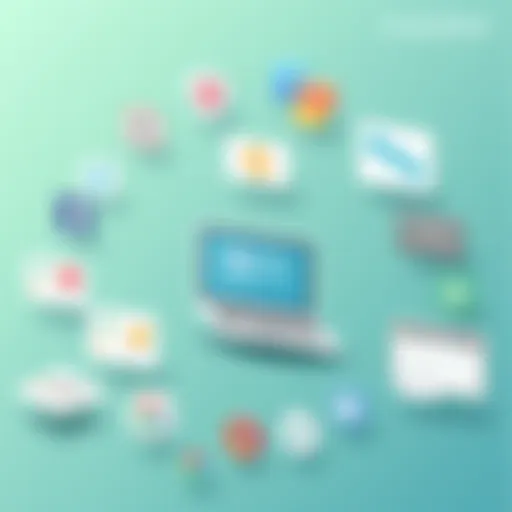Enpass Pricing Models: A Detailed Overview

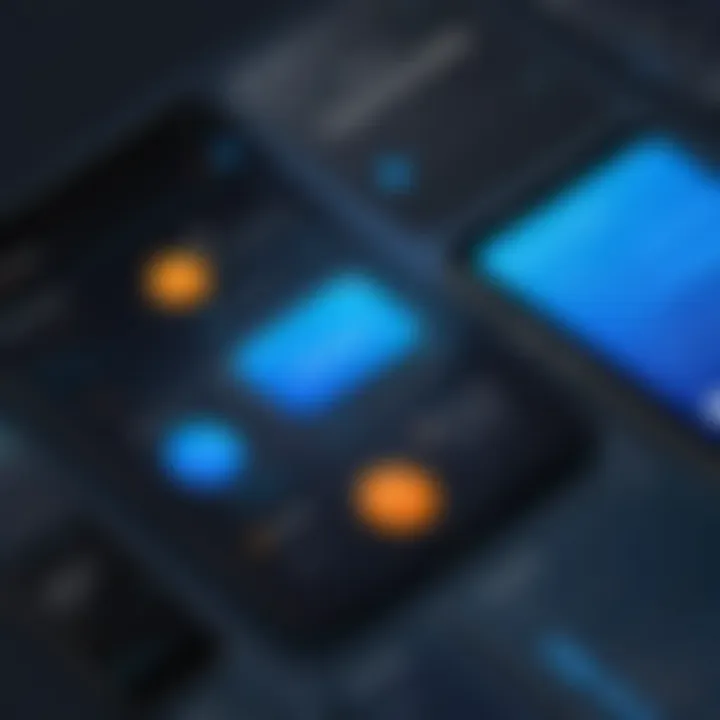
Intro
In today’s digital landscape, where the cyber threats lurk behind every corner, the significance of robust password management cannot be overstated. With numerous options available, making an informed decision on a password management solution becomes a critical task for businesses, particularly those prioritizing security amidst budget constraints. Enpass, as an emerging player in this field, presents different pricing models suited for varied needs. This article endeavors to dissect those models, offering a clear view of the costs associated with Enpass and the features they encompass.
Key Features
Overview of Features
Enpass distinguishes itself with a set of features that cater to both individual and organizational needs. At its core, it employs strong encryption to safeguard sensitive information, using AES-256 encryption, which is a gold standard in data protection. The software allows for seamless synchronization across multiple devices, all without relying on cloud storage providers, which ensures greater control over data security.
Additionally, users benefit from a password generator, which helps create complex passwords, reducing the chance of unauthorized access. It supports biometric logins, such as fingerprint or facial recognition, making it easier for users to access their vaults securely.
Unique Selling Propositions
One of Enpass's standout aspects is its one-time payment model rather than a recurring subscription. This can be a compelling aspect for users who prefer to make a single financial commitment rather than ongoing payments. It appeals particularly to budget-conscious businesses or individuals looking to keep costs predictable.
Furthermore, Enpass offers extensive import and export options, accommodating users transitioning from other password management tools. The interface is user-friendly, meaning that even those who may not be tech-savvy can navigate without feeling overwhelmed. The commitment to user privacy, with no data sent to the cloud unless explicitly chosen by users, enhances its appeal in an increasingly privacy-conscious world.
"Enpass does not store your passwords online, making it a favorite among those who prioritize privacy."
Pricing Models
Different Pricing Tiers
Understanding Enpass's pricing can feel overwhelming, especially with various tiers available. The solutions are generally categorized into individual, family, and business plans.
- Individual Plan: This typically includes a one-time purchase option for desktop and mobile platforms. You'll get lifetime access to features, with occasional updates.
- Family Plan: This is designed for households where multiple members need password management. The costs are usually more economical compared to purchasing individual licenses for each member.
- Business Plan: This tier often encompasses advanced features, such as centralized user management, which facilitates IT oversight on password practices within companies.
Each tier varies not only in price but also in the number of seats, features offered, and support levels.
ROI and Cost-Benefit Analysis
When considering Enpass's pricing models, a return on investment (ROI) analysis can provide valuable insights. The initial costs might seem higher than some competitors with subscription fees, but over time, especially in a business setting, these could yield savings.
Cost-benefit analysis often reveals:
- Long-Term Savings: Without yearly fees, businesses find that they maintain access to their tools without the burden of regular payments.
- Security Value: The potential to prevent a data breach can save funds that would otherwise go to damages and remediation.
In essence, investing in Enpass can be seen as safeguarding against future risks while ensuring ongoing operational efficiency.
Prologue to Enpass
Navigating the digital world without a password management solution can feel like sailing a ship without a compass. In this era where data breaches and cybersecurity threats lurk at every corner, finding a reliable password manager is not just useful but essential. Enpass, as one of the key players in the field, offers users a structured approach to manage their digital assets. Its pricing models, features, and overall value are crucial factors that both individuals and businesses must consider before committing.
Understanding Password Management Solutions
Password management solutions are designed to simplify, secure, and organize how users handle passwords and sensitive information. At their core, these tools store passwords in an encrypted format, allowing users to access them easily across multiple devices. Here's why they're becoming indispensable:
- Enhanced Security: Password managers like Enpass provide robust encryption to keep sensitive information under lock and key, practically making unauthorized access a near-impossibility.
- Convenience: Instead of juggling a dozen complex passwords, users only need to remember one master password— a simple yet powerful solution to password overload.
- Automatic Generation: With features like password generation, these tools create strong passwords that enhance security further, allowing users to sidestep common pitfalls like reusing passwords.
In the case of Enpass, the availability of cross-platform support adds another layer of appeal. Users can effortlessly sync their data on devices ranging from mobile phones to desktop computers, ensuring seamless access to their information, anytime and anywhere.
The Role of Enpass in Security
At the heart of Enpass’s offering lies its commitment to security. While many password management apps operate on a subscription basis, Enpass distinguishes itself by providing a one-time purchase option, which could turn some heads in a market often stacked with recurring fees. This pricing strategy leads to considerations that go beyond the dollar signs; it's about user trust and the assurance that their data remains theirs—untouched and unmonitored.
- Local Data Storage: Unlike some cloud-dependent services, Enpass allows users to store their data locally. This feature can be a game changer for privacy-conscious users; they can retain complete control over their sensitive information without worrying about breach risks associated with cloud storage.
- Multi-Device Compatibility: Enpass functions smoothly across various platforms. This feature not only enhances user experience but also positions itself as a serious contender in an often saturated market.
- Strong Backup Options: With robust backup capabilities, users can set their minds at ease, knowing their information is safe from loss. Enpass supports a range of backup methods, from local to cloud services, catering to different user preferences.


In summary, the significance of Enpass extends beyond its pricing models; it's a holistic security solution aimed at making users’ digital lives less cumbersome and more secure.
Pricing Overview for Enpass
Understanding the pricing structure for Enpass is crucial for anyone thinking about investing in password management solutions. Knowing what you get for your money can help you make informed decisions that align with your specific security needs and financial limitations. With cyber threats on the rise, companies cannot afford to skimp on security, yet finding the right balance between cost and features is essential. In this section, we dive into the current pricing tiers and the differences between the free and paid versions.
Current Pricing Tiers
Enpass offers several pricing tiers designed to cater to different user needs, from individual users to large organizations. This tiered system provides flexibility, allowing you to choose a plan that matches your requirements without overcommitting financially.
The pricing tiers typically include:
- Individual: A single-user license, ideal for personal use or freelancers. This often includes basic features like secure storage and autofill.
- Family: Allows multiple users under one subscription, making it perfect for households prioritizing security.
- Team: Aimed at small to medium-sized businesses, this tier comes with additional functionalities like shared vaults and enhanced collaboration tools.
- Enterprise: Tailored for larger organizations, it includes advanced security features, enhanced support, and administrative controls to manage team usage effectively.
Price points vary depending on the tier, reflecting the level of service and support offered. This model enables users to scale their investment based on their growth and security needs.
Free vs Paid Versions
Enpass provides a free version that showcases the core functionalities of the software, allowing users to experience the platform before committing financially. However, it's essential to understand the limitations of the free tier.
Free Tier Features:
- Basic password storage for a limited number of entries.
- Autofill capabilities in a limited capacity.
- Cross-device sync but may lack some advanced features that enhance security.
On the flip side, the paid versions unlock a world of additional features designed to enhance user experience and security.
Paid Version Features:
- Unlimited password storage, providing flexibility for those with numerous accounts.
- Advanced security features like biometric login.
- Priority customer support that ensures any issues are addressed swiftly.
This clear distinction emphasizes the value of investing in a paid version, particularly for those who require extensive password management capabilities or run a business where security is paramount.
"Choosing the right pricing tier is not merely about cost; it’s an investment in your digital safety."
In summary, the pricing overview lays the groundwork for understanding how Enpass can fit into your personal or corporate budget while enhancing security. It’s a balancing act that, when done right, ensures both protection and affordability in today’s digital landscape.
Features Included in Each Pricing Tier
When it comes to password management solutions, understanding the features included in each pricing tier can be a game-changer for both individuals and businesses. Enpass offers a variety of functionalities across its tiers, and recognizing these differences can help align your security needs with your budget. Knowing what’s packaged with each plan not only informs consumer decision-making but also lays a foundation for how effectively these tools can be implemented in real-world scenarios.
Basic Features of Enpass
The basic features of Enpass provide a solid foundation for effective password management. These are essential tools that many may find adequate for their personal use. They typically include:
- Password Vault: A secure space where your passwords are stored with strong encryption.
- Multiple Device Syncing: Access your vault on various platforms like Windows, Mac, Android, or iOS, giving you flexibility and convenience.
- Autofill and Auto-Paste: This saves time and reduces the hassle of typing passwords manually while improving security by minimizing exposure.
- Secure Notes and Document Storage: Beyond passwords, Enpass allows for the safekeeping of sensitive documents such as credit card info or social security numbers.
Each of these features plays a critical role in ensuring that users manage their online identities efficiently, while the security measures embedded within these basic tools help mitigate the risk of data breaches.
Advanced Features and Add-Ons
As the need for enhanced security rises, advanced features become essential for businesses and power users. The add-ons offered by Enpass are designed to tackle more complex security requirements. Key offerings in this realm may include:
- Biometric Unlock: For users who prioritize convenience safely, the ability to use fingerprint or facial recognition can expedite the login process.
- Password Health Reports: This feature scans stored passwords against known breaches and suggests strong alternatives for weak ones, giving users peace of mind and security.
- Additional Storage Options: With some paid tiers, users can receive more cloud storage options or even the ability to self-host their vault.
- Team Sharing Features: Ideal for businesses, these allow multiple users to share passwords securely without compromising individual security.
These advanced features and add-ons ensure that Enpass remains robust enough to cater to the growing demands of its clientele, making it a worthy consideration against competitive offerings.
"Understanding the scope of features available within different pricing tiers is crucial for any potential buyer. Each function has its own value and can lead to significant savings or costs down the line."


Comparison with Competitors
When evaluating password management solutions, comparisons between options like Enpass and its competitors are vital. Understanding how a product stacks up against others can make or break the decision-making process for individuals and businesses alike. Factors such as security features, user experience, pricing structures, and customer support play significant roles in these evaluations. It’s not just about which service is less expensive; it’s about what that price entails and whether it meets specific security needs and budget constraints.
Enpass vs LastPass
LastPass is perhaps one of the most recognized names in the realm of password management. Compared to Enpass, it offers a freemium model where users have access to a free tier, but with more limited features than what Enpass provides. Here are some points to consider in this face-off:
- User Interface: LastPass has a sleek, user-friendly interface that appeals to many users. Though Enpass has a competent interface, some users find it less intuitive at first glance.
- Pricing: On the surface, LastPass provides good value in its premium offering, which is roughly similar in price to Enpass. However, the difference lies in how features are allocated within those tiers.
- Data Storage: Enpass stores passwords locally by default, granting users full control over their data, which can be a decisive advantage for privacy-conscious users. In contrast, LastPass often relies on cloud data storage, which might raise some eyebrows concerning security.
- Multi-Device Support: Enpass has some limitations when it comes to syncing across multiple devices without a paid version, while LastPass allows syncing across devices for free, albeit with multiple advertisements.
Enpass vs 1Password
1Password is another worthy competitor that commands attention in the password management sector. On comparing it with Enpass:
- Feature Set: Both Enpass and 1Password offer a host of advanced features, such as password sharing, security alerts, and encrypted storage. However, 1Password may have a more extensive set of features due to its long-standing presence and active development.
- User Experience: Many users praise 1Password's seamless setup process and polished design. Enpass's interface, while functional, may seem slightly less refined in some areas, which could affect user satisfaction.
- Cost Structure: 1Password adopts a subscription-based model while Enpass has a one-time purchase option. For users wary of continuous payments, Enpass may seem more attractive. Yet, the subscription model sometimes includes regular feature updates and support that can make it worthwhile in the long run.
- Security Features: 1Password employs a Security Audit feature that helps identify weak passwords and security loopholes, offering a layer of proactive security management that Enpass doesn't match directly.
Ultimately, users must weigh their priorities against what each service offers. Deciding on a password manager extends beyond costs and functionalities; it’s about aligning your security preferences with your operational demands.
"Choosing the right password manager is akin to picking the right shield in battle—one should prioritize personal needs over trends."
As you navigate your choice, understanding these differences not only clarifies the value of each service but also equips you to make a more informed decision.
Understanding Pricing Implications
When diving into the world of password management systems, grasping the financial aspects is as crucial as understanding the functionalities. Why? Because the pricing models don’t just dictate how much you’ll pay; they play a vital role in how effectively you can manage your security needs. Enpass offers several tiers, each tailored to specific usage scenarios, which begs the question—how do these choices impact both businesses and individual users? The implications of your pricing decision can resonate far beyond just the dollar amount you shell out.
Impact on Businesses and Individuals
The ramifications of selecting the right pricing model for a tool like Enpass can vary widely across different users. For businesses, the stakes are high; a poor decision can lead to inadequate security measures that expose sensitive information. Choosing an affordable plan might seem appealing, but cutting corners can lead to compromising features that help guard against data breaches.
- Security Coverage: Businesses must evaluate with a keen eye how the pricing tier aligns with their security needs. A more expensive plan might include advanced features like two-factor authentication and priority support which are essential for large teams.
- User Management: For enterprises, licensing often comes down to how many users require access. Bulk licensing options can yield significant cost savings compared to individual plan purchases.
On the flip side, individuals or freelancers may prioritize different aspects. They might look for ease of use and integration capabilities over extensive customer support or added features. For them:
- Cost Effectiveness: Choosing a free version may suffice for those with simple password management needs, whereas premium options can provide added efficiency.
- Feature Valuation: Individuals must assess how much value they place on features like cross-platform syncing and secure cloud backup. These can greatly enhance their user experience, justifying any additional costs.
Keeping these considerations in mind helps paint a clearer picture of what is at stake when it comes to Enpass's pricing.
Budget Considerations for Enterprises
For larger organizations, budgeting is rarely a straightforward affair. In the labyrinth of corporate finance, every decision must balance benefits and costs. With Enpass, enterprises should contemplate several factors before they commit to a particular pricing tier.
- Total Cost of Ownership: Beyond the sticker price, companies should account for implementation costs, training of personnel, and potential integration with existing IT infrastructure. A well-rounded financial assessment is essential to avoid nasty surprises later.
- Scalability and Growth: Companies often aim for growth, and the pricing model must accommodate fluctuations in employee numbers or changing security needs. Opting for a flexible plan that allows scaling up or down without hefty penalties can significantly impact the overall budget.
- Compliance Needs: For firms in tightly regulated sectors, adhering to compliance requirements can incur additional costs. Premium tiers may offer features aligned with these demands, potentially saving organizations from fines or data breaches down the line.
Using Enpass can be a proactive step toward securing sensitive information, but neglecting its pricing implications could lead to challenges that any organization should be cautious of. Hence, understanding these dynamics becomes key in managing resources effectively while fortifying digital assets.
"The price of security is vigilance."
In summary, the implications tied to Enpass’s pricing models are woven into the fabric of daily operations for both businesses and individuals, influencing decisions that extend into broader areas of digital management and security.
User Experiences and Feedback
Understanding user experiences and feedback is essential when analyzing Enpass pricing models. This segment delves deep into how the perception of users can shape the desirability and effectiveness of a password management solution. Essential elements like usability, support, and feature satisfaction play a roles in shaping a product's appeal. By examining collective insights from users and highlighting tangible success stories alongside critiques, we can gauge the overall impact of pricing on user satisfaction and decision-making.
Collective Insights from Users
User feedback provided is like a compass guiding potential buyers toward the reality of using Enpass. Many users emphasize how intuitive the interface is for both tech novices and seasoned professionals. The consensus suggests that this simplicity can significantly lower the learning curve, making it an attractive option for small to medium-sized businesses.
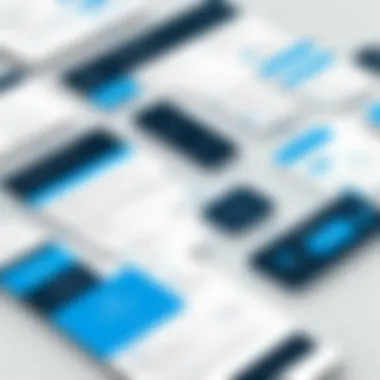

Some users point out that the ability to sync across multiple devices without a cloud dependency stands out as a major plus. This offline-first approach means that data is less exposed to the vulnerabilities of online storage. Those looking for control over their sensitive information often cite this feature as crucial when weighing the costs involved.
Conversely, a significant number of users express their concerns regarding customer support. Several reviews mention frustration with response times or insufficient solutions for technical issues. This can create a divide between users who find value in the product and those left in the lurch when problems arise. It’s a crucial consideration for firms evaluating how much they’re willing to spend, as reliable support can be worth its weight in gold.
- Key Takeaways from Collective Insights:
- User-friendly interface attracts a varied audience.
- Offline data syncing is a significant advantage.
- Customer support issues could deter potential buyers.
Success Stories and Critiques
The narrative of user experiences is enriched by stories of success and critiques alike. Success stories often arise from small businesses transitioning from less secure, free versions of password managers to Enpass's paid tiers. One particular user praised a seamless switch where they moved critical data from a competitor’s platform, enhancing their data security tenfold. Such accounts energize potential customers, showcasing practical benefits beyond mere feature listings.
On the other hand, critiques serve as cautionary tales that can’t be ignored. For instance, one large enterprise shared his struggles with the app's inability to accommodate large-scale user access without incurring unnecessary costs. It illustrated that although Enpass has great features, they may not suit every demographic, especially those with unique demands.
In short, user experiences provide valuable lessons and insights. By considering both triumphs and shortcomings, stakeholders can paint a more realistic picture of what to expect from Enpass.
"The beauty of user feedback lies in its genuine nature—both the good and the bad can guide others toward informed decisions."
Summary
- User feedback on Enpass serves as a critical compass for new users.
- Eclectic experiences range from overwhelming praise to pointed critiques.
- Success stories inspire while critiques offer necessary realism.
How to Choose the Right Pricing Tier
Choosing the right pricing tier for Enpass involves more than just comparing costs; it necessitates a thoughtful appraisal of one's specific needs, future goals, and the resources available. In the realm of password management, aligning the features of a chosen tier with organizational requirements can significantly enhance both security and efficiency.
Assessing Your Needs
When it comes to selecting the appropriate pricing tier, the first step is assessing your actual needs. This usually starts with a simple albeit essential question: what are you trying to protect? For individual users, it may be a matter of safeguarding personal logins and payment details. On the other hand, businesses often have multifaceted needs that could include protecting sensitive customer information, managing employee access, and ensuring compliance with regulations.
Here are a few considerations that can guide this process:
- User Volume: How many individuals will require access? Enpass offers different tiers based on user numbers, so understanding this metric is vital.
- Feature Requirements: Do you simply need basic password storage, or are you also searching for features like biometric logins, cross-platform syncing, or even emergency access options?
- Frequency of Use: Is the software intended for daily use or just intermittent logins? Frequent users may benefit from a tier with more comprehensive support and functionality.
Taking the time to write down these needs can illuminate what specific package will serve best. It’s like fitting a key into a lock: if it doesn’t match perfectly, it won’t work.
Long-Term Considerations
The long-term considerations can be just as crucial as immediate needs. In technology, what seems sufficient today could become inadequate tomorrow. Here are some points to ponder:
- Scalability: If you're considering business-grade solutions, assess how easily you can upgrade when the need arises. The last thing a growing team needs is the hassle of changing providers in the middle of a project.
- Cost Predictability: Keep an eye on the recurring costs associated with each tier. Some may have lower upfront fees but could end up being more expensive in the long run due to additional costs for features that you may need later.
- Support and Upgrades: Make sure to factor in how often the service updates its offerings. Password management is a continually evolving field with increasing threats, so having a service that stays ahead of trends is beneficial.
"Choosing the right pricing tier isn't just about what you need now, it's about where you're headed in the future. Think five steps ahead."
To wrap things up, going beyond the surface of the pricing structures and understanding the implications of your choices is crucial for making informed decisions. This understanding not only fortifies security but also guarantees that the investment made is worthwhile over the long run.
Closure
In wrapping up our exploration of Enpass pricing models, it is vital to underscore the significance of comprehending these structures for both individual users and businesses alike. Navigating the complex landscape of password management solutions is no small feat, and the choices you make can have far-reaching implications for security, cost, and overall user satisfaction.
Key Considerations:
- Budget Alignment: Understanding Enpass’s pricing tiers empowers users to choose a model that doesn’t just fit their immediate needs but also aligns with their long-term financial strategy. This foresight helps to reduce overspending on features that may not be necessary.
- Feature Utility: Each tier of Enpass brings its own set of features, some of which may be more beneficial than others depending on the user's needs. Grasping these features can guide users toward selecting a plan that maximizes value without unnecessary expenditure.
- Security Investment: Choosing the right pricing tier isn’t merely a cost-related decision; it's a security investment. The world of cyber threats is ever-evolving, and having the most effective tools at one's disposal can make a significant difference in mitigating risks.
Ultimately, the decision shouldn’t be made hastily. Evaluating your specific requirements, budget constraints, and the broader context of your operations will pave the way for a choice that enhances security while maintaining financial prudence.
Final Thoughts on Enpass Pricing
As we conclude, it becomes evident that the pricing of Enpass is more than just numbers. It signifies a commitment to user security and management. The ability to choose from varied tiers allows both individuals and organizations to tailor the software to best meet their needs.
As with any service, doing a little homework can go a long way. Users should take full advantage of any free trials to better assess the functionality and applicability of Enpass to their situation.
“A well-informed decision is the first step toward a secure digital life.”
In the end, whether you're a tech-savvy individual or a business owner with security at heart, the right choice in Enpass can lead to enhanced protection of your most sensitive information. Always remember to remain vigilant and adjust your strategies as your needs evolve.