Mastering Email Signature Management for Businesses


Intro
In today’s digital era, email has emerged as a dominant form of communication in the business domain. However, in the hustle and bustle of daily correspondence, one often overlooks a seemingly minor aspect that can yield substantial benefits—email signatures. They serve not just as a courtesy, but as powerful branding tools that reflect a company’s professionalism and identity. Therefore, understanding the role and management of email signatures is essential for businesses aiming to maintain a polished image and establish trust with recipients.
But taking control of email signatures across an organization can be a daunting task. This is where email signature management software comes into play. Such tools streamline the process of creating, updating, and deploying email signatures for everyone in a company. By centralizing this function, businesses can ensure consistency and adherence to branding guidelines across all communications.
This comprehensive guide aims to immerse the reader in the world of email signature management software, highlighting its importance, essential features, and practical implementation strategies. We’ll also explore various pricing models, evaluate the return on investment, and walk through best practices to seamlessly integrate this crucial software into your existing communication protocols. Through this exploration, businesses can better understand how to enhance their branding and communication strategies, ultimately creating a more unified and professional presence in the marketplace.
Intro to Email Signature Management Software
In today’s digital landscape, effective communication isn't just a luxury; it’s a necessity. This is particularly true for businesses, where each email sent is a chance to represent a brand, convey professionalism, and engage clients. However, the humble email signature—often an afterthought—plays an outsized role in this dynamic. That’s where email signature management software steps in, revolutionizing how signatures are handled across organizations.
At its core, email signature management software provides centralized control over email signatures for a company. This might not sound like much, but consider the often chaotic approach companies take to email signatures. You’ve likely seen some employees with flashy designs, while others stick to the bare minimum. This lack of consistency can muddle brand perception and dilute messaging.
Why Do Businesses Need This Software?
Incorporating an efficient email signature management tool reaps several advantages:
- Consistency and Professionalism: With all signatures standardized, a professional image is maintained throughout all correspondence.
- Branding Cohesion: Every email will echo the brand’s voice, utilizing logos, colors, and taglines effectively.
- Compliance: Many regions have legal requirements for email signatures, including disclaimers. Such software can ensure that every email meets these requirements.
Amid the challenges of remote work and decentralized teams, having a solid email signature strategy becomes paramount, underscoring the necessity of dedicated software solutions. In essence, this software not only organizes signatures but enhances the overall communication strategy for businesses.
Defining Email Signatures in Modern Communication
Email signatures serve as digital business cards. They provide essential information about the sender, including name, title, contact information, and often a company logo. However, in the age of digital communications, they have evolved into a more sophisticated tool.
They underline the brand's professionalism and can even include links to social media profiles or company website. This evolution means signatures are no longer just functional; they represent a company's modern identity. The signature can establish an immediate connection and convey the company’s ethos. Moreover, when designed with forethought, they can prompt engagement from readers, urging them to explore further.
An effective email signature incorporates both aesthetic appeal and functional value. Consider using elements like:
- A clean layout that allows for easy reading.
- Social media icons that lead to more engagement.
- A call to action, encouraging recipients to visit a webpage.
The Role of Email Signature Management Software
Understanding the role this software plays is crucial for businesses aiming to optimize communications. It acts as a control center for crafting, implementing, and updating email signatures across an organization.
Instead of relying on individual employees to manage their signatures—often leading to mismatched efforts and error-prone outcomes—an integrated solution standardizes the process. Each employee automatically receives updated signatures that adhere to company policy, saving time and energy.
Once deployed, these tools allow companies to:
- Update signatures instantly, no matter the number of employees.
- Ensure compliance with legal standards, crucial for risk management.
- Analyze data around email engagement—insights can drive better marketing decisions.
The effectiveness of the email signature management software ultimately ties back to the overall communication strategy, reinforcing branding and improving professionalism in every email sent.
The collaboration of branding and legal compliance in email signatures can transform mundane communication into a powerful marketing tool.
Understanding the Importance of Email Signatures
The role of email signatures is often underestimated in the broader context of professional communication. Far from just a mere block of text at the bottom of your email, an email signature can actually uphold the brand's identity, provide legitimacy, and ensure compliance across all digital correspondences. The significance of an email signature management strategy cannot be overstated, as it permeates various aspects of business operations, from marketing to legal obligations.
Branding and Consistency
A well-designed email signature serves as an extension of the company’s branding. It's the digital equivalent of a business card, presenting vital company information alongside the sender's credentials. Branding here doesn’t merely refer to logos or color schemes. It encompasses the overall tone and vibe that the email signature gives. Consistent branding across company communications fosters a sense of professional familiarity among clients and partners. It’s this familiarity that builds trust.


- Elements of a strong email signature include:
- Company logo
- Employee name and title
- Company name
- Contact information
- Social media links and other relevant URLs
By ensuring that these elements are uniform across the team, businesses can communicate a polished image. Moreover, standardized signatures ensure that no individual is left to their own devices, which can lead to discrepancies and a dilution of brand identity.
Legal and Compliance Implications
Email signatures are not merely aesthetic. They can bear significant legal weight. In industries like finance or healthcare, regulatory requirements mandate specific disclaimers or confidentiality notices in email communications.
- Failure to include necessary compliance details can lead to repercussions that include:
- Legal suits
- Fines from regulatory bodies
- Damage to company reputation
Utilizing email signature management software can enhance compliance efforts by providing templates that ensure employees do not overlook these critical components. Such software can automate the inclusion of legal notices tailored to the specific needs of the organization. Every employee's email, then, becomes a compliance tool, safeguarding the organization against misunderstandings and ensuring that crucial information is always communicated appropriately.
Impacts on Professionalism and Engagement
The professionalism conveyed through a well-crafted email signature can set a business apart. Think about it: a hastily crafted email signature might suggest a lack of attention to detail. It could even signal disorganization within the company. In contrast, a signature that embodies professionalism can enhance engagement, making the recipient feel valued and respected.
- Characteristics of a professional email signature:
- Clear and simple layout
- Professional fonts and colors
- Inclusion of relevant accolades or certifications
The way employees present themselves through their email signatures can directly influence how clients perceive the organization. A polished signature can turn a casual interaction into a more substantive conversation, paving the way for heightened engagement. As communication continues to shift further into the digital realm, the importance of this seemingly small detail should not be neglected.
Maintaining a professional email signature is a fundamental way to leave a lasting impression, ensuring that every digital interaction reflects the quality of your brand.
Key Features of Email Signature Management Software
Email signature management software plays a pivotal role in streamlining communication in today's fast-paced business environment. Understanding its key features can significantly improve an organization's branding and consistency in messaging. Let's dive into the essential components that make these tools indispensable for businesses of all sizes.
Centralized Management for Scalability
Centralized management allows businesses to control and standardize email signatures from a single interface. This feature is crucial for organizations with many employees and departments.
- Efficiency and Time-Saving: Rather than manually updating signatures on individual accounts, a centralized system enables mass updates. When an employee's details change—like their title or contact number—it only takes a few clicks to ensure everyone displays the most current information.
- Scalability: As companies expand, their communication needs evolve. Centralized management scales effortlessly, accommodating new staff while maintaining consistency across all signatures. Think of it as having a robust toolbox; no matter how big the project gets, you’ve got the right tools at your fingertips.
Customization and Branding Options
Email signatures are more than just a sign-off; they represent the brand. A sophisticated management tool should offer options for deep customization.
- Brand Identity: Users can incorporate logos, colors, and fonts that align with company branding. This ensures that every email sent out reinforces the brand image—like the cherry on top of a well-baked pie.
- Personalization: Some tools let you customize signatures based on campaigns, individuals, or departments. This feature maximizes engagement opportunities with a personal touch, which can be more effective than generic messages.
Integration with Existing Systems
For any tech solution to be effective, it must fit seamlessly into existing workflows. Email signature management software should integrate with various platforms, such as CRM systems, email clients, and marketing software.
- Streamlined Workflow: Integrations can automate tasks like pulling employee details from a database when updating signatures. This efficiency saves time and rumors that could float around the office about other software being "the better option."
- Enhanced Collaboration: Teams often use project management tools like Slack or Microsoft Teams. Having a solution that melds well with these platforms can help maintain consistent communication across channels. If everyone’s on the same page, there’s less chance of mixed signals—or worse, confusion.
Analytics and Reporting Capabilities
Gone are the days when making educated guesses sufficed. Today’s businesses thrive on data, and email signature management solutions can provide valuable insights.
- Performance Metrics: Advanced tools often feature analytics that tracks engagement generated by email signatures. This includes click-through rates for links or social media buttons within the signature, informing businesses of their effectiveness.
- Updating Strategies: Metrics can guide email campaigns. If a particular signature format is underperforming, businesses can refine it, leading to better results. It’s like adjusting the sails of a ship to capture more wind and travel faster.


"Outcomes and decisions grounded in data create a robust framework for continuous improvement."
By understanding these core features, businesses can select the right email signature management software that aligns with their goals, ensuring professionalism and distinctive branding in their communications.
Evaluating Email Signature Management Solutions
When it comes to selecting email signature management software, the stakes can be high for businesses seeking to tighten their professional image and communication strategies. Selecting the right tool is not just about picking any product that seems to check all the boxes; it’s a nuanced process that requires careful consideration of various elements, from features to pricing. In this section, we delve into the critical aspects of evaluating different solutions, ensuring that organizations can find a system well-suited to their needs.
Criteria for Selection
Identifying the right email signature management software is like finding a needle in a haystack if one doesn’t know where to look. The criteria for selection serve as a compass, guiding businesses through the myriad of options available.
- Usability: A user-friendly interface can simplify adoption. If the tool feels clunky, staff may resist or misuse it, rendering the investment futile.
- Integration: The ability to integrate seamlessly with existing software like email clients or CRM systems is pivotal. If it can't play nicely with what you already have, it’s a no-go.
- Customization Options: Companies often seek unique branding. The software should offer flexibility to craft email signatures that resonate with the company's identity, rather than a one-size-fits-all solution.
- Scalability: As businesses grow, their management needs evolve. Choose a solution that can scale alongside your organization, accommodating more employees without significant upheaval.
- Support and Training: Consider what kind of customer support is offered. If employees are stumbling around trying to figure things out, a robust support system can save the day.
Cost Considerations and Budgeting
Budgeting isn’t just about slapping a price tag on software and calling it a day. Companies must weigh the potential return on investment against the cost of the solution. Some key factors to consider include:
- Initial Costs: Are there upfront costs for setup or customization? Often, these can catch businesses off guard if not accounted for.
- Maintenance Fees: Consider if the software has additional monthly or yearly fees for continued usage, upgrades, or support. This can impact your bottom line significantly over time.
- Training Costs: If your team requires extensive training, this can lead to added expenses. Look for solutions that offer built-in resources or easy onboarding to ease this burden.
- Freemium Models: Some providers offer a basic version at no cost. While tempting, examine what features are limited because you might find yourself needing to upgrade sooner than anticipated.
Comparative Analysis of Top Solutions
With the criteria in hand and a budget in mind, a comparative analysis becomes a crucial next step. Here are three popular email signature management software options, evaluated side-by-side:
| Feature | Newoldstamp | Gimmio | Exclaimer | | Pricing | Starts at $8/user/month | Begins at $2/user/month | Begins at $5/user/month | | Customization | Highly customizable | Moderate customization | Extensive options | | Integration | Works with various platforms | Limited integrations | Strong integration with Microsoft and Google | | Support | 24/7 support available | Limited support hours | Comprehensive support available | | Usability | User-friendly interface | Average UI | Intuitive design |
This table allows businesses to weigh their options quickly, evaluating both cost and feature availability. However, beyond just numbers, seeking reviews from current users or exploring trial versions can shed light on the experiences of others.
"A well-thought-out selection process pays off in the long run, impacting not just branding but employee satisfaction and efficiency."
Taking the time to evaluate solutions rigorously means that organizations can implement a tool that not only meets their immediate needs but also aligns with their long-term objectives. Choosing wisely today can lead to smoother communication and a more cohesive professional image for tomorrow.
Implementation and Best Practices
The successful rollout of email signature management software doesn’t just hinge on selecting the right tool. A comprehensive approach to implementation is essential. It involves various steps, considerations, and best practices that can significantly influence the effectiveness of the system. Developing a systematic framework not only enhances user acceptance but also ensures that the organization’s communication strategy aligns with the desired branding and compliance standards. Transparency during this phase can fortify user trust while fostering a culture of professional communication.
Onboarding and Setup Procedures
To begin with, the onboarding process must be crafted with care. First impressions matter, and this holds true for technology deployment. Kick off the setup with a detailed plan. It should outline the necessary steps — from installation to integration with existing email platforms like Microsoft Outlook or Google Workspace. Depending on the software chosen, users should expect different degrees of complexity.
For instance, if using Exclaimer, following their setup guide can simplify the integration immensely. Here’s a brief overview of a standard onboarding process:
- Define Objective: Identify specific goals for using the software, such as uniform branding.
- Install the Software: Follow the installation steps as per guidelines provided by the vendor.
- Configure Templates: Create and customize email signature templates.
- Integrate with Email System: Ensure proper functionality and visibility across all email clients used by employees.
- Collect Feedback: Gather initial reactions and technical issues faced by users to troubleshoot early flaws.
Once the initial setup is in place, organization-wide communication about the new tool should be prioritized. This ensures all employees understand its significance from the get-go.
Training Employees on New Tools
Training employees is another critical facet of effective implementation. This can make or break the success of the software. A tool is only as good as the hands that wield it. Offering structured training sessions can help employees feel comfortable with new functionalities. Divide the training into manageable parts:
- Webinars or In-person Sessions: Live sessions can provide a platform for interactive learning, allowing attendees to ask questions in real-time.
- Video Tutorials: Create short, engaging clips that guide users through specific features.
- Hands-on Workshops: Set aside time for practical experience, where users can explore the software under guidance.
Reinforcing knowledge with ongoing support helps maintain momentum. Creating a centralized knowledge base where employees can access training materials or FAQs can be beneficial.
Maintaining Compliance and Consistency
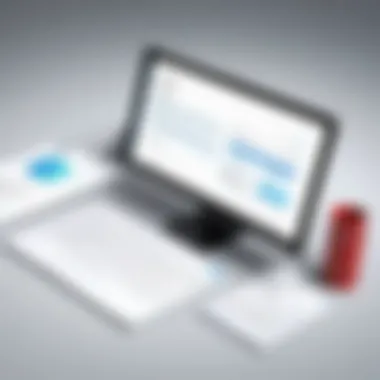

The final piece in this implementation puzzle is ensuring compliance and consistency across your organization’s email signatures. A stitch in time saves nine. Regular audits of signatures can ensure that they remain compliant with legal requirements and brand standards. In a corporate context, following these guidelines is crucial:
- Set Signature Policies: Clearly outline the standards expected for email signatures, including font types, sizes, and required disclaimers or contact information.
- Regular Updates: Changes in branding or legal requirements necessitate that compliance checks are made frequent so that all signatures are up-to-date without delays.
- Supervisory Oversight: Designate a compliance officer to oversee signature adherence and compliance.
Implementation of email signature management software is not merely a task; it’s a strategic initiative that demands attention on many fronts. When executed thoughtfully, it can enhance brand integrity while streamlining professional communication across the board.
"Email signatures are the digital business cards of the modern era; mismanagement of them can lead to muddled messages and confusion."
By embracing these best practices, organizations can set the stage for improved communication, brand identity, and compliance in an age where digital interactions dominate.
Future Trends in Email Signature Management
The world of digital communication is ever-changing, and the way we manage our email signatures is no exception. As businesses strive for better branding and communication, keeping up with evolving trends in email signature management is crucial. Embracing these advancements not only enhances professionalism but also contributes to overall business efficiency. In this section, we will discuss several future trends that are shaping the landscape of email signature management software and why these trends should be on the radar for businesses.
Automation in Signature Management
Automation is a rising star in email signature management. With the right tools, businesses can streamline the process of creating and maintaining signatures for employees. This means less manual work and fewer human errors, which ultimately leads to a consistent brand image.
- Effortless Updates: Automatically update signatures across the board. For example, if your marketing logo changes or office address shifts, these updates reflect in all employee emails without needing individual manual adjustments.
- Time-Saving: Automating signature management frees up valuable time for staff, allowing them to focus on more strategic tasks rather than worrying about email details.
- Scalability: As organizations expand, keeping signatures uniform becomes tough. Automated systems allow for quick scalability, providing new employees with the right signatures from day one.
When implementing automation, however, businesses must consider the balance between customization and consistency to retain a personal touch while benefiting from streamlined operations.
Enhanced Personalization Features
In today's market, personalization has never been more important. Enhanced personalization features within email signature management systems allow businesses to connect on a deeper level with their audience. By tailoring signatures to different departments, campaigns, or even specific recipients, organizations can foster stronger relationships.
- Dynamic Content: Imagine having the ability to change your email signature based on the recipient's industry or their recent interactions with your brand. This reflects a keen understanding of your audience and makes communications feel more direct.
- Targeted Campaigns: For marketing teams, incorporating promotional banners, a call to action, or the latest company achievements specifically in their email signatures can lead to higher engagement.
It's vital, however, to ensure that enhanced personalization does not compromise the consistency of the overall brand identity. Finding that middle ground can lead to powerful connections while maintaining a coherent image.
Increasing Focus on Data Privacy
With the tremendous amount of data breaches and privacy concerns plaguing the digital age, a strong focus on data privacy is essential in email signature management. Businesses must ensure that their signature solutions adhere to strict data protection regulations, such as the General Data Protection Regulation (GDPR) or the California Consumer Privacy Act (CCPA).
- Controlled Data Handling: Organizations should utilize signature management software that offers comprehensive data handling practices and clear compliance policies. Understanding where and how data is stored and processed is crucial.
- User Consent: Implementing transparent practices that require user consent for leveraging their data can enhance trust and confidence among employees and customers alike.
- Ongoing Training: Regular training for staff on data privacy regulations ensures that everyone understands the importance of safeguarding information through email communications.
Focusing on data privacy isn't just about compliance; it establishes a robust foundation of trust between the business and its clients in an increasingly skeptical digital landscape.
"As technology evolves, the necessity for adaptable solutions in email signature management cannot be overstated. In a world where first impressions often happen online, the signature is more than just a closing statement; it is a reflection of the brand's identity."
By staying ahead of these trends, businesses can leverage email signature management software as a powerful tool to enhance credibility, consistency, and communication efficiency.
Finale
As we draw this exploration to a close, it’s vital to reflect on the deeper implications of incorporating email signature management software into business practices. As communication channels evolve, so does the significance of a well-managed email signature. Not merely a digital footnote, a signature encapsulates a company’s identity and conveys professionalism in every exchange.
Summarizing the Benefits of Email Signature Management Software
Investing in email signature management offers a multitude of advantages:
- Brand Consistency: A centralized software solution ensures uniformity across all employee signatures, reinforcing brand recognition and credibility with every email sent.
- Time and Resource Efficiency: Automating signature updates frees up valuable time for IT departments and individual employees, enabling them to focus on more pressing matters. Should changes be necessary—like new branding or contact details—they can be rolled out organization-wide in a snap.
- Compliance Assurance: The software can be tailored to ensure all signatures comply with legal requirements, minimizing the risk of disputes or miscommunication. This is especially invaluable in industries with strict regulations.
- Performance Tracking: Advanced tools often come equipped with analytics to measure engagement, providing insights into how recipients are interacting with the visual representation of your brand.
In a nutshell, effective management of email signatures not only enhances brand image but also plays a strategic role in improving internal workflows and legal compliance.
Final Thoughts for Businesses
Looking ahead, it’s clear that email signature management software is not merely a nice-to-have; it's a must-have for forward-thinking businesses. As competition intensifies and customer expectations rise, any edge gained through polished, consistent communication can make a real difference.
Embracing these tools signals a commitment to professional presentation and consistent messaging. It demonstrates that your business is strategic and aims to build trust. Lack of attention to such details risks not only brands but can also diminish perceived professionalism. With the right email signature management software, businesses can thoughtfully navigate the digital landscape, leaving their mark where it matters most—right in the inboxes of clients, partners, and stakeholders.
In summary, understanding and implementing the right strategies in relation to email signatures is a hallmark of a modern, savvy business. Embrace these practices now, and not only will you foster recognizable branding, but you'll also reinforce your professional image, making every email a step towards success.















