Top Email Security Solutions for Office 365 Users
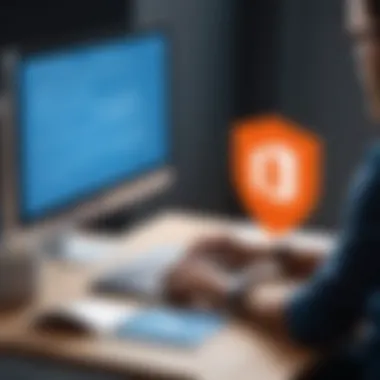

Intro
In today’s digital landscape, email remains a crucial communication tool for organizations. However, it also poses significant security risks. Office 365, widely used, is a prime target for cyber threats. Protecting email is not merely an option but a necessity for any organization that values its data integrity. This article will offer insights into the best email protection solutions tailored for Office 365 users.
We will delve into essential features, pricing models, and the unique selling propositions of various solutions. Additionally, it will outline the current security threats organizations face and emphasize the importance of robust email security frameworks. By synthesizing all this information, decision-makers can confidently select a protection tool that aligns with their business needs.
Key Features
Overview of Features
When selecting an email protection solution for Office 365, it is vital to understand the core features that enhance security. Effective solutions generally include:
- Spam Filtering: Advanced algorithms to identify and block unwanted emails, reducing the risk of phishing attacks.
- Malware Protection: Real-time scanning of attachments and links to prevent malware infections.
- Data Loss Prevention: Features that monitor outgoing emails to protect sensitive data from being inadvertently shared.
- Encryption: Ensures that communicated data remains confidential, especially during transit.
- Email Archiving: Allows for compliance and storage needs by keeping historical email communications.
Each feature plays a critical role in defending against the myriad threat vectors targeting email systems.
Unique Selling Propositions
The most effective email protection tools distinguish themselves through unique selling propositions (USPs). These USPs can highlight specific strengths:
- Integration Capabilities: Seamless compatibility with existing IT infrastructure. Tools like Proofpoint and Barracuda offer easy integration with Office 365, enhancing user experience.
- User-Friendly Interface: A clean, intuitive interface helps users quickly navigate the platform. Companies like Mimecast are noted for their accessible design.
- Proactive Threat Intelligence: Solutions that utilize AI and machine learning, such as Cisco's Email Security, provide advanced threat detection and response, often identifying new threats before they can cause harm.
- Customer Support: High-quality support can make a significant difference when issues arise. Options for 24/7 support and extensive knowledge databases are attractive features of many leading providers.
Choosing the right email protection goes beyond basic features. Understanding the unique strengths can result in significantly improved security.
Pricing Models
Different Pricing Tiers
Pricing structures can vary widely across email protection solutions. There are generally three tiers of pricing:
- Basic Tier: Often includes fundamental features like spam filtering and basic malware protection. This option is suitable for small businesses with limited budgets.
- Standard Tier: Includes more advanced features like data loss prevention and encryption. It is ideal for medium-sized businesses needing to secure data rigorously.
- Premium Tier: Comprehensive security solutions that include all features, dedicated support, and additional compliance tools. Typically aimed at large enterprises handling sensitivity or regulatory requirements.
These pricing models help businesses scale their email security as they grow and as threats evolve.
ROI and Cost-Benefit Analysis
Investing in email protection should be measured not just in terms of cost but also in potential ROI. The cost of effective email protection should be outweighed by the benefits that come from:
- Reduced Risk of Data Breaches: The financial fallout from breaches can be extensive. Protection tools significantly lower this risk.
- Regulatory Compliance: Industries subject to regulations may incur heavy fines for non-compliance. Strong protections help maintain compliance.
- Increased Employee Productivity: By reducing spam and phishing attempts, employees can focus more on their work rather than managing unwanted emails.
Understanding this return can help decision-makers justify their investment in email protection tools.
Intro to Email Protection
The significance of email protection cannot be overstated, particularly for organizations relying on Office 365 for their communication needs. With a rising tide of cyber threats, businesses face an uphill battle to safeguard their sensitive data and reputations. Email is often the primary vector for these threats, making it crucial to implement robust protective measures.
First and foremost, email protection serves as the first line of defense against various forms of cyberattacks. By filtering out malicious emails, organizations can reduce the risk of falling victim to scams, phishing attacks, or malware infections. This ability to intercept threats before they reach the user's inbox can save companies from significant financial losses and operational disruptions.
Additionally, email protection enhances compliance with regulatory standards. Many industries are governed by strict data protection laws, such as the General Data Protection Regulation (GDPR) or the Health Insurance Portability and Accountability Act (HIPAA). Ensuring email security helps organizations maintain compliance and avoid hefty fines.
Moreover, the integration of sophisticated email protection tools can improve overall productivity. When employees are less worried about potential threats, they can focus on their primary responsibilities. This results in a healthier work environment, fostering both trust and efficiency among team members.
Having proper email protection strategies in place also allows organizations to stay ahead of potential vulnerabilities. Regular updates and modifications to these security measures ensure they remain effective against emerging threats. This adaptation is essential in a landscape where attack techniques evolve rapidly.
"Email protection is no longer optional; it is a necessity for any serious business."
Understanding Office Security Challenges
In today’s digital landscape, Office 365 has become a cornerstone for businesses seeking efficiency and collaboration. However, this widespread usage brings significant security challenges. Organizations must recognize the specific threats that they face within this environment. Knowing these challenges is crucial for developing effective email protection strategies that secure sensitive information and maintain operational integrity.
Common Email Threats
Phishing Attacks
Phishing attacks are among the most prevalent threats faced by Office 365 users. Attackers craft messages that appear legitimate, tricking users into revealing sensitive information. The key characteristic of phishing is its disguise. This tactic often exploits trust with convincing emails and familiar scenarios. Its popularity stems from the ease of execution and potential for substantial gains for cybercriminals.
A unique feature of phishing attacks is their ability to evolve. Attackers constantly refine their methods, making detection harder over time. This presents a significant risk for organizations that may not update their training or software quickly. The disadvantage is that even with robust security measures, one lapse in user vigilance can lead to a successful attack.
Malware Infections
Malware infections are another critical concern for Office 365 users. These malicious software programs infiltrate systems to disrupt operations or steal data. The key characteristic of malware is its variety. From ransomware to keyloggers, malware can take many forms, each with different implications. Its widespread nature makes it a persistent threat that requires constant attention.
A unique feature of malware infections is their often silent nature. Once inside the system, they can gather data without users being aware. This stealthy approach can cause extensive damage before detection. On the downside, organizations may find themselves facing extensive recovery efforts once a malware infection is discovered, impacting their operational capacity.
Business Email Compromise
Business Email Compromise (BEC) presents a severe threat, particularly to businesses handling large amounts of financial transactions. BEC typically involves an attacker impersonating an executive or trusted figure to manipulate employees into transferring funds. The key characteristic of BEC is its targeted approach. Attackers conduct thorough research, making their impersonation more credible.
This method's popularity is mainly due to its high success rate when executed properly. The unique feature of BEC is the psychological manipulation involved, which can even deceive well-trained personnel. However, the disadvantage is that once an organization falls victim, the financial and reputational damage is substantial.
Vulnerabilities in Office
Configuration Issues
Configuration issues often serve as a gateway for potential threats in Office 365. Many organizations may not fully utilize the available security features or may misconfigure them entirely. The key characteristic here is complexity. The vast array of settings and security options can overwhelm users. Utilizing only basic settings leaves exposed vulnerabilities.
A unique feature of configuration issues is their potential for oversight. Proper training and continuous assessment are crucial to mitigate risks. Unfortunately, organizations often underestimate the importance of an adequately configured environment, leading to significant vulnerabilities.
User Behavior
User behavior plays a substantial role in Office 365 security. Human error remains a leading cause of breaches. The key characteristic to note is the variability in user awareness and diligence regarding security protocols. Not every employee may prioritize cybersecurity, making it a critical area for education.
A unique feature of this vulnerability is its direct correlation to training programs. Enhancing user awareness through ongoing education can greatly reduce risks. However, organizations must acknowledge that changing behavior takes time and consistent effort.
Third-Party Integrations
Integrating third-party applications with Office 365 can introduce additional vulnerabilities. While these tools enhance functionality, they may also bypass essential security protocols. The key characteristic of third-party integrations lies in their diversity. Numerous applications come with varying levels of security features.
A unique feature of this challenge is the risk behind unchecked applications. Organizations may unknowingly compromise their data integrity by allowing insecure integrations. The downside is that these connections can create blind spots in a company’s security strategy, necessitating careful evaluation of all external applications used.


Importance of Email Protection for Businesses
In today’s digital landscape, protecting business email is paramount. Companies face numerous email-related threats that can lead to significant consequences. Businesses rely heavily on email communications, making them prime targets for cybercriminals. It is not just a matter of security; the integrity and continuity of operations depend on solid email protection systems.
Email threats can result in financial loss, damage to reputation, and regulatory repercussions. A sound email protection strategy ensures that sensitive data remains secure and that the organization is fortified against potential breaches.
Financial Impact of Email Threats
Cost of Data Breaches
Data breaches related to email can be enormously costly. On average, companies can lose millions due to breaches. This includes immediate costs like legal fees, compliance fines, and costs related to public relations strategies aimed at damage control. Moreover, the average cost per lost record continues to rise, pushing organizations to recognize email security as a vital investment. This cost is not just monetary; the impact can be long-lasting, influencing how customers view an organization.
To mitigate such costs, investing in reliable email protection solutions should be seen not just as an expense, but as necessary for safeguarding valuable assets. The unique aspect of understanding the financial implications of breaches is critical for financial planning and risk management in business settings.
Impact on Reputation
The influence of email threats on a company's reputation cannot be underestimated. A single breach can erode trust among clients and partners. This erosion of trust often translates to lost business opportunities and diminished market position. Furthermore, news of a data breach spreads rapidly, especially across social media and news platforms, amplifying the damage.
In an age where reputation can make or break a business, proactive measures to protect email can prevent disastrous outcomes. Maintaining a trustworthy reputation is essential for attracting and retaining customers, making it imperative to address email protection.
Regulatory Compliance
GDPR
The General Data Protection Regulation (GDPR) significantly elevates the importance of email protection. This regulation mandates strict guidelines on data handling and protection. Failure to comply can lead to hefty fines. Organizations must ensure they have comprehensive email protection systems in place that secure personal data, demonstrating their commitment to compliance. Besides legal obligations, the GDPR encourages organizations to adopt best security practices, enhancing overall operational integrity.
HIPAA
For organizations that handle sensitive patient information, HIPAA establishes required safeguards for email protection. Breaches can lead not only to financial penalties but also to loss of patient trust. Protecting emails containing PHI (Protected Health Information) is essential. Compliance with HIPAA requires systematic approaches to security, which in turn reinforces the importance of effective email protection.
PCI DSS
The Payment Card Industry Data Security Standard (PCI DSS) is crucial for organizations handling credit card information. Email security is a key component in safeguarding financial information. Failure to comply exposes organizations to significant risks, including data breaches and financial penalties. By prioritizing email protection, companies demonstrate their dedication to information security and consumer safety.
In summary, prioritizing email protection is a fundamental part of a business strategy. The financial implications, reputation management, and necessary compliance with regulations all highlight the urgent need for robust email security measures.
Evaluating Email Protection Solutions
Choosing the right email protection solution is critical for organizations utilizing Office 365. Email security is not just about blocking spam; it involves comprehensive analysis of threats, proactive measures, and incorporation of suitable features. Evaluating these solutions helps businesses understand the capabilities necessary to safeguard their communications. This ensures that employees can operate without fear of cyber threats, and it also protects company data and reputation.
Key Features to Look For
When selecting an email protection solution, certain key features must be prioritized:
Spam Filtering
Spam filtering is one of the most essential elements of email protection. It reduces the volume of unwanted emails that reach users' inboxes. A robust spam filter uses advanced algorithms to differentiate between legitimate messages and potential threats. This feature is beneficial because it not only prevents spam but also minimizes the risk of phishing attacks. Some systems deploy machine learning to continuously improve filtering accuracy.
- Unique Feature: The ability to learn from user interaction. Some spam filters adjust based on what users mark as spam or not, leading to a tailored experience.
- Advantages: Reduces clutter in inboxes, enhances productivity, and lowers risk of users falling prey to scams.
Attachment Scanning
Attachment scanning is crucial for identifying potentially harmful files before they reach the user's inbox. This process involves scanning for malware hidden in documents, images, or other attachment types. Given that malicious files often are disguised as regular documents, this capability is essential. Attachment scanning adds a layer of safety that many basic filters do not provide.
- Unique Feature: Multi-layered scanning that examines file types in real-time. Some solutions offer sandboxing, which tests suspicious attachments in a safe environment before allowing access.
- Advantages: Prevents malware infections and data breaches from compromised attachments, providing peace of mind for users.
Link Protection
Link protection focuses on the URLs contained within emails. Cybercriminals frequently use malicious links to direct users to phishing sites or malware downloads. This feature can analyze links in real-time and block access if threats are detected. Link protection is critical for stopping users from unwittingly giving away sensitive information.
- Unique Feature: Real-time URL scanning that checks links at the moment of clicking. This can prevent attacks even if the email reaches the inbox.
- Advantages: Protects users from navigating to harmful websites, thereby reducing the risk of data loss and identity theft.
Deployment Methods
When considering email protection, the deployment method is another significant factor to evaluate. The choice between cloud-based, on-premises, or hybrid solutions will affect ease of management and overall effectiveness.
Cloud-Based Solutions
Cloud-based solutions offer flexibility and scalability for organizations of all sizes. They provide automatic updates and easy access to the latest features without the need for physical hardware changes. This is particularly beneficial for rapidly growing businesses or those with remote teams.
- Unique Feature: Seamless integration with existing email platforms like Office 365 ensures that updates and maintenance are handled by the provider.
- Advantages: Reduced IT overhead and lower initial costs, making them a popular choice among businesses looking to optimize resources.
On-Premises Solutions
On-premises solutions are installed locally on company servers. This approach allows companies to have complete control over their email security environment. Organizations with strict compliance requirements or specific security policies often prefer this method.
- Unique Feature: Customization options tailored to the specific needs and security Posture of the business.
- Advantages: Greater control over data and processes, which can be crucial for businesses that handle sensitive information.
Hybrid Approaches
Hybrid approaches combine the strengths of both cloud-based and on-premises solutions. This method allows businesses to maintain some local control while benefiting from the scalability of cloud services. It is particularly useful for organizations facing fluctuating security needs or those that want to leverage both environments efficiently.
- Unique Feature: Flexibility to switch between deployment methods as required by fluctuating business needs.
- Advantages: Balancing control and flexibility, allowing organizations to adapt quickly to changes in the threat landscape or business growth.
Top Email Protection Solutions for Office
In today's digital landscape, the security of email communications is crucial for any organization. This becomes even more relevant with the growing adoption of Office 365. Choosing the right email protection solution not only enhances security but also ensures the smooth operation of business activities. This section highlights the top email protection solutions tailored for Office 365 users and their specific advantages.
Solution Overview: Barracuda
Features
Barracuda offers a comprehensive set of features designed to combat email threats. One key characteristic is its advanced spam filtering, which effectively reduces unwanted emails. A unique feature is the data loss prevention (DLP) capabilities that monitor outgoing emails for sensitive information. This is beneficial as it helps prevent accidental leaks of confidential data.
Benefits
The benefits of using Barracuda for email protection include robust security against phishing attacks and malware. Its ease of integration with Office 365 makes it a popular choice among businesses. The solution also provides detailed reporting tools that help IT departments track email threats and compliance issues, allowing for informed decisions regarding email policies.
Pricing


When it comes to pricing, Barracuda employs a subscription-based model. This provides flexibility, allowing businesses of different sizes to choose plans that fit their budgets. However, users should be aware that additional features can lead to higher costs, which may affect the total investment in email security.
Solution Overview: Mimecast
Features
Mimecast's email security features stand out for their multi-layered approach. This solution includes features like target-based impersonation protection, which specifically guards against business email compromise. Additionally, its content control feature allows organizations to manage the type of content that employees can send and receive.
Benefits
The main benefits of Mimecast include the ability to secure email communications effectively. Its real-time threat intelligence helps in reacting swiftly to emerging threats. This adaptability is a significant advantage, providing organizations with peace of mind knowing they are protected by a constantly evolving security solution.
Pricing
Mimecast typically offers tiered pricing structures that cater to different business needs. While this can be beneficial for organizations with varied requirements, understanding the breakdown of costs is essential, as some features may only be available at higher price points.
Solution Overview: Cisco Email Security
Features
Cisco Email Security is known for its high level of customization and integration. One of its key features is the threat intelligence provided by Cisco Talos, which helps in identifying global email threats. Additionally, its flexible deployment options allow organizations to choose between on-premises or cloud-based solutions.
Benefits
The significant benefits of adopting Cisco include seamless integration with existing Cisco network infrastructure. This is especially useful for enterprises already using Cisco's other security solutions. Moreover, its reputation for reliability and robustness enhances user trust in the protection offered.
Pricing
Pricing for Cisco Email Security can vary widely depending on the chosen deployment method and feature set. This variability means that organizations should thoroughly assess their needs and consult with Cisco representatives for tailored solutions. In some cases, the initial cost may be higher, but long-term savings can result from reduced security incidents.
Solution Overview: Proofpoint
Features
Proofpoint focuses on offering in-depth threat protection features. Its advanced threat detection system utilizes machine learning algorithms that adapt to evolving email threats. The solution also includes user training modules, which help in promoting security awareness among employees.
Benefits
The comprehensive nature of Proofpoint allows for a proactive stance against threats. Its focus on employee education is a unique feature, as it empowers users to recognize phishing attempts. Protecting the organization through informed employees can be a game-changer for overall security.
Pricing
Proofpoint adopts a modular pricing system, where organizations can select specific features based on their needs. While this can be cost-effective, it is important to calculate potential additional costs for desired modules, which might not be included in the base price.
Solution Overview: Microsoft Defender for Office
Features
Microsoft Defender is specifically designed to protect Office 365 environments. Its features include built-in anti-phishing capabilities and real-time protection for attachments. One standout feature is the automated investigation and remediation tool that streamlines threat response.
Benefits
The integration of Microsoft Defender with Office 365 significantly enhances productivity by providing a seamless user experience. Users benefit from the familiar interface and robust support due to Microsoft's established reputation in IT security. This solution is particularly advantageous for organizations already utilizing Microsoft services.
Pricing
Microsoft Defender for Office 365 is offered as part of Microsoft 365 subscriptions. This lowers the barrier for entry as many organizations may already have access. However, it is crucial for businesses to review their specific subscription plan to ensure they have the necessary security level.
Integrating Email Protection with Office
Integrating email protection into Office 365 is crucial for enhancing the security posture of organizations. As email remains a primary attack vector for cyber threats, the integration ensures that all communications are safeguarded against various risks. Effective integration not only reduces the chances of potential breaches but also improves compliance with regulatory requirements regarding data protection.
Often, organizations utilize Office 365 because of its robust suite of tools that facilitate productivity. However, maximizing this utility requires a comprehensive approach towards safeguarding it. A well-integrated email protection system streamlines threat detection and response processes. Organizations can benefit greatly from seamless integration, as it enables them to monitor for threats in real-time.
Implementing such solutions ensures a cohesive security strategy while leveraging existing infrastructure.
Implementation Strategies
Step-by-Step Integration
Step-by-step integration of email protection solutions into Office 365 is essential for ensuring a successful deployment. This process typically involves a series of planned actions that guide organizations on how to deploy security measures effectively. Key characteristic of this approach is its structured nature, which minimizes the chances for errors that may arise during implementation.
A beneficial aspect of this integration method is its clarity. By following a defined set of steps, organizations can ensure all aspects of email protection are covered. The unique feature here is that it allows teams to methodically address potential challenges. This can be especially advantageous for those who may not have substantial prior experience in deploying security solutions. On the other hand, the downside may include the time and resources required for thorough planning.
Testing and Validation
Testing and validation are key components of ensuring the effectiveness of integrated email protection solutions. This aspect involves evaluating the implemented security measures to confirm they function as intended. The primary characteristic of this phase is its focus on identifying weaknesses before they become liabilities. By conducting tests, organizations can validate that the integration will not disrupt business operations.
This practice is beneficial in that it provides confidence in the system's performance under various scenarios. The unique feature of thorough testing is that it allows organizations to adapt their strategies as necessary based on feedback. However, it can demand a significant amount of time and resources, potentially delaying full operational deployment.
Best Practices for Configuration
User Access Control
User access control is an integral part of configuring email protection within Office 365. This aspect of security ensures that only authorized personnel can access specific information, thus minimizing the risk of internal breaches. A critical feature of user access control is its ability to enforce permissions and restrictions consistently.
Utilizing strict access rules helps increase overall security by limiting exposure to threats. This control is beneficial because it adds an additional layer of security that helps prevent unauthorized access. The unique aspect of user access is that it can be tailored to suit the needs of various roles and departments. However, it requires continuous oversight and management to adapt to changes within the organization.
Regular Updates
Regular updates are vital in maintaining the efficacy of email protection solutions. Frequent updates ensure that the protection mechanisms stay abreast of emerging threats and vulnerabilities. This practice is characterized by its proactive nature, addressing security flaws before they can be leveraged by attackers. Regular updates are a beneficial approach as they help safeguard the organization against the latest risks in the email landscape.
The unique feature of keeping solutions updated is that it involves not just the software but also the knowledge and awareness of the IT staff. Staying informed about the latest threats and ensuring that protections are in place is critical. However, ensuring that updates do not inadvertently disrupt operations can be a challenge organizations must navigate.
Cost Considerations for Email Protection Solutions
When it comes to email protection solutions for Office 365, understanding the costs involved is crucial. Businesses must ensure they allocate their budget effectively while also addressing their email security needs. The landscape of email threats is constantly evolving, resulting in potential financial losses due to breaches or downtime. Therefore, the investment in an effective email protection solution must consider both upfront costs and long-term implications.
Understanding Pricing Models


Pricing models can vary widely among different email protection solutions. Two common structures are subscription-based and pay-per-user models, each with its own unique characteristics and implications for businesses.
Subscription-Based
The subscription-based model involves periodic payments, usually monthly or annually. This model is popular because it provides better predictability for budgeting. Businesses can easily forecast their expenses based on their subscription tier, which often includes access to updates and new features.
A significant characteristic of subscription-based services is scalability. Organizations can adjust their subscriptions based on user numbers or features needed. However, it may not always align with the immediate usage needs of a company, potentially leading to overpayment for services not fully utilized. The key advantage is the ability to stay current with the latest security developments without the typical costs associated with upgrades.
Pay-Per-User
The pay-per-user model, on the other hand, charges an organization based on the actual number of users needing protection. This flexibility allows organizations to pay only for what they use, making it a practical solution for businesses with fluctuating staff sizes or varying needs across departments.
This model's main characteristic is that payments are directly tied to the employment status and usage of individuals within the company. However, the unpredictability in costs can be a disadvantage, especially in larger organizations where the number of users can change frequently. If an organization has a high turnover rate, the charges might accumulate quickly, leading to higher costs than originally planned.
Assessing Value for Investment
Understanding the value behind each dollar spent on email protection is essential. Stakeholders must evaluate whether the investment truly mitigates risks and offers long-term benefits.
Cost vs. Risk
Cost versus risk focuses on weighing the financial outlay against the potential risks of email breaches. The primary goal is to assess whether the investment provides adequate protection that offsets potential losses from security incidents. The critical characteristic to note is that businesses must not only consider the cost of the solution itself, but also the possible consequences of not investing in such a protective measure. In many cases, companies may find that opting for a robust solution minimizes their risk profile significantly, preventing breaches that could result in substantial financial consequences.
Long-Term Savings
Long-term savings refer to the cost efficiencies and reductions that can be realized over time as a result of investing in effective email protection. These savings can manifest through reduced need for remediation after a breach, minimized downtime, and the avoidance of significant incident response costs. A notable characteristic of long-term savings is that while the initial investment may seem high, the multipliers in avoided costs can greatly change the financial narrative over the years. However, organizations must maintain an ongoing evaluation of these solutions to ensure that they continue to meet their needs efficiently.
Investing in email protection is not just about avoiding losses; it is about securing your business’s future in a landscape rich with threats.
Case Studies: Successful Implementations
Case studies offer concrete examples of how organizations handle email protection challenges. They provide real-world insights into the effectiveness of specific solutions, helping others make informed decisions. These implementations illustrate the practical application of various email security measures tailored to distinct industries. By analyzing these cases, we gain valuable perspectives on the advantages and limitations of various email protection tools.
Case Study: Retail Industry
Challenges Faced
The retail industry faces unique email security challenges. High transaction volumes increase exposure to threats. Phishing attacks are common, as attackers often impersonate banks or suppliers. Employees may inadvertently click on malicious links, jeopardizing customer data. Retailers must constantly ensure secure communication to protect sensitive financial information. What sets this challenge apart is the blend of high customer interaction and the necessity for rapid response to threats, making it a critical focus for security measures.
Solutions Implemented
In response to these challenges, several retailers have adopted comprehensive email filtering solutions. Solutions like Barracuda and Mimecast are popular due to their robust spam filtration and attachment scanning. Implementing these tools often involves user training alongside technological defense measures. The notable aspect of this solution is the integration of user behavior analytics to detect anomalies, providing an additional layer of security. This dual approach enhances the effectiveness of email protection, enabling quicker responses to threats and reducing the likelihood of successful attacks.
Outcomes
The implementation of these solutions has shown significant positive outcomes. Case studies indicate that businesses experienced a decrease in successful phishing attempts and malware infections. Enhanced security boosted customer trust, leading to increased sales and greater overall revenue. Furthermore, the need for incident response teams was reduced, lowering operational costs. This data confirms that adopting robust email protection not only addresses security threats but also supports business continuity.
Case Study: Financial Services
Challenges Faced
The financial services sector encounters stringent regulatory requirements for data protection and confidentiality. Email is often a primary channel for communication involving sensitive financial information, making it a target for cybercriminals. Challenges stem from the need for both security and compliance. A single breach can lead to severe reputational damage and financial penalties. These challenges uniquely underscore the requirement for highly sophisticated email security that aligns with regulatory standards.
Solutions Implemented
To counter these challenges, financial institutions have implemented advanced email security solutions, including Cisco Email Security and Proofpoint. These tools provide real-time threat intelligence and data loss prevention features, essential for maintaining compliance with regulations like GDPR. A key characteristic of these solutions is their ability to integrate with existing IT architectures, allowing seamless operation without disrupting services. This flexibility makes them an appealing option for organizations in finance.
Outcomes
Following the adoption of these email protection solutions, organizations in financial services reported improved security posture. They experienced fewer incidents of data loss and were better able to manage compliance requirements. Organizations not only mitigated risks but also improved client confidence in their email communications. Ultimately, successful implementations have led to enhanced brand reputation and business resilience.
Precise email security solutions are essential in safeguarding sensitive information across industries, highlighting the need for tailored approaches to email protection.
Future Trends in Email Security
The future of email security is evolving rapidly. Organizations face new challenges, and email threats are becoming increasingly sophisticated. Understanding these trends is crucial for businesses aiming to protect their data and maintain secure communications. The integration of innovative technologies and proactive strategies can greatly enhance security measures.
Emerging Threat Vectors
AI-Driven Attacks
AI-driven attacks leverage machine learning and artificial intelligence to execute cyber threats. This phenomenon has grown significantly in recent years. These attackers can effectively analyze vast amounts of data to identify vulnerabilities in systems. The key characteristic of AI-driven attacks is their ability to adapt quickly based on learned behaviors, making them particularly dangerous. This adaptability allows attackers to execute tailored phishing campaigns that often bypass traditional security measures. One unique feature of these attacks is their capability to automate processes that would normally require human intervention, which increases their efficiency. However, while they present significant risks, organizations deploying AI can also counter these attacks by leveraging similar technologies for protection.
Deepfake Technology
Deepfake technology introduces a new level of complexity to email security. It allows the creation of realistic but fabricated audio and video content that can be used for phishing and identity theft. The compelling characteristic of deepfake technology is its ability to deceive the recipient into believing they are communicating with a trusted individual. This can significantly contribute to fraudulent activities. The unique feature of deepfakes lies in their realism; they can mimic voice inflections and visual cues convincingly. This poses serious disadvantages as it becomes increasingly difficult to distinguish between real and fake communications, putting organizations at risk.
Advancements in Email Protection Technology
Machine Learning Integration
Machine learning integration in email protection systems enhances threat detection capabilities. By analyzing historical data, these systems can recognize patterns indicative of suspicious activity. The primary benefit of machine learning is its continuous learning process, adapting to new threats in real-time. This ensures that protection measures evolve alongside emerging threats. One significant feature is the ability to automate responses to detected anomalies, reducing the time required to respond to incidents. While beneficial, one disadvantage is the potential for false positives, which can lead to legitimate emails being flagged or blocked.
Behavioral Analysis
Behavioral analysis in email security focuses on individual user behavior to detect anomalies. This approach helps in identifying unusual activities that could indicate a security breach. The key characteristic of behavioral analysis is its emphasis on context, rather than just relying on signatures or known threats. This focus allows for identifying potential threats even when they are not yet recognized by traditional systems. A unique aspect of this method is its ability to flag potential issues based on deviations from normal user behavior, enhancing the security stance. However, it requires robust data collection and analysis capabilities, which can be resource-intensive.
Epilogue
In any discussion about email security, it is crucial to emphasize the role of robust protection mechanisms, especially for Office 365 users. Given the sophisticated email threats that organizations face today, including phishing, malware, and business email compromise, effective email protection can no longer be an afterthought. Strong email security measures not only safeguard sensitive information but also uphold a company's reputation and ensure compliance with various regulations.
Recap of Key Points
Throughout this article, we have highlighted several important considerations regarding email protection. First, we established that understanding the basic security challenges faced by Office 365 users is fundamental. Recognizing common threats and vulnerabilities allows businesses to tailor their protection strategies effectively.
Next, we explored various email protection solutions available for Office 365. Each has unique features, benefits, and pricing structures, allowing organizations to select one that aligns with their specific needs. Solutions like Barracuda, Mimecast, and Microsoft Defender for Office 365 are among those examined, showcasing a range of security features that can enhance organizational defenses.
Additionally, strategies for integrating email protection seamlessly with Office 365 were discussed. Implementing preventive measures, along with regular updates, strengthens an organization’s resilience against emerging attacks. Organizations must also consider cost implications and ensure that their email security investments yield long-term returns.
Final Thoughts on Email Security
Organizations, decision-makers, and IT professionals must remain vigilant, adapting their email security strategies to the evolving threat landscape. Investing in the right solutions and continuously educating users about potential threats can substantially mitigate risks. Ultimately, a proactive approach to email security not only protects assets but also fosters a culture of cybersecurity awareness that is essential in today’s business environment.
"The best protection is a proactive approach to security, coupled with the right technology and user education."
By recognizing the significance of email security, executives and IT teams can ensure that their organizations are well-equipped to face the challenges posed by modern email threats.















