Discovering Effective WalkMe Alternatives for Businesses


Intro
In today’s ever-evolving digital landscape, the push toward seamless user experiences has never been more critical. Organizations are on a quest to leverage technology in ways that enhance productivity and enrich user interactions. Digital adoption platforms like WalkMe have paved the way for providing walkthroughs and tutorials. However, many alternatives exist, each boasting distinct features and approaches.
This guide aims to be a lighthouse amidst the fog, illuminating the various options out there for enhancing user onboarding and making the transition to new software smoother. Each alternative contends for a piece of the digital adoption pie, and understanding these contenders is essential for making strategic decisions.
As we explore this topic, we will dive into the unique offerings of different platforms, weighing their advantages against costs, effectiveness, and user feedback. With that, you will gain the insights you need to consider the full spectrum of options available, ensuring your choice aligns perfectly with your organizational goals.
Key Features
When evaluating alternatives to WalkMe, it's imperative to focus on their standout features, which will shape the overall user experience and adoption process in your organization.
Overview of Features
Most digital adoption platforms aim to simplify complex software processes. Here’s a glimpse into key features across some noteworthy alternatives:
- In-App Guidance: Platforms like Userlane and Pendo offer real-time assistance, guiding users through their tasks without interrupting their flow.
- Analytics and Insights: Gainsight and Whatfix provide robust analytic tools, allowing businesses to measure user engagement and pinpoint areas needing improvement.
- Customization and Branding: Some solutions, such as Chameleon, give businesses the opportunity to align their guidance materials with their own branding, creating a consistent user journey.
Unique Selling Propositions
Considering what sets these options apart is essential for making an informed choice:
- Userlane: Offers a highly intuitive interface that demands minimal training, making it user-friendly right from the get-go.
- Pendo: Known for its strong integration capabilities, Pendo syncs effortlessly with various tools, ensuring a cohesive digital ecosystem.
- Whatfix: Stands out with its comprehensive multi-channel support, allowing the same guidance to be delivered across web, desktop, and mobile apps.
Pricing Models
Deciding on a digital adoption solution isn’t just about features; pricing intricacies play a monumental role too. Business leaders often grapple with understanding the financial implications of their choices.
Different Pricing Tiers
Many platforms offer flexible pricing models. For instance:
- Userlane: Offers tiered pricing based on the size of your user base and sets a flat monthly fee, which can be attractive for enterprises.
- Pendo: Provides per-user pricing alongside variable plans based on features needed, catering to both small and large enterprises.
- Whatfix: This tool employs usage-based metrics, meaning costs fluctuate based on the volume of content created or users trained.
ROI and Cost-Benefit Analysis
It’s critical to analyze return on investment when choosing a platform:
- The efficiency gained during onboarding can justify costs, as faster ramp-up time translates to quicker productivity.
- Tracking user adoption rates helps gauge if the price being paid correlates with improved business outcomes.
Ultimately, evaluating the cost alongside user benefits can aid decision-makers in navigating potential pitfalls or windfalls in their investment.
"The key to successful software adoption lies not just in technology, but in understanding user needs and iterating accordingly."
As you delve deeper into the alternatives available, remember that the right tool can not only enhance user experiences but can become pivotal in driving organizational success.
Foreword to Digital Adoption Solutions
In the rapidly evolving landscape of technology, the term digital adoption has become not just a buzzword but a fundamental necessity for businesses striving to stay ahead. Digital adoption solutions facilitate the seamless integration of software, enabling organizations to maximize the return on their technology investments. This section explores the significance of these solutions, specifically their role in enhancing user experiences while navigating complex software environments.
Digital adoption is not merely about utilizing software; it involves ensuring that users can effectively engage with it, thereby improving productivity and engagement. Without a solid digital adoption strategy, organizations may find themselves throwing money down the drain, with employees frustrated and underutilizing the tools at their disposal. In this light, the importance of digital adoption solutions can’t be overstated. They offer training, support, and guidance, ensuring users are not just sitting on the sidelines but are actively involved.
A few key benefits relevant to digital adoption include:
- Increased Efficiency: Streamlined processes lead to faster task completion.
- Enhanced User Satisfaction: Well-guided users are more likely to enjoy their experience, effectively improving retention rates.
- Reduced Risk of Errors: Proper onboarding and continuous support can minimize mistakes that may arise from a lack of understanding of the software.
Before companies delve into specific platforms like WalkMe and its alternatives, understanding the foundational elements of digital adoption solutions is paramount. Various considerations, such as user demographics and organizational culture, come into play, ultimately influencing how adoption strategies are crafted.
Understanding Digital Adoption
Digital adoption fundamentally refers to the process through which organizations integrate new software into everyday workflows. It's not simply about making software available but ensuring users are knowledgeable and confident in using it. With the right tools and tactics, organizations can transform how users interact with technology. Whether you're talking about savvy software engineers or less tech-savvy employees, a one-size-fits-all approach doesn’t cut it. Digital adoption must be tailored to meet diverse user needs, crossing technical lines while also considering behavioral aspects.
Factors influencing digital adoption include:
- User Training: Each employee must understand the software's purpose and their role in its application.
- Feedback Mechanisms: Encouraging users to share their challenges creates an atmosphere for continuous improvement.
- Performance Metrics: Regularly assess adoption success and make necessary adjustments based on analytics.
This nuanced outlook brings us to the undeniable truth: without adequate support structures in place, even the most sophisticated platforms can fail to deliver value.
The Importance of User Onboarding
User onboarding is the bridge between software implementation and successful digital adoption. When done correctly, onboarding prepares users to engage productively with new systems. Like teaching someone to ride a bike, it's essential to provide both instruction and support to avoid setbacks and obstacles.
Proper onboarding can mean the difference between a team that embraces new technology and one that resists change. Effective user onboarding incorporates several critical elements:
- Clear Guidance: Step-by-step instructions that cut through complexity.
- Adaptive Training: Tailoring learning experiences based on individual user capabilities.
- Emphasizing Value: Demonstrating how specific features help users achieve their goals.
"Without effective onboarding, even the best software can become just another burden on the workload."
Ultimately, undertaking a strategic approach to onboarding leads to empowered users who are likely to explore all aspects of the software rather than just the basics. Investing in user onboarding significantly enhances the chances of successful digital adoption, marking a pivotal step towards achieving organizational objectives.
Overview of WalkMe
In today’s digital landscape, organizations face the pressing need to ensure that their employees are not just familiar with but can effectively utilize the software tools at their disposal. This is where WalkMe steps in. It functions as a digital adoption platform (DAP) that streamlines user onboarding and enhances the overall user experience within applications.
The relevance of WalkMe cannot be overstated; in a time when technology evolves at breakneck speed, clarity and usability are paramount. Companies are constantly chasing efficiency, and WalkMe offers a pathway to achieve that—reducing friction and providing a guided experience through even the most complex systems.
Key benefits of WalkMe include:
- Guided Experiences: Users receive real-time, on-screen guidance that enables them to navigate applications with confidence.
- Analytics and Insights: The platform gathers data on user interactions, helping businesses identify bottlenecks and enhance training strategies.
- Seamless Integration: WalkMe can be integrated with various enterprise software solutions, making it adaptable for different organizational needs.

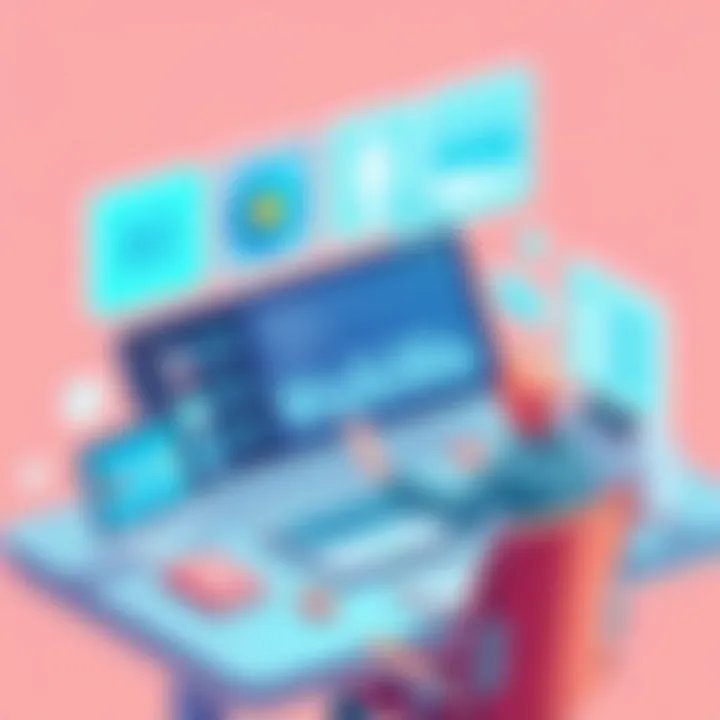
However, to fully appreciate what WalkMe brings to the table, one must delve deeper into its core features and evaluate its strengths and potential shortcomings.
Key Features of WalkMe
WalkMe boasts a robust set of features designed to elevate the user’s onboarding journey. Here are some of the standout capabilities:
- Smart Walk-Thrus: These interactive guides help users perform specific tasks inside applications, ensuring they understand the process from start to end.
- Tooltips and Pop-ups: Contextual information is provided through tooltips, helping users grasp essential functions without needing to leave the interface they’re in.
- Hassle-free Updates: Unlike traditional training methods that require extensive changes to materials, WalkMe adapts promptly to updates in applications, thus maintaining user support consistently.
- Customizable Interface: Businesses can tailor the appearance of WalkMe prompts and guides to align with their branding, ensuring a cohesive experience for users.
These features make WalkMe a compelling choice for many organizations seeking to enhance software utilization.
Strengths and Weaknesses
Every tool comes with its own set of advantages and disadvantages, and WalkMe is no exception.
Strengths:
- User-Centric Approach: The focus on creating tailored user experiences leads to increased user adoption and satisfaction.
- Comprehensive Support: Active customer support and community engagement provide users with the resources they need to maximize the platform’s effectiveness.
- Robust Analytics: Insights derived from user interactions guide data-driven decisions for improving practices.
On the flip side, some weaknesses are worth mentioning:
- Cost: WalkMe may be pricier compared to other digital adoption solutions, which could be a consideration for smaller firms with limited budgets.
- Complexity: For businesses that require a simple solution, WalkMe's extensive features can sometimes be seen as overwhelming or overly complex.
- Integration Hurdles: Although it integrates with many tools, there are instances where users may face challenges during the onboarding of WalkMe itself into their workflows.
Ultimately, evaluating WalkMe involves weighing these strengths against its weaknesses, allowing organizations to make informed decisions that align with their goals.
Criteria for Evaluating Alternatives
When assessing alternative digital adoption platforms, it's crucial to have a robust set of criteria. As the digital landscape continues to evolve, organizations need tools that not only meet their current needs but also adapt to future demands. The importance of selecting the right features, usability, integration capabilities, and support resources cannot be overstated. Each of these aspects plays a significant role in enhancing user experience and ensuring smooth software adoption.
Feature Comparison
One of the first aspects to consider is how the features of each alternative stack up against WalkMe. It's not just about what tools are available, but how they can address specific user challenges.
- Functionality: Functions should align with the core requirements of users. Tools like Userlane emphasize in-app guidance, while Pendo focuses on analytics and feedback mechanisms. Assessing which features contribute the most to user productivity helps prioritize options.
- Customization: Flexibility is key. Some tools may offer customizable layouts and workflows, allowing businesses to tailor the onboarding experience to their unique processes.
- Scalability: Consider how well the platform can scale as your organization grows or shifts in strategy. A solution that works today may not hold its ground in a few years.
Evaluating features through a side-by-side comparison will help illuminate the strengths and weaknesses of each platform, ultimately aiding in a more informed decision.
User Experience and Interface
The user interface (UI) and overall user experience (UX) critically influence how readily employees adopt software. A clunky, counterintuitive interface can deter users faster than one might imagine. The goal is to find a platform that maximizes ease and intuitiveness.
- Ease of Use: Look for tools that offer seamless navigation. This includes accessible menus, clear labeling, and logical flows. A friendly UI encourages user engagement, ultimately resulting in higher adoption rates.
- Feedback Mechanisms: Platforms that incorporate feedback loops empower users to voice their opinions on interface functionality. This not only improves user satisfaction but also aids in continuous improvement of the platform.
- Visual Appeal: An aesthetically pleasing interface can enhance the user’s experience, making them more likely to engage with the tool. Visual elements should not be purely for decoration, but serve functional purposes that facilitate easier understanding of the software's functions.
Integration and Compatibility
Another paramount consideration in evaluating alternatives is how well they integrate with existing systems. The power of a digital adoption platform is amplified by its ability to seamlessly connect with other tools and applications used within the organization.
- System Compatibility: The platform should be able to work alongside existing software, whether it’s CRM systems like Salesforce or productivity suites like Google Workspace. This compatibility ensures that the transition to the new system is smooth.
- APIs and Connectors: Look for comprehensive API support that allows for easy integration with various applications. A versatile integration strategy avoids siloed data and promotes fluid functionality across business operations.
- Data Migration: Assess how each platform handles data import-export capabilities. Ensuring that important data is easily transferable reduces potential disruption during the switchover process.
Support and Training Resources
Despite the best features and an excellent user interface, the success of a digital adoption tool significantly hinges on the support and training resources available post-purchase.
- Onboarding Support: Determine what kind of onboarding assistance is provided. Some platforms may offer dedicated training sessions, tutorials, and materials to help users acclimatize more quickly.
- Customer Service: Consider the availability and responsiveness of customer support. Quick resolution of issues through multiple channels (email, chat, phone) is invaluable.
- Community Resources: Platforms that maintain online forums or support groups foster a sense of community among users. Access to shared experiences, solutions, and best practices can be beneficial.
In summary, establishing a clear, comprehensive framework for evaluating alternatives is essential for organizations looking to enhance their digital adoption efforts. By focusing on features, user experience, integration, and support, decision-makers can ensure that they choose a solution tailored to their unique needs.
Notable WalkMe Alternatives
The landscape of digital adoption platforms is rich with options beyond WalkMe. Selecting an alternative requires an understanding of various attributes, usability, and pricing structures. Businesses must focus on finding the right fit that meets their unique requirements. Each alternative brings its own flavor, which can greatly influence user experience and overall software adoption processes.
Userlane
Features Overview
Userlane shines in its ability to create interactive guides that lead users through software applications. Its tool allows businesses to enhance user engagement by presenting information in real-time, ensuring that users can swiftly navigate complex software without the confusion often found in traditional manuals. A particularly striking characteristic of Userlane is its ease of use. Non-technical team members can generate walkthroughs in mere minutes, making it popular for organizations keen to simplify onboarding.
However, one unique feature of Userlane is the ability to track user interaction within the platform. This advantage enables managers to refine their onboarding processes based on actual data. While the platform excels in user-friendly design, some users may find the analytics capabilities limited when compared to competitors, affecting data-driven decision-making.
Pricing Structure
The pricing model of Userlane offers flexibility, ensuring that businesses of various sizes can find a suitable plan. Subscriptions range based on the number of active users, allowing companies to scale as they grow without incurring hefty financial burdens upfront. This aspect makes it appealing for startups or small businesses that require a cost-effective yet efficient onboarding solution.
On the downside, while the cost is competitive, businesses should consider hidden fees associated with additional functionalities or increased user limits. As such, evaluating Userlane's pricing requires careful consideration of potential future needs to avoid unforeseen expenses.
Use Cases and Implementation
Userlane has established itself in various industries, from retail to software development, demonstrating remarkable versatility. Its implementation is straightforward; organizations often benefit from dedicated support during the setup phase, ensuring a seamless transition.
Its capability for customization means businesses can tailor guides specifically for their audience, enhancing relevance and user engagement. However, some organizations report a steep learning curve when diving into advanced features, which might discourage users with limited tech experience. Balancing effective training while encouraging users to adapt at their pace is crucial for optimal outcomes.
Pendo
Core Functionalities
Pendo's attractiveness lies in its robust analytics and product feedback features. These capabilities allow businesses to gain a comprehensive understanding of user behavior and optimize their product accordingly. A standout characteristic is its survey functionality, which enables direct user feedback, promoting a feedback loop that is valuable for improvement.
One notable feature of Pendo is its ability to integrate with existing systems. This seamless integration ensures that organizations can leverage their current tools and resources without extensive reconfiguration. However, businesses must note that mastering Pendo's advanced functionalities can require a substantial investment in time.
Cost Analysis
Cost is always a primary consideration when it comes to adopting any software solutions. Pendo's pricing model typically aligns with the additional value it offers through its analytics capabilities. Businesses have the option for a tiered pricing structure, which can make budget allocation smoother.
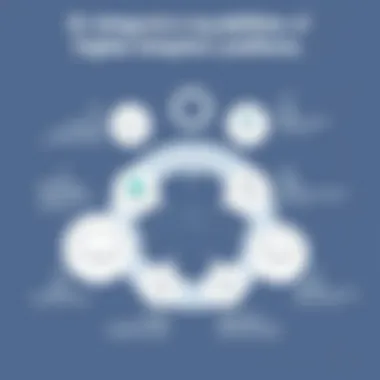

While some praises its alignment with product development goals, the costs can escalate quickly, particularly as user numbers grow or if additional modules are added. Companies need to weigh the benefits against potential pricing convolutions as they scale.
Real-world Applications
Pendo stands out in various sectors, especially among SaaS companies focused on enhancing user engagement. Its real-world application showcases improvements in user retention and product adoption rates through actionable insights.
Nevertheless, like any platform, Pendo is best suited for teams that have a data-driven focus. Businesses that thrive on qualitative feedback alone might find it less beneficial, as Pendo's strength lies largely in quantifiable data.
Whatfix
Features Assessment
Whatfix delivers a unique array of features designed for creating on-screen guidance and providing users with contextual help as they navigate through software applications. Its user-centric design focuses on minimizing the learning curve for users. A key feature is the in-app guidance, which allows organizations to provide real-time support tailored to user needs.
Moreover, Whatfix’s compatibility with multiple languages makes it an attractive option for globally-minded businesses. Despite these strengths, users should be aware that customization can sometimes become cumbersome, which could hinder rapid implementation.
Financial Consideration
Financially, Whatfix offers different pricing tiers based on the scale of usage, which allows for a budget-friendly approach for companies looking to implement their platform. The ability to choose a plan based on user needs emphasizes flexibility.
While this modular pricing might save costs initially, organizations must be vigilant of the cumulative expenses if they frequently upgrade their packages or require extra features. Transparency in pricing details is essential when considering Whatfix.
Adoption Scenarios
Whatfix is particularly beneficial in scenarios requiring extensive user training, such as software migrations or system upgrades. Onboarding is pivotal in these cases, and utilizing Whatfix can significantly ease the transition period.
Though its strength lies in onboarding, fostering user adoption may take valuable resources. If not carefully managed, companies might find that the time invested in adaptation does not yield immediate returns.
GuideChimp
Functional Overview
GuideChimp is designed with a laser focus on user support and guidance, making it a valuable asset in the realm of digital adoption. The platform allows businesses to create step-by-step guides, characterizing itself as intuitive and easy to deploy. Its strength lies in the simplicity of its design, which appeals to teams with little technical expertise.
Nevertheless, organizations could find its customization options somewhat limited, which may not fully align with more complex product needs. The approachability does have its trade-offs.
Cost Metrics
Cost transparency defines GuideChimp's pricing model, ensuring potential users can estimate expenses easily. By offering a flat-rate subscription, budgeting for the platform becomes manageable over the long haul.
However, businesses must consider potential costs associated with exceeding predefined user limits or requirements. Evaluating these structures is crucial to ensure alignment with budget expectations.
Case Studies for Reference
Real-world applications of GuideChimp provide a solid case for its efficacy in onboarding and user training. Various success stories underline how businesses have fostered employee engagement and improved application navigation through the use of GuideChimp.
However, while case studies reveal positive outcomes, the lack of diversified industry representation might raise apprehensions. Organizations in niche markets should investigate further to determine if it will meet their specific requirements.
Instruct
Feature Summary
Instruct’s core value proposition is its ability to use guided tours and interactive walkthroughs to enhance user experience seamlessly. The platform is recognized for providing rich content and personalized onboarding experiences that resonate well with users. Its approach of combining traditional learning materials with interactive features makes it a valuable player in digital adoption.
However, while engaging, some users find that extensive interactive elements can lead to cognitive overload, particularly for newer users requiring more straightforward guidance.
Pricing Insights
Instruct offers a simple and predictable pricing model that caters to various business sizes. This straightforward structure aids in financial planning for companies wanting to onboard their staff without unexpected costs.
As always, organizations should be cautious and consider potential costs associated with scaling or additional features that may become necessary over time.
Implementation Insights
Successfully implementing Instruct involves strategically planning the roll-out of training content. A key highlight is that the platform emphasizes continuous learning over one-time onboarding sessions. This aspect can support long-term user skill development, making it a favored option for businesses prioritizing lasting improvements.
Nonetheless, organizations need to keep engagement levels high. If users find the material lacks relevance or becomes stale, the advantages may diminish over time. It’s vital to maintain a fresh perspective on ongoing training practices.
Comparative Analysis of Alternatives
Understanding the array of digital adoption solutions available today is not just important; it’s crucial for organizations looking to enhance their operational efficiency. The comparative analysis of alternatives allows decision-makers to dissect various platforms, like WalkMe and its competitors, and evaluate their offerings through multiple lenses. This type of analysis is foundational for any organization intent on improving user engagement and ensuring that software introduceion becomes a seamless experience.
In a market flooded with options, distinguishing the gems from the rocks can often feel like searching for a needle in a haystack. Hence, a structured comparative approach becomes beneficial. This allows companies to assess not only the features but also the pricing, support, and compatibility of the different platforms they are considering.
Such evaluative comparisons can lead to several benefits:
- Tailored Decisions: Each organization has its unique requirements. A comparative analysis helps in tailoring solutions that fit specific operational needs, rather than adopting a one-size-fits-all approach.
- Enhanced User Experience: By understanding the nuances of each platform, businesses can select one that optimally enhances user engagement and simplifies onboarding processes.
- Strategic Resource Allocation: Different platforms may come at varying price points, offering distinct features. A deep dive into the price functionalities can ensure that businesses make informed budgetary decisions, maximizing ROI.
Armed with this comparative analysis, organizations can approach the selection of digital adoption solutions with greater confidence. It empowers them to sift through the information landscape effectively and make selections that are both strategic and tactical.
Feature Comparison Matrix
Creating a feature comparison matrix provides a visual representation that illustrates how various alternatives stack up against one another. Such a matrix helps in distilling complex information into understandable sections, allowing for easier analysis. When laying out features, it’s essential to consider what specific functionalities are most critical to your organization.
Key Features to Evaluate:
- User Navigation Tools: How intuitive are the navigation features of each platform? Look for menus, search functionalities, and guided tours.
- Customization Options: Does the platform allow for tailored experiences suitable for different user groups or software environments?
- Analytics and Reporting Tools: The depth of insights produced by the platform can significantly affect decision-making and adoption strategies.
- Integration Capabilities: How well does the solution integrate with existing tools and systems within the organization?
A side-by-side comparison using such a matrix would typically reflect:

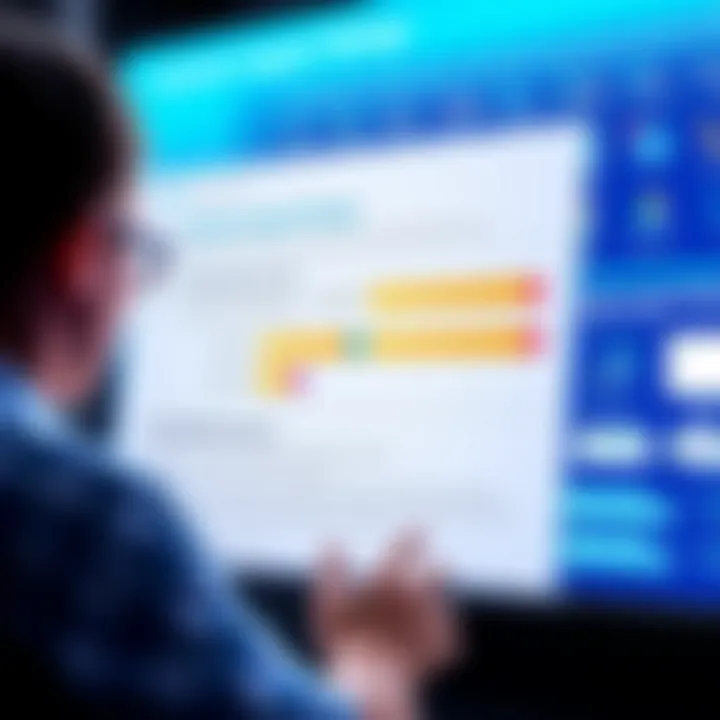
| Feature | WalkMe | Userlane | Pendo | Whatfix | GuideChimp | Instruct | | User Navigation Tools | Yes | Yes | Yes | Yes | Yes | No | | Customization Options | No | Yes | Yes | Yes | No | Yes | | Analytics and Reporting | Advanced | Basic | Intermediate | Advanced | Basic | Intermediate | | Integration Capabilities | Limited | Extensive | Moderate | Extensive | Limited | Moderate |
These comparative insights allow a decision-maker to visually assess where their ideal functionalities lie and how feasible each platform is to deploy.
Pricing Comparison Overview
Understanding the cost structures of different digital adoption solutions is crucial when navigating the digital landscape. Costs can vary tremendously based on the solution’s capabilities, scalability, and additional features included in a package. A pricing comparison overview grants a clearer picture of what to expect financially.
Considerations While Evaluating Pricing:
- Subscription Models: Is the pricing based on a flat-rate subscription model, or does it fluctuate based on user engagement levels or features?
- Hidden Costs: Often, additional fees sneak into the overall cost, such as for support, training, or extra integrations. Clarity here is paramount.
- Free Trials and Discounts: Many platforms offer free trials or discounts for longer commitments. Utilize these offers to gauge effectiveness before sinking in significant resources.
To facilitate better budgeting choices, here's an overview of typical pricing strategies among notable alternatives:
| Platform | Pricing Structure | Additional Costs | Free Trial Offered | | WalkMe | Starts at $900/month | Training sessions for $200/session | Yes | | Userlane | $700/month per 50 users | Onboarding may incur extra cost | Yes | | Pendo | Custom pricing per needs | Analytics module at $300/month | 14 days | | Whatfix | $800/month for 100 users | No additional training cost | Yes | | GuideChimp | $500/month for basic features | Custom integrations may incur fees | Yes | | Instruct | $650/month, tiered pricing | Premium support at $150/month | Yes |
In so doing, organizations will feel equipped to make financially sound decisions regarding their investments in digital adoption platforms, enabling them to figure out what solution aligns best with their budgetary constraints.
Case Studies: Success Stories
In the realm of digital adoption platforms, case studies serve as crucial navigational tools that illuminate the path to effective implementation and user engagement. They are more than mere collections of anecdotes; rather, they provide contextual insights into how different organizations have leveraged alternatives to WalkMe in various environments. By examining these case studies, decision-makers can glean valuable lessons and practical strategies that pertain specifically to their own industries and challenges.
Understanding the outcomes of real-world applications underscores the importance of tailored solutions. Each organization has unique needs and obstacles. Through these success stories, we can discern patterns of success, common pitfalls, and innovative adaptations that highlight the versatility of digital adoption platforms. Companies like Userlane, Pendo, and Whatfix have demonstrated how strategic implementations cater to specific goals, ultimately enhancing user experience and operational effectiveness.
Industry-Specific Applications
When we dive deeper into industry-specific successes, it becomes evident that some platforms are more aligned with certain sectors than others. For instance:
- Healthcare: A health system might adopt Whatfix to onboard new staff to complex software systems used for patient management, minimizing compliance risks and maintaining high standards of patient care. Success here hinges on clarity and accessibility of training materials.
- Retail: An e-commerce platform might choose Pendo to guide users through new features during a product launch, enhancing customer satisfaction and increasing sales conversion rates. Case studies reveal the effectiveness of engaging user feedback features for continual improvement.
- Finance: In the finance world, utilizing Userlane can streamline regulatory training for employees, ensuring adherence to ever-changing legislation while boosting employee confidence through a structured onboarding experience.
These industry-specific implementations reveal that choosing the right digital adoption solution is not merely about features but about finding a partner that understands the nuances of one’s industry. As such, these case studies act as a compass, helping sectors identify platforms most likely to meet their unique requirements.
Lessons Learned
While each case study presents individual narratives, certain universal lessons emerge that can inform broader strategy:
- Customization Matters: Tailoring the user experience to meet specific needs often yields the best results. A one-size-fits-all approach falls flat in environments with distinct operational procedures.
- Feedback Loops Are Vital: Incorporating mechanisms for ongoing user feedback can significantly enhance platform effectiveness. Organizations learn that implementing changes based on user insights is crucial for long-term success.
- Integration is Key: Successful transitions often hinge on how well the chosen solution integrates with existing systems. The smoother the integration, the less friction users face when adopting new tools.
- Training Never Ends: Successful organizations view training as a continuous journey rather than a one-off event. Regular updates and refresher training keep teams up-to-date and ensure that they fully leverage the digital tools provided.
As businesses explore WalkMe alternatives, these success stories serve not just as proof of concept, but as a blueprint for transformation, emphasizing that informed decisions can be powered by real-world experiences and results. The exploration of case studies equips tech-savvy professionals with the insights needed to align software selection with strategic objectives, thereby maximizing returns on investment.
Future Trends in Digital Adoption Platforms
The evolving landscape of digital adoption platforms is pivotal for organizations aiming to enhance their operational efficiency and user experience. Understanding future trends is crucial as they allow businesses to stay ahead of the curve and make strategic decisions that align with technological advancements. In this section, we will explore the developing trends that are expected to shape the future of digital adoption platforms.
Emerging Technologies
When we talk about emerging technologies, several key innovations shape the realm of digital adoption. Chief among these is artificial intelligence. AI-driven tools are revolutionizing how users interact with software, predicting needs and offering personalized guidance based on user behavior. Consider tools that leverage machine learning to adjust onboarding experiences based on usage patterns. This adaptability significantly reduces the learning curve for new software and increases user engagement.
• Automation
The automation of repetitive tasks is another game changer. Imagine software that automates data entry or report generation, allowing employees to focus on higher-level strategic tasks instead of mundane processes. This trend not only boosts productivity but also enhances job satisfaction.
• Chatbots and Virtual Assistants
The rise of chatbots equipped with advanced natural language processing features provides immediate support to users. They're becoming increasingly reliable in handling queries, guiding users through software installations, or even providing tutorials in real-time.
Moreover, Augmented Reality (AR) and Virtual Reality (VR) are slowly making their way into digital adoption tactics. These technologies can create immersive training environments where users can explore software functionalities hands-on without the fear of making mistakes.
"The future belongs to those who prepare for it today."
By integrating these emerging technologies, companies can anticipate increased efficiency and a seamless user experience.
Market Projections
Looking ahead, market projections for digital adoption platforms suggest robust growth, indicating a lasting significance in the digital landscape. Analysts predict that the market will see an exponential increase, driven by demand for software solutions that enhance user engagement and minimize friction in adoption.
Sectors like healthcare, education, and finance are anticipated to see rapid deployments of digital adoption tools to meet the increasing reliance on software solutions. The trend toward remote work due to recent global events has accelerated the need for tools that offer easy onboarding and enhance digital literacy.
• Increased Investment
Investments in digital transformation are at an all-time high. Organizations recognize that harnessing the right platform can drastically improve user satisfaction and increase overall efficiency. According to reports from Gartner and Forrester, over 60% of companies in 2024 are likely to increase their budgets specifically for digital adoption tools.
• Diverse Applications
Furthermore, the diverse applications of these platforms are becoming more apparent as businesses realize their potential. From onboarding new employees to software updates or even customer service applications, the versatility makes them indispensable.
Market projections indicate a shift from merely adopting technologies to ensuring that those technologies are fully leveraged for maximum user benefit. As such, decision-makers are advised to stay informed about these trends to align their strategies accordingly.
Ending: Making an Informed Choice
In the realm of digital adoption solutions, making an informed choice stands at the epicenter of ensuring a company’s smooth transition into tech-driven efficiencies. This isn't just a matter of picking the latest trend off the shelf; it’s about selecting a tool that aligns seamlessly with your specific organizational aspirations and user needs. As explored in this article, the breadth of options available can be overwhelming, but identifying the right fit can drastically enhance user satisfaction and productivity.
Why Evaluate Alternatives?
Various platforms, including WalkMe and its competitors, offer unique features and benefits. Each one presents distinct pros and cons, making it essential to evaluate your options. This strategic decision allows businesses to:
- Refine user onboarding processes: Choose a solution that matches the complexity of your software with a user interface that is intuitive to navigate.
- Ensure integration capabilities: Your adoption tool must integrate well with existing systems to avoid setbacks that can stall productivity.
- Adapt to pricing considerations: As budgets vary, finding an alternative that not only meets needs but also respects financial constraints is critical.
"Choosing the right digital adoption platform is not just a technical decision, it's a strategic one that can shape user experience and influence the success of technology implementation."
It's crucial to consider feedback from current users and expert evaluations to make a well-rounded decision. Look into their experiences with aspects such as support and training resources—this insight can prove incredibly valuable in choosing a platform that not only fits needs today but is also scalable for tomorrow.
Tailoring Solutions to Specific Needs
In practical terms, this involves conducting an honest assessment of your organization’s unique needs. Each business carries its quirks and idiosyncrasies; thus, a one-size-fits-all approach won't cut it. Tailoring your choice to fit your specific context could involve asking key questions such as:
- What is the learning curve of the platform?
- How robust are the analytics tools for tracking user engagement?
- Does it allow for customization to cater to specific departmental needs?
In essence, the ideal solution will empower your users and streamline adoption processes without adding unnecessary friction.
Final Thoughts on Digital Adoption
Ultimately, the landscape of digital adoption platforms is evolving rapidly. As businesses shift toward needing more sophisticated solutions, keeping an eye on future trends is essential. It's not just about finding a platform that works today but anticipating the future needs of your organization.
With the right tool, companies can drive efficiencies, enhance user experiences, and increase overall productivity. The insight gained from this article should serve as a compass to guide decision-makers through the crowded market of alternatives to WalkMe, ensuring that they find a platform that not only meets immediate needs but is also a partner in their growth journey.
Embrace the journey into digital adoption with foresight and strategic evaluation at the helm, and you’ll likely find a solution that provides lasting benefits.















