Understanding EDB to PST Conversion: A Comprehensive Guide
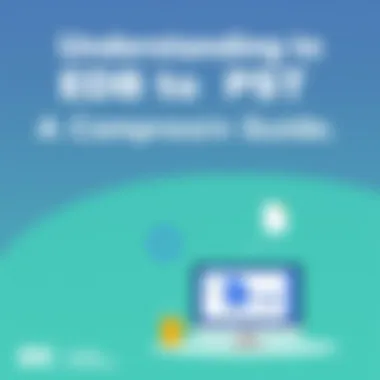
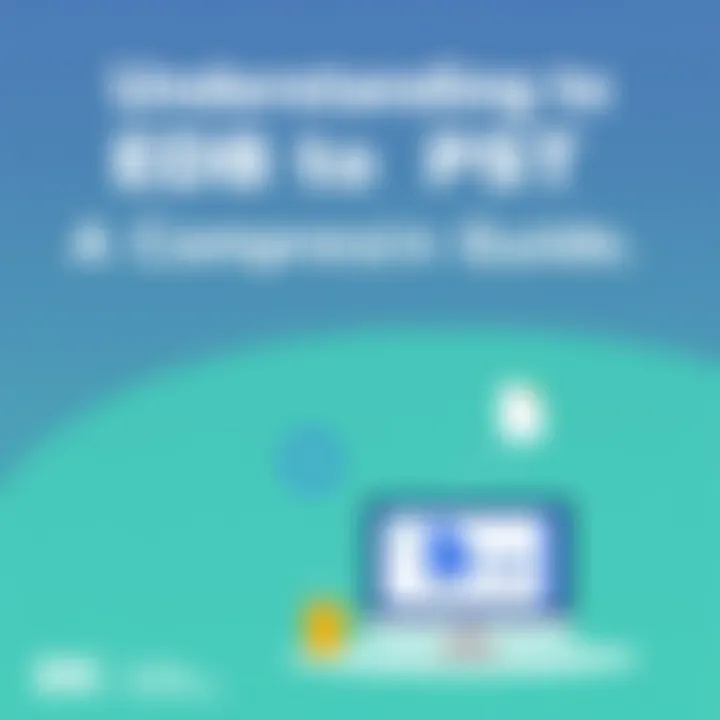
Intro
In the bustling world of digital data management, understanding how to effectively manage and convert various file formats is paramount. One such critical conversion is from EDB (Exchange Database) to PST (Personal Storage Table) format. This process holds immense significance for any organization utilizing Microsoft Exchange Server. As email systems evolve and companies adapt to changing data architectures, knowing the ins and outs of this conversion can save both time and resources.
The need for EDB to PST conversion arises from several scenarios. Many businesses may find themselves having to recover lost emails, back up essential email data, or migrate data from outdated systems to more contemporary ones. Yet, delving into this process isn't just about completing a task; it requires a comprehensive understanding of the tools, methodologies, and considerations that come into play.
As we traverse through this guide, we will unravel the fundamental aspects surrounding the conversion process. We'll examine why businesses undertake this kind of conversion, the various methods available, and the potential challenges they might face. Moreover, we’ll dive into best practices that ensure successful data migration — it’s not merely about shifting data from one format to another but doing so effectively, maintaining data integrity and security throughout.
Let’s embark on this journey to uncover the vital features, tools, and insights that surround the EDB to PST conversion process, ensuring that decision-makers and IT professionals are well-equipped to tackle this necessary challenge.
Foreword to EDB and PST Formats
When it comes to managing email data within an organization, understanding the various file formats is of utmost importance. This is particularly true for professionals working with Microsoft Exchange Server who frequently encounter EDB (Exchange Database) and PST (Personal Storage Table) formats. Each format serves its purpose, and their differences play a significant role in data management strategies.
Definition of EDB Format
EDB files are the backbone of Microsoft Exchange Server. They store all mailbox data, including emails, calendar entries, contacts, and tasks. A critical detail to recognize is that EDB files are server-side databases that require Exchange servers to function correctly. They’re structured to handle large volumes of data, which makes them robust but also susceptible to corruption if not managed well. In terms of structure, EDB files utilize a complicated schema, necessary for efficient storage and retrieval of data, which may seem daunting at first glance.
Definition of PST Format
On the other hand, PST files come into play when users need a more personal approach to their emails. A PST file is created and managed on a local machine, allowing users to archive their emails, reducing load from the Exchange server. This format is helpful for users who require access to their data without depending on the server. However, unlike EDB files, PST files have a size limit, typically around 50 GB, after which performance issues such as slow access times can arise.
Understanding the distinctions between these two formats is crucial for effective data management. The need for conversion often stems from situations where data stored in EDB files must be accessed as PST files for various business processes or storage requirements. This realization makes it clear why professionals should strive to have a firm grasp on both file formats as they navigate the complexities of data governance and retrieval in their organizations.
Importance of EDB to PST Conversion
The process of converting EDB files to PST format holds paramount significance for organizations dealing with Microsoft Exchange Server data. The core reason behind this importance is not merely about changing file types; instead, it transcends into realms of accessibility, data preservation, and functional compatibility.
Data Accessibility
In today's digital age, access to information should be seamless and straightforward. EDB files, which are tied to Microsoft Exchange Server, can often become cumbersome and difficult to manage, especially when dealing with large volumes of data. When files are converted to PST format, they become much more accessible. PSTs can be easily opened in Microsoft Outlook, which is ubiquitous in business environments. This ease of access fosters a more efficient workflow, enabling employees to get their hands on vital information whenever necessary.
Moreover, once data is converted into PST, it can be stored locally or transferred as needed. This flexibility means that businesses can readily respond to inquiries by quickly locating and retrieving required documents without having the Exchange server running. Additionally, the portability of PST files means that they can be shared across different platforms or with other users, promoting collaboration and teamwork.
Archiving and Backup Needs
Data archiving and backup are pivotal components of any organization's data management strategy. When it comes to EDB files, the risks of data corruption, loss, or inaccessibility can be daunting. Through conversion to PST format, businesses can implement a reliable archiving solution that ensures the safety of their critical data.
With PST files, organizations can establish a systematic approach to backup. This is especially vital in scenarios involving server crashes or other critical failures. By creating regular backups of important EDB files in PST format, businesses can mitigate risk and preserve data integrity. Besides, PST files are easier to backup than EDB files due to their smaller size and simpler structure, allowing for quicker recovery during unexpected situations.
"Effective data management is not just about having the data; it's about accessibility and preservation at all times."
Incorporating these practices can significantly impact an organization’s operational efficiency, allowing decision-makers to make informed choices based on accessible and reliable data. For further reading on data management strategies, visit Wikipedia or Britannica.
Common Scenarios Requiring Conversion
When dealing with EDB to PST conversions, understanding the common scenarios that necessitate such transitions is paramount. In the bustling realm of IT and data management, certain situations pop up more frequently than others, calling for a thorough and efficient approach to data conversion. Recognizing these scenarios not only highlights the significance of conversion but also aids businesses in making informed decision-making.
Migration to a Different Server
One prominent scenario is the migration to a different server. This often arises when organizations choose to upgrade their infrastructure or switch to a new service provider. For instance, a business using Microsoft Exchange Server might decide to move its email services to a more robust platform, such as Office 365.
In such cases, directly transferring EDB files to another server is not feasible without proper conversion. The PST format, being more adaptable and widely supported in various client applications, serves as a crucial bridge. During migration, maintaining data integrity and ensuring the smooth continuity of operations are top priorities. Therefore, converting EDB files to PST allows users to safely transition their valuable email data alongside their organizational structure and access levels.
Moreover, organizations must consider factors like compatibility with the new server environment and potential downtime. Ensuring minimal disruption becomes an essential consideration when planning such migrations.
"In an age where data drives decisions, understanding the nitty-gritty of server migrations can make or break the continuity of business operations."
Data Recovery after Exchange Failure
Another common scenario involves data recovery after Exchange failure. Exchange Server, while powerful, can be susceptible to failures due to various reasons, such as hardware malfunctions, unexpected crashes, or even catastrophic events like natural disasters. When such failures occur, vital email data stored in EDB format can become inaccessible or corrupted.
In these scenarios, a well-planned recovery process is vital. Converting EDB files to PST allows necessary data to be salvaged and restored to a functional state. IT teams often find themselves in situations where quick access to emails, contacts, and calendar items is critical for business continuity. The PST format, being user-friendly, provides an easy means of accessing this data after recovery.
While the immediate focus is on recovery, organizations must also consider restoring email functionality without risking further data loss. Having a reliable conversion tool simplifies the extraction of essential information from EDB files and ensures data fidelity throughout the recovery process. Additionally, businesses can implement strategies, such as regular backups, to mitigate future risks associated with server failures.
In summary, whether it's migrating to a new server or recovering data after an unfortunate mishap, understanding the common scenarios requiring conversion can vastly improve administrative efficiency, ensure data accountability, and pave the way for smoother transitions.
Methodologies for EDB to PST Conversion
When it comes to tackling the complex task of converting EDB files to PST format, the methodologies employed can make a significant difference not just in outcome but also in user experience. Understanding these methods is vital, as they provide the pathways through which businesses can access critical data stored in Microsoft Exchange environments. The importance of choosing the right technique is rooted in optimizing data integrity and minimizing downtime, which are crucial for seamless operations—especially in larger organizations.
The conversion process typically bifurcates into two main methodologies: manual conversion and utilizing third-party software. Each approach carries its own set of characteristics, benefits, and downsides that all depend on the specific needs of the user.
Manual Conversion Process
Steps in Manual Conversion
Navigating through the manual conversion process involves several clear and logical steps. First, one usually starts by preparing a backup of the EDB file. This precaution is vital because it safeguards the original data against potential loss during the conversion. Next, the user typically accesses the Exchange Management Shell and employs specific cmdlets to extract the data. Many find this option attractive due to the fact that they control the entire process, but it does require a level of technical expertise.
The steps usually unfold something like this:
- Backup the EDB files to avoid data loss
- Launch the Exchange Management Shell
- Use the command to export mail to a PST file
- Monitor the status using command
However, it’s essential to note that while this method offers flexibility and a hands-on approach, it can also be quite cumbersome, especially without adequate knowledge of Exchange commands.
Limitations of Manual Methods
On the flip side, the manual method doesn’t come without its drawbacks. One glaring limitation is its propensity for human error. A single command d can lead to significant complications, potentially resulting in data loss or corruption. Furthermore, depending on the volume of the data, this approach can be time-consuming.
Another point to ponder is the lack of automated features; users must perform all tasks manually, making it less efficient for large-scale migrations. While some might be comfortable with this level of involvement, it can quickly spiral into a logistical nightmare for teams under tight deadlines.
Using Third-Party Software
Benefits of Professional Tools
Switching gears to third-party software often proves to be a more effective and efficient means of achieving EDB to PST conversion, especially when scaling up operations. One of the standout benefits is automation. These tools typically come equipped with user-friendly interfaces that guide users through the conversion steps without requiring extensive IT knowledge.
Moreover, most professional conversion tools come with added functionalities like batch conversion, which is invaluable for organizations dealing with large amounts of data. Utilizing a reliable tool reduces the risk of human error significantly compared to manual methods. Additionally, such tools often include validation checks to ensure data integrity post-conversion, meaning you have a better handle on the accuracy of the data migrated to PST.
Choosing the Right Software
Despite the benefits, choosing the right software can be a daunting task due to the plethora of options available. Several factors come into play. For one, consider compatibility with your specific version of Microsoft Exchange. Not all software will support every version, and using incompatible tools can lead to further complications.
When selecting a professional tool, it's also crucial to look for features such as customer support, user reviews, and specific functionalities that suit your organization's needs. A potential pitfall is opting for overly complex software that may have capabilities far beyond what your organization necessitates; thus, analyze the unique needs before committing.
Ultimately, making informed decisions about the methodologies for EDB to PST conversion can lead to smoother transitions and smoother operations in the long run. Embracing either the manual or third-party software route—or a combination of both—depends on your specific needs, technical capabilities, and resource availability.
Features to Look for in Conversion Tools
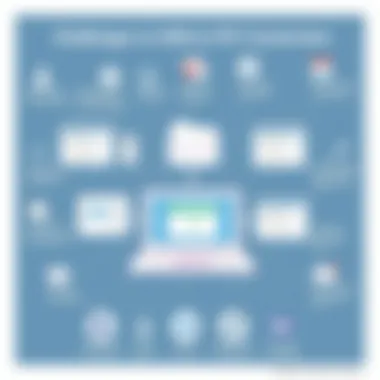
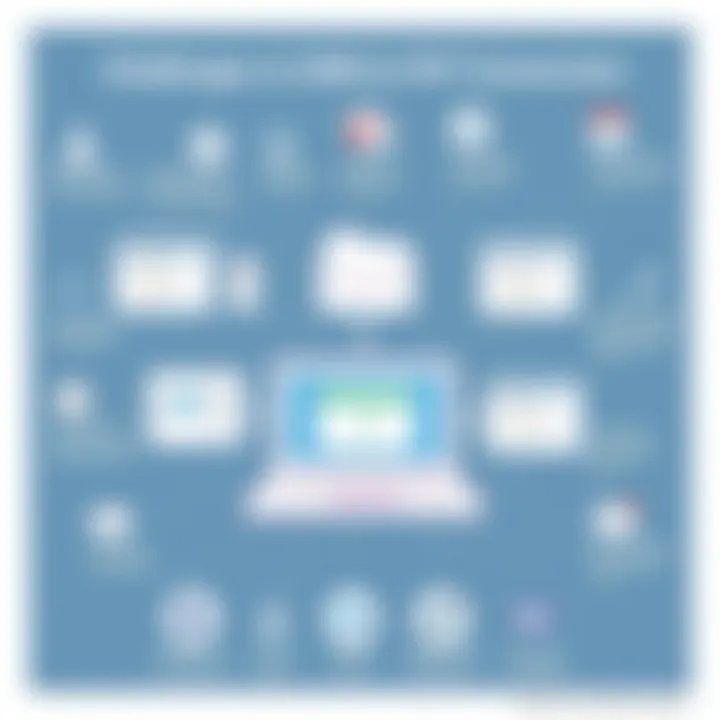
When venturing into the realm of EDB to PST conversion, selecting the right tool can feel like searching for a needle in a haystack. There are countless options floating around, which makes knowing what features to prioritize essential. A solid conversion tool not only streamlines the process but also assures that the end result meets your standards of quality and usability. Let's break down some crucial elements to consider when evaluating your options.
User-Friendly Interface
One of the first things that stands out when choosing a conversion tool is the interface. You don't want a tool that feels like it was designed by a committee lost in space. A user-friendly interface is paramount. It should allow users, whether they are tech whizzes or novices, to navigate with ease and efficiency. Intuitive layouts tend to reduce the learning curve and minimize the risk of errors.
- Simple Navigation: Look for tools that have straightforward menus and clearly labeled buttons. If users have to hunt for options, chances are they’ll miss critical steps.
- Step-by-Step Guidance: Many tools provide tutorials or guided wizards. These features can be lifesavers during high-pressure conversions, where every minute counts.
- Helpful Tooltips: Hovering over an icon should explain its function without diving into the manual. This kind of assistance ensures that users feel supported throughout the process.
Compatibility with Exchange Versions
Your conversion tool must play well with the specific version of Microsoft Exchange that your organization relies on. Ignoring compatibility could lead to a situation where you have a shiny new tool, but it simply doesn’t work with your setup. This can cause significant delays and frustration.
- Versatile Support: Look for tools that explicitly state which versions of Exchange they are compatible with—from older versions like Exchange 2007 to the latest releases. Not all tools are created equal.
- Updates and Support: Continuous updates are a sign that the tool keeps pace with Microsoft’s evolving technology. A company that actively addresses issues and updates its tool is generally worth considering.
- Trial Options: Some tools offer trial versions. Utilize these opportunities to test compatibility before committing. This not only helps in checking technical alignments but also allows you to experience the interface firsthand.
Data Integrity Assurance
One cannot emphasize enough the importance of data integrity during the conversion process. The ultimate goal of switching from EDB to PST shouldn’t just be to make it possible but to ensure that the data remains intact—unchanged and uncompromised.
- Verification Features: Some tools come equipped with built-in verification options post-conversion. This can help ascertain that no data was lost during the transition.
- Backup Options: A good conversion tool will allow you to back up original EDB files before beginning the process. This measure adds an extra layer of security, ensuring that you can restore if anything goes awry.
- End-to-End Encryption: Ensure the tool implements strong encryption protocols for both during and after conversion. Data should be safeguarded against unauthorized access at all times.
"The right conversion tool will not only facilitate smoother transitions but will keep your data sacred and untainted, allowing businesses to function seamlessly despite the technical shift."
In summary, the features of user-friendly interfaces, compatibility with various Exchange versions, and robust data integrity assurance are essential pillars when looking for EDB to PST conversion tools. These factors significantly influence the effectiveness and reliability of your conversion efforts, making them top-of-mind when making your selection.
Challenges During the EDB to PST Conversion Process
The journey of converting EDB files to PST format is riddled with obstacles that can easily trip up even the most seasoned IT professionals. It’s not just a simple transfer of data; there are significant challenges one must navigate to ensure a successful outcome. Understanding these barriers is essential to prepare your team for possible pitfalls, thus safeguarding the integrity of your data and streamlining the conversion process.
Data Loss Concerns
One of the foremost fears during the EDB to PST conversion is data loss. Imagine painstakingly migrating valuable business data only to find that key emails or files have vanished into the digital ether. This can stem from several factors:
- Incomplete Migration: If the conversion tool fails to encapsulate all elements of the EDB file, some information might not make it over to the PST format.
- Improper handling: Users may inadvertently alter or delete data during the process without even realizing it, especially if they aren't familiar with the nuances of the software or the original format.
- Version Compatibility Issues: Different versions of Exchange Server or limitations of the conversion tool may result in certain items being overlooked or missed altogether.
To mitigate these concerns, one must take a proactive approach:
- Perform Thorough Backups: Always have a backup of the original EDB before starting the conversion, ensuring a safety net if things go sideways.
- Use Reliable Software: Invest time in researching and utilizing well-reviewed third-party tools designed for EDB to PST conversion, as these often have better success rates.
Corruption Issues
Corruption is another significant hurdle in the EDB to PST conversion process. EDB files can become corrupted for various reasons, such as power outages during data operations or hardware failures. A corrupted EDB can lead to disastrous situations:
- Inaccessibility of Data: If the EDB file is damaged, retrieving any corresponding data could become impossible, leading to frustrating delays and the potential loss of crucial business information.
- Conversion Failures: Attempting to convert a corrupt EDB file often results in error messages that halt the operation, demanding immediate attention to resolve the corruption before any conversion can proceed.
Addressing possible corruption issues involves a few key strategies:
- Utilize Repair Tools: Leverage built-in repair tools that come with Exchange Server or specialized third-party repair software that can fix corruption issues in EDB files.
- Validate the Data: Before initiating the conversion, verify the integrity of the EDB file using utilities that can identify areas of concern. This preemptive check can save significant time and hassle down the line.
"Addressing data loss and corruption is not just a technical requirement; it’s a safeguard for the very lifeblood of your organization’s information."
Best Practices for Ensuring Successful Conversion
When undertaking the conversion from EDB to PST, it is pivotal to establish a robust methodology. Successful conversion requires not just basic knowledge but also an understanding of the nuanced challenges involved. Adopting key practices can make a world of difference. This section highlights essential best practices to guide users in navigating this complex process effectively and efficiently.
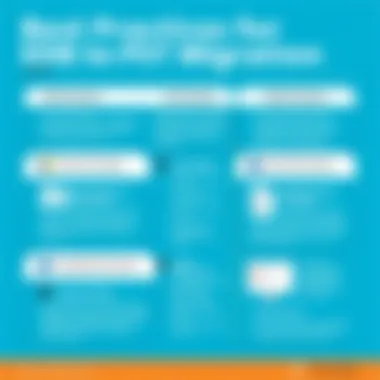
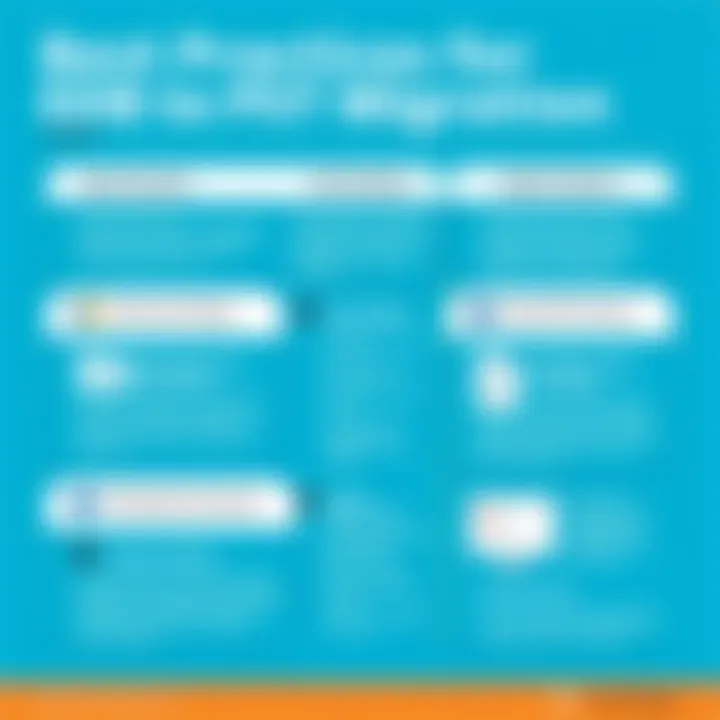
Preparing Data for Conversion
Before diving into the conversion process, one must ensure that the data is well-prepared. This foundational step can determine the fate of your migration efforts. Here’s why it matters:
- Assess Data Quality: Analyze the quality of your EDB files before conversion. Look for duplicate items, unnecessary emails, and any data inconsistencies. A cleaner dataset simplifies the migration process and leads to less confusion post-conversion.
- Organize Data: Structuring your data can help immensely. On an everyday basis, everyone may have a digital clutter, and the same goes with EDB files. Segregate important items, categorize folders, and delete what is not needed. This ensures a smoother transition and saves time during the actual conversion.
- Understand Size Limitations: Keep an eye on size limitations of the target PST files. Most PST files are limited to around 50GB, so make sure not to exceed this threshold during your conversion.
Preparing data might feel like a daunting task at first, but it causes less hassle down the line. As the saying goes, "an ounce of prevention is worth a pound of cure". Taking the time to prepare can save hours of troubleshooting and complications during and after the conversion.
Backing Up Original Data
Creating a backup of the original EDB data is often overlooked, yet it is arguably one of the most critical steps. In the fast-paced world of tech, losing data can feel like hitting a wall. Here’s why backups are essential:
- Risk Mitigation: No method for conversion is foolproof. There can always be unexpected hiccups like software crashes or human error. A backup acts as a safety net, ensuring that you can recover your data if anything goes awry.
- Historical Reference: Backing up original data can help maintain a historical record. Whether due to compliance requirements or internal policy, having access to unaltered data can be invaluable.
- Easier Troubleshooting: If you face issues during conversion, having the original data at your disposal can speed up troubleshooting. You can cross-reference and resolve errors or discrepancies that might occur between your original and converted files.
In essence, treating original data with care through backups serves as your peace of mind. A wise approach here is to follow the advice: "better safe than sorry."
Thus, focusing on preparing your data and backing up original files forms the backbone of a successful EDB to PST conversion process. Taking these steps ensures a smoother journey towards data migration, ultimately leading to more reliable outcomes.
Post-Conversion Verification Steps
When the arduous task of converting EDB files to PST is finally over, it’s essential not to hang up the gloves just yet. Post-conversion verification is a critical step that ensures your data integrity and usability in the newly created PST files. Neglecting this process might lead to unexpected hiccups down the road, which can be a headache for businesses relying on seamless access to their crucial data.
The primary aim here is to affirm that all data has transitioned smoothly from the EDB format into PST. This isn't just about flicking a switch and hoping for the best; a thorough examination can save a lot of time, effort, and resources in the long haul. Moreover, faulty data may compromise your operations and could even lead to significant losses.
Checking for Data Consistency
Checking for data consistency is akin to ensuring that every piece of a jigsaw puzzle fits snugly into place. This step involves comparing the original EDB files with the newly minted PST files to verify that no data is missing or altered in the process. One common approach involves:
- Spot-checking critical mailboxes: This means systematically examining specific mail accounts that contain important information. By verifying that each mailbox retains its content, users can breathe easier knowing their essential data hasn't taken a hike.
- Running comparison reports: Utilizing tools that generate comparison reports provides a clear insight into any discrepancies between the original EDB and the converted PST. This meticulous process can highlight potential data loss or changes.
- Verifying metadata: All the emails, calendar entries, and contacts should not just be there — their details, including timestamps, should also remain intact. Any alterations can raise eyebrows and necessitate further investigation.
"Post-conversion verification safeguards your data integrity, ensuring everything is intact and ready for immediate use."
Those who leap straight into usage without verifying run the risk of finding significant gaps or errors down the line. Think about how you would feel if hours of work were lost just because a small verification step was overlooked.
Testing Functionality of PST Files
After wrapping up the consistency checks, the next logical step is testing functionality of PST files. This involves launching the PST file in Outlook or any compatible email application, ensuring that it performs as expected. Here’s how you can effectively conduct this phase:
- Opening the PST in a test environment: Rather than jumping into a busy server, open the PST file in a controlled test environment. This eliminates risk during the testing phase and keeps the main setup unaffected.
- Sending and receiving emails: One effective way to ensure functionality is to send test emails and verify they arrive as they should. Check attributions like attachments or linked documents to ascertain they function correctly.
- Accessing various data types: Whether it’s documents, contacts, or calendar events, all should be easily accessible. Users should navigate seamlessly to verify everything operates as it should.
- Generating reports: After testing, it's prudent to create a summary of the tests conducted and their outcomes. This report can act as a reference point for future validations or audits.
If everything checks out, you can rest easy knowing your EDB to PST conversion was a success. Ensuring the functionality of PST files may seem trivial to some, but it truly plays a defining role in maintaining business operations.
For further reading on the importance of data integrity and testing methodologies, consider visiting Wikipedia on Data Integrity or explore community insights on Reddit.
Finale
In summation, the significance of EDB to PST conversion cannot be understated. This process serves as a lifeline for organizations reliant on Microsoft Exchange environments, ensuring that critical data remains accessible and manageable. As we’ve navigated throughout this article, several key elements highlight the necessity and benefits of executing a successful conversion.
Recap of Key Points
First and foremost, recognizing that EDB files house vital information while PST files serve a more versatile purpose depending on user needs is crucial. Organizations often find themselves needing to transition data either for archival purposes, migrations, or during recovery phases post-technical interruptions.
- Data Accessibility: This can’t be emphasized enough. Converting EDB to PST formats allows easier access to emails, contacts, and other essential data from diverse platforms.
- Archiving and Backup Needs: PST files are often used for archiving purposes—keeping expansive email histories safe and organized.
- Methodologies for Conversion: Whether opting for manual processes or employing third-party software, understanding each method’s intricacies ensures a tailored approach to fit organizational requirements.
- Challenges and Best Practices: It’s also critical to navigate potential challenges like data loss or corruption while remaining vigilant about securing original data.
Final Thoughts on EDB to PST Conversion
Ultimately, EDB to PST conversion should not be viewed as merely a technical chore but rather as an integral part of an organization‘s overall data management strategy. Decision-makers and IT professionals need to approach this task with the right tools and clear methodologies in place, adhering to best practices to mitigate common pitfalls.
By recognizing the intricate dance between EDB and PST formats, businesses can position themselves favorably against risks, safeguard valuable information, and maintain operational efficiency. The importance of a seamless conversion enables smoother transitions, not just technically but culturally, fostering confidence in data processes across departments.
To deepen your understanding and capabilities in handling EDB to PST conversions, consider resources that focus on both the technical aspects and strategies for implementation. Platforms like Wikipedia, Reddit, and educational institutions' documentation can further offer invaluable insights.















