Easy File Sharing Web Server: A Comprehensive Guide


Intro
In today’s fast-paced digital environment, the efficiency of data sharing can significantly affect an organization’s operations. Easy file sharing web servers present a practical solution to streamline collaboration among teams, whether in office settings or remote work scenarios. These servers enable users to transfer files effortlessly, enhancing productivity and improving workflows.
This article will delve into the core functionalities of easy file sharing web servers, explore their advantages, and provide strategies for effective implementation.
By understanding the key features and security protocols involved, decision-makers in businesses can adopt robust solutions tailored to their needs. This comprehensive guide aims to equip IT professionals, entrepreneurs, and business leaders with vital information to approach file sharing with confidence and clarity.
Key Features
Overview of Features
Easy file sharing web servers offer several functional elements that make them attractive for users. Among the main features are:
- User-Friendly Interface: A simple and intuitive layout encourages even the least tech-savvy individuals to navigate and utilize the platform efficiently.
- Secure File Transfer: Encryption protocols like SSL and TLS ensure that files remain protected during transit. It is critical for businesses to safeguard sensitive information.
- File Versioning: This feature allows users to track changes and access previous versions of shared files. It aids in collaboration, making it easier to revert to earlier documents if necessary.
- Cross-Platform Compatibility: Effective file sharing systems work seamlessly across various devices and operating systems, consolidating team efforts regardless of their tech setup.
- Scalable Solutions: Many solutions provide room for organizational growth. As a company expands, the server can adapt to an increasing number of users and data storage requirements.
Unique Selling Propositions
What distinguishes one easy file sharing server from another often comes down to unique offerings. Organizations should consider:
- Customization Options: Ability to tailor functionalities and user interfaces to suit unique business processes or branding requirements.
- Support and Community: An engaged user base or responsive customer service can serve as critical resources when troubleshooting issues or exploring advanced features.
- Integration Capabilities: Compatibility with existing productivity tools (like project management software or email platforms) enhances the user experience and fosters workplace efficiency.
"In a landscape where information is power, organizations must leverage effective file sharing solutions to maintain competitiveness."
Pricing Models
Different Pricing Tiers
When selecting a file sharing web server, understanding the available pricing models is essential. Common structures include:
- Freemium Models: Some services offer basic features at no cost, with premium functions requiring payment. This arrangement allows businesses to test the core offerings before committing financially.
- Subscription-Based Pricing: Monthly or yearly fees for access to the platform, typically allowing for multiple tiers that unlock features based on the cost.
- One-Time Fees: A single payment for perpetual access, ideal for organizations preferring upfront investments rather than recurring costs.
ROI and Cost-Benefit Analysis
Evaluating the return on investment (ROI) is essential when deciding on a file sharing solution. Key considerations include:
- Increased Efficiency: Measure the time saved through improved data sharing and collaboration.
- Enhanced Security: Assess the potential costs of data breaches compared to investment in secure sharing solutions.
- User Adoption: Analyze user engagement levels and satisfaction to understand the impact on workflow and morale.
Understanding the pricing models and overall benefits can help organizations make informed decisions on their file sharing needs.
Understanding Easy File Sharing Web Servers
An easy file sharing web server simplifies the process of sharing files over a network. These servers allow users to access, upload, and download files with relative ease. This is particularly important for organizations that rely heavily on data transfer between employees, clients, or partners. In today’s fast-paced digital environment, efficient file sharing is not just a convenience; it is a critical component for successful collaboration and productivity.
Definition and Purpose
The primary function of an easy file sharing web server is to facilitate the seamless transfer of data between users. Essentially, it acts as a central hub where files can be stored and accessed by authorized users. This server technology is vital for both small businesses and large enterprises. By providing a unified location for file storage, it reduces the confusion often associated with local file management. Users can simply log in and retrieve the documents, software, or media they need without having to navigate through multiple devices or email attachments.
The purpose extends beyond mere storage. File sharing web servers enhance workflow, foster collaboration among team members, and improve data accessibility. When users can easily share and retrieve information, decision-making processes can accelerate, leading to improved outcomes. Some servers even offer integration with other tools, allowing for streamlined communication and further enhancement of productivity.
Historical Context
File sharing has evolved significantly since the inception of the internet. In the early days, users relied heavily on physical media, such as CDs or floppy disks, for data transfer. The advent of simple Peer-to-Peer (P2P) networks in the late 1990s marked a shift in how files could be shared. However, these early methods lacked structure and often faced issues related to security and file integrity.
As technology progressed, businesses began seeking more robust solutions. By the mid-2000s, dedicated file sharing services started emerging, providing web-based access and enhanced security features. This laid the foundation for modern easy file sharing web servers.
With advancements in cloud computing and increased emphasis on data security, today's file sharing web servers combine flexibility and control. They now offer users encrypted data transfer and comprehensive access management options. Understanding this historical context provides insight into how the solutions have developed to meet the needs of businesses today, making it clear why selecting an optimal file sharing solution is of paramount importance.
Key Features of File Sharing Web Servers
File sharing web servers come with several key features that facilitate efficient data management. Understanding these features is essential for businesses aiming to enhance collaboration and streamline operational processes. By selecting a solution that embodies these characteristics, organizations can ensure a productive digital workspace.
User Management and Access Control
One of the foremost aspects of file sharing web servers is user management and access control. This feature allows administrators to define who can access certain files and folders. User management ensures that sensitive data remains in the right hands, minimizing the risk of unauthorized access.
Access control might include various levels of permission, such as view-only or editing rights. This adds a layer of security, as only authorized individuals can make changes or even see specific content. One effective practice is implementing role-based access control (RBAC), where users are assigned roles that determine their permissions based on their needs within the organization. This simplifies the management process for administrators and enhances data security overall.
File Synchronization Capabilities


Another pivotal feature is file synchronization capabilities. This functionality ensures that all files are consistently up to date across all devices. When a file is modified on one device, the changes are swiftly reflected in real-time on all others.
This capability is especially crucial for teams working remotely. With file synchronization, collaborators can work on the same document simultaneously without concerns over conflicting versions. Moreover, solutions that offer automatic synchronization help in reducing the burden of manual updates, allowing staff to focus on more critical tasks. The effectiveness of this feature greatly enhances overall productivity.
Versioning and Backups
Versioning and backups are also essential features for any file sharing server. Versioning allows users to keep track of changes over time, enabling them to revert to earlier versions of documents if necessary. This is incredibly beneficial in scenarios where mistakes occur or when there is a need to reference previous work.
In addition to versioning, regular backups protect data from being lost due to unexpected failures or cyber-attacks. A robust backup strategy means the organization can recover important files and maintain continuity. Businesses can choose solutions that either automate these processes or offer the option for manual configurations to suit their specific needs.
Benefits of Implementing Easy File Sharing Solutions
In an increasingly digital landscape, easy file sharing solutions emerge as essential tools for businesses. They not only facilitate the exchange of information but also contribute significantly to improving organizational processes. The benefits of implementing such solutions can be broad and transformative, ultimately leading to enhanced productivity and better team dynamics.
Enhancing Collaboration
Collaboration is at the core of any successful organization. Easy file sharing solutions allow team members to access and share files with minimal friction. This situation promotes real-time collaboration. For instance, teams can work simultaneously on projects, allowing for immediate feedback. This accessibility reduces the barriers that traditional methods impose. With tools like Dropbox or Google Drive, collaborating on documents has never been easier. Everyone can see changes and updates instantly, leading to a more cohesive workflow.
Furthermore, using file sharing solutions instills a culture of transparency. Team members can observe each other’s contributions. This visibility encourages accountability and drives teams toward common goals. When everyone is aware of what others are working on, silos diminish, and innovation flourishes.
Improving Efficiency
Efficiency is crucial for productivity, and easy file sharing solutions streamline various workflows. By eliminating the need for complex email attachments or physical delivery, these tools save significant time. Employees can quickly share documents without cumbersome processes, facilitating quicker decision-making.
Moreover, many file sharing platforms offer features like automated file versioning. This feature ensures that team members always work from the most recent file without confusion. Additionally, the integration of cloud storage means access to files anytime, and from anywhere.
"Easy file sharing solutions are not just about access; they are about redefining workflows to support efficiency and agility."
When teams can access needed files on-the-go, their ability to respond to challenges increases. This adaptability is especially vital in fast-paced business environments. Plus, easily searchable documents contribute to saving time; employees can locate the right resources without unnecessary effort.
Cost-effectiveness
The financial implications of implementing easy file sharing solutions cannot be overlooked. Often, organizations face high costs associated with physical storage and paperwork. By transitioning to digital solutions, costs associated with printing, shipping, and maintaining physical files can be reduced.
Additionally, many file-sharing services employ different pricing models. These options can cater to businesses ranging from startups to multinational corporations, ensuring that there are affordable solutions tailored to various needs.
Many also include features that, when applied effectively, can minimize operational costs. For instance, by improving collaboration and enhancing efficiency, businesses can reduce project timelines, ultimately saving money. Implementing file sharing can lead to a substantial return on investment considering these operational savings.
Choosing the Right File Sharing Solution
Selecting the appropriate file sharing solution is crucial for organizations aiming to enhance communication and streamline data management. The right choice can significantly impact efficiency, security, and user satisfaction. An effective file sharing system accommodates both current and future needs, ensuring it scales with the business. Factors such as user requirements, data sensitivity, and integration capabilities come into play. Understanding these can lead to more informed decisions.
Evaluating Software Options
When assessing software options for file sharing, it is important to analyze functionalities and user-friendliness. Considerations should include:
- User Interface: A clean and intuitive interface reduces the learning curve, ensuring users can adopt the system quickly.
- Customization: The ability to personalize settings helps meet specific organizational needs, enhancing usability.
- File Size Limits: Different solutions have varying limits on file sizes. Evaluate the typical file sizes your organization handles.
- Collaboration Features: Look for tools that provide real-time editing, commenting, and version control to foster teamwork.
Evaluating these factors ensures that the chosen solution is not only functional but also aligns with your team's workflow.
Considerations for Scalability
Scalability is essential for any file sharing solution. As businesses grow, their data storage needs will increase. Addressing scalability involves:
- Flexible Pricing Models: Opt for solutions that offer tiered pricing. This allows organizations to pay for what they need and upgrade seamlessly as their usage grows.
- Cloud Storage Options: Solutions that utilize cloud storage typically offer easier scaling compared to on-premises setups.
- User Capacity: Ensure the solution supports a varying number of users without deteriorating performance.
- Data Migration Ease: If a transition to a larger system is necessary, check how easy it is to migrate data from existing platforms.
Effective planning around scalability will support long-term operational success.
Integration with Existing Systems
The integration of file sharing solutions with existing systems is a pivotal factor in ensuring uninterrupted workflow. This involves:
- Compatibility Check: Review how well the solution integrates with current software, such as project management tools or communication platforms.
- APIs and Automation: Assess the availability of APIs, which can facilitate smooth connections to other systems, allowing for automation of tasks and data transfers.
- User Authentication: Integration with single sign-on (SSO) and existing authentication systems simplifies user management, enhancing security and compliance.
- Data Consistency: Ensure that the solution maintains data accuracy and currency across platforms, promoting reliable access to information.
Incorporating these insights will lead to a more cohesive technology stack and reduced operational friction.
Security Considerations for File Sharing
In an era where data breaches are increasingly common, understanding security considerations for file sharing is critical. Organizations must prioritize data protection when adopting easy file sharing web servers. The implications of a security breach can be devastating, affecting both reputation and finances. Adopting strict security measures not only protects sensitive information but also builds trust among users and clients. This section elucidates several vital components of security applicable to file sharing, including data encryption, authentication protocols, and user education.
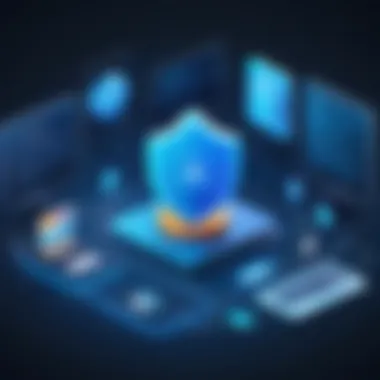

Data Encryption Practices
Data encryption is a cornerstone of data security. It is the process of transforming information into an unreadable format, which can only be reverted to its original form using a specific key. Organizations must ensure that files transmitted over the internet are encrypted, safeguarding them from unauthorized access. There are two primary types of encryption to consider:
- Symmetric Encryption: This involves a single key for both encryption and decryption. It is fast and suitable for encrypting large data volumes. However, key distribution can pose risks. Examples include Advanced Encryption Standard (AES).
- Asymmetric Encryption: This uses a pair of keys - a public key for encryption and a private key for decryption. It offers a higher level of security but is slower compared to symmetric encryption. RSA is a widely used example.
Implementing encryption protocols that comply with industry standards can significantly enhance the security of a file-sharing service. Properly configured encryption practices can prevent unauthorized access, protecting both data at rest and during transmission.
Authentication Protocols
Authentication is essential for verifying user identities before granting access to sensitive files. Implementing strong authentication protocols minimizes the risk of unauthorized access. Common methods include:
- Username and Password: While widely used, this method is often insufficient by itself due to vulnerability to attacks like phishing.
- Two-Factor Authentication (2FA): This adds an extra layer of security by requiring users to provide a second piece of information, often a temporary code sent to their mobile device.
- Single Sign-On (SSO): This allows users to access multiple applications with one set of credentials, greatly simplifying the user experience while enhancing security if well-managed.
Organizations should adopt multi-factor authentication wherever possible, as it substantially elevates security barriers against unauthorized access.
User Training and Best Practices
Even the most sophisticated security measures can be undermined by human error. Training users on security best practices is paramount. This training should include:
- Recognition of Phishing Attacks: Users should learn how to identify suspicious emails that may contain harmful links or attachments.
- Secure Password Management: Users must understand the importance of strong, unique passwords and the use of password managers.
- Regular Software Updates: Keeping software updated ensures that any known vulnerabilities are patched, reducing the risk of exploitation.
Encouraging a culture of security within organizations is vital. Regular training sessions can empower users to follow protocols that protect both their personal and company data.
"Investing in training is just as important as investing in technology. Both are needed for a secure environment."
By emphasizing data encryption, robust authentication protocols, and comprehensive user training, organizations can secure their file-sharing systems effectively. This multifaceted approach to security not only mitigates risk but also reinforces organizational integrity in handling sensitive information.
Implementation Strategies
Implementation strategies are crucial for the successful deployment of an easy file sharing web server. These strategies detail how to address the specific needs of an organization while ensuring that the file sharing system operates smoothly and efficiently. Adopting a well-crafted strategy leads to effective data management, enhanced collaboration, and improved productivity across teams.
Setting Up a File Sharing Server
Setting up a file sharing server requires careful planning and execution. First, choose the appropriate server software. Options such as Nextcloud or ownCloud are popular choices due to their flexibility and feature-rich environments. It's also essential to decide whether to use a cloud solution or host the server on-premises.
Once the software is selected, installation begins. It involves basic configuration settings such as choosing the operating system and addressing any hardware requirements. After the installation, establish user accounts and define access permissions based on roles within the organization. Proper user management is critical as it directly impacts security and efficiency in file sharing.
Configuration for Optimal Performance
Optimizing server configuration ensures that the file sharing server functions at peak performance. This process involves several key steps:
- Network Setup: Adequate bandwidth must be available to support file transfers. Monitor network usage and consider upgrading internet plans if necessary.
- Data Storage: Implement a structured file storage system to enhance data retrieval and organization. Utilize Network Attached Storage (NAS) for better data management.
- Backup Solutions: Establish automated backup systems to safeguard against data loss. Regularly scheduled backups are essential for protecting valuable information.
- Load Balancing: For high-traffic servers, consider implementing load balancing techniques to distribute requests evenly, enhancing response times.
Each of these steps contributes to a responsive and reliable file sharing environment, ensuring that users have a seamless experience.
Troubleshooting Common Issues
Despite best efforts, issues may arise during server operation. A proactive approach to troubleshooting can minimize downtime. Common problems include:
- Connectivity Issues: Verify server connection by testing with different devices or networks. Common checks include DNS configuration and firewall settings.
- User Access Problems: If users report difficulties accessing the server, check permissions and ensure that user accounts are properly configured.
- Slow Performance: A decline in speed may indicate network congestion or hardware limitations. Regular monitoring helps identify bottlenecks early.
- File Sync Errors: Ensure the sync settings are correctly established. Reviewing logs can often identify the root of sync issues.
Implementing these troubleshooting steps can help maintain server stability and reliability.
"Effective strategies for implementation not only streamline file sharing but also enable organizations to leverage digital collaboration fully."
By focusing on these implementation strategies, organizations can maximize the benefits offered by easy file sharing web servers, leading to a more cohesive and productive work environment.
Real-World Applications
Real-world applications of easy file sharing web servers exemplify their relevance in diverse environments. Their implementation is increasingly pivotal for maintaining effective data management and facilitating collaboration across multiple teams. Organizations, especially those that operate in fast-paced and dynamic industries, find themselves relying on these technologies to streamline workflows and enhance communication.
Case Studies in Business Environments
Many businesses have adopted easy file sharing web servers to adapt to the modern requirements of data accessibility and sharing. For example, a mid-sized marketing agency integrated OwnCloud as its primary file-sharing solution. This transition allowed the team to securely share large media files and collaborate on projects without the hurdles of traditional email attachments. Employees reported improved project turnaround times because they could access and share files immediately from anywhere. The agency's productivity surged, demonstrating how efficient data sharing fosters better teamwork.
Moreover, large enterprises like Siemens utilize file sharing solutions to manage thousands of projects simultaneously. By deploying a centralized server, team members worldwide can upload and access critical documents. This ensures that all participants are on the same page regarding project status and deliverables. The significant reduction in email clutter and the decrease in version control errors illustrate the vital role that file sharing plays in today’s corporate environment.
File Sharing in Remote Work Scenarios


With the rise of remote work, file sharing becomes even more essential. Companies like GitHub have reported success using file sharing servers to support their distributed teams. Developers and project managers can upload code repositories, documentation, and artwork, ensuring everyone involved has instant access to the latest revisions. This speeds up the development process and enhances the ability to provide timely feedback.
Also, educational institutions have begun to harness the capabilities of file sharing web servers to support both faculty and students. For instance, the University of California provides a centralized hub where students can share assignments, research, and collaborate on group projects. This ease of access helps bridge the gap that sometimes exists in remote learning environments, fostering a collective learning experience.
"The true power of file sharing lies not just in the technology itself, but in how it transforms communication and collaboration across teams, regardless of location."
From healthcare to education, the implications of easy file sharing server implementations resonate beyond immediate use cases. As organizations continue to embrace technology in their operations, the efficiency and accessibility offered by these servers can lead to richer interactions and optimized workflows.
Comparing Popular Solutions
Understanding how to compare popular file sharing solutions is crucial in making informed decisions about which system best meets your needs. This section delves into the various aspects involved in comparing solutions, emphasizing their specific elements, benefits, and important considerations. The focus is not only on technical features but also on usability, security, and cost-efficiency.
Feature-by-Feature Analysis
When assessing file sharing solutions, a feature-by-feature analysis can clarify how different platforms stack up against one another. This kind of assessment typically includes several key attributes:
- User Interface: A clean and simple user interface can significantly affect user adoption rates. Look for solutions that prioritize user experience and ease of navigation.
- Collaboration Tools: Consider how well each platform integrates collaboration features. This might include real-time editing capabilities, comments, and version history tracking.
- Integration Options: Ensure that the solution can integrate seamlessly with existing tools, like document management systems or communication software. Such integrations streamline workflows and enhance productivity.
- Storage Options: Evaluate the available storage capacities per plan. Some services might offer limited storage while others provide scalable options.
Additionally, comparing file sharing solutions on these features helps identify the most suitable choice for specific organizational needs. Evaluation frameworks or decision matrices may assist in organizing and prioritizing selections systematically.
Pricing Models Overview
Understanding the different pricing models available for file sharing solutions is essential for organizations that need to balance functionality and budget. Pricing models often fall into a few common categories:
- Subscription-Based Pricing: Many platforms, like Dropbox or Google Drive, operate on a subscription basis, charging monthly or annually. This model offers flexibility and usually includes tiered plans that accommodate various usage levels.
- One-Time Purchase: Some solutions, particularly those oriented toward businesses, may require a one-time purchase. This pricing can be advantageous for companies that prefer to invest upfront rather than commit to ongoing obligations.
- Freemium Models: Several popular file sharing solutions offer a freemium model. Basic functionality may be available for free, but additional features or increased storage often come at a cost. Services like OneDrive and Box utilize this approach, enticing users to begin with free access while providing premium options.
When analyzing pricing, it is important to factor in any additional costs beyond the base price, such as potential upgrade fees, implementation costs, or support services. Understanding these elements deeply informs budget planning and future expenses.
Key Takeaway: Political considerations emphasize the need for rigorous comparison. A thorough feature analysis combined with an understanding of pricing models facilitates informed decisions for selecting a file sharing solution that aligns with organizational needs.
Future Trends in File Sharing Technology
The realm of file sharing technology is continually evolving. This section explores future trends that may redefine how organizations manage and share information. Understanding these trends is critical for businesses looking to remain competitive in a digital landscape that demands adaptability and efficiency. Incorporating emerging technologies and innovations can provide a significant advantage in data management practices, streamline collaboration, and enhance overall operational performance.
Emerging Technologies and Innovations
File sharing solutions are increasingly integrating with various emerging technologies, which have the potential to revolutionize the way organizations operate.
- Cloud Computing: As businesses migrate to the cloud, file sharing servers are becoming more efficient. They allow real-time access to files from various devices, promoting remote collaboration. Companies can store large volumes of data without needing extensive on-premises infrastructure.
- Artificial Intelligence (AI): AI is being utilized to improve user experience by enhancing file search capabilities. Through intelligent tagging and categorization, AI can streamline the file retrieval process, thus saving time for users. Automating routine tasks, such as file versioning and access control, is also becoming more commonplace.
- Blockchain Technology: For security-minded organizations, blockchain offers a new level of data integrity and accountability. This technology can enhance the security of file transfers by ensuring that files remain unchanged during sharing processes. Sensitive information can be shared with confidence.
The convergence of these technologies signals a shift towards more intuitive and secure file sharing systems, making their implementation increasingly relevant for businesses.
Predictions for Business Use Cases
As businesses embrace these trends, the future of file sharing will likely witness profound changes regarding how organizations share and collaborate. Some predicted uses include:
- Increased Mobile Optimization: With the rise of mobile devices, file sharing tools will prioritize mobile functionality, enabling users to easily manage documents on the go. This adaptability supports the mobile workforce, ensuring productivity remains high irrespective of location.
- Greater Emphasis on Cybersecurity: The growing number of data breaches has amplified the need for robust security measures. Future solutions will likely incorporate advanced encryption techniques, multifactor authentication, and continuous monitoring to protect sensitive information from unauthorized access.
- Enhanced Integration Across Platforms: As companies often utilize multiple software solutions for their operations, future file sharing platforms will increasingly integrate seamlessly with existing tools. This will foster improved communication and workflow among different departments, ultimately enhancing efficiency and collaboration.
- Focus on Sustainability: Sustainable practices are becoming a priority for many organizations. File sharing solutions that reduce the need for physical documents can significantly lower a company's carbon footprint. As sustainability continues to influence corporate strategy, file sharing technology will adapt to support green initiatives.
"Staying ahead in the digital economy means understanding and adapting to the evolving landscape of technology, especially in areas like file sharing where innovation is constant."
Organizations that acknowledge these shifts and strategically implement the latest innovations will position themselves advantageously in the competitive marketplace.
The End
The conclusion serves as a pivotal element in this comprehensive guide. It encapsulates the core insights presented throughout the article while reinforcing the significance of easy file sharing web servers. These solutions are not merely tools; they are enablers of effective collaboration and streamlined data management across various sectors.
In today's fast-paced digital landscape, organizations face mounting pressure to facilitate seamless information exchange. Easy file sharing web servers address this need by providing a secure and user-friendly platform for sharing files. This not only reduces project timelines but also fosters a more dynamic work environment where collaboration thrives. Moreover, the article has explored the inherent benefits, such as cost-effectiveness and improved efficiency, solidifying the argument that easy file sharing is an indispensable component of modern business operations.
Another crucial point highlighted in this section is the consideration of security measures. As businesses increasingly rely on cloud-based solutions, safeguarding sensitive data becomes paramount. The practices and protocols for ensuring data integrity must be integral to the selection and implementation of any file sharing solution, as emphasized in the discussions prior.
Emphasizing these elements, the conclusion encourages decision-makers and IT professionals to approach file sharing solutions not just as technologies but as strategic assets that can drive organizational success.
Summation of Key Insights
The key insights derived from the article reflect the multifaceted advantages of easy file sharing web servers.
- Enhanced Collaboration: The ability to share documents seamlessly encourages teamwork, even across remote locations.
- Security Practices: Robust data encryption and authentication protocols are critical for protecting sensitive information.
- Scalability: Solutions can grow with the organization, adapting to increasing data demands without sacrificing performance.
These points synthesize the diverse aspects discussed, illustrating how well-implemented file sharing solutions can pivot an organization towards better productivity and innovative collaboration.
Final Recommendations
In light of the insights gathered, here are some final recommendations:
- Prioritize Security: Always opt for solutions that offer strong data encryption and comprehensive user authentication to safeguard your files.
- Evaluate Needs: Not all organizations require the same features—conduct a thorough analysis of your needs before selecting a file sharing solution.
- Pilot Before Full Implementation: A pilot test can reveal potential issues before full deployment, allowing you to make necessary adjustments.
By following these recommendations, organizations can effectively implement easy file sharing web servers, ensuring optimal performance and long-term benefits.















