Comprehensive Guide to Dropbox Business Pricing
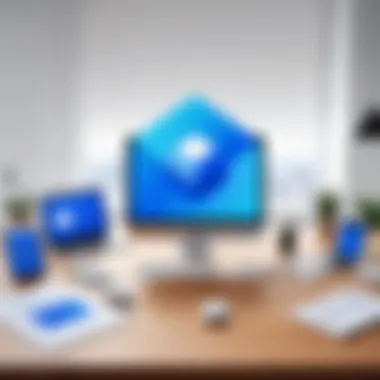

Intro
Understanding cloud storage pricing is increasingly critical for businesses aiming to optimize their operational efficiencies. Dropbox, as a lead provider in this domain, offers a variety of plans designed to meet diverse organizational requirements. This ensures businesses can select a solution aligned closely with their workflows and budget constraints. This article aims to dissect the complexities of Dropbox's pricing structures, elucidating their features, usability, and suitability for various types of enterprises.
Cloud storage is not just a utility; it is a backbone for modern business operations. Evaluating Dropbox's storage pricing helps decision-makers weigh potential investments against the backdrop of their specific needs, usage scenarios, and strategic goals.
Key Features
Overview of Features
Dropbox offers a multitude of features that appeal to business clients. These features include secure file sharing, collaboration tools, integration with numerous applications, and comprehensive customer support. The platform prioritizes user-friendliness, which means teams can onboard with minimal training.
Some key features to consider are:
- File Synchronization: Ensures that files are updated across all devices in real-time, promoting seamless collaboration.
- Advanced Security: Includes file encryption during transfer and at rest, two-factor authentication, and robust admin controls to protect sensitive data.
- Third-party Integration: DropBox integrates with popular SaaS applications, such as Microsoft Office and Google Workspace, enabling streamlined workflows.
- Collaboration Tools: Real-time editing and commenting features facilitate teamwork and enhance productivity.
Unique Selling Propositions
Dropbox distinguishes itself from competitors through several unique selling propositions. Primarily, its ease of use attracts businesses looking for minimal barriers to entry. The platform's intuitive interface requires little technical expertise, unlike some competitors, such as Box or Google Drive, that may involve a steeper learning curve.
Additionally, Dropbox's focus on security not only meets compliance requirements but also instills confidence among its users. The optional Smart Sync feature is another highlight, as it allows users to access files without consuming local storage space, making it especially appealing for teams with limited device storage.
"Dropbox provides an ecosystem where collaboration meets security, ideal for organizations handling sensitive information."
Pricing Models
Different Pricing Tiers
Dropbox offers several pricing models tailored to different business sizes and needs. The significant plans include:
- Basic Plan: Free option with limited storage, ideal for individuals or small businesses needing basic features.
- Plus Plan: Paid tier offering expanded storage, combined with functionalities suitable for freelancers or startups.
- Family Plan: Designed for personal use, allowing multiple users access to the same storage.
- Professional Plan: Targeted at professionals requiring advanced features like extensive integrations and enhanced security.
- Business Plans: Scalable options for larger organizations, such as the Standard and Advanced plans, which focus on collaboration and comprehensive administrative control.
ROI and Cost-Benefit Analysis
When considering Dropbox's pricing structure, it's crucial to conduct a return on investment (ROI) and cost-benefit analysis. Evaluating initial costs against potential savings in time and inefficiencies can clarify the value proposition.
- Cost Savings: Using Dropbox can reduce email attachments, decrease server costs, and lessen the need for physical storage.
- Time Efficiency: The ease of file access and collaboration can lead to faster project turnaround and increased productivity.
In summary, selecting the appropriate Dropbox plan involves analyzing numerous factors specific to your organization. By understanding the pricing models and features offered, decision-makers can make more informed choices that align with their operational goals.
Intro to Dropbox as a Cloud Storage Solution
Dropbox has firmly established itself as one of the leading cloud storage solutions in today’s digital landscape. Its initial role as a file sharing service has evolved, catering to an increasingly complex business environment. Understanding Dropbox's capabilities is crucial for organizations looking to optimize their data management strategies.
One of the key features of Dropbox is its user-friendly interface, which simplifies file storage, sharing, and collaboration. Businesses can easily manage their files across different devices. This seamless integration boosts productivity and enhances communication among team members.
Security is another critical aspect of Dropbox. With growing concerns around data breaches, Dropbox employs various encryption methods and security protocols to protect user information. For businesses, this means a reliable environment to store sensitive documents.
Additionally, Dropbox supports various integrations with apps like Slack, Microsoft Office, and Google Workspace. This interoperability ensures that companies can customize their workflows according to their specific needs. Moreover, Dropbox’s scalability allows businesses to adjust their storage capacity as they grow, making it a flexible choice for a range of organizational sizes.
"Dropbox's ability to integrate with numerous third-party applications positions it as a versatile tool in modern business operations."
In essence, the significance of Dropbox as a cloud storage solution lies in its combination of ease of use, security features, and adaptability. For businesses aiming to enhance their digital infrastructure, selecting a storage solution like Dropbox can fundamentally alter their operational efficiency. Understanding its pricing and plan structures thus becomes essential for making informed decisions.
The Importance of Understanding Storage Pricing
In today's digital landscape, cloud storage plays a crucial role in storing and managing data efficiently. Dropbox, a leading cloud storage provider, offers various pricing plans tailored for different uses. However, understanding these pricing models is key for businesses searching for optimal storage solutions. Misunderstanding pricing can lead to unplanned expenses and inadequate resource allocation.
When organizations evaluate Dropbox storage options, several specific elements merit attention:


- Cost Efficiency: Understanding pricing structures helps businesses maximize their budget. By scrutinizing costs, businesses can select plans that align with their financial goals without sacrificing features critical to their operations.
- Feature Relevance: Each pricing tier unlocks a range of features; businesses need to match the plan with their specific needs. Knowing the distinct characteristics associated with various plans aids in making a more informed choice.
- Scalability: As organizations evolve, their storage needs can change. Grasping the implications of different pricing models ensures that businesses can scale their storage effectively. Planning for future growth impacts overall operational flexibility.
- Long-term Value: Initial pricing often seems straightforward; however, costs can accumulate over time based on usage, collaboration needs, and potential add-ons. Insight into the long-term implications of each plan empowers decision-makers to forecast future financial commitments.
Understanding storage pricing is not just an administrative task; it is a strategic decision that can influence the overall performance of a business.
Consideration of these factors collectively ensures that businesses undertake an informed evaluation of Dropbox storage options. This understanding fosters better decision-making, actionable planning, and alignment with organizational objectives. In essence, a robust grasp on storage pricing is crucial for navigating the complex landscape of cloud solutions.
Overview of Dropbox Pricing Plans
Understanding the pricing plans offered by Dropbox is crucial for businesses considering a cloud storage solution. Each plan caters to different user needs and offers various features designed to enhance productivity and efficiency. By examining these plans, businesses can make informed decisions that align with their specific requirements and budget constraints. In this section, we will explore each plan in detail, focusing on their benefits, unique characteristics, and potential drawbacks.
Basic Free Plan
The Basic Free Plan is an entry point for individuals or small teams who need a no-cost solution. It provides 2 GB of storage, making it suitable for light users who store limited files. The simplicity of this plan is its main appeal, allowing new users to experience Dropbox without financial commitment. However, with the limited storage, users might find it challenging if their needs grow over time. This plan is perfect for basic file sharing but lacks advanced features available in the paid tiers.
Plus Plan
The Plus Plan ramps up storage to 2 TB, which is generous for home users or small businesses. This plan also introduces essential features such as offline access and priority email support, enhancing user experience. The increased storage allows for more extensive file management, making it an attractive option for freelance professionals or solo entrepreneurs. However, some users may find that the price does not justify the features offered compared to higher tiers.
Family Plan
The Family Plan is designed for households with multiple users sharing storage. It includes up to 6 individual accounts under one billing structure, each receiving 2 TB of storage. This setup promotes collaboration among family members while keeping the files organized in a shared environment. The flexibility to manage different accounts makes it appealing, yet the total cost might be a concern for some users who do not fully utilize the storage. Thus, its value often depends on the number of users in the family.
Professional Plan
Aimed at freelancers and creative professionals, the Professional Plan offers 3 TB of storage alongside enhanced collaboration tools. Features like Smart Sync and advanced sharing options set this plan apart. Users benefit from higher storage limits and features specifically designed for productivity. However, the higher cost can be a drawback for some. Still, many professionals find that the unique tools justify the investment as it streamlines workflows and reduces operational overhead.
Business Plans
Dropbox offers several Business Plans tailored for organizations of various sizes. Each plan includes critical features that enhance collaboration and security, two major aspects businesses prioritize.
Standard Business Plan
The Standard Business Plan provides robust security features, such as file recovery and version history. It is designed for growing businesses that require collaborative tools and efficient file management. A defining characteristic is the central admin console, allowing IT teams to manage user access and storage effectively. The value of this plan lies in its combination of security and usability, often making it a popular choice. However, users must consider if the offered features align with their specific business needs.
Advanced Business Plan
The Advanced Business Plan focuses on larger teams needing extensive storage solutions and advanced administrative controls. With up to 5 TB of storage per user, it suits businesses working with large files or extensive datasets. Key highlights include enhanced security features, such as domain verification and single sign-on options. This plan provides significant benefits for compliance-driven companies; however, its price point may seem steep for smaller organizations that do not require all included features.
Enterprise Plan
The Enterprise Plan is tailored for large organizations with demanding storage and security needs. It offers unlimited storage and robust compliance capabilities, crucial for industries dealing with sensitive information. The plan stands out with its advanced configuration options and dedicated account management, making it ideal for enterprises requiring personalized support. Despite its high cost, many organizations find that the extensive features and exceptional support are worth the investment, particularly when scaling operations.
In summary, Dropbox provides a range of pricing plans that cater to various user needs, from individual users to large enterprises, ensuring businesses can find a suitable solution.
Cost Analysis of Dropbox Plans
Understanding the cost analysis of Dropbox plans is crucial for businesses that seek to optimize their expenditure while leveraging effective cloud storage. This section aims to delineate key financial aspects associated with various Dropbox options, revealing how each plan aligns with distinct business needs. By analyzing the costs involved, organizations can evaluate both subscription fees and potential hidden expenses that may arise over time. Moreover, companies can assess how these costs can impact overall productivity and investment returns.
Comparative Pricing in the Market
When evaluating Dropbox's pricing structure, it is essential to compare it with other cloud storage options available in the market. Key competitors such as Google Drive and Microsoft OneDrive provide different pricing plans and features, demonstrating how Dropbox positions itself amidst various alternatives.
Several factors influence market pricing, including:
- Storage Capacity: Dropbox offers varying storage limits across its plans, ranging from the Basic Free Plan to the Enterprise level, which may affect long-term pricing strategies.
- Collaboration Tools: Businesses often require file-sharing and collaboration functionalities. Plans that include enhanced tools may justify higher costs.
- Security Measures: Robust security features can command higher prices but are invaluable for protecting sensitive information in corporate settings.
By conducting a side-by-side comparison, organizations can identify the most economical choice that meets their specific operational requirements, all while ensuring they do not compromise on essential features.
Long-Term Cost Implications


The decision to adopt a specific Dropbox plan should consider not only initial costs but also long-term implications. Many businesses overlook how pricing can evolve as needs change. Here are some points to contemplate:
- Scalability: Choosing a plan that allows for easy scaling can prevent higher costs in the future, especially for growing companies. Dropbox's business plans are designed with scalability in mind, accommodating increased storage needs without drastic price hikes.
- Feature Upgrades: Features in higher-tier plans, such as advanced file recovery and enhanced collaboration tools, may be required as a company expands. Initially opting for a lower-tier plan may incur additional upgrade costs down the line.
- Total Cost of Ownership: This includes direct costs (subscription fees) and indirect costs (training, integration, and potential productivity loss during transition). Evaluating these factors can provide a clearer picture of the total expenditure.
"A comprehensive cost analysis can illuminate not just the immediate costs but also future expenses that may arise from changing business dynamics."
Combining these insights will help businesses choose a Dropbox plan that aligns with their budgeting strategy and operational growth trajectory, emphasizing a well-informed decision that supports both current and future needs.
Features Breakdown by Pricing Tier
In determining the suitability of a cloud storage solution like Dropbox for business use, understanding the features associated with each pricing tier proves essential. This section delves into how disparate features impact both the functionality of the platform and the overall user experience. Each plan is designed with particular user needs in mind, often catering to varying business sizes and requirements.
Storage Limits
Storage limits play a pivotal role in assessing which plan best serves an organization. Dropbox provides different storage capacities across its plans, which can significantly influence business operations.
- Basic Free Plan: Offers minimal storage space, primarily useful for individuals or very small teams.
- Plus Plan: Increases storage to 2 TB, suitable for freelancers or small businesses with moderate data needs.
- Professional Plan: Fits professionals needing large amounts of space and comes with 3 TB of storage that allows for extensive file management.
- Business Plans: Ranging from 5 TB in the Standard Business Plan to unlimited storage in the Enterprise Plan, these solutions cater to businesses that handle large volumes of data regularly.
Considering current and future storage needs is vital. Businesses should not only analyze their present requirements but also forecast potential growth that may lead to a need for expanded storage.
Collaboration Tools
Collaboration is increasingly important in today’s work environment, and Dropbox addresses this need effectively. Each pricing tier offers different levels of collaboration tools, fostering teamwork and efficiency.
- File Sharing: All plans facilitate file sharing, but the capabilities vary. For example, the Business Plans offer enhanced sharing options, including team folders and permission settings.
- Comments and Annotations: Professional and Business plans allow users to comment on files directly, making it easier to seek feedback or clarify details.
- Virtual Workspaces: Team-specific features, such as shared workspaces, come with higher-tier plans, creating an environment that supports collaborative workflow effectively.
Businesses must evaluate their team’s collaboration style and how it aligns with available tools. As remote work continues to gain traction, these tools provide essential support for team communication and productivity.
File Security and Management Features
In an age where data breaches and security concerns dominate headlines, robust file security and management features are non-negotiable. Each Dropbox plan provides a range of security features tailored to protect sensitive information.
- Encryption: All Dropbox plans include encryption both in transit and at rest, ensuring data protection from unauthorized access.
- Version History: Higher tiers offer extended version history options, allowing businesses to recover deleted files or previous versions of documents easily. This feature proves invaluable in fast-paced business environments, where mistakes often require quick resolutions.
- Centralized Admin Controls: Available in the Business plans, these controls allow administrators to manage user access, monitor file activity, and set sharing permissions to protect sensitive information.
By understanding the security features across Dropbox’s pricing tiers, businesses can make informed decisions that safeguard their data while fulfilling operational needs.
Assessing User Needs Before Choosing a Plan
Selecting the right plan on Dropbox requires a dedicated focus on your specific business needs. Each plan has distinct features and limitations that can impact your workflow. Therefore, understanding what you need is crucial. The goal is to assess your requirements in terms of storage, collaboration, and additional functionalities. This analysis ensures that you are not overpaying for features you do not utilize or, conversely, underestimating the capacity you require.
In this part of the article, we aim to provide insight into two primary elements that can distinctly influence your choice: evaluating storage requirements and understanding collaboration needs.
Evaluating Storage Requirements
Storage capacity is one of the most important aspects to consider. When assessing your storage needs, start by analyzing your current data usage. Evaluate the type and amount of files your business manages. For example:
- File Types: Consider whether you primarily handle documents, images, or videos and how these influence storage size.
- Data Growth: Estimate future growth as businesses often expand and their data requirements change. For instance, if you plan to hire more staff or launch new projects, storage needs might increase.
- Access Frequency: Determine how often your team needs access to specific files. Frequently accessed data may require quicker upload speeds and larger storage.
Based on these evaluations, you can align your requirements with the appropriate Dropbox plan to avoid bottlenecks in your operations.
Understanding Collaboration Needs
Collaboration is another vital element that helps shape your decision. Modern businesses require effective tools to facilitate teamwork, especially in remote work environments. Explore the following factors:
- Team Size and Structure: Identify how many users will need access to shared files. Plans vary in the number of users allowed, which can affect costs.
- Collaboration Tools: Evaluate the need for tools such as comments, shared folders, or real-time file editing. These features can enhance workflow and project efficiency.
- Integration with Other Software: Determine if you require integration with other applications such as Google Workplace or Slack, which are common in collaborative environments.
Understanding the collaboration needs enables organizations to select an optimal plan that not only fits the storage requirement but also enhances team efficiency. This ensures that teams can collaborate effectively without facing unnecessary limitations.
"By assessing user needs, businesses can leverage the right Dropbox features to enhance productivity and reduce unnecessary costs."


The process of assessing user needs is a fundamental step. It provides clarity and direction which are essential for making informed decisions regarding Dropbox plans.
User Testimonials and Case Studies
User testimonials and case studies are critical components in the comprehensive evaluation of any service, including Dropbox’s storage pricing strategies. These narratives serve not just as anecdotal evidence but as practical illustrations of how different businesses leverage Dropbox for their unique needs. The insights gathered from real-world applications enhance the understanding of the product's value and its standing in various commercial environments.
First, testimonials represent the voices of users who have experienced the service firsthand. When evaluating cloud storage solutions, potential customers often look for reassurance that other businesses have successfully integrated Dropbox into their operations. Positive feedback can significantly influence purchasing decisions, reinforcing trust in the company's offerings. However, it is crucial to consider both favorable and critical testimonials to achieve a balanced perspective.
Case studies, on the other hand, present in-depth analyses of how organizations use Dropbox, including specific challenges they faced, the solutions provided by the platform, and measurable outcomes. This structured format provides insights into the effectiveness of Dropbox’s features and pricing plans in real scenarios.
Key elements to highlight in user testimonials and case studies include:
- Operational Efficiency: Many case studies emphasize how Dropbox has streamlined operations. Businesses frequently report a notable decrease in file-sharing challenges, which can enhance productivity.
- Scalability: Testimonials often detail the ease of scaling storage solutions. Companies can start with a basic plan and upgrade seamlessly as their storage needs evolve, a critical factor for growing organizations.
- User Experience: Case studies examine how user-friendly the interface is, which is essential for teams that may not be technically savvy. Simplicity can be a significant determinant in a team’s ability to adopt new technology.
- Cost-effectiveness: Feedback from users often includes analysis on how Dropbox’s pricing compares to competitors in terms of value for money. Users frequently share insights into the long-term financial implications of their chosen plan.
Benefits of Integrating User Feedback
Incorporating user testimonials and case studies in evaluations gives potential customers a grounded understanding of what to expect. Testimonial evidence can illustrate the ease of transition to a new system, support available for troubleshooting, and customer satisfaction levels. Beneficial insights can also guide improvements in product features and communication strategies. Understanding customer needs through real stories paves the way for better alignment of service offerings with market demands.
Considerations When Evaluating User Feedback
While reading user testimonials and case studies, it's important to maintain a critical perspective.
- Diverse Perspectives: Seek a variety of testimonials across different industries. This diversity can provide a more comprehensive view of Dropbox’s applicability.
- Timeframe: Analyze the period over which cases were studied. Changes in service offerings could drastically affect the relevance of older testimonials.
- Authenticity: Verify the credibility of the testimonials. Genuine reviews often come from established users who detail specific experiences, rather than vague praises.
"User reviews can tilt the balance toward choosing a solution, as they capture genuine experiences that resonate with potential buyers."
Alternatives to Dropbox and Price Comparisons
In the landscape of cloud storage solutions, it's essential to evaluate alternatives to Dropbox, especially for businesses seeking the most cost-effective and feature-rich options. Understanding the available alternatives not only broadens one’s perspective on the market but also allows for a more informed decision-making process. Each platform comes with its distinct pricing structures, features, and potential limitations. By comparing these alternatives, organizations can better align their storage needs with the right service provider, contributing to their overall operational efficiency.
Exploring alternatives helps identify gaps in Dropbox's offerings. Additionally, it enables users to consider file sharing capabilities, collaboration tools, and integration potential with existing organizational processes. Moreover, price comparisons can reveal competitive options that could offer better value or more aligned features for specific industries or team sizes.
Google Drive Comparisons
Google Drive serves as a prevalent alternative to Dropbox, especially for businesses already using Google Workspace. The seamless integration with applications like Google Docs, Sheets, and Slides enhances collaboration among team members. Google Drive offers a tiered pricing model similar to Dropbox, ensuring that users can select from various storage limits based on their needs.
- Basic Plan: Offers 15 GB of free storage shared across Google services, making it a compelling offer for startups.
- Personal Plans: Google Drive’s paid plans allow users to upgrade to 100 GB, 200 GB, or 2 TB, typically at competitive rates compared to Dropbox. This flexibility can be crucial for businesses predicting varied growth or fluctuating data requirements.
Further examining the pricing reveals that Google Drive often adds value through its integrations. Its connection with productivity tools can lead to improved workflow, making it appealing for teams that rely heavily on collaborative workspaces.
OneDrive Comparisons
OneDrive, backed by Microsoft, is another strong contender in the cloud storage domain. Businesses that utilize Microsoft 365 benefit greatly from its integrated experience. OneDrive prices typically align with Microsoft 365 subscriptions, which allows users to have a unified solution for both documents and cloud storage needs.
- Basic Options: OneDrive also provides limited free storage of 5 GB, but users can choose from various paid plans. These can include options for 100 GB up to additional capacity through Microsoft 365.
- Features Focus: One of the significant advantages of OneDrive is its deep integration with Windows. This integration simplifies file management for teams primarily within the Microsoft ecosystem.
The pricing structure of OneDrive may be advantageous for organizations already invested in Microsoft products. The ability to switch seamlessly between different Microsoft applications without worrying about storage compatibility can save time and resources, thereby decreasing overall costs for businesses.
"Choosing the right cloud storage solution is as much about understanding your needs as it is about price comparisons with competitors."
Ending: Making Informed Decisions
Deciding on the appropriate Dropbox storage plan for your organization is critical. The conclusion of this analysis underscores the importance of understanding the specifics of each plan, including their features and costs, to make a well-informed decision. This is essential for financial efficiency and operational effectiveness.
When evaluating Dropbox's offerings, keep in mind the various needs of your business. Different plans cater to unique organizational requirements. For instance, a small team might benefit from the Professional Plan, while larger organizations could find the Advanced Business Plan more aligned with their collaborative needs and storage requirements.
Key Considerations
- Cost-Effectiveness: Evaluate not only the upfront costs but also long-term expenses. Consider how usage might change as your team grows and how this will impact your storage needs over time.
- Feature Suitability: Each plan comes with distinct features. Assess which tools are essential for your workflows. If security and compliance are top priorities, you might lean towards higher-tier plans that provide advanced security features.
- Flexibility and Scalability: Anticipate future growth. Choose a plan that can adapt as your organization evolves. This flexibility helps in avoiding disruptions that might arise from the need to frequently switch plans.
- Comparative Analysis: While Dropbox is a strong contender, comparing it to alternatives like Google Drive and OneDrive can offer insight into whether its offerings fit your needs best. Each platform has its strengths and weaknesses, and understanding these can lead to informed choices.
Ultimately, taking the time to analyze your options will pave the way for sound investment in cloud storage solutions.
Making informed conclusions also involves considering user testimonials and case studies. Learning from others can provide real-world perspectives on how different plans function in practice. This shared knowledge can be invaluable in your decision-making process.
Through careful consideration of the factors discussed in this article, businesses can select a Dropbox storage plan that not only supports current operational needs but also positions them for future success.













