Drake Tax Software Reviews: A Comprehensive Analysis


Intro
In the fast-paced world of accounting and taxation, professionals seek tools that enhance both efficiency and accuracy. Drake Tax Software stands out as a prominent solution in this landscape. This section investigates the core attributes of Drake Tax Software, what differentiates it from other options, and how its various pricing models can influence purchasing decisions.
Key Features
Overview of Features
Drake Tax Software is known for its comprehensive feature set designed to accommodate a range of tax preparation needs. Notable features include:
- User-Friendly Interface: The software provides a clean, intuitive layout that facilitates navigation, enabling users to find functionalities with ease.
- E-filing Capabilities: Users can electronically file federal and state tax returns efficiently, ensuring compliance with regulatory deadlines.
- Multi-Client Management: Drake allows for the simultaneous handling of multiple client accounts, streamlining the workflow for tax professionals managing diverse portfolios.
- Extensive Reporting Options: It offers detailed reports that help users analyze tax situations better, providing insights into financial positions.
- Comprehensiveness: The software covers various forms of returns, including 1040s, 1120s, and nonprofit filings, catering to distinct client types.
Unique Selling Propositions
Drake Tax Software distinguishes itself with these unique qualities:
- Accessibility and Support: Users have access to robust customer support resources and community forums. This helps address issues promptly and share knowledge among peers.
- Integration Features: Compatible with other accounting software such as QuickBooks, Drake supports a seamless workflow between different applications.
- Training Resources: The company provides extensive training materials including webinars, manuals, and hands-on sessions, which are beneficial for new users or those upgrading.
"Drake Tax Software's versatility and support resources make it a reliable choice for tax professionals of varying experience levels."
Pricing Models
Different Pricing Tiers
Drake Tax Software employs a tiered pricing model which caters to different user needs. Their charges vary based on:
- Single User License: Ideal for solo practitioners, this tier focuses on individual user needs without extensive add-ons.
- Multi-User License: Suitable for firms with several tax professionals, this option allows collaboration across different user accounts while providing additional features.
- Add-ons and Customizations: Users can further customize their experience with optional add-ons such as electronic filing subscriptions and additional tax credits guidance.
ROI and Cost-Benefit Analysis
Evaluating the return on investment for Drake Tax Software depends on various factors, including:
- Efficiency: Enhanced productivity can translate to cost savings, allowing professionals to manage more clients within limited time.
- Accuracy: Reduced errors through automation minimizes costly mistakes which can lead to penalties or rework.
- Support and Resources: Availability of support and training minimizes downtime, allowing users to focus on clients rather than troubleshooting software issues.
Drake Tax Software presents a reasonable investment for accounting professionals, reflecting its capabilities and support, alongside the potential for improved workflow and reduced errors. Each of these facets is vital for informing business decisions regarding tax software options.
Foreword to Drake Tax Software
In the landscape of tax preparation solutions, Drake Tax Software emerges as a significant tool for professionals dealing with complex tax situations. Understanding the features and functionalities of this software is crucial for decision-makers and IT professionals alike. This section provides a comprehensive overview of what makes Drake Tax Software an important choice for businesses.
Drake Tax Software offers specific functionalities that cater to both small practices and larger firms. Its user-friendly interface simplifies various tax processes, making it accessible even for those who may not consider themselves tech-savvy. The software covers a wide range of tax forms and compliance requirements, ensuring that users can handle diverse client needs efficiently.
One of the key benefits of Drake Tax Software is its integration capabilities. This software seamlessly connects with third-party applications, thereby enhancing its utility for tax professionals. Effective client management tools are also embedded in the software, enabling practitioners to organize client data effectively and streamline communication.
For decision-makers, the importance of choosing a reliable tax solution cannot be overstated, especially during filing season. Drake Tax Software stands out because of its commitment to providing continuous updates and customer support, crucial for maintaining compliance with evolving tax laws and regulations.
Moreover, incorporating Drake Tax Software into a firm's workflow can lead to significant time savings. The automation of routine tasks allows professionals to focus on more strategic aspects of their services. Thus, understanding the capabilities of this software is vital for optimizing productivity and ensuring high-quality tax preparation services for clients.
Key Features of Drake Tax Software
Understanding the key features of Drake Tax Software is essential for anyone considering this solution for their tax processing needs. These features are not just functional elements but are foundational in providing a cohesive suite that meets the demands of modern tax preparation. In this section, we will delve into specific aspects such as comprehensive tax compliance, client management tools, and integration capabilities that set Drake Tax Software apart from its competitors.
Comprehensive Tax Compliance
Drake Tax Software is lauded for its extensive capabilities in comprehensive tax compliance. It encompasses a wide array of functionalities that guide users through the complex tax preparation process. This includes adherence to federal, state, and local regulations which is essential in today’s ever-changing legislative environment. The software regularly updates its forms and calculations, ensuring users are operating under the latest guidelines. Such consistency minimizes the risk of inaccuracies and potential penalties, which could prove costly for both individuals and businesses.
Additionally, multi-year functionality is one of the key components of compliance. Preparers can access previous years’ tax returns, which assists in preparing current filings by referencing past information. This feature is particularly useful during audits or reviews, providing full visibility into a client’s history and any potential issues that may arise. Consequently, this eases the workload for accountants and their clients alike.
Client Management Tools
Client management tools within Drake Tax Software streamline the entire client interaction process. The software allows users to maintain organized client records, enabling easy access to important documentation, past returns, and communication notes. This centralized information helps in building stronger client relationships and enhances service delivery.
Moreover, the ability to track client progress throughout the tax season provides both the preparer and client with transparency. Features like customizable dashboards, reminders for critical dates, and client-specific notes ensure that deadlines are never missed. Such proactive management reduces the occurrence of last-minute stresses that often accompany tax seasons.
These tools, when paired with efficient communication channels, foster an environment of collaboration. Accountants can easily send reminders, updates, or necessary documentation to clients, which promotes a smoother workflow. Enhanced client satisfaction ultimately translates to better client retention and referrals.
Integration Capabilities


In an era where software solutions must work in tandem, integration capabilities of Drake Tax Software are vital. The platform seamlessly integrates with various applications and systems, including accounting software, financial planning tools, and document management systems. This level of synergy not only saves time but also reduces the likelihood of errors resulting from manual data entry.
One notable integration is with QuickBooks, which is highly recognized in the accounting domain. This integration allows for the smooth transfer of financial data, saving users the hassle of duplicating efforts. As a result, it offers a cohesive experience that enhances productivity.
Furthermore, the ability to connect with cloud storage services simplifies the process of document management. Users can save, retrieve, and share tax documents effortlessly, providing even more convenience in the operational timeline.
Drake Tax Software's integration options promote a more efficient workflow, reducing the chances of error and enhancing productivity for tax professionals.
In summary, the key features of Drake Tax Software reflect its commitment to delivering a comprehensive, efficient, and user-friendly tax preparation experience. Each component is designed to facilitate compliance, nurture client relationships, and integrate seamlessly with other systems, making it a compelling choice for tax professionals.
User Experience and Interface
User experience and interface are crucial components of any software, particularly for a complex platform like Drake Tax Software. A well-designed interface not only aids in the efficient completion of tasks but also significantly influences user satisfaction. Entrepreneurs, accountants, and tax professionals often juggle multiple responsibilities during tax season. Thus, the software needs to be intuitive and user-friendly to minimize the learning curve. Key aspects such as navigation, accessibility, and responsiveness play vital roles in ensuring that users can focus on their core functions without undue distraction.
Ease of Use
Drake Tax Software distinguishes itself through its ease of use. The interface is structured to guide users logically through the tax preparation process. The layout is clean, allowing users to find necessary tools and features without unnecessary searching. For instance, the dashboard presents a clear overview of ongoing projects, client statuses, and deadlines, facilitating better time management.
Training resources aid in onboarding new users. Tutorials and a thorough help center offer immediate assistance for navigating the software. Moreover, regular updates ensure that the platform remains relevant and continues to meet user needs effortlessly. Feedback suggests that most users find Drake's interface less overwhelming compared to competitors, which is essential for efficiency.
Customization Options
Customization is another strong point of Drake Tax Software. Users have the flexibility to tailor their experience according to specific requirements. This includes adjusting the interface, modifying tax forms, and setting up client management settings. Such options cater to diverse user needs and preferences, making the software suitable for various types of tax professionals.
Additionally, users can create personalized templates for frequently used forms. This feature can significantly save time during tax preparation. Instead of starting from scratch, professionals can leverage existing templates, which streamlines the workflow. The adaptability offered by Drake tax software provides an edge, allowing firms to maintain their individuality even within a standardized framework.
As a result, the user experience is not only pleasant but optimized for practical usage. The interface resonates well with tech-savvy individuals who appreciate both functionality and ease.
"User experience should be at the forefront of software design, particularly in technical fields such as tax preparation where precision and clarity are paramount."
In summary, the user experience and interface of Drake Tax Software are tailored to meet the expectations of professionals, ensuring that they can navigate and utilize the software effectively.
Pricing Structure of Drake Tax Software
The pricing structure of Drake Tax Software plays a crucial role in determining its accessibility and overall value for potential users. Understanding the costs associated with acquiring and using this software is essential for businesses and professionals in the tax preparation industry. By evaluating the pricing, users can not only assess if it fits their budgets but also compare it with other software alternatives in the market.
Cost Analysis
Drake Tax Software offers a variety of pricing plans tailored to different business sizes and needs. The cost structure primarily depends on the features selected and the number of licenses required. Here are some key elements regarding its pricing:
- Base Package: The initial package often includes the core functionality necessary for basic tax preparation.
- Add-Ons: Additional features, such as e-filing or state-specific tax solutions, typically incur extra fees. This modular approach allows businesses to customize their packages based on requirements.
- License Options: Drake provides options for single-user licenses and multi-user licenses, which can affect the overall cost. For firms with multiple preparers, investing in a multi-user license might be more economical.
- Yearly Updates: Annual updates are often included in the subscription, ensuring that users have access to the latest tax code changes and improvements in software functionality.
It's also advisable to consider factors such as depreciation on software, costs involved in training staff, and the potential for increased efficiency that may translate into financial savings over time.
Value for Money
When examining the value for money of Drake Tax Software, it's pertinent to consider how the features enhance productivity and the potential ROI from investment. Here are some factors that contribute to perceived value:
- Efficiency Gains: The software is designed to improve the tax preparation process, reducing the hours spent on tasks and thus lowering overall labor costs.
- Comprehensive Support: Users often find that the quality of customer support and training resources justifies the investment, especially during peak tax seasons.
- User Satisfaction: Many reviews from experts and users indicate that the software’s robustness and ease of use lead to high satisfaction rates, which enhances its value proposition.
- Long-Term Usability: As businesses grow, their tax requirements may evolve. Drake's scalable solutions can adapt to these changes, proving to be a worthwhile investment in the long run.
In evaluating the pricing structure, it is essential to look beyond immediate costs and assess the long-term benefits and savings that Drake Tax Software can bring to a tax preparation business.
Comparative Analysis with Competitors
A comparative analysis with competitors is crucial in any software evaluation. This section provides clarity on how Drake Tax Software stands against other options in the market. By examining key competitors such as Intuit ProConnect and H&R Block Business, potential users can make informed decisions that align with their specific needs. Users will gain insights into not only pricing but also functionality, usability, and overall performance. This makes it easier to weigh advantages and disadvantages when considering investment in tax preparation software.
Drake vs. Intuit ProConnect
Drake Tax Software and Intuit ProConnect each bring distinct strengths to the table. One of the significant advantages of Drake is its comprehensive array of features at a competitive price. Meanwhile, Intuit ProConnect is renowned for its online access and user-friendly interface, which appeals to many non-tech-savvy users.
Key Differences:
- Pricing: Drake’s pricing structure tends to be more favorable for users handling multiple clients. Intuit ProConnect, however, usually charges per return, which can escalate costs depending on usage.
- Usability: While both software options are designed for ease of use, Drake’s interface is more tailored for power users, allowing quicker navigation for seasoned accountants. Intuit’s interface focuses on simplicity, suitable for those who are less experienced.
- Integration: Drake integrates effectively with other accounting software, like QuickBooks, making it easier to manage client information. Intuit ProConnect, as part of the Intuit ecosystem, also offers seamless integration but primarily with its own suite of products.
"Choosing a tax software often comes down to understanding the unique needs of your practice, and how each solution meets those needs."
Drake vs. H&R Block Business
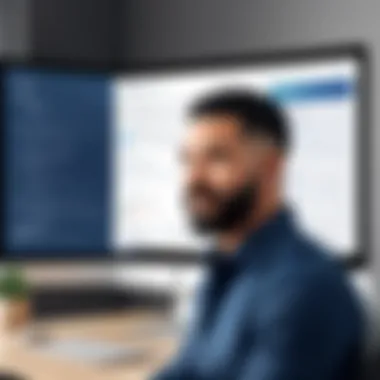

When comparing Drake Tax Software to H&R Block Business, it becomes evident that both programs are aimed at fulfilling different customer segments. H&R Block Business tends to target small businesses with straightforward tax requirements by offering guided experiences.
Key Differences:
- Complexity of Features: Drake offers advanced tax options that can accommodate various business structures and situations. H&R Block Business, while intuitive, may lack some advanced features that professional tax preparers often need.
- User Support: H&R Block provides extensive support through in-person locations, which can be an attractive feature. However, Drake’s customer support is well-regarded for its quick responses and knowledgeable representatives, particularly in complex tax situations.
- Learning Curve: Users familiar with complex tax systems may find Drake easier to navigate due to its robust feature set. In contrast, H&R Block’s interface may be easier for those new to tax preparation.
In summary, comparing Drake Tax Software with its competitors highlights essential information regarding pricing, usability, feature set, and support. This analysis aids users in identifying the software that aligns closely with their business needs and operational efficiency.
Expert and User Reviews
In a tech-driven market, expert and user reviews hold significant weight. They provide a dual lens through which potential buyers can assess products. Expert reviews often showcase the software's capabilities, technical details, and reliability, while user reviews offer real-world insights into usability and performance. This combination brings a well-rounded perspective, aiding in informed decision-making.
Positive Feedback
User experiences with Drake Tax Software have generally been positive, with many praising its robustness and reliability. Several users highlight the software's intuitive design and comprehensive feature set as key advantages. The no-nonsense interface allows tax professionals to navigate through the processes smoothly, reducing the typical learning curve associated with new software.
Another notable point is the speed of processing tax returns. Users have reported that the software handles data input swiftly, which significantly decreases the time spent preparing returns. Moreover, the integration capabilities support various accounting programs, enhancing its usability for firms with diverse needs.
“Drake Tax Software has streamlined our tax preparation processes significantly. The ease of access to client data is impressive.” – User Review
The customer support has also received commendations. Users appreciate the multiple support channels available, including online chat and phone support, which ensure timely assistance. Feedback indicates that the staff is knowledgeable and responsive, contributing to a more seamless user experience.
Common Criticisms
While there are strengths, some users have expressed concerns regarding Drake Tax Software. One prevalent criticism is price sensitivity. Some competitors offer similar features at lower costs. This makes the software less appealing to small businesses or start-ups operating on tight budgets.
Another concern involves the learning curve for some advanced features. Though the core functionalities are user-friendly, several users reported difficulties when navigating some of the more intricate aspects of the software. These adjustments require training, adding to the initial setup time and resources needed for implementation.
Additionally, updates and bug fixes can be inconsistent. Some users voice disappointment when features promised in updates do not roll out on schedule, impacting their workflow. Addressing these issues might further bolster user satisfaction.
In summary, while the positive aspects of Drake Tax Software stand out, it is essential for potential users to weigh these against the concerns raised. This balanced view encourages an informed selection tailored to specific needs.
Real-World Applications and Case Studies
The real-world applications of Drake Tax Software provide concrete examples of its utility in various contexts. By analyzing case studies, potential users can understand how this software adapts to different business environments, enhances workflow, and solves specific problems for tax professionals. The relevance of these applications lies in their ability to demonstrate the software's real impact, offering insights into both successful integrations and the challenges that may arise. This holistic overview is essential for decision-makers considering the adoption of this tool in their operations.
Successful Implementations
Drake Tax Software has been embraced by a range of businesses due to its robust features. These implementations show how firms have optimized their tax processes. For instance, a midsized accounting firm in New York reported a significant increase in efficiency after integrating Drake into its daily operations. By leveraging the software’s comprehensive tax compliance tools, the firm reduced filing errors and streamlined client communications.
Another case shows a small business utilizing Drake for their personal and business tax needs. This company was able to automate routine tasks, which led to a 25% reduction in the time spent on tax preparation. Clients appreciated the transparency of the process, which in turn strengthened their trust in the firm.
The software's flexibility in handling both simple and complex returns has been a major factor in its successful deployment across various sectors. Firms appreciate the user-friendly interface, which facilitates quick training for employees, allowing them to become proficient in a shorter time. This results in enhanced productivity and helps maintain timely completion of projects.
Challenges Faced
Despite its advantages, some organizations have encountered challenges while implementing Drake Tax Software. One common issue involves the learning curve. Although the software is designed to be intuitive, less tech-savvy employees require additional training. Firms have sometimes underestimated the time needed for staff to fully adapt to new systems, which can temporarily disrupt workflow.
In addition, compatibility with existing systems can pose a problem. Certain businesses have reported difficulties when integrating Drake with other accounting or CRM systems, leading to data transfer issues. This has resulted in extra troubleshooting efforts, pulling resources and focus away from primary tasks.
Furthermore, some users have noted limitations in customer support response times during peak seasons. Issues require immediate resolution, especially during tax season when time is of the essence. Businesses have found it necessary to supplement official support with additional resources or training to avoid disruptions in their operations.
In summary, while Drake Tax Software presents numerous use cases that exemplify its benefits, organizations must also prepare for potential hurdles during implementation. Understanding these real-world scenarios aids in setting realistic expectations and potentially highlights areas for improvement within the software.
Customer Support and Resources
Customer support is pivotal in any software context, more so for tax software. Clients often face complex issues. Thus, having robust support can significantly enhance user experience and productivity. In the case of Drake Tax Software, users can benefit from various support channels and a multitude of learning resources. This section discusses these components in detail, offering insights into how they enrich the overall utility of the software.
Support Channels
Drake Tax Software provides a range of support channels designed to assist clients efficiently. The primary support options include:
- Phone Support: Many users prefer direct interaction. Phone support allows immediate communication, which can resolve issues quickly.
- Email Support: For those who require detailed explanations, email support is an alternative. Users can send inquiries and receive thorough responses without the pressure of immediate conversation.
- Live Chat: This option is beneficial for quick questions. Live chat can save time, allowing users to get answers while working within the software.
Additionally, the availability of these channels during extended hours lends flexibility. Users can seek help when it fits their schedule, reducing stress during peak tax seasons.
"The effectiveness of customer support can be a game changer. Having multiple avenues to resolve issues directly influences user satisfaction and trust in the software."


Learning Resources
Beyond immediate support, Drake Tax Software has various learning resources that empower users. These resources can help both new users and seasoned professionals deepen their understanding. Key learning tools include:
- Webinars: Regularly scheduled webinars cover updates and best practices. These allow users to learn in a structured environment.
- User Manuals and Documentation: Comprehensive manuals are essential. They provide detailed explanations of features, enabling users to troubleshoot independently.
- Knowledge Base: An online repository of articles and guides offers solutions to common issues. This self-service option is efficient, as users can find answers quickly without waiting for support.
- Community Forums: Engaging in community forums allows users to connect with peers. They can share experiences, tips, and solutions, further enhancing the learning experience.
Overall, the combination of these resources promotes a collaborative learning environment. Users can enhance their expertise, which is vital given the dynamic nature of tax laws and software updates.
Security and Compliance
In today's digital landscape, security and compliance are paramount, especially for software handling sensitive financial data like tax information. This section delves into how Drake Tax Software addresses these critical aspects. Maintaining robust security measures protects against data breaches while ensuring the software meets legal requirements, fostering trust among users.
Data Protection Measures
Drake Tax Software employs multiple data protection measures to safeguard client information. The software uses encryption technology to protect data in transit and at rest. This means that any information sent over the internet is encoded, making it unreadable to unauthorized parties.
Additionally, access controls are in place. Only authorized personnel can access sensitive information, minimizing the risk of insider threats. Regular security audits are conducted to assess the effectiveness of these measures. This proactive approach is crucial in identifying potential vulnerabilities and addressing them before they become a problem.
Furthermore, the software includes backup solutions that ensure data is not lost in case of hardware failure or cyber-attacks. Users are encouraged to utilize these features to maintain the integrity and availability of their data.
Regulatory Compliance
Compliance with legal regulations is another cornerstone of Drake Tax Software. The software is designed to adhere to IRS guidelines and state regulations, which is vital for tax preparers. Regular updates are provided to ensure that any changes in tax laws are reflected in the software, ensuring users remain compliant without having to worry about manual updates.
Understanding compliance extends beyond IRS guidelines; GDPR and other data protection laws are also considered. This commitment makes the software suitable for diverse users, from small businesses to larger firms that operate in different regulatory environments.
To summarize, security and compliance are critical in the realm of tax software. Drake Tax Software provides strong measures to protect data while ensuring it meets legal standards. Users can operate with confidence knowing their sensitive data is protected against threats and that they are compliant with applicable laws.
Scalability and Future-Proofing
In the realm of tax software, the concepts of scalability and future-proofing are vital for businesses aiming to maintain growth and optimize operational efficiency. Scalability refers to the capability of the software to accommodate a growing amount of work or its potential to be enlarged or upgraded to meet increased demands. This is particularly relevant in the accounting and tax sector, where the requirements can shift significantly based on seasonal peaks and the expansion of client bases.
Future-proofing involves designing a system that remains relevant and functional despite changing technology trends and regulatory requirements. For Drake Tax Software, focusing on these elements means ensuring users can rely on the software to adapt and evolve with the industry.
Supporting Business Growth
The ability to support business growth with Drake Tax Software is integral to its design. As firms expand, their needs often become more complex. Drake offers a range of tools and features that allow for modular growth; this means firms can add functionalities as they require. For example, businesses can start with basic tax preparation tools and later upgrade to include client management systems or advanced reporting capabilities. This flexibility is crucial for firms that anticipate increased workloads or changes in the business environment.
Moreover, by providing strong integration with third-party applications, Drake enables firms to build a more robust ecosystem that can adapt as the business landscape changes. This allows companies to maintain efficiency even as they grow. The software scales not just in capacity, but also in functionality, ensuring it grows with the user’s needs.
Adaptability to Market Changes
Adaptability to market changes is another essential element of Drake Tax Software. The tax and accounting landscape is not static; new regulations and technologies can reshape how businesses operate. Drake's software emphasizes its ability to adapt through continuous updates and user feedback mechanisms.
For instance, when tax laws change, Drake swiftly updates its systems to ensure compliance. This responsiveness protects users from compliance risks and potential penalties. Additionally, the software is designed to utilize cloud technology. This allows for remote access and collaboration, which has become increasingly important in a rapidly evolving digital environment.
By fostering an adaptable infrastructure, Drake ensures that businesses using its software can handle unexpected shifts without disrupting operations. Therefore, investing in Drake Tax Software means investing in a resource that not only meets current needs but can also navigate future challenges.
"Scalability and future-proofing are not just options; they are prerequisites for any tax software that aims to serve businesses in an ever-changing landscape."
In summary, scalability and adaptability are central to the effective operation of Drake Tax Software, allowing users to support growth and prevent disruption as they encounter new market challenges.
Final Recommendations
In concluding this comprehensive analysis of Drake Tax Software, it's essential to present well-informed final recommendations. This section synthesizes all aspects discussed throughout the article, emphasizing key considerations for potential users. Understanding the benefits and ideal use cases for Drake Tax can assist various stakeholders in making strategic decisions regarding their investments in tax software.
The final recommendations serve the crucial purpose of guiding decision-makers in evaluating whether Drake Tax Software aligns with their specific business needs. Key elements to consider include usability, scalability, pricing, and feature set. Additionally, recognizing the target audience for this software is vital, as it impacts overall satisfaction and effectiveness in meeting business goals.
Best Suited For
Drake Tax Software is designed primarily for small to mid-sized accounting firms and tax professionals. Its flexibility allows users to handle a diverse range of tax situations ranging from individual returns to complex corporate filings. Here are the primary groups that would benefit most from using Drake Tax:
- Tax Professionals: Individuals working in accounting firms who require robust tools for efficient tax preparation.
- Small Business Owners: Entrepreneurs looking to streamline their tax processes and manage compliance effectively.
- Firms with Diverse Clientele: Companies catering to both individual and business clients owing to its ability to handle various tax forms and compliance requirements.
In summary, if your role involves a substantial amount of tax-related work, particularly in a professional capacity, Drake Tax Software likely provides valuable resources tailored to enhancing productivity and accuracy in tax submissions.
Alternatives Worth Considering
While Drake Tax Software offers comprehensive functionalities, it is prudent to explore alternatives. Other tax solutions may cater to specific needs or provide different user experiences. Here are noteworthy alternatives to consider:
- Intuit ProConnect: Known for its intuitive interface and cloud capabilities, it serves firms seeking an easy-to-navigate platform for tax preparation and filing.
- H&R Block Business: This software provides robust features for businesses overall, emphasizing user-friendliness and customer support that may appeal to those transitioning from manual filing.
- Thomson Reuters UltraTax CS: Particularly favored by larger firms, this solution integrates various accounting tasks and sophisticated management tools, suitable for complex financial environments.
Investigating these options can help users identify the software that best fits their operational framework. Always remember to weigh the advantages and disadvantages, keeping in mind your unique requirements and objectives.















