Comprehensive Review of Dinerware POS System
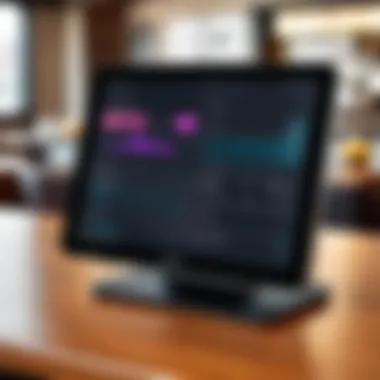

Intro
Navigating the world of point of sale (POS) systems can be a daunting task. For restaurant owners and managers, the stakes are even higher. The effectiveness of a POS system can impact everything from order accuracy to customer satisfaction. One such solution that has garnered attention in the restaurant industry is Dinerware POS. This system is designed with the unique needs of eateries in mind, streamlining operations and improving service efficiency.
In this article, we'll explore key aspects of Dinerware POS. User feedback will shed light on real-world performance, while an analysis of its features will help potential buyers understand how it can address their specific requirements. We're not stopping at usability, though. We'll also get into the nitty-gritty of pricing structures and how Dinerware compares to its competitors.
So grab a cup of coffee, settle in, and let’s dive deep into the details.
Key Features
Overview of Features
Dinerware POS boasts an array of functionalities tailored for the food service industry. Here’s a look at some standout features:
- Table Management: Helps staff quickly track table status, manage reservations, and optimize seating arrangements.
- Menu Customization: Allows for easy adjustments to menu items, including pricing changes and specials, with a few clicks.
- Sales Reporting: Provides detailed insights into sales trends, employee performance, and inventory levels, making it easier for management to make informed decisions.
- Multi-Location Support: Suitable for businesses operating multiple restaurants, ensuring consistent operations across all venues.
These features are designed with the end-user in mind, prioritizing simplicity while enhancing operational efficiency.
Unique Selling Propositions
What sets Dinerware POS apart from the competition? Here are some unique aspects worth mentioning:
- User-Friendly Interface: It’s designed for ease of use, minimizing training time for employees. This means new hires can hit the ground running without a steep learning curve.
- Robust Customer Support: Users consistently praise the level of support they receive, highlighting a dedicated customer service team that is responsive and knowledgeable.
- Integration Capabilities: Dinerware POS can seamlessly integrate with various third-party applications, including accounting software and online ordering systems. Such flexibility can dramatically enhance operational workflow.
The combination of these features and unique selling points makes Dinerware a compelling choice for restaurant owners.
Pricing Models
Different Pricing Tiers
Understanding the pricing structure is vital for any business decision. Dinerware offers several pricing tiers to accommodate different business sizes. Here’s a simplified breakdown:
- Basic Package: Ideal for small restaurants, covering essential POS functions.
- Standard Package: Includes advanced reporting and customer support options, suitable for mid-sized operations.
- Premium Package: A comprehensive solution designed for larger enterprises, which incorporates all features plus extensive integration capabilities.
This tiered structure allows businesses to choose a plan that aligns with their specific needs and budget.
ROI and Cost-Benefit Analysis
When it comes to investing in a POS system, many restaurant owners contemplate the return on their investment (ROI). Dinerware POS is positioned to provide substantial ROI through:
- Increased efficiency in service delivery, reducing wait times and boosting customer satisfaction.
- Accurate sales tracking, which minimizes loss through better inventory management.
- Detailed reporting features, helping to pinpoint areas for improvement and driving strategic decisions.
Overall, understanding both the cost and the potential benefits can indeed facilitate sound decision-making.
"The right POS system can be a game changer in the restaurant industry, enhancing both front and back of house operations."
As potential buyers sift through various options, recognizing the features that align with their specific needs can make all the difference.
Preamble to Dinerware POS
In the bustling world of hospitality, the importance of a robust point of sale (POS) system cannot be underestimated. Dinerware POS emerges as a significant player in this arena, designed to cater specifically to the unique demands of the restaurant industry. With more eateries looking to enhance their efficiency and customer service, understanding what Dinerware POS brings to the table is essential for decision-makers and IT professionals alike.
Dinerware POS is much more than just a cash register. It integrates various functions—including order management, payment processing, and inventory oversight—all into a cohesive platform. This integration streamlines operations, thus enhancing the guest experience, which is paramount in today’s competitive market.
The user interface is another consideration that’s gained traction in recent discussions. A clean, intuitive layout not only reduces training time for staff but also minimizes errors during high-pressure service periods. Businesses are always on the lookout to cut costs and boost productivity, and Dinerware POS aligns well with these goals by simplifying the user experience.
Furthermore, the adaptability of Dinerware cannot be overlooked. It supports various restaurant models—whether it's a quick-service eatery or a high-end dining venue, its versatility makes it an appealing option for many. The back-end features, such as detailed reporting and analytics, are indispensable tools that allow managers to track sales trends and manage inventory effectively.
However, while many tout its benefits, a comprehensive evaluation must also consider challenges or limitations. Understanding both the strengths and weaknesses can prevent costly mistakes in selection or implementation.
In summary, Dinerware POS offers a significant advantage to restaurant owners and managers looking for a comprehensive solution to modern challenges. As we investigate further, we will explore its core features, integration capabilities, pricing, and user feedback, providing a detailed overview that aims to equip potential buyers with essential insights as they navigate the complex landscape of POS systems.
"Choosing the right POS system is a cornerstone for any restaurant's success. It begins with understanding how Dinerware can fit into your operations."
This guide will serve as a compass, directing stakeholders through the nuances of Dinerware POS, ensuring that every decision made is informed and strategic.
Core Features of Dinerware POS
When evaluating any point of sale system, especially one tailored for the restaurant industry like Dinerware POS, its core features play a significant role. These components directly affect day-to-day operations, customer service, and overall business efficiency. Dinerware stands out due to its comprehensive capabilities that cater to various restaurant needs, making it a worthy candidate for those in the market for a POS system.
User Interface and Experience
The user interface (UI) of Dinerware POS is designed with the end-user in mind. A clean layout helps minimize the learning curve, which is especially beneficial in the fast-paced restaurant environment. Staff can often be thrown into the fire during busy hours, and a thoughtfully designed interface can significantly reduce mistakes.
Dinerware provides intuitive navigation, featuring touch-screen capabilities that enhance the overall experience for users, whether they are seasoned staff or newcomers. The colors and fonts used are not just aesthetically pleasing, but also functional, ensuring staff can quickly locate essential functions. Customers have commented on how the easy access to functionalities like order modifications or quick payment processing contributes to smoother customer interactions.
Payment Processing Options
In today’s world, having multiple payment processing options is no longer just a luxury; it’s essential. Dinerware POS supports various payment methods, from credit and debit cards to digital wallets. This flexibility is crucial, as it allows restaurants to accommodate different customer preferences, potentially boosting satisfaction and repeat business.
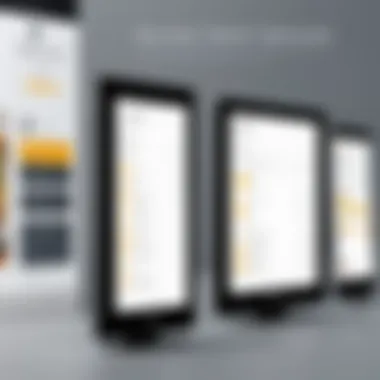

Furthermore, Dinerware’s seamless integration with payment processors ensures that transactions are processed swiftly and securely. This minimizes waiting times, which is vital for high-volume takeout or dine-in experiences. In a recent review, a business owner stated, "The ability to accept contactless payments has made a world of difference. We're processing orders faster than ever."
Inventory Management Functionality
Managing inventory effectively can make or break a restaurant. Dinerware implements advanced inventory management capabilities that assist restaurant owners in monitoring stock levels, tracking usage trends, and even predicting future inventory needs based on historical data. This in-built system reduces waste and ensures that popular items are always in stock.
The way inventory is organized is another notable benefit. Users can easily categorize items by type, such as ingredients or supplies, and set alerts for low stock levels. This functionality helps staff maintain optimal inventory levels, ensuring that the kitchen is never caught off guard by supply shortages.
Reporting and Analytics Tools
Data-driven decision making is integral to the success of any establishment. Dinerware offers robust reporting and analytics tools that provide key insights into sales trends, employee performance, and customer preferences. These reports can be customized to focus on specific metrics, giving restaurant managers the information they need to make informed decisions.
The ability to analyze data helps owners understand which menu items are flying off the shelves and which might need reevaluation. Moreover, identifying peak hours of operation can inform staffing decisions, ensuring enough employees are present to handle busy periods. One user shared, "These analytics tools were a game-changer for us; we've been able to fine-tune our menu simply based on what the data said."
Integration Capabilities
The landscape of point-of-sale systems is continually evolving, and having solid integration capabilities is no longer a luxury; it's a necessity. Dinerware POS stands out with its versatile integration features, enabling seamless collaboration with existing systems. This integration not only streamlines operations but also enhances overall efficiency, allowing businesses to focus more on service than on system compatibility.
By connecting Dinerware POS with various software solutions, such as accounting, inventory management, and customer relationship management tools, restaurants can gather valuable insights that help in making informed decisions. Importantly, the agility offered by solid integration capabilities aids businesses in scaling operations without a hitch.
Third-Party Software Compatibility
One of the driving factors behind Dinerware POS's success is its robust compatibility with a range of third-party applications. This feature allows restaurant owners to customize their systems according to specific needs without starting from scratch. Not just limited to accounting or payroll systems, Dinerware works well with platforms like QuickBooks or Square, enriching the operational workflow.
This compatibility also plays a significant role in data centralization. Dinerware enables businesses to manage everything from customer orders to payments all in one place. Many users appreciate this because it clears the clutter and simplifies monitoring. Maintaining accuracy becomes less daunting as data is automatically synced across platforms.
"Integrating Dinerware with our existing systems was a game changer. We saw a dramatic improvement in operational flow and data accuracy."
Moreover, choosing a POS system that plays well with others minimizes the learning curve for staff, as they won't have to juggle multiple unrelated systems. Food service operators often emphasize that integration reduces the risk of errors that can stem from manual data entry.
API Support and Customization
Another feather in Dinerware’s cap is its robust API support. By offering an Application Programming Interface, Dinerware POS opens doors for greater customization. Businesses can tweak the application to fit their specific workflows, automating tasks that typically consume valuable time.
This level of customization encourages innovation within restaurant operations. For instance, a restaurant that specializes in seasonal menus can configure their POS to automatically update ingredient lists based on stock availability, streamlining the ordering process and preventing waste.
Knowing how to utilize these API functionalities allows tech-savvy businesses to implement features that uniquely benefit their operations, which can be a considerable competitive advantage. Companies don’t have to accept a one-size-fits-all solution; instead, they can mold the system to fit their needs like a glove.
The ability to personalize features through API integrations doesn’t just enhance internal operations; it can also improve the customer experience. Consider how a well-timed loyalty rewards system, integrated directly with Dinerware's POS, can keep customers coming back for more. This dual advantage is crucial in today's hyper-competitive food service arena.
In summary, the integration capabilities of Dinerware POS present various benefits for restaurant operators. They can enjoy compatibility with third-party software and have the flexibility to customize through API support. Both aspects are instrumental in improving productivity, accuracy, and ultimately, profitability.
Pricing Structure of Dinerware POS
Understanding the pricing structure of Dinerware POS is crucial for decision-makers in the restaurant industry. The costs associated with a POS system can significantly impact a restaurant's overall budget and operational efficiency. This section takes a closer look at the financial considerations, plans available, and the overall value it delivers.
Overview of Cost Plans
Dinerware POS offers a range of pricing plans tailored to meet the diverse needs of various restaurant models. Information about these plans can often be murky, but here’s a clearer picture:
- Subscription Fees: Most users will pay a monthly fee for access to the software. This fee can vary widely, depending on selected features, number of terminals, and level of support services.
- Hardware Costs: While some plans may bundle hardware, many will require extra investment in terminals, printers, and other peripherals. Be prepared for these upfront costs, which could add a significant chunk to the overall expense.
- Transaction Fees: If payment processing is included, Dinerware typically charges transaction fees. These fees can be a sticking point for some operators, especially those with higher transaction volumes.
- Setup and Training: Initial training and setup fees can catch some off-guard, especially new users unfamiliar with POS systems. It is important to budget for these elements as they are often one-time costs that can still pinch the wallet.
Value for Money Analysis
Now that we have a look at the plans, we can move on to the value one gets from investing in Dinerware POS. Let's break it down:
- Feature-Set Versatility: What you pay should reflect the system's capabilities. Dinerware is known for its robust feature set, often deemed comprehensive for most restaurant needs. From intricate inventory management to detailed sales reports, the analytics can lift operational efficiency while justifying the price tag.
- Customer Support: The quality of customer support can often be a hidden cost. Having reliable assistance is invaluable, particularly for complex systems like Dinerware. Users have noted that prompt and effective support makes a significant difference, especially after the initial install phase.
- Scalability: As many restaurants look to grow, a system's scalability can save future costs. Dinerware adapts well to changing business needs, allowing for upgrades or additional features without requiring a complete overhaul. This means firms can avoid extra costs down the line, making it a sensible investment.
- Real-World ROI: While upfront costs may seem high, real-world user feedback suggests that the return on investment is often realized through improved efficiencies and increased sales. The better a system performs, the more likely it is for a restaurant to thrive.
Key Takeaway: Evaluating the pricing structure of Dinerware POS should involve looking not just at costs, but at what the system delivers in terms of features, customer support, scalability, and the potential for increased revenue.
In summary, navigating the pricing structure of Dinerware POS requires a careful examination of costs versus benefits. By weighing the financial implications and understanding the value provided, restaurant owners and managers can make informed decisions that align with both their short-term budgets and long-term goals.
Customer Support and Resources
In the fast-paced world of the restaurant industry, having reliable customer support for your point of sale system can make or break your operations. A robust customer support structure ensures that business owners and staff can troubleshoot issues quickly, keeping the service flowing smoothly. In the case of Dinerware POS, understanding the nuances of their support services can assist potential buyers in making informed decisions.
Availability of Helpdesk and Support Channels
The availability of helpdesk services and support channels is critical for any business utilizing a POS system. Dinerware POS offers several options when it comes to reaching out for help. Whether you need immediate assistance or have questions that require deeper discussion, the channels are designed to cater to varied needs.
- Phone Support: A dedicated support line allows users to speak directly with knowledgeable representatives. This can provide instant solutions to pressing problems that may arise during busy service hours.
- Email Support: For less urgent inquiries, email support is available, allowing users to elaborate on their issues in detail. This is ideal for complex questions that may require thoughtful consideration.
- Live Chat: This feature offers real-time assistance through Dinerware’s website, providing instant answers or guidance, especially valuable during peak times when immediate solutions are needed.
The effectiveness of these channels is paramount. Customers generally prefer quick responses, and Dinerware's multiple avenues for support facilitate that urgency. Particularly in high-stakes environments like restaurants, every minute counts; hence, a responsive helpdesk can significantly impact overall operations.
User Training and Documentation
Equipping staff with the knowledge to utilize Dinerware POS effectively is another vital aspect of customer support. Dinerware acknowledges this necessity and provides a comprehensive training program, alongside extensive documentation.
- Onboarding Programs: Dinerware offers structured training sessions, which can be tailored to fit various team dynamics. This helps in reducing the learning curve and ensures that all staff members are proficient with the system.
- User Manuals: Well-organized manuals and guides serve as excellent resources. They cover everything from basic functionalities to advanced features. These documents are often available in both print and digital formats, which is convenient for different learning styles.
- Video Tutorials: To cater to visual learners, Dinerware has invested in creating a library of video tutorials. These can be immensely helpful in demonstrating new features and updates in an easy-to-digest format.


By investing in user training and providing solid documentation, Dinerware not only enhances the user experience but also fosters greater confidence among staff members when handling the POS system.
Regular updates on documentation, combined with a responsive support team, can lead to higher satisfaction rates amongst users, ultimately translating into better service for patrons.
User Reviews: Positive Aspects
User reviews carry significant weight when it comes to evaluating software solutions, particularly in the competitive landscape of point of sale systems like Dinerware POS. These reviews do not just offer an echo chamber of praises but illuminate the functionalities that users find most beneficial. Understanding the positive aspects drawn from real-world experience can be pivotal for prospective buyers and stakeholders. By focusing on user feedback, we can dissect the system's effectiveness in streamlining operations, enhancing customer service, and reducing burdens associated with daily business tasks.
Ease of Use
One of the standout features mentioned by users of Dinerware POS is its ease of use. The interface is designed with the end-user in mind, making it accessible for staff at all levels, from seasoned professionals to newcomers in the restaurant environment. Users appreciate that they can typically train new hires to operate the system in a matter of minutes, rather than hours or days.
- Intuitive Navigation: The control panel presents a straightforward layout, which minimizes the learning curve. Users can quickly navigate through tabs, reducing the chance for operational hiccups that can occur during busy services.
- Touchscreen Functionality: Many find the touchscreen capability enhances overall agility during peak hours. As staff hustle to serve customers, the ability to swipe and tap rapidly becomes indispensable.
- Customizable Views: Operators frequently mention how the customization features allow them to adapt the POS to better suit their operational needs. This flexibility fosters an environment where staff feel empowered to manage transactions efficiently.
These factors contribute to an overall satisfying experience. The importance of a user-friendly interface is particularly vital in the restaurant landscape where time is often money, and every second counts.
Reliability and Performance
In the realm of restaurant management, where delays can mean lost revenue, reliability and performance are non-negotiable elements. Users cite Dinerware POS as a dependable partner in daily operations.
- Uptime Consistency: Reviewers often highlight the system’s solid uptime records. Users have noted that Dinerware’s resilience significantly reduces downtime, therefore enabling smoother operations during both slow and rush periods.
- Speed of Processing Transactions: Performance during peak services is a critical point of praise. The transactions are processed swiftly, which helps maintain customer satisfaction—an essential feature for any successful eatery. Nobody wants to be left waiting when they’re ready to settle the bill.
- Inventory Updates in Real Time: Another positive point centers on how effectively Dinerware POS manages inventory. Users report that they can track inventory levels in real-time, which allows for immediate adjustments and helps avoid frustrating stockouts during busy shifts.
"Using Dinerware POS gave us peace of mind. It just works, which lets us focus on our customers rather than on the technology."
In summary, the positive experiences shared by Dinerware POS users reinforce the importance of ease of use, reliability, and performance. These insights lend credibility to the platform's effectiveness as not just a technology solution but as a vital tool for enhancing workflow and customer service in restaurant settings.
User Reviews: Critiques and Drawbacks
User reviews can serve as a treasure trove of insights for any product, especially in the realm of point of sale systems like Dinerware POS. This section unpacks the importance of understanding critiques and drawbacks, balancing the narrative against the generally positive feedback that systems often receive. Grasping users' concerns and criticisms helps potential buyers make informed choices, considering not just the glossy marketing but also the realities of everyday usage.
Common User Complaints
When it comes to Dinerware POS, a handful of recurring issues can be found echoing through user reviews. Many patrons often express dissatisfaction with systems that haven’t quite hit the sweet spot. Here are some prominent complaints that surface:
- User Interface Undulations: A number of users have commented on the learning curve associated with Dinerware’s interface. Despite its robust capabilities, newcomers might find it a tad overwhelming at first. This can lead to inefficiencies during peak hours when speed and accuracy are paramount.
- Limited Customization Options: While customization is a hallmark of versatile POS systems, some users have noted that Dinerware falls short in allowing deep personal tweaks. For example, restaurants seeking specific layouts or features might be left wanting.
- Inconsistent Customer Support: A common thread in reviews suggests a level of inconsistency regarding customer support. Users have reported difficulty in reaching timely assistance during critical moments, which can be a dealbreaker when tech hiccups arise on a busy night.
These complaints, while notable, don't necessarily overshadow Dinerware's strong points. They do, however, indicate areas worth exploring further.
Comparative Limitations
In the competitive arena of POS systems, it’s vital to assess how Dinerware holds up against its rivals. Although the system boasts certain strengths, the comparative limitations become evident when examined under scrutiny:
- Pricing vs. Competitors: Users have pointed out that some competitor systems might offer more bang for one’s buck. For example, systems like Square POS are often praised for their lower entry costs, coupled with flexible fees, which might appeal to smaller operations.
- Integration Shortcomings: In a world where seamless integrations are king, some users have mentioned challenges in linking Dinerware with third-party applications. For businesses heavily relying on specific tools, this could create gaps that are not easily bridged.
- Scalability Concerns: As businesses grow, they expect their tools to grow alongside them. However, some Dinerware users feel that certain functionalities may not scale well, leading to potential roadblocks as their operations evolve.
"Understanding the critiques and limitations is pivotal for grasping the bigger picture when selecting a POS system."
As we delve deeper, it becomes clear that each critique opens doors for improvement, pushing Dinerware to potentially recalibrate its service offerings. Evaluating both strengths and weaknesses ensures that the path forward is illuminated for both developers and end users.
Comparative Analysis of Dinerware POS with Competitors
When considering any point of sale system, it’s crucial to gauge its position in the broader market. The comparative analysis of Dinerware POS against its competitors offers insights that help prospective buyers identify what sets this system apart. Evaluating its strengths and weaknesses not only helps in understanding the product better but also highlights how it performs against alternatives in similar use cases. For restaurant owners, this knowledge translates into better decisions, ensuring they choose a system that meets their operational needs effectively.
Strengths Against Rivals
Dinerware POS boasts several strengths that often give it an edge in the competitive landscape. One notable advantage is its robust user interface, which streamlines training for staff and minimizes errors during busy service hours. Its design emphasizes clarity, making it easy for employees to navigate amidst the chaos of a bustling restaurant. Additionally, features like customizable reports and simplified inventory management resonate well with restaurant managers, enabling them to keep tabs on their operations without a heavy time investment.
Moreover, Dinerware's integration capabilities with various third-party applications enhance its effectiveness. Restaurants often require unique functionalities, whether it’s for online orders or customer loyalty programs, and Dinerware has shown commendable compatibility, allowing for seamless workflows.
Another strength lies in its strong customer support system. Users frequently praise Dinerware's readily available assistance. Many competitors cut corners on support, leaving users stranded when technical issues arise, but Dinerware seems to prioritize its customers, ensuring they can get back to business quickly.
Weaknesses in the Market Context
Despite its strengths, Dinerware POS has some weaknesses that potential users should consider. One common critique is its pricing compared to other systems. Some users feel that while the features are commendable, the cost might not always justify the investment, especially for smaller establishments or startups. This has led to some hesitation in adoption where budget constraints are a primary concern.
Additionally, the platform can occasionally lag in terms of feature innovation when compared to newer competitors that are constantly rolling out cutting-edge functionalities. For instance, while Dinerware has a solid set of functions, other systems are developing robust cloud options that enable more mobile solutions and real-time updates, which some users might find appealing.
Understanding these aspects of Dinerware's position in the market context is crucial for prospective users. It enables them to weigh the pros and cons meaningfully, ensuring the selected POS system aligns with their unique business needs. As with any technology investment, it’s a balancing act between features, cost, and long-term support.
Use Cases in Different Restaurant Models
Understanding how Dinerware POS fits into various restaurant models is crucial for stakeholders evaluating its appropriateness for their operations. Every restaurant type – from quick-service venues to fine dining establishments – has unique needs and workflows. A tailored POS can significantly enhance efficiency, streamline operations, and ultimately improve customer satisfaction. In large-scale settings, an adaptable POS solution becomes not only a tool but a strategic asset.
Quick-Service Restaurants
Quick-service restaurants, often called fast food, prioritize speed and efficiency. In these bustling environments, every second counts. Dinerware POS stands out by offering an intuitive interface that allows cashiers to complete transactions quickly. For instance, with a streamlined ordering process, staff can rapidly input customer orders without fumbling with complex menus.
Moreover, the ability to integrate mobile payment options can be a game-changer. This means patrons can pay at the table or via mobile apps, reducing line congestion during lunch hours. That speed not only elevates customer experience but also provides a significant advantage over competitors. Additionally, inventory management features help owners tally product usage accurately, ensuring that popular items remain stocked without over-ordering.
Fine Dining Establishments
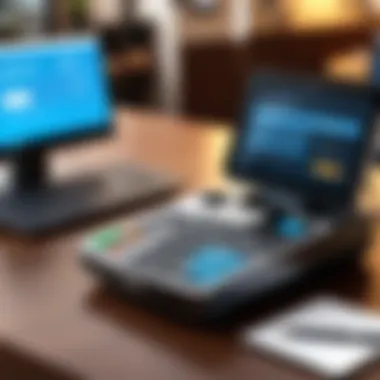

In a fine dining setting, the focus shifts from speed to service quality and guest experience. Dinerware POS caters to this need by enabling detailed menu customization. Staff can easily modify orders to suit customer preferences, which is vital in fine dining where personalization is key.
The elegant reporting tools within Dinerware also allow restaurant managers to analyze patron behavior. Understanding which dishes are most popular can assist in menu evolution, ensuring that offerings remain in line with customer tastes. Furthermore, the ability to manage reservations and specifics like special requests enhances service, making it easy for servers to deliver exceptional experiences on each table they visit.
Catering Services
When it comes to catering services, flexibility is paramount. Dinerware POS supports catering models by enabling remote order taking and invoicing capabilities. Catering often involves various events, each with specific requirements, budgets, and guest counts.
With Dinerware’s sophisticated inventory tracking, caterers can avoid overselling ingredients, thus maintaining cost control. On top of that, the easy-to-access reporting features can produce estimates and reports for each event, providing insights into what worked and areas that might need tweaks. By delivering a seamless POS experience, operators can free their time to focus more on food quality and service.
"Having a good POS in place like Dinerware not only simplifies daily operations but also enhances the overall service experience for clients across various restaurant models."
Ultimately, deploying Dinerware POS in various restaurant contexts showcases its adaptability and robust functionality. The system not only provides tailored solutions for different environments but also empowers owners and staff with the tools necessary to meet their unique operational demands.
Implementation Considerations
In this realm of restaurant management systems, Implementation Considerations serve as a crucial cornerstone for any successful deployment of Dinerware POS. This aspect often comes into play once a business has made the decision to go for this system. It encompasses the installation process, required hardware and software, training parameters, and the timeline for deployment. By understanding these factors, businesses can not only smoothen the transition but also enhance the overall operational efficiency following implementation.
When diving into the nitty-gritty of Dinerware POS, one must recognize the potential benefits of a well-planned implementation:
- Consistency: Streamlined deployment avoids disruptions in daily operations, ensuring continuity in service.
- User Readiness: Proper training equips staff, thereby reducing resistance to change.
- Maximizing Functionality: A thoughtful installation allows for full utilization of the system's capabilities from the get-go.
Addressing these elements thoroughly can elevate a restaurant's ability to leverage Dinerware’s unique features to their full extent.
Installation Process and Requirements
The installation of Dinerware POS isn't merely as simple as switching on a device; it requires measured planning and execution. First and foremost are the requirements for installation. Businesses must assess whether their existing hardware meets the specifications recommended by Dinerware. This may include:
- POS Terminals: Depending on the size of the restaurant, multiple terminals may be necessary. Are existing terminals compatible, or does new hardware need to be procured?
- Network Infrastructure: Given the reliance on internet connectivity for many functions, a robust network infrastructure is paramount. Problems with network speed or stability can derail operations.
- Software Installation: Installing the POS software onto existing systems can require specific setup steps that differ based on operating systems.
After establishing hardware requirements, the installation process itself should qualify for structured phases:
- Preparation: Assess existing systems and consider necessary upgrades.
- Installation: Install the software, ensuring both back-end and user interface components are optimized.
- Testing: Before going live, thorough testing of every function is vital to identify and rectify any potential problems.
- Go Live: Transition to real-time use, ideally during non-peak hours to minimize disruptions.
Consideration of these steps ensures that the restaurant is capable of fully benefiting from Dinerware's features shortly after installation.
Timeline for Deployment
An essential element that often interferes with a smooth transition is the timeline for deployment. This is influenced by several factors, such as the size of the restaurant, current technological capabilities, and staff readiness. Developing a realistic timeline is essential since miscalculation can lead to service delays and miscommunication among staff.
To lay out a general timeline:
- Assessment Phase: 1-2 weeks where the existing conditions are analyzed, and requirements are identified.
- Procurement of Equipment: Depending on what is needed can take 1-3 weeks.
- Installation Phase: 1 week for installation and setup, including software deployment.
- Training Period: 1-2 weeks to ensure staff are comfortable with the new system.
- Go Live: Actual switch to Dinerware POS, which can be an immediate process.
It's worth noting that the timeline can vary greatly based on specific situational demands. For instance, quick-service establishments may undergo transitions quicker than a fine dining restaurant, where training and software customization may require longer.
Ultimately, thorough consideration of the installation process and timeline for Dinerware POS can facilitate a smoother transition, positioning businesses to operate more effectively in a competitive landscape.
Future Developments and Trends in POS Technology
The pace at which technology evolves presents both opportunities and challenges for businesses in various sectors, including the restaurant industry. Understanding future developments and trends in POS technology is crucial for owners who want to stay ahead of the curve and optimize their operations. A well-informed approach to adopting new technologies can enhance customer experiences, streamline processes, and ultimately, boost profitability.
Emerging Innovations Impacting Dinerware
In the realm of POS systems, several innovations are making waves. For instance, cloud computing is an essential shift that allows restaurants to manage data remotely, ensuring accessibility from anywhere at any time. This advancement can significantly reduce the burden of on-site server management and maintenance. Furthermore, many POS providers are increasingly integrating artificial intelligence to analyze sales trends and forecast inventory needs, leading to better decision-making.
Another notable trend is the adoption of mobile payment solutions. Customers now expect seamless payment options that include contactless payments through smartphones and digital wallets. Dinerware is adapting to these trends, aiming to keep pace with customer expectations. Integrating mobile capabilities helps businesses cater to tech-savvy patrons who desire speed and convenience in their transactions.
More importantly, with the rise of consumer demand for personalized experiences, POS systems must also enable tailored marketing efforts. Utilizing customer data effectively allows businesses to promote customized offers, rewarding loyal customers while attracting new ones, fitting into the customer-centric model many restaurants are pursuing.
"These emerging innovations are not just trends but necessities in the current fast-paced market."
Market Trends and Customer Expectations
The landscape of the restaurant industry is continuously shifting, and so are the expectations of consumers. Today's customers desire more than just a meal; they seek memorable experiences. As a result, POS technology needs to evolve to meet these rising expectations.
Firstly, speed and efficiency in service are paramount. Patrons usually don’t want to wait long, whether it’s for placing an order, receiving food, or making payments. A POS system like Dinerware helps to streamline operations to keep wait times to a minimum. Moreover, the platform can assist in managing customer flow, offering table-turning strategies based on real-time data.
Secondly, transparency and communication are gaining importance. Customers appreciate being informed about where their food comes from and how it's prepared. As such, POS systems, which include features for managing menus and highlighting sourcing details, can play a pivotal role in fostering this trust.
Lastly, environmental considerations cannot be overlooked. Many consumers are increasingly favoring businesses that demonstrate sustainability. Future POS developments should include features that allow restaurants to showcase their eco-friendly practices or to summarize their carbon footprint in relatable terms for the clientele. This factor not only addresses ethical consumerism but also taps into a growing market demographic that values sustainability.
Ending and Final Thoughts on Dinerware POS
In wrapping up this extensive exploration of the Dinerware POS system, it’s crucial to underscore the multi-faceted nature of the platform and its suitability for various restaurant models. Throughout our analysis, we've touched upon the system's core features, customer insights, integration capabilities, and even its pricing structure. Each aspect plays a pivotal role in the overall assessment and should not be overlooked by prospective buyers.
Significance of Topical Insights
To those in the restaurant industry—be it owners, managers, or IT decision-makers—understanding a POS system like Dinerware is no trivial matter. The efficiency, usability, and flexibility of such a system greatly influence day-to-day operations and, ultimately, the bottom line.
- User Experience: The interface's intuitiveness has consistently garnered praise. Navigating through orders should be seamless. A clunky or confusing interface could spell disaster during peak hours. Many restaurateurs have pointed out that staff training is simplified when the system is user-friendly.
- Payment Processing: In a world that’s ever so focused on swift transactions, the flexibility Dinerware offers when it comes to payment processing is noteworthy. Restaurant patrons now expect to pay their bills via various methods, whether card, mobile payment, or digital currencies.
- Reporting and Analytics: With the inherent need to stay competitive, the analytics tools within Dinerware provide crucial insights. Being able to track inventory effectively and understand sales trends is vital. For instance, knowing which dishes are flying off the shelves can heavily affect menu planning and stock management.
- Customer Support: As we discussed, having access to timely and effective support can be a blessing in times of need. Dinerware appears to take these considerations seriously, offering various support channels that many users appreciate.
Final Considerations
In light of all the information gathered, potential Dinerware users should weigh the pros against the cons thoroughly. While the system boasts numerous strengths, it’s not without its shortcomings. For example, some users found that the pricing could be a bit steep for very small establishments. Or, that certain integrations might require more technical know-how than anticipated.
It's wise to consider your specific needs and the unique operating environment of your restaurant. A POS system is not just a tool; it’s an integral part of the operational framework that tangibly affects guest experiences. Evaluating how Dinerware aligns with these needs can be the key step towards fostering a successful dining experience.















