Cost Analysis of Xero for Small Businesses
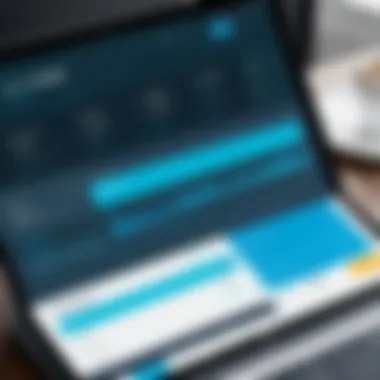

Intro
When it comes to managing finances, small businesses often find themselves walking a tightrope. They need powerful, reliable tools that don't break the bank, allowing them to focus on growth rather than getting bogged down in paperwork. Enter Xero, an accounting software that promises to lighten the load for small enterprises. But what does it truly cost to use Xero, and is it worth the investment? This article takes a comprehensive look at the cost implications of Xero for small businesses, helping entrepreneurs navigate this crucial decision.
The exploration of Xero's pricing isn't just about numbers on a page. We aim to uncover the various tiers of service, the additional expenses that may crop up, and the unique features that define each plan. Through understanding these aspects, business owners can weigh the overall value of Xero against their specific needs and financial constraints.
In this guide, we will delve into Xero's key features, break down its pricing models, and conduct a thoughtful cost-benefit analysis. Ultimately, our goal is to equip decision-makers with the information they need to evaluate whether Xero is the right fit for their small business.
Key Features
Overview of Features
Xero stands out from many accounting solutions with its suite of features designed specifically for small businesses. From invoicing to bank reconciliation, Xero offers a robust platform that simplifies financial management while ensuring compliance with local regulations. Some hallmark features include:
- User-friendly Dashboard: Navigating the financial landscape is straightforward with Xero's intuitive interface, which provides a comprehensive overview of key metrics at a glance.
- Automated Invoicing: Small business owners can save time and reduce errors with automated invoicing features that allow for easy payment tracking and reminders.
- Multi-currency Support: For those running businesses with an international client base, Xero's capability to handle transactions in multiple currencies proves invaluable.
- Inventory Management: This feature is crucial for retail operations, helping users track stock levels and manage sales efficiently.
- Comprehensive Reporting Tools: From profit and loss to balance sheet reports, Xero offers analytical tools that help small business owners make informed decisions based on real-time data.
Unique Selling Propositions
What sets Xero apart? One of its most appealing attributes is the combination of affordability and depth of features. Xero doesn't merely offer standard accounting capabilities; it includes expansive tools that cater specifically to the needs of small businesses. Furthermore, Xero is cloud-based, allowing users to access their financials from anywhere, a vital function in today’s mobile-driven world.
Moreover, Xero integrates seamlessly with a wide range of third-party applications, from payment platforms like Stripe to CRM systems like Salesforce, enhancing operational efficiency. This level of integration is particularly beneficial for businesses looking to streamline processes without losing sight of their financial equilibrium.
"Understanding your financial picture is vital, but having the right tools makes all the difference in how effectively you can steer your business forward."
In essence, Xero goes beyond basic accounting software through its value-driven features tailored for small enterprises.
Pricing Models
Different Pricing Tiers
Xero offers three main pricing tiers, each catering to different business sizes and needs, making it flexible for small businesses. These include:
- Starter Plan: Ideal for sole traders and startups, this plan allows for basic invoicing and expenses management but is limited to a certain number of invoices per month.
- Standard Plan: This tier is more appropriate for growing businesses. It supports unlimited invoices and includes features for expenses tracking, bank reconciliation, and more.
- Premium Plan: For businesses poised for larger growth, this plan adds features like multi-currency capabilities and advanced reporting options.
ROI and Cost-Benefit Analysis
Evaluating Xero’s cost requires a keen eye on ROI. Here are some key points to consider:
- Time Savings: By automating repetitive tasks, small businesses can reduce the hours spent on financial management, leading to lower labor costs.
- Reduced Errors: Xero's accurate calculations and automated features can significantly reduce the risk of human error, which can be costly.
- Scalability: As a business grows, Xero grows with it. Choosing a plan that offers expansion options can be economically wise in the long run.
Considering these aspects, prospective users must balance the initial costs against the long-term efficiencies gained. Through informed analysis, small business owners can determine whether Xero is a worthwhile investment tailored to their unique operational needs.
Understanding Xero and Its Market Presence
Understanding the landscape of accounting software is crucial for small businesses, especially with their financial health hanging in the balance. One player that consistently makes waves in this sector is Xero. Grasping what Xero brings to the table, and its positioning in the market, will help small business owners make informed decisions. This section is a deep dive into the core elements of Xero, its benefits, and how it stacks up against other solutions in the market.
Overview of Xero Software
Xero is a cloud-based accounting platform designed specifically for small to medium-sized enterprises. It provides users with a plethora of tools to manage their finances efficiently. From invoicing and reconciliation to real-time reporting, Xero covers a broad range of functionalities that cater to the unique needs of smaller businesses. It’s accessible anytime, anywhere, meaning small business owners can keep tabs on their financial progress without being glued to their desks.
The user interface is often praised for its intuitive design, making it relatively easy for someone without advanced accounting knowledge to navigate through the software. The feature set includes:
- Invoicing: Simple generation and management of invoices.
- Bank reconciliation: Automated syncing with bank accounts to streamline reconciliation processes.
- Expense claims: Quick tracking of expenses that can be easily shared with accountants.
- Real-time collaboration: Empowering teams to work together on financial matters.
In summary, Xero makes accounting manageable, even for those who may not have a financial background.
The Importance of Accounting Software for Small Enterprises
For small businesses, keeping a close eye on finances is not just a preference; it’s a necessity. The right accounting software can mean the difference between thriving and barely surviving in today’s competitive marketplace. Xero, along with similar tools, provides the framework needed for small business owners to efficiently handle financial tasks that might overwhelm them otherwise.
Using dedicated accounting software allows for:
- Time savings: Streamlined processes mean less time spent on paperwork.
- Error reduction: Automated calculations minimize the risk of human error.
- Better insights: With real-time data, businesses can make informed decisions more swiftly.
It’s important for businesses to ask themselves how much time and resources they can afford to allocate to their accounting needs. Efficiency in handling finances often translates into better management of other aspects, like customer service and product development.
Market Positioning of Xero Compared to Competitors


When examining Xero’s position in the accounting software market, it’s clear that it operates in a competitive landscape filled with alternatives, such as QuickBooks, FreshBooks, and Wave. Each of these options brings unique features and pricing structures to the table.
However, what sets Xero apart is its focus on offering a comprehensive suite tailored to small business needs, along with:
- Robust integrations: Xero connects seamlessly with over 1,000 other tools, facilitating easier workflows.
- International reach: Operating in various currencies and tax systems, it caters to a global audience.
- Strong customer support: Users often praise their responsive customer service when assistance is needed.
Xero’s market strategy emphasizes usability and flexibility, aiming to attract technology-savvy business owners who understand the need for efficiency in financial operations. This approach not only helps in immediate customer satisfaction but also lays groundwork for sustainable, long-term relationships with clients in an ever-evolving market.
"In the crowded world of accounting software, Xero stands out due to its unique combination of user-friendliness and comprehensive features geared toward small enterprises."
In summary, a solid grasp of what Xero offers and how it plays against competitors is essential for any decision-maker in a small business looking to optimize their accounting practices.
Pricing Structure of Xero
Understanding the pricing structure of Xero is vital for small businesses that are contemplating the adoption of this accounting software. The costs associated with Xero are not just a numerical figure, but they represent a strategic decision that impacts cash flow, budgeting plans, and even broader financial health. For small enterprises, where every penny counts, knowing how to effectively allocate resources is critical. Thoughtful consideration of this topic will help business owners evaluate which plan aligns best with their operational needs and financial constraints.
Different Subscription Tiers Explained
Xero offers various subscription tiers that cater to different stages of business growth, each crafted to provide distinct features and benefits. Generally, small businesses start with a basic plan, but as they expand, the need for advanced functionalities often arises.
- Starter Plan: This tier includes essential features like invoicing, bank reconciliation, and reporting, which are pivotal for day-to-day operations. It’s suitable for freelancers or very small businesses that have limited transactions. Pivotal for new entrepreneurs who need to keep costs low while managing basic finances.
- Growing Plan: As the business sees growth, the Growing Plan introduces unlimited invoicing, bills, and the ability to manage multiple currencies. This means that overseas connections or investments are easier to handle. It’s not meant for large-scale operations but meets the needs of a modestly growing company quite well.
- Established Plan: For larger businesses or those who expect rapid growth, the Established Plan adds features like project tracking and advanced analytics. The higher monthly fee reflects the value added, which can yield considerable benefits as complexities in finances increase.
This tiered structure allows small businesses to scale their investment in Xero as their needs evolve, ensuring they don’t pay for features they won’t use until the time is right.
Monthly Vs Annual Payment Options
When it comes to payment, Xero provides flexibility between monthly and annual plans. Each option offers its advantages, and the choice may hinge on a company’s financial situation and forecasting capabilities.
- Monthly Payments: This option provides short-term commitment and helps maintain cash flow. It’s advantageous for businesses that operate in a volatile market or prefer to keep their expenses variable. It allows for easier budgeting on a month-to-month basis but can add up in the long run, costing a bit more.
- Annual Payments: By paying annually, businesses can often secure a better overall rate, albeit with a larger upfront investment. This option is beneficial for companies confident in Xero’s long-term value and ensures uninterrupted access to features without the worry of monthly fluctuations. It’s akin to buying in bulk; you save money over time while committing to a whole year of service.
Ultimately, businesses must weigh their current cash flow against long-term goals. A savvy entrepreneur might consider taking the annual leap if they are sure Xero aligns well with their growth strategy.
Additional Costs and Fees
While Xero’s subscription fees cover the bulk of the service, there are some additional costs and fees that prospective users should keep in mind. Understanding these can prevent surprises down the road.
- Add-on Features: Certain features, such as advanced inventory management or payroll services, may come at an extra cost.
- Third-Party Integrations: Integrating Xero with other software systems can incur fees. Whether it’s for eCommerce platforms like Shopify or payment systems such as Stripe, understanding these integrations is essential.
- Training and Support: If a business opts for extra training or premium support, those costs should be factored in as well.
It’s important to perform a comprehensive budget analysis that includes these potential additional expenses. After all, small businesses thrive on meticulous financial planning, and understanding the complete landscape of costs associated with Xero will aid in making informed choices.
"Understanding the complete breakdown of costs not only helps in budgeting but also aligns financial strategies with business objectives."
Finding the right balance between necessary features and budget constraints is the crux of making a wise decision for small businesses considering Xero.
Cost Breakdown for Small Businesses
Understanding the cost breakdown associated with Xero is critical for small businesses contemplating investing their budget into this accounting software. This segment aims to dissect the implications of each plan, presenting vital information that helps in making informed decisions. By examining core features, typical expenses, and overall financial commitments, small businesses can ascertain whether Xero aligns with their financial strategies.
Providing transparency in costs can help business owners grasp exactly what they’re paying for and to analyze the return on their investment.
Basic Plan Costs and Features
The Basic Plan of Xero is often the entry point for small enterprises, particularly those just starting to manage their finances digitally. As of now, the monthly fee for this tier hovers around $25. Businesses in their infancy might find this plan fitting, but it does come with a few limitations.
Key features of the Basic Plan include:
- Limited invoicing capabilities
- Ability to reconcile bank transactions
- Support for a small number of users
While the Basic Plan suits sole proprietors and micro businesses, it can fall short for companies expecting rapid growth or with a more significant volume of transactions. The primary focus should be on whether the limited features will adequately support the operational needs of the business.
Growing Plan Financial Evaluation
As businesses expand, their accounting needs often evolve as well. The Growing Plan comes in at approximately $50 monthly and brings a more extensive functionality repertoire. This plan is generally suited for small to midsize businesses that are experiencing growth, yet still managing within a tight budget.
The Growing Plan offers:
- Unlimited invoicing and quotes
- Multi-currency support
- Advanced reporting features
The financial evaluation of this plan should take into account:


- The expected growth of the business
- Future transaction volumes
- The complexity of reporting needs
Investing in this tier may yield better long-term value, especially if the business forecasts increased revenues. However, careful consideration is required to ensure that the benefits truly exceed the costs.
Established Plan Considerations
For small businesses that reach a substantial scale, the Established Plan at around $65 monthly emerges as a practical choice. This plan is designed to support companies with larger teams and more elaborate operational requirements.
The Established Plan's offerings include:
- Inventory management
- Project tracking capabilities
- Advanced analytics with built-in forecasting tools
When considering the switch to the Established Plan, businesses should evaluate:
- Current and projected growth metrics
- The total cost of ownership over time
- Potential return on investment from enhanced features
Assessing Value for Small Businesses
When weighing the decision to adopt Xero as an accounting tool, understanding the value it brings to small businesses becomes paramount. This section sheds light on how the software not only aids in financial management but also contributes to a larger strategic vision for growth. There’s more to just number-crunching here; it’s about elevating business operations and ensuring that every dollar spent translates into better productivity.
Return on Investment with Xero
Investing in Xero means tapping into a system designed to maximize operational efficiency. For small businesses, the question isn't only if the costs are justified, but rather how they stack against the benefits. Xero enables companies to track expenses meticulously, thereby enhancing budgeting accuracy. By eliminating manual entry errors and reducing the time spent on bookkeeping, businesses can redirect efforts toward more critical aspects like customer engagement and strategic planning.
Such efficiency contributes significantly to overall profitability, making a case for its ROI. Companies utilizing Xero have reported noticeable improvements in their ability to manage cash flow, which is particularly crucial in the early stages of operation. The intuitive design of Xero allows users to generate financial reports rapidly, giving them immediate insights into performance metrics. This quick access to information can be a game changer in decision-making processes.
"Xero simplifies the complexities of accounting, putting the power back in the hands of business owners."
Cost-Effectiveness Compared to Traditional Accounting
In a landscape where every cent counts, Xero stands out as a cost-effective alternative to traditional accounting methods. Traditional systems often involve hefty fees for services, along with the potential costs associated with hiring an in-house accountant. On the flip side, Xero provides robust features at competitive subscription prices.
Here’s where the rubber meets the road:
- Lower Operating Costs: With Xero, small businesses avoid salaries and benefits associated with full-time staff.
- Cloud-Based Flexibility: As a cloud-based platform, Xero eliminates the need for extensive hardware investments. Updates and maintenance are handled by the provider, allowing businesses to focus on core operations.
- Scalable Solutions: As small enterprises grow, Xero offers scalable plans that adapt to increasing needs without disrupting day-to-day functionality.
The cumulative savings from flexibility, reduced labor costs, and tangible access to financial data can make Xero a wise financial choice in the long term.
Key Features That Justify the Cost
Investing in Xero is also about appreciating the multiple features that come packed into their pricing structure. While the monthly fee might seem a hurdle at first glance, assessing the financial tools and capabilities available can justify the investment.
- Automated Invoicing: Creation and sending of invoices can be automated, saving businesses hours of time.
- Bank Reconciliation: The software allows for automatic bank reconciliation, reducing the risk of errors and speeding up account management.
- Multi-Currency Transactions: For businesses dealing internationally, Xero simplifies these transactions, managing conversions seamlessly.
- Mobile Accessibility: Business owners can access their accounts from any device, anytime, which adds an element of convenience not found in traditional systems.
- Tax Compliance Features: Built-in compliance features help businesses stay updated with evolving tax regulations, reducing the headache of penalties from non-compliance.
All these elements combine to create a strong argument for adopting Xero, paving the way for businesses to streamline operations while managing costs effectively.
User Experience and Usability
Understanding user experience and usability is crucial when evaluating Xero for small businesses. The way users interact with the software can make or break their overall satisfaction and effectiveness in performing necessary accounting tasks. Poorly designed systems can lead to frustration, wasted time, and ultimately, poor decision-making. For small business owners, who often juggle multiple responsibilities, ease of use is not just a preference; it’s a fundamental need. The ability to navigate financial software smoothly can directly influence productivity and, by extension, the bottom line.
Ease of Use for Small Business Owners
Xero prides itself on its user-friendly design, making it appealing for small business owners. Whether someone is a financial whiz or a complete novice, the platform is crafted to cater to a wide range of users. The dashboard presents key financial information at a glance, saving time on navigation.
Features like drag-and-drop functionality for bank reconciliation or a straightforward invoicing process minimize complexity. These elements are vital for small business owners who may not have extensive accounting backgrounds. The straightforward interface allows for onboarding with minimal fuss, enabling users to hit the ground running.
Customer Support and Resources Availability
Solid customer support is another pillar of user experience in Xero. Potential pitfalls can arise at any moment, and having reliable assistance can be a game changer. Users can access various support channels, including live chat and email support, ensuring they have the help they need at a moment’s notice. Additionally, Xero offers a robust knowledge base filled with tutorials and articles designed to empower users to solve issues independently.
Resources like webinars and community forums complement the official support structure. These spaces not only enrich the learning experience but also create a feeling of community among users. It’s often said, "If you can’t teach an old dog new tricks, you’ve just got the wrong game plan." With these resources, Xero provides business owners the tools they need to master their accounting software quickly.
Community Feedback and Reviews
Feedback from the community is invaluable in assessing the usability of Xero. Users frequently share their experiences on platforms such as Reddit and Facebook, highlighting aspects of the software that work well or areas needing improvement. The general consensus leans toward approval, with many praising the clean interface and efficient functionalities.
However, no software is without its critiques. Some users express frustration with certain features or wish for more customization options. Recognizing these sentiments is key for prospective users. The trick is to sift through the noise and consider how the feedback aligns with individual needs. Overall, positive community insights can add a layer of reassurance when committing to Xero as a long-term solution.
"The only way to do great work is to love what you do." This encapsulates the essence of what Xero aims to provide: a tool that small businesses can not only use but enjoy working with. The ease of use, supportive resources, and positive community engagement form a trifecta that enhances the user experience, making Xero a satisfying choice for many small enterprises.
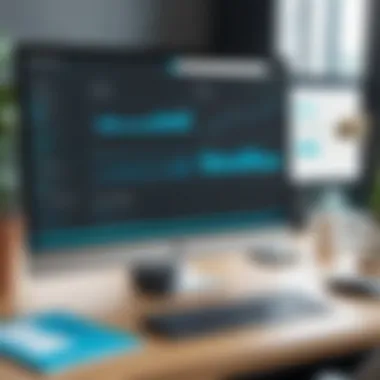

Scalability and Future Costs
Understanding how Xero scales with a growing business is essential for any small enterprise. Scalability refers to the ability to adjust plans and services as your company grows, adapting to changing needs without excessive costs or complications. In the unyielding world of business, flexibility can be a game changer, allowing entrepreneurs to pivot when opportunities arise.
Transitioning to Higher Plans
As a small business develops, its accounting needs tend to evolve. Xero accommodates this growth through various tiers. Each plan offers a different set of features suitable for companies at different stages of their lifecycle. For instance, a startup might begin with the Basic plan to manage invoices and reconcile accounts. But as the business expands, the Growing plan offers more advanced features, such as tracking inventory and handling multiple currencies, which might become essential.
The process of upgrading is pretty straightforward, making it handy for entrepreneurs wrestling with time constraints. One can easily switch plans through the Xero dashboard. It’s wise to keep an eye on usage trends. If you notice regular overage charges, consider upgrading to avoid unnecessary expenses and to access features that can help streamline your operations.
Impact of Business Growth on Subscription Costs
As companies grow, one thing becomes evident: costs shift. Your subscription costs with Xero will likely fluctuate correspondingly as you transition into a higher plan, depending on the features needed. It’s a balancing act, really. On one hand, increasing your subscription may seem like an added expense. On the other, the right tools can significantly enhance productivity, effectively justifying the costs.
Businesses often face a critical juncture when evaluating whether the boost in subscription fees correlates with a discernible increase in revenue. This is especially relevant if you consider hiring additional staff, managing increased transaction volumes, or expanding services overall.
Long-Term Financial Planning with Xero
Long-term financial planning is another crucial consideration regarding subscription management. While Xero simplifies monthly cash flow tracking, small businesses must think beyond the present. Small enterprises should sit down and chart out a financial roadmap that accounts for both current expenses and anticipated growth.
It might also be prudent to work with a financial advisor to strategize effectively. By doing so, you can identify times when an upgrade would be beneficial or if sticking with a current tier might suffice in the short term. Remember, proactive financial management can ensure that your use of Xero remains an asset rather than a liability.
Overall, while initial costs might be manageable, it’s important to prepare for the future and guarantee that your accounting software aligns seamlessly with your business’s trajectory.
Competitive Alternatives to Consider
In today's digitally driven environment, small businesses are continually searching for effective tools to streamline operations and enhance their bottom line. While Xero provides a solid accounting solution, it's crucial for business owners to explore competitive alternatives that may better align with their unique needs. Understanding these options not only enriches the decision-making process but also opens avenues for potential savings, improved features, and tailored customer support that can profoundly impact a small business's operational efficacy.
Key Competitors in the Market
When examining alternatives to Xero, several noteworthy competitors come to light. Each has carved a niche in the accounting software space, offering distinct features, pricing strategies, and user experiences:
- QuickBooks Online: This is perhaps the most famous alternative. QuickBooks is known for its user-friendly interface and robust feature set, which includes invoicing, expense tracking, and comprehensive reporting options.
- FreshBooks: Often favored by freelancers and small service-based businesses, FreshBooks focuses on invoicing with a simple interface and intuitive functionalities.
- Wave: This software stands out due to its completely free plan for small businesses. Despite the lack of some advanced features, it provides basic accounting needs effectively.
- Zoho Books: Part of the Zoho suite, this program is attractive for its seamless integration with other Zoho applications, a strong feature set, and competitive pricing structures.
- Sage Business Cloud Accounting: Aimed at small to medium-sized businesses, Sage offers comprehensive solutions that cater to various growth stages, with a strong focus on compliance and reporting.
Comparative Cost Analysis
Understanding the cost implications of these alternatives sheds light on how to maximize financial resources. Each competitor presents a unique pricing structure that warrants scrutiny.
- QuickBooks Online: Pricing starts at around $25 per month for the Simple Start plan, which is relatively affordable for features such as unlimited invoicing and income tracking. However, prices can rise significantly for higher plans that incorporate advanced reporting, payroll, and additional users.
- FreshBooks: The lite plan begins at approximately $15 monthly, catering specifically to service-based businesses that prioritize invoicing.
- Wave: Providing a no-cost basic platform seems attractive, but additional features such as payroll and payment processing come with their own fees.
- Zoho Books: Starts at $10 per month, making it competitive, especially for those who need integration with other Zoho applications.
- Sage: Pricing for Sage Business Cloud Accounting varies but typically starts around $10 per month, offering various plans based on user needs and required features.
By examining this pricing landscape, small businesses can better evaluate their options beyond just Xero.
Advantages of Choosing Alternatives
Opting for accounting alternatives to Xero can offer several advantages:
- Tailored Features: Each competitor often includes specific functionalities that may resonate more with certain industries or use cases.
- Cost-effective Plans: Depending on the business model, choosing a competitor with a more suitable pricing plan could result in substantial savings, especially when considering growth potential.
- User Experience: Some software, like FreshBooks, may offer superior user experience and customer support tailored toward small, service-oriented businesses.
- Integration Capabilities: Services such as Zoho Books provide robust integration within larger software ecosystems, enabling smoother workflows and data management.
"Understanding competitive pricing structures and features, enables small enterprises to make highly informed decisions that play crucial roles in their financial health and operational efficiency."
The necessity of exploring competitive alternatives cannot be overstated for small business owners. As they strive for financial stability and operational efficiency, having a varied toolbox can mean the difference between thriving and merely surviving in an increasingly competitive marketplace.
Culmination and Final Insights
The conclusion serves as a vital component of this analysis, offering readers an opportunity to reflect on the various aspects covered in the discussion. It neatly ties together the main themes explored throughout the article, namely, the financial implications, benefits, and strategic considerations of adopting Xero for small businesses. It's important to underscore that while examining the monetary costs, the qualitative dimensions such as usability and scalability are equally significant in making a well-rounded decision.
Summarizing Key Takeaways
In highlighting the most critical points discussed, it's clear that:
- Pricing Transparency: Xero presents a straightforward pricing model with diverse options tailored to various heights of business needs. Each tier is structured to provide certain features, which facilitates choosing the most suitable plan without the need for a financial crystal ball.
- Value Proposition: Emphasizing the overall value that Xero offers, the software not only helps to manage finances effectively but also promises time savings, which is particularly valuable for small business owners who often juggle multiple responsibilities.
- Scalability: As businesses grow, their accounting requirements evolve. Xero’s flexibility allows even small enterprises to transition smoothly to higher plans without the hassle of switching providers.
Recommendations for Small Business Owners
When it comes to selecting accounting software, small business owners should consider the following:
- Match Features to Needs: It is crucial to analyze the features offered in each plan against the specific requirements of the business. Taking a close look at essential functions like invoicing, expense tracking, and reporting can help in making an intelligent choice.
- Trial Period Utilization: Many software solutions, including Xero, often provide free trials. Taking advantage of these can offer a hands-on understanding and help in assessing whether the software meets user expectations before making a financial commitment.
- Long-Term Planning: Consider not just the upfront costs but also how the choice aligns with future business growth and budgeting. This foresight can save additional costs later on if adjustments are needed.
Preparing for Financial Investment in Accounting Software
Investing in accounting software is an important step that requires careful thought. Business owners should:
- Conduct a Thorough Cost-Benefit Analysis: Weigh the software costs against the potential benefits. Include factors such as time saved, decreased errors, and improved financial insights which can lead to informed decision-making.
- Factor in Training and Support Costs: Consider the potential costs associated with training employees to use the software efficiently. In addition, it's wise to ensure that robust support is available, to address any software-related issues that may arise.
- Set a Budget: Finally, setting an appropriate budget specifically for this purpose provides clarity and prevents overspending. It’s essential to view this as an investment rather than merely an expense.
Overall, the choice of accounting software like Xero greatly influences the financial health and operational efficiency of a small business. A thoughtful approach can lead to significant long-term advantages.















