Comprehensive Evaluation of CorelDRAW Software


Intro
CorelDRAW has established itself as a prominent player in the graphic design arena, particularly known for its vector illustration capabilities. This article delves into the multifaceted offerings of CorelDRAW, providing a thorough assessment of its features, usability, performance, pricing models, and overall value in the B2B software landscape. With increasing demand for high-quality graphic design solutions, business decision-makers and IT professionals must understand the competitive advantages provided by CorelDRAW. This examination aims to furnish readers with the necessary insights to make well-informed choices pertaining to graphic design applications.
Key Features
Overview of Features
CorelDRAW is equipped with an extensive array of features that cater to both novice and experienced graphic designers. Its comprehensive tools allow for intricate vector illustrations, layout design, and typography. Users benefit from functions such as:
- Customizable Workspace: Tailor your interface to improve workflow.
- Vector Illustration Tools: Create detailed graphics with precision.
- Page Layout Features: Manage multiple pages within a single project efficiently.
- Text and Typography Tools: Enhance textual elements with various fonts and styles.
- Image Editing Capabilities: Edit bitmaps alongside vector graphics seamlessly.
- Collaboration Tools: Simplify teamwork with options for sharing and feedback.
The program's flexibility means that it can accommodate a variety of design tasks, from logo creation to complex artwork for print and digital media.
Unique Selling Propositions
CorelDRAW's unique selling propositions set it apart in a crowded market. Some notable aspects include the following:
- Intuitive Interface: Users often find it easier to navigate compared to other software options, reducing the learning curve.
- Robust Toolset: A rich toolbox that supports creativity and allows for experimentation.
- Frequent Updates: Regular updates ensure users have access to the latest features and enhancements.
- Cross-Platform Compatibility: Works on both Windows and macOS, which is appealing to businesses with diverse IT ecosystems.
By focusing on usability and innovation, CorelDRAW has attracted a loyal user base, including designers who appreciate the continual improvements in functionality.
Pricing Models
Different Pricing Tiers
CorelDRAW offers various pricing plans that cater to different user needs and budgets. Options include:
- Annual Subscription: Provides access to all features and updates during the subscription period.
- One-Time Purchase: For users who prefer not to subscribe, CorelDRAW is available as a perpetual license.
- Student and Teacher Discounts: Affordable access for educational institutions helps nurture future designers.
This flexible pricing structure allows businesses to choose the model that best aligns with their operational needs and financial resources.
ROI and Cost-Benefit Analysis
Investing in CorelDRAW can yield significant returns, especially for creative teams. The potential benefits include:
- Increased Efficiency: Streamlined workflows lead to faster project completion.
- Improved Design Quality: Higher-quality outputs can enhance marketing efforts and brand image.
- Collaboration Improvements: Multiple users can work seamlessly, reducing design time.
Before making a decision, organizations should conduct a cost-benefit analysis to assess how CorelDRAW can fit into their existing practices and contribute to long-term growth.
"The right graphic design software can greatly accelerate the creative process and enable businesses to present their ideas more effectively."
This comprehensive evaluation looks beyond superficial advantages, emphasizing CorelDRAW's practical benefits in the realm of graphic design. As enterprises continue to seek solutions that drive efficiency and quality, understanding the features and pricing models of CorelDRAW is indispensable for informed decision-making.
Preface to CorelDRAW
CorelDRAW holds a significant place in the realm of graphic design. This software not only caters to professional designers but also provides tools that are accessible to beginners. Understanding CorelDRAW is essential for decision-makers in businesses looking to enhance their visual communication. The efficacy of this tool can elevate branding strategies, marketing materials, and overall design quality. This section aims to establish why CorelDRAW is a crucial component of any graphic design toolkit.
Overview of CorelDRAW as a Graphic Design Tool
CorelDRAW is recognized for its versatility and powerful graphic capabilities. It is primarily used for vector illustrations, which are crucial in creating images that maintain high resolution no matter the size. Users can manipulate shapes, lines, and dimensions effortlessly, enabling creativity without limits. Aside from vector illustrations, CorelDRAW includes robust typography tools. Designers can experiment with fonts, create custom text effects, and maintain aesthetic consistency across a project. The user interface is another highlight, designed to streamline user experience with organized menus and easily accessible functions. This makes it ideal for both novices and seasoned professionals.
"CorelDRAW empowers users to bring their creative visions to life with advanced vector graphics and robust design features."
Moreover, integration options enhance its usability in various projects. CorelDRAW supports multiple file formats, allowing users to import and export graphics seamlessly. This flexibility makes it a preferred choice in diverse industries ranging from marketing to publishing. Since design is essential in conveying messages, the importance of mastering CorelDRAW cannot be understated. It stands out not only for its functionality but also for its adaptability to meet the needs of varied design applications.
History and Evolution of CorelDRAW
CorelDRAW’s journey began in the late 1980s, specifically in 1989, when it was first launched by Corel Corporation. It was initially developed for the DOS operating system and quickly gained popularity for its innovative features. As technology evolved, so did CorelDRAW. With each new release, Corel has enhanced its functionality, incorporating features like bitmap editing, advanced color management, and rich plugins. These advancements aligned with the rising demand for more sophisticated graphic tools in the growing design market.
Over the years, Corel has transitioned through significant milestones. The introduction of CorelDRAW 10 in 1999 came with enhanced web capabilities, allowing designers to create web graphics effectively. Later versions included social media integrations, further showcasing CorelDRAW’s relevance in today’s digital age. The program now supports cross-platform functionality, making it more accessible to users on various operating systems. This evolution underscores Corel’s commitment to incorporating user feedback and adapting to changing technology trends. Understanding its history provides insights into the reasons behind its enduring popularity as a graphic design tool.
Key Features of CorelDRAW
The features of CorelDRAW play a pivotal role in establishing its reputation as a premier graphic design tool. This software serves both professional designers and aspiring graphic artists by offering myriad functionalities. Understanding these key features helps in evaluating the software's suitability for specific design needs. Each feature contributes to enhancing productivity, allowing users to create sophisticated designs efficiently.
Vector Illustration Capabilities


CorelDRAW's vector illustration capabilities are at its core. The software allows users to create and manipulate vector graphics, which are essential for scalable designs. Unlike raster images, vector graphics maintain their quality at any size. This aspect is crucial for print materials, billboards, or any design needing resizing. CorelDRAW provides various tools that enable users to draw shapes, curves, and lines. The Bezier tool, for instance, allows for precise curve manipulation, making it easier to design intricate paths. Additionally, users have the option of utilizing layers, which simplifies the management of complex designs.
Advanced Typography Tools
Typography is a vital element of graphic design, and CorelDRAW excels in this area as well. The software features advanced typography tools that enable designers to manipulate text in unique ways. Users can adjust kerning, leading, and tracking effortlessly. Moreover, the software supports a wide variety of fonts and gives options for text effects. Designers can convert text to curves, providing greater flexibility in customizing text elements. The power of these typography tools can elevate a design, allowing fine-tuning that aligns with the project's overall aesthetic.
Integrated Bitmap-to-Vector Tracing
An interesting feature of CorelDRAW is its integrated bitmap-to-vector tracing. This function converts raster images into vector graphics, making it easier to edit and resize. The PowerTRACE tool specifically enhances this process by automatically tracing the bitmap image. This feature holds significance for designers looking to repurpose existing artworks or logos. With the ability to refine the tracing results manually, users can achieve precise and clean vector outputs. Thus, this tool expands the creative possibilities for any designer aiming to incorporate different elements into their projects.
Usability and Interface Design
The usability of software is often the deciding factor for its success, especially in graphic design tools like CorelDRAW. In this section, we will explore various facets of usability and interface design. A good interface not only enhances user experience but also improves productivity. When users find software intuitive, they can focus on creative tasks rather than navigation. The importance of usability is particularly critical for professionals who require efficiency.
User Interface Wizardry
CorelDRAW's user interface is one of its strong suits. It employs a clean and organized layout that allows users to locate tools easily. The context-sensitive toolbars adapt to the selected task, which minimizes distraction. Menus are structured logically, so that even intricate functions are accessible. This design principle helps streamline workflows. New users can start with basic features, while advanced users will appreciate the sophisticated tools readily available.
"An intuitive user interface is not just about aesthetics; it is about enhancing the user's ability to perform tasks efficiently."
Customization and Flexibility
Another significant aspect of usability is customization. CorelDRAW provides various options to adjust the workspace according to individual preferences. Users can create custom toolbars and shortcuts that cater to their specific needs. This flexibility allows for a personalized experience, which can substantially enhance productivity. For professional designers, being able to tailor the interface can lead to faster turnaround times and increased satisfaction.
Learning Curve for New Users
New users might find graphic design software daunting. However, CorelDRAW mitigates this concern by offering extensive resources for learning. Tutorials, both in-text and on platforms like Facebook, help accelerate the onboarding process. Users can engage with communities on Reddit to gather tips and tricks. The initial learning curve, while present, is manageable. The software provides tools that guide users through complex tasks without overwhelming them. This balance between simplicity for novice users and depth for experienced professionals is vital for attracting a broad audience.
Performance Metrics
Performance metrics play a crucial role when evaluating graphic design software like CorelDRAW. These metrics determine how effectively the software operates under various conditions. They can impact not just user experience but also the workflow in a professional setting. Proper assessment of performance elements ensures that users can optimize their use of CorelDRAW while meeting project deadlines efficiently.
System Requirements and Compatibility
Before installing CorelDRAW, understanding the system requirements is imperative. CorelDRAW is designed to run on specific operating systems, and its performance can vary based on hardware capabilities. For users, a computer should have reasonable specifications.
- Recommended Minimum Specifications:
- Windows 10 or later
- 4 GB RAM (8 GB or more is better)
- Multi-core processor
- Installed space of at least 4 GB
Understanding compatibility with other software and file types also matters. CorelDRAW supports various vector and raster formats, including PDF, AI, and SVG. This flexibility is essential for users who often collaborate with others using different design tools. Thus, ensuring that CorelDRAW aligns with existing systems is a step many users overlook but is vital for smooth operation.
Speed and Responsiveness
Speed and responsiveness can significantly affect productivity. CorelDRAW's performance claims that it can handle very large files without notable lag, which is a strong selling point. In practice, users have reported that the interface remains responsive during extensive design sessions.
- Key Aspects to Note:
- Real-time performance: Drawing, editing, and rendering happen seamlessly.
- Batch processing: Users can apply changes to multiple objects at once without a drag on speed.
- File opening and saving times: CorelDRAW manages these tasks efficiently, reducing wait times.
Font management and rendering graphics should not require frustratingly long processing times. Therefore, speed analysis is crucial for both individual users and teams.
Stability During Intensive Operations
Stability is another essential performance metric. When working on complex projects, software crashes can result in lost work and decreased morale. CorelDRAW is often tested under intensive operations to evaluate its stability. Users can expect the program to maintain performance consistency even when engaging in complex operations, such as applying filters or during the use of multiple layers.
"In high-stakes environments, software stability cannot be compromised. CorelDRAW's robust performance during intense tasks stands out as a key feature."
To summarize, performance metrics can be categorized into three main areas: system requirements and compatibility, speed and responsiveness, and stability during intensive operations. Each category plays a vital role in ensuring that users can rely on CorelDRAW as a consistent tool for their graphic design needs, making it indispensable in various business contexts.
Pricing Model and Value Proposition
Understanding the pricing model of software like CorelDRAW is crucial for businesses. The right investment can make a significant difference in achieving design objectives. CorelDRAW offers versatility in its pricing, which accommodates a variety of needs. This section will explore the options available and how they cater to different user groups while providing value for their respective costs.
Subscription vs. One-Time Purchase Options
The pricing structure of CorelDRAW involves two primary models: subscription and one-time purchase.
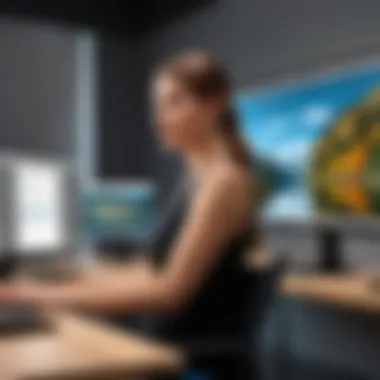

- Subscription Model: Users can opt for a monthly or annual subscription. This model allows flexibility, which is ideal for those who may need the software for only a limited time. Updates and features are included in the subscription, granting access to the latest tools without the need to purchase a new version. This is suitable for freelance designers and small businesses with fluctuating needs.
- One-Time Purchase: For those who prefer a single upfront investment, CorelDRAW offers a perpetual license. Once purchased, users own that version indefinitely. However, this approach does not include automatic access to updates or new features, which may require additional costs in the future for upgrades.
Both models have their advantages and disadvantages. Users must consider their long-term needs and budget constraints.
License Types and Costs
CorelDRAW offers different license types, which influence the overall cost of the software. These include individual licenses and volume licensing options for businesses.
- Individual License: This is suitable for personal use or individual professionals. Prices vary according to the purchase method, whether subscription or one-time. On average, an individual license can set back users between $199 to $499, depending on the version.
- Volume Licensing: For companies intending to purchase multiple licenses, the volume licensing options may provide significant financial savings. Costs are customizable based on the number of licenses and can also reflect specific needs of the organization.
It’s important to evaluate how these licenses can help streamline workflows and increase productivity in a cost-effective manner.
Cost-Effectiveness in Various Business Contexts
Evaluating the cost-effectiveness of CorelDRAW involves analyzing its pricing in different business contexts. A thoughtful investment should ideally align with specific design demands and financial strategies.
- Small Businesses: For entrepreneurs just starting, the subscription model may be more feasible. This allows access to professional-grade graphic design tools without immediate heavy financial outlay. The ability to cancel the subscription provides flexibility in managing expenses.
- Established Firms: Companies with steady requirements may find value in one-time purchases. Investing in a perpetual license can be more economical over time, especially if the core team consistently uses the software.
A well-informed decision on which pricing model to choose can greatly affect not just the financial aspects, but also how effectively a team can operate with CorelDRAW.
"Understanding the correct pricing model is essential for maximizing CorelDRAW's advantages in graphic design projects."
In summary, CorelDRAW provides diverse options in its pricing model and licensing, tailored to meet varied needs within the graphic design landscape. This adaptability enhances its value proposition and ensures that users can select an approach most appropriate for their circumstances.
Comparative Analysis with Competing Software
Comparative analysis of software products is crucial for informed decision-making in today’s dynamic graphic design landscape. Understanding the differences and similarities between CorelDRAW and its competitors helps users make tailored choices that suit their specific needs. This section critically evaluates CorelDRAW against Adobe Illustrator, Affinity Designer, and Inkscape. By highlighting key features, usability insights, and performance metrics, readers gain a nuanced perspective on which tool may be more suitable for their design projects.
CorelDRAW vs. Adobe Illustrator
Adobe Illustrator is one of the most widely recognized graphic design tools in the industry. When comparing it to CorelDRAW, several factors emerge.
Design Interface
Both platforms offer robust design capabilities. However, CorelDRAW provides a more user-friendly interface, with simpler navigation compared to Illustrator’s more complex panel-based architecture. New users often find CorelDRAW's layout more intuitive.
Feature Set
Adobe Illustrator has a wide range of features, especially in bitmap manipulation and 3D design. Nevertheless, CorelDRAW excels in vector illustration and layout flexibility, making it appealing for print design tasks.
Performance
In terms of performance, Illustrator is recognized for its stability, especially in multi-layer projects. CorelDRAW, while reliable, may experience slower processing times when handling very large files or extensive artwork.
"Whether CorelDRAW or Adobe Illustrator is superior often depends on the specific design needs and familiarity of the user with the tools."
CorelDRAW vs. Affinity Designer
Affinity Designer is known for its affordability and growing popularity among freelance designers. In many aspects, it offers a compelling alternative to CorelDRAW.
Pricing Structure
Affinity Designer operates on a one-time purchase model, which can be seen as a significant cost advantage over CorelDRAW's subscription model. This can be especially enticing for small businesses or independent designers who want full access without recurring fees.
Features and Usability
Both applications support vector and raster design capabilities. CorelDRAW, however, still provides a more comprehensive suite of tools, particularly in layout and print design.
Performance
Affinity Designer tends to perform smoothly across system configurations, similar to CorelDRAW. Users with modest hardware setups may find Affinity quite responsive. Still, for large projects, CorelDRAW has more integrated features designed for professional print production that Affinity may lack.
CorelDRAW vs. Inkscape
Inkscape is a free, open-source alternative often considered by those who seek cost-effective solutions. Comparing it to CorelDRAW reveals both strengths and weaknesses.
Cost and Accessibility
Inkscape is completely free and accessible, making it a great starting point for hobbyists and beginners. However, the trade-off lies in its learning curve and the lack of some advanced features found in CorelDRAW.
Feature Comparison
CorelDRAW offers a more polished interface and a broader range of tools, particularly focused on professional environments. Inkscape, while capable, may not meet the demands of complex design tasks as efficiently.
Support and Community
CorelDRAW benefits from robust customer support and a professional user community. Inkscape, being open-source, relies heavily on community support, which can be inconsistent for urgent issues.
In assessing these comparisons, users should reflect on their specific needs and resources. Each software has unique attributes that cater to different types of users and projects.
User Feedback and Community Response
User feedback plays a critical role in understanding the effectiveness and practicality of graphic design software like CorelDRAW. By analyzing user responses, one can reveal the software's strengths and weaknesses. This direct input from actual users creates a realistic perspective on usability, performance, and overall satisfaction. The significance of this feedback cannot be overstated, as it can directly influence potential users’ decisions regarding adoption or investment in CorelDRAW. Additionally, constructive criticism often leads to software updates and improvements, benefiting the entire user community.
Satisfaction Ratings from Users


Feedback from the community reflects users' satisfaction levels with CorelDRAW. Various platforms such as forums, social media groups, and review sites provide insight into how users perceive the software. Many users highlight the robustness of vector illustration tools, praising their functionality. Common ratings tend to hover in the range of 4 to 5 stars out of 5, indicating a generally favorable reception.
- Pros of CorelDRAW:
- Extensive features that cover a wide range of design needs.
- High usability for both professionals and beginners.
Many users also applaud CorelDRAW's integration of advanced typography tools and bitmap tracing capabilities. This functionality is especially appreciated in fields where precision is key, such as print design and branding. However, the positive ratings might not fully encapsulate the user experience.
Common Complaints and Suggestions
Despite its strengths, CorelDRAW is not without its flaws. Users occasionally mention issues regarding system requirements. Some find that performance on lower-end hardware can lead to sluggishness or crashes during intensive tasks.
- Common Issues:
- Performance lag on older hardware.
- Frequent updates that may disrupt user workflows.
Moreover, there are suggestions for enhancements. Users often recommend improvements in the software's collaboration features. As graphic design becomes more collaborative, the need for seamless multi-user editing functions is growing. In addition, a desire for a more accessible learning guide is frequently expressed, especially for new users.
Target Audience for CorelDRAW
Understanding the target audience for CorelDRAW is critical in article. This helps to tailor the features and functionality discussed to the specific needs of users. By identifying who benefits most from this software, potential users can make informed decisions. CorelDRAW appeals predominantly to two groups: professional designers and small business owners. Each of these sectors has unique requirements, which CorelDRAW addresses through its versatile tools and capabilities.
Professional Designers and Illustrators
Professional designers and illustrators represent a significant segment of CorelDRAW users. These individuals rely on high-quality graphic design tools for various projects, including branding, advertising, and digital art. The software's vector illustration capabilities allow for precise and scalable graphics, which are indispensable for professionals creating logos and complex layouts.
Moreover, advanced typography tools enhance their designs by providing flexibility in font selection and manipulation. Designers can experiment with various styles and effects, elevating their work to meet client expectations.
The software’s integrated bitmap-to-vector tracing also offers a boon. Designers can convert bitmap images into vector format, ensuring clarity and uniformity in their artwork. This feature saves time and effort, allowing designers to focus on creativity rather than tedious processes.
Small Business Owners and Entrepreneurs
Small business owners and entrepreneurs form another key user group for CorelDRAW. Many business owners require design tools to create marketing materials, such as business cards, brochures, and social media graphics. CorelDRAW enables them to produce professional-looking designs without hiring expensive designers.
Affordable pricing options, including subscription and one-time purchase models, make CorelDRAW accessible. It empowers entrepreneurs to establish their branding effectively. The software offers templates that simplify the design process, helping users with little design experience create compelling graphics.
Final Thoughts on CorelDRAW
The evaluation of CorelDRAW needs to underscore its significance within the graphic design domain. It holds a remarkable position for both professional and novice users. This software not only serves as a robust tool for design but also influences workflows across various industries. Given its extensive feature set and user-friendly interface, CorelDRAW presents opportunities that can be leveraged for enhancing productivity and creativity.
Strengths and Opportunities
CorelDRAW showcases a variety of strengths that merit attention:
- Comprehensive Toolset: Users benefit from an extensive array of features tailored for vector illustration, typography, and bitmap tracing. This means users can tackle diverse projects without needing additional software.
- User-Friendly Interface: The layout is intuitive. It fosters a seamless experience for both skilled designers and beginners. Users can easily navigate through tools, making the learning curve less steep.
- Customization: The flexibility to customize the workspace allows efficiency and personalization of the design process. Users can arrange tools as per their workflow, enhancing productivity.
- Cross-Platform Compatibility: CorelDRAW performs well on different systems. This ensures accessibility for various users whether they are in a Windows or Mac environment.
In terms of opportunities, the software's ability to integrate with various plugins enhances its capabilities further. These plugins can extend functionalities, addressing specific user needs and trends in graphic design.
Weaknesses and Areas for Improvement
While CorelDRAW is strong in many aspects, it is not without limitations:
- Price Point: Some users find the cost of CorelDRAW to be on the higher side compared to competitors. This could deter small business owners or freelancers from making a purchase.
- Learning Curve for Advanced Features: Though the software is user-friendly for basic tasks, its more advanced features may require additional training or resources. Users may need to invest more time to master these aspects.
- Occasional Performance Issues: Instances of lag in complex projects have been reported. This can impact workflow efficiency, especially during critical design tasks.
- Limited Community Resources: Compared to alternatives like Adobe, the community around CorelDRAW is smaller, which may mean less support in the form of tutorials and forums.
In summary, while CorelDRAW possesses notable strengths that can greatly assist users in their design journeys, it also faces challenges that should be addressed to enhance user experience. The balance of these elements is crucial for potential users to consider when choosing CorelDRAW as their graphic design solution.
End
The importance of the conclusion in this article lies in its capacity to encapsulate key insights and considerations derived from a thorough investigation into CorelDRAW. As readers assess their options in graphic design software, understanding the crux of the findings is paramount. The conclusion serves as a synthesis that not only reiterates the critical points discussed but also addresses the relevance of those points in real-world applications.
Summary of Findings
Across the sections of this article, several findings emerge. CorelDRAW excels in vector illustration, providing advanced tools that facilitate creativity and precision. Its user interface is designed for flexibility, allowing users to tailor their experience to fit their workflow. Performance-wise, the software shows commendable speed and stability, making it suitable for both occasional users and professionals handling intensive tasks.
Additionally, CorelDRAW's pricing model attracts a diverse user base, offering both subscription and one-time purchase options. This variety allows users to choose an arrangement that best fits their budget and needs. Feedback from the user community highlights strengths such as robust features and overall satisfaction, though it also points out areas where improvements can be made.
"CorelDRAW remains a leading choice for graphic designers, balancing functionality and affordability."
Recommendations for Potential Users
For potential users evaluating CorelDRAW, several recommendations can enhance their decision-making process:
- Assess Your Needs: Identify the specific graphic design tasks you require. If you often work with vector images, CorelDRAW’s strengths will serve you well.
- Explore Trial Options: Before committing to a purchase, utilize any available trial periods. This approach helps gauge whether the features align with your expectations.
- Consider Community Resources: Engaging with online communities, such as forums on Reddit or user groups on Facebook, can provide additional insights and support.
- Budget Appropriately: Factor in not just the initial cost but also long-term expenses related to updates and support.
In summary, CorelDRAW offers a compelling suite of features and a user-friendly approach, effectively catering to a variety of graphic design needs. Evaluating personal requirements against its strengths will ensure that users derive maximum value from their investment.













