Mastering Copper Email Automation for CRM Success


Intro
In today's fast-moving business climate, effective communication is critical for success. Email remains one of the most common forms of communication in organizations. However, managing emails efficiently can be challenging, particularly for those in customer-facing roles. This is where Copper email automation comes into play. This advanced tool is designed to streamline email workflows, helping businesses to enhance productivity and improve customer relationships.
This guide aims to unravel the functionalities and benefits of Copper email automation. Moreover, it connects various strategies and use cases for businesses aiming to implement this technology. Decision-makers will find value in understanding how Copper can optimize their email communications within the broader context of Customer Relationship Management (CRM).
With a proper grasp of Copper's email automation, companies can better manage their communication processes, ultimately leading to improved organizational success. Let's delve into the key features that make Copper a compelling choice for businesses.
Preamble to Copper Email Automation
Email automation is increasingly important for businesses that seek to enhance communication and streamline workflows. Within the context of Customer Relationship Management (CRM), the efficient management of email communication can lead to significant improvements in productivity and engagement. This section will explore the relevance of Copper email automation, shedding light on its specific elements, benefits, and considerations.
Defining Email Automation
Email automation involves using software to send emails automatically based on predefined criteria. This means that businesses can schedule messages, send follow-ups, and manage communication without manual effort. By automating repetitive tasks, organizations can focus on strategic initiatives and improve responsiveness to customer inquiries.
- Efficiency: Automating email processes can save time for employees, allowing them to concentrate on high-value tasks.
- Consistency: Automated emails ensure that communication is timely and uniform, maintaining the company's professional image.
- Personalization: Many automation tools allow for personalized emails based on user behavior, preferences, and data, improving the receiver's experience.
Crucially, the adoption of email automation can lead to better data management, as it enables organizations to track interactions and analyze results more effectively.
The Role of Copper in Email Automation
Copper acts as a highly integrated CRM solution, offering many features tailored for email automation. It seamlessly integrates with Gmail, allowing users to manage customer interactions directly from their email interface. This native integration ensures that email data is captured and utilized effectively within the CRM.
- Real-Time Syncing: Any email sent or received is automatically synced with the relevant contact and account records, eliminating the need for duplicate data entry.
- Contextual Insights: Users can view customer interactions in context, enhancing their understanding of the customer journey and fostering more informed communication.
- Email Tracking: With Copper, users can track how recipients interact with their emails. This includes opens, clicks, and replies, enabling teams to gauge the effectiveness of their outreach efforts.
"Using Copper for email automation presents an opportunity to improve efficiency and customer relationship management like never before."
In summary, Copper provides a robust platform for organizations looking to implement email automation. By harnessing its capabilities, businesses can improve their email workflows, ultimately contributing to broader organizational success.
Overview of Copper CRM
Understanding Copper CRM is essential for grasping how email automation fits within a company's operational framework. This Customer Relationship Management tool simplifies how businesses manage their email, client interactions, and project workflows. By integrating seamlessly with Gmail and Google Workspace, Copper CRM offers a unique perspective on customer data accessibility and collaboration.
The significance of Copper CRM lies in its ability to centralize information and streamline communication processes. It caters specifically to teams who require a solution that aligns closely with Google applications, allowing users to operate within an environment they are already familiar with. The platform merges email functionalities with CRM capabilities, which enhances workflow efficiency and clarity.
Key Features of Copper CRM
Copper CRM is distinguished by several key features that support business productivity:
- Seamless Integration with Google Workspace: Copper allows for real-time synchronization with Gmail, Google Drive, and other Google services. This helps in maintaining context and continuity across communications.
- Pipeline Management: It offers a visual pipeline to manage leads and deals effectively. Teams can track stages and adjust strategies based on client interactions.
- Revenue Forecasting: With built-in analytics, users can project revenue based on current and historical data, aiding decision-making processes.
- Customizable Dashboards: Copper allows teams to personalize their dashboards, prioritizing the information that matters most for performance tracking.
These features work in tandem to create an environment that supports collaborative work, thereby fostering more productive communication and relationship-building within businesses.
Target Audience for Copper
Copper CRM primarily targets specific audiences that can benefit the most from its unique integration and features. This includes:
- Small to Medium-Sized Enterprises (SMEs): Businesses looking for affordable and effective CRM solutions that maintain compatibility with Google products.
- Sales Teams: Organizations that rely heavily on email for sales outreach and engagement will find Copper's tracking and automation capabilities particularly appealing.
- Marketing Departments: Teams focused on lead nurturing can utilize Copper's email automation features to enhance customer interactions.
- Professional Services Firms: Companies in consulting, legal, and other service-based sectors will benefit from organized client management and communication.
In summary, Copper CRM is designed for those who value an integrated, user-friendly system that combines emailing with comprehensive customer management features. It elevates business communication and enhances overall productivity, making it a fitting choice for teams already invested in the Google ecosystem.
Benefits of Email Automation within Copper
The integration of email automation within Copper CRM has proven to be of significant value for businesses. It revolutionizes how organizations manage their email communications and enhances overall productivity. By automating routine tasks, it allows users to concentrate on more strategic activities. In today's competitive landscape, harnessing the power of email automation can lead to better engagement and greater efficiencies.
Increased Efficiency
Efficiency is paramount in any organizational setting. With Copper's email automation, teams can significantly reduce time spent on repetitive tasks. Sending out a large volume of emails manually is both time-consuming and prone to errors. Copper automates these processes through templates and scheduling options. Users can set up email sequences that allow for seamless communication with minimal manual input. This not only saves time but also ensures consistency in messaging. In a fast-paced environment, having this efficiency can make a substantial difference in productivity.
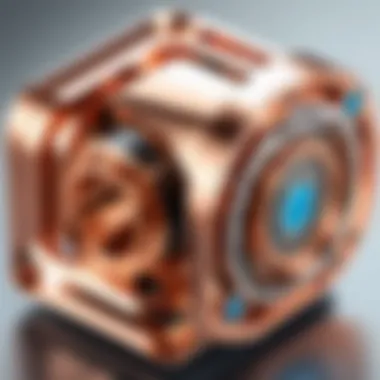

Enhanced Customer Engagement
Customer engagement is essential in building lasting business relationships. Copper email automation includes features that tailor communications to specific client needs. Personalized messages resonate better with recipients, leading to higher open and response rates. The platform provides insights into user behavior, which helps in crafting emails that align with customer preferences. By sending targeted content at the right time, businesses can significantly improve their interactions. This approach encourages clients to engage actively, fostering loyalty and trust over time.
Streamlined Communication Processes
Effective communication is the bedrock of successful business operation. With Copper, the automation of email communication streamlines processes across departments. Instead of disparate systems, Copper provides a unified platform where all email interactions are tracked and managed. This centralization reduces miscommunication and enhances collaboration among team members. When every person has access to the same information, it enhances responsiveness and ensures that no client request falls through the cracks.
"Effective communication is crucial in ensuring that customer needs are met and exceeded. With Copper's streamlined processes, businesses can adapt quickly and efficiently."
Emphasizing a streamlined approach not only leads to better service but also to improved overall satisfaction among clients. As teams work more closely and cohesively, it elevates the entire business process, resulting in a more adaptive and resilient organization.
The benefits of email automation within Copper are multifaceted, impacting efficiency, engagement, and communication. Adopting such technology is not just a trend, but a necessity for companies aiming to thrive in a digital economy.
Key Features of Copper Email Automation
Copper Email Automation provides multiple functionalities intended to enhance communication and efficiency within businesses. By integrating deeply with the Google Workspace ecosystem, it aligns well with how teams commonly operate. This section explores three critical features, revealing how they contribute to the overall effectiveness of email automation.
Integrated Email Tracking
One of the standout aspects of Copper is its integrated email tracking. This feature allows users to monitor email interactions in real-time. With each sent email, important data such as open rates, click-through rates, and replies become readily available. The insight gained from this tracking informs future communication strategies, improving engagement over time.
For instance, if a user sends a proposal to a client, tracking tells them whether the email was opened and how many times. This data fuels better follow-up strategies, leading to informed decisions about when to engage with that client further.
Additionally, integrated email tracking provides context to ongoing conversations. Users can see how emails fit into the broader communication with clients, creating a more holistic view of relationships. This streamlined approach not only saves time but increases the chances of successful outcomes in negotiations and partnerships.
Template Personalization Options
Another essential feature is template personalization options. In today’s business landscape, where personalization is key to engaging potential clients, Copper excels at allowing users to create and customize email templates. This flexibility ensures communications feel tailored to the recipient rather than generic or automated.
Templates can include placeholders for names, company names, or even specific details related to previous interactions. As a result, the sender maintains a personal touch, which can significantly enhance response rates. Furthermore, users can segment their audience based on various criteria, ensuring the right message goes to the right person at the right time.
Here are some advantages of utilizing template personalization:
- Consistency in Branding: Templates reinforce brand messaging across communications.
- Efficiency: Users can draft emails quickly while still needing customization.
- A/B Testing: Different templates can be tested to see what resonates best with the audience.
Automated Follow-Up Reminders
The feature of automated follow-up reminders cannot be overlooked. Email communication often requires follow-ups to keep discussions active or to nudge potential clients. This feature allows users to set reminders, ensuring that important conversations do not fall through the cracks.
By automating follow-ups, teams can maintain momentum in their communications. For example, after sending a proposal, a user can set a reminder for a week later to reach out again if no response is received. This ensures that contacts remain engaged without manual tracking and cross-referencing calendars.
"Automated follow-up reminders serve as a crucial tool, helping businesses maintain their communication strategy without overwhelming team members."
Implementation Strategies for Copper Email Automation
Implementing Copper email automation can be a transformative process for businesses. Strategies employed during this phase not only influence the effectiveness of the automation itself but also extend to overall organization efficiency. Prior to diving into specific technologies and tools, it is essential to establish a framework that addresses key business needs, integration capabilities, and user support mechanisms.
Assessing Business Needs
Begin by identifying specific business objectives that drive the need for email automation. Every organization has unique challenges. A thorough needs assessment aids in aligning Copper functionalities with organizational goals. Determine what processes require automation. Engage stakeholders across departments to gather their insights. Understanding the pain points they experience will direct your strategy effectively.
Collect data on current email handling practices. For instance, are responses timely? How often are follow-ups missed? This can highlight areas where automation can be beneficial. A detailed analysis also provides a baseline for measuring future progress.
"A clear understanding of business needs allows for tailored automation solutions that yield better results."
Planning Integration with Existing Systems
Copper's true potential emerges when it seamlessly integrates with existing systems like project management tools and marketing platforms. Plan the integration carefully. Start with a compatibility audit of your current systems. Identify data flows and any potential bottlenecks that might arise.
Consider tools like Google Workspace that naturally complement Copper’s functions. Evaluate if using APIs could facilitate smoother interactions between Copper and other platforms. A well-defined integration strategy not only streamlines processes but also minimizes disruption during the transition period.
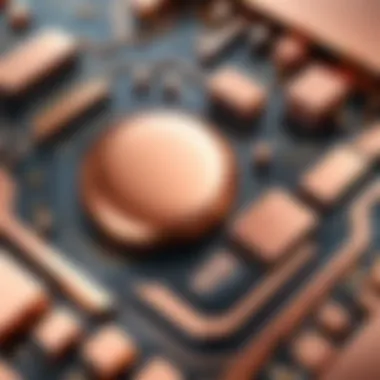

User Training and Support Mechanisms
Training users is a critical yet often overlooked aspect of successful implementation. Equip your team with the knowledge and skills they require to utilize Copper's email automation effectively. Develop a comprehensive training program tailored to various user roles within the organization.
Support mechanisms must also be in place post-implementation. Create an accessible repository of resources such as guides and FAQs. Facilitating open channels for ongoing feedback will empower users to adapt to the new system while allowing you to address concerns promptly.
Ensuring users are comfortable with the technology leads to better adoption rates and enhances the overall effectiveness of email automation within Copper.
By carefully assessing business needs, planning strategic integrations, and prioritizing user training, organizations set themselves up for effective Copper email automation. This systematic approach not only drives productivity but also fosters a long-term relationship between employees and their tools.
Integration with Other Tools
Integrating Copper email automation with other tools is vital for businesses looking to optimize their workflows and improve efficiency. Proper integration enhances communication across different platforms, fostering a seamless exchange of information. This can lead to increased productivity, as team members can access relevant data without navigating through various disconnected systems.
The benefits of integration are numerous. First, it streamlines processes by reducing manual data entry and potential errors. Second, integrated tools can provide a unified view of customer interactions, allowing for more informed decision-making. Third, it facilitates better collaboration within teams as members can easily share insights and updates.
Considering the integration with other tools, businesses should focus on the compatibility of Copper with existing systems. Assessing which features are most crucial and understanding user needs can guide this integration process.
"Integrating with other tools turns Copper into a powerhouse of productivity."
Linking with Project Management Software
Linking Copper with project management software is an essential step toward achieving a cohesive workflow. Programs like Trello, Asana, or Monday.com offer functionalities that can significantly enhance task management. The direct connection between Copper and these platforms allows teams to view project statuses alongside email communications.
By integrating with project management tools, teams can:
- Automate task updates by linking them to specific email triggers.
- Monitor project timelines without switching between different applications.
- Enhance accountability by ensuring everyone sees changes in real time.
This allows project managers to focus on strategic aspects instead of getting bogged down in administrative details. Additionally, tracking communication related to specific projects directly within the management software enhances clarity and reduces confusion.
Connecting with Marketing Platforms
Connecting Copper with marketing platforms like HubSpot or Mailchimp is equally beneficial. This integration allows businesses to synchronize contact lists, which can significantly refine targeted marketing efforts. It ensures that the right message reaches the right audience at the opportune moment.
Integrating with marketing tools provides several advantages:
- Lead nurturing: Automated email campaigns can be tailored based on customer interactions tracked in Copper.
- Data analysis: By connecting with analytical tools, teams can assess the impact of their email strategies on overall marketing performance.
- Customer segmentation: It enables businesses to create more specific segments based on interaction history, leading to more effective marketing campaigns.
Overall, the integration of Copper with marketing platforms ensures that your email efforts are not just responsive but also proactive in addressing customer needs.
Achieving successful integration between Copper and these tools enhances operational efficiency while optimizing email automation. The careful selection and thoughtful execution of integration strategies can lead to stronger collaboration and improved customer engagement.
Measuring Success of Email Automation
Measuring the success of email automation is critical for organizations using Copper. Understanding how well your automated emails perform can provide insights into the effectiveness of your campaign strategies. Monitoring success allows businesses to refine their approach, driving better engagement and improving overall productivity. Proper assessment of email automation can lead to enhancements in customer relations and ultimately impact revenue positively.
Key Performance Indicators (KPIs) to Monitor
To effectively measure success, businesses should focus on specific Key Performance Indicators (KPIs). These KPIs serve as benchmarks for assessing the performance of email automation efforts. Important KPIs include:
- Open Rates: This indicates the percentage of recipients who open the emails. High open rates suggest that the subject lines are compelling and relevant.
- Click-Through Rates (CTR): The number of clicks on links within the emails compared to the total number of emails sent. A high CTR shows that the content is engaging.
- Conversion Rates: This measures the percentage of recipients who take the desired action, such as making a purchase or signing up for a newsletter. It reflects the effectiveness of email content in driving actions.
- Bounce Rates: This indicates the percentage of emails that could not be delivered. Monitoring bounce rates can help identify issues with email lists.
- Unsubscribe Rates: The percentage of recipients who opt out of receiving further emails. Keeping this rate low is essential for maintaining engagement.
Regularly tracking these KPIs provides a clear picture of email performance and areas that may need improvement.
Tracking User Engagement and Conversion Rates
Tracking user engagement and conversion rates is essential in understanding how recipients interact with automated emails. Both metrics provide insight into the effectiveness of messaging and the relevance of content offered. For effective tracking, consider the following approaches:
- Use A/B Testing: Testing different subject lines, content, or design elements in emails can help determine which variants engage users better.
- Segment Email Lists: Tailor content for specific audiences by segmenting email lists. This personalized approach can increase engagement and conversion rates.
- Analytics Tools: Utilize integrated analytics tools available in Copper to get a detailed view of user interactions. These tools can track user demographics and behavior.
- Survey Feedback: Gathering feedback can help understand why recipients engage or disengage with your emails. This qualitative data adds an essential layer of understanding.
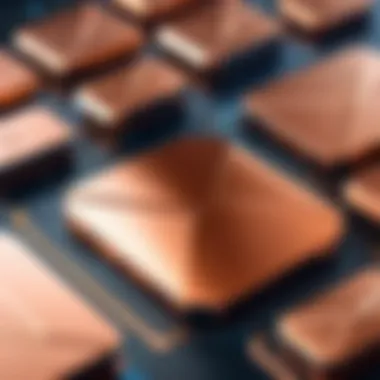

Tracking user engagement and conversion rates not only measures success but also informs future strategies.
Combining these strategies can lead to better understanding and improved outcomes from your email automation efforts. Effective measurement ensures that businesses can adapt and refine their strategies, aligning closely with customer needs and preferences.
Challenges and Limitations
Understanding the challenges and limitations of Copper email automation is crucial for businesses looking to implement it effectively. Embracing technology can lead to more streamlined communication and increased productivity, but real obstacles can hinder these objectives. Therefore, addressing these challenges allows businesses to prepare adequately and mitigate potential risks.
Common Obstacles in Adoption
Adopting Copper email automation does not come without hurdles. Some of the common obstacles include:
- Integration Issues: Businesses often face difficulties when integrating Copper with existing systems. A lack of compatibility can disrupt workflows.
- Data Management Concerns: Managing vast amounts of data generated from automation can overwhelm organizations. Poor data management can lead to inefficiencies.
- Technical Knowledge Gaps: Not all users have the technical skills required to use automation tools effectively. This gap may affect overall productivity.
- Cost of Implementation: While Copper offers significant benefits, the initial cost for installation and training can be daunting for some businesses.
These obstacles can hinder the seamless transition to automated email systems. It's essential for stakeholders to recognize these potential barriers early in the process.
Understanding User Resistance
User resistance presents a significant challenge in implementing Copper email automation. This resistance can stem from various factors:
- Fear of Change: Employees may harbor a risk-averse mentality, fearing that automation will replace their roles. This anxiety can lead to reluctance in adopting new systems.
- Lack of Familiarity: Users may not be adequately trained to use Copper's features. Insufficient training can create a perception that the system is overly complex or unmanageable.
- Inadequate Support: If users feel they do not have enough support while adopting new tools, their skepticism may grow. A robust support system is necessary to reassure users of the system's benefits.
Addressing user resistance requires effective communication and training strategies. Engaging users throughout the transition is vital to ensure they feel included and valued in the process.
"Recognizing challenges in email automation adoption enables businesses to prepare better and leverage the full potential of Copper.”
By navigating these challenges effectively, organizations can better harness the power of Copper and ensure a successful implementation of email automation.
Future Trends in Email Automation
The landscape of email automation is perpetually evolving, influenced by technological advancements and changing user expectations. Understanding these future trends is crucial for businesses integrating Copper email automation into their workflows. Focusing on specific elements such as artificial intelligence, machine learning, and emerging integration technologies can elucidate how organizations can optimize their processes and enhance customer relations.
Advancements in AI and Machine Learning
Artificial Intelligence (AI) and machine learning are at the forefront of revolutionizing how businesses manage email communication. These technologies allow for the personalization of outreach efforts, enhancing user experiences. For example, AI algorithms can analyze recipient behaviors to create tailored content, improving engagement rates. Furthermore, predictive analytics can help businesses identify when a recipient is most likely to interact with an email, optimizing send times.
Some key benefits of AI integration include:
- Improved segmentation: AI can analyze data quickly, segmenting audiences based on various factors for targeted campaigns.
- Automation of content creation: Tools using natural language processing can generate personalized email content automatically, saving time for marketers.
- Continuous learning: Machine learning algorithms can adapt to changing audience behaviors, improving effectiveness over time.
These advancements enable companies to maintain a competitive edge by facilitating more efficient, effective communication with clients.
Emerging Technologies for Improved Integration
With the swift pace of technological innovation, new tools are constantly emerging that can enhance email automation within Copper. Technologies like APIs (Application Programming Interfaces) are significant, allowing seamless communication between various software applications. This ensures that data flows smoothly across platforms, enhancing overall functionality and user experience.
Considerations for companies include:
- Cloud-based solutions: Many emerging technologies offer cloud integration, allowing businesses to access data anywhere, improving collaboration.
- Real-time analytics: By leveraging real-time data, organizations can make informed decisions quickly, optimizing their email strategies on-the-go.
- Integration with CRM systems: Enhanced compatibility with Customer Relationship Management tools ensures that communication aligns with broader marketing strategies, fostering stronger customer relationships.
"In a world increasingly driven by data and automation, staying abreast of these advancements is not optional but necessary to thrive in today’s market."
The future of email automation in Copper, therefore, hinges on these advancements. Companies that proactively adopt and adapt to these trends are likely to see increased efficiency and better engagement metrics, paving the way for sustained growth.
End
In this article, we have thoroughly examined the multifaceted nature of Copper Email Automation. The importance of this topic lies in its ability to significantly transform communication practices within organizations. By leveraging the features that Copper provides, businesses can streamline their operations and improve engagement with clients and partners. Key benefits include the reduction of manual tasks and the facilitation of timely interactions.
Final Thoughts on Copper Email Automation
Copper Email Automation is not just about efficiency; it is about redefining how organizations approach their customer relationships. The automation tools available align well with the evolving needs of businesses today. From automating mundane tasks to personalizing interactions, Copper empowers teams to focus on strategic initiatives rather than administrative details. Therefore, it stands as a crucial component for those aiming to enhance their Customer Relationship Management (CRM) frameworks.
Recommendations for Businesses
Enterprises looking to adopt Copper Email Automation should consider several factors before implementation:
- Evaluate Your Current Systems: Analyze existing workflows and identify areas where automation could provide the most benefit.
- Define Clear Goals: Establish what you want to achieve with email automation to ensure that the tool meets your specific needs.
- Invest in Training: Educate team members on how to use Copper effectively, maximizing the benefits of email automation.
- Monitor and Adapt: Continuously assess the effectiveness of your email automation strategies. Be prepared to make adjustments based on feedback and performance metrics.















